Roku vs. Apple TV vs. Chromecast: Which Device Wins?
We put the Roku 3, Apple TV and Chromecast through a multi-round battle. Only one device will emerge as the best streaming media player.
Overall
If your home is festooned end-to-end with Apple iPhone, iPad and MacBook Pro users, then the Apple TV makes sense. Why switch horses now?
However, for everyone else — and even Apple fans who want more out of their TVs — the Roku 3 is the clear choice. It offers more entertainment sources than any other streaming-media player on the market, and it's fairly priced and easy to install.

As it stands now, Chromecast is attractively cheap and has the potential to grow. However, the device is aimed at a completely different kind of TV viewer — one whose principal screen is on their phone or tablet rather than their TV.
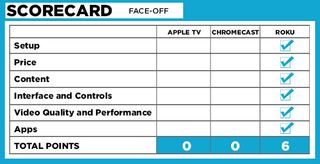
| Related Buying Guides: |
| Best Streaming Media Players |
| Best Indoor HDTV Antennas |
| Best Soundbar Speakers |
Current page: Why Roku 3 Is the Best Media Streamer (by a Landslide)
Prev Page Quality and Apps - Roku vs. Apple TV vs. Chromecast - Tom's GuideSign up to get the BEST of Tom's Guide direct to your inbox.
Get instant access to breaking news, the hottest reviews, great deals and helpful tips.
John R. Quain has been reviewing and testing video and audio equipment for more than 20 years. For Tom's Guide, he has reviewed televisions, HDTV antennas, electric bikes, electric cars, as well as other outdoor equipment. He is currently a contributor to The New York Times and the CBS News television program.
-
Uwbecks I expected each one to win at least one category. However, I do own two Roku's and they really are fantastic. All the features and benefits mentioned in the article are true, so maybe they really are that much better than the competition.Reply -
NaughtyLuvJungle I own both Roku and Chromecast. Agree on every point except the interface and controls, which Chromecast is way better at. Very much disagree that Chromecast is in any way difficult to use, and in fact in my house I find myself using Chromecast whenever possible over Roku (which is only about half the time due to the lack of compatible apps). I very much dislike trying to enter text into search boxes one painful letter at a time using Roku's remote, and fast forward/rewind on a Roku is like using the DVD player I had in 1999 as opposed to Chromecast where I can just touch the progress slide bar my tablet to jump to any point in the show/movie instantly. Finally the blurb about the cast button not being exclusive to Chromecast is misleading. With Roku I have to pair each device manually to each app to enable casting. With Chromecast it magically appears on every compatible app on every device instantly. If a friend visits they can instantly cast to my Chromecast with their smartphone as soon as they connect to my Wi-Fi without having to do anything. Actually it's enjoyable watching the reaction when a guest wants to show me a YouTube video on their phone and I tell them to play it on my TV. Seeing their amazement when they realize that their phone YouTube app already has detected Chromecast and the cast button magically appeared there, and they just press it to play to my TV, is quite fun. I think when Chromecast gets support for a wide array of content Roku will either have to adopt the same interface or it will go out of business.Reply -
NaughtyLuvJungle I own both Roku and Chromecast. Agree on every point except the interface and controls, which Chromecast is way better at. Very much disagree that Chromecast is in any way difficult to use, and in fact in my house I find myself using Chromecast whenever possible over Roku (which is only about half the time due to the lack of compatible apps). I very much dislike trying to enter text into search boxes one painful letter at a time using Roku's remote, and fast forward/rewind on a Roku is like using the DVD player I had in 1999 as opposed to Chromecast where I can just touch the progress slide bar my tablet to jump to any point in the show/movie instantly. Finally the blurb about the cast button not being exclusive to Chromecast is misleading. With Roku I have to pair each device manually to each app to enable casting. With Chromecast it magically appears on every compatible app on every device instantly. If a friend visits they can instantly cast to my Chromecast with their smartphone as soon as they connect to my Wi-Fi without having to do anything. Actually it's enjoyable watching the reaction when a guest wants to show me a YouTube video on their phone and I tell them to play it on my TV. Seeing their amazement when they realize that their phone YouTube app already has detected Chromecast and the cast button magically appeared there, and they just press it to play to my TV, is quite fun. I think when Chromecast gets support for a wide array of content Roku will either have to adopt the same interface or it will go out of business.Reply -
Hugh Janus I have all 3 and for me Apple is my go to box. It's got the best interface. Easy to use and with airplay from my iPad and Mac I watch just about anything I want. Just sayin.Reply -
YourBiased I too own a chromecast and a roku. Roku wins on price? Someone needs to go back to school. You lose power on your device operating the chromecast? That is one of the lamest things I have ever heard. Ok, so you can't put batteries in it, how about plug it in?? What if my roku remote batteries die and I don't have any replacements? I have to run to the store. That argument makes just about as much sense as yours (in other words, none). Seems you are very slanted towards roku. While I have both, I much prefer the chromecast because it is easier, faster and doesn't start off with a blurry picture like the roku.Reply -
Terminatah Xray I have the Roku3 and couldn't be happier. I purchased it primarily for streaming my own movies to my big screen, but the channels were a nice added surprise. I have a VM that holds my movies and streams to the Roku3 via Plex. IQ and performance is amazing. I can also get to Netflix, Youtube and Amazone Prime with exceptional quality and performance. Didin't like Apple because Apple has too many restrictions, I have tons and tons of my own movies. Apple also doesn't have the choices that Roku has. Chromecast lacks the performance and configurability of Roku and can't be connected to most of my TVs dude to the size of the device. The Roku Android app is amazing as well. Roku all the way, its not even a fair fight.Reply -
AlexL8102 I have the Roku, the Chromecast and the WD TV Live which I think should have also been compared because of it's ability to play pretty much any file type. Depending on your needs and what entertainment you prefer each has their clear strength. Roku is a clear winner when it comes to variety of content and channels. It has a great interface and works with it's own remote or a Logitech universal remote that could work with all your other streaming devices as well so you don't have 10 remotes to juggle.Chromecast is great for casting videos, data, music or whatever to your TV but requires other Apps to provide the interface. This isn't so bad depending on the device you are using. If you are using your computer screen it's not that bad, but its also better to see the TV screen at the same time if you can. If you are using your phone then your screen on your remote is still a bit small for browsing through videos. If you have a tablet to use in front of your TV you are in good shape I would say.The WD TV Live is one of my favorites because It has all your basic channels like Pandora, Hulu, Netflix, but it's claim to fame is that any data you have on a hard drive can be played on your WD to your TV no matter the file type. No other streaming device has the drivers to play all the different file types that WD can. Also each WD TV Live can stream to the next one in your house so if you have data connected to one of them it is essentially connected to all of them to play on any TV in the house. Plus if you have a video on your computer you can simply right click on it and cast or play it on any TV in your house that has a WD TV Live connected to it. I have found that the WD has a very sensitive WiFi connection and rarely have any issues at all using this device for streaming. I have an Itunes account, but with all the other streaming devices I currently have, I see no reason to get Apple TV.Reply
