Tom's Guide Verdict
The Roku Streaming Stick Plus is simply the most complete 4K HDR streaming device you can get for the price.
Pros
- +
Inexpensive
- +
Full 4K HDR capabilities
- +
Huge app selection
- +
Customizable interface
Cons
- -
Remote lacks an audio jack
- -
Search could be deeper
Why you can trust Tom's Guide
Finding the perfect streaming device for a 4K HDR TV isn't easy. Up until recently, the options have been too big, too clunky or simply too expensive. Enter the Roku Streaming Stick Plus: a 4K HDR streaming stick that boasts a staggering variety of channels, an enormous wireless range, a slick interface, a robust search feature, a comfortable remote and a handy mobile app — and retails for a cool $70.
In spite of a few quibbles about the remote control and some dated navigational issues, the Roku Streaming Stick+ is simply the most complete 4K HDR streaming device you can get for the price. Folks with 1080p TVs don't need it; videophiles with huge content libraries may want something a little more robust. For everyone else, the Roku Streaming Stick+ is the best streaming device, as it's hard to imagine a better marriage of functionality and affordability.
Editor's note: In October 2021, Roku has replaced this device with two new options that offer Dolby Vision, and a better remote for $20 more. Check out our Roku Streaming Stick 4K review and Roku Streaming Stick 4K Plus review to learn more.
Roku Streaming Stick Plus review: Price and release date
The Roku Streaming Stick Plus starts at $49 on Amazon, where it's currently on sale for $45.
The Roku Streaming Stick Plus came out on October 20, 2019.
Video: 4K, HDR, HDR10
Audio: DTS Digital Surround, Dolby audio via HDMI pass through
Processor: Quad-core CPU
Dimensions: 3.7 x 0.8 x 0.5 inches
In the box: Roku Streaming Stick Plus, Voice remote, USB power cable with long-range wireless receiver, 2x AAA batteries,
Smart assistant support: Siri, Alexa, Google Assistant
Roku Streaming Stick Plus review: Design
If you're familiar with Roku's first garish purple stick, or its second squat black stick, you may be surprised to learn that the Roku Streaming Stick+ doesn't resemble either one very much. The device is long, shiny and vaguely cylindrical, like a cigarette designed for a futuristic android. It's a bit longer than previous devices, though, which means it may stick out a bit if your HDMI port is right near the edge of your TV.

The Roku Streaming Stick+ can also have some pretty long cables attached to it. The only port is for a mini USB connection, which powers the device. While any cord will work, the included cord comes with an attachment that amplifies wireless signals. Even with the addition of the amplifier, the Roku Streaming Stick+ can draw USB power directly from a TV, but it includes an extension cord and a power adapter on the off chance that yours doesn't work. (My five-year-old 1080p Samsung worked just fine; I imagine your state-of-the-art 4K behemoth will as well.)

My only complaint is an aesthetic one. Due to the length of the cords, you may have to either tape them down or suffer some unsightly tangles off to the side of your pristine TV set. It's hardly a deal breaker, but TV is an inherently visual medium; any asymmetry so close to the screen can indeed be distracting.
Roku Streaming Stick Plus review: Interface
Save for the Apple TV, no other streaming player even comes close to Roku's clean, simple, streamlined interface. Your home screen shows you the apps you've downloaded. You click on an app and watch whatever you came to watch. That's it. If you're not watching a show or movie 30 seconds after booting up the device, it's probably because you're still deciding what to watch.

Roku also remains one of the few companies that allows users to organize apps any way they see fit — up to a point. You can organize your apps any way you like on the home screen, putting favorites front and center, and relegating less useful ones further down the list. Roku doesn't favor any channels, as the Apple TV and Amazon Fire TV do, so whether your favorite app is Netflix or that channel that shows nothing but goats, you'll always have quick access to it.
However, at this stage of the game, the Roku interface is missing something big: the ability to sort apps into folders. There are more than 5,000 channels available on Roku, and even if you download only twenty or so, having them in convenient groups could save a lot of needless clicking.
In addition to whatever apps you download, you can also scroll through a menu that shows you My Feed (where you can monitor TV shows and movies for price drops), the FandangoNow store (Roku's proprietary movie and TV shop), curated news from AOL and the system settings. None of these is strictly necessary, and you can hide some of them if they're taking up room.
- Check out our Roku Ultra LT review
Roku Streaming Stick Plus review: Search
Roku has continued to improve and refine its search over the last few years, now including hundreds of services in its queries. While the company does not provide an exact list of partners, it trawls Netflix, Hulu, HBO, Vudu, CBS All Access and Amazon Video, among others. If you can't find what you're looking for with the Roku search, there's a good chance you can't stream it at all.
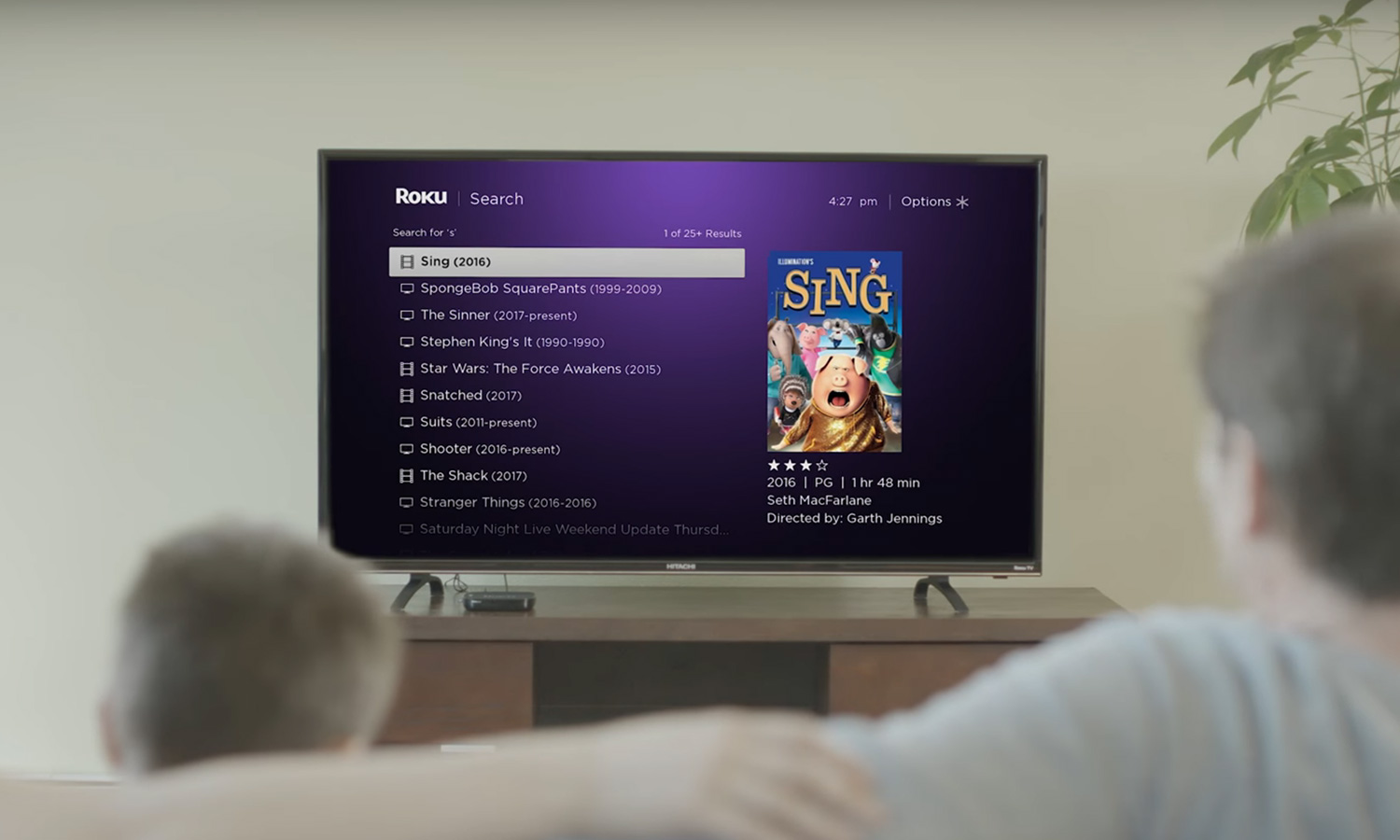
On the other hand, Roku's voice-search parameters are still a little stodgy, compared to the elegant interpretations of Apple TV's Siri. While Siri can search for something as sophisticated as "the best 4K movies starring Hugh Jackman," the Roku Streaming Stick+ can't quite parse sophisticated sentiments like those. You're best off sticking to the proper names of actors, directors, TV shows or movies — although you can at least incorporate genres now. "Patrick Stewart science-fiction movies" would work; "I want to see ‘80s sci-fi movies with Patrick Stewart" would not give you Dune.
Roku Streaming Stick Plus review: Remote
Roku's remotes have gotten much better over the years, evolving from bulky, cheap-looking peripherals to slim, elegant accessories. The Roku Streaming Stick+'s remote boasts a comfortable matte finish and a useful assortment of buttons.

You've got back, home, a D-pad, confirm, quick rewind, voice search, options, rewind, play/pause and fast-forward. So far, so good. You've also got four dedicated buttons for Netflix, Hulu, Sling TV and PlayStation Vue. I don't think these buttons are a great idea, especially since not everyone uses the same four apps, and services tend to fall in and out of favor over time. It'd be a much better idea to use those four buttons to let users program their own favorite apps.

The new features in the remote are the volume and power buttons, which can control — try to contain your shock here — the volume and power on your TV. It's not very exciting, granted, but it's incredibly useful. The only real drawback is that the remote lacks a private listening jack, as the remote on the Roku Ultra has. You could buy the Ultra remote separately, or listen privately with the mobile app, but it would have been a minor change with major, positive ramifications.
Roku Streaming Stick Plus review: Content and apps
The Roku platform boasts more than 5,000 apps, ranging from TV and movies, to music, to fitness, to shopping, to games. (But don't bother with the games. Seriously. There's Tetris, and absolutely nothing else worth your time.)
While most of the apps are, charitably speaking, too niche to be worth your time (and, uncharitably speaking, bottom-of-the-barrel scrapings that barely qualify as "content"), the important thing is that Roku has the widest variety of apps you'll actually want to use compared to any other streaming platform.
Having Netflix, Hulu and Amazon Prime alone puts it ahead of some of its biggest competitors — to say nothing of having Sling TV, DirecTV Now, PlayStation Vue, Spotify, Pandora and YouTube. Aside from iTunes (which will never come to Roku) and YouTube TV (which may come to Roku), it's hard to think of anything that Roku doesn't offer.
It's also worth pointing out that Roku's mobile app works as both a handy remote-control replacement as well as a simple way to broadcast your own videos, music and photos to a TV screen. You don't have to use it — Roku's built-in media player will do the same thing if you know how to set up a media server — but it's pretty convenient, particularly for the less tech-savvy users out there.
The only major downside of the Roku Streaming Stick+ compared to, say, the Roku Ultra is that there are no extra ports for USB drives or microSD cards. As such, if you have your own content, you'll have to stream it through Plex, PlayOn or Roku's own media player. I consider this a fair trade-off for the smaller size and cheaper price, but your mileage may vary.
Roku Streaming Stick Plus review: Performance
Gauging streaming performance is always difficult, because how fast your content loads and buffers is dependent on about a thousand factors — the service you're using, your wireless connection, the quality and compression algorithms of whatever you're watching, the number of devices on your home network, how many other people are using the Internet in your area, and so forth — that have nothing to do with the streaming device you're using.
Still, from Roku's own claims, we can determine that the Streaming Stick+ is considerably more powerful than the company's 1080p stick, but not quite as powerful as the Roku Ultra box. I was able to play 4K HDR content without issue on a variety of apps, including Amazon Video and YouTube. (Oddly enough, I wasn't able to on Vudu — but this appears to be an issue with the app, not with the Roku itself.)
Content stabilized at 1080p within 5 seconds or so on a standard home Wi-Fi network, while reaching 4K resolutions on an office Wi-Fi network took about 10 or 15 seconds. Again, this may or may not be representative of what the Roku could do in your home, but if your connection is up to the task of delivering 4K HDR content, so is the Streaming Stick+.
The wireless amplifier is also hard to test, although Roku claims that it can enhance the effective range of the device up to fourfold. In crowded NYC apartments and offices, it seemed to work as well as any other streaming device, but if you live in a big house out in the boonies, there's a good chance that you can set it up far away from your router and still get a strong signal.
Roku Streaming Stick Plus review: Bottom line
With the Streaming Stick+, Roku has taken the best features of its previous products, refined them to be as user-friendly as possible and put them all together in an inexpensive package. That may not sound difficult, but given that other 4K HDR devices are either short on features (like the Google Chromecast Ultra) or too expensive for their own good (like the Apple TV 4K), it's a surprisingly neat trick.
The Roku Streaming Stick+'s remote could have used an audio port. Watching your own content requires a media server. The search could stand to expand its depth in addition to its breadth. Beyond that, I can't find many faults with the device. If you have a 4K HDR TV and want the widest variety of things to watch, without shelling out $100 or more, the Roku Streaming Stick+ is simply the best way to do it.
Marshall Honorof is a senior editor for Tom's Guide, overseeing the site's coverage of gaming hardware and software. He comes from a science writing background, having studied paleomammalogy, biological anthropology, and the history of science and technology. After hours, you can find him practicing taekwondo or doing deep dives on classic sci-fi.
-
cherry919 Tom, are you able to power on your TV using the Roku remote while it's plugged into the USB slot on your TV? All of my TV USB slots are powered off when the TV is . I have to plug my ROKU power into the wall to have the Roku power on the it's remote.Reply -
christopher.andrew.carr Chromecast capability is already integrated into the apps/services on my phone that I want to use. And there's quite a lot more stuff I can cast from my desktop browser to a Chromecast than to a Roku stick.Reply -
jeffjos Why doesn't Samsung provide apps for their TV's that are useful like Sling TV ? That would eliminate all this mickey mouse crap.Reply


