What to Do If Your Roku Remote Is Lost or Broken
You can probably fix your Roku remote without having to call tech support, or, you can replace your remote by using Roku’s mobile app.
No gadget is perfect, and the Roku can fall victim to its share of technological woes. If your remote isn't functioning properly, you can probably fix it without having to call tech support.
More: Cheap TV deals
Remote Control Issues
If your remote control isn't working, you have three options, all of which are extremely simple.
Re-pair the remote control.
If your remote control isn't responding, the simplest fix is to try pairing it again. (Well, the second simplest, anyway; the simplest would be replacing the batteries.)
1. Take the back cover off the remote control.
2. Press the small button beneath the battery.

Hold it for 3 seconds while positioning the remote next to the Roku.
Sign up to get the BEST of Tom's Guide direct to your inbox.
Get instant access to breaking news, the hottest reviews, great deals and helpful tips.
The two should now be connected again.
Use the mobile app instead.
If your remote stubbornly refuses to play nice, or has disappeared into the Couch Cushions of No Return, you can always use the mobile app instead.
1. Download the Roku app.
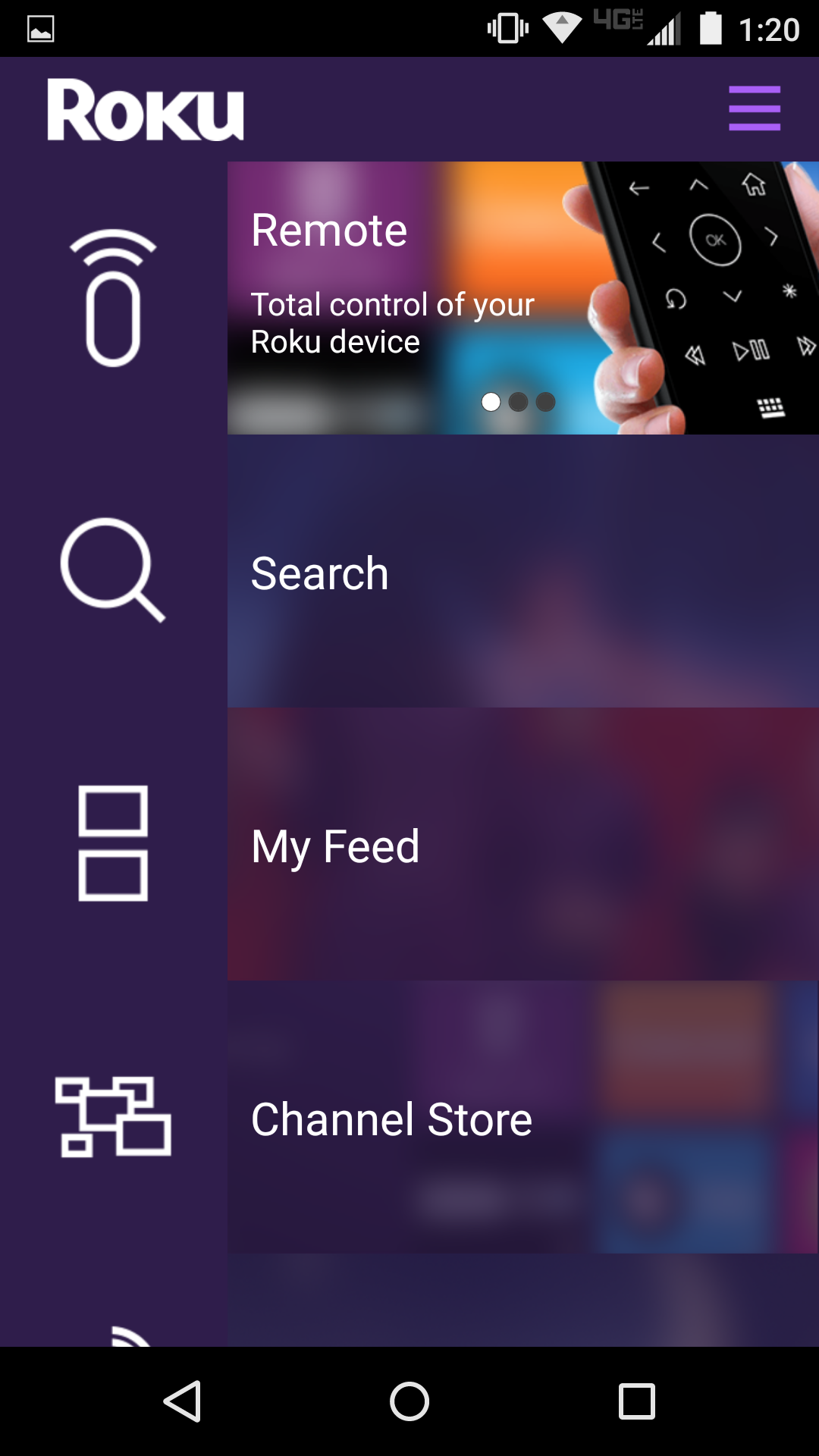
Acquire the app for Windows, Android or iOS, and link it with your Roku. (Both devices will need to be on the same wireless network.)
2. Tap "Remote."
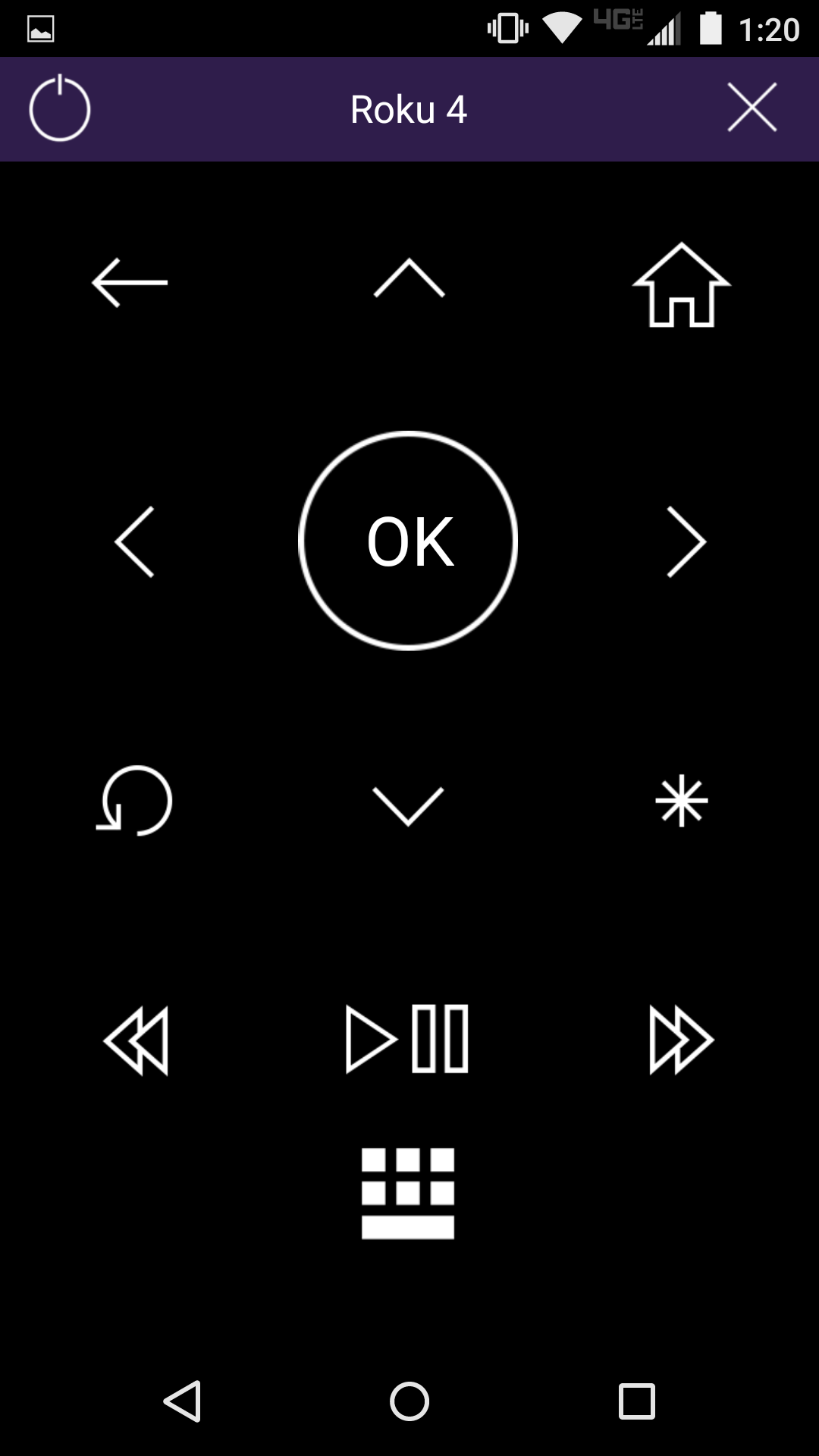
The mobile app remote can do everything a remote control can do, and in some cases, even more. If your remote doesn't have an audio jack, for example, you can use the mobile app to enable private listening.
Replace the remote control.
If the remote control is beyond the point of no return, it may still be covered under Roku's warranty. Contact tech support to find out.
For those past the point of warranty, it's still quite easy to get a new remote, although it isn't free. Roku sells replacement remote controls on its website, which range from $15 to $30. The site clearly denotes which remotes work with which models, so be sure to check that before picking one up.
See our complete Roku User's Guide for more Tips, Tricks and Solutions.
- Best Netflix Shows You're Not Watching (But Should Be)
- YouTube TV vs Hulu + Live TV: Which cable TV alternative wins?
- 10 Cheap TV Antennas (Under $20) Ranked Best to Worst
Marshall Honorof is a senior editor for Tom's Guide, overseeing the site's coverage of gaming hardware and software. He comes from a science writing background, having studied paleomammalogy, biological anthropology, and the history of science and technology. After hours, you can find him practicing taekwondo or doing deep dives on classic sci-fi.
-
shu27 A replacement for my 3500 stick costs more than the stick+remote!..I use the roku app now..works great (just be sure and get the app from roku..others are iffy)Reply -
thewalkingdead1979 Device not noticed in APP. Remote does not work so cant change network setting on device. Will order one, keep that and return old one for full refund. this shit.Reply


