Tom's Guide Verdict
The inexpensive Roku Express offers a lot of channels, but an awkward design and sluggish performance undercut its value.
Pros
- +
Large channel selection
- +
Inexpensive
Cons
- -
Laggy interface
- -
Performance problems
- -
Inefficient physical design
- -
Every other Roku is better
Why you can trust Tom's Guide
The Roku Express ($30) is the absolute cheapest name-brand streaming player on the market, and it's also one of the least impressive. While the device is functional and offers a lot of channels, its ugly design and sluggish performance, and the plethora of better options available, undercut the Roku Express at every turn. This Roku is a viable choice for only the most cash-strapped videophile.
Design
I'm not entirely sure what to call the shape of the Roku Express. In truth, it resembles nothing so much as a small, black Twinkie. With a rectangular front and rounded edges at the back, this small box won't take up much space, but it's still bigger than the Roku Streaming Stick. The Express's diminutive size and weight turn out to be something of a problem, as plugging the device into a TV will hoist this Roku into the air by the HDMI cord. You can attach it to the TV with an included adhesive strip, at which point it will stick out like an unsightly tumor.

At least the setup is fairly foolproof. Because this device has only two ports (HDMI and power), even the least tech-savvy consumer could get the Roku Express up and running in a matter of minutes. On the other hand, the Roku Express doesn't support dual-band Wi-Fi, putting it well behind basically every other Roku (and streaming device in general) on the market.
MORE: Best Streaming Players: Chromecast, Roku, Apple TV & More
There is no question in my mind that, for a device so small and underpowered, the Roku Express should have come as a stick instead of a box. Perhaps it's less expensive to make this way, but the cheap price comes with a cheap appearance.
Interface
If you're familiar with Roku's OS from any time within the last few years, the Express offers no surprises — well, no good ones, at any rate. By default, the Roku Express displays a home screen with a handful of simple options laid against a purple background. The channels you've downloaded take center stage, and you can drag and drop them into any order you see fit. You'd be amazed at the number of competitors who still don't offer this simple feature.
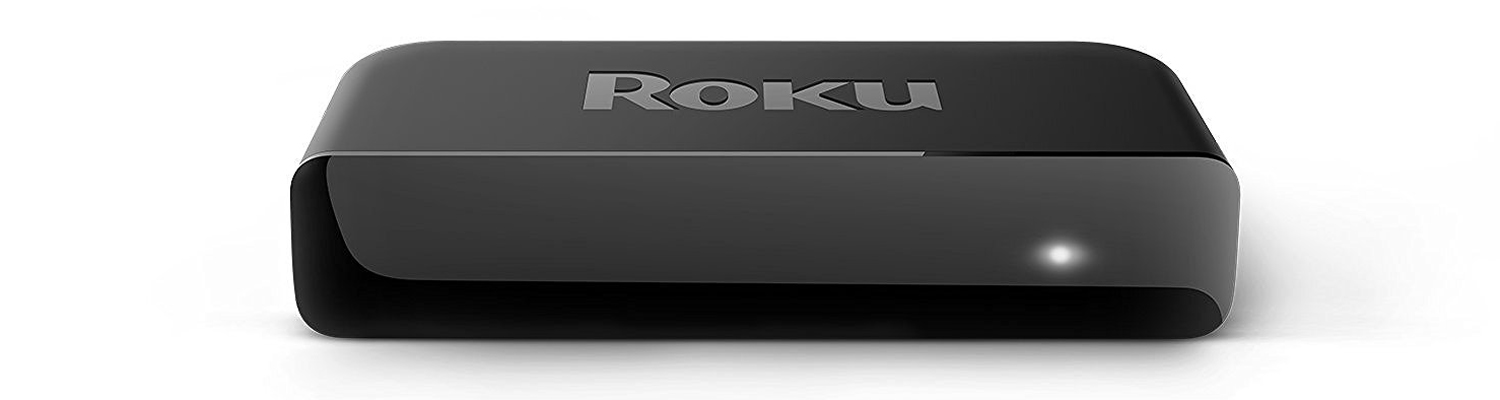
Beyond that, you can navigate to My Feed (where you can track movies and TV shows for availability and price drops), the Fandango Movie Store, News, the Streaming Channel Store and Settings. Minimalists can hide the Fandango shop and the News feed; in my experience, neither was necessary.
You can attach the Roku Express to your TV with an included adhesive strip, at which point it will stick out like an unsightly tumor.
In theory, it's all admirably lightweight, but in practice, navigation is thoroughly disappointing. Compared to other Roku devices, the Express is sluggish. A split second of lag precedes every movement on screen; a more considerable delay occurs whenever you actually click on a selection.

Even the Settings menu is uncharacteristically sloppy for Roku. The gorgeous sci-fi Nebula theme, for example, doesn't work, presumably because the Express doesn't have the horsepower to run it. Rather than remove the option, Roku just left Nebula sitting in the Themes menu, where it takes up space. The omission is characteristic of the laziness that pervades the Roku Express.
Remote
One area in which Roku has been slowly and consistently improving is in its remote controls. The remote for the Roku Express is an admirably thin and light peripheral, with sensible buttons and a comfortable matte finish. Compared to the bulky, fingerprint-prone Roku remotes of yore, the Express has a very attractive clicker indeed.

In functional terms, it's no different from the remotes that have preceded it. There are home and back buttons up top, followed by a directional pad and an OK button underneath. Return, options, rewind, play/pause and fast-forward are next down, followed by dedicated buttons for Netflix, Hulu, Google Play and Sling TV. While I've never been a big fan of dedicated app buttons (it'd be better to have ones you can customize yourself), at least they're for very popular apps.
Mobile App
The Roku mobile app can do pretty much everything the remote control can do. Not only can you use it as a remote control, but you can also access voice search and private listening features. (These features are built into more expensive Roku remotes, but the Roku Express peripheral is much more limited.)
The mobile app can come in handy if you misplace the remote control. However, it doesn't work properly. Roku contacted me to let me know the company is working on these issues, but while they're not deal breakers, they're not trivial, either. (That's not a bad metaphor for the device itself.)
First and foremost, if you start the private listening feature on your app without headphones in, you're out of luck. You'll have to restart your video stream. The voice search also has an annoying tendency to drop the first word or two of your query. Roku will likely fix these issues, and even if not, there are simple work-arounds. But other streaming devices, including other Rokus, don't suffer from these inconveniences.
Content and Apps
I did some back-of-the-napkin math to estimate that Roku has more than 4,000 channels available. While most of these are (let's not mince words) unwatchable trash, that should not take away from the fact that Roku has, without question, just about everything you could possibly want to watch.
Loading content on the Roku Express was so inefficient that the sound began while the screen was still stuck at a Retrieving progress bar.
All the big names are present, including Netflix, Hulu, Amazon, Sling TV, PlayStation Vue, Pandora, Spotify, Google Play and so on. From professional sports apps to stand-alone premium channels to live news, Roku offers just about every app I could think of from a major provider. The niche channels are, well, niche, but some of them are worth checking out, with specialized apps for kids, horror fans, technologists, fitness buffs and more. (Others are just bizarre; the Religious apps section, in particular, would seem over the top if you read it in a Garrison Keillor parody.)
The only area that deserves criticism in Roku's excellent selection is its gaming section, which continues to be, in charitable terms, a complete waste of space. Products like the Amazon Fire TV, Apple TV, Nvidia Shield and even Chromecast have demonstrated that there is room in the streaming-player space for a handful of great games, surrounded by a lot of garbage. Roku skips straight into the "garbage" section, with one decent Tetris app and dozens of embarrassing Snake and tic-tac-toe knockoffs. It's high time Roku either put some effort into its gaming section or killed it entirely.
MORE: Best Devices to Sling Your Phone or Tablet to a TV Screen
Performance
The Roku Express does not appear to be powerful enough to make the most of its operating system. Navigation is laggy; even the simple act of inputting usernames and passwords can be a real chore. What's worse, however, is what happens when you actually try to load up videos.
I tried loading videos from Netflix and Hulu on multiple wireless networks, because at first, I could not believe what I was seeing. Loading content on the Roku Express was so inefficient that the sound began while the screen was still stuck at a Retrieving progress bar. Since the screen hadn't caught up with the sound, it wasn't possible to pause the stream, either; I had to wait for the stream to load, then rewind it.
From professional sports apps, to stand-alone premium channels, to live news, Roku offers just about every app I could think of from a major provider.
Although I didn't encounter this bug on Amazon, it's not like Netflix and Hulu are niche apps. Roku will almost certainly fix this bug in the coming days, but I'm flabbergasted that it made it into a final product to begin with. When I contacted Roku about the issue, the company replied: "We are working on the bug and hope to resolve it soon but don't have any additional information at this time."
Once video streams stabilized, the quality was good, at least. The device can output content at 1080p resolution, and tended to reach full HD within about 30 seconds on a stable Wi-Fi connection.
Bottom Line
"The bitterness of poor quality remains long after the sweetness of low price is forgotten." - Benjamin Franklin, among others
In making a $30 streaming player, Roku has undercut Chromecast, true, but it's also undercut its own long-standing reputation for quality. The Roku Express cuts corners in design, interface and performance, and the resultant product hardly makes it worth it to save $5 over the excellent Google Chromecast, or $20 over the equally excellent Roku Streaming Stick.

The Roku Express escapes the accusation of being an outright poor product by virtue of mostly working as advertised. But what's good about the Roku Express — the menu system, the channel selection, the mobile app — is even better in every other modern Roku model. Don't settle for something mediocre when we've seen that the company can do better than this.
Marshall Honorof is a senior editor for Tom's Guide, overseeing the site's coverage of gaming hardware and software. He comes from a science writing background, having studied paleomammalogy, biological anthropology, and the history of science and technology. After hours, you can find him practicing taekwondo or doing deep dives on classic sci-fi.


