Tom's Guide Verdict
Although it's pricey, the Roccat Tyon is colorful, responsive and innovative.
Pros
- +
Clever physical design
- +
Accessible, unconventional button layout
- +
Colorful lighting options
Cons
- -
Labyrinthine software
- -
More expensive than competitors
- -
No special advantages over other mice
Why you can trust Tom's Guide
When it comes to the number of buttons on a mouse, less is generally more. A cluttered peripheral is arguably worse than one that's too conservative. The Roccat Tyon ($100) pulls a neat trick by offering a staggering 14 buttons, yet never feeling crowded or unmanageable. Although the mouse is one of the more expensive choices on the market, it's colorful, responsive and innovative in ways that work — for the most part.
Design
The Tyon is definitely one of the larger all-purpose mice I've reviewed, although it's by no means uncomfortable, even for a small-handed individual like me. The device has a rounded top with textured sides, a smooth midsection and a very deep thumb groove. My palm never strayed from the center of the Tyon, even when it got a bit sweaty after a few rounds of Titanfall, so it should cater to both palm- and claw-grip players.

The Tyon has 14 buttons, which is almost unheard-of outside of dedicated massively multiplayer online (MMO) mice. In addition to a left button, a right button and a clickable scroll wheel, the mouse sports two dots-per-inch (DPI) sensitivity buttons next to the right button, two programmable buttons next to the left button, two thumb buttons and an Easy-Shift[+] button on the thumb rest, which lets users access a second set of button commands.
The remaining four buttons are, in actuality, two paddles that users can shift in either direction. One sits beneath the scroll wheel, while the other rests between the two thumb buttons. Both are comfortable to use and fairly easy to access, and provide a convenient way of adjusting binary values, such as leaning left and right in a first-person shooter (FPS) or changing volume in a media player.
The only problem with having so many buttons is that I couldn't find a use for each one. The only genre in which a player would need so many commands (essentially doubled, thanks to the Easy-Shift [+] functionality) is MMO, and most MMO mice entrust their manifold buttons to a player's thumb. Training your fingers to go every which way to access a bevy of commands is difficult, and I mostly stuck to the two thumb buttons whenever possible.
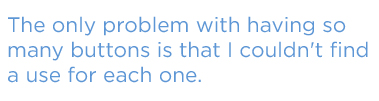
Still, having 14 accessible buttons without an enormous thumbpad is an interesting design choice, and Roccat pulled it off successfully. The Tyon's layout isn't perfect, but it suits a variety of genres.
Features
The Tyon offers a plethora of customization options, yet hides them behind an extremely opaque piece of software. Depending on where you are in the installation process, the Roccat Tyon Driver software installs the driver, updates the firmware or controls the mouse's functionality, but that's not clear upon first downloading it.

When I finally got the software up and running, it was still on the tricky side. The color scheme and font made all the text a little cramped and hard to read. The huge amount of options can also be intimidating at first. I was able to program each button with a keystroke, a mouse function, a media control, a macro or a host of other, more obscure options, which is a lot to take in.
The Tyon also has some fairly extensive lighting options. Both the scroll wheel and the undercarriage light up, and you can mix and match from a selection of millions of colors — in theory. In practice, most blues or purples look pretty similar to one another, and the greens in particular have a sickly, unnatural sheen. Still, you can use different color schemes for different profiles, and that's always a plus.
MORE: Best Gaming Mice
What's not so attractive is just how sluggish the software feels when trying to alter the color scheme. Choosing new colors and selecting Apply often took between 30 and 60 seconds to register. Turning off the Tyon's default rainbow cycling effect required me to save changes and exit the program, leaving the mouse to cycle through each one of its color profiles before finally acquiescing.
The rest of the software provides what's expected, but in an incredibly granular fashion. Users can program up to five profiles and match each one with up to three programs. The Tyon can detect your surface configuration and optimize its performance, as well as play sounds when users change profiles or adjust DPI between 200 and 8,200. If you can live with a steep learning curve and a bit of lassitude, the Roccat software is workable, but not great.
Performance
Ultimately, the Tyon's appearance and software are secondary to how it plays games, and it plays games extremely well. I ran it through Titanfall, StarCraft II: Heart of the Swarm, Watch Dogs and Star Wars: The Old Republic, and found that it had what it takes to succeed in every genre.

Roccat claims that the Tyon is ideal for FPS and MMO gaming, and my experiences back that up. Although it didn't improve my middling Titanfall skills, the Tyon did make navigating my way around a futuristic battlefield with giant mechas as simple as can be.
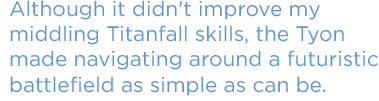
Likewise, reassigning common keyboard commands to my mouse worked wonders for my Jedi Knight in The Old Republic. The EasyShift[+] button was easy to access, and gave me plenty of potential buttons for macros and other useful MMO mainstays. In fact, if you're a hardcore MMO player and don't want to dish out big bucks for a mechanical MMO keyboard, the Tyon might be a good alternative.
MORE: Best Gaming Keyboards
On the other hand, the Tyon didn't do much for the action/adventure or real-time strategy games that I tried. Watch Dogs and Heart of the Swarm played just fine, but there was nothing endemic to the Tyon to recommend it over other mice.
Bottom line
The Tyon is one versatile gaming mouse. The real question is whether it's worth $100. It's a good choice for FPS, but not as good as the Corsair Vengeance M65 ($50). It's a good choice for MMO, but not as good as the Razer Naga ($80). It's a good choice for all-purpose gaming, but not as good as the Logitech Proteus Core ($80). I love the Tyon's innovative design, but its software left me underwhelmed.
Ultimately, the Tyon is well worth considering if you're in the market for a gaming mouse that delivers plenty of choice, whether you’re looking for multiple light options or lots of buttons without slowing you down.
Specs
Laser Depth: 3 mm
DPI: 200 - 8,200
Size: 5.3 x 1.6 x 3.1 inches
Weight: 4.5 ounces
Connection: Wired
Grip Type: Palm/Claw
Marshall Honorof is a Staff Writer for Tom's Guide. Contact him at mhonorof@tomsguide.com. Follow him @marshallhonorof and on Google+. Follow us @tomsguide, on Facebook and on Google+.
Marshall Honorof is a senior editor for Tom's Guide, overseeing the site's coverage of gaming hardware and software. He comes from a science writing background, having studied paleomammalogy, biological anthropology, and the history of science and technology. After hours, you can find him practicing taekwondo or doing deep dives on classic sci-fi.


