Tom's Guide Verdict
Gamers will love the Roccat Nyth's robust button options and the myriad ways to customize it for both comfort and performance.
Pros
- +
Lightweight and comfortable
- +
Tons of ways to customize
- +
Promising software
- +
Great performance.
Cons
- -
Thumb buttons not suited to all genres
- -
Removing buttons takes some effort.
Why you can trust Tom's Guide
The trouble with gaming mice is that they are inherently specialized gadgets. What's good for action games is not necessarily good for massively multiplayer online (MMO) titles, and neither is superhelpful for real-time strategy games. The Roccat Nyth ($130) is not the first mouse that tries to be all things to all gamers, but it is the first one that unequivocally succeeds. The Nyth is a capable mouse with incredible customization potential and intuitive new software, though a few minor kinks get in the way.
Design
Describing the Roccat Nyth's design in a single swoop is impossible, since it's one of the most customizable peripherals currently on the market. The mouse features three sets of swappable thumb buttons as well as two different grips. In its default configuration, the Nyth has a protracted palm rest, which favors a claw grip. Users can also swap the palm rest out for a longer one that's ideal for palm grips.

The Nyth has quite a few buttons. In addition to a staggering 12 thumb keys, the mouse also has standard left- and right-click buttons as well as a clickable scroll wheel. There are two more-unusual buttons in the configuration as well: a paddle that clicks both left and right (ideal for scrolling up and down on pages, or looking around corners in first-person shooters) and an Easy Shift[+] button.
MORE: Best Gaming Mice
Users familiar with other Roccat mice have probably seen the Easy Shift[+] functionality, which shifts the mouse over to another set of commands. For example, by default, the thumb buttons correspond to the numeral, hyphen and plus-sign symbols on a keyboard. By holding down the Easy Shift [+] button, you could program those buttons to correspond to letters, media controls, or Shift commands for said numbers and symbols. It's a good feature, but for users who don't need more than 30 commands at their fingertips, it's easy enough to reprogram the button to handle some other function.

While I wish the Nyth had textures on its thumb and palm rests, I found the mouse comfortable to use for long stretches of time, and surprisingly compact for such a versatile device.
Customization
If you shell out the big bucks for the Roccat Nyth, it's probably not just because the mouse is comfortable; it's because you can customize the device to Timbuktu and back. By default, the Nyth comes with 12 standard thumb buttons, 12 contoured thumb buttons, six larger thumb buttons, three strips that deactivate the button rows, a claw grip and a palm grip. That's not exactly as many options as the Razer Ouroboros mouse, but the Nyth is also much more comfortable and easy to use, which is more than a fair trade-off in my estimation.

Of course, having lots of options isn't much good if swapping them out is painful. The Nyth makes things admirably easy by offering both a tight fit for its swappable parts and easy ways to remove them. To change the grip, just pull it out; to change the buttons, slide a button on the underside of the mouse to loosen them. While changing buttons was a mild inconvenience (they tend not to give up purchase easily), it was a far sight better than buttons falling out every time I shook the mouse.

The problem with Roccat's carrying case full of options is that it doesn't make the most of what it offers. Twelve buttons are great for hard-core MMO players; six buttons could be useful for more-casual MMO fans, or perhaps action/adventure gamers. Why Roccat included three strips that deactivate the buttons instead of three large buttons, however, is beyond me. The only way to get three (and only three) thumb buttons at present is to use six and deactivate three of them — an inelegant solution, given the possible alternative.
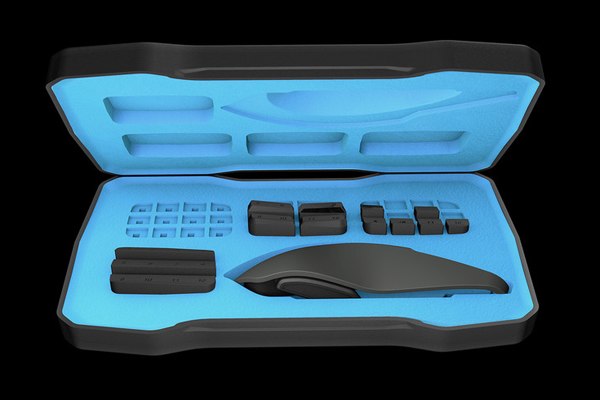
In theory, Roccat has a remedy for this, as the company allows users to 3D print their own plug-ins for the peripheral. If I want three stand-alone buttons, I could always design and create them myself. The trouble is that I am not much of a 3D designer, nor do I have easy access to a 3D printer. I feel the same is probably true for most of Roccat's target audience. You could achieve basic modeling proficiency and dish out a few dozen dollars to a 3D printing outfit to make your own buttons, but at that point, you may be better off just buying a second mouse.
Performance
In terms of gameplay, the Nyth performed as well as I'd expect any high-end gaming mouse to perform. I ran it through Quake Live, StarCraft II: Whispers of Oblivion, Batman: Arkham Knight and Star Wars: The Old Republic. The peripheral's abundance of buttons made it a particularly good choice for The Old Republic, an MMO, but the mouse also worked just fine across the board.
MORE: Best Gaming Keyboards
In fact, using the six different buttons in Quake Live and Arkham Knight turned out to be advantageous, since it let me switch weapons on the fly both as a futuristic warrior and as Gotham's Caped Crusader. Fewer thumb buttons would have been nice for Whispers of Oblivion, but in terms of pure mouse-work, the Nyth was a fine choice.
Features
Customization is not the only new feature that the Nyth brings to the table. For the first time, Roccat is experimenting with a piece of software that unifies all of the company's peripherals, such as the Razer Synapse 2.0 or the SteelSeries Engine 3. The Roccat Swarm software is still in beta, so while I can't give it a full shakedown just yet, the software seems promising.
You can program the Nyth's multitudinous buttons, change its color (it has colorful LED displays on both the palm rest and the rear of the mouse), set up macros, change dots-per-inch (DPI) sensitivity between 200 and 12,000, fine-tune surface calibration and more. In theory, you can also link games with individual profiles, but this feature was not available in our version of the software.
At present, the Swarm software is unfinished, but as long as Roccat cleans up the software in time for release, I foresee that it could stand toe to toe with any of the best gaming-environment programs on the market today. The true test, of course, will be how it syncs up with headsets and keyboards that come out from this point on, as well as the upcoming Swarm smartphone app.
Bottom Line
The Nyth is an experiment, and as such, there are bound to be features that don't work. It's missing a few useful button combinations, and it lacks a few subtle touches found on more refined mice, like the Razer DeathAdder or the Logitech Proteus Core. However, quibbles aside, the Nyth is an excellent mouse, and a worthy delivery of a creative concept. MMO fans in particular will love this peripheral's robust button options, while almost any kind of gamer can customize the mouse to their liking. Many gaming mice are just refinements, but the Nyth is something truly new, and that alone makes it well worth a look.
Marshall Honorof is a senior writer for Tom's Guide. Contact him at mhonorof@tomsguide.com. Follow him @marshallhonorof. Follow us @tomsguide, on Facebook and on Google+.
Marshall Honorof is a senior editor for Tom's Guide, overseeing the site's coverage of gaming hardware and software. He comes from a science writing background, having studied paleomammalogy, biological anthropology, and the history of science and technology. After hours, you can find him practicing taekwondo or doing deep dives on classic sci-fi.


