Tom's Guide Verdict
The Roccat Leadr gets pretty much everything right from a wireless gaming perspective, and charges a little less than its competitors.
Pros
- +
Large, comfortable design
- +
Lots of easy-to-reach buttons
- +
Much improved Swarm software
Cons
- -
Huge receiver
- -
Few benefits over competitors
Why you can trust Tom's Guide
The Roccat Leadr ($140) is a very good mouse, but its designation is a bit of a misnomer. The Leadr has a ton of buttons, excellent wireless fidelity and a comfortable design. But considering that Razer, Logitech and SteelSeries have already produced similar mice, Roccat's device is not a leader but a follower. Still, the Leadr gets pretty much everything right from a wireless gaming perspective, and it charges a little less than its competitors. It may not be the most distinctive mouse on the market, but if you have an affinity for Roccat gear, the Leadr is unlikely to disappoint.
Design
If there's one thing you can say about the Leadr, it's that it has no shortage of buttons. This ergonomic, right-handed mouse has a whopping 14 buttons. And because it's not an ambidextrous mouse, it expects you to use them all. Naturally, the mouse is pretty big to accommodate everything: 5.1 x 3.2 x 1.8 inches. Palm-grip players will like this one; claw-grip players may find themselves reaching more often than they're used to.
As for the buttons themselves, there's a lot to take in. You get the standard right- and left-click buttons, plus a clickable scroll wheel. After that, things start to get weird. Below the scroll wheel is a paddle that can move left and right; another paddle near the thumb can move up and down. (These buttons are surprisingly good at scrolling horizontally and vertically through websites.) There are four more buttons on the mouse's face: two on the left to adjust dots-per-inch (DPI) sensitivity, and two on the right that change profiles.

Finally, below the thumb groove, there's one last button that activates Roccat's signature Easy-Shift[+] mode. This lets you access a whole second set of commands as long as the button is depressed, giving you access to a theoretical 28 commands at your fingertips rather than just 14. While most people will probably never need this feature, it's easy to use and located in a smart position. As with any other gaming mouse worth its salt, you can also reprogram any of these 14 buttons on a game-by-game basis.
You can take the Leadr far more than 10 feet away from its receiver, making it a good choice for living-room PC gaming.

Though the Leadr is pretty big for an all-purpose mouse, all of the buttons feel reachable and substantial. Just bear in mind that if you have small hands, it's going to be harder to use.
Features
The most important thing about the Leadr is that it's a wireless mouse. Roccat claims that the Leadr has zero lag and almost zero latency, and it worked just fine during my tests. The battery lasts for about 20 hours, and you can take the Leadr far more than 10 feet away from its receiver, making it a good choice for living-room PC gaming.

The receiver itself takes the "function over form" approach. Rather than a tiny, losable USB dongle, the receiver is a huge rectangle that plugs into a PC via micro USB. You can hang the mouse on the receiver to charge it, or you can plug in the mouse directly via USB to charge while you play. Either way, it's quite elegant, although it takes up a lot of desk real estate.

To program the Leader, you can use the Roccat Swarm software. Roccat has made great strides with Swarm in the past few years. As with Razer Synapse or the Logitech Gaming Software, you can manage all of your modern Roccat peripherals from the same interface, and keep them all updated. Using Swarm, you can reprogram any button on the Leadr, create profiles for individual games, adjust the RGB backlighting, toy with the DPI settings (from 100 to 12,000), alter the polling rate and more. The process is intuitive, and it takes only a few minutes to optimize the mouse for any given game.
When I needed a ton of extra buttons on hand for Captain America's special attacks, it was easy to program them.

In short, the Leadr is a very complete wireless mouse, even if its interface isn't quite as pretty as those of its competitors. The Easy-Shift[+] functionality (or comparable technology) is not always easy to find in other mice, so if you want to have two different control schemes at your fingertips, the Leadr is probably your best bet.
Performance
I tested the Leadr with Overwatch, Heroes of the Storm, The Witcher 3: Wild Hunt and Marvel Heroes, and the mouse was well suited to each genre. When I needed a ton of extra buttons on hand for Captain America's special attacks in Marvel Heroes, it was easy to program them. Likewise, when it was more comfortable to use the keyboard to make Geralt quaff potions and cast magical Signs in The Witcher, the Leadr was comfortable and unobtrusive.
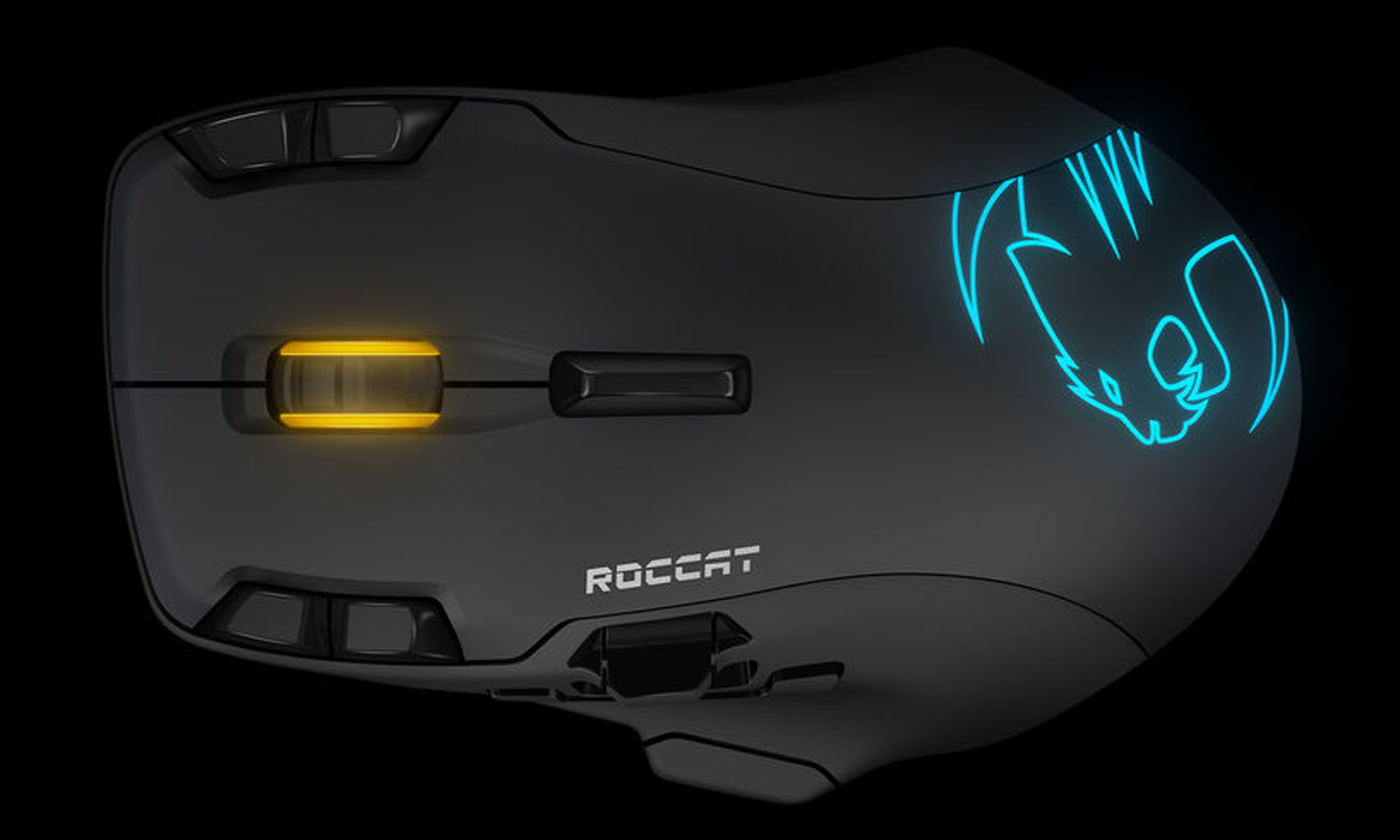
Given the peripheral's preponderance of buttons in smart positions, it's hard to think of a genre that it couldn't handle. My only word of warning would be that it will probably be overkill for players who prefer to keep their mice simple and streamlined, particularly in competitive settings. From a technical perspective, the Leadr could compete in any tournament; from a practical one, it may be a little overdesigned.
Bottom Line
Despite its name, the Leadr is not leading the pack of all-purpose wireless mice. On the other hand, given its late entry, it's surprisingly not that far behind. Comfortable, versatile and easy to program, the Leadr demonstrates that Roccat's software and wireless fidelity are finally catching up with the company's ambitious physical design.

Nothing about the Leadr makes it stand out above competitors such as the Logitech G900 Chaos Spectrum or the Razer Mamba, but it's worth considering alongside them. Who knows? The Roccat Leadr might just make you into a Roccat follower.
Credit: Roccat
Marshall Honorof is a senior editor for Tom's Guide, overseeing the site's coverage of gaming hardware and software. He comes from a science writing background, having studied paleomammalogy, biological anthropology, and the history of science and technology. After hours, you can find him practicing taekwondo or doing deep dives on classic sci-fi.


