Tom's Guide Verdict
Get the Ring Video Doorbell if you want an inexpensive but very capable video doorbell.
Pros
- +
Inexpensive
- +
Customizable motion zones
- +
Good-quality video
- +
Works wired or battery powered
Cons
- -
Lower resolution than other video doorbells
Why you can trust Tom's Guide
If you want to kit out your house with smart home gadgets, things can get expensive quickly. The $99 Ring Video Doorbell may not have the highest resolution or all of the latest features, but it works well for the price and provides a clear enough image that you can recognize visitors day or night. That's why it's the best video doorbell under $100.
Editor's note: Ring has an updated version of this model; the Ring Video Doorbell (2nd Gen) features a higher-resolution 1080p camera, better night vision, and improved motion-detection capabilities; it is available for $99. Ring has discontinued its original video doorbell.
Ring Video Doorbell design and installation
The Ring Video Doorbell is a somewhat chunky 5 x 2.4 x 0.9 inches, but it fit comfortably enough on my door frame. Installing the Ring Video Doorbell was a relatively easy affair: You mount a baseplate to your door, then slide on the doorbell and secure it in place with two security screws.
I liked that you can connect it to your existing doorbell wires or set it up to work on battery power alone. Not many video doorbells give you that option.
If your front door is on the edge of your router's Wi-Fi range, Ring sells a Ring Chime Pro ($49), which acts as both a Wi-Fi extender and a chime for the doorbell itself — useful if you don't have an existing doorbell chime.
Within the Ring app, you can add an extra layer of security by enabling two-factor authentication. Here's how to enable two-factor authentication (2FA) for Ring cameras.
Ring Video Doorbell video quality
With a resolution of 720p, the Ring Video Doorbell lags behind newer video doorbells such as the Ring Video Doorbell 2 and the Nest video doorbell, but in my testing, I had no trouble making out the features of people approaching my door. It had no trouble dealing with bright skies and a dark, covered patio, either.
The Ring Video Doorbell has a 180-degree field of view horizontally, which gives you a good view of the surrounding area. However, the camera's vision stops about 2 feet short of the front door, so you can't see if someone's left you a package.
Having trouble deciding which doorbell is best for you? Check out our comparison of the Ring vs. the Ring Video Doorbell 3 vs. the Ring Pro.
Ring app interface
When you open the Ring app (available for Android, iOS and Windows 10) to the Video Doorbell, you're presented with a timeline view of all the events the doorbell has recorded. By default, the last motion event automatically starts playing, which can be a little disconcerting at first — more than once, I thought I was viewing something live.
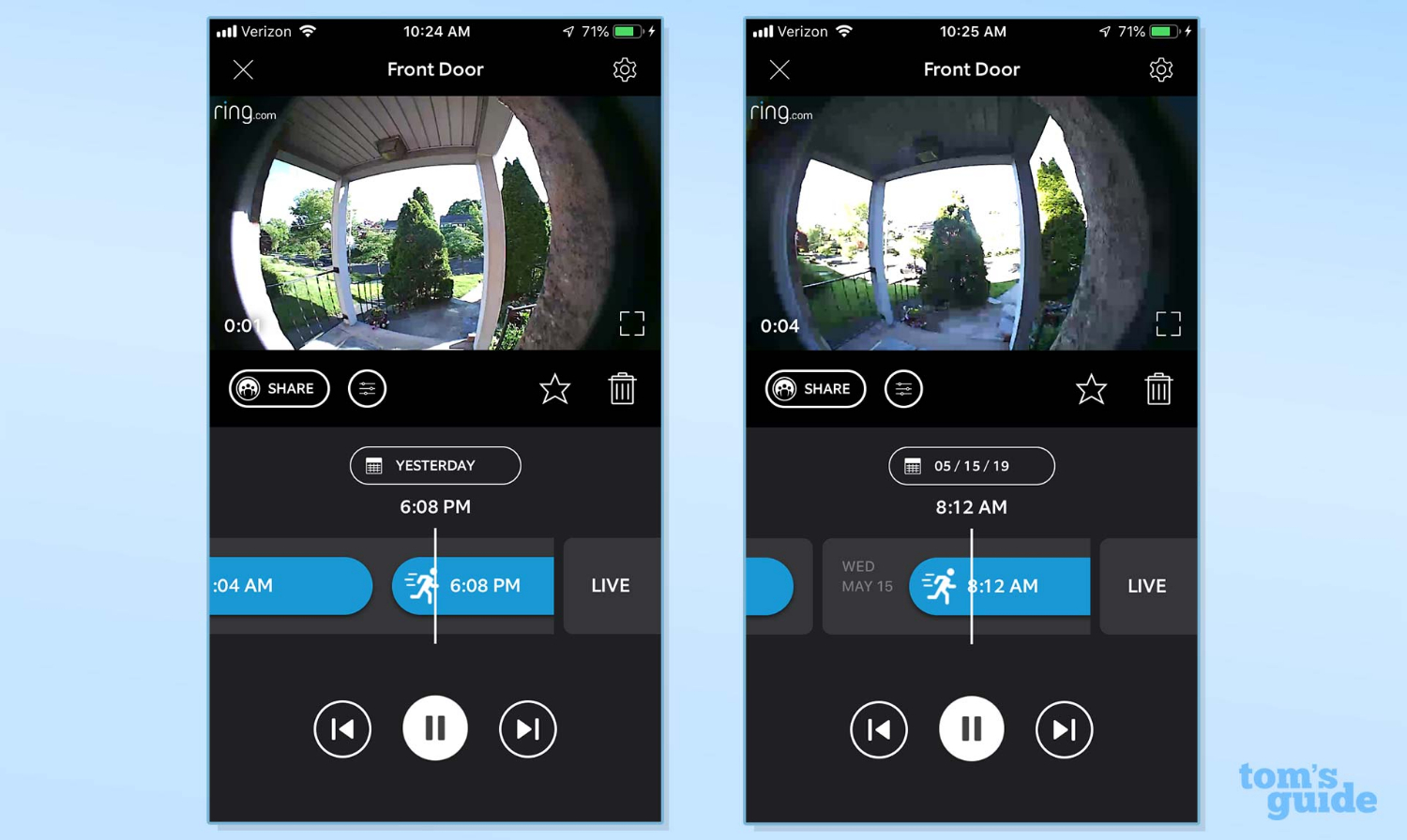
On the app’s home page, motion events are shown along a single line, so if you want to find something in the past, you have to either do a lot of scrolling or choose from a date option. If you go into the Settings menu, you can also view events in a more convenient page view.
Motion Wizard and Motion Zones let you customize when the Ring will trigger an alert when it detects something passing in front of it. This is helpful if your front door happens to look out onto a busy street.
The app also lets you give other family members access to the video doorbell and receive alerts when someone rings or comes up to the door.

One of the best features of Ring's app is its Neighbors feature, which will alert you to crime, safety issues, suspicious activities, strangers and lost pets in your area. These alerts can be added by Ring users, and you can customize the alerts radius around your home as well as the type of alerts you receive. If you have a Ring camera, you can also post videos of someone who's stolen a package from your porch, for instance.
Ring video cloud storage plans
Among the various companies that make security cameras, Ring has one of the best video cloud storage plans. If you don't subscribe to one of Ring's video storage plans, you'll still be able to receive notifications, set up custom motion zones and interact with those at the door, but you'll only be able to view a live video stream.
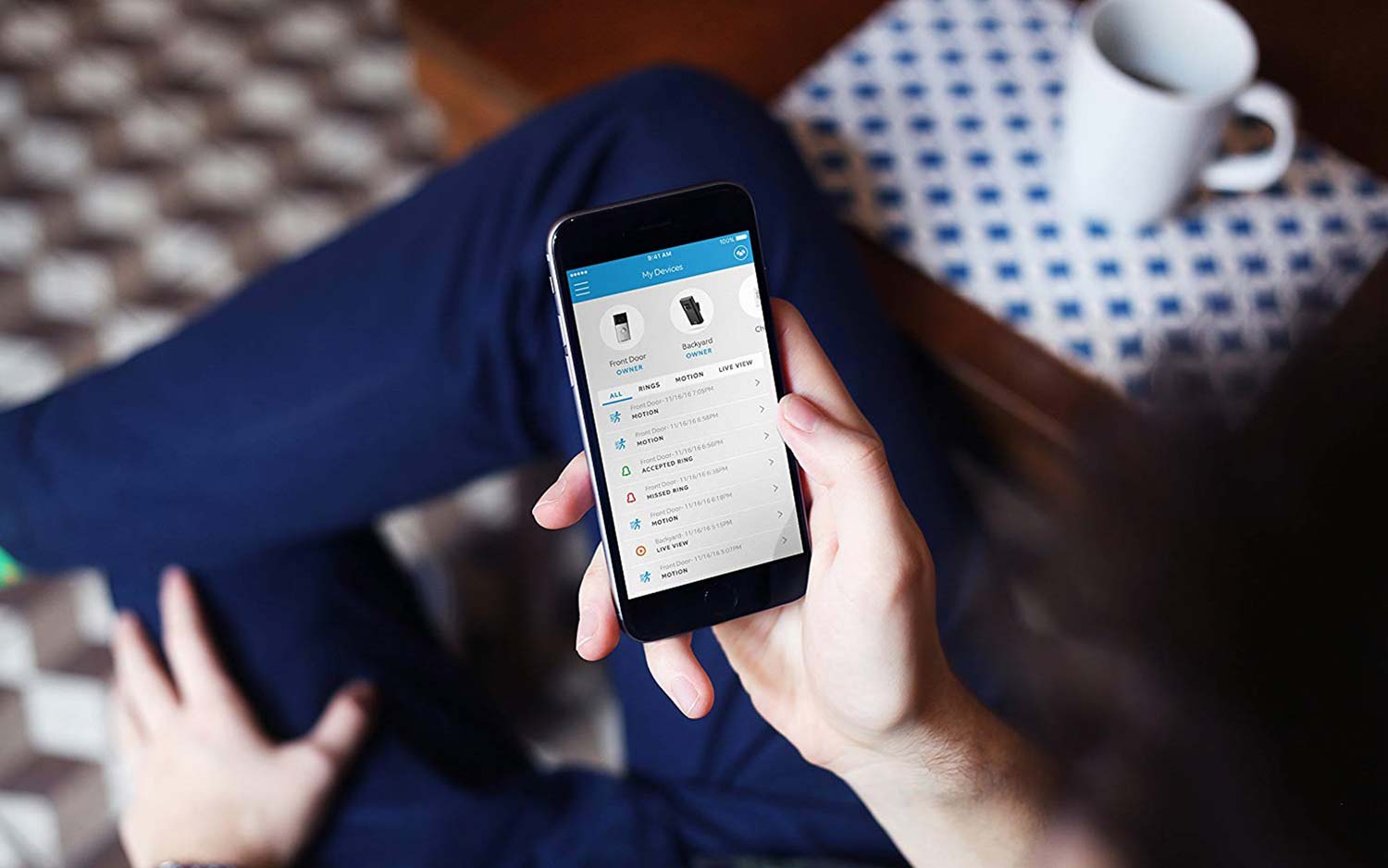
The Ring Protect Basic Plan ($3/month or $30/year for one doorbell or one security camera) lets you save and share videos, and review 60 days of rolling footage. The Ring Protect Plus Plan ($10/month, $100/year) covers all Ring devices at a single address and offers professional monitoring if you have a Ring Secure security system.
Ring smart home compatibility
If you have a Fire TV streaming stick, an Amazon Fire TV, or an Echo Show or Echo Spot, you can ask Alexa to view a live stream from the Ring Video Doorbell on those devices and receive alerts on them when someone rings the bell. However, it does not work with Chromecast or Google Home devices.
MORE: Best Smart Home Devices
Ring also has a Works with Ring program, in which you can directly connect smart home devices to the doorbell and other Ring products for more seamless interactions. For instance, if you have a Schlage Encode smart lock, you can unlock and lock it directly from the Ring app, so you can more easily grant access to guests. However, almost all of the other Works with Ring integrations require you to have the Ring Alarm security system.
Bottom line
Sometimes good enough is good enough. The Ring Video Doorbell's 720p camera works just fine for recognizing faces, the app has a strong array of features and its starting cloud storage plan is reasonably priced. It's also one of the few video doorbells that can be used as a wired device or on battery power alone, making it even more versatile. If you want a video doorbell but don't want to spend a lot, the Ring Video Doorbell is a great option. Just make sure you get the newest second-generation model.
Credit: Ring

Michael A. Prospero is the U.S. Editor-in-Chief for Tom’s Guide. He oversees all evergreen content and oversees the Homes, Smart Home, and Fitness/Wearables categories for the site. In his spare time, he also tests out the latest drones, electric scooters, and smart home gadgets, such as video doorbells. Before his tenure at Tom's Guide, he was the Reviews Editor for Laptop Magazine, a reporter at Fast Company, the Times of Trenton, and, many eons back, an intern at George magazine. He received his undergraduate degree from Boston College, where he worked on the campus newspaper The Heights, and then attended the Columbia University school of Journalism. When he’s not testing out the latest running watch, electric scooter, or skiing or training for a marathon, he’s probably using the latest sous vide machine, smoker, or pizza oven, to the delight — or chagrin — of his family.

