Tom's Guide Verdict
The Ring Stick Up Cam Wired has a cool Neighbors feed that keeps you aware of security risks in the area. But we were unimpressed with the camera's features and that you can't view recorded video unless you buy a cloud plan.
Pros
- +
Good daylight video
- +
Neighborhood coordination
- +
Lifetime theft replacement
Cons
- -
Poor two-way audio
- -
Uneven night-vision video
- -
Accessing video recording requires buying a cloud plan
- -
Convoluted motion-detection scheduling
Why you can trust Tom's Guide
Ring's Stick Up Cam Wired ($179) is the company's first security camera without a built-in light of some kind, and it's the first one designed for both indoor and outdoor use. The camera delivers good daylight video, but its best feature — found in all Ring cameras — is the Neighbors social network, which keeps anyone who has the Ring app informed about security alerts in their area. This information includes shared videos from Ring cameras, as well as feeds from the police and fire departments (if available).
Unfortunately, we weren't impressed with the Stick Up Cam's less-than-stellar audio and uneven nighttime video. But our biggest concern with the Ring is that you can't view recorded video unless you pay extra for a cloud plan.
Ring Stick Up Cam Design
The Ring Stick Up Cam Wired is a thick, white column of a camera, measuring 3.8 inches long, with a 2.4-inch circumference. Attached to the back of the camera is a 3-inch chrome arm that connects to a flat base, which pivots and flexes, so you can easily install this camera on any flat surface, including a wall, ceiling, shelf or angled eave.
A 2.5 x 2-inch black faceplate surrounding the lens covers nearly all of the front. Four infrared LED lights (for night vision) surround the lens. Both the microphone and speaker are below the lens.
This indoor/outdoor camera has an IPX5 weatherproof rating, and the device can be powered over Ethernet or via USB. The box contains two USB cords, for indoor and outdoor use. The 8-foot, indoor USB uses a large, 2.25 x 1.5 x 0.5-inch USB-to-AC adapter that can obscure an adjacent outlet. The outdoor USB cable has a sealed, weatherproof, 2 x 1.5 x 1-inch adaptor block in the middle of a 20-foot cord; its AC-plug isn't weatherproof. You'll have to buy a $29.99 Ethernet adapter separately.

Attaching the USB or Ethernet cable to the camera is overcomplicated: You have to use the supplied screwdriver to remove a cap in the bottom rear of the camera and access the micro USB or Ethernet port. This helps deter someone from simply yanking the camera off its mount, but otherwise, there are no special design elements to protect against tampering or removal. Ring does offer a lifetime theft replacement; if the camera is stolen, the company will replace it free of charge.
Ring security uses WPA, WPA2 and TLS, and all video streams are encrypted. Within the Ring app, you can add an extra layer of security by enabling two-factor authentication. Here's how to enable two-factor authentication (2FA) for Ring cameras.
Video and Audio Quality
The Ring camera has a 1080p CMOS sensor with a glass lens and captures a 150-degree image, with slight fisheye distortion around the edges.
In my tests, the indoor daylight video was sharp, with bright and close-to-accurate colors and good focus. There was data loss in highlights, however. Outdoor daylight video captured on a cloudy day had similarly good colors and focus, but the shadows lacked detail. In photos from both environments, faces were very clear and easy to distinguish, and the videos lagged only slightly behind the Arlo Pro 2's in daylight quality.
Four infrared LEDs illuminate the lens's full field of view even in a very dark room. Unfortunately, the quality of our nighttime video wasn't as good as for the daylight video, nor did it compare well with the Arlo Pro's nighttime results. Indoors, images were soft, with significant loss of detail, making faces indistinct. The outdoor night video was a bit better, with less blur and data dropout so that the face was clearer, though the ambient light from the street may have helped. In both instances, the facial detail captured by the Ring Stick Up Cam was a bit better than that in the Arlo Pro 2's night videos.
In all the Ring Stick Up Cam videos, the recorded sound was loud and clear (though echoey). But it lagged behind the video, so words weren't in sync with the person speaking.
The two-way audio is full-duplex, which means you don't have to wait for someone to stop talking to respond. But the quality made the sound unintelligible. Sound from Ring's camera to my phone was loud but staticky. From the phone to the camera, the volume was low. In both directions, I experienced frequent dropouts, with most words being hard to understand.
A Ring spokesperson has acknowledged that some "Stick Up Cam customers are experiencing audio latency." The company promises a firmware update in the coming weeks.When that arrives, we will update this review. And we reserve the right to change the rating once we've had a chance to test the new firmware fixes on our camera.
Motion Detection & Scheduling
Almost all the motion-detection settings are conveniently accessed from a single icon on the camera's Settings page; the one exception is a separate icon for snooze control. You can snooze all motion alerts for 15 minutes, 30 minutes, 1 hour or 2 hours. A flexible snooze slider would have been more useful.
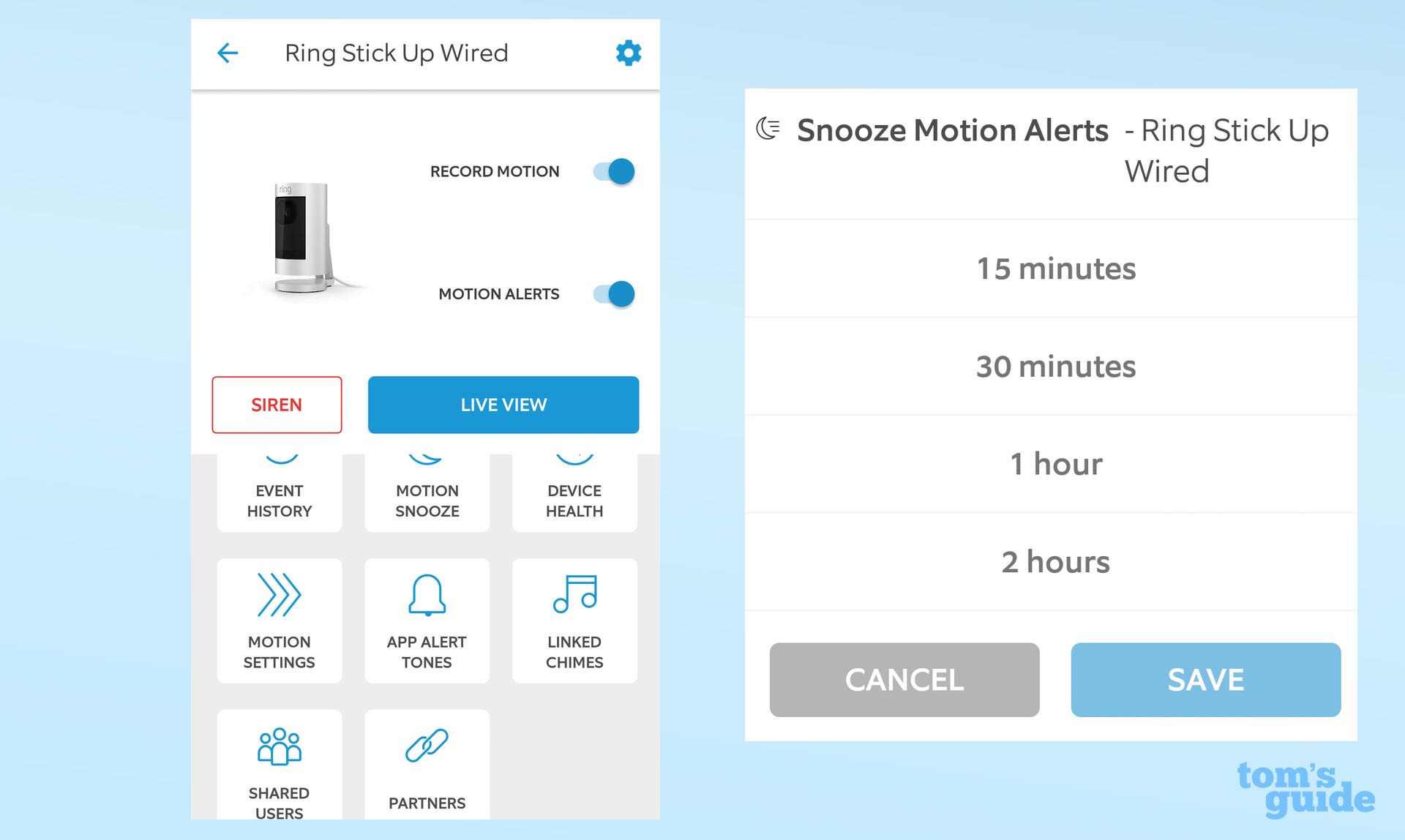
The motion-sensitivity slider ranges from All Activity to People Only, with five incremental settings. When set to People Only, the sensor still periodically recorded when my medium-size dog, Shayna, walked through the room. That resulted in a number of false alerts.
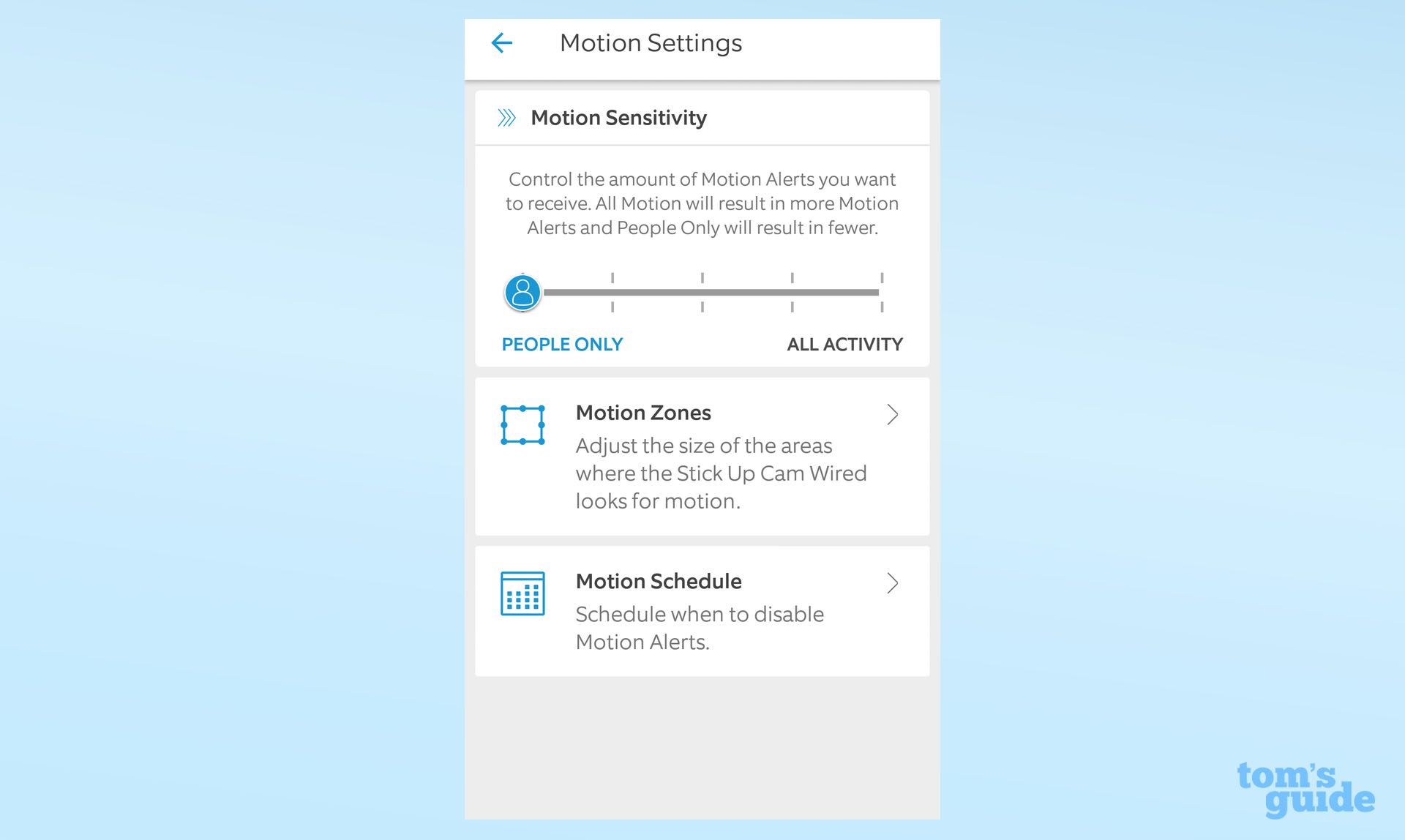
Scheduling motion alerts is more convoluted than it needs to be. To turn motion detection on for a given period, you have to create what Ring calls a Scene. If you want to have motion detection on for more than one period (such as night plus lunchtime) on a single day, you have to create two Scenes. Similarly, if you want motion detection to be active overnight, you must define two Scenes, one for the end of the first day and one for the beginning of the next. Another limitation is that times can be set in increments of 15 minutes only.
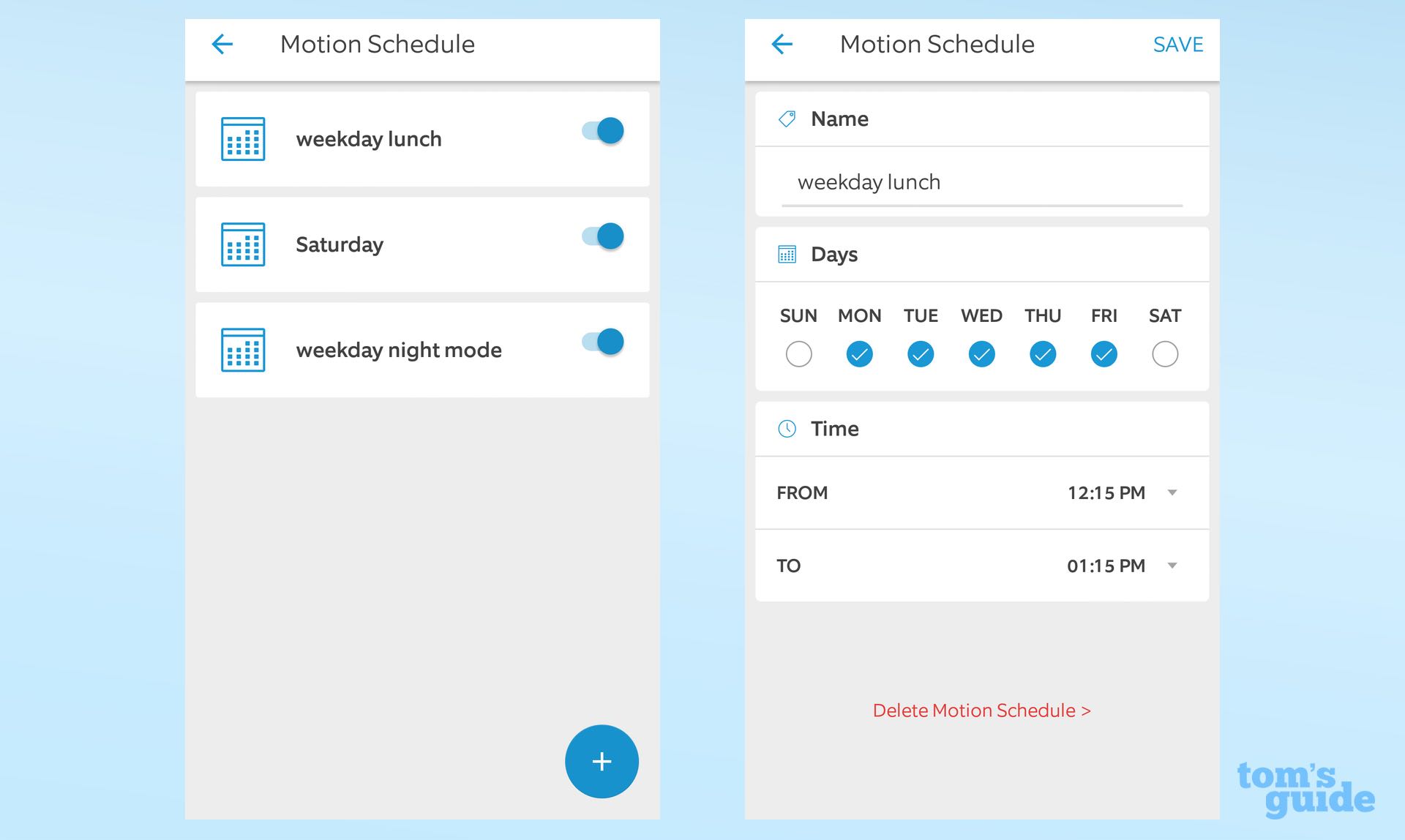
You can define up to three polygonal motion zones, by tapping and dragging on eight nodes. However, I had difficulty selecting and dragging on specific nodes unless I pulled adjacent nodes far away from one another. Once a motion zone is defined, it can be set to on or off; it cannot be associated with a specific scheduled detection Scene.

Ring video cloud storage plans
The Ring camera has no local storage. In addition, while a free Ring Protect Plan comes with the camera, this plan doesn't include video recording. To be able to view, save and share videos, you have to purchase a cloud plan.
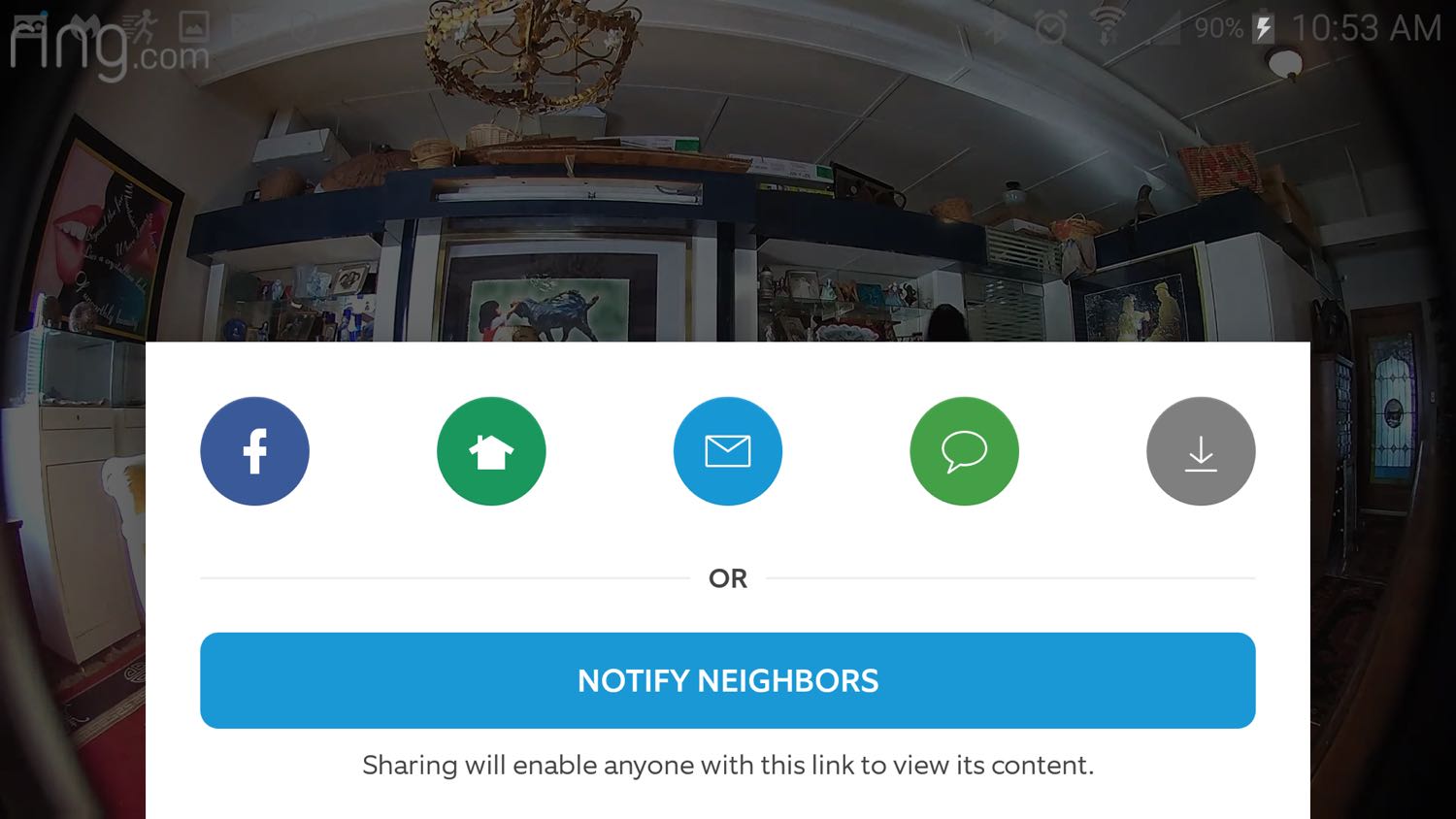
The Protect Basic Plan ($3/month or $30/year) covers one camera (or a Ring Doorbell) and provides access to videos for up to 60 days. (A free 30-day trial of the Ring Protect Basic Plan is included with the purchase of the camera.) By comparison, Arlo lets you download and save seven days of recordings for up to five cameras without paying for a plan.
The Protect Plus Plan ($10/month or $100/year) covers all your installed Ring devices and provides access to videos for up to 60 days, plus Ring Alarm monitoring. However, the monitoring requires that you buy a Ring Alarm Base System, which costs $149 and up, depending on the number of devices connected to it.
MORE: Who Has the Best Cloud Video Storage Plan?
Library and Playback
The organization and playback of recorded videos is much more versatile on Ring's mobile app than on the company's web portal.
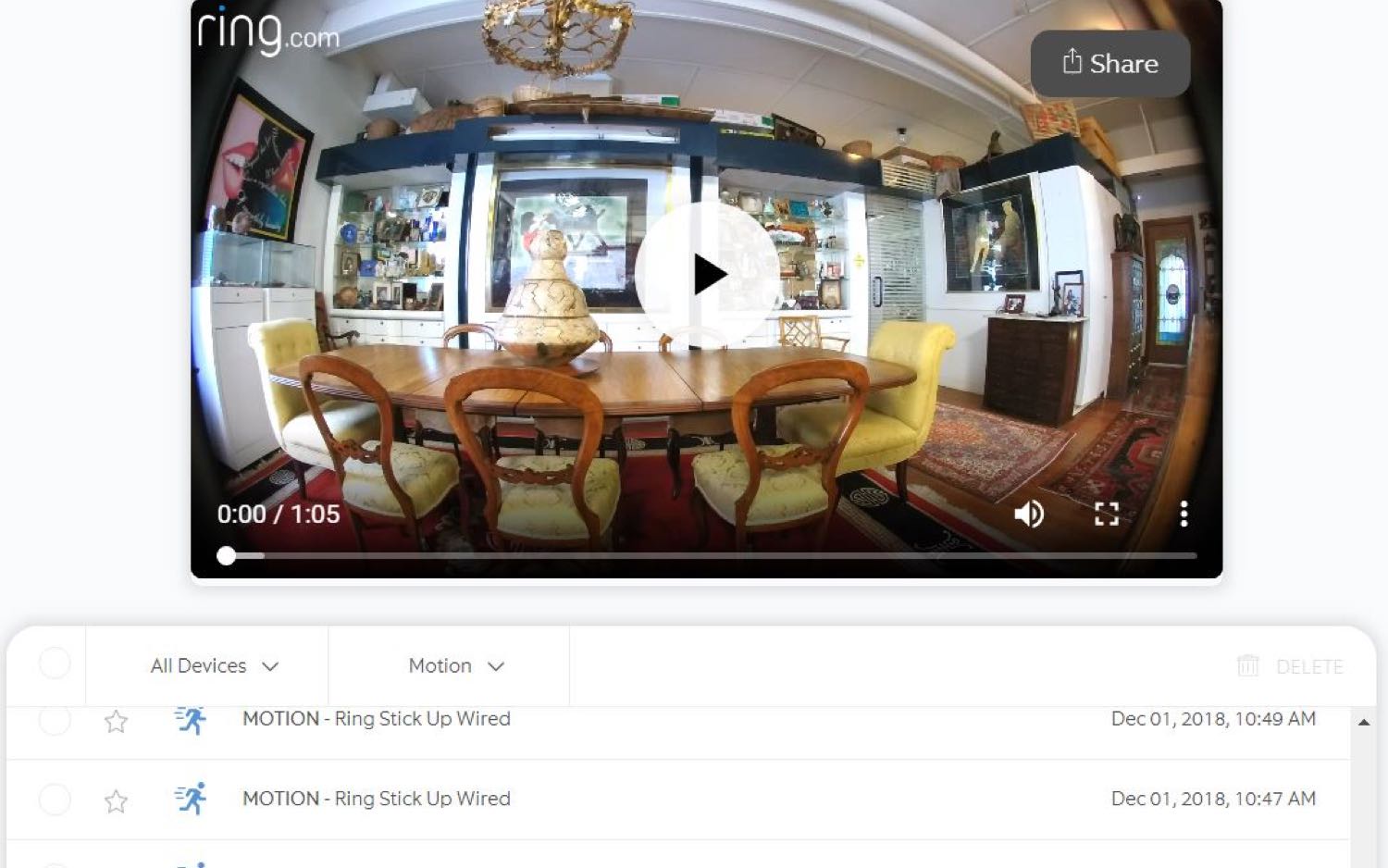
On that portal, the only thing you can do is view and share recorded video, and only if you subscribe to a cloud plan. You can share via email and to Facebook or Twitter.
In contrast, the mobile app offers various ways to interact with and view the video library. When the Live View is oriented vertically, you can swipe to review a timeline of recorded events. These are color-coordinated: blue for motion detection and orange to indicate that someone accessed the Live View. Tap to scroll through a linear calendar and move quickly to videos from another date. From the timeline, you can share a recording to Facebook or Next Door, via email or text, or to Ring's Neighbors feature (see below). You can also download the recording.
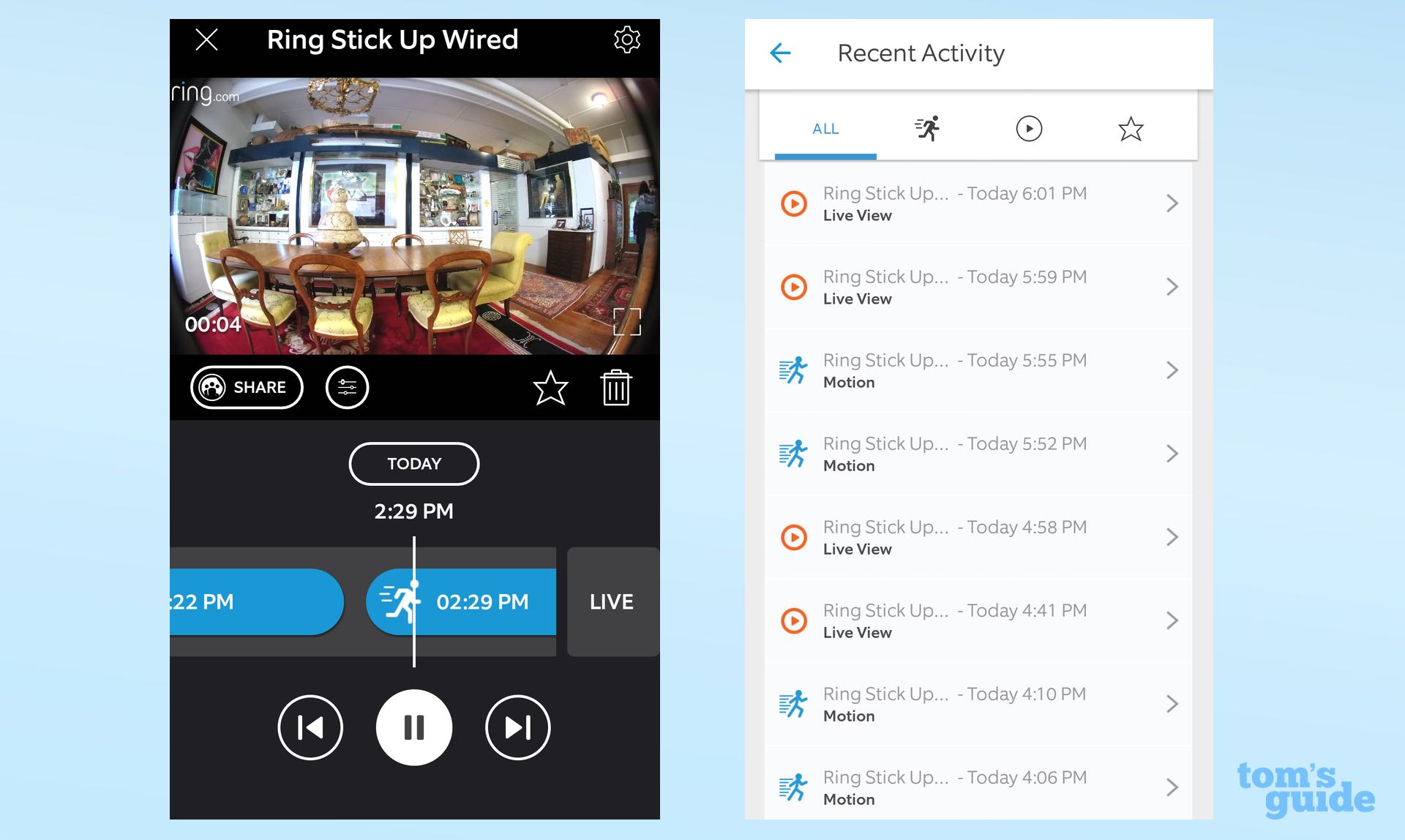
Alternatively, recorded videos are available in the Event History mobile-app screen (through the Settings screen). Unfortunately, the list of videos has no thumbnails. So, it isn't easy to locate specific triggered events. Instead, I had to open numerous videos to find the one that showed a person approaching my house. You can filter the list by Motion, Live Views and starred videos.
Videos (and the Live View) auto-rotate immediately according to the phone's orientation. In addition, you can set your preferences for recordings accessed through the Event History, so the video automatically opens horizontally for the larger viewing option.
Sharing
The thing that sets the Stick Up Cam, or any Ring camera, apart is the Neighbors Feed. After inputting your camera's postal address, you can define the radius of your Neighborhood (and the area from which to receive push notifications of nearby events) from 0.1 to 5 miles. While the perimeter default is a circle with your location in the center, you can create an irregular polygon on the map by dragging on eight nodes. (These nodes are more responsive and easier to use than those in the Motion Zone screen.)
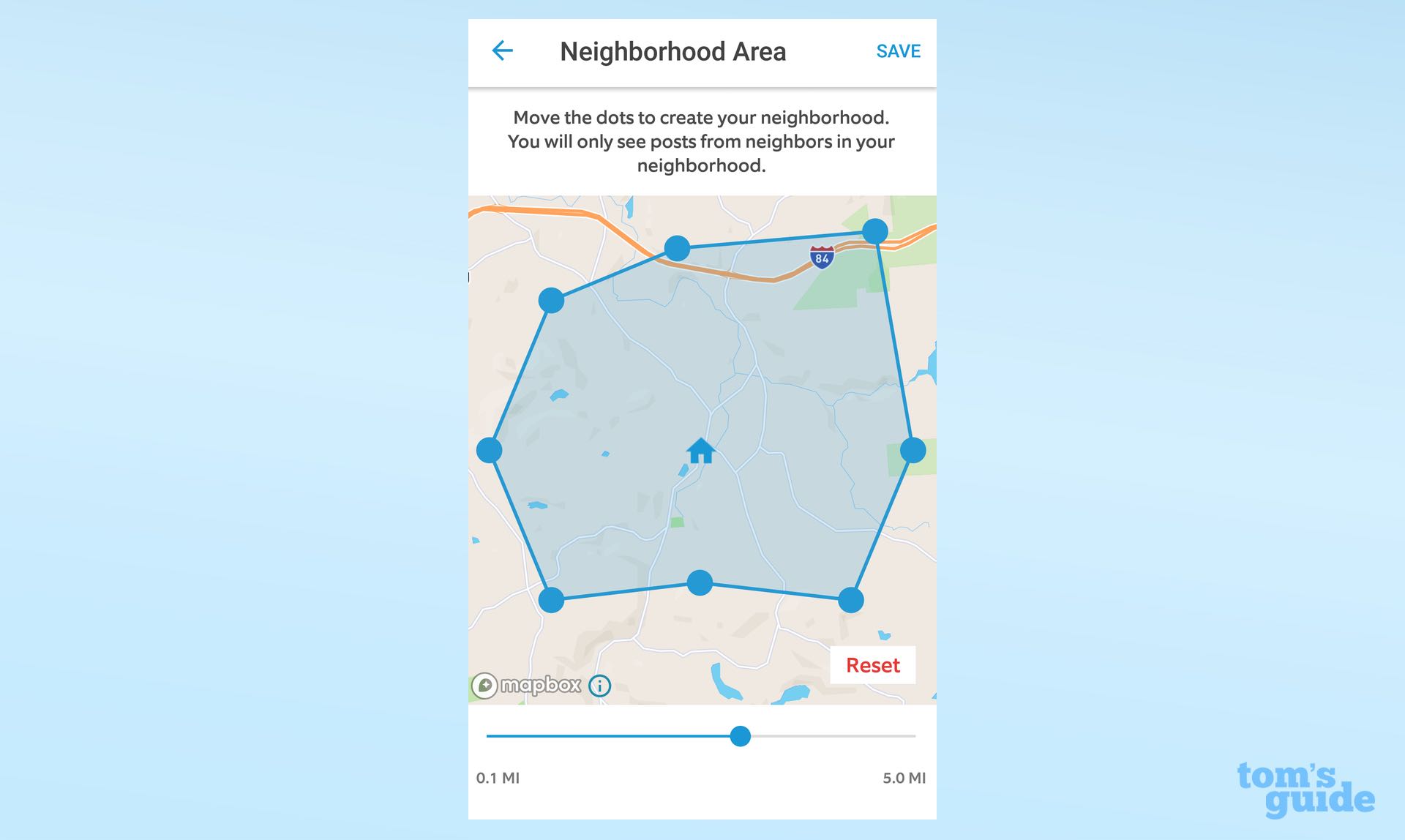
Neighbor events may be videos or alerts from other nearby Ring cameras (specifically, those shared by the owners) or from public feeds such as the police or fire department. In addition, when viewing your event videos, you can click to share a specific video to the Neighbor feed. This is useful if, for instance, you want your neighbors to be on the lookout for an intruder captured by your camera.
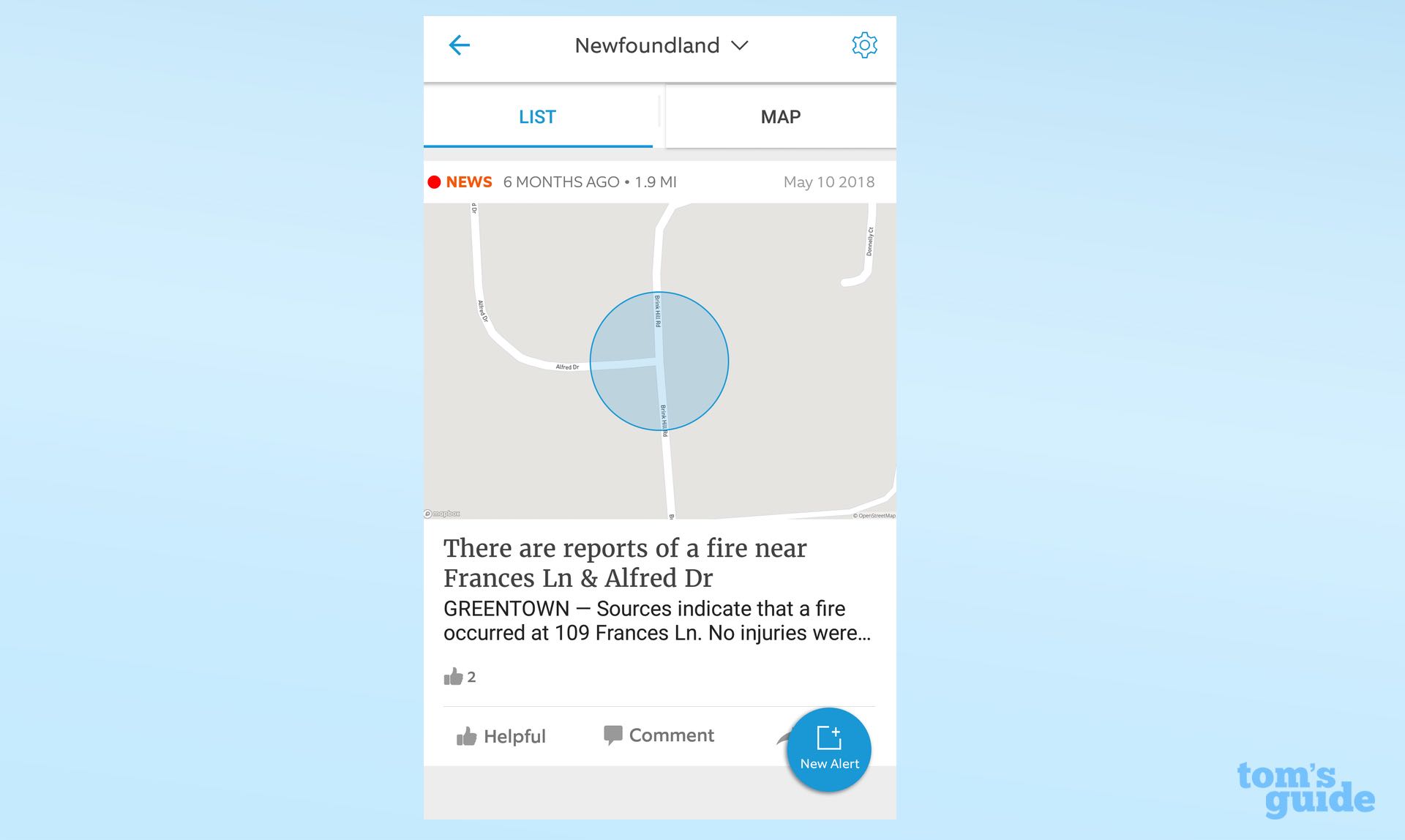
You can set your Neighbor push alerts for four categories: Crime, Safety, Suspicious or Stranger. And you can receive them Always, Never or 8 a.m. to 8 pm. (No other time period is available.) The software has no facial recognition. Instead, the category Stranger is applied by Ring personnel who are constantly moderating Neighbors' posts and categorizing each video.
MORE: Best Smart Home Hub
Ring also has more-traditional sharing, in which invited friends or family will receive mobile alerts when the camera is triggered. They can then view the recording or live feed and use the two-way audio to attempt to communicate with anyone within range of the camera.
Mobile Apps & Web Portal
The Ring mobile app (iOS 9.1x or later and Android 5.0 or later) is well-organized and easy to master. However, it isn't always responsive.
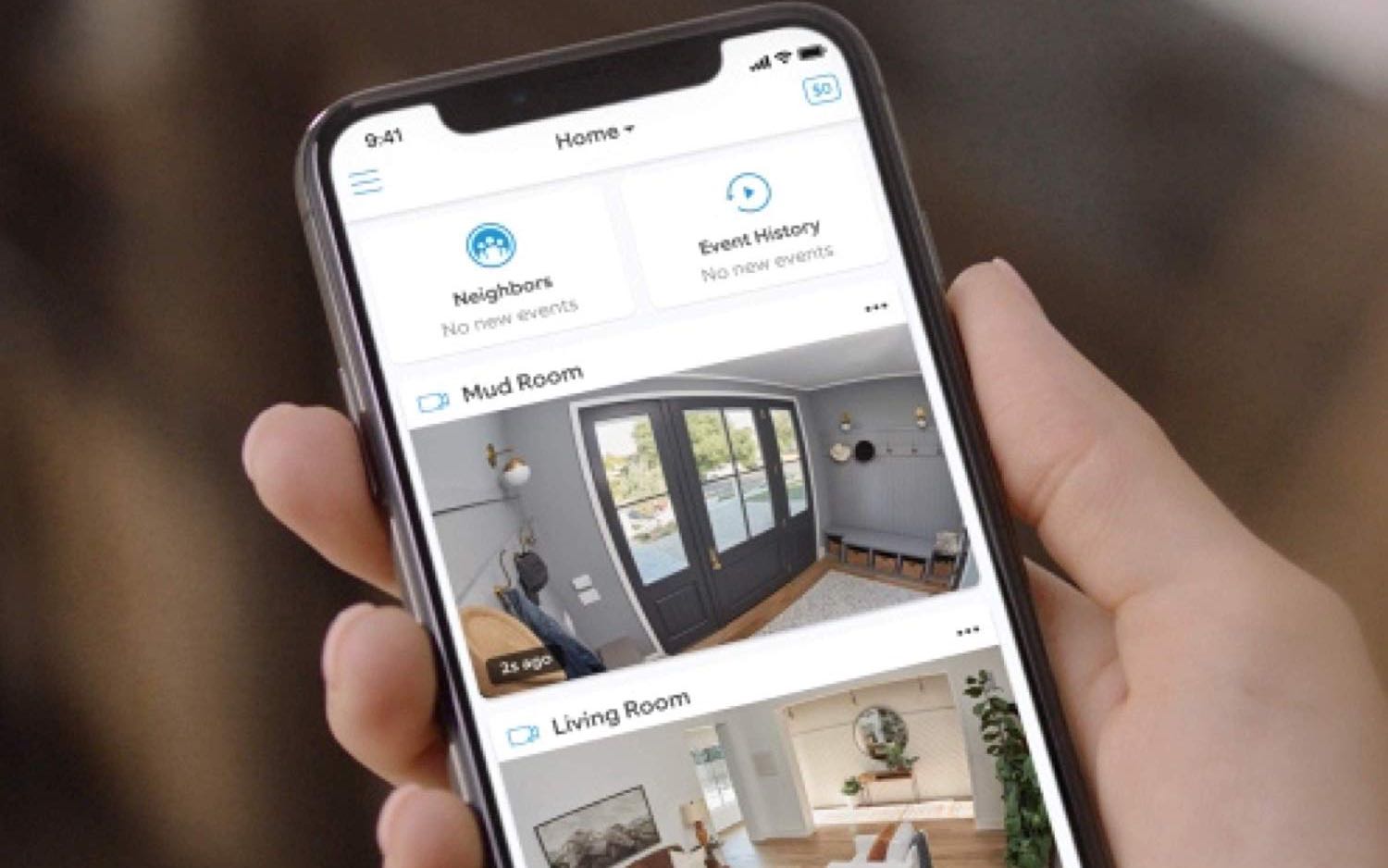
The Live view is not constant. During my tests on both Android and iOS devices, the app disconnected from the camera every few minutes and I had to tap to reconnect (which wasn't instantaneous).
On both the Live View and in the Settings screen, you can tap a button to set off a piercing siren that should scare away an intruder. (Ring doesn't reveal the decibel rating of the siren.)
On the Ring.com web portal, all you can do is view recorded video, and only if you subscribe to a cloud plan. You can't change settings or access Live View. The portal's only advantages come in its the ability to share a URL of a recorded video (via email or to Facebook or Twitter) and download the video directly to your computer. The web portal works with Chrome, Safari, Firefox, Microsoft Edge and Internet Explorer.
Smart Home Integration
The Ring camera works with certain Alexa devices, as well as IFTTT. You can access the Live View and two-way audio on Echo Show, Echo Spot and Alexa-enabled Fire Tablets. In addition, you can access the camera's Live View on Fire TV.
Bottom Line
Ring's Neighbors feed is an interesting innovation for security cameras. However, that feature, available in other Ring products, is not enough to elevate the Ring's Stick Up Cam Wired, because of this device's poor two-way audio, convoluted scheduling and lack of included video recording.
For better-quality audio, a free cloud plan and far superior software, get an Arlo Pro 2. This 1080p indoor/outdoor camera has a higher upfront cost ($250 for one camera and a base station) but includes local storage and a siren. And if you want to view and save recorded video, you'll quickly make up the price difference. Overall, the Arlo Pro is a much better deal for a security camera than Ring's Stick Up Cam.
Specs
| Video Resolution | 1080p HD |
| Field of View | 150 degrees |
| Night Vision | 4 infrared LEDs |
| Network Connectivity | Wi-Fi: 802.11 a/b/g/n @ 2.4GHz/5GHz or Ethernet: 802.3af (PoE) or IEEE 802.3at (PoE+) |
| Smart Home Connectivity | Alexa Echo Show, Echo Spot and Fire tablets |
| IFTTT connectivity | yes |
| Audio | Two way, full duplex |
| Mobile Devices Supported | iOS 9.1x or later and Android 5.0 or later |
| Web Browsers Supported | Chrome 66+, Firefox 60+, Internet Explorer 11+, Samsung Internet 6.4+ Microsoft Edge 16+, Safari 10+ |
| Cloud Storage & Monitoring | Required to record videos; $3/month or $30/year covers one camera for 60-days of recordings; $10/month or $100/year for recordings from all your installed Ring devices for up to 60 days. Free 30-day trial. |
| Local Storage | None |
| MSRP | $179 |
Credit: Tom's Guide
Sally Wiener Grotta is the president and lead analyst of DigitalBenchmarks test lab (www.DigitalBenchmarks.com). The scripts she created for various tech publications for testing and evaluating digital cameras, image quality, software and related technologies have become industry standards. Among her numerous books is the first major volume on image processing “Digital Imaging for Visual Artists” (McGraw-Hill), co-authored with Daniel Grotta. Her hundreds of reviews, stories and columns have appeared in scores of magazines, journals and online publications.


