Tom's Guide Verdict
Ring's first security kit offers plenty of features, but it's missing key third-party compatibility that would have made it a hit.
Pros
- +
Easy to install
- +
Affordable professional monitoring
- +
Loud alarm
- +
Will work with Ring doorbells and cams
Cons
- -
Limited third-party compatibility
- -
No Google Assistant integration
- -
No geofencing
Why you can trust Tom's Guide
With its video doorbells and cameras, Ring has established itself as a brand that's synonymous with do-it-yourself security. The company's a bit overdue on releasing its first full-blown home security kit, but those who have already subscribed to its ecosystem of devices will be pleased with how effortlessly it integrates with other Ring products.
The Ring Alarm security kit is straightforward to set up and use, and though it's not as refined as the competition, its prospective abilities and overall affordability make it one of the best DIY home security systems, nearly on a par with Nest and SimpliSafe.
Ring Alarm pricing: Here's what you get
The Ring Alarm starter kit is one of the most affordable security systems available. For $200, you get a wireless base station, a keypad for arming and disarming the system, one entry sensor, one motion sensor and a Z-wave range extender. I would have liked the kit to include at least two entry sensors since there's typically more than one point of entry to every dwelling, but you can purchase additional entry sensors for $20 a piece.
Update (Sept. 2021): Ring now offers the Ring Alarm Pro, which houses both the base station and an Eero Wi-Fi 6 mesh router in a single package. The Ring Alarm Pro 8-piece security kit is $299.

You can also buy extra motion sensors, range extenders and keypads for $30, $25 and $50, respectively, in addition to a First Alert smoke alarm and flood detector.
Ring Alarm design
The square wireless base station is the main component of the Ring Alarm system. It's 6.7 x 6.7 x 1.4 inches in size, and though it lay flat on a bookshelf for this review, it can be mounted on a wall. The base station has ZigBee and Z-Wave antennas, and while the latter is available to use with compatible third-party accessories, anything that isn't Ring-certified won't work with security monitoring.

There's also an integrated 104-decibel siren and a backup battery that lasts up to 24 hours if the power goes out, as well as an LTE modem inside for sold-separately cellular backup.

The other major part of the Ring Alarm kit is the 5.9 x 3.9 x 0.9-inch keypad, which can also be laid flat or hung on the wall. The keypad has 12 backlit number buttons, as well as three other buttons for quickly arming and disarming the system (though it's also possible to do so from the Ring app for iOS and Android). The buttons are plastic and easy to clean, and by default, they chime when pressed. I like that the keypad is handheld, but I still much prefer the rubberized remote keypad offered by SimpliSafe.
The rest of the kit remains relatively standard. The Ring Alarm entry sensors are about a quarter-of-an-inch bigger than SimpliSafe's sensors and don't perform double duty like Nest's large sensors, which also sense motion. They're easy to install with the included mounting hardware and 3M-branded sticky tape, but they seem unnecessarily large and were hard to place so that the magnets would meet each other on both my front door and the back sliding door.

The rest of the kit includes an infrared motion sensor, which is similar in size to those that come with other smart security kits. The Z-Wave extender plugs into the wall toward the back of the house to help mitigate any delay between Ring's sensors and the base station.
Ring Alarm setup
Ring makes sure that no matter your experience level, you're empowered with information. The minute you open the box, there are neatly packaged containers with nearly every component needed to install the kit. Before you do any of that, however, you'll have to add each device through the Ring mobile app, which is extremely straightforward — all you have to do to start setting up accessories is tap the button that says "Set up a new device."
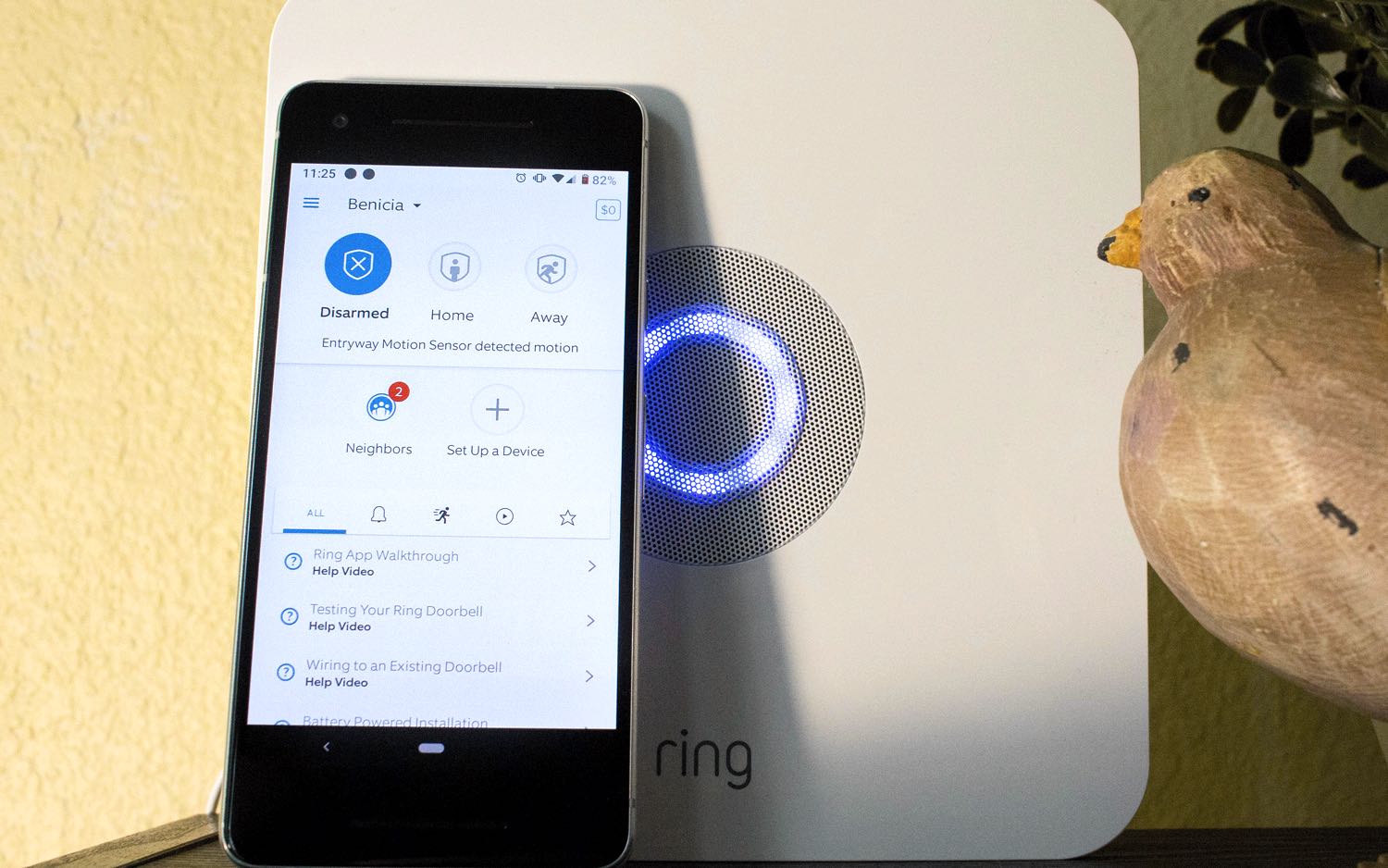
On each device is a bar code; after scanning the code into the Ring app, pull out a battery tab on the accessory (or plug it in) to turn it on, and the Ring app will immediately recognize it. From there, you can name each device and assign it to a room. Ring provides suggestions, but you can edit as you see fit.
If it's an entry sensor you're installing, Ring will ask what kind of door it is to apply the right sort of security to it — if it's your front door, for instance, it will use an entry countdown when you open the door while the base station is in Home and armed mode. If it’s the back door that's opened in this mode, the alarm will sound immediately.
MORE: Best DIY Home Security Systems
When it's time to pair the keypad, the Ring app will have you create a four-digit PIN for arming and disarming the system. If you choose to have professional monitoring, you'll need to also come up with a verbal password to help identify you in case you have to talk to a dispatcher. As a reviewer — and a person who has tripped countless alarms in the last few months — I also appreciate that there's a seven-day trial period before professional monitoring becomes active, so you can take time to set up the system without worrying about false alarms. It also gives you time to register the alarm so that you do not incur any fees.
Ring Alarm professional monitoring
Ring's professional monitoring is through Rapid Response Monitoring Services, and it's one of the more affordable services available. For $10 a month (or $100 a year if paid up front), you get the benefits of dispatchers on standby, and this includes video storage for any Ring cameras you might have. There's no long-term contract, either, so you can cancel any time you don't need it through the Ring website.
Ring also offers the Ring Alarm Pro subscription for $20 per month; this package includes everything above, as well as backup Internet (which is an additional $3/GB over 3GB), external power, and Eero Secure. Purchasing this subscription only makes sense if you have the Ring Alarm Pro.
MORE: Best Home Security Cameras
Ring's rates are among the best deals for professional monitoring, and includes features for its sibling products, too. Competitors like Abode and SimpliSafe cost, at a minimum, $30 and $25 a month for around-the-clock professional monitoring, respectively.
Ring Alarm performance
By default, Ring Alarm offers three modes: Unarmed, Home and Armed, and Away and Armed. You can use the keypad to change modes, or use the mobile app, which also offers access to any Ring cameras you might have set up in your home. The app also provides status updates on any connected devices you have in the house, a separate history log for the alarm system and the cameras, a settings panel for configuring professional monitoring and what each mode does when activated.

If you arm the system through the mobile app, you can also choose to bypass any sensors if there are any open doors or windows. Unfortunately, there are no geofencing abilities, so the alarm can't automatically arm itself once you leave your house.

If you're set to Home and Armed and you trigger an entry sensor that's fitted anywhere but your front door, the base station will sound a piercingly loud 104-decibel alarm until you can get to the keypad, or to your phone to deactivate it. If you're Away, both the motion and the entry sensors will trigger the alarm — unless, again, the entry sensor is affixed to the front door, in which case it will start a 60-second countdown until you enter your PIN (you can adjust the timer as you need).
MORE: Nest Hello vs. Ring Video Doorbell Pro: Why Nest Wins
It would have been convenient to have a device like a key fob for the Ring Alarm, as running to find the keypad or navigating the app to turn off the alarm takes a few seconds too long, but one does not currently exist. However, arming and disarming the system is relatively straightforward. I just had to dig through the paper manual to figure out how to correctly enter my PIN to change modes.
Ring Alarm smart home integration
The Ring Alarm is equipped with the hardware to serve as a smart hub, though it's not quite there yet. While the base station contains both ZigBee and Z-Wave radios, only the latter is user- accessible, and any noncertified third-party devices that are paired won't trigger the alarm. You can pair Z-Wave products through the Ring app, but they'll only use the base station as a bridge.

Ring also works with Ring Doorbells and Ring Cams, and you can arm the system using Amazon Alexa. There's no Google Assistant integration, though.
Bottom Line
If you're looking for a straightforward, easy-to-use smart-security system, you can't go wrong with the Ring Alarm kit. It's not the most robust for home automation, but it's friendly to install and offers one of the best deals out there for professional monitoring.
It would have been nice to see more smart-home integration between the Ring Alarm and other well-established third-party names, if only because the company has already set such a precedent for itself in this area. Buying it won't introduce any new tricks to an existing Ring doorbell, either, but if you're already in the ecosystem and you're looking to expand, this $200 starter kit is a sure fit.
Our favorite security system for do-it-yourself monitoring and home automation is the $280 Abode Essentials Starter Kit, because not only does it add professional monitoring to your home, but it also works as a smart hub for third-party devices and helps facilitate home automation. But if you're looking for something a little more affordable and dead-simple to set up, Ring Alarm is worth a look.
Credit: Tom's Guide
Florence Ion has worked for Ars Technica, PC World, and Android Central, before freelancing for several tech publications, including Tom's Guide. She's currently a staff writer at Gizmodo, and you can watch her as the host of All About Android on the This Week in Tech network.

