Gaming Keyboard Face-Off: Gaming K70 vs. Orion Spark vs. BlackWidow Chroma
The Corsair Gaming K70, Logitech G910 Orion Spark and Razer BlackWidow Chroma are excellent keyboards; choosing among them may be difficult.


The era of the full-color gaming keyboard is beginning, and peripheral manufacturers have produced three strong contenders right out of the gate. The Corsair Gaming K70, Logitech G910 Orion Spark and Razer BlackWidow Chroma are all excellent keyboards, and choosing one out of the three might be difficult: They all got 4-star reviews on Tom's Guide, and have more similarities than differences overall.
While none of these three keyboards rises head-and-shoulders above the rest, I've spent enough time with all three to determine that each peripheral has its share of strengths and weaknesses. Which keyboard works best for you will ultimately boil down to what you're looking for. Read on to find out which one will best suit your gaming style.
Design
While the Orion Spark boasts a totally new design, you're probably already familiar with the looks of the BlackWidow Chroma and Gaming K70. Save for the RGB features, the BlackWidow Chroma is identical to the BlackWidow Ultimate 2014, while the Gaming K70 has exactly the same appearance as the Vengeance K70.
MORE: 100+ Tech Gift Ideas for the Holidays
The BlackWidow Chroma is lean and sleek with no wrist rest. The Gaming K70 is actually a little larger, even though it lacks macro keys, making up the difference with a long, comfortable wrist rest and discrete media-control keys. The Orion Spark is simply enormous, with two additional rows of macro buttons and a hard plastic wrist rest.
While I've used each of these keyboards for hours on end with no ill effect, the BlackWidow Chroma offered the most features while taking up the least amount of desk real estate. The device's rounded edges and matte finish made for a very attractive keyboard, and the lack of an extended wrist rest made it a workable solution for any gaming nook or workstation. The Orion Spark is simply too big, while the Gaming K70 doesn't make the most of the space it inhabits.
Winner: Razer BlackWidow Chroma

Keys
Of the three RGB keyboards, only the Gaming K70 uses industry-standard Cherry MX mechanical switches. Gamers adore Cherry MX switches, and the K70 offers the choice of quiet, supple Reds; noisy, resistant Blues; or best-of-both-worlds Browns. (Cherry also makes a Green switch, which is an even more extreme version of the Blue, but Corsair does not currently offer it as a choice for the K70.) Although Cherry MX makes no claims about their switches being optimized for gaming, the keys still feel incredible, whether you're downing foes in Titanfall or typing up a quarterly report.
Both the Orion Spark and the BlackWidow Chroma make use of exclusive Logitech and Razer switches, respectively. The Romer-G switches in the Orion Spark and the Razer Green switches in the BlackWidow Chroma are supposedly optimized for gamers, but they lacked a certain level of responsiveness and comfort. The Romer-G switches feel like Cherry MX Browns, but not as good, while the Razer Green switches felt like Cherry MX Greens, but not as good.
This isn't to say that the Romer-G or Razer Green switches are bad, necessarily. They're both perfectly serviceable, and light-years ahead of a standard office keyboard. But they're still the generic, store-brand cola to Cherry MX's Coke. The Gaming K70 offers gamers choice as well as quality.
Winner: Corsair Gaming K70

Software
Like almost every other category, no keyboard has software that leaves its two competitors in the dust. It's more about finding the software that works for you rather than the software that's the "best" outright. Take, for example, the Gaming K70. Of the three keyboards, the Corsair easily has the deepest software, but it's not terribly user-friendly. Even just creating a profile and linking it with a game takes a considerable amount of expertise.
The Razer Synapse 2.0 software performed well, as always. Creating profiles and linking them with games is simple, as is reassigning keys. The only trouble is that macro creation is a bit subpar. Recording macros on the fly requires some uncomfortable finger gymnastics. Furthermore, macros work with some games (World of Warcraft) but not others (Star Wars: The Old Republic).

In terms of user-friendliness and polish, nothing beats the Logitech Gaming Software. Not only does the program automatically scan your system for games and automatically set up linked profiles, but it also has a macro recording functionality that is second to none. While those who want to tweak every last setting may find Logitech's software a bit simple, it's ideal for those who want to set up profiles as quickly as possible and get right to the games.
Winner: Logitech G910 Orion Spark

Illumination
If you're going to dish out an additional $40 or so for an RGB keyboard, you need to know that its backlighting options will be up to snuff. While you can control the colors on each key of all three keyboards, or add cool rainbow effects, each model comes with a few caveats.
The Orion Spark is easily the most limited in terms of what you can do with it. At present, there's no easy way to link custom color schemes with individual games, which is arguably the primary reason to buy an RGB keyboard. The BlackWidow Chroma is better, in that it allows you to create custom color profiles, but its special effects library is fairly limited.
Even though it can be difficult to use, the Gaming K70 easily has the most robust lighting options. Setting up a profile with static colors is doable for most users who are tech savvy, but dedicated gamers (and programmers) will find hours upon hours of options to create custom special effects. Since a mechanical keyboard can last for a decade (or more) of sustained use, a program that's deep but complicated trumps one that's simple but limited.
Winner: Corsair Gaming K70
Performance
As mechanical gaming keyboards from top-tier manufacturers, the Gaming K70, BlackWidow Chroma and Orion Spark have extremely similar in-game capabilities. Which one you prefer will likely come down to the kind of games you play most often.
I found that the Gaming K70 worked best for real-time strategy, action/adventure and first-person shooter games played at an everyday skill level. I tend not to use macros, and so did not miss the macro keys. The Razer BlackWidow was very similar, but players who micromanage a bit more will likely appreciate its macro features.
The Orion Spark, on the other hand, is ideal for MMO gamers. With nine macro keys and three selectable profiles per game, it's best for people who play multiple characters (or multiple builds of the same character) in games like World of Warcraft.
This category is easily the closest call of all the ones I tested, but I'll give a slight nod to the Gaming K70. Part of performance is how responsive the keys feel, and as discussed before, the Gaming K70 has the best (or at least the widest variety of) keys available.
Winner: Corsair Gaming K70
Value
The Gaming K70 and BlackWidow Chroma each cost $170, and the Orion Spark costs $180. In my opinion, nothing about the Orion Spark really justifies the extra $10, making it the least compelling keyboard for the price.
Since the Gaming K70 and the BlackWidow Chroma cost the same, picking a winner for the better value is difficult. Both keyboards have strengths and weaknesses, and on the whole, the two are equally desirable.
Value, then comes down to the tiniest touches. The Razer BlackWidow Chroma has a USB passthrough port into which you can plug other peripherals, such as a mouse, as well as passthrough ports for headphones and a microphone. These features can be extremely useful for gamers who thrive on multiplayer, and while the Gaming K70 is not any worse off for their absence, the BlackWidow Chroma is ever-so-slightly better for their presence.
Winner: Razer BlackWidow Chroma
Overall
I've rarely encountered a set of products that are better matched in features and performance than the Corsair Gaming K70, Razer BlackWidow Chroma and Logitech G910 Orion Spark. While each device has a few frustrating hiccups that keep it just shy of perfection, each also looks gorgeous and complements your gaming skills in significant ways.
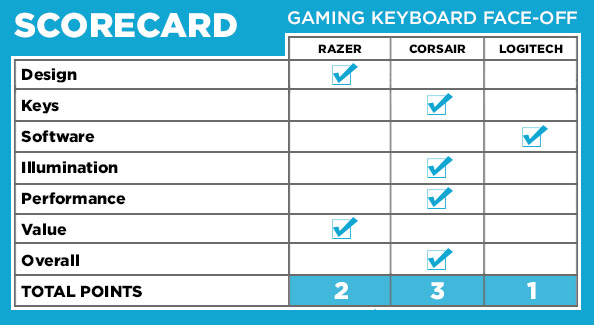
My favorite, by a small margin, is the Corsair Gaming K70. The selection of key types, the superior Cherry MX keys and the minimalist design appeal to my no-nonsense approach to gaming, while the superior illumination options will keep users' desks colorfully lit for years to come.
Winner: Corsair Gaming K70
Marshall Honorof is a Staff Writer for Tom's Guide. Contact him at mhonorof@tomsguide.com. Follow him @marshallhonorof. Follow us @tomsguide, on Facebook and on Google+.
Sign up to get the BEST of Tom's Guide direct to your inbox.
Get instant access to breaking news, the hottest reviews, great deals and helpful tips.
Marshall Honorof is a senior editor for Tom's Guide, overseeing the site's coverage of gaming hardware and software. He comes from a science writing background, having studied paleomammalogy, biological anthropology, and the history of science and technology. After hours, you can find him practicing taekwondo or doing deep dives on classic sci-fi.
-
VellyThomas596 til I looked at the draft that said $9150 , I did not believe …that…my brothers friend really making money parttime from their laptop. . there aunt haz done this 4 only about 10 months and by now paid the morgage on their house and got themselves a Mazda MX-5 .check………….www.Jobs-Sites.comReply
-
f-14 no usb2/3 ports to connect your wireless/wired gaming headsets, mouse, ZERO MACRO KEYS, poor/difficult software, and if there is no audio control buttons forget it.Reply
********* HAS TO HAVE ALL OF THESE TO EVEN BE CONSIDERED GAMING FIRST AND FOREMOST " . " ************* if it ain't got all of this, it's iCr@pple




