Help Me Tom's Guide: How Do I Restore My Clash of Clans Account?
You don't have to start back at square one in Clash of Clans just because you're switching phones. Here's how to restore your village to its former glory on your new device.

Forget about being a man without a country. Tom's Guide forum user tootla61 is a person without a Clash of Clans village. And tootla61 wants to do something about that:
"I had a Samsung [phone] but no longer have it. I now have an iPhone but want my Clash of Clans account back."
It's relatively easy to sync up your Clash of Clans gameplay between phones, but doing so requires some preemptive effort on your part. That is, you have to register yourself with game-maker Supercell. Failing that, the fate of your Clash of Clans account is at the mercy of Supercell and your own ability to recount details.
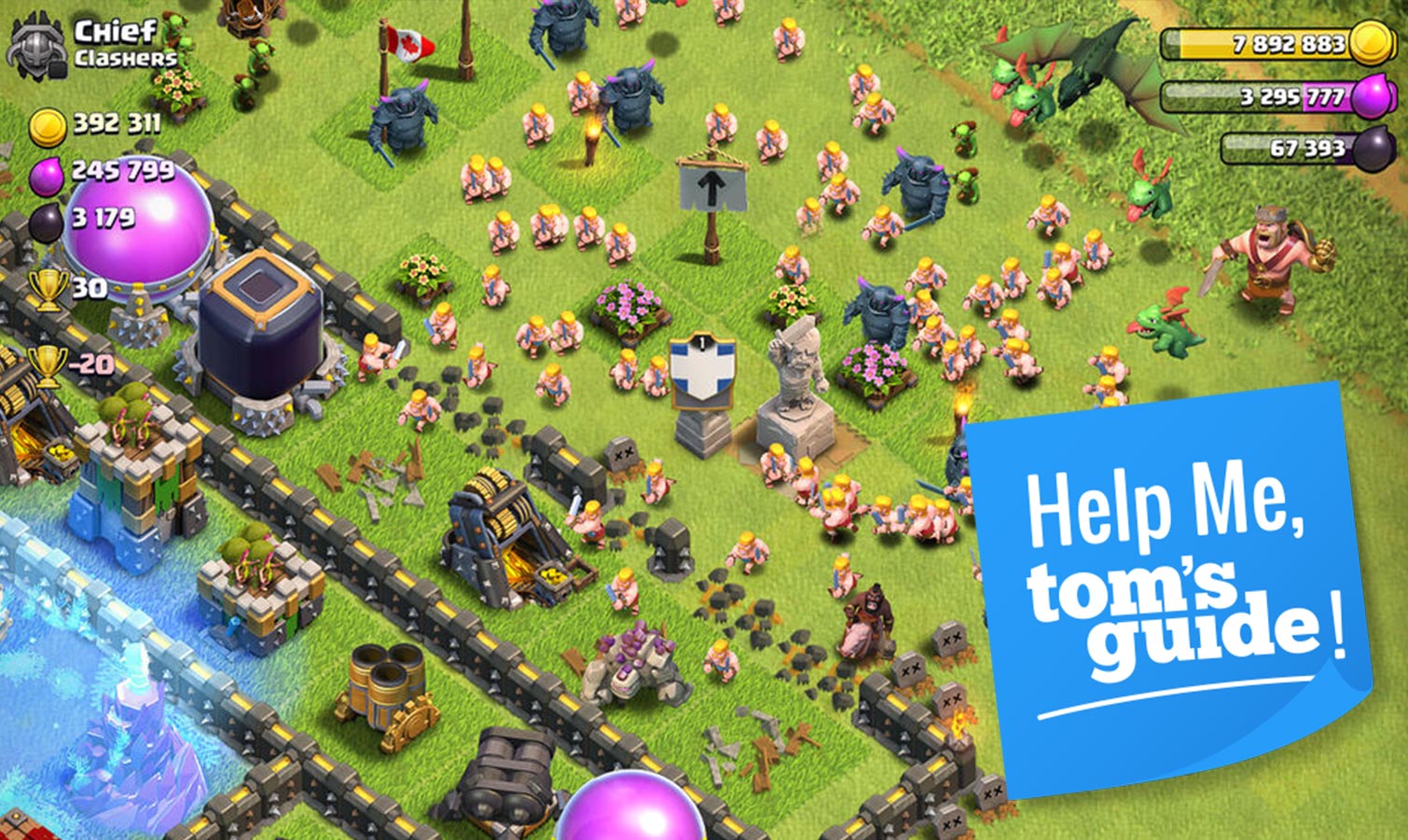
Let's start with the very simple steps you can take to keep all your empire-building from disappearing into the ether should you ever switch phones or wind up with a lost or damaged device. Get a Supercell ID, and you'll be able to seamlessly transfer your Clash of Clans account from one device to another.
Within the game, tap on Settings. It's the gear-shaped icon on the right side of the screen. On the Settings pop-up, tap Supercell ID. You'll be prompted to create a new account by entering an email address, but you won't have to come up with a password. Instead, Supercell will send you a six-digit code that you'll enter to confirm your registration.
When you've switched from one device to another, simply fire up Clash of Clans on your new phone, tap settings and log in to your Supercell ID. You'll enter your email address, get a new six-digit code from Supercell and enter that on your phone. Your village will be restored in all its splendor.
MORE: 100+ Great iOS Games for iPhones and iPads
I'm not the world's biggest Clash of Clans fan — it has a little too much grinding and in-app purchasing for my tastes — but in the name of science, I loaded up the game on my iPhone SE, registered a Supercell ID and built a modest village. Then I grabbed a spare Pixel 2 and, after downloading Clash of Clans from Google Play, used my Supercell ID to re-create my village on that phone.
Ah, but that presupposes that you still have access to your old phone. What if you find yourself in tootla61's boat and your old phone is long gone?
In theory, mobile gaming services like Game Center on iOS and Google Play Games for Android will save your progress. (For example, I deleted Clash of Clans from my iPhone, then reinstalled the app from the cloud; my village was still intact, and I didn't have to start from scratch.) But that's of little help when you switch platforms.
Supercell has a solution that you can access in the company's online forums or within the app itself by tapping Settings, then Help and Support, and finally Lost Village. In the Help article title "I lost my village! How do I get it back?" Supercell runs you through various scenarios involving Supercell IDs, Google Play and iOS Game Center. At the bottom of the article, there's a section called "I still don't know what to do, help!" that pertains to tootla61's situation.
From within the help article in the Clash of Clans app, tap No next to Was This Helpful? A Contact Us button will appear; tapping that lets you contact Supercell to ask for help in restoring your village. You're going to need to provide the game maker with some information:
- Your username and clan name
- Your Town Hall level
- Your XP level
- An explanation of how you lost your village
Be aware that Supercell will recover your account only once, so you'll want to register for that Supercell ID to spare your restored village from future disappearances.
When we contacted Supercell, the company suggested that players like tootla61 could email support for help.
Different mobile games use different systems for saving your progress and moving your account from one phone to the next. If you like the empires you've built to follow you as you switch phones, always check with the game maker to see how it handles such transfers.
Looking for more advice? To get answers faster, head to the Tom's Guide Forums for the latest tips from our resident experts and fellow members. You can also comment on this article or email us directly at helpme@tomsguide.com.
Credit: Supercell
Sign up to get the BEST of Tom's Guide direct to your inbox.
Get instant access to breaking news, the hottest reviews, great deals and helpful tips.
Philip Michaels is a Managing Editor at Tom's Guide. He's been covering personal technology since 1999 and was in the building when Steve Jobs showed off the iPhone for the first time. He's been evaluating smartphones since that first iPhone debuted in 2007, and he's been following phone carriers and smartphone plans since 2015. He has strong opinions about Apple, the Oakland Athletics, old movies and proper butchery techniques. Follow him at @PhilipMichaels.

