Tom's Guide Verdict
If you can set it up properly, the ResMed S+ sleep sensor monitors all the zzz's you catch and provides one of the most personal and actionable plans to sleep better.
Pros
- +
Contactless monitoring
- +
Sleek, industrial design
- +
Detailed data collection
- +
analysis and advice
Cons
- -
Difficult to position properly
- -
Finicky smart alarm
Why you can trust Tom's Guide
I don't know what a "good night's sleep" means anymore, and most Americans don't either. According to the National Sleep Foundation, 60 percent of people report they have problems sleeping almost every night. While wearables such as the Basis Peak and the Jawbone UP24 promise to track sleep as well as steps, calories and activity, they often collect basic data and simply relay it back to you. After you have this information, what do you do with it? The $149 S+ sleep sensor from ResMed wants to fix everything that's currently wrong with sleep monitors, and do it with a contactless system and tailored sleeping advice. I tested this device for a week and a half, and I found it to be a pretty useful sleep buddy.
Design
The S+ sensor is a beautifully designed piece of hardware, although it might look out of place on your nightstand. S+ sensor's frame resembles a silvery rectangular box that's hollowed out to fit a smaller, white square box. Inside that removable white box is a combination of respiratory and biomotion sensors that monitor temperature, light and noise in your bedroom, as well as your motion and breathing while you sleep. On the back of the box is a port where you plug in the USB power cable.

The other half of the S+ is the ResMed smartphone app, which is a lovely — yet sometimes cluttered — companion. After your data is collected and analyzed in ResMed's cloud, you can see your sleep score and sleep analysis broken down into various graphs and charts in the app. The ResMed app packs a lot of information into a small space, so it may look overwhelming at first, but all the data is colorfully and minimally presented.
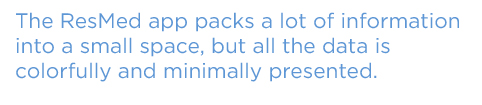
There's no wearable component to the S+. The sensor gathers physical and environmental data from your body and your bedroom all night, and in ResMed's cloud, that data is analyzed and relayed back to the app on your phone. Because all of this computation takes a lot of energy, ResMed recommends charging your smartphone overnight while it monitors your sleep.
Performance
Upon downloading the ResMed app (available for iOS and Android) and making an account, you add personal information and answer questions about your daily life. Everything from your physical build to the prescription medications you take to your usual alcohol and caffeine intake are covered by ResMed, since they all are factors that contribute to sleep quality. For those concerned about privacy, ResMed explains that all your personal and sleep information is stored in its secured cloud in its privacy policy, and the company has a general rule of not sharing your identifiable information with any third-party companies.

Once you've filled out your profile, the ResMed app pairs with the S+ sensor next to your bed — it's seamless and takes seconds to do. The light indicator on the bedside device will be green when the app is properly paired. Only twice did I experience an issue where the ResMed app would not connect to the sensor, and both times, I remedied that by cycling the power on my smartphone.
MORE: Best Fitness Trackers
Overall, the S+ and the ResMed app accurately tracked my sleep — from what I can tell. Every night of sleep is broken down into two large graphs — a bar graph and a pie chart — showing you the breakdown of how long you were in deep, light and REM sleep; when you woke up; and how long you stayed awake.
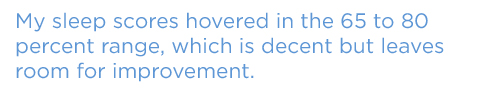
On the pie chart, ResMed shows you the breakdown of your sleep score (100 is a perfect score) and how it compares to the ideal sleep score for your age group, so you can see how close you came to a "good" night's sleep. I never achieved a perfect sleep score — my scores hovered in the 65 to 80 range, which is decent but leaves room for improvement.
Mind Clear
Sometimes, I toss and turn before falling asleep, thinking about all the things I need to do the next day. The Mind Clear feature helps store those thoughts and get them out of your head, by letting you type or record voice memos while you're in bed. It's the digital equivalent of a bedside notebook, and ResMed is hoping that recording those thoughts will get them out of your head, clearing the path to better sleep. It's pretty efficient, since you don't have to leave the app to type or speak a memo, and ResMed continues to monitor you while you do so.
Relax and Sleep
The Relax and Sleep feature on the ResMed S+ reminds me of those alarm clocks I had as a kid that could play a few soothing nature sounds to help me fall asleep. However, ResMed takes this concept one step further.
You can choose from 10 sounds to fall asleep to, and the app and the device will work in tandem to match the sounds to your breathing pattern. Over time, the sounds will slow down, using the rhythm to slow down your breathing rate and relaxing you to sleep. I enjoyed this feature once I found my favorite sound, Ethereal, which relaxed me to sleep very quickly.
Smart Alarm
Similar to the alarm on the Jawbone Up24, ResMed's smart alarm will wake you up during light sleep, or when it senses you are slipping back into a deep sleep within a set window of time. Before going into Sleep Mode, you can set the Smart Alarm to wake you up in a window of 15 to 30 minutes, and choose if you want the alarm to repeat every day, every weekday or just once.
MORE: Best Smartwatches
There are seven alarm tones from which to choose, and ResMed recommends leaving the app open on your smartphone screen to ensure that the alarm will go off. When I tested it with the app closed, the alarm didn't work at all, but when I tested it with the app open, it was fine.
S+ Mentor
After I used the ResMed for about three to five days, its most intriguing feature — S+ Mentor — kicked in. The S+ Mentor gives you suggestions for how to improve your sleep score and get a better night's sleep, using both the data it has collected through nights of sleep and the personal data you've input.
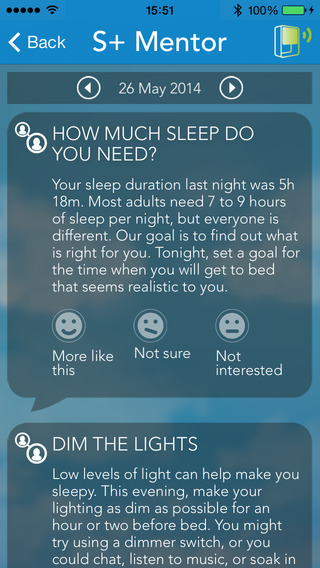
For example, if ResMed notices you haven't exercised much recently and it's taken you a long time to fall asleep the past few nights, it might suggest exercising more throughout the day. This might seem like a no-brainer — and if ResMed had left it at that, it would be — but the app goes further, giving you specific actions you can do to sleep better. In this case, it might suggest taking a 15- to 20-minute walk an hour and another one a half-hour before going to bed, to help improve your sleep quality throughout the night.
On paper, the S+ Mentor is the feature that could make ResMed one of the best consumer sleep monitors available. However, I didn't get many suggestions from the S+ Mentor. Most of my advice was about positioning the sensor on my nightstand. I followed the positioning guide in the app, which shows you that the S+ sensor should be placed within an arm's length of you on your nightstand, slightly above the height of your mattress, facing your chest while you sleep. Still, after three or four nights, I would wake up to the S+ Mentor telling me my sensor was still incorrectly positioned.
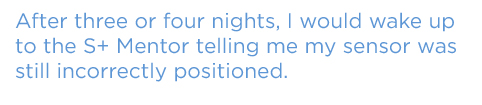
After continuously adjusting the sensor by centimeters each night, I finally got the bedside device into an acceptable position. Then, I started getting tidbits of information about my sleep and the sleeping environment of my bedroom, and advice on how to improve my sleep. For example, ResMed noticed I slept for only 6 hours and 11 minutes one night. Its advice for me was to drink ice water throughout the day, rather than caffeinated drinks, because ice water keeps you hydrated and has no risk of "the crash" like caffeine does.
Sleep Reports
ResMed is planning to release a sleep report feature that is meant to help you when the S+ monitor can't. If ResMed sees that your sleep hasn't improved over time, the app will prompt you to download a sleep report.
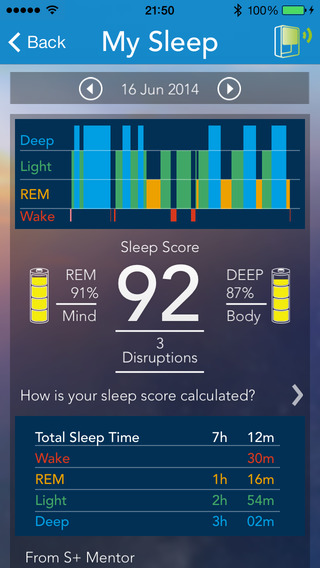
Once you've downloaded the report, you can take it to your doctor to discuss treatments for your sleep issues. This feature could be very useful for consumers who want a professional opinion for ongoing sleep problems, and it will make the doctor's job of collecting data from the patient much easier.
Bottom Line
As a dedicated sleep monitor, the ResMed S+ provides more comprehensive monitoring than most other fitness trackers that pull double-duty with sleep-tracking features. Its contactless monitoring is also a plus, since you'll never go to sleep wearing an uncomfortable wristband. However, with this convenience comes trial and error with the placement of the S+ sensor, which can be a tedious experience.
Once you get it right, ResMed does go further than most sleep trackers, by offering advice. Considering it comes from a medical equipment company specializing in sleep, you can rest easy knowing that it's probably solid advice. While ResMed shouldn't be a substitute for your actual doctor, it's certainly a helpful, supplemental device that can give you the direction you need to start sleeping better.
Follow Valentina Palladino at @valentinalucia. Follow Tom's Guide at @tomsguide and on Facebook.
Valentina is Commerce Editor at Engadget and has covered consumer electronics for a number of publications including Tom's Guide, Wired, Laptop Mag and Ars Technica, with a particular focus on wearables, PCs and other mobile tech.


