How to Report Bullying and Abuse on PlayStation Network
Learn how to report online bullies while you play on PS4 and the PlayStation Network.
The PlayStation Network lets users play games together and message each other no matter where they are. Most of the time, this means multiplayer fun with gamers from around the world. But occasionally, a fellow gamer might cause you grief, most likely over messaging. Here's how you can put a stop to that.

When dealing with cyber bullying or harassment, teenagers should notify an adult, parent or guardian whom they trust; if necessary, notify local law enforcement.
Here’s how to report cyber bullying and harassment on PlayStation Network:
1. Press up on the control pad from the menu bar.
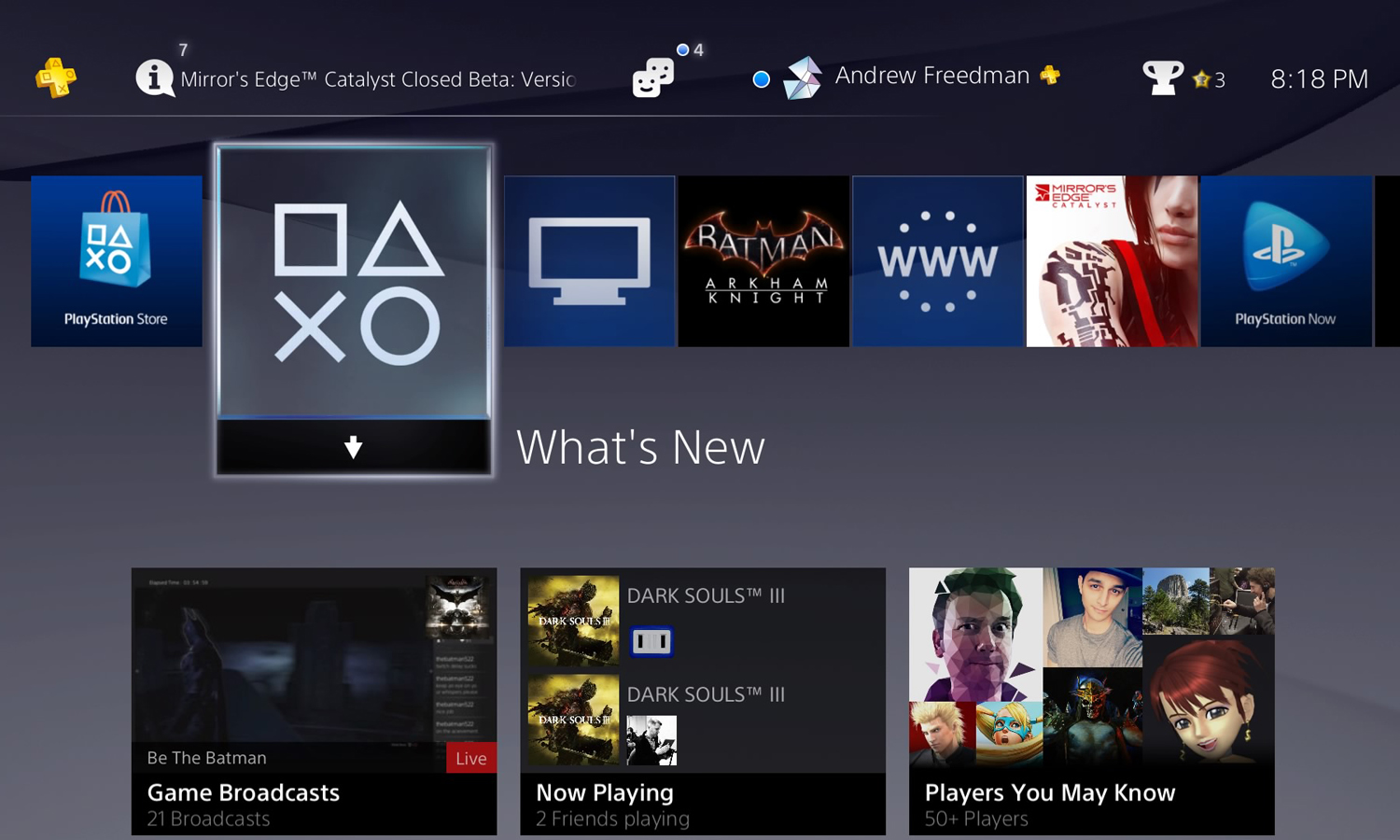
2. Select Messages.
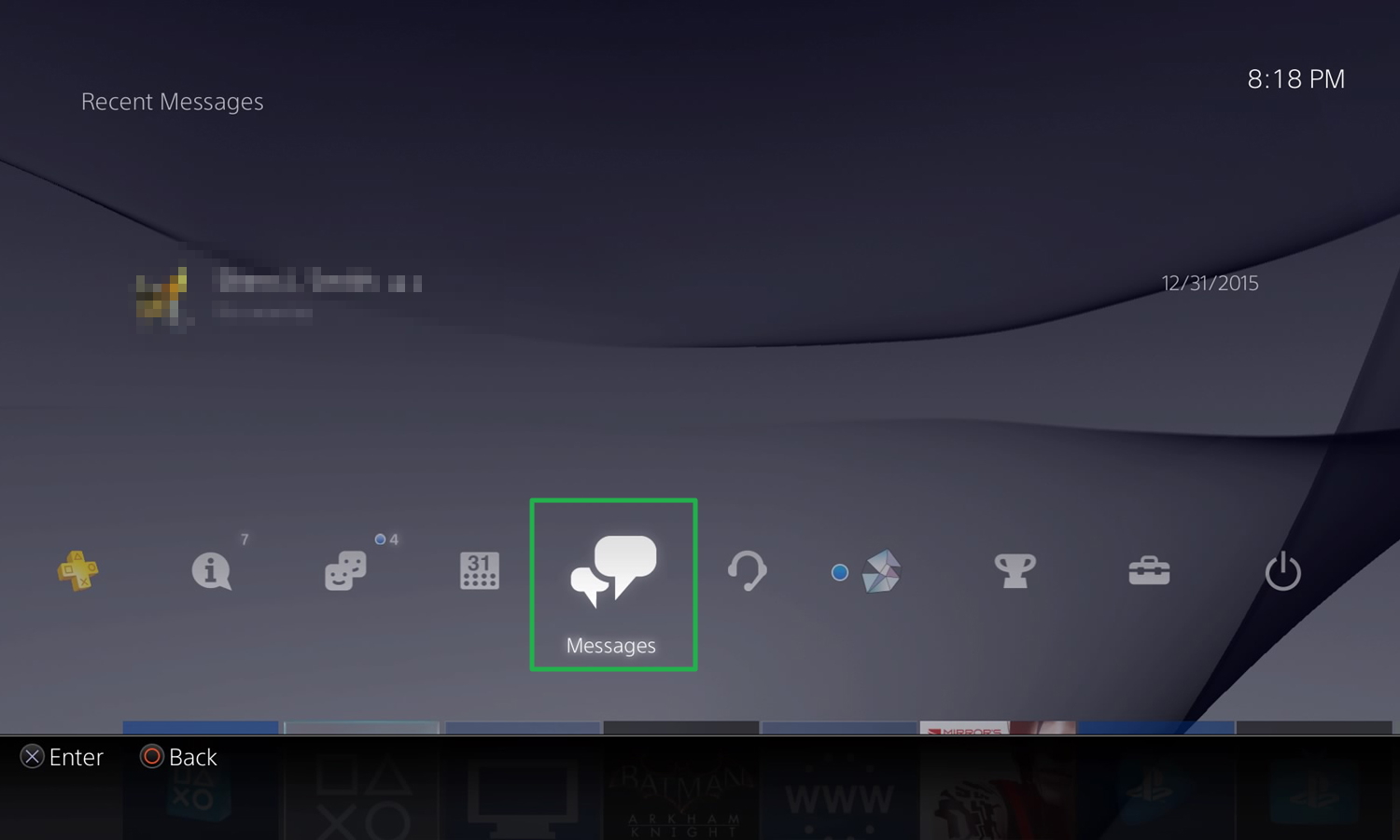
3. Pick a conversation.
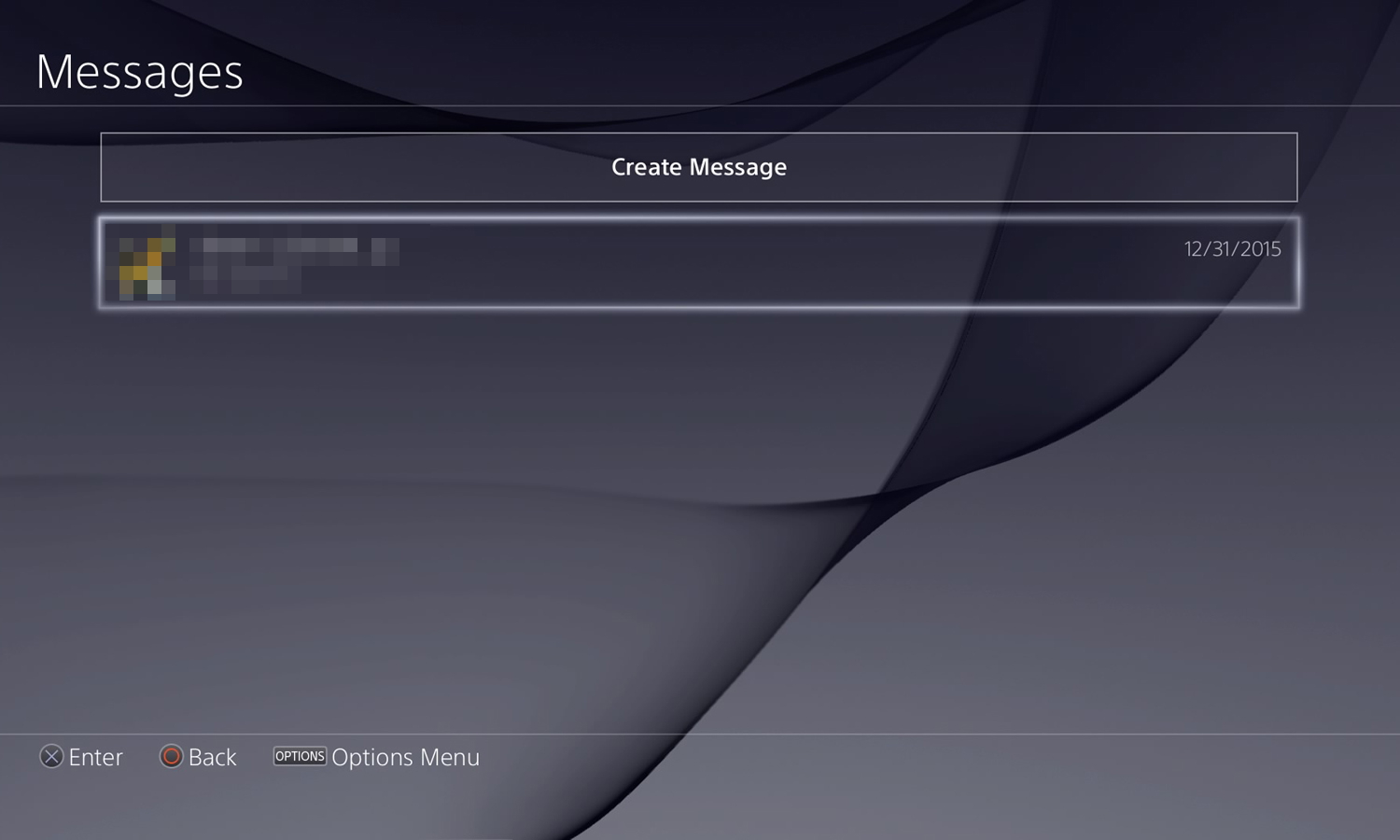
4. Move the cursor to the message, press the Options button and choose Report.
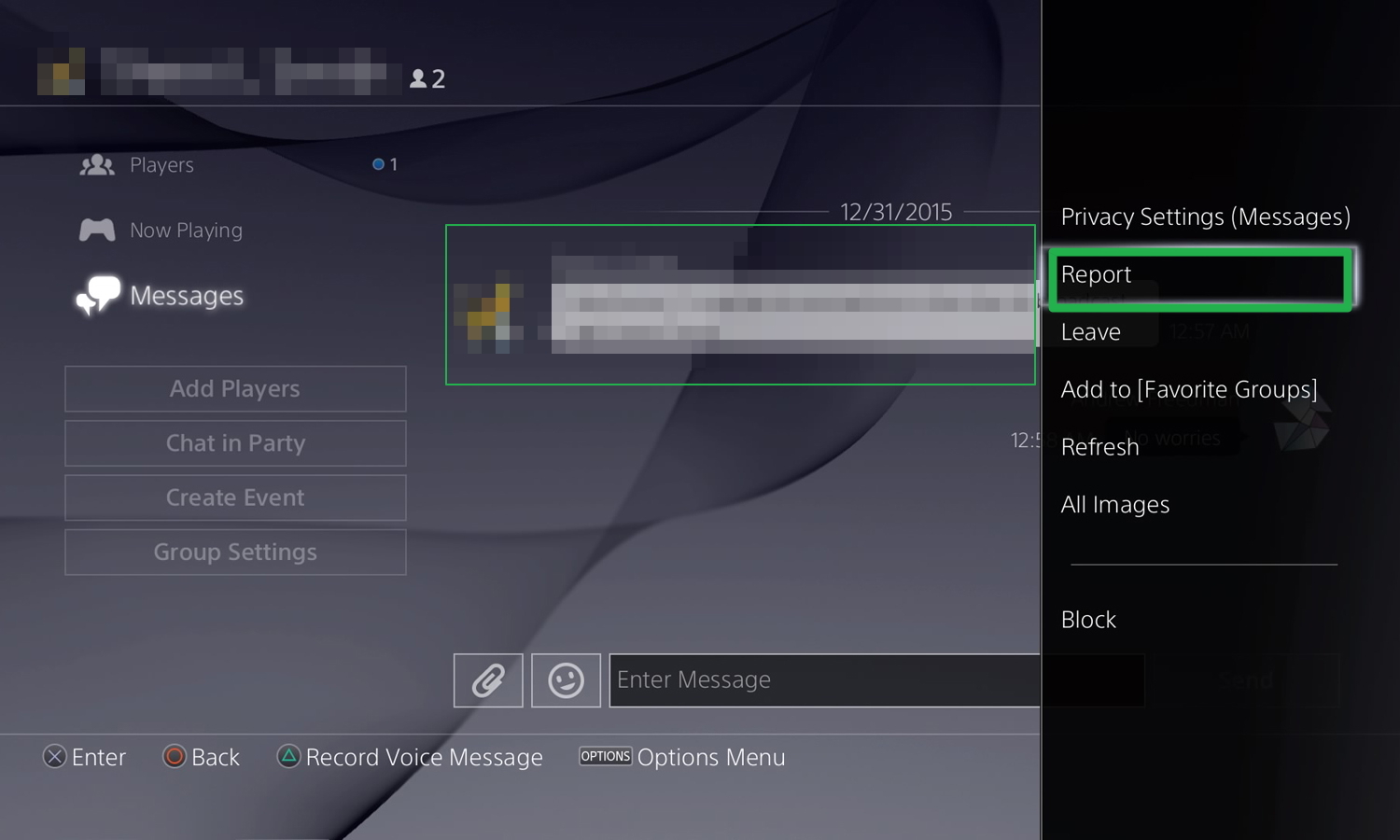
5. Click OK.
Sign up to get the BEST of Tom's Guide direct to your inbox.
Get instant access to breaking news, the hottest reviews, great deals and helpful tips.
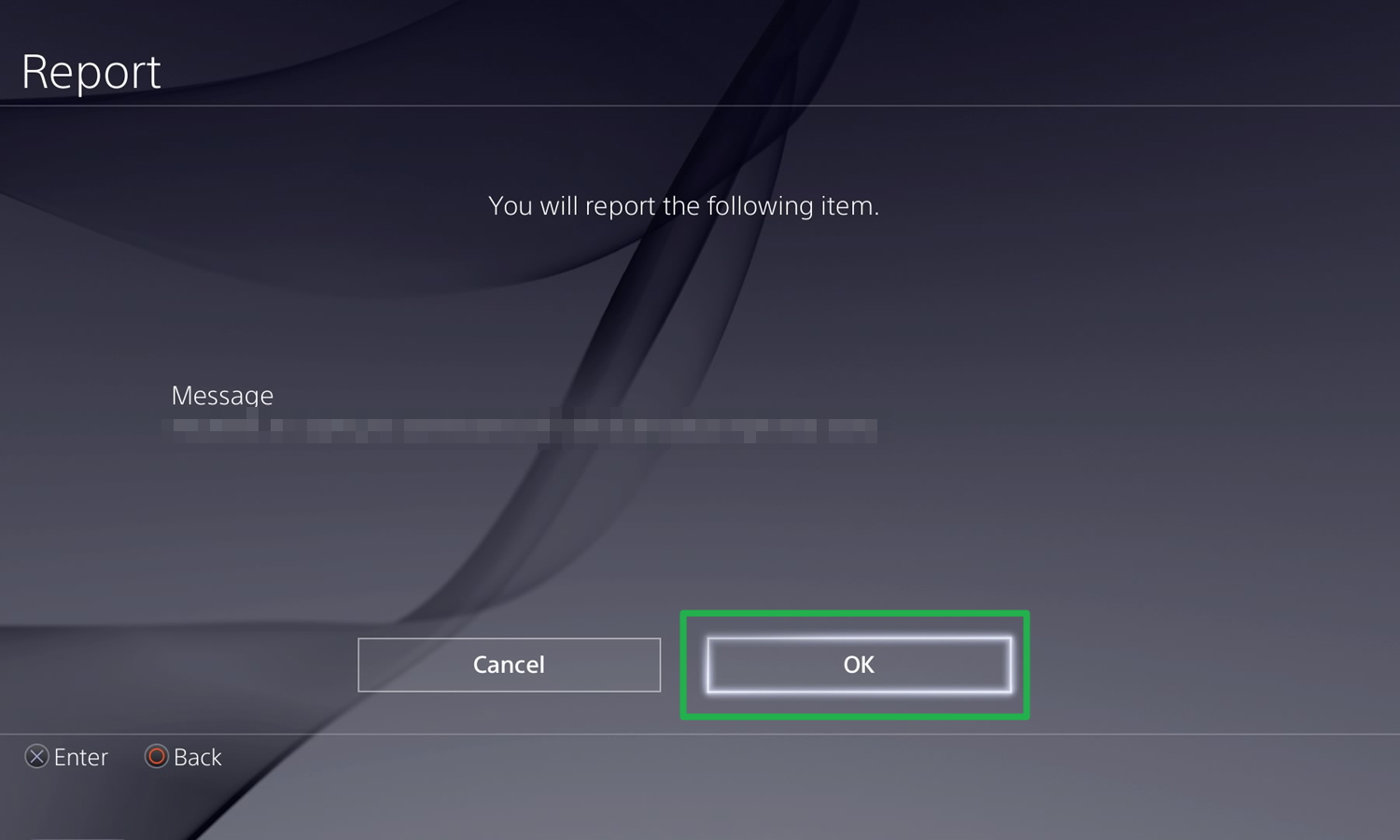
6. Select “I do not think it should be on PlayStation Network” from the available options.
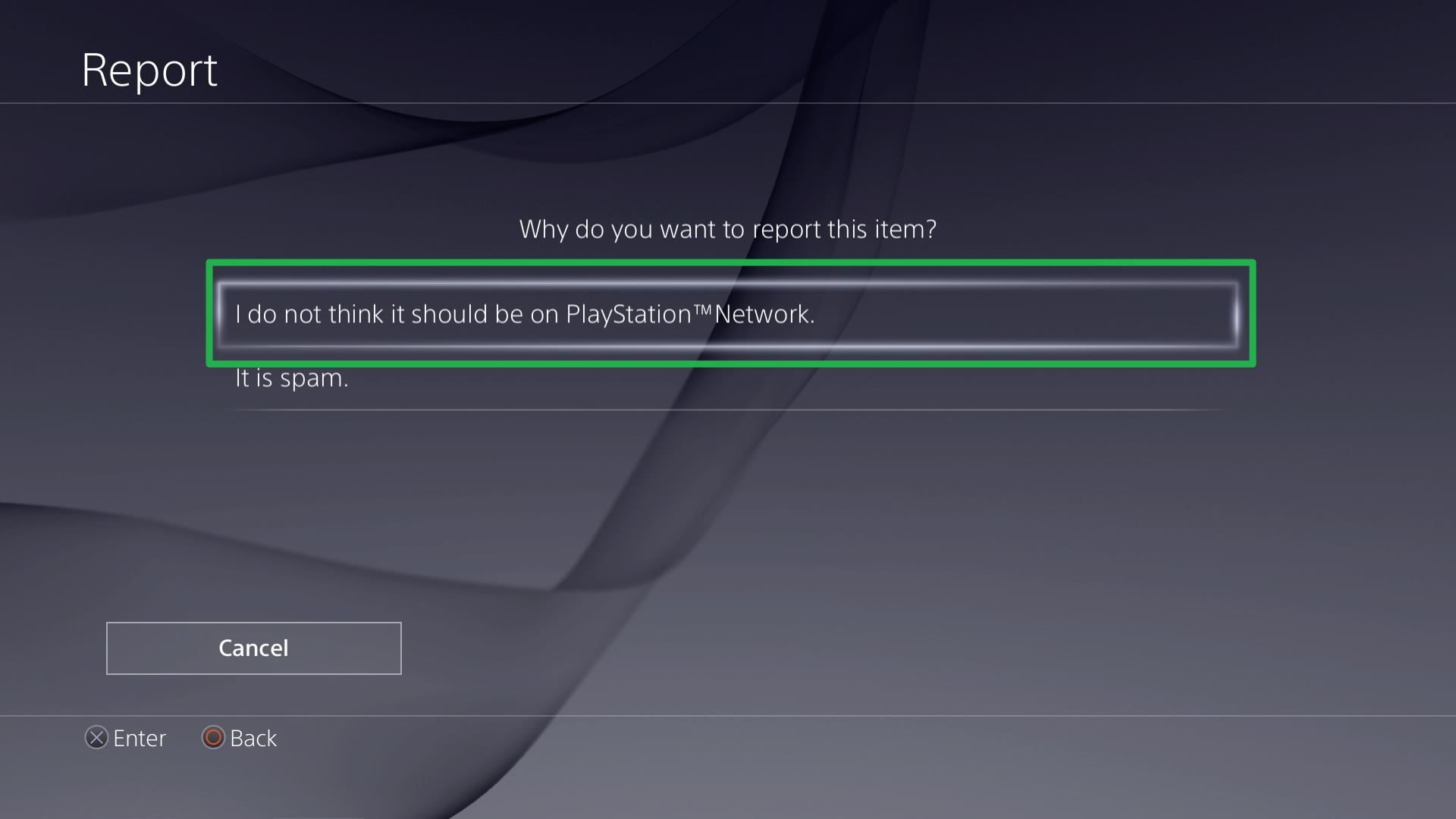
7. Choose “It is harassment or hate speech.”
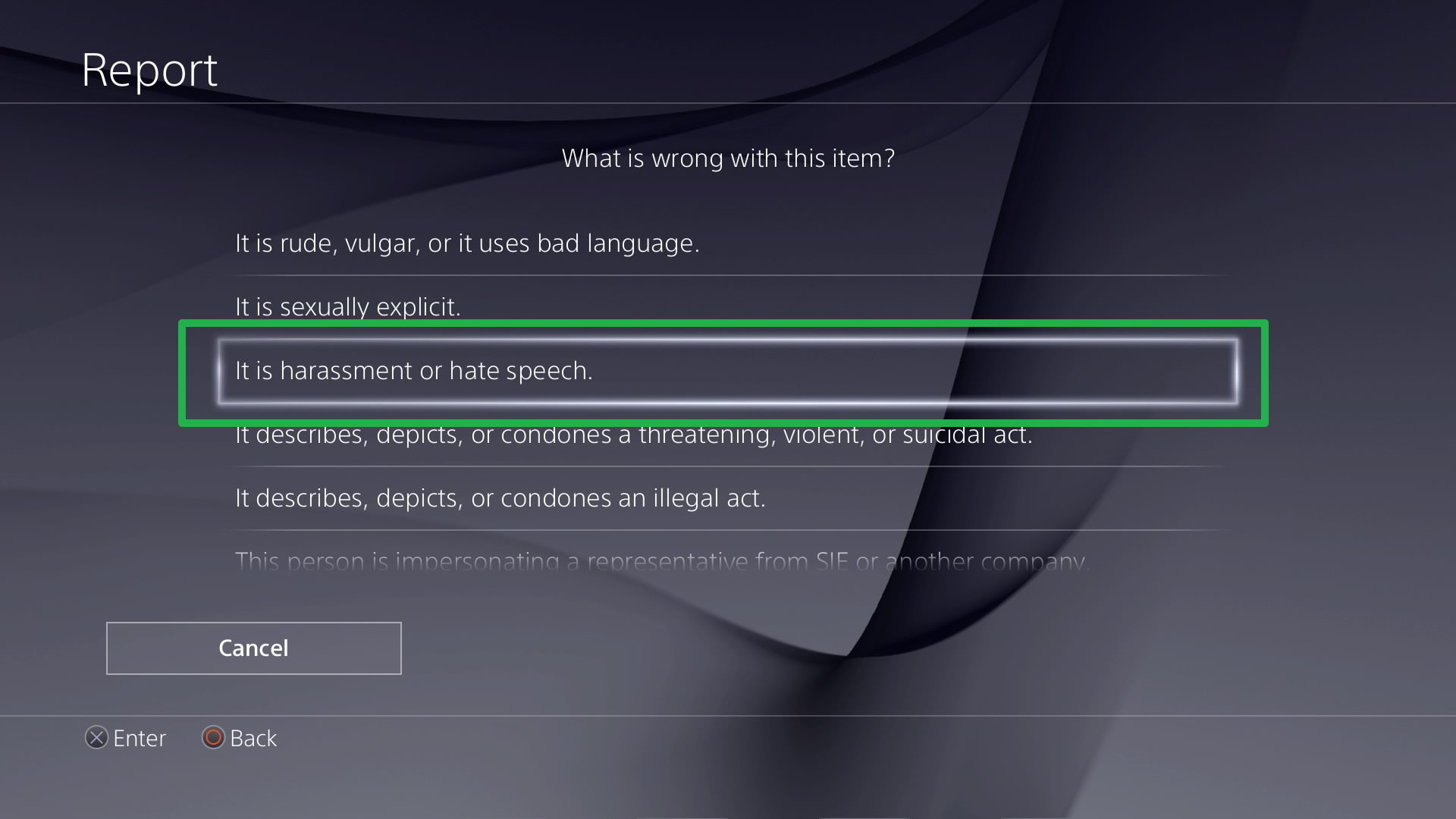
8. Pick “Harassment of You or Another Person.”
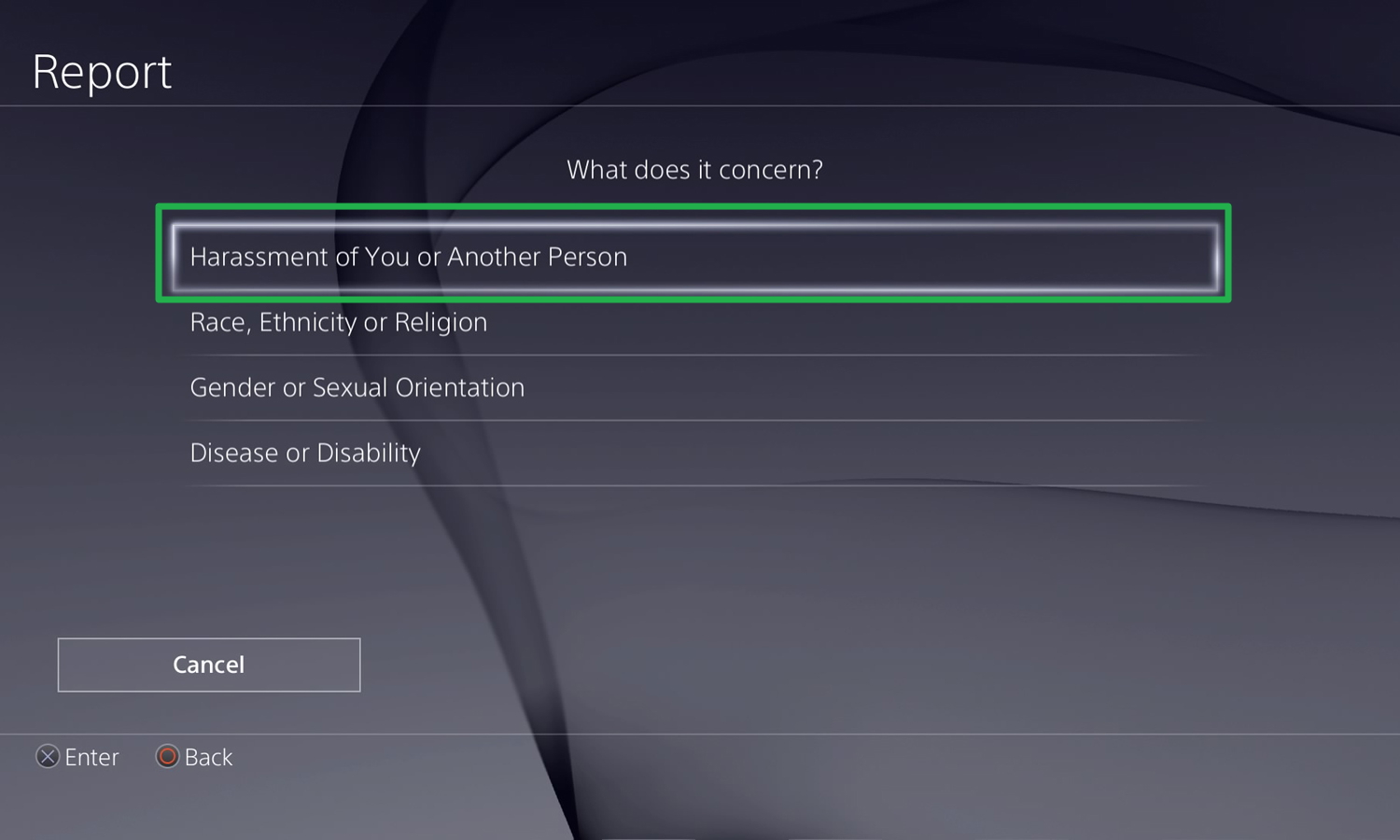
9. Choose Next.
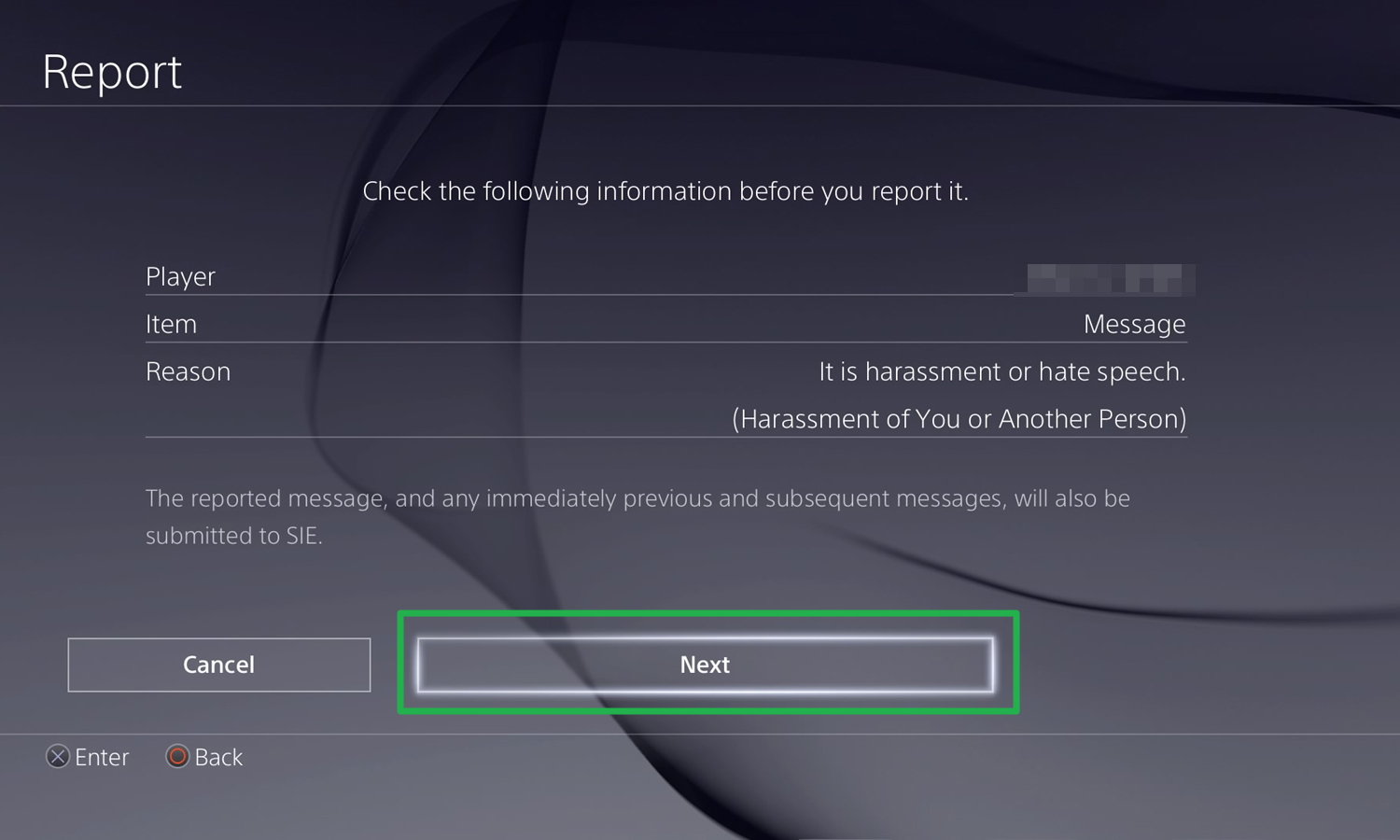
10. Select Send.
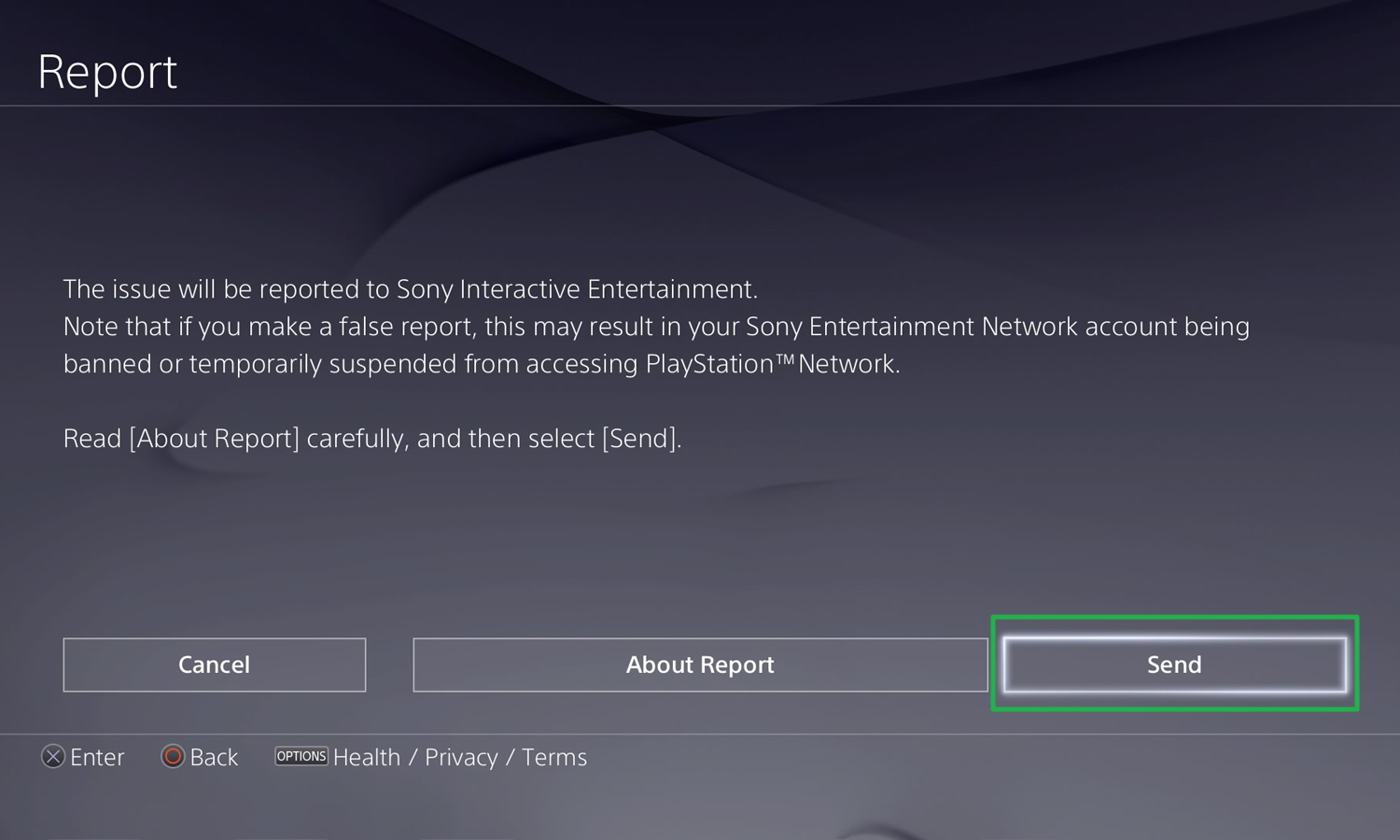
You can also file a report from a user’s profile. If someone’s username or bio features abusive content, you can go through the same process to report those.
If online abuse is causing you to have suicidal thoughts, call the National Suicide Prevention Lifeline at 800-273-8255.
Andrew E. Freedman is an editor at Tom's Hardware focusing on laptops, desktops and gaming as well as keeping up with the latest news. He holds a M.S. in Journalism (Digital Media) from Columbia University. A lover of all things gaming and tech, his previous work has shown up in Kotaku, PCMag, Complex, Tom's Guide and Laptop Mag among others.

