How to Report Bullying and Abuse on Instagram
Learn how to stay safe and report harassment on Instagram in just a few steps.
At its best, Instagram is a window into your life and the lives of your friends. Unfortunately, ill-intentioned users could use the photo-sharing social network to imitate or harass others. With this in mind, Instagram offers a few different ways to deal with cyber bullying on its app.
When dealing with cyber bullying or harassment, be sure to notify an adult, parent or guardian whom you trust, and, if necessary, notify local law enforcement.
Your first option for reporting abuse or bullying is to fill out a form on Instagram's web site, which you can find here. Alternatively, you can report abuse within the app. Here's how.
Report a Photo
1. Tap the ellipses (“...”) at the top right hand corner of a photo.
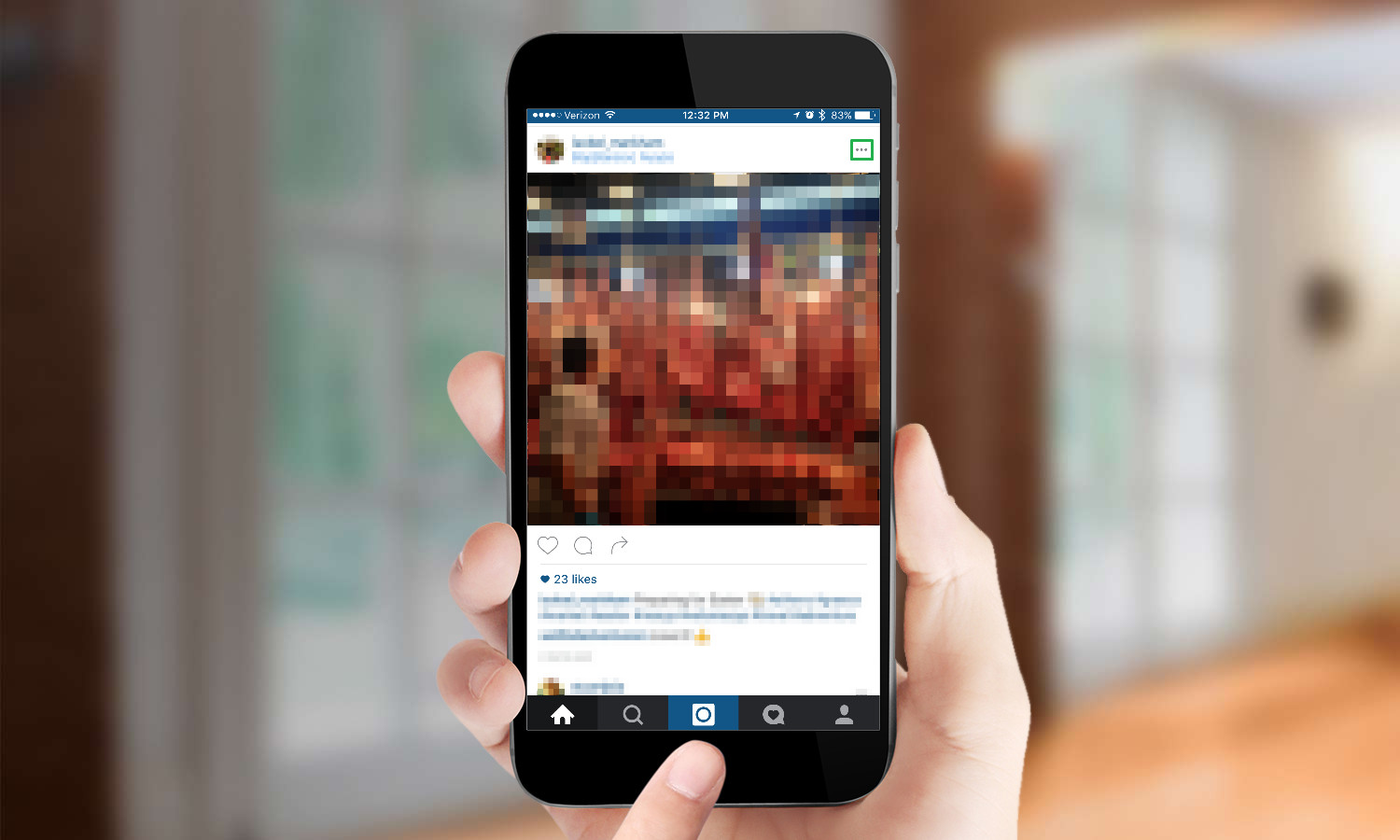
2. SelectReport.
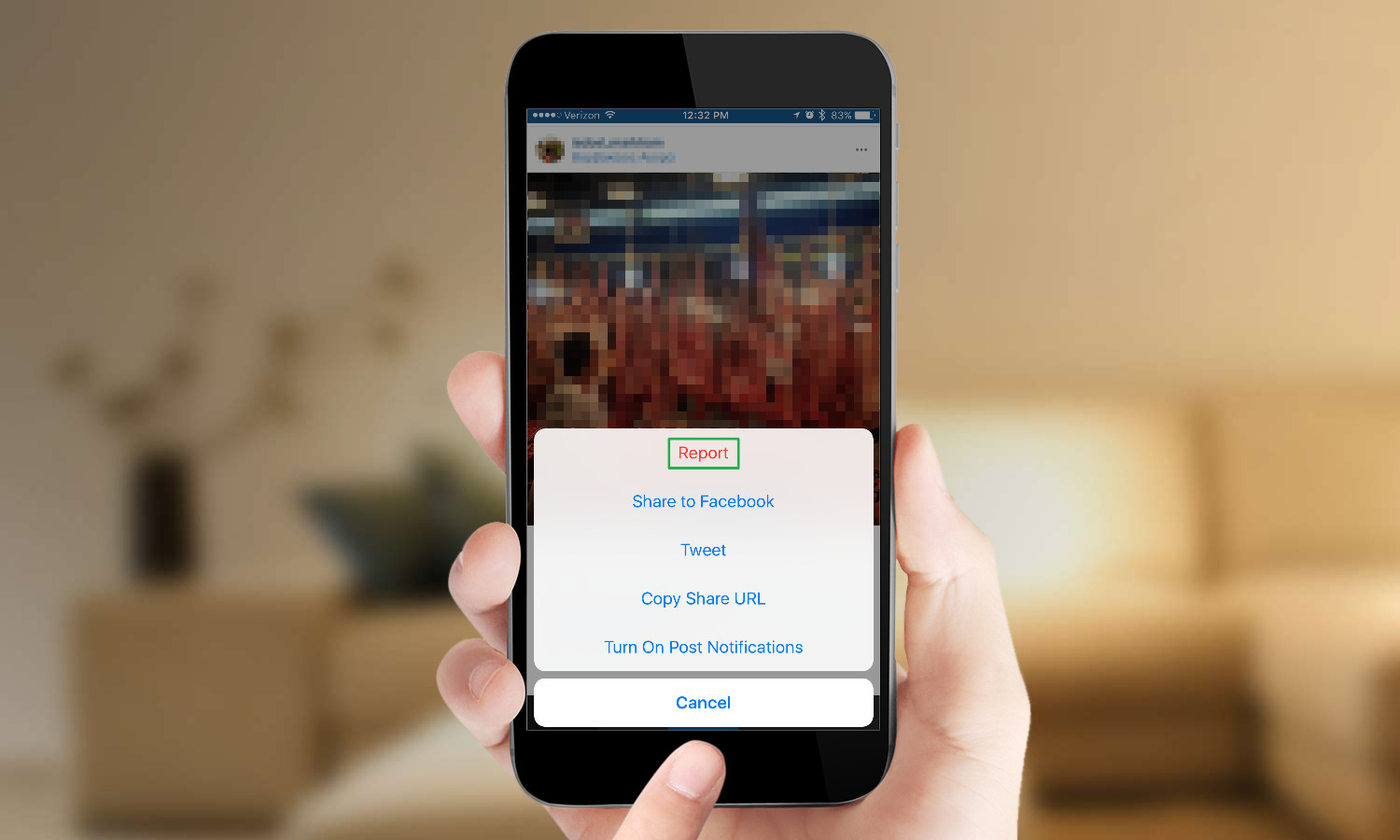
3. Choose “Harassment or bullying” from the list.
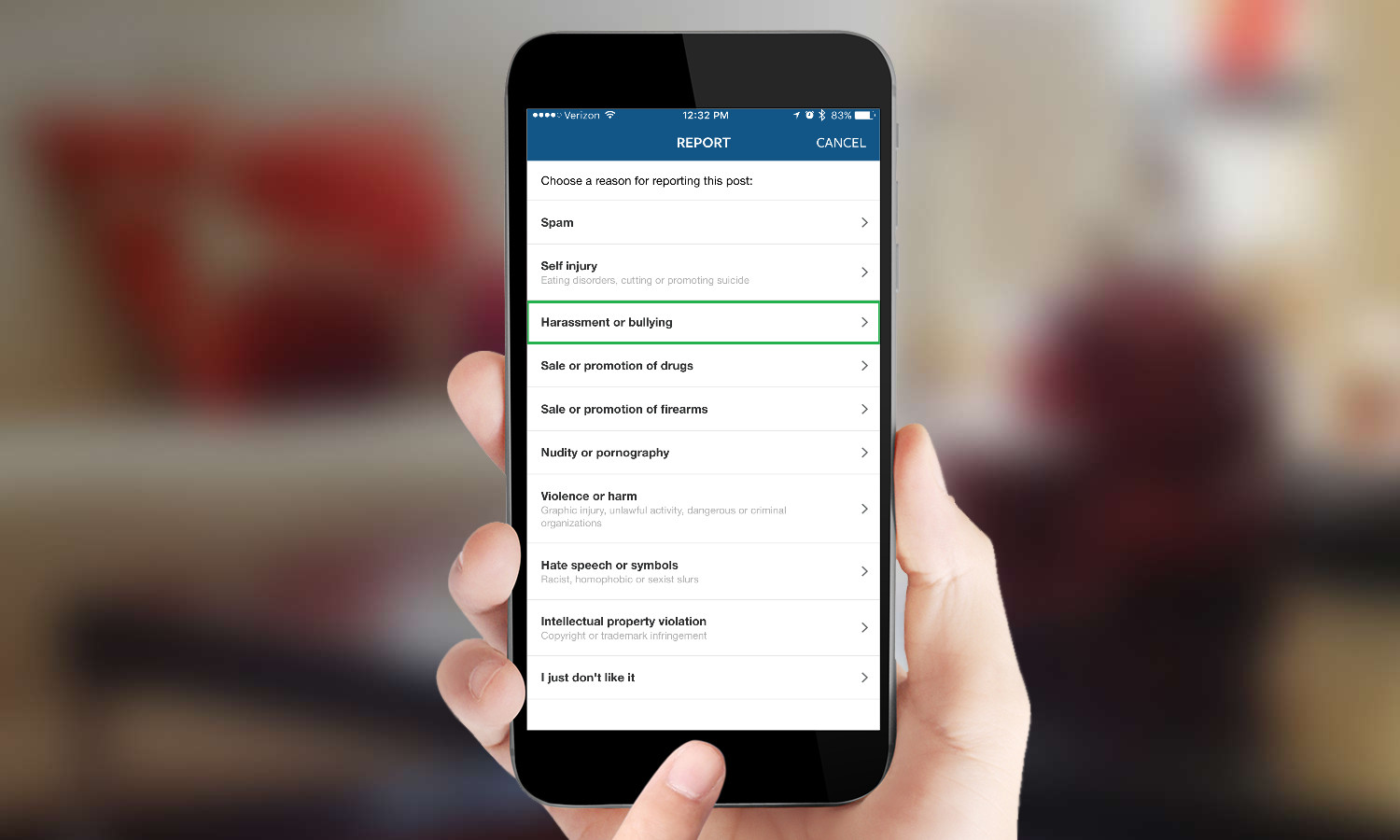
4. Click Next after reviewing Instagram’s zero tolerance policy.
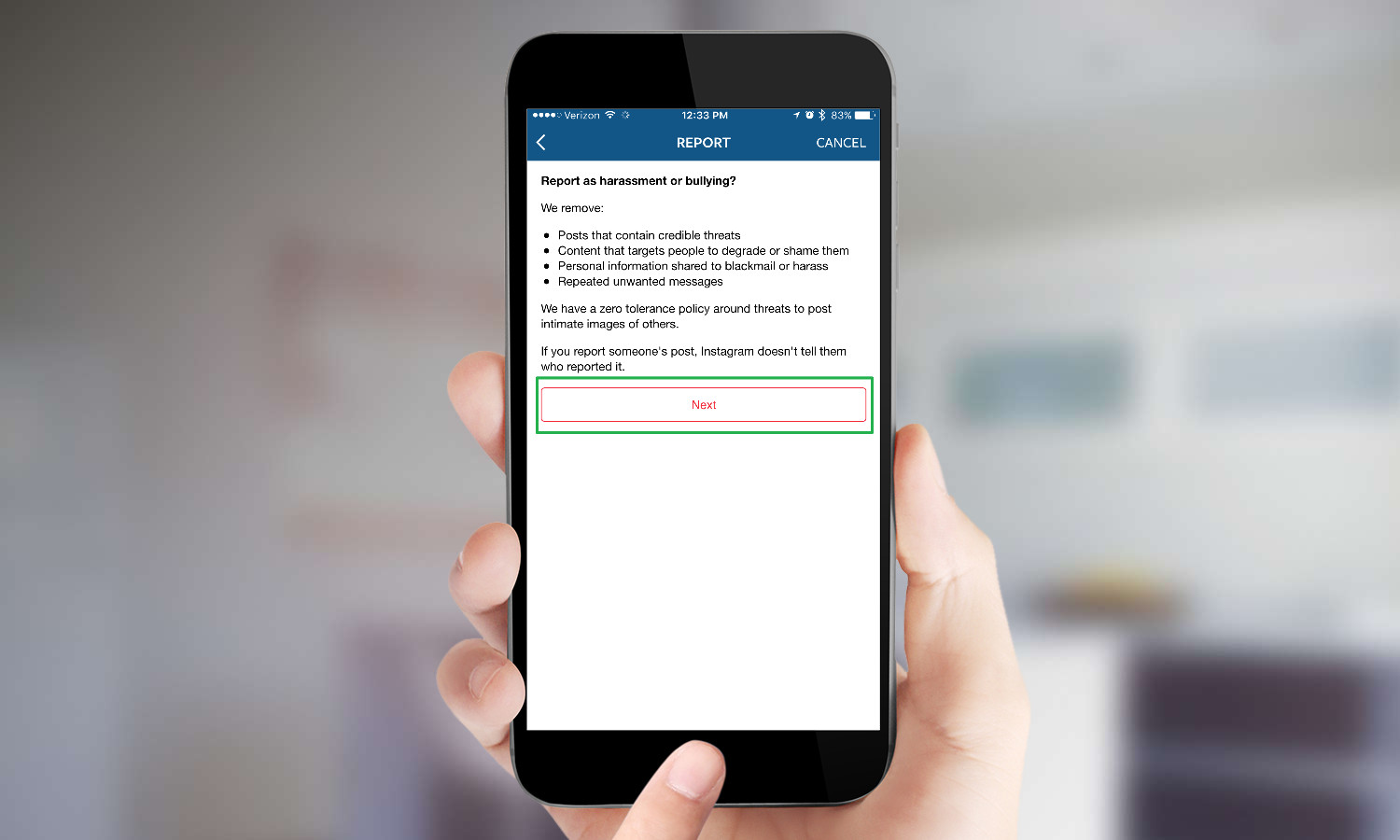
5. Choose who is being bullied and if you want to block them.
Sign up to get the BEST of Tom's Guide direct to your inbox.
Get instant access to breaking news, the hottest reviews, great deals and helpful tips.
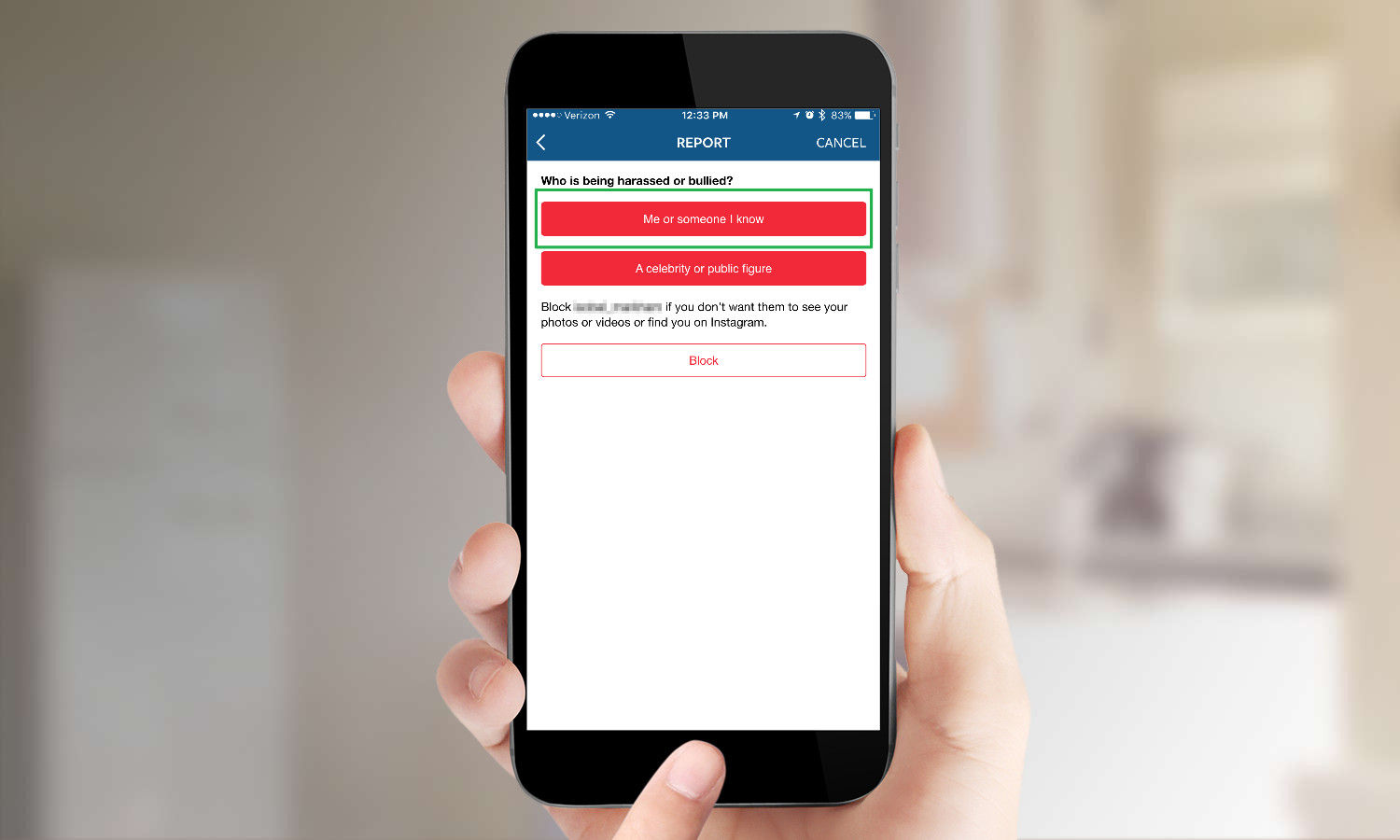
Report an Account
1. Tap the ellipses (“...”) at the top right hand corner of a profile.

2. SelectReport.
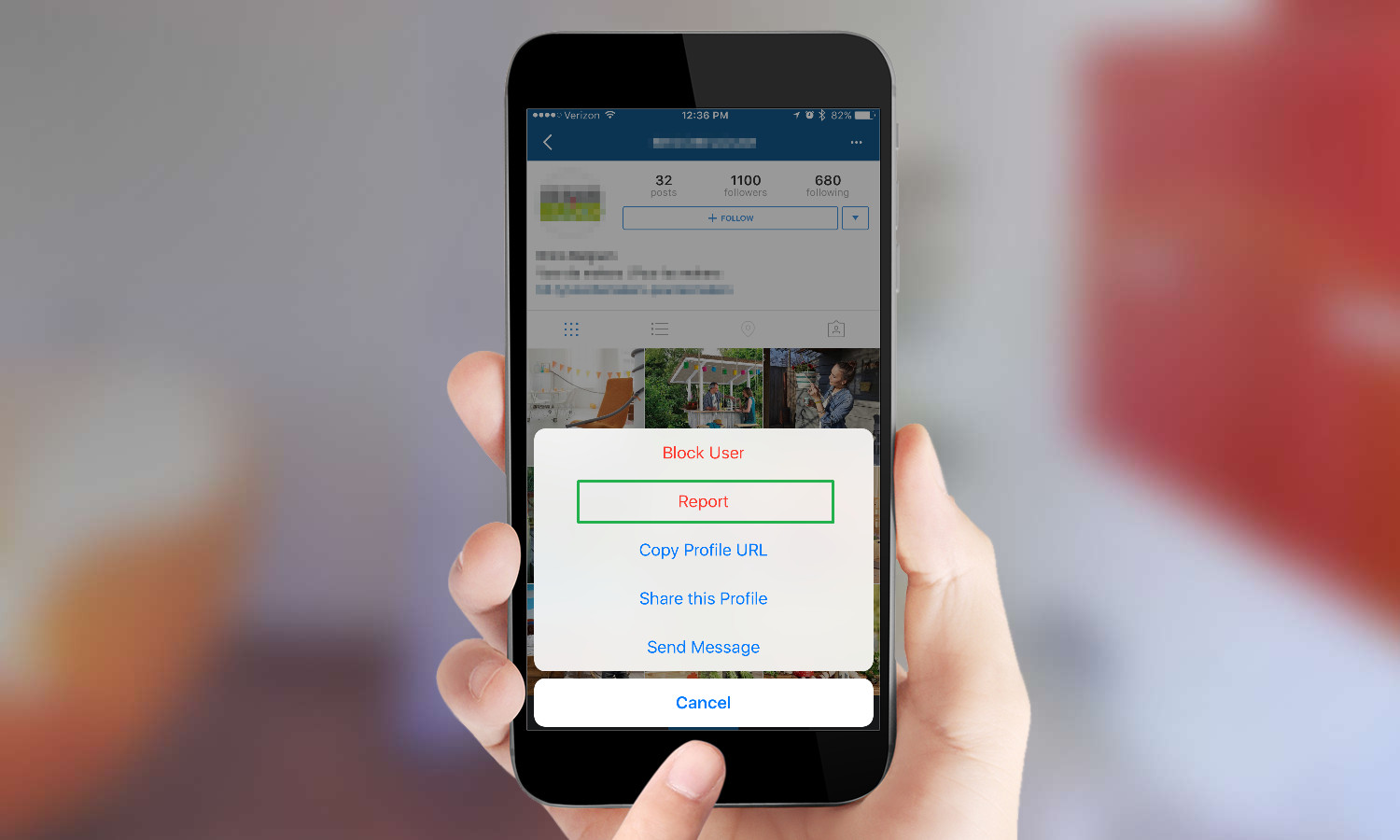
3. Select“I believe this account violates Instagram’s community guidelines.”
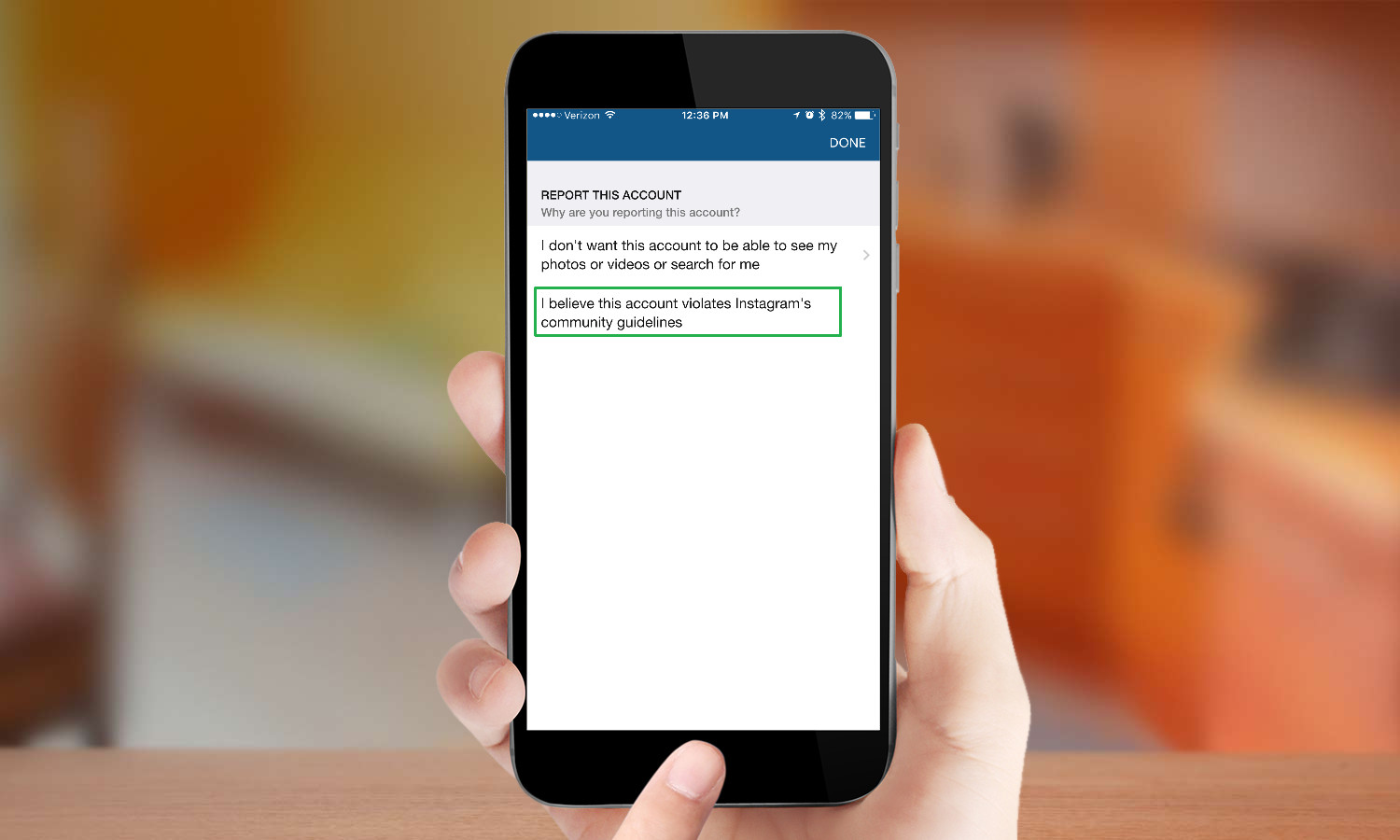
4. Choose“Report account.”
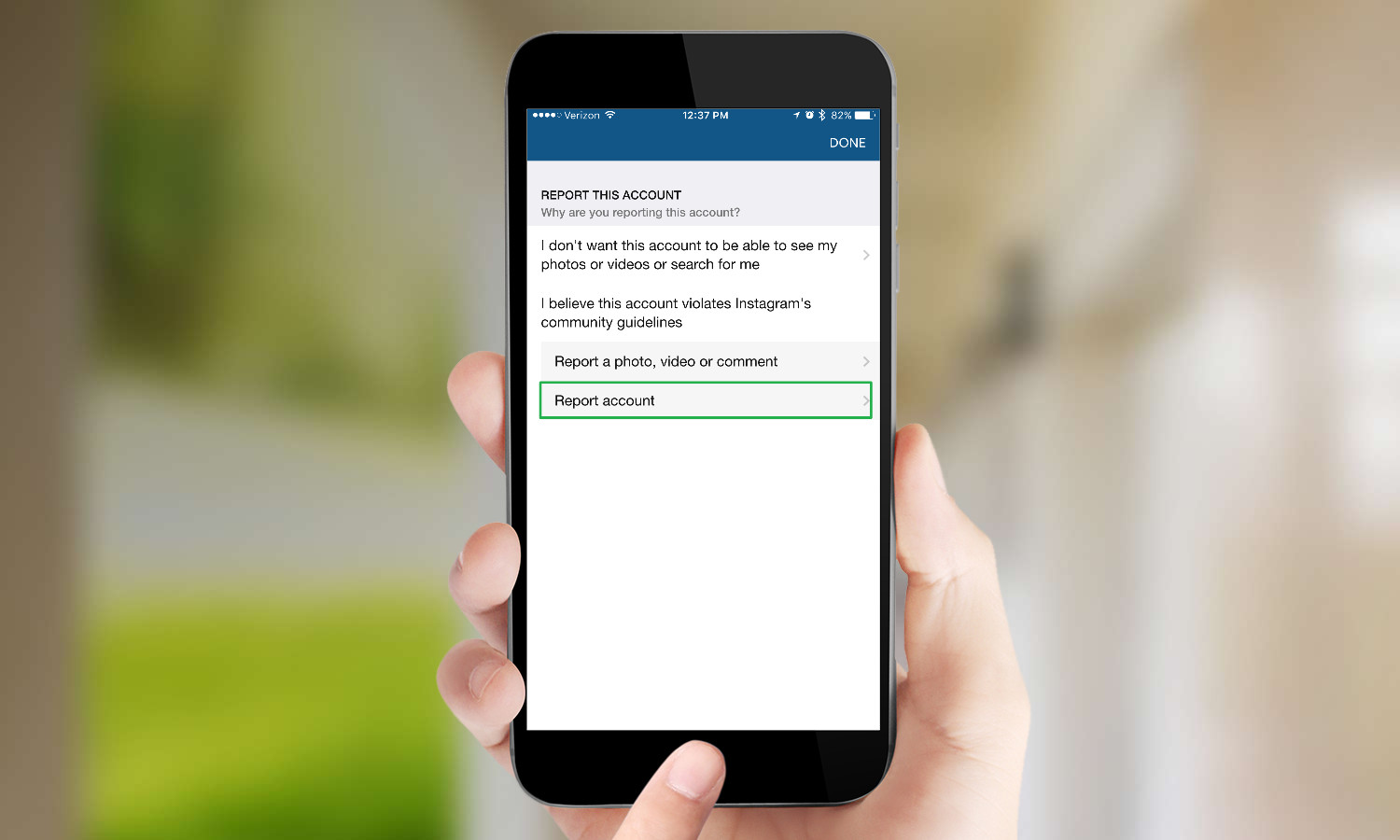
5. Choose“Posting inappropriate content.”
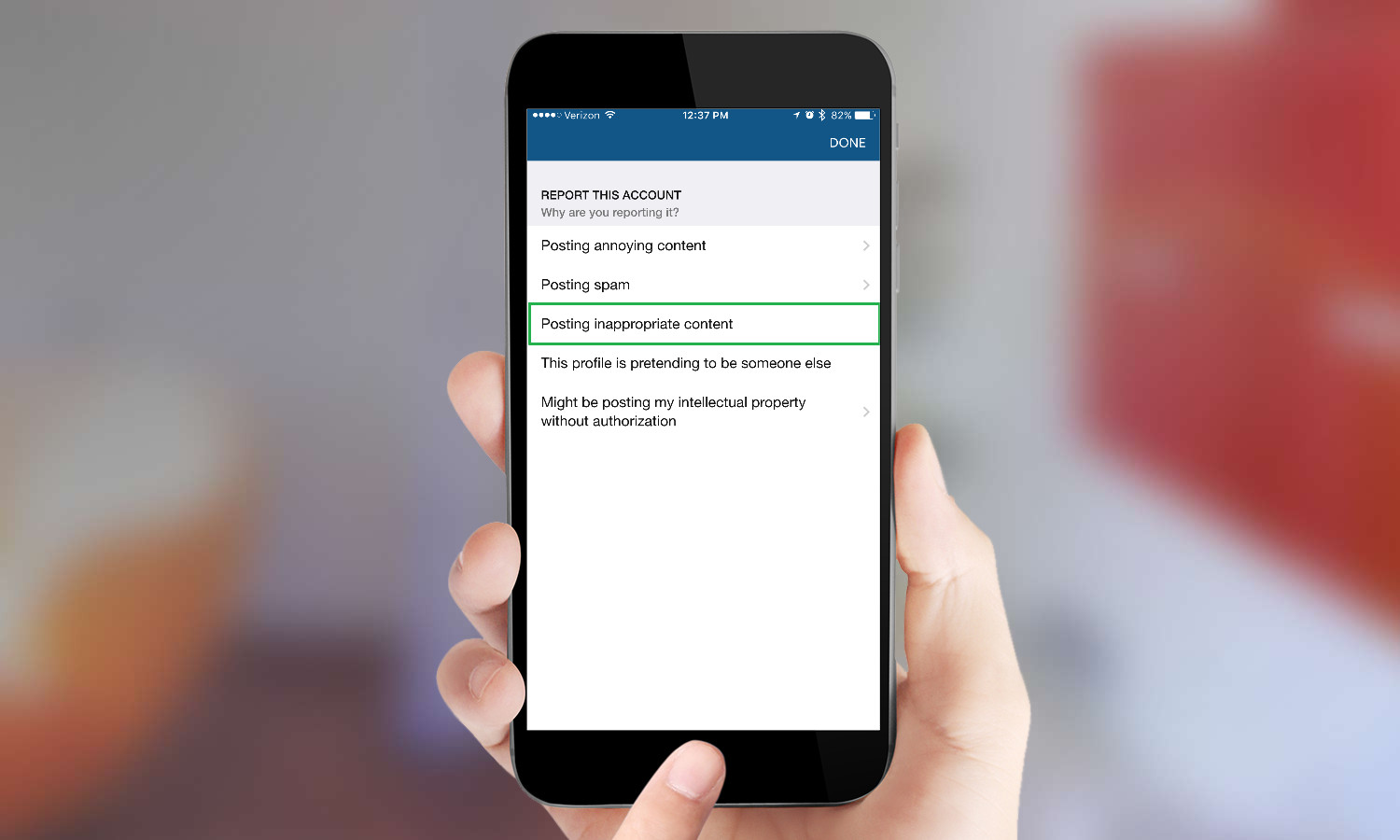
6. Choose“Bullying or harassment.” You’ll be taken to a confirmation screen.
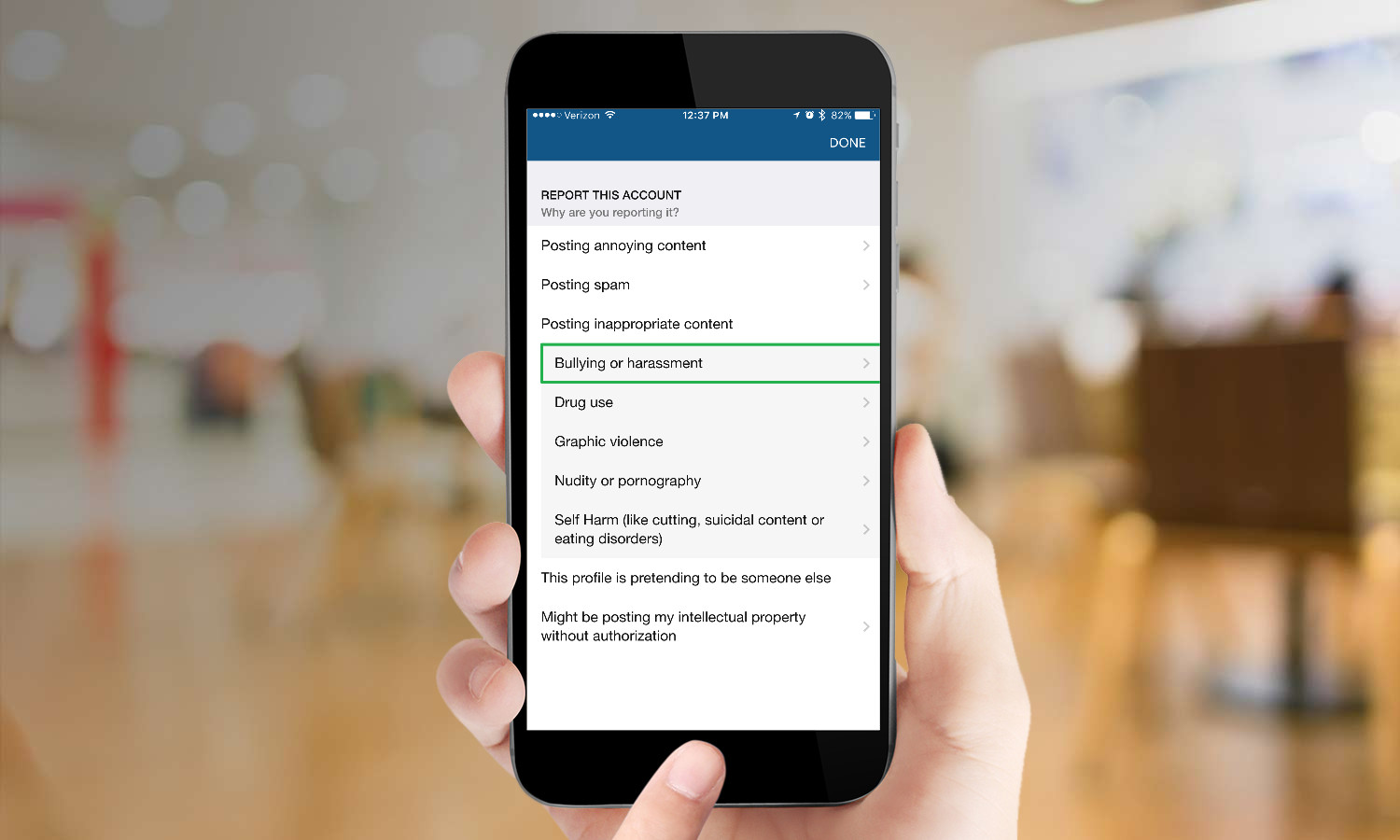
If you are having suicidal thoughts due to online abuse, call the National Suicide Prevention Lifeline at 800-273-8255.
Andrew E. Freedman is an editor at Tom's Hardware focusing on laptops, desktops and gaming as well as keeping up with the latest news. He holds a M.S. in Journalism (Digital Media) from Columbia University. A lover of all things gaming and tech, his previous work has shown up in Kotaku, PCMag, Complex, Tom's Guide and Laptop Mag among others.

