Razer Naga Hex V2 Review: Made for MOBAs
The Razer Naga Hex V2 sports a creative thumb-button grid and plenty of customizability, making it a strong choice for MOBA players.

The original Naga Hex was a mouse unlike anything gamers had ever seen before. With six buttons in a hexagonal pattern around a central thumb rest, it was uniquely suited to MOBAs, having too few buttons for MMOs and too many for other genres. Fans are still clamoring for the Naga, but rather than reproduce a three-year-old peripheral, Razer has released the Naga Hex V2 ($80): a device somewhere between the original Hex and the current MMO-focused Razer Naga.
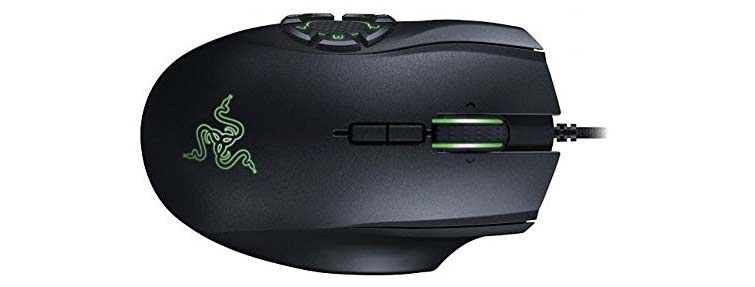
With a redesigned hex grid and a much bigger body, the Hex V2 is an ambitious device with clever button placement and plenty of customizability. Whether you find the innovations useful or frustrating, though, will largely come down to your playstyle.
Design
While the original Naga Hex had a unique body that resembled nothing so much as a sine curve suspended halfway through a function, the Hex V2 is much more mundane. The body is identical to the Razer Naga’s, meaning that it has a bulky profile, a highly elevated palm rest and a full-sized rest for the ring finger on top of the mouse, rather than on the side. Compared to the original Hex, the design is not quite as inspired, although it’s still pretty comfortable. The mouse’s large size is there mostly to accommodate the thumb buttons: seven in total, arranged in a heptagonal design.

(Astute readers may realize that by utilizing seven buttons instead of six, the "Hex" moniker is no longer strictly accurate. However, since calling a mouse the "Hept" sounds silly even by gaming mouse standards, I think we can let this one slide.)
MORE: Our Favorite Gaming Mice for Every Genre
Speaking of buttons, the Hex V2 has plenty of them. For starters, there’s a left button, a right button and a clickable scroll wheel — nothing too surprising there. There are two buttons beneath the scroll wheel, which are good for vertical scrolling or adjusting the dots-per-inch (DPI) sensitivity. Where things get interesting is around the thumb. There are seven rectangular buttons surrounding a central padded thumb rest. The top row goes "4-1-2-3," and the bottom, "5-6-7." The numbering threw me for a loop at first, but it made more sense when I realized that my thumb gravitated toward the buttons in roughly that order.
After spending a few hours with the mouse, I was reasonably certain where every button was, and I never clicked one when I didn’t mean to.
I met with Razer before the Hex V2’s release to learn a little more about the design philosophy. Apparently, the hex design is something that players loved, and when the original version became hard to find, players demanded a follow-up, according to the company. I’m sure that’s true, but for my money, it’s not the most comfortable or intuitive way to lay out a mouse.
Sign up to get the BEST of Tom's Guide direct to your inbox.
Get instant access to breaking news, the hottest reviews, great deals and helpful tips.

To be fair, the setup works much better than I thought it would. When I first saw one thumb rest surrounded by seven buttons, I was sure that I would click the wrong one constantly and/or by accident. This wasn’t the case. After spending a few hours with the mouse, I was reasonably certain where every button was, and I never clicked one when I didn’t mean to, even during heated gaming sessions.
Still, compared to using a keyboard, I found it a little clunky. The company claims that the mouse is optimized for MOBA players, who need only a few buttons, and they could benefit from having every relevant command literally under their thumbs. In practice, I found that while I could program everything I needed to the hex pad, it was still much easier to let one hand focus on the mouse and one hand focus on the keyboard.
Features
If you’ve played with a Razer mouse in the past few years, you probably already know what the Hex V2 can do. Like the recent DeathAdder, Mamba and Naga, the Hex V2 features a full Chroma palette for colorful backlighting, as well as a sensor that ranges from 200 DPI to 16,000 DPI.
As in other Razer products, the Chroma lighting is excellent.
Users can control everything through the Razer Synapse 2.0 software, which is both lightweight and easy to use. Here, you can reprogram all of the buttons, including the hex keys, and even program up to nine additional keymaps, which activate when you hold down a button — like the ones under the scroll wheel, for example. This is a good way to have dozens of keys at your instantaneous disposal, and it’s hard to imagine anyone wanting more than that.

As in other Razer products, the Chroma lighting is excellent. More than 16 million colors are available, and while not every single shade is wildly different, it does display the whole ROYGBIV spectrum with remarkable fidelity. It even displays excellent pinks, purples and yellows, which usually throw RGB products for a loop. There are three lighting zones, which can act independently of one another: the scroll wheel, the Razer logo on the palm rest and the hex keys.
MORE: Our Favorite Gaming Keyboards
Aside from the hex keys, the Hex V2 doesn’t offer anything too special. While it would have been nice if the Naga Epic Chroma’s wireless capabilities were included, that also would have driven up the price, so it’s probably a fair trade-off.
Performance
As the Naga Hex is largely a MOBA mouse, I gave it a thorough test with Heroes of the Storm to see how well it handled the competitive genre. The answer: very well, although I didn’t see a huge advantage over using a smaller gaming mouse in conjunction with a keyboard.

Commanding the StarCraft hero Jim Raynor against a host of other Blizzard favorites, I could inspire my troops, blast enemies away and summon help from starships with ease just by clicking on the hex buttons. But it didn’t enhance my gameplay experience in any meaningful way. MOBAs are not like MMOs; I didn’t have rows upon rows of skills that I needed to access. I needed only four or five keys to activate all of my skills, and when I mapped them to the mouse, my left hand had essentially nothing to do.
MORE: The Best Gaming Desktops Available Now
Still, according to Razer, some people prefer this design. For those who do, the device works exactly as promised. If you’re not dying for a hexagonal keypad, on the other hand, I’d recommend trying one out before committing to it on the assumption that it will improve your gameplay.
The Naga works very well with MOBAs, although I didn’t see a huge advantage over using a smaller gaming mouse in conjunction with a keyboard.
As far as other genres go, the mouse worked fine as well, even though it’s not optimized for them. I tried Overwatch, Rise of the Tomb Raider and Marvel Heroes to evaluate FPS, action/adventure and MMO, respectively. The mouse performed well, whether I was blowing away enemies as Reaper or taking Black Cat on a tour of the Savage Land. There’s nothing in particular about the Hex V2 to make it suited to these genres, but nothing to hold it back, either.
Bottom Line
My biggest criticism about the Hex V2 is that most people probably won’t need one. For those who do, though, it works exactly as advertised. Its unconventional thumb-button design is convenient and responsive, although it limits the amount of optimal genres and, for me at least, does not offer a significant advantage over a good keyboard.
Still, the Hex V2 is a colorful, comfortable and creative mouse that revamps a fan-favorite design in an intelligent way. For those who can’t put down League of Legends, Dota 2 or Heroes of the Storm, this quirky peripheral may be just what you’re looking for.
Marshall Honorof is a senior editor for Tom's Guide, overseeing the site's coverage of gaming hardware and software. He comes from a science writing background, having studied paleomammalogy, biological anthropology, and the history of science and technology. After hours, you can find him practicing taekwondo or doing deep dives on classic sci-fi.

