Tom's Guide Verdict
The Razer Deathstalker will suit all of your gaming needs, but you could just as easily get a similar chiclet keyboard for much less money.
Pros
- +
Responsive keys
- +
Great software
- +
Attractive design
Cons
- -
Not much different from standard chiclet keyboard
- -
Expensive
- -
Macro recording can be a pain
Why you can trust Tom's Guide
Chiclet keyboards and gaming keyboards generally don't overlap, but if there's enough demand for a product, the market, like life in Jurassic Park, will find a way. Although most gamers prefer mechanical keyboards for their tactile responsiveness and variety of switch types, those looking for a gaming chiclet keyboard will find one in the Razer Deathstalker ($80).
The Deathstalker, named after a gaudy scorpion, is the only major chiclet gaming keyboard available at present. A well-spaced design helps the product feel more responsive than most membrane keyboards. However, questionable macro functionality makes it hard to justify the peripheral's high cost.
Design

The Deathstalker measures 20.3 x 10.2 inches, putting it firmly in the middle of the gaming-keyboard size spectrum; compare it to the Logitech G105, at 19.6 x 8.8 inches, or the Corsair Vengeance K95, at 21.5 x 9.6 inches. I like the long, textured wrist-rest built into the keyboard, but it means you'll need a little more desk space than usual.
MORE: Best Gaming Keyboards
Users can choose between three levels of green backlighting. It's not a make-or-break selling point, but the illumination looks nice and the ability to choose between pulsing or steady light is a nice touch. Beyond that, the device looks pretty sleek, although it does have the aggressively adolescent-male look common to Razer products. Subtle, it's not, but it is cool.
Keys

If you've never used a chiclet keyboard, it's worth taking a look at one just to see what all the fuss is about. Mac laptops have used chiclet keys for a while, largely because they fit with the Apple aesthetic: rounded corners, smooth surfaces and low profiles. Compared to a mechanical keyboard, chiclet keys feel most like Red switches: zippy and almost silent, unlike more resistant Brown or noisier Blue switches.
Key travel and actuation for the Deathstalker are consistent with other membrane keyboards: 65 grams to actuate, and 3.8 millimeters between key caps. The Logitech G105 has exactly the same parameters, while Razer's mechanical BlackWidow has an actuation of 55 grams and a key travel of 4.5 millimeters.
Here's the problem with the Deathstalker: whether you love or hate chiclet keys, this keyboard feels functionally the same as $20 office model. If you like chiclet keyboards, more power to you, but membrane keyboards don't vary much in feel or manufacture. There's no reason why you should pay $80 when you could get a product that's almost identical for one-quarter the cost.
That aside, my experience with the Deathstalker was a pleasant one overall. Chiclet keys feel much more responsive than standard membrane models, although typing on perfectly flat keys takes some getting used to.
The Deathstalker is also a very fast keyboard. Using the Ten Thumbs Typing Test, I scored 111 words per minute with a zero percent error rate, compared with 106 WPM with a standard office Dell keyboard. The Deathstalker may not make you a better typist, but it will help you type to the best of your ability.
Features
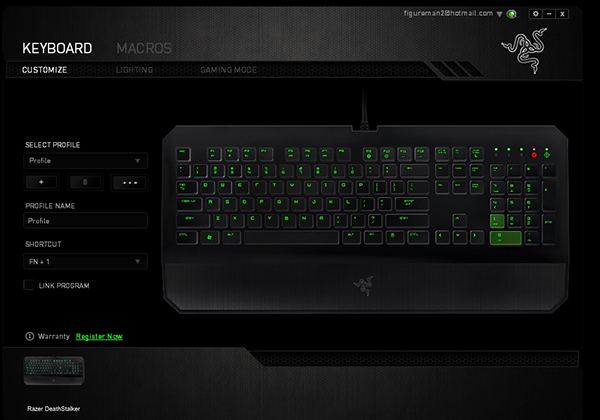
The Deathstalker runs on the excellent Razer Synapse 2.0 software, which means you'll be able to control its illumination, set parameters for its gaming mode and program macros. You can also set up individual profiles and link them with specific titles, which is helpful if your tastes skew toward macro-heavy games.
A gaming mode is a pretty common touch for gaming keyboards, and allows you to deactivate Alt Tab, Alt F4 and the Windows key while you're in-game to avoid accidentally exiting. You can choose which of the three combinations gaming mode forbids, which is a nice bit of customization.
MORE: Best Gaming Mice
If you buy a gaming keyboard rather than just a standard model, however, chances are you're in it for the macros. Recording and using macros is a mixed bag with the Deathstalker. You can make macros and assign them easily enough, but the process is a bit haphazard, and there are no extra buttons for them.
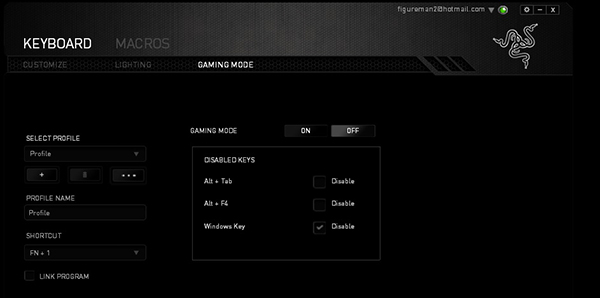
In order to record a macro, I had to hit a function button and F9 (which are nowhere near each other) and start recording the macro right away; the keyboard counts not hitting anything instantly as an intentional delay. My recordings were extremely precise, but having to hit two distant buttons to both start and stop the recording was a pain, and the lack of extra buttons made it tough to find an ideal candidate for where to put them.
I was also somewhat dismayed to find that macros did not work at all in Star Wars: The Old Republic. As a massively multiplayer online (MMO) game, this title needs macros more than any other game in our roster, and not being able to use them was a severe kick in the shins. Macros worked fine in the three other games we tried, and we've contacted Razer for more information about this issue.
Performance
One thing I can say with confidence is that the Deathstalker plays a good game. I ran through Titanfall, StarCraft II: Heart of the Swarm, Watch Dogs and Star Wars: The Old Republic. Thanks to how quickly the keys bounced back up and the pleasant distance between them, I had no trouble gunning down pilots in Titanfall or engaging in fierce lightsaber battles in The Old Republic.
As discussed before, chiclet keyboards are a nice medium between standard membranes and mechanicals. The tactile feedback is minimal, but pressing them feels substantial. If nothing else, the Deathstalker won't get in your way while gaming, and that's the hallmark of a good keyboard.
The Deathstalker features a rollover of more than 10 keys, meaning you can press more keys than you have fingers before it stops processing commands.
Bottom line

When it comes to membrane gaming keyboards, the question is not whether a keyboard is good or bad, but rather whether it merits the huge price increase over a standard, non-gaming model. In the case of the Deathstalker, the answer is a resounding "maybe." Chiclet keys are better than most for gaming, and the gaming mode and macro functions are useful, although not significantly different than what you'd find in any other gaming keyboard.
Still, it's hard to shake the feeling that most of your $80 is going toward an attractive design and a great piece of software. The Deathstalker will suit all of your gaming needs, but you could just as easily dish out $60 less for a similar chiclet keyboard, or another $30 for a mechanical keyboard.
Specs
Actuation: 65 g
Key Travel: 3.8 mm
In-Key Rollover: > 10 keys
Size: 10.2 x 20.3 x 2.4 inches
Weight: 2.6 lbs
Marshall Honorof is a Staff Writer for Tom's Guide. Contact him at mhonorof@tomsguide.com. Follow him @marshallhonorof and on Google+. Follow us @tomsguide, on Facebook and on Google+.
Marshall Honorof is a senior editor for Tom's Guide, overseeing the site's coverage of gaming hardware and software. He comes from a science writing background, having studied paleomammalogy, biological anthropology, and the history of science and technology. After hours, you can find him practicing taekwondo or doing deep dives on classic sci-fi.


