Tom's Guide Verdict
If you value comfort, performance and colorful lighting, the Razer DeathAdder Chroma is the mouse to get.
Pros
- +
Comfortable, attractive design
- +
Fantastic software
- +
Pretty backlighting
- +
Great performance
Cons
- -
Lighting could be more powerful
Why you can trust Tom's Guide
Razer's DeathAdder has consistently been one of the best all-purpose gaming mice on the market, and each new version brings a few new tweaks rather than a full redesign. The DeathAdder Chroma ($70) continues that trend by adding colorful lighting options and improved sensitivity while maintaining the simple design and excellent software that makes the DeathAdder a perennial favorite. The DeathAdder Chroma is nothing new in the grand scheme of things, but if you value simplicity and colorful lighting, this is the mouse to get.
Design
The DeathAdder Chroma is still a relatively small mouse (5.00 x 2.76 x 1.73 inches) with padded contours for the thumb and two outermost fingers. It's an extremely comfortable mouse, although it forgos a proper thumb rest to achieve its small size.
MORE: Best Gaming Mice
The mouse has five buttons in a smart layout: a right button, a left button, a clickable scroll wheel and two thumb buttons. Both of the thumb buttons are large and easily accessible, and every button feels good to click, offering just enough resistance.

The last time I reviewed a DeathAdder mouse, I criticized it for not being as ergonomic as it could be, but I did not notice any such problems this time around. Either the design is slightly different than before, or I've gotten used to its unusual conformation in the last year. The long and short of it is that the DeathAdder Chroma is quite comfortable, although you may need some time to acclimate to it.
Illumination
The biggest innovation of the DeathAdder Chroma over its predecessor is its lighting options. They're good — not quite good enough to warrant buying the new version of the mouse if you have the DeathAdder 2013, but definitely a smart addition.
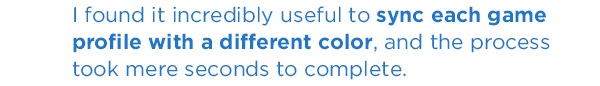
Razer advertises that the DeathAdder Chroma offers a choice of a "full spectrum" of colors, which usually means somewhere in the neighborhood of 16.8 million choices. While many of these colors won't look too different in practice, you can still get a pretty decent blue, pink, red, green or orange as your heart desires. (In my experience, the purples weren't so great, but the yellows were better than expected.)

You can change the color of both the scroll wheel and the Razer logo on the palm rest, and set them to either a static color, a color cycle or to sync with a Razer Chroma keyboard. I found it incredibly useful to sync each game profile with a different color, and the process took mere seconds to complete.
My only complaint about the backlighting is that you can't control the brightness of the illumination, as you can on Razer keyboards. In a brightly lit room, the colors tend to get a little washed out, so a way to increase the brightness would have been very welcome.
Features
The DeathAdder Chroma offers a lot of functionality for an unassuming mouse, and you can control it all through the Razer Synapse 2.0 software. I've spoken highly of Synapse 2.0 in the past for its intuitive interface and wealth of options, and it's still one of the best gaming-peripheral software packages on the market.

You can adjust the dots-per-inch (DPI) sensitivity to between 200 and 10,000, which is actually a bit of an improvement over last year's model. You can also adjust the polling rate (how frequently the computer communicates with the mouse), tune the mouse for the surface underneath it and tweak a few other technical settings.
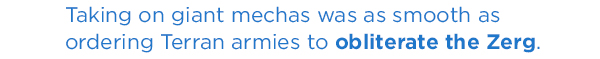
Mostly, you'll use the software for two things: assigning buttons for individual game profiles, and controlling the lighting. Assigning buttons and creating profiles is quite simple: Just add a new profile, choose functions for the thumb buttons (or the other buttons, if desired) and click Link Program. Your mouse will automatically select the appropriate profile each time you open the linked program.
Performance
I ran through Titanfall, StarCraft II: Heart of the Swarm, Assassin's Creed Unity and Star Wars: The Old Republic with the DeathAdder Chroma, and the mouse performed well across the board. Taking on giant mechas was as smooth as ordering Terran armies to obliterate the Zerg or leading an Assassin around the Early Modern rooftops of Paris.
MORE: Best Gaming Keyboards
One thing to keep in mind is that the DeathAdder Chroma is a competent choice for low- or midlevel massively multiplayer online (MMO) play, but you might want a mouse with more buttons, like the Razer Naga Chroma, to perform at the highest levels. On the other hand, you could use the DeathAdder Chroma along with a good keyboard and get the same effect.
Bottom Line
The DeathAdder Chroma is a modest improvement on a great mouse (not to be confused with Modest Mouse), and demonstrates why the DeathAdder is almost sure to come up in any conversation about the best gaming mice available today. The device is straightforward and customizable, and now it can add "colorful" to its roster of adjectives as well. It's comfortable, attractive and priced well.
Marshall Honorof is a senior editor for Tom's Guide, overseeing the site's coverage of gaming hardware and software. He comes from a science writing background, having studied paleomammalogy, biological anthropology, and the history of science and technology. After hours, you can find him practicing taekwondo or doing deep dives on classic sci-fi.
-
Maulkin You should comment on the Synapse 2.0 drivers you must use to get full functionality out of this mouse. Synapse 2.0 is just terrible. I am very surprised this is not mentioned.Reply


