Tom's Guide Verdict
The Razer BlackWidow Chroma is a great keyboard overall and an easy recommendation for gamers in almost every genre.
Pros
- +
Simple, colorful illumination
- +
Streamlined design
- +
Great gaming and typing performance
- +
Excellent software
Cons
- -
Expensive
- -
Recording macros too difficult
Why you can trust Tom's Guide
The BlackWidow Chroma is a great keyboard overall, and an easy recommendation for gamers in almost every genre. It offers responsive typing, robust software and just enough macro keys in a fairly compact design. The most exciting aspect of this $170 peripheral is that you can customize its colors any way you like. Sure, it's $70 more than the BlackWidow Ultimate, but gamers who care about style as much as substance will be very happy with this keyboard.
Design
If you're familiar with the Razer BlackWidow Ultimate 2014, you're familiar with the Razer BlackWidow Chroma. The dimensions and weight are identical: 18.7 x 6.7 inches and 3.31 pounds. For reference, the similar Corsair Gaming K70 RGB is 18.6 x 8.3 inches, and the Logitech G910 Orion Spark is 19.9 x 8.3 inches. If you want a full-size gaming keyboard and desk space is at a premium, the BlackWidow Chroma is the way to go.
MORE: 100+ Tech Gift Ideas
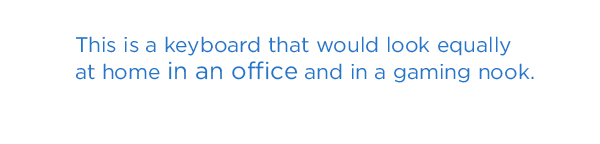
The way the BlackWidow Chroma saves space is by eschewing a large wrist rest, which most other gaming keyboards possess. I found the short wrist support to be more than adequate, but gamers with wrist conditions may want to think twice.

I was also pleased that the BlackWidow Chroma forgoes Razer's usual "aggressively cool" style in favor of something a little less angular and more subdued. This is a keyboard that would look equally at home in an office and in a gaming nook.

Keys
The first and most important thing to note about the BlackWidow Chroma's keys is that they do not use industry-standard Cherry MX switches. Like the Ultimate 2014 before it, the BlackWidow Chroma uses Razer-exclusive switches with high actuations and satisfying clacky noises, similar to Cherry MX Blue or Green models. Although these switches are by no means uncomfortable, they do not feel quite as responsive and refined as the real thing, especially now that I've had a few months to evaluate them since my initial review.
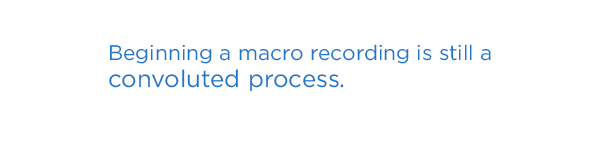
If the keys aren't perfect, they're still very good. Using the Ten Thumbs Typing Test, I scored 108 words per minute with a 0 percent error rate on the BlackWidow Chroma, compared with 102 words per minute with a 1 percent error with my standard Dell office keyboard. The BlackWidow Chroma is simply more comfortable and more accurate than a standard membrane peripheral.
There are also five macro keys built into the far left side of the keyboard, and media-player functionalities for the top row of F keys. As before, the media controls are disappointing, since the corresponding function button is nowhere near them. Separate controls would have been better. The macro keys, however, are well-placed and not excessive in number.
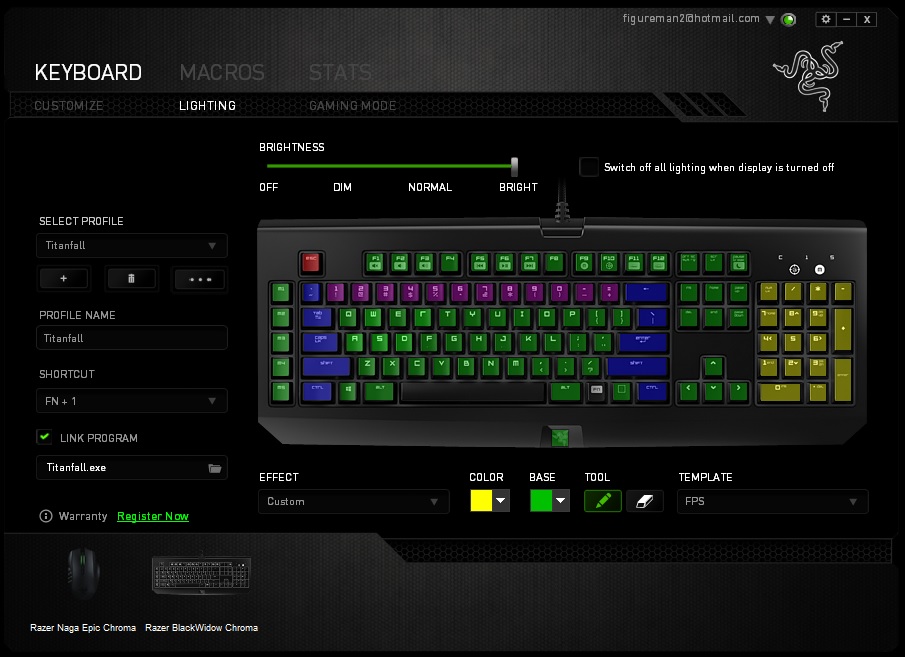
Features
The BlackWidow Chroma runs on the excellent Razer Synapse 2.0 software. Using this program, gamers can program macros, reassign keys, activate a gaming mode (which disables keys that can minimize the game) and, most important, control the keyboard's extensive backlighting options.
The software is snappy, straightforward and easy to navigate. You can link profiles with individual games, which is especially useful in conjunction with the BlackWidow Chroma's full RGB options. Like the Corsair K70 or the Logitech Orion Spark, you can assign each individual key one of millions of colors, or add effects such as a rainbow wave or a pulsing color shift.
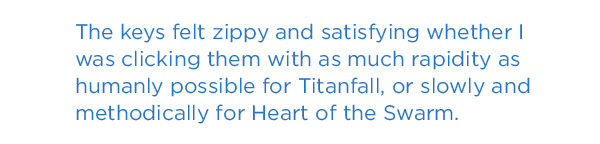
The color differentiation is admittedly not as good as it could be. Although the keyboard advertises more than 8 million possible colors, many of them look pretty similar, even when the BlackWidow Chroma is on full brightness. Yellows and oranges tend to run together, as do whites and grays. On the whole, though, it's still possible to make extremely pretty combinations to link with each game. The special effects are not nearly as robust as the Corsair K70, but there's also no complicated programming involved.
The other major selling point of the BlackWidow Chroma is its on-the-fly macro recording. Unfortunately, this feature has not improved since the BlackWidow Ultimate 2014. Beginning a recording is still a convoluted process that requires users to reach all the way across the keyboard and tap distant buttons in arcane combinations. Razer should have made this process simpler.

Performance
The BlackWidow is almost beyond reproach when it comes to gameplay. I ran Titanfall, StarCraft II: Heart of the Swarm, Assassin's Creed Unity and Star Wars: The Old Republic, and most of the titles ran extremely well. The keys felt zippy and satisfying whether I was clicking them with as much rapidity as humanly possible for Titanfall, or slowly and methodically for Heart of the Swarm.
The only exception was The Old Republic. Like its predecessor, the BlackWidow Chroma could not record macros in-game, although this functionality seemed to work just fine in every other title (including fellow massively multiplayer online (MMO) game World of Warcraft). Just as Razer did not improve the overall process of recording macros, it missed a chance to fix one of the few flaws with its previous model.
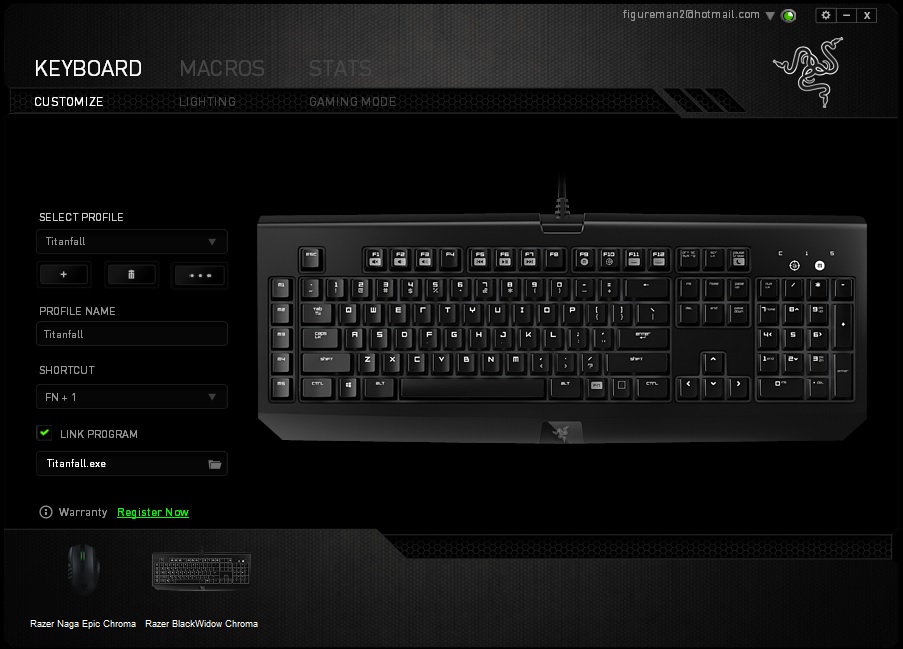
Bottom Line
If you've got money to burn, don't mind Razer switches and need a sleek gaming keyboard, the BlackWidow Chroma is the one to get. Since it's exactly the same as its predecessor, but more colorful, it's technically a "better" product, yet the asking price is quite high. If you already have a BlackWidow Ultimate 2014 or anything similar, a few pretty colors are hardly worth the $70 premium.
Razer, Logitech and Corsair have all released full RGB gaming keyboards, and they're all excellent, but none stands out above the other. Personally, I prefer the Corsair Gaming K70 RGB due to its simplicity and extremely comfortable wrist rest, but I also don't generally use macros.
If you're in the market for a new keyboard, your best bet would be to check out all three reviews, then decide for yourself: the K70 for those who want something streamlined, the Orion Spark for those who want a ton of extra keys, and the BlackWidow Chroma for anyone in the middle.
Razer BlackWidow Chroma Tournament Edition
UPDATE (7/17/15): Tom's Guide recently got its hands on a Razer BlackWidow Chroma Tournament Edition. This tenkeyless variant of the BlackWidow Chroma is mostly identical to its full-size cousin, with a few notable exceptions. The peripheral lacks a numpad, reducing its overall size to 14.4 x 6.1 inches and weight to 2.1 pounds. Toss in a detachable USB cable, a slick carrying case and a (comparatively) modest $140 price tag, and the keyboard seems like a reasonable purchase for those on the tournament scene, just as the name suggests. I did not encounter any differences in performance between the two models.
Specs
Actuation: 55 g
Key Travel: 4.5 mm
n-Key Rollover: 6 (10 in Gaming Mode)
Size: 18.7 x 6.74 x 0.8 inches
Weight: 3.31 pounds
Marshall Honorof is a senior editor for Tom's Guide, overseeing the site's coverage of gaming hardware and software. He comes from a science writing background, having studied paleomammalogy, biological anthropology, and the history of science and technology. After hours, you can find him practicing taekwondo or doing deep dives on classic sci-fi.
-
SamSerious I'm really glad i got one of the last "BlackWidow 2013" as they already got the nice green illumination and the soft touch surface but still the original Cherry MX Blue. I tried the new BlackWidow some time ago and - just like you wrote in the article - the Razer switches (they are made by Khailh i think) are not bad, sure, but the Cherry are more defined and precise. I've got an old Dell Keyboard at home with sthe simplified ALPS switches. The razer switches are some sort of thing in the middle between the simplified ALPS and the Cherry MX Blue.Reply -
Nyago_123 I recently bought a BlackWidow Chroma Stealth (from the online Razer store; I think that's the only place you can get them) after having owned a BW Stealth (Cherry MX Brown) for a while.Reply
Admittedly, I type more than I game but I really like the feel of the new Razer switches. I had been considering buying a Matias Quiet Pro as I remember the days of the old Apple II Extended keyboards but the BWCS made me happy. Only complaint is if you really want to do hardcore color customizations you could spend hours in the Chroma Configurator playing with the colors. Nothing wrong with the UI; just there's so many options - might like to see some more prebuilt patterns or a way to export and share with others..



