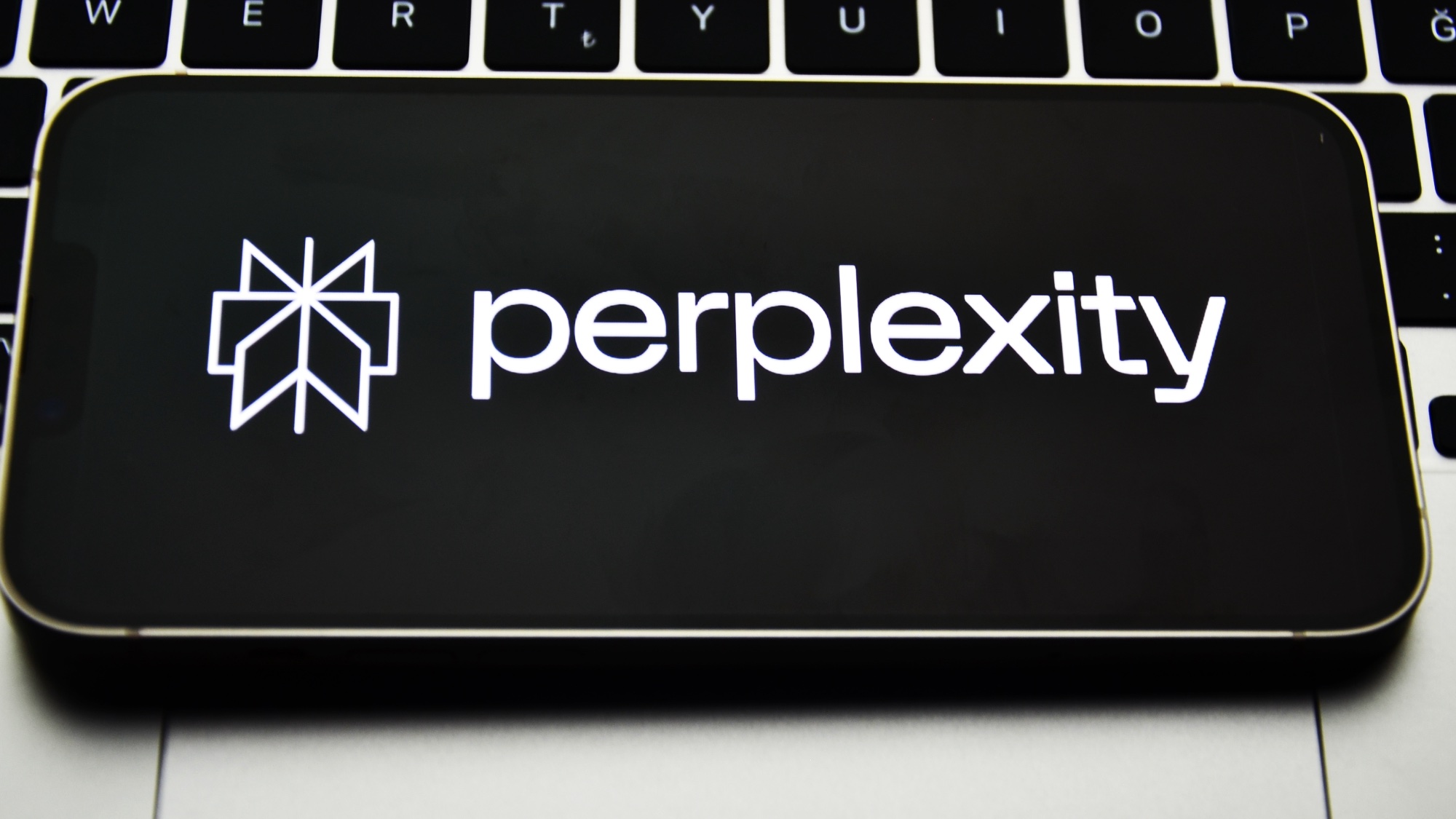Tom's Guide Verdict
Despite some significant shortcomings with the Razer Synapse software, the Atheris is easily the best of Razer's laptop-friendly mice.
Pros
- +
Small and portable
- +
Excellent USB and Bluetooth wireless
- +
Low-key, attractive design
Cons
- -
Serious software flaws
- -
Less precise handling than full-size models
- -
Heavy for its size
Why you can trust Tom's Guide
Razer has made quite a splash in the laptop market over the last few years, and the company is not planning to slow down anytime soon. There's only one problem: Although Razer has taken great pains to make its screens large and its keyboards comfortable, gaming with a touchpad is simply not a good experience. On the other hand, dragging around a mouse with a cumbersome cable isn't a good option, either.
If you do most of your gaming on the go, Razer offers two small wireless mice. The first, the Razer Orochi, is a decent Bluetooth option, but leaves USB users high and dry. Enter the Razer Atheris ($50): an inexpensive wireless mouse that can connect either via USB dongle or Bluetooth. It's a bit small, a bit heavy and a bit plain, but it does exactly what it's supposed to do, and does so pretty well, at that.
Despite some significant shortcomings with the Razer Synapse software, the Atheris is easily the best of Razer's laptop-friendly mice. While you're still better off with a full-size peripheral in a desktop setup, the Atheris has the potential to be the right tool for a specific job.
Design
The Atheris (like most of Razer's mice, named after a venomous snake) is one of Razer's smallest mice, measuring 3.9 x 2.5 inches. With batteries, though, it weighs about 3.5 ounces. That's light, but not particularly so, considering its small profile.
There's nothing over-the-top in the Atheris' design, which opts for a plain, smooth chassis on top with coarse textures on either side for a better grip. Since there's no backlighting, the only distinguishing feature is a small Razer logo on the palm rest. Some Razer gear can look garish, but the Atheris remains low-key, functional and attractive.
The device's size is probably one of its most polarizing features. For easy travel, I adored the Atheris. I brought it with me on two cross-country flights, and had absolutely no trouble setting it up in hotel rooms, houses or even airport boarding gates. (It's not quite small enough to use on a tray table, but what is?)

On the other hand, there's nowhere to rest the bottom half of your hand, and the unconventional grip is not as comfortable. I often found myself passing the mouse from finger to finger, rather than keeping a grip on it at all times. It's probably not the most precise way to handle a mouse, although I didn't notice any irregularities in either productivity or gaming once I got the hang of it.
Some Razer gear can look garish, but the Atheris remains low-key, functional and attractive.
In addition to the left button, right button, clickable scroll wheel and dots-per-inch (DPI) sensitivity adjuster, there are two small thumb buttons. They all work properly, and feel comfortable to click. The thumb buttons in particular are responsive and stylish, given their small size.
Features
The most important thing the Atheris offers is wireless connectivity, via both USB dongle and Bluetooth. While the USB dongle theoretically provides a smoother and stronger connection, I found that both methods worked flawlessly on a PC. (To be fair, some owners have reported Bluetooth losing connections over time, but I didn't encounter this in my testing.)

Those who were hoping for the Atheris to double as a tablet or smartphone mouse, however, will need to keep looking. Although I was able to get the Atheris to connect to an Android smartphone, it didn't function at all. Razer doesn't advertise mobile connectivity as one of the Atheris' features, so this isn't really a drawback. But if you were curious, there's your explanation.
MORE: Our Favorite Gaming Mice for Every Genre
Less impressive than the wireless connection was the Razer Synapse 3.0 software. The program is just about out of beta — and honestly, the program was a little easier to use earlier in its beta. Unlike the utilitarian Synapse 2.0, Synapse 3.0 is a beautiful program, with large, colorful icons instead of endless drop-down menus.
However, those drop-down menus made Synapse 2.0 fairly foolproof. In contrast, Synapse 3.0 has tabs nested within tabs, and multiple, confusing methods to accomplish a single task. For example: I wanted to create a few different profiles, then assign them to different games. This way, I could automatically launch Pillars of Eternity II: Deadfire with the map and journal buttons mapped to the Atheris' thumb buttons, and StarCraft: Remastered with control groups mapped to the thumb buttons.

(Furthermore, there's absolutely no way to stop the Razer Synapse from starting up alongside Windows, save for uninstalling it entirely. If you want to use Synapse 3.0, I hope you like it enough to use it every single time you start your computer.)
The process was much more complicated than I expected. In one tab, I had to create two new profiles (both of which had almost identical names to my default profile, until I manually changed them), then assign the buttons I wanted. From there, I had to navigate to a totally separate tab, scan my system for available games, and assign games to each profile individually.
To make matters even more confusing, some games — Overwatch, StarCraft: Remastered and World of Warcraft — didn't work at all. Even when I went into the individual game menus and tried to assign mouse profiles, Synapse 3.0 simply exited out of the menu without saving the changes I'd made. There was no indication as to why certain games worked and other games didn't. At least the profiles page in Synapse 3.0 looks pretty.
MORE: Here Are the Best PC Game Controllers
Although this isn't a criticism of the Atheris specifically, the Synapse 3.0 software has another considerable problem: You might not be able to play Overwatch if you have the Chroma SDK installed. While you won't need the Chroma SDK installed for the Atheris (it doesn't have any lighting), Overwatch would crash instantly until I uninstalled it. This is a known issue on the Blizzard forums, and it's been around since at least March. Considering that Overwatch is one of the primary reasons you might want a gaming mouse in the first place, it's easy to see the issue here.
Performance
Like most Razer mice, the Atheris in-game performance is impeccable. Once I got used to the mouse's small profile, I was slinging deadly spells at slavers in Pillars II, and running and shooting with the best of them in Overwatch (after I uninstalled the Chroma SDK, anyway). Swarming through Zerg encampments in StarCraft: Remastered and exploring the Pandaren countryside in World of Warcraft were all as simple and straightforward as possible.

The only caveat is one I already discussed in the Features section. Not every game plays nicely with the Synapse 3.0 overlay, meaning that you might not be able to use your thumb buttons — unless you customize them in each individual game you play. It's an added headache that most gaming mice don't have, and it's not clear why they don't work on the Atheris.
Bottom line
The Atheris has significant software problems, and I hope that Razer will be assiduous about patching them in the near future. However, as a piece of hardware — and as an accessory for Razer's growing laptop line — it's a solid, functional and attractive accessory. A mouse, after all, is more than its software, and as a physical mouse, the Atheris works very well.
I don't think the Atheris' small profile will work for everyone, and the software, as it currently stands, really won't work for everyone. But if your gaming laptop never leaves your side, and you're just as comfortable gaming in a hotel room (or a tournament) as you are in your bedroom, the Atheris is a worthwhile investment.
Credit: Razer
Marshall Honorof is a senior editor for Tom's Guide, overseeing the site's coverage of gaming hardware and software. He comes from a science writing background, having studied paleomammalogy, biological anthropology, and the history of science and technology. After hours, you can find him practicing taekwondo or doing deep dives on classic sci-fi.
-
84germain I purchased this mouse, but I've an issue with it.On the bottom side, the sensor in the middle is not at the same height as the other falt area. It is slightly higher, so this create a pivotal point which is very annoying when I click becasue the mouse is tilting and not remaining flat. Does anybody have the same issue? Or is it just a defect on the one I bought? ThanksReply