Tom's Guide Verdict
The Razer Anansi boasts a smart size, sleek design and excellent in-game performance — and a large price tag.
Pros
- +
Cool design
- +
Resistant keys
- +
Great software
Cons
- -
Relatively expensive
- -
Inconsistent macro recording
- -
Thumb buttons don't do much
Why you can trust Tom's Guide
For those of you not familiar with him, Anansi is a spider trickster-god from West African myth. Think of him like Loki with eight legs. Razer invoked the legendary figure's name for its membrane MMO keyboard, the Razer Anansi ($100), but the device is not nearly as deceptive as its namesake. In fact, it's a very straightforward, comfortable peripheral with a few helpful features for MMO gamers. The Anansi may not be quite worth its asking price for some, but if mechanical keyboards aren't your thing, this is definitely one of the better membrane options.
Design

The Anansi is a gorgeous keyboard. At 20.2 x 7.5 inches, it's very reasonably sized. Compare that to other membrane keyboards like the Corsair Raptor K40, at 19.3 x 8.7 inches, or the Logitech G105, at 19.6 x 8.8 inches, and it's easy to see how the Anansi can fit into your existing desktop setup.
MORE: Best Gaming Keyboards
The keyboard also sports a sleek, asymmetrical design with some of the most aggressive lettering I've ever seen on a keyboard. On the one hand, it's an appeal to the teenage boy demographic Razer loves to court. On the other hand, you can light the whole thing up hot pink thanks to the customizable backlighting. I know I did.
The lighting itself is functional, and the ability to choose any color on the spectrum, from solid whites to vibrant reds to deep blues, is a nice touch. However, the colors tend to get washed out, especially in bright rooms.
Keys

A keyboard lives and dies by its keys, and in that respect, the Anansi can live another day. In addition to the standard set of keys, the peripheral also features five macro keys on the far left and seven thumb keys just below the spacebar.
The first thing I noticed about the Anansi was just how comfortable it felt, especially compared to most membrane keyboards. The keys feel fairly resistant, with a 65 g actuation, even though they don't give the satisfying clicks and clacks of a mechanical model. And the 4-mm key travel made it easy to type without words getting muddled.
Don't expect the Anansi to revolutionize the way you type, though. On the Ten Thumbs Typing Test, I scored 110 words per minute with a 3-percent error rate on my standard Dell office keyboard, but only 101 words per minute with a 1-percent error rate on the Anansi. Pressing down keys on the Anansi required more force than I'm accustomed to, and while slowing down reduced my error rate, it also hurt my word count. If you need a serious typing tool, the Anansi might not be the best choice.
The macro keys are well placed, and the macro record button is right next to the function button rather than halfway across the keyboard, as it is on the Razer Deathstalker. This makes both recording and accessing macros very simple.
The thumb buttons are unusual; I've never seen anything quite like them. They come automatically assigned with functions like Shift, Ctrl and Alt, operating under the assumption that gamers would rather use their thumbs for important controls than overtax their pinkies.
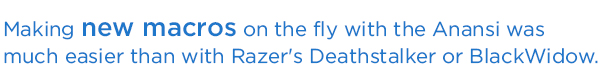
In theory, thumb buttons aren't a bad idea: You don't really need both thumbs for the spacebar, and entrusting a whole extra row of buttons to your shortest finger was arguably not great keyboard design in the first place. Still, a lifetime of gaming habits is hard to break, and I found myself eschewing the thumb buttons unless I actively reminded myself to use them.
These buttons also put my hand in a precarious position over the spacebar. In a game like Titanfall, in which players use the spacebar to jump, stretching a wayward limb across this key is just asking for trouble.
Features
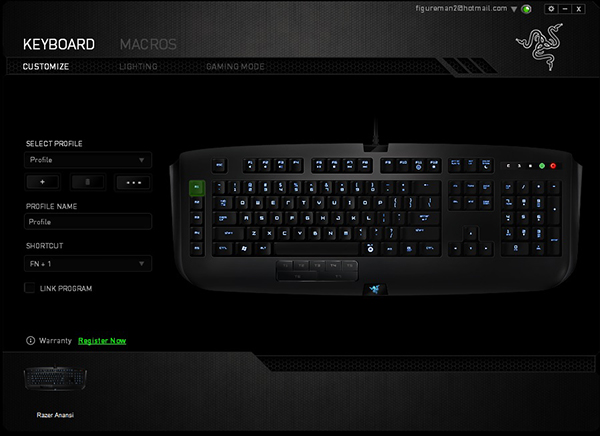
The Anansi runs on the Razer Synapse 2.0 software, which is easily one of the more comprehensive programs on the market. With Synapse, you can control the keyboard's lighting, record and program macros, and customize the keyboard's gaming mode (which can disable functions like the Windows key and Alt Tab during gameplay).
Giving players five macro buttons, the ability to link profiles to individual games and a plethora of different colors is an extremely smart design decision. This way, players can program easily distinguishable profiles for all of their games and not have to deal with rows upon rows of extra keys.
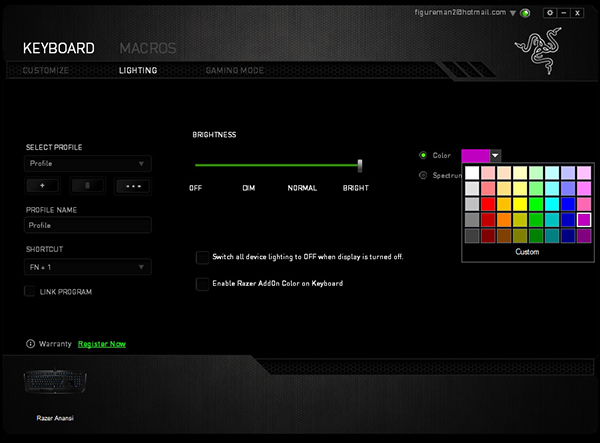
Moving the macro record button closer to the function button also simplifies the recording process a great deal. Making new macros on the fly with the Anansi was much easier than with Razer Deathstalker or BlackWidow, and much less prone to error.
Performance
Although its typing left something to be desired, the Anansi did a bang-up job of controlling games. I ran it through the gauntlet of Titanfall, StarCraft II: Heart of the Swarm, Watch Dogs and Star Wars: The Old Republic, and this keyboard handled each game with aplomb.
MORE: Best Gaming Mice
Shooting down pilots in Titanfall was about as easy as it gets, as was controlling spacefaring armies in Heart of the Swarm or hacking into Chicago mainframes in Watch Dogs. The Old Republic, however, offered a more mixed experience.
Recording macros is easy with the Anansi, but The Old Republic resisted all of my attempts to do so. Instead, in order to pull off preprogrammed sequences of skills, I had to memorize the timing, program the macro in the Synapse software and then resume the game. This was inconvenient, but on-the-fly macro-recording worked fine with every other game, so people who need an MMO keyboard specifically for Star Wars may want to take note.
Bottom Line

Even though Anansi himself was an inveterate con artist, the keyboard that bears his name is about as straightforward as they come. The thumb buttons are of questionable value, but the peripheral as a whole boasts a smart size, sleek design and excellent in-game performance. It's not perfect: The price point is unusually high for a membrane keyboard, and the device won't work wonders for your typing. But if the Anansi isn't exactly a gift from the gods, it's good enough for mere mortals.
Specs
Actuation: 65 g
Key travel: 4 mm
In-key rollover: 6 keys
Size: 20.2 x 7.5 x 1 inches
Weight: 2 pounds
Marshall Honorof is a senior editor for Tom's Guide, overseeing the site's coverage of gaming hardware and software. He comes from a science writing background, having studied paleomammalogy, biological anthropology, and the history of science and technology. After hours, you can find him practicing taekwondo or doing deep dives on classic sci-fi.
-
ipazzport ipazzport mini wireless keyboard make it available to operate HTPC/smart TV etc.Reply
KP-10L http://www.amazon.com/dp/B00KF9LHUI


