QuickView: NETGEAR GS108 ProSafe 8 Port Gigabit Desktop Switch
If you've been looking for a gigabit switch for SOHO use that supports jumbo frames, your search could soon be over. NETGEAR is rolling the feature into this consumer-priced gigabit switch for no extra cost. But getting your hands on upgraded product will be tricky in the short term.
The Test and Verdict
Since the GS108 is an unmanaged switch, there's not much more to say about it, so I'll cut right to the testing.
I tested using two systems running WinXP SP2 - one an Athlon 64 3000+ w/ 512 MB, the other a 2.4 GHz Pentium 4 w/ 504 MB. I ran the IxChariot high performance_throughput script with no changes using TCP/IP. This script sends 10,000,000 Bytes between test endpoints and instructs endpoints running on Windows NT, 2000, and XP to use overlapped I/O to achieve the highest possible throughput.
Each machine had an Intel Pro 1000/MT desktop adapter with 8.5.14.0 (3/8/2005) driver. The adapters were both set to "Auto Detect" mode and reported connecting at 1000Mbps Full Duplex. The adapters allow setting jumbo frame sizes of 4088, 9014 and 16128 Bytes. But since the GS108 jumbo frame feature supports only up to 9K frame sizes, I limited my testing to the 4088 and 9014 settings.
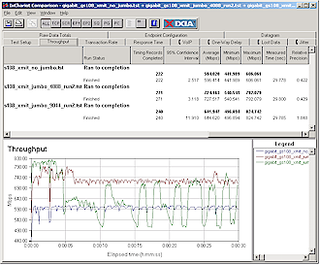
Figure 2: GS108 xmit throughput comparison
Figures 2 and 3 show results similar to those I found when testing the RX3141's jumbo frame feature. For my setup, best results were achieved using the 4088 Byte (4K) setting. I got a 22% improvement in average transmit throughput and just shy of 30% for receive.
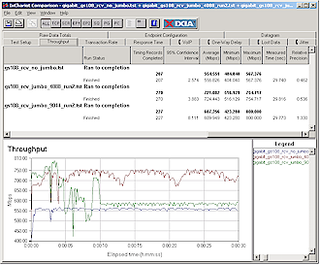
You can see that while using 9K (9014) jumbo frames provided a net increase in average throughput over the 30 second test, throughput was highly variable. This fallback in throughput with larger jumbo frame size is not due to anything in the GS108, but to hardware and software limitations in the two computers used for the test.
So contrary to what a few networking product manufacturers have told me, jumbo frames can improve performance for non-enterprise networking users and - at least the way the GS108 implements it - the feature is a no-brainer to use.The tricky part for consumers, at least during the period while retail inventories are changing over, will be figuring out whether you're buying a GS108 that supports jumbo frames.
Sign up to get the BEST of Tom's Guide direct to your inbox.
Get instant access to breaking news, the hottest reviews, great deals and helpful tips.
NETGEAR doesn't plan to change the GS108's model number and told me purchasers will be able to identify the jumbo frame version by the specifications printed on the box. Another method will be via serial number, after NETGEAR publishes information that describes which serial numbers are which. Unfortunately, both methods require physical inspection of the product, which doesn't work for corporate or e-tail buyers. NETGEAR also said that while they expect to roll the jumbo frame change into production during August, it could be late September before product hits shelves.
So kudos for NETGEAR for leading the way on jumbo frames for the masses, and doing it with no price increase! But I hope they relent and make it possible for buyers to know that they're getting jumbo frame-capable product without actually having product in-hand.
- 1
- 2
Current page: The Test and Verdict
Prev Page QuickView: NETGEAR GS108 ProSafe 8 Port Gigabit Desktop SwitchTom's Guide upgrades your life by helping you decide what products to buy, finding the best deals and showing you how to get the most out of them and solving problems as they arise. Tom's Guide is here to help you accomplish your goals, find great products without the hassle, get the best deals, discover things others don’t want you to know and save time when problems arise. Visit the About Tom's Guide page for more information and to find out how we test products.
