Tom's Guide Verdict
PSafe DFNDR is feature-rich and easy to use, but its malware protection is inconsistent and the free version has too many ads.
Pros
- +
Full functionality is free
- +
Minimal system impact
- +
Low cost to remove ads
Cons
- -
Fluctuating malware protection
- -
Obtrusive ads
- -
No SMS anti-theft functionality
Why you can trust Tom's Guide
DFNDR by PSafe (known as DFNDR Security on Google Play) is another jack-of-all trades, like Avast Mobile Security or CM Security Master, with antivirus as the primary focus but a whole host of features working to allegedly make your device run faster, safer and cooler.
We liked that DFNDR had a small system-performance impact and was generally easy to use. But its malware protection changed a lot from month to month in lab tests, ranging from excellent to rather poor and then back again.
Overall, we prefer the light, fast Bitdefender Mobile Security, which delivers consistently top-notch malware protection for $15 per year. If you'd rather not pay, we recommend the free version of Norton Mobile Security. Both are among the best Android antivirus apps.
MORE: Best Antivirus Software and Apps
Costs and What's Covered
Like most of the Android antivirus products out there, DFNDR is free to download but has an optional premium tier. In a less common move, the entire functionality of the product is available for free, with the only tradeoff being ads displayed in the app. If you just can't stand seeing ads in your apps, then you have the option of paying $4.99 a year to dismiss them from DFNDR.
While the ads are intrusive, I don't know that I would pay to get rid of them. They are visible only when you are using the app, and I simply don't need to be in my antivirus app that often.
Couple that with our performance testing, which showed that DFNDR had virtually no effect on our device when running in the background, and it seems like it would be worth saving the $4.99 a year and tolerating ads for the 5-10 minutes a week you might be in the app.
PSafe does offer a VPN client and service, but that's a separate app.
Malware Protection
DFNDR was the slowest scanner among the Android antivirus apps that I tested. An app-only scan required just over 1 minute to complete, and a full scan (all apps and files) took approximately 70 seconds.
Users can opt to schedule a scan to avoid sitting there and watching this all take place, but your only scheduling options are once every three days or once every seven days, and you can't control the time of the scan. This feature is better than having no scheduled scans at all, but it's a less-than-ideal implementation.
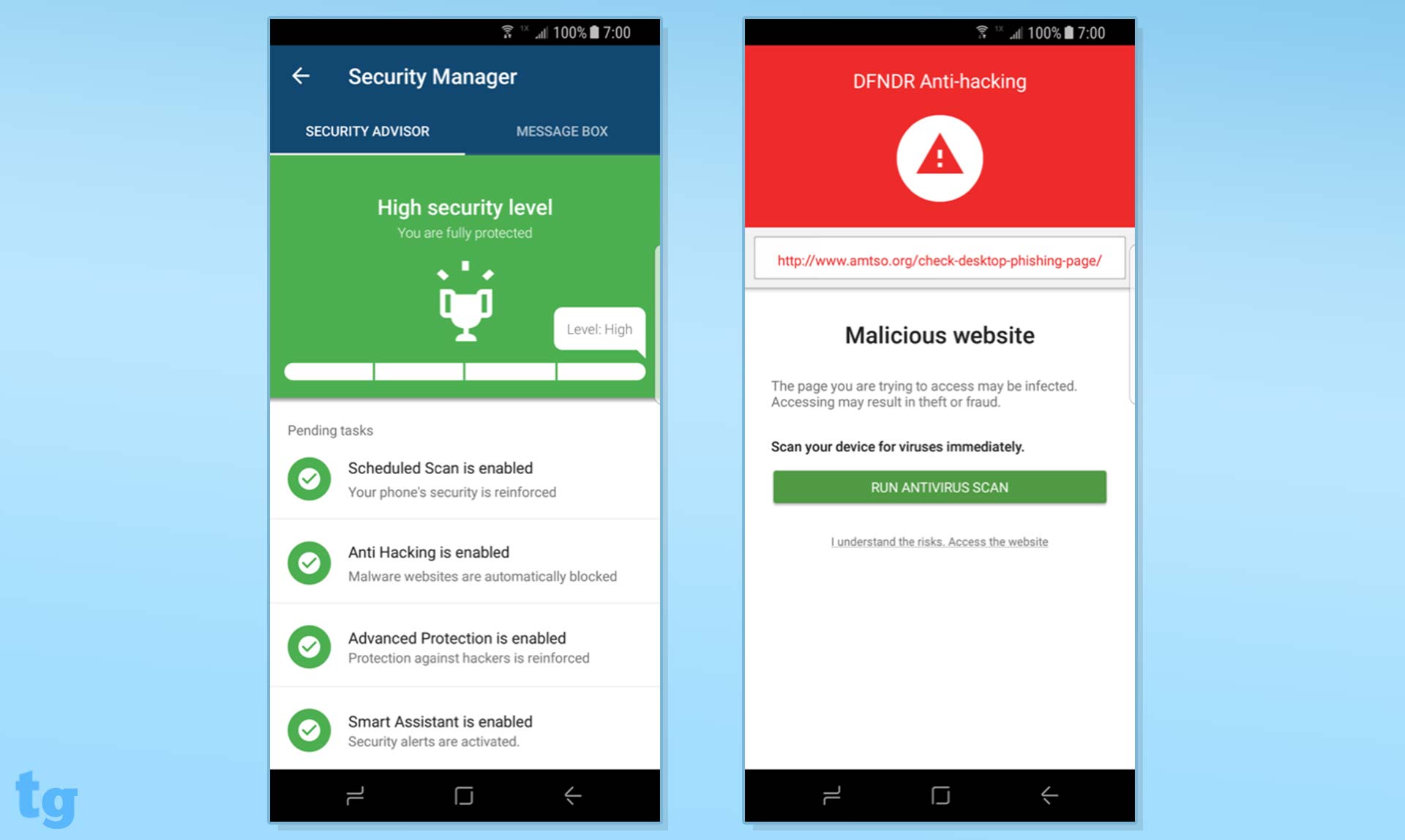
DFNDR's anti-malware protection worked well in practice, successfully identifying known malicious sites successfully. It suggests that the user run an antivirus scan immediately after accessing a known malicious site, which seems a little heavy-handed but certainly not a completely unreasonable suggestion. If you feel that you know better, there is small print saying, "I understand the risks. Access the website."
Malware Performance
PSafe DFNDR has had very mixed results in German independent lab AV-TEST's Android security-product evaluations.
In September 2017, PSafe DFNDR stopped 99.7 percent of 3,016 samples of new, online "real-time" malware, and 100 percent of 2,917 samples of malware that had been collected in the previous four weeks. Both scores were well above the averages of 95.7/98.4 percent among all 21 products tested.
PSafe's July 2017 scores were very good at 99.9/99.9 percent, but its May 2017 scores were more divergent, stopping 100 percent of older malware but only 99.1 percent of the new stuff. And PSafe's March 2017 scores were not good: only 96.3/97.2 percent, well below the average scores for that round.
MORE: Mobile Security Guide: Everything You Need to Know
On the basis of these last four scores, one could argue that DFNDR's scores are getting better. Yet a review of PSafe's entire AV-TEST evaluation history over the past three years shows similar inconsistencies, with scores jumping from middling to excellent and then back again.
Among the five Android antivirus apps we reviewed that submit to AV-TEST, only CM Security Master has shown similar fluctuations over the past few years, and to about half the degree shown by Psafe.
Avast Mobile Security has had the occasional 100 percent, but has generally been above 99.7 percent. Bitdefender Mobile Security and Norton Mobile Security have almost always achieved perfect 100/100 percent detection rates.
Lookout Mobile Security is the lone antivirus app we tested whose maker does not submit it to AV-TEST.
Security Features and Tools
Anti-Theft
While it doesn't have the most comprehensive anti-theft tool, DFNDR has the four most common options covered, with control over anti-theft functionality from the web portal found at my.psafe.com. From there, users can locate their device on a map, trigger an alarm, lock their devices with a custom message or wipe the devices completely.
I did not test the full-wipe command, but the rest of these features executed within just a couple seconds after the commands were issued on the web portal.
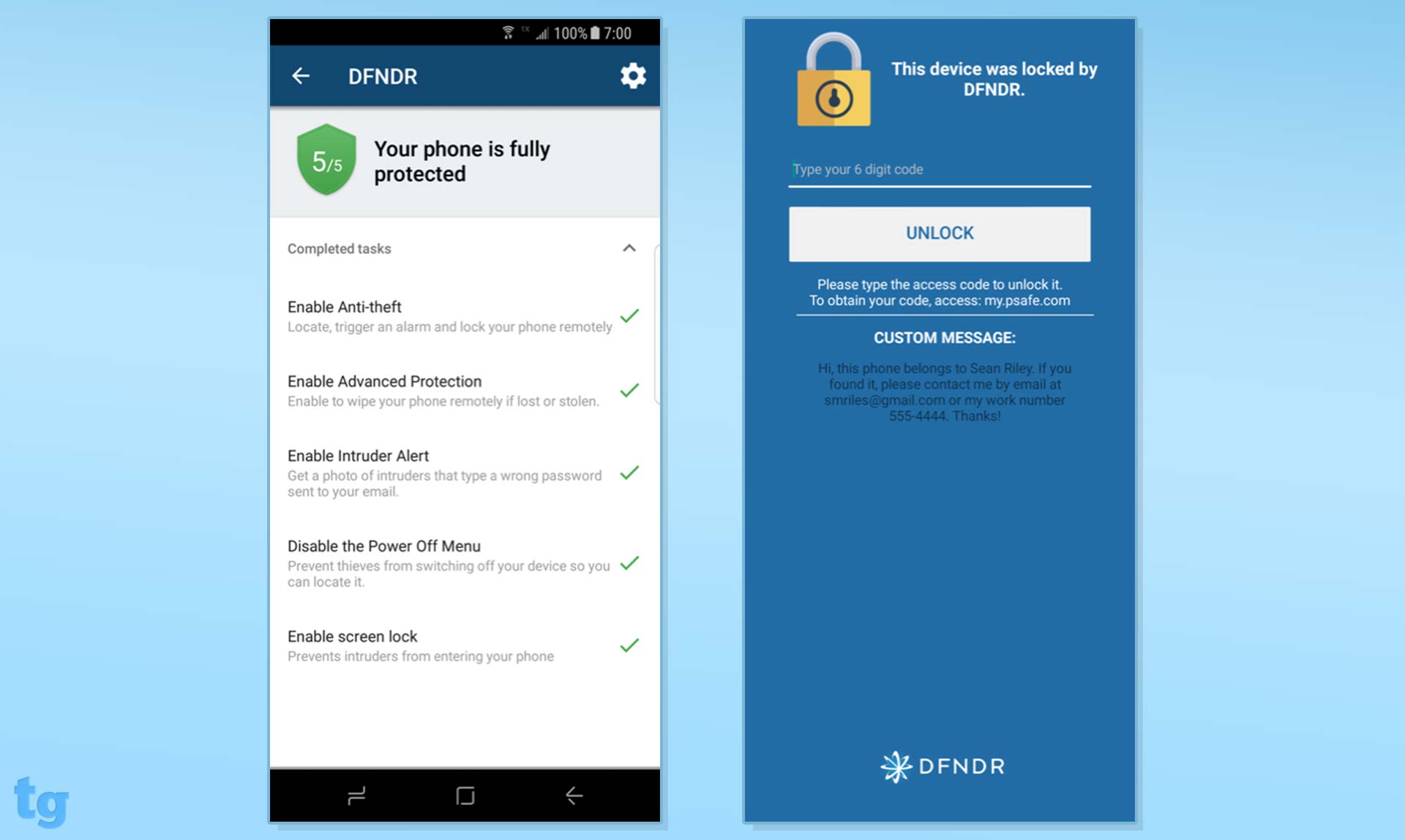
One odd note regarding the alarm function: It seems like it can be dismissed only by clicking Stop Alarm on the web portal. I tried everything I could think of on the phone to get the alarm to stop, with no luck. That's great in the case of a theft, but less so when just you're hunting around the house for your phone.
The faint black text used for the custom message on the lock screen is too small and blends in a bit too much with the dark blue background. It's legible, but there's no reason to make someone squint for your info when they are hopefully trying to find out how to return your phone to you.
MORE: Best PC Antivirus Software
Here are some of the other features: Intruder Alert, which captures an image from the front-facing camera when someone types in the wrong password and sends the image to you via email; Signal Flare, which saves the current location of your phone to my.psafe.com when the battery reaches 5 percent capacity; Switched-Off Alert, which sends you an email with the last known location if your device is turned off; Notice of SIM Card Change, which sends you an email if the SIM is swapped out; Advanced Protection Notice, which sends you an email if advanced protection is turned off; and Disable the Power Off Menu, which prevents thieves from powering down your device.
I had success in testing all of these features, except for the last one. The lock command being issued from the web portal would prevent someone from accessing the power-off menu, but there was nothing about toggling the option in the phone's anti-theft settings that seemed to change my own access to the power-off menu.
App Lock
DFNDR's implementation of app locking is about a year out of date. It still does not allow you to use your fingerprint scanner to unlock apps, and while that was a frustrating omission last year, it feels completely unacceptable now.
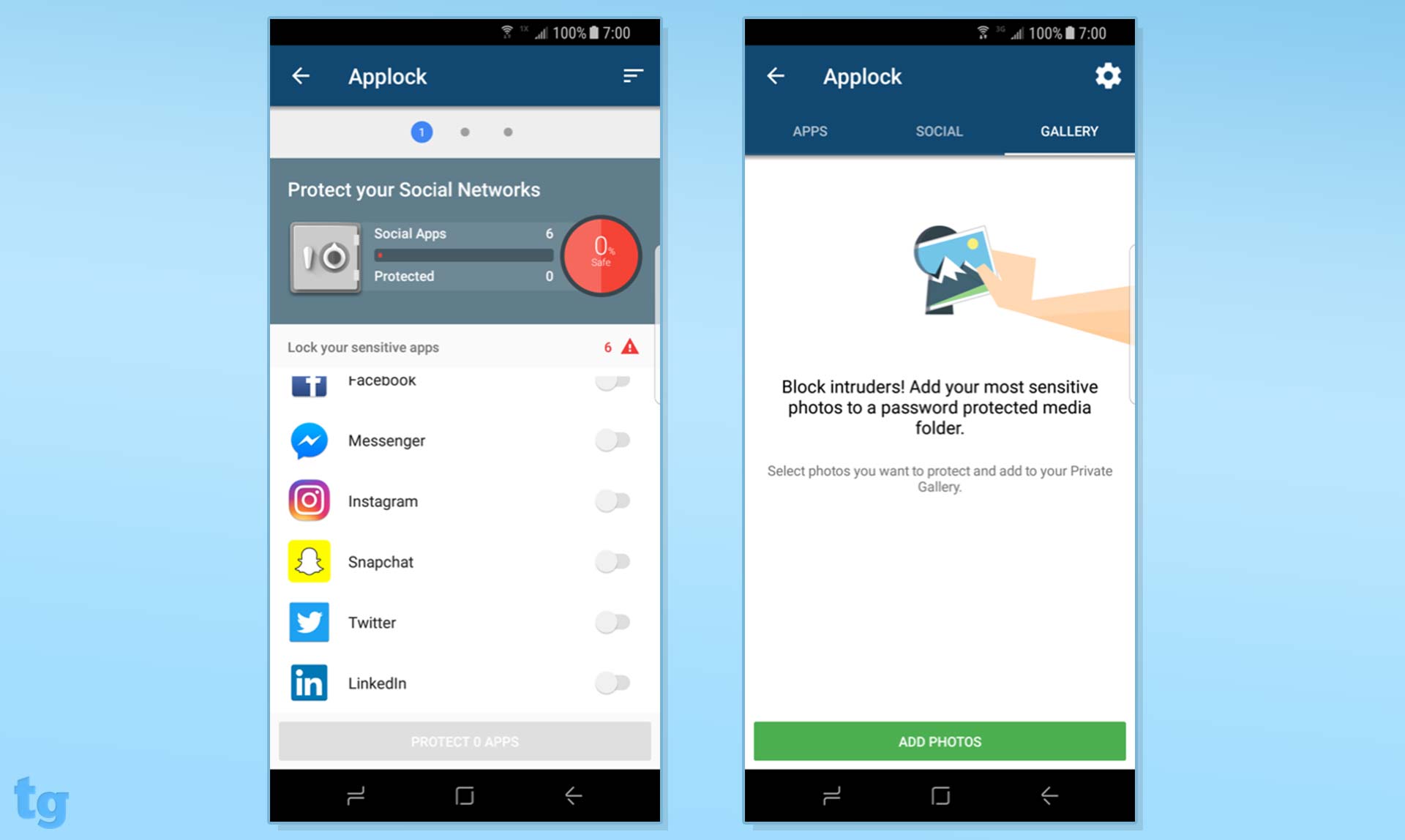
To be clear, the app-locking feature works — locked apps are completely blocked until you enter your secret pattern to unlock them. If you are planning to use this feature for a couple of apps that you use infrequently, then it should be fine. But for any app that you are using multiple times a day, this is going to feel too cumbersome if you've grown accustomed to using your phone's fingerprint scanner.
DFNDR's implementation of app locking is about a year out of date.
The primary App Lock screen is split into three tabs: Apps, Social and Gallery. Apps is fairly self-explanatory, with a full list of your apps sorted by popularity (presumably global popularity, as the list didn't reflect my most-used apps) or by name, with a toggle next to each to switch App Lock on or off for that particular app.
Social apps are enough of a security priority that they get their own tab, although they are also in the Apps section. DFNDR failed to categorize a number of my messaging apps that I would certainly consider to be social as "social." There's no way to add apps to the social category.
Finally, there is the Gallery tab, which creates a special password-protected folder for "your most sensitive photos." It's worth noting that you will need to remember to move any photos out of the private gallery if you ever decide to remove DFNDR from your device; you will be unable to access them unless you reinstall DFNDR.
For those who opt to use App Lock but don't spring for the ad-free version of the app, there's an ad above the unlock pattern every time App Lock pops up.
Call Blocker
Call blocking is a newer feature for DFNDR. It's extremely basic, with just the option to block a number selected from your contacts or from recent calls, or to block a manually entered number. Blocking an individual from my contacts worked perfectly, with no sign of a call occurring on my end when that number tried to call mine.
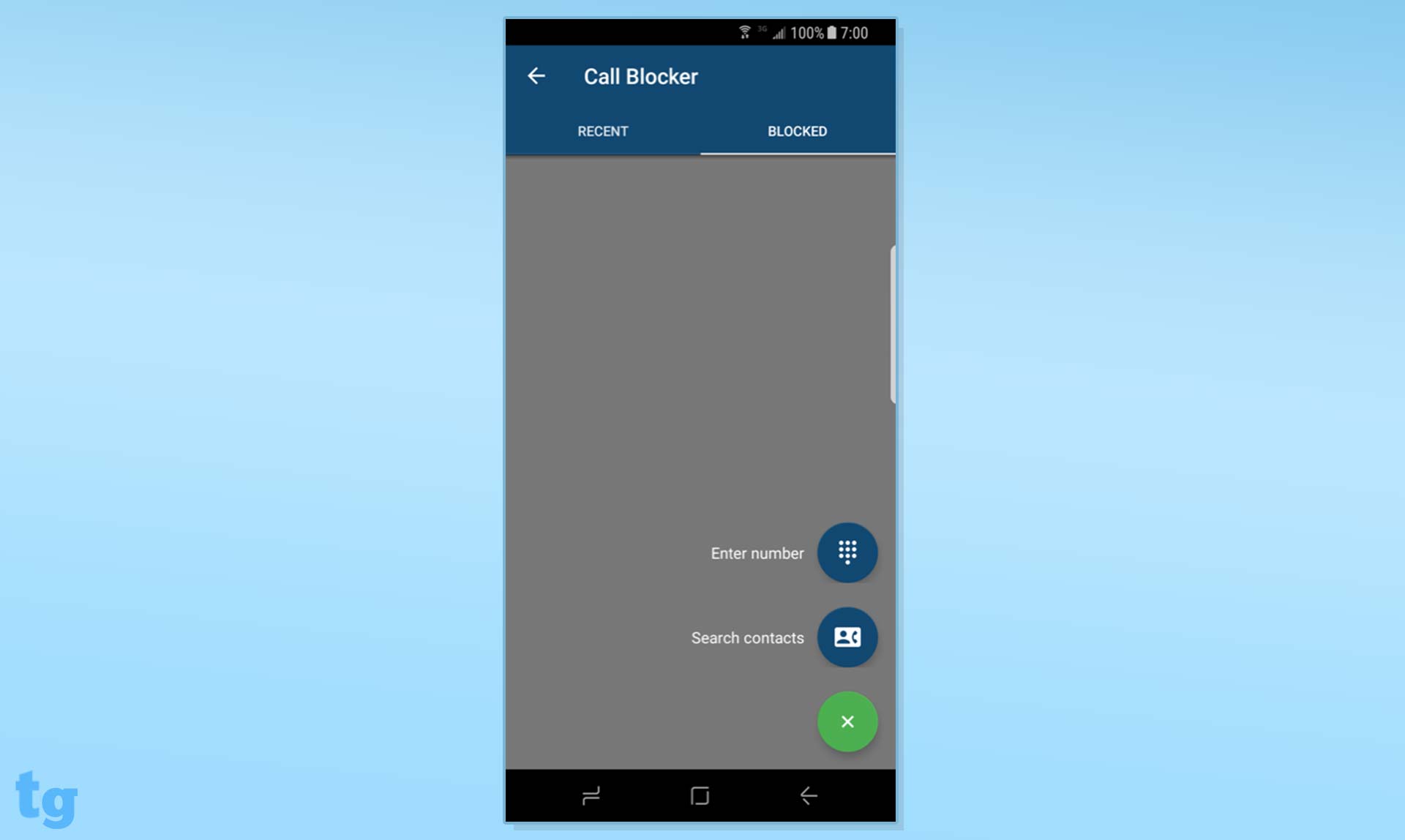
I was hoping the manual number-entry option would allow for wild cards (e.g., 800* or 877*) to block an entire area code, but that doesn't appear to work in DFNDR. It's nice that the overall feature works; now DFNDR just needs to flesh it out to include some more useful categories, such as blocking unknown or private callers.
System Impact
To evaluate the impact of running DFNDR, I ran multiple tests using the Geekbench 4 Android benchmarking tool on my Samsung Galaxy S8 running Android 7.0 Nougat. Following installation of the app, the phone's performance scored 0.38 percent lower than its baseline average on the Geekbench 4 test. During a full scan, it scored 7.21 percent below its baseline performance.
These results put DFNDR in first place for performance impact with the app installed and in second-to-last place for performance during a malware scan.
Setup and Support
Setup for DFNDR went reasonably quickly. It took approximately 7 minutes to install the app, enable its components and adjust the settings. The initial malware scan, taking just over a minute, was probably the biggest slowdown in the whole process.
DFNDR is reminiscent of both Avast Mobile Security and CM Security Master in that there are 17 tools that could be used or enabled, but less than half are relevant to the security or privacy of your device.
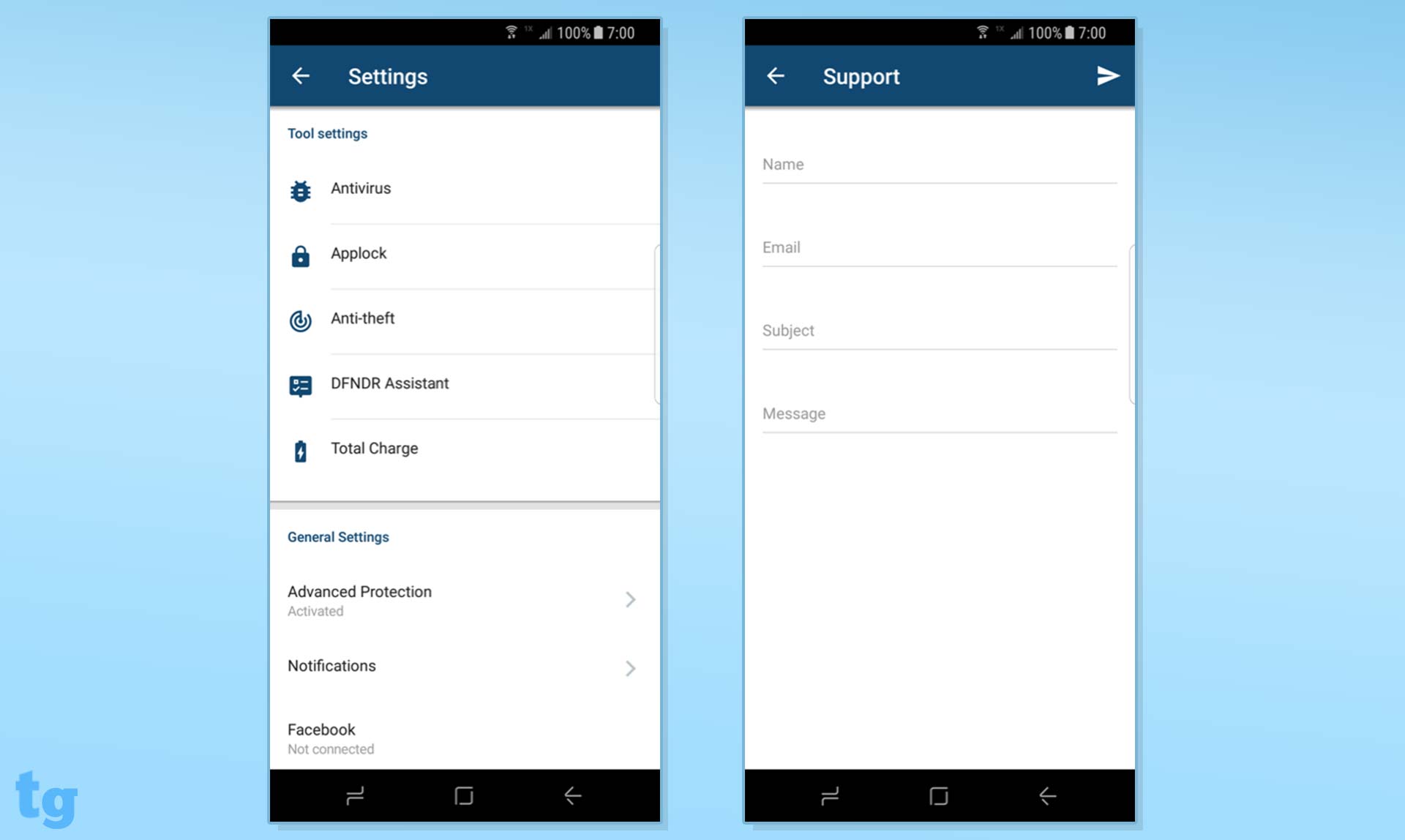
If there were an award for stripped-down support, then DFNDR would walk away with the victory. Support is one of the primary options in the menu, which was a surprise when I first saw it, particularly for a free app. Then I clicked on the menu and saw that the support section was simply a page with four blank fields for Name, Email, Subject and Message. We'd prefer something interactive, such as a chat-support option or even just a forum.
Interface
If DFNDR toned down its insistence that something is almost always wrong with your device, that would dramatically improve the app, which overall has an accessible design. But the frequency with which DFNDR flashed that my device was overheating or told me to avoid damage to my battery by installing a charging-monitor app was a bit too much for me — and that's not even touching on the ads.
I'll give DFNDR credit — it does keep the ads to a minimum in the main screens of the app, with just one in the primary Performance tab and nothing in the Tools tab on the main screen. However, DFNDR hits you hard with its own add-ons in the Performance section, as well as its in-house blog posts, which feature fairly self-serving articles that sell users on the value of the DFNDR app.
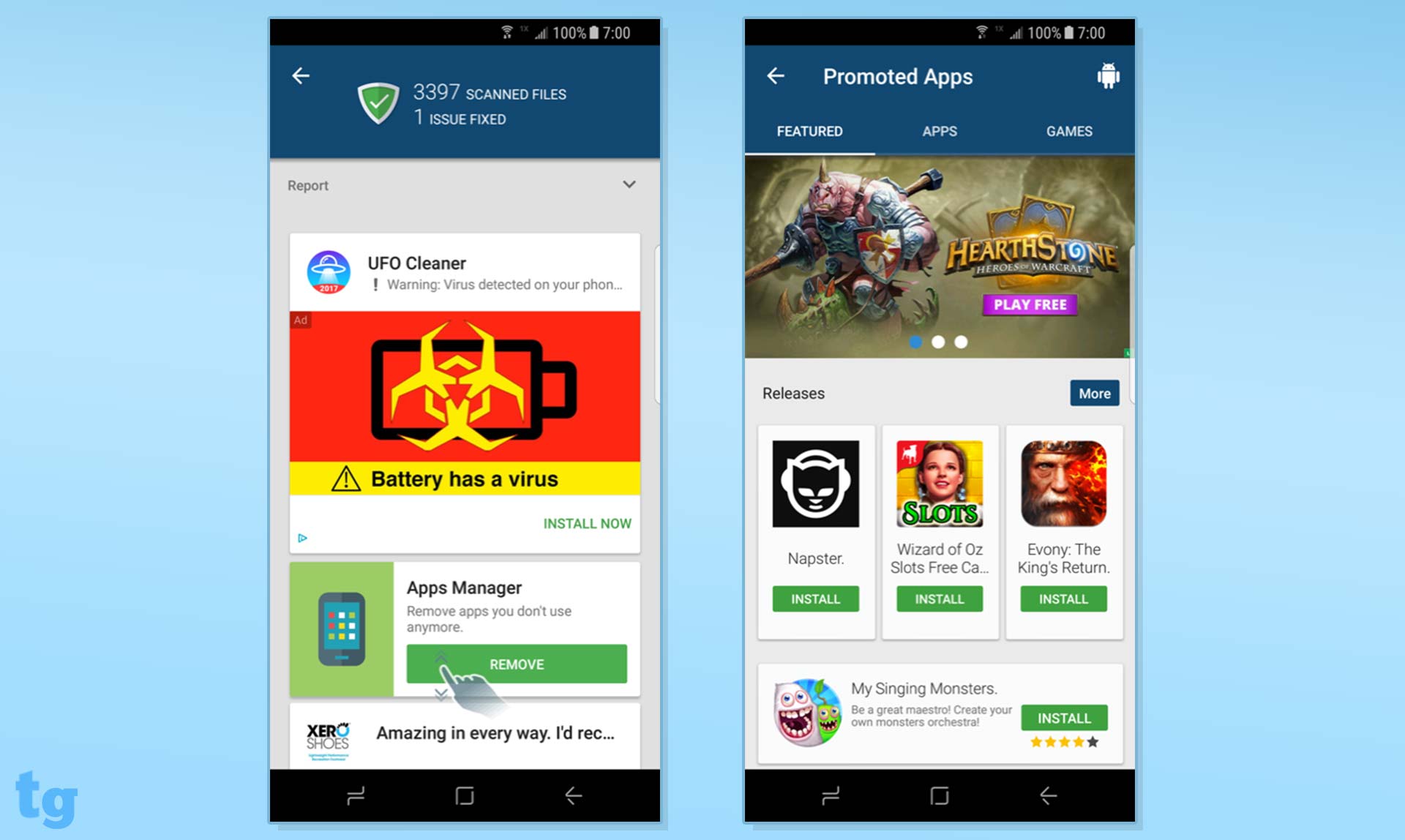
The ads come on strong after any kind of scan or cleanup, with about four per page, along with suggestions for other DFNDR components to install and, again, a list of recent in-house blog posts. The ads are typically pretty easy to distinguish from the app if you actually look at them. Again, to give DFNDR credit, the screens that are particularly ad-heavy aren't anything that you actually need to navigate.
One touch got a laugh out of me when I first noticed it. Among the icons in the upper-right corner of the screen, a package labeled "Ad" makes the little DFNDR mascot run across the screen and drag an ad in for you to look at. A little storefront icon takes you to a Promoted Apps store containing third-party apps that have presumably paid for placement. These two icons aren't really bothersome when you're using the app, and I can sympathize that the company has to find a way to generate income from a free app.
Bottom Line
While the DFNDR app has a solid feature set, and it's hard to argue with free, all of the cruft makes DFDNR hard to recommend. Even after paying the reasonable $4.99 price to remove the ads from the app, you are left with the app advertising its own features rather than just helping you get in and out with a secure device.
I could probably let a lot of that go if the company had a stellar malware-performance track record, but that simply isn't the case. PSafe's products have bounced up and down repeatedly in AV-TEST results. There are better options out there.
Users looking for a free solution should consider Avast Mobile Security or CM Security Master; if you are willing to pay $15 per year for the best protection, our top pick is Bitdefender Mobile Security.
A self-professed "wearer of wearables," Sean Riley is a Senior Writer for Laptop Mag who has been covering tech for more than a decade. He specializes in covering phones and, of course, wearable tech, but has also written about tablets, VR, laptops, and smart home devices, to name but a few. His articles have also appeared in Tom's Guide, TechTarget, Phandroid, and more.
-
sloshnmosh Users have been tricked into installing the DFNDR app through the use of fake virus warnings every single day for over 2 years straight.Reply
It uses Avast's virus detection rules.
http://smisecurity.altervista.org/DFNDR.html
https://forum.avast.com/index.php?topic=200991.0


