PlayStation 4 Pro vs. Xbox One S: Which 4K Console Is For You?
Here's how the PS4 Pro and Xbox One S stack up, from 4K gaming and entertainment to game library and special features.


Both Sony and Microsoft have raised the bar for console gaming. Thanks to the addition of HDR, your favorite games get a vibrantly colored makeover on both the Xbox One S (starting at $299) and the new PlayStation Pro (starting at $399). Each new system can also stream content in glorious 4K.
And that's where the similarities end. While the One can stream 4K content, it doesn't support gaming at that higher resolution, whereas the PS Pro delivers both along with the option for virtual reality. However with its wealth of entertainment features and multitude of value-focused bundles, the Xbox One has plenty to offer. We pit the two systems against each other in a 10-round battle to see which system would come out on top.
Hardware

New console, new console design. When the Xbox One first debuted back to 2013 (7 pounds, 13.1 x 10.5 x 3.25 inches), it looked like a VHS machine - a shiny bulky throwback to the 1980s. But Microsoft managed to seriously trim the fat on the Xbox One S so that it measures a more manageable 6.4 pounds, 11.6 x 9.1 x 2.5 inches. The company also ditched the mish-mash black matte and shiny design in favor of a more striking all-white matte frame.
The PlayStation 4 Pro, for its part, has gotten taller at 7 pounds,15.6 x 11.6 x 2.6 inches, compared to the 2013 PlayStation 4 at 6.1 pounds, 10.8 x 12 x 2.1 inches. Similar to Microsoft, Sony has also ditched the shiny black plastic in favor of a textured all-matte design. In terms of overall design, the PS Pro looks like someone cut a PlayStation Slim in half and placed the one of the halves on top of a PS4. It's definitely a structured, modern look, but I wish Sony could have found a way to condense the design.
Winner: Xbox One S. While both consoles can be used horizontally or vertically, we prefer the Xbox One S' more compact design and all-white color palette to the bulkier PS Pro.
Ports
Similar to its predecessor, the One S has a wide array of ports and buttons to support your quest for entertainment. There's a single USB 3.0 port along the front left side with HDMI-in, HDMI-out, IR Out, S/PDIF, Ethernet, a Kensington lock slot and the power jack in the back. The One S lacks the proprietary port necessary to use the Kinect. Instead, you'll have to send for a special adapter, which Microsoft will provide for free via the Kinect website.
The PS4 Pro has a pair of USB 3.0 ports along the front with another along the rear. The back of the console also holds a HDMI-out port, optical out, Ethernet, Auxiliary and power port.
Winner: Xbox One S. Thanks to the Xbox One S' extra ports, the console can be plugged into your cable box, allowing you to watch live television without switching off your One S.
Performance and Graphics
The PS4 Pro still has the same AMD processor as the original PS4. The main difference is the PS4 Pro's CPU has been overclocked to 2.1-GHz compared to the Slim and PS4's 1.6-GHz. The Pro has also ramped up its 8GB of GDDR5 of RAM bandwidth for more efficient performance. As far as the GPU, it still has 8 cores, but incorporates many features from AMD's new Polaris architecture, raising the TFLOPs from 1.84 to 4.2, which doubles the the Pro's power compared either the Slim or the PS4.

The combination these refined specs enable the PlayStation 4 Pro to play games and stream Hulu and Netflix content in 4K. However, the PS4 Pro lacks the ability to play UHD Blu-Rays. The console also lets you play in High Dynamic Range (HDR) mode, which delivers incredibly vibrant color. And in case you want to get a taste of virtual reality, the Pro is compatible with the new $399 PlayStation VR just like the Slim and the PS4.
MORE: Here's All the 4K Games to Play on PS4 Pro
The Xbox One S retains the same 1.75-GHz AMD processor as the original Xbox One. However, the Microsoft did manage to raise the TFLOPs from 1.31 to 1.4. It's been reported that the slight boost in power has translated into a 7-11 percent performance gain on games with unlocked frame rates. And while that allows you to play select games in High Dynamic Range (HDR), the One S cannot run titles in 4K. It can however, play 4K Blu-ray DVDs and stream UHD content from Netflix and Hulu.
Winner: PlayStation 4 Pro. Thanks to its more powerful specs, the PlayStation Pro can play games and stream content in 4K. While it lacks the ability to play UHD Blu-rays, it also allows you to play titles in HDR.
VR

The next gaming frontier has finally arrived for console gamers in the form of the $399 PlayStation VR. Compatible with the original PS4, PlayStation Slim and PlayStation 4 Pro, the PS VR allows gamers to experience games like Batman: Arkham VR, Carnival Games and the upcoming Resident Evil 7 in an immersive 360-degree environment complete with binaural audio. In terms of visual quality, PS VR is a step below PC-powered headsets like the Oculus Rift and HTC Vive, but still deliver a fun experience. It's also one of the most comfortable headsets on the market.
Microsoft has been mum on its VR strategy to date. The company hinted that the Project Scorpio console, which is slated for a 2017 release will allow gamers to use a Rift or a Vive with the console. However, Microsoft hasn't added any solid information to confirm or deny these claims. The company has announced that it and several partners will be launching Windows 10 VR headset, but have made no mention of incorporating Project Scorpio or the Xbox One S into the strategy. So for now, it's a wait-and-see situation on the VR front as it pertains to either console.
Winner: PlayStation 4 Pro. The PlayStation 4 Pro is the only console with a virtual reality solution.
Game Library
Both systems offer a wealth of third-party titles from well-known publishers such as Ubisoft, Activision, Electronic Arts and Bethesda to name a few. But it's the first party titles that help each console stand out.

On the Xbox side of things, you have exclusives like Gears of War 4, Quantum Break and Halo 5 while the PlayStation has Uncharted 4, Bloodborne and Until Dawn. Microsoft has also supplemented Xbox's library by adding backwards compatibility to Xbox 360 fan favorites such as Red Dead Redemption, Assassin's Creed 2, Borderlands and Portal 2, which are free if you already own them.
There are currently over 100 available titles with Microsoft expanding the list every month. If that wasn't enough, games like ReCore and Gears of War 4 can be played on PC takes to Microsoft's cross-platform Xbox Anywhere program.
MORE: Here's Every Xbox 360 Game You Can Play on Xbox One
The Xbox One S can display a handful of games in HDR if you have a compatible TV. The list currently includes Gears of War 4, Forza Horizon 3 and NBA 2K17 as well as upcoming titles such as Final Fantasy XV and Resident Evil 7.
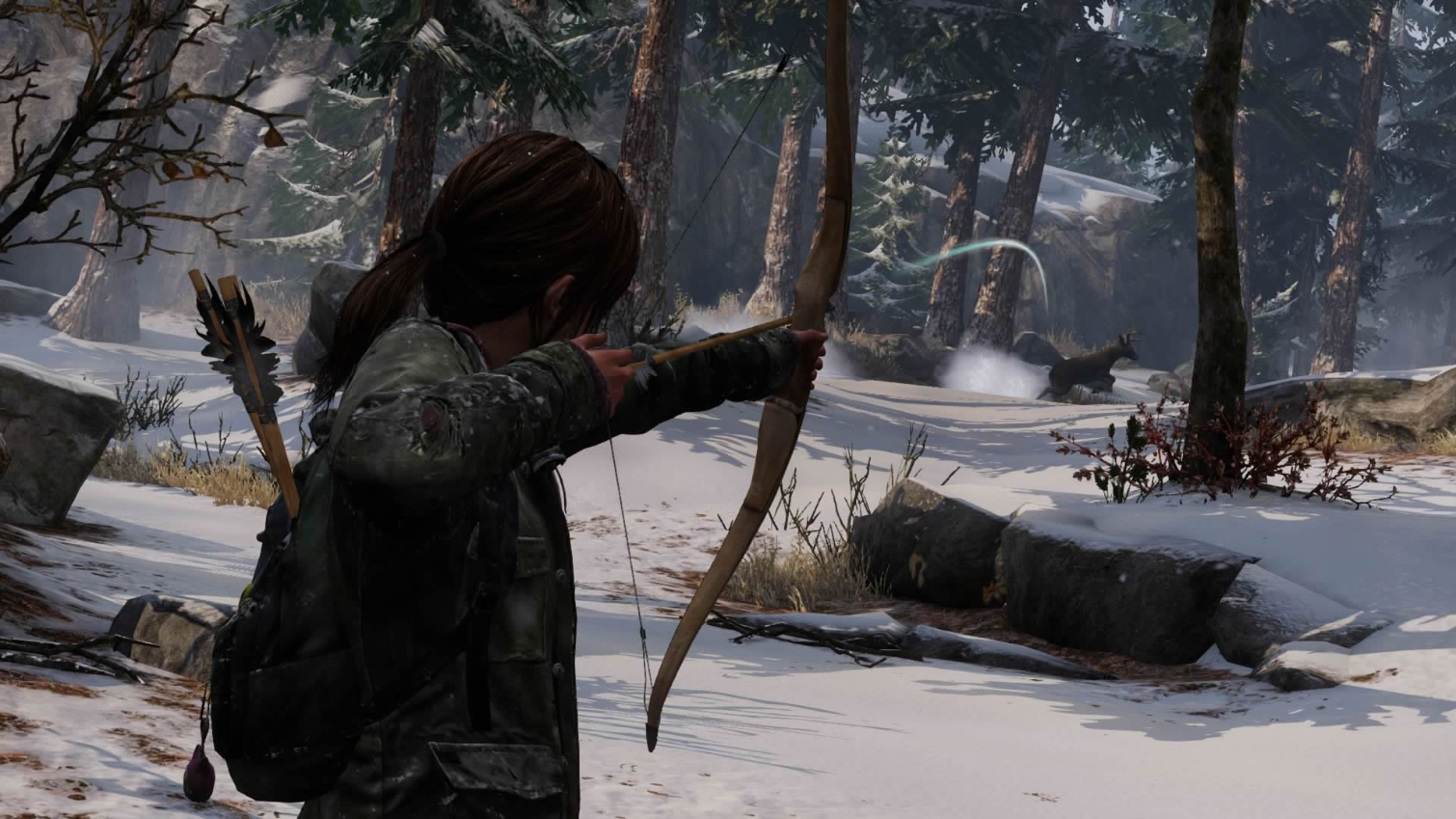
To coincide with the PS4 Pro launch, Sony is patching several popular titles, including The Last of Us: Remastered, FIFA 2017 and Infamous: First Light to support 4K resolution and HDR.
Sony also offers a measure of nostalgia via its PlayStation Now subscription service, which allows you to play select PS3 titles for $20 a month. Or you can shell out approximately $15 a pop to play PS2 games like Dark Cloud or Rogue Galaxy upscaled to 1080p and enabled with PlayStation's Share Play and Remote Play.
Winner: Draw. The Xbox One plays two generations' worth of Xbox games, but the PS4 has more hit games that you can only play on a console.
Interface & Special Features

Both consoles offer slick, fairly intuitive interfaces. I prefer the big, colorful tiles from the Windows 10-powered Xbox compared to the PlayStation's smaller presentation. I'm also a big fan of the Xbox One S' Snap function that lets you do a bit of multitasking in two separate windows.
Each system allows players to broadcast games to Twitch, but only PlayStation consoles can stream to YouTube. PS owners can also capture and share stills and videos to Facebook and Twitter while Xbox players can only tweet.

PlayStation still offers the better share experience using a quick tap of the DualShock 4 Share button to cue up a menu to record or broadcast gameplay or take a screenshot. And PlayStation 4, Slim and Pro are the only consoles that have Share Play, which lets a friend take control of your game online for an hour, provided you both have PlayStation Plus.
Instead of using a dedicated share button, Xbox gamers have to double tap the Home button and press X to record a 30 second clip. Or if you have Cortana for Xbox, simply say 'Cortana, record that. For longer clips, simply double tap the Home button and select Game DVR and capture the previous 5 minutes of action.
Both the PlayStation 4 Pro and Xbox One S offer remote play options for those moments when you have to relinquish control of the TV. Sony's Remote Play feature lets you stream PS4 games to a PlayStation Vita handheld, select Xperia devices, or your PC and Mac. Xbox One players, on the other hand, can stream their games to their Windows 10 laptops or tablets.
Winner: PlayStation 4 Pro
Sony's system continues to have more-intuitive options for broadcasting gameplay and sharing with friends. You also have more ways to play your game remotely when away from your TV.
Entertainment
The Xbox One has always been an entertainment-centric machine, and the One S is no different. The console gives couch potatoes the ability to connect the system to a cable or satellite box to watch live television without having to switch inputs.
You can even snap your favorite show to the smaller window while you're gaming for maximum entertainment value. If that weren't enough, you can also stream from DLNA-enabled device to the One S or rock out to the preloaded Groove Music.

The PlayStation consoles answer to your TV cravings is its $40 (starting) monthly PlayStation Vue subscription service. Vue features a number of major cable channels, including MTV and Nickelodeon; a slick interface; and a nearly limitless DVR. You also get local affiliate channels, which means you can enjoy prime-time hits, as well as local news and sports. The service is currently limited to select cities, however. PlayStation also offers Spotify, the only console to do so.
In terms of apps, both systems offer Netflix, Hulu Plus, YouTube, Amazon Instant Video, WWE Network, Crunchyroll and NBA Game Time. However, Xbox also offers HBO Now, HBO Go, Fox Now, CW and Comedy Central. Thanks to partnerships with Netflix and Hulu, you can watch 4K content on both consoles. But the One S is the only console with the ability to play UHD Blu-ray DVDs.
Winner: Xbox One S
The Xbox One S offers more ways to enjoy TV, whether or not you have a cable subscription. It's also the only system with a 4K Blu-ray option.
Online Experience
If you want to get the most out of the PlayStation 4 Pro or Xbox One S, you'll need to invest in PlayStation Plus or Xbox Live respectively. Priced at $59.99 annually or $9.99 monthly, both online services grant access to online multiplayer - a must for anyone hoping to game with friends along with a host of other features.
Both services offer two free games for download per month along with several discounted titles. Titles run the gamut of past AAA favorites to indie darlings.
In the case of PS Plus, you get games from PS4, PS3 and even the PlayStation Vita. Xbox's Games with Gold program only offers games from Xbox 360 and Xbox One, but and Xbox 360 game offered is automatically backwards compatible and can play on the One S. PS Plus also offers 10GB of cloud storage for your game saves. Xbox gives gamers free cloud storage regardless of whether you have Live or not.
MORE: PlayStation Vue vs. Sling TV
But an online service is only as good as its reputation and after several highly publicized outages and DNS attacks, Xbox Live has better online stability.
Winner: Xbox One S. Xbox Live is more stable, has better cloud storage, and gives Xbox One players more to play every month.
Value
The Xbox One S starts at $299, which includes a 500GB hard drive, a controller and depending on the bundle you can get a copy of Minecraft, Halo 5, Battlefield 1, Gear of War 4. The 1TB bundle costs $349 comes with a copy of Madden 17, Gears of War 4 and Battlefield 1. Another $50 will net you a Xbox One S with a whopping 2TB hard drive without any games. For $449, you get the limited edition Gears of War 4 bundle with a gorgeous red console with a copy of the Game.
At the time of this writing, the PlayStation 4 Pro starts at $399 and comes with the console's stock 1TB hard drive. Unlike the Xbox One or One S, the PS Pro does not support external hard drives. So if you've already maxed out your PS4 HDD, you might want to consider purchasing a larger capacity 2.5-inch hard drive to accommodate all your games.
Winner: Xbox One S. The Xbox One S offers a number of bundles with varying HDD sizes and games to choose from. It also supports external hard drives if you require more storage.
Bottom Line
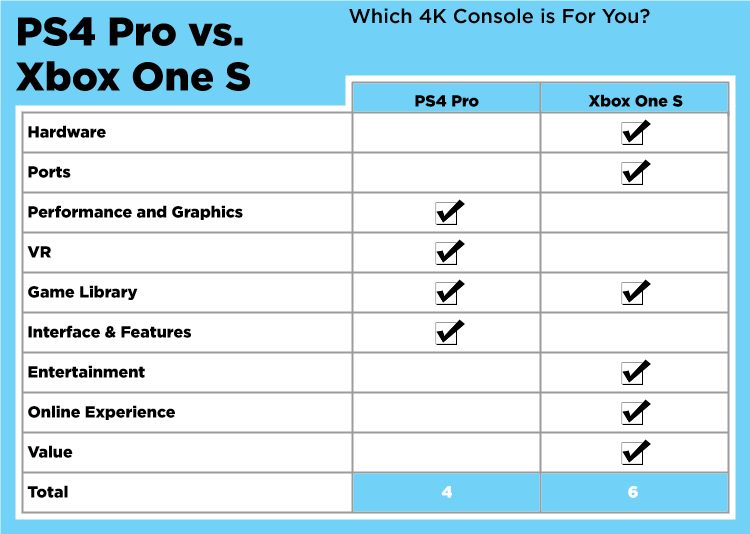
Overall, the Xbox One S continues to be our top console pick, as it offers a deeper library of games (thanks to backward compatibility), better network stability and a rich well of entertainment options. Not to mention it offers HDR and 4K streaming for Netflix and Hulu. It can even play UHD Blu-rays. Even better, the Xbox One S is available at several different prices in various bundles with hard drives ranging from 500GB to 2TB.
What the One S can't do, however, is play actual games in 4K, which is where the PlayStation 4 Pro comes in. (At least until the Project Scorpio launch in 2017.) The more powerful system is capable of streaming UHD content as well as playing 4K games and supporting HDR. Current fan favorites have been patched to upscale to UHD. Starting in 2017, every PlayStation title will support this feature out the box. In addition, there's PlayStation VR, the only virtual reality system currently available for console use.
Overall, if you're looking to watch Netflix or Hulu in 4K or make your games even prettier, the entertainment-heavy Xbox One S is the way to go. But if you want to play actual games in 4K, the PlayStation 4 Pro is your best bet.
Sign up to get the BEST of Tom's Guide direct to your inbox.
Get instant access to breaking news, the hottest reviews, great deals and helpful tips.
Sherri L. Smith has been cranking out product reviews for Laptopmag.com since 2011. In that time, she's reviewed more than her share of laptops, tablets, smartphones and everything in between. The resident gamer and audio junkie, Sherri was previously a managing editor for Black Web 2.0 and contributed to BET.Com and Popgadget.

