Tom's Guide Verdict
The PowerUp 3.0 is a fun drone that paper plane fans will love. It's not an all-singing, all-dancing drone, but it is easy and fun to fly.
Pros
- +
Small, light addition to a paper plane
- +
Easy to use software
- +
Decent speed
Cons
- -
Controls are limited
- -
Requires a lot of space to fly well
- -
Limited control range
Why you can trust Tom's Guide
When I was a kid, we didn't have these fancy electronic drones. We had good, ol' fashioned paper planes. Our fancily folded flying creations sailed across the room, twisting and turning as they went. Now, the world of paper planes and drones are colliding with the $49 PowerUp! 3.0, a remote-control paper airplane.
You clip the PowerUp module onto a paper plane, connect it to your cellphone, and your paper plane becomes a smartphone-controlled drone that can climb, turn and zip around the place with surprising speed and grace. Not only does it stir all sorts of nostalgia in me, it is a lot of fun to fly.
Design
The active part of the PowerUp Is a small, light carbon-fiber strip, with a dome at the front and a rudder and propeller at the back. Under the clear plastic dome sits all the electronics, including a small battery, sensors, controllers and a Bluetooth receiver. A wire sticking out of the top is the Bluetooth antenna, and a tiny switch behind this turns the system on and off. This switch is very small and rather awkward to use: I usually used a pen or paper clip to turn it on or off.

At the other end of the strip is a small motor that drives the propeller, and a tiny rudder that steers the plane. The whole thing is very light, weighing just 0.3 ounces. It’s built to be balanced, so the weight won’t tilt the paper plane forward or back.
The paper plane is, of course, the other part of the vehicle. The PowerUp includes four sheets of red paper preprinted with instructions for two planes: the Invader and the Nakamura.
MORE: Drone Buying Guide: Everything You Need to Know
The Invader is a beginner's plane that is stable and easy to fly. The Nakamura is more maneuverable, but harder to control. There is, of course, nothing to stop you from making your own paper plane and attaching the PowerUp to it, but these two paper planes provide a good starting point. The company's website also includes several downloadable templates that you can print, fold and fly, including an adorable heart-shaped one for Valentine's Day.
Controller
The PowerUp connects to an app by the same name (iOS and Android). Because it uses Bluetooth Smart to connect (a low-power version of the wireless standard), your device needs to support this technology. All Apple iPads and iPhones since about 2011 have included this, and most Android phone and tablets since version 4.3, from 2012.
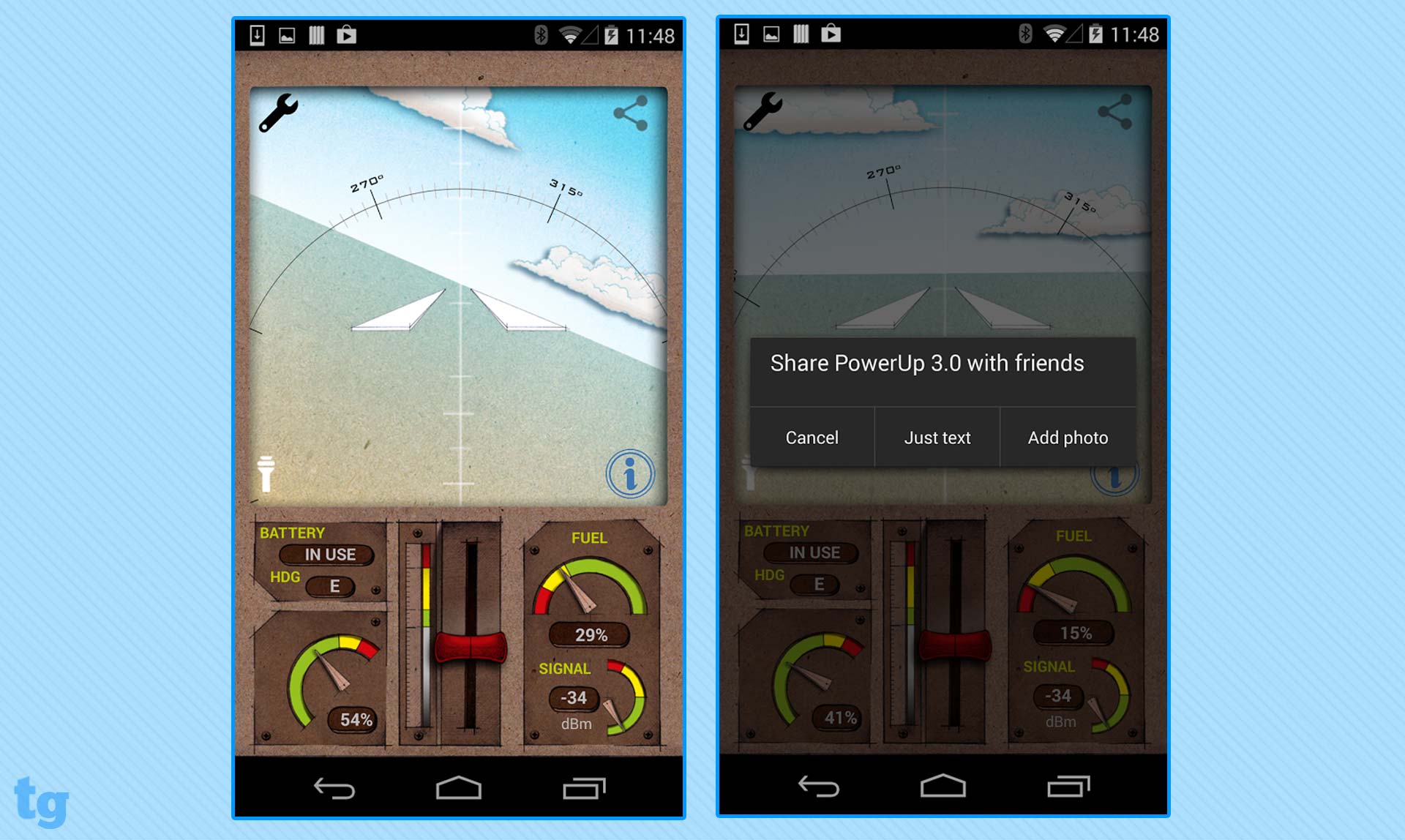
The simple app features a single throttle control and a virtual horizon, similar to the ones used in real airplanes. The slider control sets the motor speed, and thus the speed and height of the plane. You turn the plane left or right by tilting your smartphone in the appropriate direction. Dials on the app also show the battery level, the signal strength of the Bluetooth link and the current compass heading.
As a general rule, if your paper plane flies well on its own, it will fly well with the PowerUp.
A handful of settings are available to control things like reversing the rudder control or disabling the flight-assist feature, which tries to keep the plane flat and level. You can also show a weather screen, or enable some fake air-traffic-control sounds for atmosphere. The range of the signal will vary, but I had no problem flying the PowerUp a good 50 to 60 feet away from the controlling cellphone. If you do fly out of range, the PowerUp will keep going: there is no return to home or other homing feature.
Flying
Flying the PowerUp is a rather odd experience. Your paper plane still flies like a normal paper plane, gliding slowly. But, you can make it speed up, climb and turn like a full-scale RC plane. You will need a fairly large amount of space to fly, though: the turning circle of the beginner's Invader plane is about 30 feet. So, the living room won't cut it, especially as the controls aren't precise enough to navigate through doorways or windows. You'll also need a still day: like any paper plane, the PowerUp is susceptible to being tossed about by even a slight breeze.
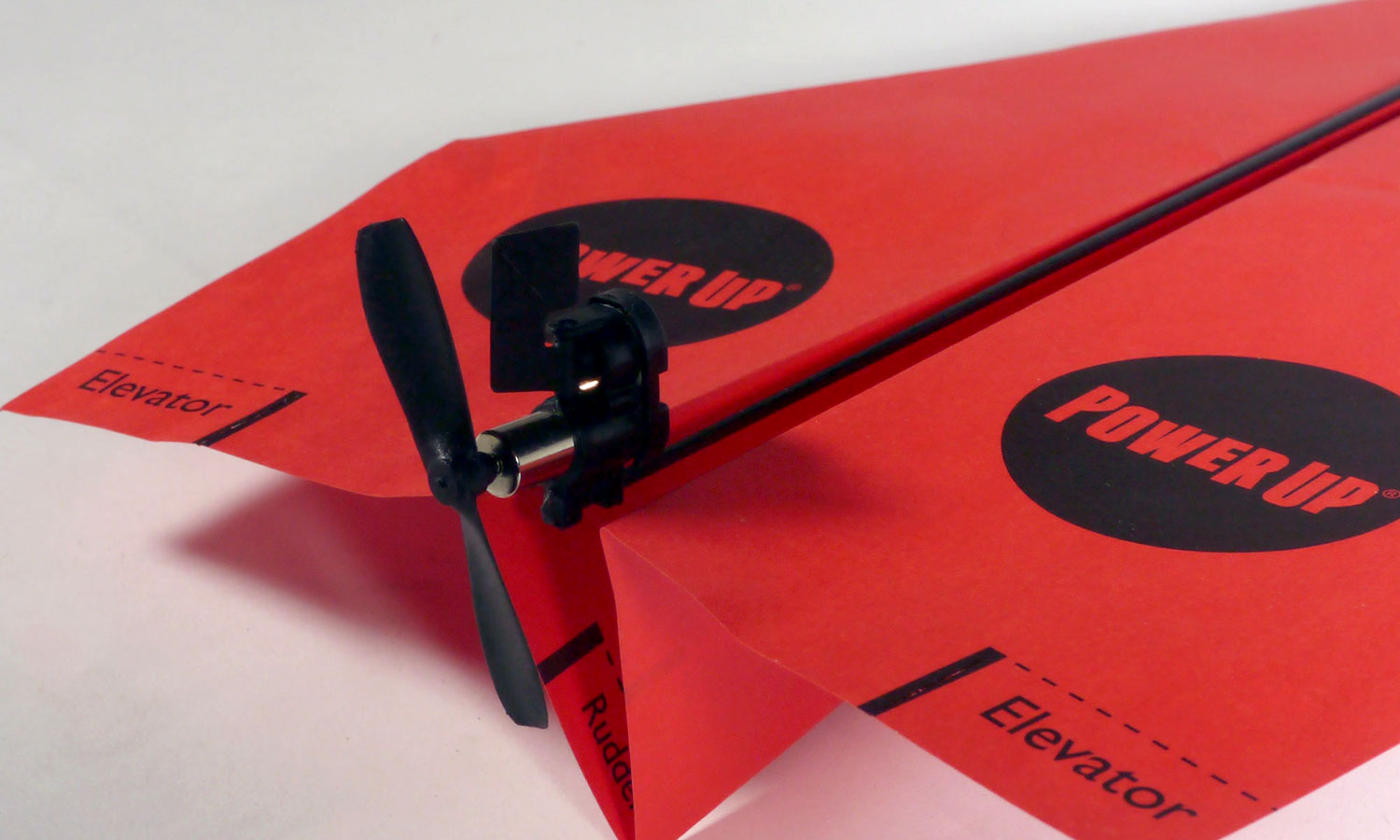
You can control thrust and left-right movement, but you don't get any direct control over climbing or losing altitude. The idea is that you make the plane climb by adding thrust, which speeds the motor up, then slows the motor down when you want the plane to dive. It still drifts like a paper plane, although the extra weight does make it fly a little slower. Achieving a balance between climbing and diving requires some tweaking of the elevators of the paper plane. You will want to find a point that allows it to do both while still remaining stable, depending on the thrust.
As a general rule, if your paper plane flies well on its own, it will fly well with the PowerUp. If the paper plane plunges to earth like a lead balloon, it will do the same with the PowerUp attached, just a bit faster.
The amount of turning that the plane can do varies with the type of plane, but it isn't that much on most. To execute a full circle typically requires a space of at least 30 feet in diameter and with plenty of open space above. Some of the more advanced models can turn quicker (and fly slower), but they are more difficult to fly.
MORE: What the FAA's Drone Rules Could Mean for You
If you are a really advanced flier, the latest version of the PowerUp software allows you to attach two PowerUps to a single plane and control both at the same time for a dual-engine plane that can fly faster and higher.
Repairability
The PowerUp feels a little fragile, but it handled numerous crashes and hard landings in our tests without incident. The front dome is usually the part that hits the ground first, but it stood up to these crashes with only some minor scratching. A spare propeller blade is also included, which fits easily onto the motor shaft at the back of the device. A spare parts kit (which includes two rotors, two canopies, two rudders and two rubber bumpers for the front of the canopy) costs a very reasonable $10.
Battery Life
The PowerUp contains a tiny battery inside the front dome, which we found gives about 8-10 minutes of flight time. That's a little longer than most cheap drones because the motor doesn't have to be constantly working to keep it aloft: aerodynamics does that. For instance, the Axis Aerius, our favorite miniature drone, stays aloft for 5 minutes.
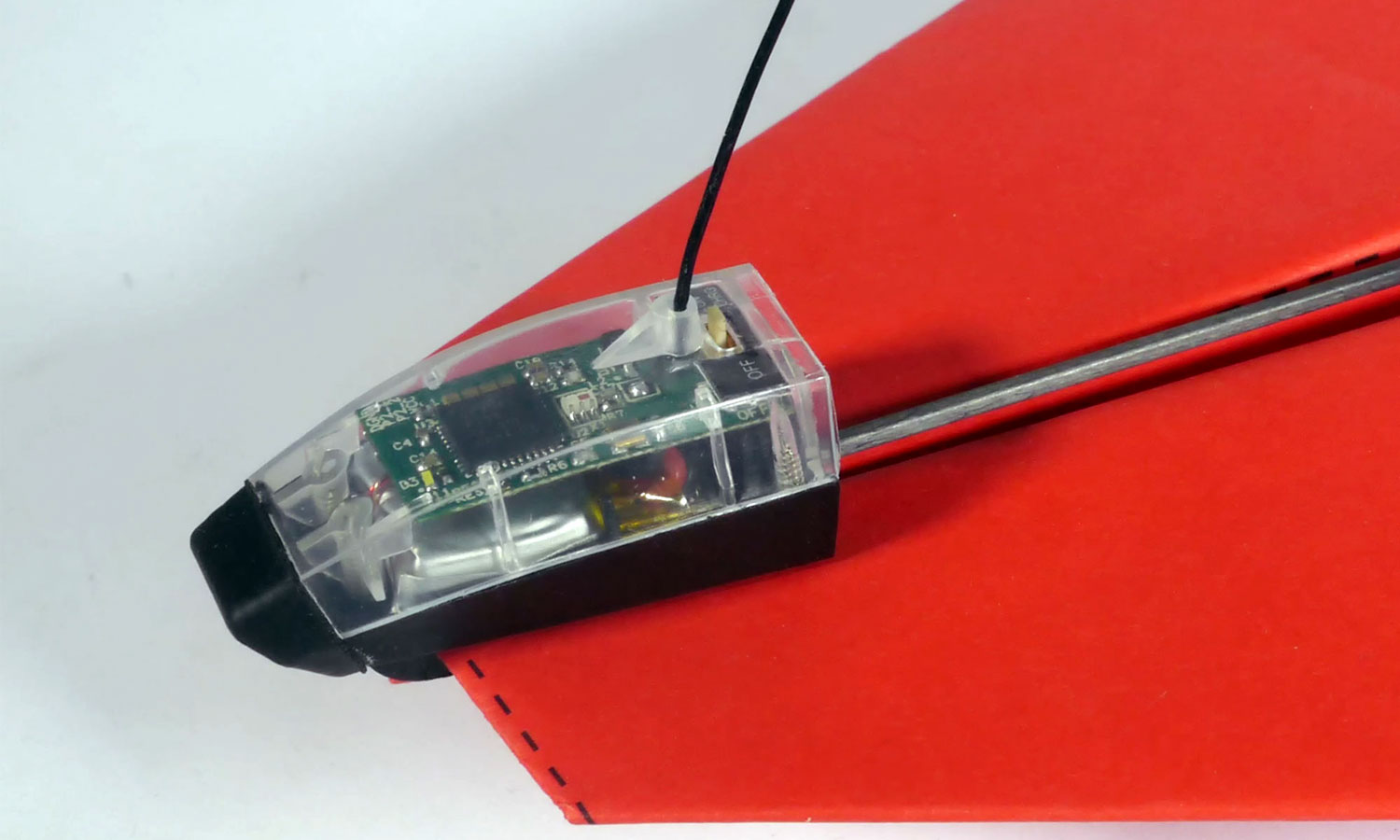
The PowerUp can be recharged by connecting one end of the included micro USB cable to the socket on the back of the front dome, and the other to a USB port. Recharging the battery takes about 20 minutes. The battery can't be removed or replaced.
Bottom Line
The $49 PowerUp is simple to use and fun to fly. It offers a reasonable amount of control, and with practice, can be accurately flown. But it isn't a quadcopter drone: you can't hover or precisely target it. Forget about hitting your nemesis at work across the open-plan office: you'll be lucky to get close most of the time. But you might, with practice, be able to buzz them like Cary Grant in North by Northwest. And the PowerUp will definitely amuse paper plane fans, as it offers a new dimension of flying.
Richard Baguley has been working as a technology writer and journalist since 1993. As well as contributing to Tom's Guide, he writes for Cnet, T3, Wired and many other publications.

