Tom's Guide Verdict
Ignition Design Labs' Portal WiFi is the rare piece of networking gear that combines easy setup with good performance at an inexpensive price, and while it can fill a modest-size house with wireless data on its own, Portal also has add-on mesh extensions for broader coverage.
Pros
- +
Quick and easy setup
- +
Good performance
- +
Mesh option
- +
No account needed
Cons
- -
Big device
- -
Apps have limited customization options
Why you can trust Tom's Guide
There are routers that are hard to set up but yield high-speed data flow, and those that are easy to set up but lag on performance. Ignition Labs' Portal attempts to bridge the gap with one of the easiest setup routines that doesn't require an account, yet has the potential to be one of the fastest routers we've seen.
Design
Like many recent routers, the Portal WiFi has a smooth, rounded design that makes it look like a rock just plucked from a river bed. At $148, the white Portal is a bargain; a limited-edition black Portal costs an extra $20. On the downside, the device's 2.1 by 9.4 by 7.2-inch dimensions are about four times larger than the Eero router and only slightly smaller than the Linksys WRT1900ACS.

Entirely self-contained, the portal router's organic shape is pleasing and might become a conversation starter with friends. Inside, it has nine amplified antennas, but you can neither aim nor replace them with high-gain antennas.
Portal fits on a shelf, has rubber feet and looks best sitting horizontally. If you like, you can hang it on a wall.
MORE: Top-Rated Wi-Fi Extenders to Boost Your Signal
Forget about rows of blinking LEDs, because Portal's only light is the "O" in its logo on top. When it's red, something is wrong, while blue means it's connected to the Internet, and green means it's running at peak performance. It blinks blue and green when it's updating its firmware. Unfortunately, you can't turn off the light or dim it.
The back of the system has five RJ-45 gigabit-per-second ports, one of which connects with your broadband modem; the rest can be used to connect LAN appliances. In addition to a power port and recessed reset button, it also has two USB 2.0 ports for linking hard drives or printers.
Specs
Wi-Fi Spec: 802.11ac/Dual Band
Number of Antennas/Removable: 9/No
Ports: 4 Gbps LAN, two USB 2.0
Processor/Memory/Storage: 750MHz/256MB/48MB
Wi-Fi Chip: Qualcomm 9563
Peak 802.11ac performance: 513.4Mbps (at 5 feet)
Range: 85-feet
Size: 2.1- by 9.4- by 7.2-inches
Performance
The Portal WiFi router has the expected three lanes of data traffic in the 2.4-GHz band, but six lanes of 5-GHz data are available. That's four more channels for 5-GHz communications than the typical router. It all adds up to an AC2400 rating.

Behind the scenes, Portal uses the latest MU-MIMO technology to share the router's capacity among many clients – from children battling warriors in the basement to your binge-watching "Ozark" upstairs. It also has explicit beamforming to customize the connection for each client.
Ignition uses Dynamic Frequency Selection technology in the Portal that it calls FastLanes. In essence, this feature streamlines the router's flow by figuring out the best channel to use. It's all monitored and optimized by a 650-MHz coprocessor and proprietary software.
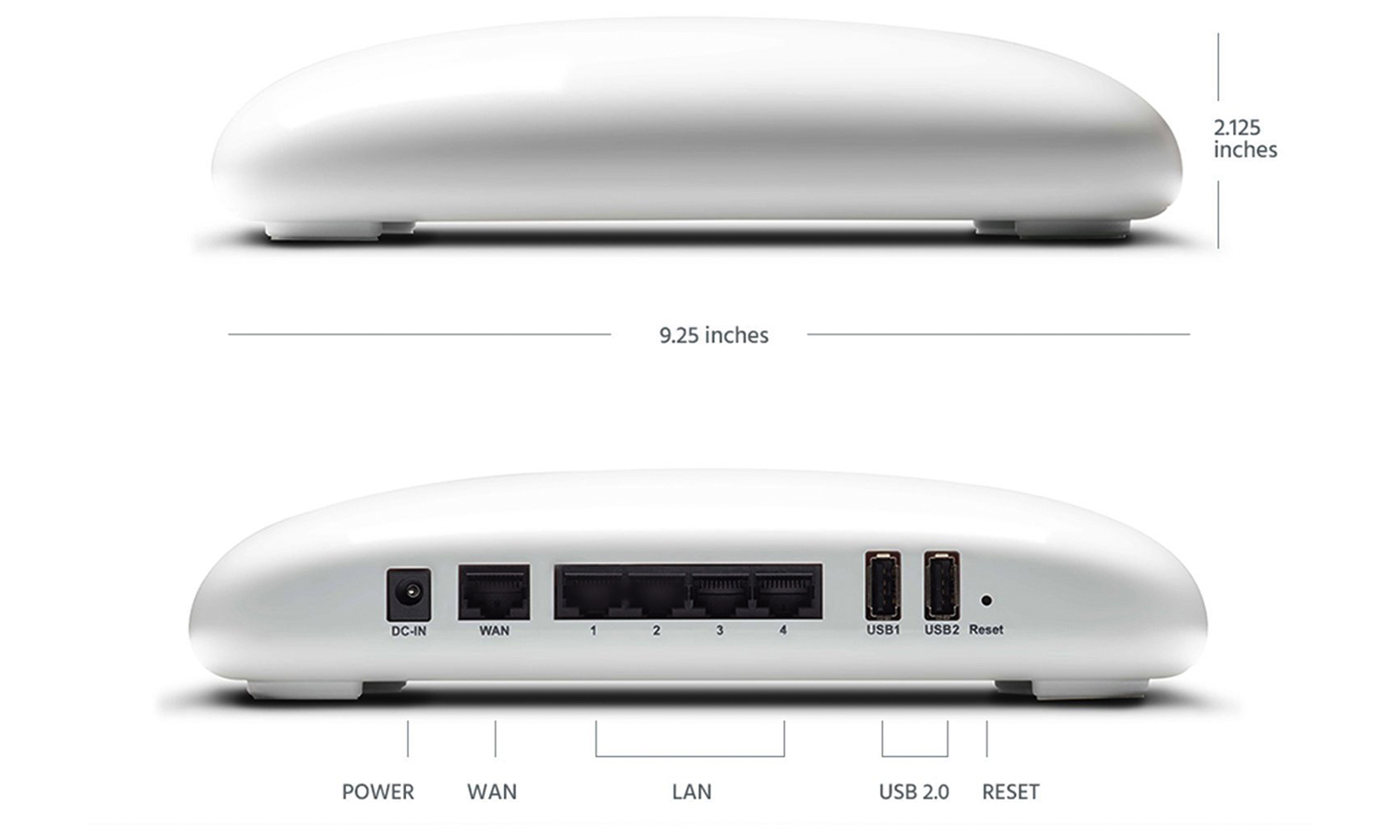
While we tested the Portal as a stand-alone router, you can buy mesh extensions for $120 each. The single unit we looked at can cover a 3,000-square-foot space, while adding an extension doubles that, according to Ignition Design Labs.
In real-world testing at our Utah facility using Ixia's ixChariot software in a crowded Wi-Fi environment, the Portal WiFi router delivered good performance with a peak throughput of 513.4 Mbps at 5 feet, putting it just behind the Eero router's 573.7 Mbps. That drops to 469.6 Mbps and 405.9 Mbps at 15 feet and 50 feet, respectively. At 100 feet and 150 feet, the Portal takes the lead at 379.3 Mbps and 353.9 Mbps, respectively, versus 250.3 Mbps and 229.9 Mbps for the Eero at the same distances.
| Header Cell - Column 0 | 5 feet | 15 feet | 50 feet | 100 feet | 150 feet |
|---|---|---|---|---|---|
| Portal WiFi | 513.4 Mbps | 496.6 Mbps | 405.9 Mbps | 379.3 Mbps | 353.9 Mbps |
| Eero | 573.7 Mbps | 451.0 Mbps | 449.9 Mbps | 250.3 Mbps | 229.9 Mbps |
For those who live in homes with lots of walls, the Portal should fit right it. It punched through walls with 441.2 Mbps and 434.9 Mbps of signal emerging on the other side of metal and soundboard, respectively — which is slightly behind the class-leading Eero's 448.6 Mbps and 457.2 Mbps through the same materials.
| Header Cell - Column 0 | Metal Wall | Soundboard |
|---|---|---|
| Portal WiFi | 441.2 Mbps | 434.9 Mbps |
| Eero | 448.6 Mbps | 457.2 Mbps |
At home, it stayed in contact with an iPad Pro for 85 feet, through several walls and ceilings. The Portal WiFi router worked well over a couple weeks of daily use while it was simultaneously connected to a variety of devices, including a MacBook Air, Samsung Tab Pro S, Microsoft Surface 3 tablet and Samsung Note 8 phone. I streamed a Netflix movie on one while listening to an Internet radio station on another, and I moved data onto and off a network storage system. The audio and video came through without a hiccup.
MORE: The Best Cable Modems to Cut Your Internet Bill
Setup
Portal is one of the easiest routers to set up and should appeal to those who don't want to know about beacon intervals and preamble modes. To get started, plug the Portal in and connect it to your broadband modem. While it's connecting, take a moment to download the Portal app on your phone or tablet; the instruction booklet has a QR code that takes you to the iTunes App Store (for iPhones and iPads) or the Google Play Store (for Androids).

Make sure your phone or tablet's Bluetooth is turned on and discoverable. Portal will sniff it out and ask if you want to pair with it. Finally, enter the router's name and password, and you're done. With a setup time of 4 minutes, it's the fastest router setup on the planet.
For those who want to fly below the web's radar, Portal is unique in that it doesn't require an account or the use of your email address. This could help keep your router and data secure.
Configuration
In addition to the phone and tablet apps, the Portal lets you log in to the router directly and change its internal settings. After typing 192,168.8.1 into a browser, type in the router's password, and you're connected.

You can change the network's name and password, add a mesh extension, set up a virtual private network, turn on its quality-of-service (QOS) prioritization of clients and set up port forwarding. A bonus is that it automatically optimizes the system's channel width. The Portal lacks the ability to optimize the router's transmission level, however.
Also on the downside, the router lacks a manual that would have been helpful in figuring things out. Portal's website does have videos, tips and instructions on doing a variety of tasks.

A far as security goes, Portal has a two-way firewall that uses stateful packet inspection (SPI) and network address translation (NAT). It supports the latest encryption methods, but lacks the ability to connect via Wireless Protected Setup (WPS). Its firmware updates are sent over an encrypted channel for extra security.
In addition to a Guest network that doesn't allow visitors to change any of its settings, Portal lets you limit online time for kids. However, it doesn't filter out objectionable material like Linksys' Velop can. The computers need to be added one at time, but the router can scan for clients to be added.
Ignition Design Labs includes a three-year warranty with the Portal router, but only if you register the device. This offer outdoes those of most of the company's competitors, which include a one-year warranty.
MORE: Best Wi-Fi Routers 2017
Bottom Line
If you're looking for the world's quickest and easiest router to set up, look no further. Ignition Labs' Portal WiFi not only doesn't require an account or your email address, but can also fill a mid-size home with wireless data a few minutes after you open the box. It provides good, though not exceptional, performance, and to adjust much of anything, you'll need to put the tablet or phone down and use the router's browser interface. All in all, $150 buys a lot of router with the Portal.
Credit: Ignition Design Labs'
Brian Nadel is a freelance writer and editor who specializes in technology reporting and reviewing. He works out of the suburban New York City area and has covered topics from nuclear power plants and Wi-Fi routers to cars and tablets. The former editor-in-chief of Mobile Computing and Communications, Nadel is the recipient of the TransPacific Writing Award.

