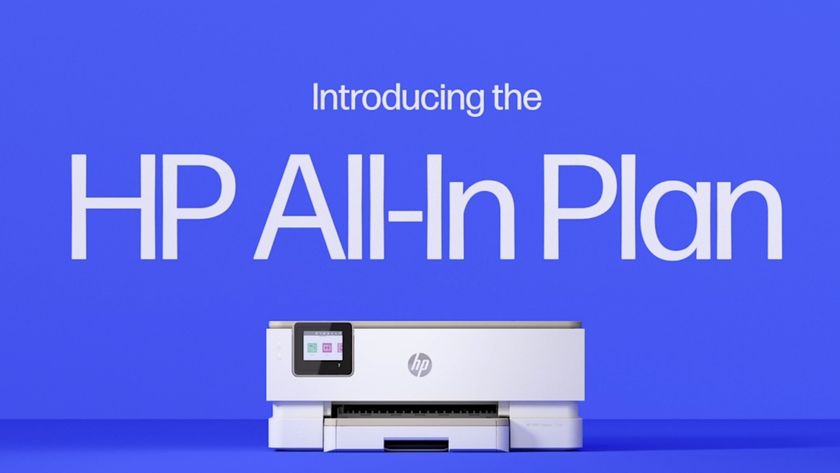Tom's Guide Verdict
The Polaroid Zip is a very portable photo printer that lets you print out photos when you're on the go, but the resulting prints won't wow you.
Pros
- +
Extremely portable
- +
No need to buy ink cartridges
- +
Rechargeable battery
Cons
- -
Mediocre prints
- -
Clunky and buggy app
Why you can trust Tom's Guide
For printing out photos on the go, it's difficult to imagine a smaller printer than the tiny Polaroid Zip. This $130 maker of 2 x 3-inch prints is small enough to slip into your pants pocket (though I wouldn't want to make a print while it was tucked in there). While the Zip provides a relatively convenient way to print out photos on the go, a clunky app and middling image quality make Polaroid's portable printer a less-than-ideal choice.
Design
At 4.7 x 2.9 x 0.9 inches, the Zip is roughly the size of a doubly thick smartphone. Weighing just 6.6 ounces, it's really convenient to tote around in your pocket. Its rounded edges give it a cute look, and it comes in white, blue, black or red.

The battery powering the Zip is rated to last for 25 prints, and you can charge it with an included USB cable. The printer uses thermal dye technology, so you never need to buy ink cartridges for it. (However, you do need to buy paper packs.)
Usability
Inserting the 2 x 3-inch paper into the Zip is a snap. You slide off the top cover and place the paper in the tray. Each pack includes a blue card with a bar code that must be placed on the bottom, facing downward. It uses the same ZINK printing process used on the the Kodak Smile or the HP Sprocket 2nd Edition, and paper may even be interchangeable between these different products.

But working with the Zip app is not quite as easy. That's unfortunate, as you're restricted to using that app on your Android or iOS device to make prints. Using the Zip app on my Android phone, I noticed that images often imported the wrong way. You have to use the Zip app in portrait orientation, so all of my landscape-oriented photos imported across the frame, and so did some of my portraits, importing at 90 degrees. Even more annoying was when images imported smaller than their frame, leaving wasted white space and forcing me to zoom and rotate each image. A Polaroid representative said the company is aware of some bugs with the collage mode and some editing functions and is working to fix them.

The app's edit function offers basic adjustments for brightness, contrast and color levels, as well as a number of attractive filters. However, you can't undo your selection or clear your changes. When adjusting the color, you can't reset the drag bars; you'll have to drag it back and forth to try to find the default setting. If you use the back button, it wipes out everything, and you have to select the photo all over again.
It's easy to navigate through recent photos. But after you open a photo from the gallery, you cannot swipe to a previous or subsequent shot. When I pressed the app's back button or my phone's back button, it took me to the app's main screen, and I had to relocate the photo in the gallery all over again.
Speed and Print Quality
The Zip is not a speed demon, but it's not a sloth, either. The only way to print with the Zip is by connecting wirelessly to the printer.Polaroid's device made a 2 x 3-inch print in 55 seconds, on average. The Canon Selphy CP1200 takes longer to print wirelessly 1 minute 32 seconds over a direct Wi-Fi connection — but it's handling larger 4 x 6-inch prints.

The Zip's prints are not of stellar quality. The resolution is not high, and the prints lack fine details. But if you don't look very closely, you may not notice. For many subjects, the prints looked attractive, but for more challenging aspects, such as the subtle mid-tone gradations on people's faces, the printer's limitations were more obvious, and people in some prints suffered from an unnatural appearance.

Prints from the Zip tended to look a little dark. Shadow areas, in particular, lacked details. Colors generally looked natural and accurate, though not particularly bright or vibrant. In some of my prints, the yellows and reds looked a little hyped, which gave the photos something of a retro look.

Also, it looked to me like the Zip editing function reduced the resolution of some images, producing a lower-quality print than I'd get with the original, unedited image.
Cost
Prints from the Zip cost 50 cents each. Because this is a thermal transfer printer, there are no ink cartridges to replace. All you have to buy is the paper. The 2 x 3-inch paper comes in packs of 30 and 50 sheets. The 30-pack costs approximately $15, and the 50-pack lists for $25.
Bottom Line
The Polaroid Zip is remarkably portable, allowing you to make business-card-size prints from your smartphone. In Quick Print mode, the app and printer are very simple to use. However, the print quality is mediocre, and the app is not user-friendly. We were much more impressed by the quality of the 4 x 6-inch prints produced by the Canon Selphy CP1200, even if that printer's a little less portable than the Zip.
Eric Butterfield is a freelance writer and musician from California. His work has appeared in PC World magazine, CNET, Taproot, and Alter Action — plus Tom's Guide, of course — while his music has appeared in more than 260 TV show episodes for major networks such as NBC, Hulu, BBC America, and more. You can check out his work on Spotify.