Tom's Guide Verdict
The Polar Loop is an affordable fitness tracker with an integrated display but competing devices offer more features.
Pros
- +
Bright LED display
- +
Waterproof
- +
Attractive design
- +
Can be paired with heart rate sensor
- +
Inexpensive
Cons
- -
Must cut band to fit wrist
- -
No food tracking
- -
No sleep tracking
- -
Does not record miles
- -
Must sync with computer before first use
Why you can trust Tom's Guide
Polar, the maker of a wide variety of training gadgets for runners and cyclists, has branched into the increasingly popular field of fitness bands for more-casual users. The $109 Polar Loop is attractive and waterproof, and has a bright LED display, but how does this tracker stack up with similar devices?
Design

Fittingly for a product called Loop, Polar's wristband-style fitness tracker is a circular-shaped device. Made of black plastic, the Loop has two metal accents that bracket its red LED display. Just to the right is a small, touch-sensitive button that activates the display and lets you cycle through its various screens.
The Loop's LED display feels like a simpler version of the Nike FuelBand; instead of a multicolored layout, the Loop's LEDs are only red. Still, the screen was easy to view outdoors, and we liked the inspirational messages, such as "Good Morning!" when you first activate it during the day.
Unlike other fitness bands that come pre-sized, such as the Jawbone Up24, or those with adjustable bands, like the Misfit Shine, the Polar Loop requires you to cut its band to length and attach a watch-like, spring-loaded clasp at the bottom. While it comes with a sizing guide, getting the Loop to the correct dimension took about 15 minutes of work, which we found tedious.
MORE: Best Fitness Trackers
When you first get the Loop, you must attach it to a computer using a proprietary USB cable that connects to a four-pronged port on the underside of the device. You also use this cable to recharge the Loop. While we needed no more than five minutes to set up the Loop, the process was more involved than with other fitness trackers, which let you set up the band over Bluetooth.
Weighing 1.2 ounces, the Loop is on the heavier side for fitness bands. The $149 Up24 weighs just 0.8 ounces; the $129 FitBit Force is 1.15 ounces, and the $119 Misfit Shine is a featherweight at 0.33 ounces. On the plus side, the Loop is water resistant, so you can wear it while swimming or in the shower.
As a bonus, the Loop can sync with Polar's H6 and H7 heart-rate chest straps ($69 and $79, respectively), adding an extra metric to your workout data. Still, we prefer all-in-one solutions such as the Basis B1 band.
App

Unlike many other fitness apps, which plot your activity along a linear timeline, Polar's mobile app presents each day's activity in a circle, like on a clock. It's a nice twist that helps set Polar's app apart, while still presenting data in a meaningful way. Still, the blue, white and gray color scheme feels a bit cold compared to the bright, multicolored charts and graphs in Jawbone's app.
The app categorizes activity into five tiers, ranging from Resting (sleep and rest, lying down) to High (jogging, running and other intense activities). Below the circle, a little chart shows just how long you were in each of those categories. Below that, a bar displays how far you have gone towards meeting the day's goals. Scroll down farther, and you can see a summary of calories burned, steps taken, sleep time, and active time, as well as inactivity alerts.
MORE: 10 Fitness Apps to Help You Shape Up
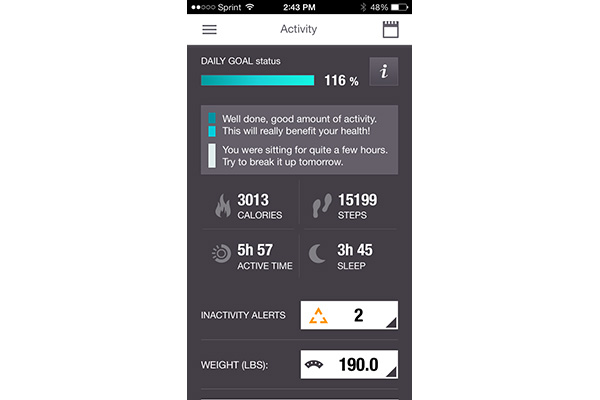
When you log into your account on Polar Flow's website, you can view a map of the world, and see what activities other Polar Loop users have completed. If you're concerned about your privacy, you can turn public sharing off on your profile.
Both the app and the website contain a Training Session section. When used in conjunction with a heart rate strap (a $69 accessory), this part of the Loop’s app can record calories burned, workout intensity and distance traveled in miles. While a nice feature, we prefer the Basis B1 Band or the Withings Pulse, two wristband devices that have heart rate monitors built in.
Performance
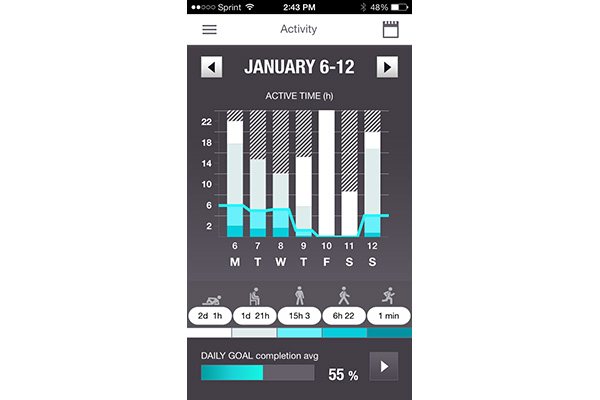
We wore the Loop throughout a week and found it very comfortable, despite its larger size when compared to other bands.
We like that the app measured how many steps we'd taken and calories burned. However, unless you're wearing a heart rate band, the Loop doesn't show the distance you cover in miles, a metric recorded by almost every other fitness tracker. Also, the app lacks diet tracking, another mainstay in many fitness bands of its ilk.
We found the Loop to be somewhat more generous than the Jawbone when recording our steps. On a given day, the Loop counted 15,199 steps to the Up24's 14,340 steps. Moreover, there's no way to calibrate the Loop, as there is with the Up24.
MORE: Google Glass: What Explorers Love and Hate

While the Loop has Sleep and Rest as two of its Activity Intensities categories, the device doesn't track sleep as comprehensively as do other devices, such as the Jawbone Up24 or Basis B1, which register when you're in light or deep sleep.
The night that we wore the Loop to bed, it reported that we got 3 hours and 53 minutes of sleep, which roughly corresponded to the Jawbone Up24's measurement of 4 hours and 36 minutes. However, the Loop also gave us two Inactivity warnings in the middle of the night, interpreting our sleep as mere laziness.
Battery Life
Polar says the Loop will last about five days per charge; we found this to be accurate, as we received a Low Battery warning after five days of use. That endurance isn't bad, but it’s shorter than that of other devices with displays, such as the FitBit Force (seven days) and the Withings Pulse (up to two weeks).
Verdict

The Polar Loop is an attractive fitness band with a bright LED display, and at $109, it's less expensive than many competing devices. However, the lack of comprehensive sleep tracking, food logging and calibration make the device less effective than other fitness bands for the casual user looking to shape up.
While it's a little weak on food logging, the $129 Fitbit Force records more metrics and lasts longer on a charge. Those looking to record their heart rates will prefer the Withings Pulse and Basis B1 Band, which provide a more convenient all-in-one solution. Bottom line: The Polar Loop is nicely designed, but needs to up its game.
Follow Mike on Google Plus.

Michael A. Prospero is the U.S. Editor-in-Chief for Tom’s Guide. He oversees all evergreen content and oversees the Homes, Smart Home, and Fitness/Wearables categories for the site. In his spare time, he also tests out the latest drones, electric scooters, and smart home gadgets, such as video doorbells. Before his tenure at Tom's Guide, he was the Reviews Editor for Laptop Magazine, a reporter at Fast Company, the Times of Trenton, and, many eons back, an intern at George magazine. He received his undergraduate degree from Boston College, where he worked on the campus newspaper The Heights, and then attended the Columbia University school of Journalism. When he’s not testing out the latest running watch, electric scooter, or skiing or training for a marathon, he’s probably using the latest sous vide machine, smoker, or pizza oven, to the delight — or chagrin — of his family.

