How Google Got Translation Right with Pixel Buds
Google’s Pixel Buds earphones have their share of flaws, but the built-in smarts stand out. Here’s why the translation feature on the Pixel Buds works as well as it does.
Looking back at the tech landscape of 2017, this year could go down as the one where machine learning-powered smarts really found their way into devices you wouldn't assume would see much benefit from an added set of brains. And Pixel Buds, Google's wireless earbuds released alongside the Pixel 2 smartphones, are a good example of just such a device.

Don't get me wrong: these earphones have taken their share of deserved knocks. In fact, I delivered a lot of those knocks when I reviewed the Pixel Buds: they're not that cleverly designed, they're a pain to set up and the sound isn't as good as you should demand from a set of $159 earbuds.

Not included on that list of flaws, however, is the smarts Google baked into the Pixel Buds. That's because features like access to the Google Assistant and the ability to do real-time translation aren't the sort of tasks you'd expect your earbuds to handle. And yet, Google Pixel does handle them — and very well at that. It's a healthy reminder that even a middling product can have moments of genius.
Assistant at the Center
Let's start with the Google Assistant, which you can access just with a tap of the right earbud. Without having to fumble for your phone or say "OK Google," you've got full access to Google's knowledge graph, giving you the ability to get a weather report, listen to notifications and upcoming appointments, place calls and texts to contacts and even play music from a host of streaming services.
MORE: Most Innovative Tech of 2017
The best thing about having Google Assistant in your ear, though, is that it gives you access to Google's much touted translation feature (provided you're using a Pixel phone). You can use the Google Assistant to launch Google Translate and carry on a relatively hiccup-free conversation with someone in any of the 40 languages the feature supports.
The translation feature resulted from how Google approached the experiences it wanted to enable with Pixel Buds, Adam Champy, a senior product manager explained to me. The Pixel Buds team looked at different experiences that could be enable both by audio and Google's unique computational capabilities.
Sign up to get the BEST of Tom's Guide direct to your inbox.
Get instant access to breaking news, the hottest reviews, great deals and helpful tips.
"Translation touches that," Champy said. "You're using standard technology while presenting a cool augmented reality."
Testing Translation
You trigger Pixel Buds's translation feature by tapping and holding the right earbud and saying "Help me speak Spanish" (or whichever language you want to translate — Pixel Buds handles everything from Afrikaans to Vietnamese). The Translate app launches on your Pixel, and anything you saying while pressing and holding on that earbud is translated to the language you've selected. The person you're speaking with presses an on-screen button on the Pixel to speak, and the translation is beamed directly to your ear.
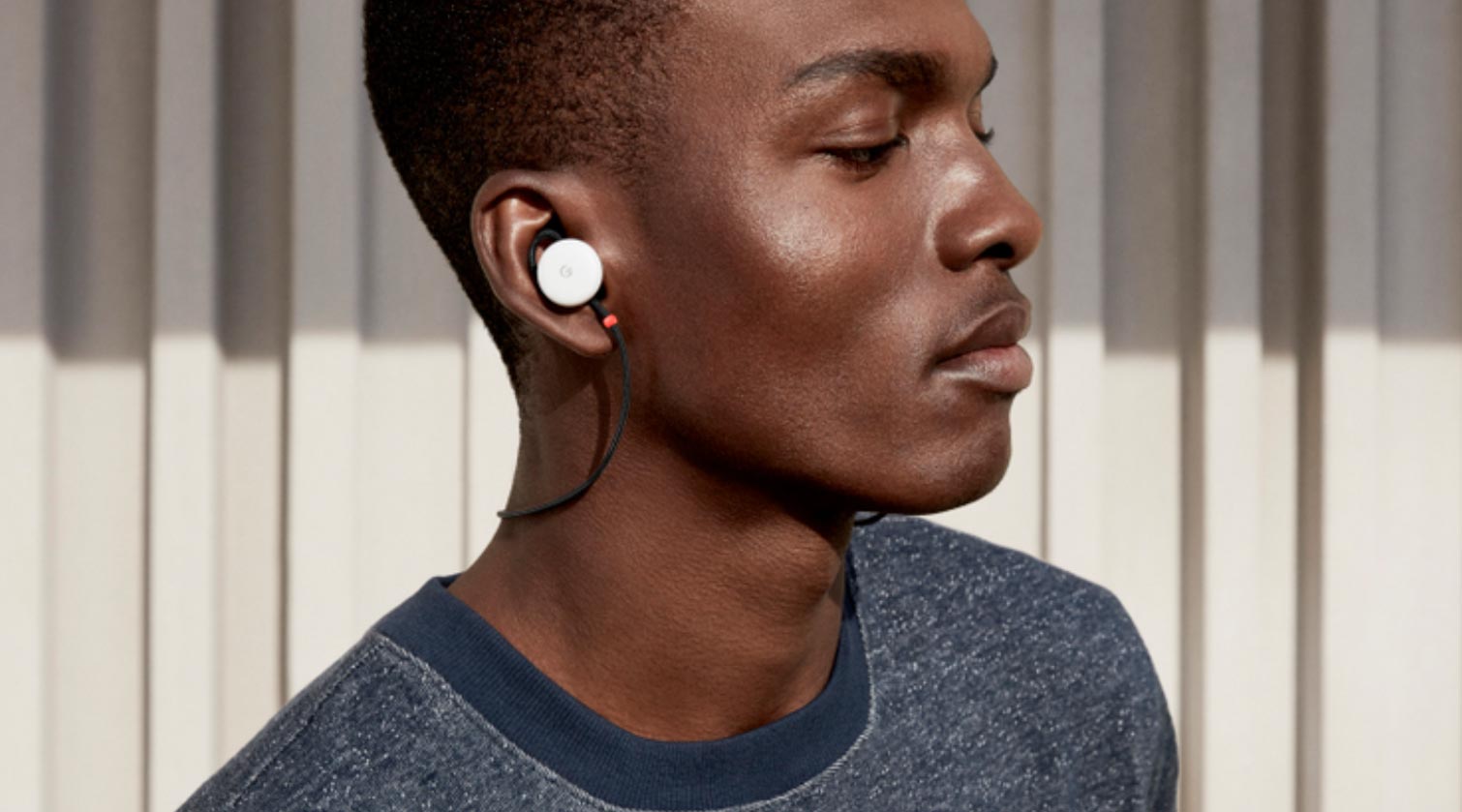
That process can be a little awkward at first, but it's a result of Google studying how people used the technology in a way that felt natural. Champy said the Pixel Buds team looked at how people "would start a conversation with a friend or concierge. We spent a lot of time on user research."
"It's not just how accurate you can translate something. It's how realistic it sounds to the other user."
That research informed how Google implemented the translation feature, with users touching either the Pixel Bud earbud or an on-screen button when they're being translated. "When people think they're being translated, they insert pauses and speak very deliberately," Champy said. "In many ways, these pauses are unnatural. [So] the accuracy of capturing the entire phrase is more important than the machine [automatically] switching between who's speaking."
I found that to be true when testing the Pixel Buds with a friend of mine who speaks Swedish. He's very fluent in the language, having lived in Sweden for several years, but when we were conversing, I noticed that he would choose his words in Swedish more carefully. Because he was pressing down on the Translate button while pausing and mulling over what he would say next, the app was able to capture his complete sentence instead of providing a partial translation. To me, that more than makes up for the awkwardness of handing over a phone to someone and having them press buttons.
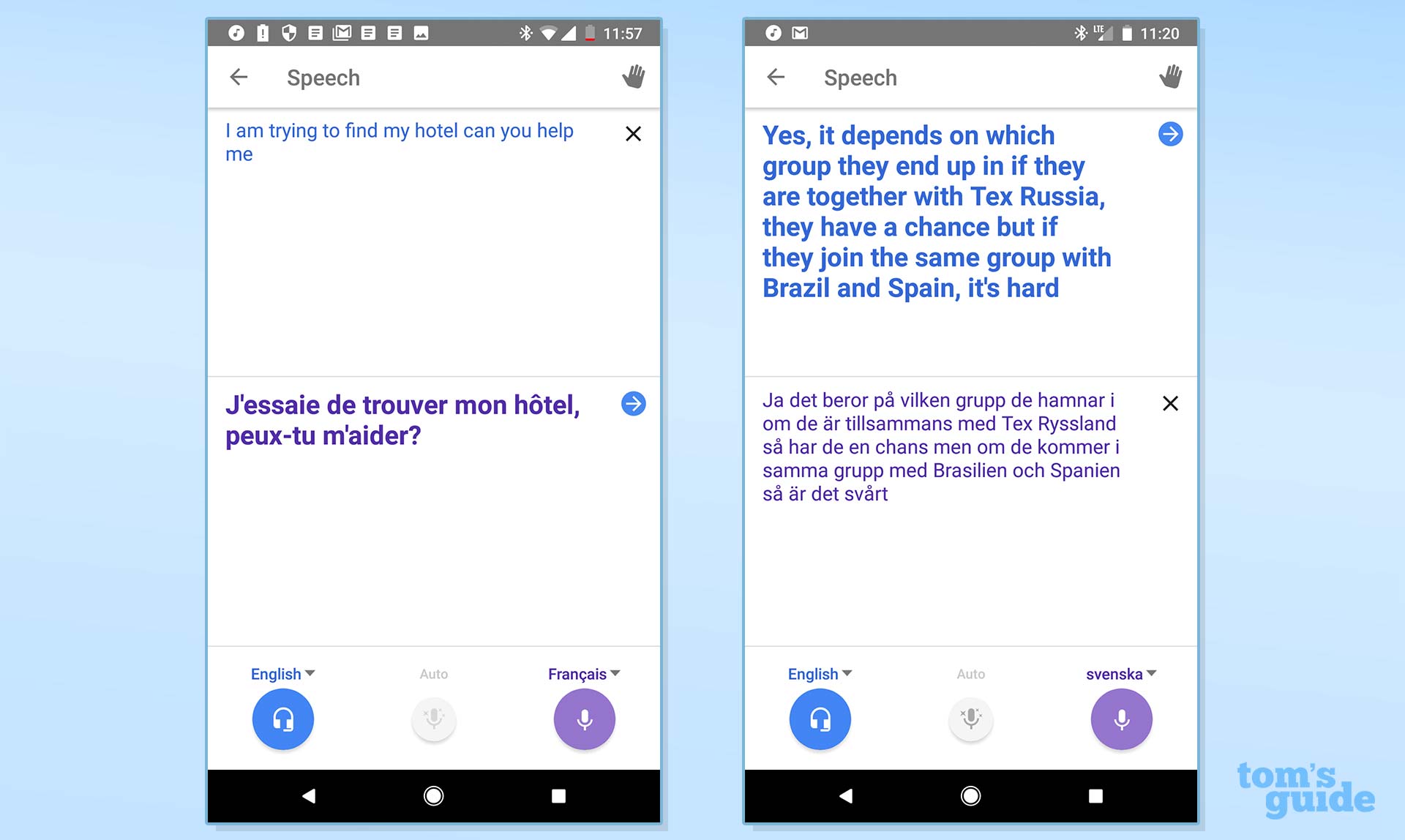
Perhaps the best element of the translation feature is how natural a language sounds when it's spoken by Google's AI. My Swedish-speaking pal was suitably impressed by the enunciation on the translation broadcast to him, and the translation of his speech featured only a minor screw-up over a colloquialism. (In Swedish, "for example" gets abbreviated as "t.ex," and Translate assumed incorrectly that my friend had said "Tex.")
"It's not just how accurate you can translate something," Champy said. "It's how realistic it sounds to the other user."
Looking Ahead
Google has some work ahead of it improving Pixel Buds. But it also has an opportunity to build on the machine learning-powered features it introduced successfully in this version.
Champy was understandably tight-lipped on what Google could do to add to the Pixel Buds's bag of tricks going forward, though he said the team was excited by the potential for audio to be what he described as "radically helpful" to end users.
"We're excited in the way that audio and voice enable an almost friction-free experience where you feel like you're just speaking to someone else," he said.
Credit: Philip Michaels/Tom's Guide
Philip Michaels is a Managing Editor at Tom's Guide. He's been covering personal technology since 1999 and was in the building when Steve Jobs showed off the iPhone for the first time. He's been evaluating smartphones since that first iPhone debuted in 2007, and he's been following phone carriers and smartphone plans since 2015. He has strong opinions about Apple, the Oakland Athletics, old movies and proper butchery techniques. Follow him at @PhilipMichaels.

