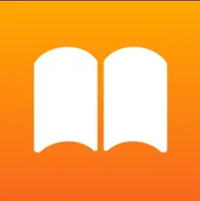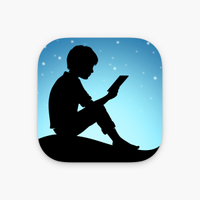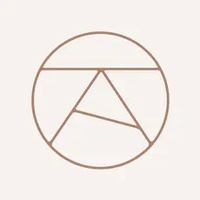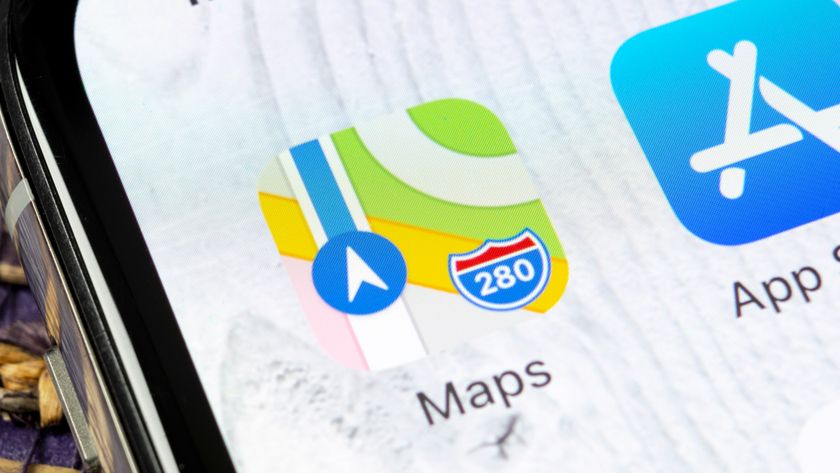Best iPhone apps in 2025
Looking for the best iPhone apps for your phone? These are our top picks direct from the App Store

One of the best reasons to own an iPhone is to take advantage of all the best iPhone apps at your disposal. After all, if you spent several hundred dollars on one of the best iPhones, you want to be able to get the most out of it.
But there's a challenge — Apple's App Store is rapidly approaching its 20th birthday. In that time, there have been an almost incalculable number of apps that have come and gone, making the task of finding the best iPhone apps for your needs particularly daunting. There are so many apps across so many different categories, and your iPhone only has so much space. Which ones should you install?
We've explored the outer reaches of the App Store to do all that work for you, and uncover the best iPhone apps you can install right now. Our picks range across a bunch of different categories.
Best iPhone apps: Art & Creativity

While artistic endeavour may seem better suited for the iPad's ample display, your iPhone can still be used for all sorts of artistic endeavors. Stylus or not, there's little standing in the way of you and your own artistic creations with these apps installed on your device.
Freeform: You may already have this app on your iPhone because it's made by Apple. Freeform is less focused on creating art and more about harnessing your creativity in a way that suits you. So you get an ever-expanding canvas to make notes, doodle, brainstorm ideas and do just about anything else you'd want to do with limitless blank space. (Free)
Pixelmator: If you're looking for a powerful image editor with layers, designed for use on iPhone and iPad, then look no further than Pixelmator. This app gives you all the tools you need to crsate your own images and either touch up or enhance existing ones — while taking full advantage of the latest iOS upgrades. ($9.99)
Procreate Pocket: Here's an app specifically designed for art creation, optimized for use on the smaller screens of an iPhone. Whether you're into sketching, painting or animating from scratch on your smartphone, you get a seemingly-unlimited range of tools and import options to choose from. ($5.99)
Sketchbook: A sketching app designed for those of you that want professional-feeling and customizable tools, Sketchbook offers a more natural, distraction-free drawing experience. An in-app purchase unlocks more tools and features. (Free)
Best iPhone apps: Audiobooks & Reading

Reading on the go is easier than ever, but you don't need one of the best Kindles or some other dedicated e-reader to enjoy digital books and magazines when you're mobile. The iPhone's screen may not be quite as big, but Apple's phone is a perfectly suitable venue for catching up on a good read.
Plus, if you don't have time to sit and read the actual words there are plenty of options for audiobooks — meaning someone else can do the hard work for you.
Apple Books: Apple's one-stop store for books of all kinds, with a huge catalogue of e-books and audiobooks for you to purchase. On top of that Apple Books lets you customize your reading experience and help you set and meet long-term reading goals. You'll have to buy actual reading material separately, though, because there are no subscriptions here. (Free)
Audible: Amazon's audiobook service comes complete with a huge library of books and podcasts for you to enjoy — some of which are only available here. Most books will have to be purchased, though Audible Plus subscribers will be able to access a free catalogue of audiobooks and exclusive podcasts. (Free, with in-app purchases and subscriptions)
Kindle: Amazon is the big name in e-readers, but its library isn't exclusive to Kindle devices. The official Kindle app gives you access to all your purchased ebooks and the Kindle Unlimited catalogue. It can even sync with Audible for a more immersive experience.
Just note that you can't purchase ebooks in this app. That's only available in your web browser. (Free)
Pocket: An app for keeping tabs on articles and features from across the web in your own personally curated library, Pocket lets you save articles and stories as you find them. It also helps you discover new articles to read. Better still, the app makes it easier to focus as you read, and can read articles out just like a podcast. (Free, with a subcription to unlock premium features.)
Libby: Check out books, magazines and audiobooks from your local library, absolutely free. No subscriptions or purchases, it's all there and available to borrow instantly no matter where you are. (Free)
There's also the free LibriVox which lets you download public domain audiobooks, read by volunteers, without restriction.
Best iPhone apps: Dating

The internet has made dating so much easier — or worse depending on who you ask. Either way, you don't have to head down to a bar or social event to meet potential dates, because you can always go swiping on these apps. (Our look at the best dating apps takes a deeper dive into your options.)
Bumble: Not dissimilar to Tinder, Bumble puts all the power in the hands of its female users. Because this power doesn't belong to pushy dudes you might find on other dating apps, your chances of finding a match might increase. So it's up to the lady to make the first move within 24 hours, and things can progress from there. (Free with premium tiers)
Hinge: A dating app that promises do whatever it takes to get you off dating apps for good. Not by giving up, either, but by helping you find that special someone. Hinge promises to help learn your type and offer up appropriate matches, and gives you sense of who someone is easily and quickly. (Free with subscription)
Best iPhone apps: Driving & Navigation

It's hard to believe people were able to drive anywhere before GPS or smartphones were around. But there's more to driving apps than preventing you from getting lost or finding obscure spots off the beaten path. These apps can help you find the cheapest gas, book parking spots or even find EV charging points anywhere you happen to be.
GasBuddy: Make sure you know where the cheapest gas can be bought, regardless of whether you're familiar with the area or not. GasBuddy has a list gas stations across the U.S. helping you hunt down places to refuel based on price, location and even the kind of rewards the station offers. (Free)
Google Maps: While Apple Maps may be pre-installed on every iPhone, Google Maps is still the king of mobile navigation. Complete with offline maps, saved places, voice controls, Street View, Apple CarPlay support, it has everything you need to get around. (Free)
Plugshare: If you're an EV owner, then you know the importance of finding a charger on long trips. Plugshare can help you hunt down and navigate to those chargers. It doesn't have every charger on the road, but it does have enough that you'll find something compatible with your vehicle. (Free)
Best iPhone apps: Education

Phones and the internet can make a huge amount of knowledge available at the tap of an on-screen button. But you might still need a hand filtering out the noise and adding some structure to actually help you learn and remember new things. Enter the best educational apps.
Duolingo: Whether you're looking to speak, read or write a new language, DuoLingo is a good place to get started. It's debatable whether it will make you totally fluent, but it will help you learn and remember key phrases through the power of repetition — and borderline threatening notifications from the green owl mascot. (Subscription-based)
Khan Academy: The best educational tools are varied, comprehensive and totally free. Khan Academy is all three, with the non-profit offering a library of exercises, videos, articles and other educational resources covering just about every topic imaginable. (Free)
Skillshare: An educational app that helps you bolster your creative skills with help from professionals. Thousands of classes are available related to drawing, music, creative writing and even the digital tools you'll need like Photoshop. Some classes are available for free, but other will require a Premium membership. (Free with subscriptions)
Best iPhone apps: Food

Whether you want to find new places to eat, or learn how to make it yourself, the App Store can make that easier than ever. There's no need for endless research or reading those excruciatingly long online recipes with these apps at your disposal..
Happy Cow: It's hard to find food when you're vegan or have some other dietary requirements. Fortunately, Happy Cow can help you hunt down vegan restaurants and food spots in more than 185 countries. So whether you're on vacation or just want to try somewhere new, this will make it easier to find places with food you can actually eat. ($4.99)
Paprika Recipe Manager: Your grandma (or mom) probably had a little box of recipe cards, and Paprika digitizes that idea with a place to download and store all your favorite recipes. It's also got features to create grocery lists, adjustable units and a built-in meal planner to take all the stress out of knowing how to cook — all so you can focus on not burning dinner. ($4.99)
Tasty: A cookery companion from Buzzfeed with more than 10,000 recipes to choose from, Tasty doesn't stop there. You can also watch step-by-step instructional videos so you can see exactly how things should be done — rather than just guessing because the recipe writer wasn't actually clear about a particular technique. (Free with subscription tier)
Uber Eats: Sometimes you don't want to cook or go out for dinner. For times like that there's delivery apps, and Uber Eats is one of the most widely spread. Find local restaurants and takeout spots in your area, pick what you want and sit back while someone brings it straight to your door. (Free)
Best iPhone apps: Health & Fitness

Combined with the best fitness trackers, countless apps aim to help you either get in shape or stay there. The problem is figuring out which app you want to use, because some of them aren't cheap. Here are our top picks.
Apple Fitness Plus: An ideal fitness app for those of you with an Apple Watch, Apple Fitness Plus connect seamlessly with Apple's smartwatch to log your workouts. The app itself features a wide range of classes that are available to everyone, focusing on a hinge of different goals. Better still, Apple Fitness Plus has a constant stream of new content to enjoy.
This does cost $10/ month, but it is included in the Apple One subscription bundle with all Apple's other digital services; that bundle starts at $19.95/month. ($10/month)
Centr: On of our favorite workout apps, designed by actor Chris Hemsworth. The subscription-based Centr works for beginners and advanced users alike, with training programs, daily workout videos for the home and gym, plus meal plans to help you get the most out of your exercise. ($30/month)
Fiit: An ideal fitness app for beginners, Fiit offers a range of group classes from trainers all over the world — and they're completely free to join. Whether you're after strength training or cardio at home, there's something for you. There are paid options, including 1-on-1 sessions but if you want to just straight in, then Fiit is worth a try. (Free with in-app purchases)
Runna: Our pick for the best running app provides a personalized running plan. Runna is operated by coaches, and features plans for everything from a simple 5K all the way to an ultra-marathon. Everything can be tweaked to match your own training level. Just don't expect to track your progress — following that plan is all up to you. (Free with subscriptions)
Strava: If you are into tracking your running, cycling and hiking training, there's Strava. This app supports a huge range of fitness trackers, and the Strava Beacon feature shares your real-time location with family and friends to keep you safe on runs. You can also access a wide range of in-depth analytics to track your progress. (Free with subscriptions)
Best iPhone apps: Gaming

Apple would have you believe that the iPhone can replace a gaming PC or console. That may be debatable, but it's clear your phone can serve as a useful accessory to whatever gaming devices you have already. Whether you're into consoles, desktops or handhelds, it'll help to have some of these apps available to you.
PS Remote Play: No PS Portal? No problem — you can still stream games from your PS5 (and PS4) console to your phone using the PS Remote Play app no matter where you are. Or, alternatively, use the on-screen controller as a way to control your console. (Free)
Discord: Discord has become the go-to app for communicating with your gaming buddies and interacting with various gaming communities across the internet. Included are text, voice and video chat options and the ability to share streams and content with others — no matter where they are. (Free)
Xbox: Game Pass Ultimate isn't available on the App Store, so don't go trying to stream games from your iPhone — you have to use a webapp for that. But you can connect to your home Xbox console and play all the games you own via Remote Play. You just need the Xbox app to make it happen. (Free)
Best iPhone apps: Messaging

iMessage is great, but Apple's messaging platform is not your only option. There are plenty of other ways to stay in touch with friends and family over the internet — and these apps can help make that happen.
Signal: Similar to WhatsApp, Signal offers encrypted messaging and calls between users, requiring little more than a phone number. Signal is best known for being one of the most secure messaging apps you can download, and unlike other apps, it won't try and sell your data for a profit. (Free)
Messenger: This is the perfect tool for communicating with friends and family that still use Facebook. You don't even need to be Facebook friends with people or have their phone number to send them messages. Just as long as you can find their Facebook account, you're good to go. (Free)
Best iPhone apps: Money & Finance

You don't need to be an accounting genius to keep tabs on your money and spending, but technology can make that job a whole lot easier. Whether you need to send money to friends, keep track of what funds are in which account, or you just want to do some investing, these best money apps can get you sorted out.
CashApp: Transferring money through the bank can be a chore and time consuming, but thankfully CashApp is a faster option. Instant payments do come with fees, so bear that in mind. The app also includes a digital debit card with exclusive offers and discounts. Using CashApp, you make investments (including crypto) and even file your taxes. (Free)
Coinbase: If you want to buy and sell crypto currency, you will need an exchange to help facilitate that. Coinbase will let you buy, trade, store and stake multiple cryptocurrencies. Naturally, this app comes with all the analytical tools you need to best manage your portfolio. Coinbase also provides you with a way to collect any NFTs you might want to buy. (Free)
Rocket Money: An all-in-one finance platform that can do everything, turn to Rocket Money to keep tabs on monthly bills, help cancel any unwanted subscriptions or monitor your credit score. Rocket Money can even help renegotiate your bills and try to lower your monthly spending. (Free with subscriptions)
Venmo: Another way to send money quickly and easily, Venmo is owned by PayPal. Some of those transactions do cost money in fees, but others are completely free of charge. Venmo also has features for managing group expenses as well as in-app credit and debit cards for making regular purchases. Just don't try and use it outside the U.S. (Free)
YNAB: YNAB stands for You Need a Budget and has been built to help take control of your finances and limit the amount of stress money worries can cause. The idea is to change your mindset and behavior by helping you limiting frivolous spending, saving money and so on. You will need a subscription once the initial 30 day trial is over, though. ($14/month)
Best iPhone apps: Music

Apple products have been synonymous with music since the days of the original iPod, and very little has changed in ensuing two decades. In fact, things have gotten a lot better, because there's even more music available at more affordable prices — and these music apps can help you find it all.
Apple Music:One of the biggest streaming services around, Apple Music gives you access to more than 100 million songs, curated playlists, sing-along lyrics and Dolby Atmos spatial audio. It's a great way to listen to music on the go, and it's part of the Apple One bundle, too. ($11/month)
Shazam: If you've ever heard a song but can't quite place it, Shazam can help you figure it out so long as you have a clear clip of the music in question. This Apple-owned app can listen to snippets of audio and not only identify a song, but provide a link on where you can buy it. The music ID feature works whether it's ambient music around you, a song playing during a TV program or even live music. (Free)
Best iPhone apps: Photography & Editing

iPhone cameras and the built-in Photos app on your phone have a lot of great tools and features, but sometimes that isn't enough. Thankfully, app developers have seen almost every possible use case, and offer something to make your photo edits happen. So if you're into photography, videography and editing, be sure to check these tools out.
Halide Mark II: If you're looking to ditch the stock camera for a something with a few more professional tools, check out Halide Mark II. It features manual controls, Instant Raw support for all iPhones, a shutter with zero lag, Action Button support, AI enhancements and so much more than we can list here.
These capabilities don't come cheaply. While you can try things out with a 7-day free trial, you'll have to pay for continued access to the app. ($3/month)
Photomator: Photomator is a cross-platform photo editor with powerful tools designed to help you enhance, retouch and manage all your photos. Every aspect of your photo can be altered in this app, more or less, alongside RAW support and AI-powered tools and automation
You only get a 1-week free trial, after which you need to pay $8 a month, $30 a year or $80 for a lifetime purchase. ($7/month)
iMovie: You may have this app on your iPhone already, since it comes pre-installed on every new iPhone; if not, it's worth re-downloading from the App Store. iMovie is Apple's own video editing app, helping you customize and enhance your videos with the goal of creating some "Hollywood-style" movies and clips. All the tools you need are included, and the app even works with Cinematic Mode on supported iPhones. (Free)
Best iPhone apps: Podcasts & Radio

Whether you're driving, working or otherwise occupied, it doesn't mean you can't have something interesting on in the background. Fortunately, finding something to listen to is easier than ever, thanks to these top apps for podcasts and streaming whatever's on the radio.
Castro Podcast Player: A podcasting app that's built to make it easier to stay on top of your favorite shows, Castro uses an inbox-style system that delivers new episodes as and when they arrive. Simply add them to your queue from there and work through your backlog. (Free with in-app purchases)
Overcast: With Overcast, you'll get a robust podcast player that's also designed to help you add new shows to your library. If you've ever been frustrated by inconsistent audio or random blocks of silence during playback, this is certainly one podcasting app to check out. (Free with in-app purchases)
Pocket Casts: the makers of Pocket Casts describe their app as one that's designed by podcast fans for podcast fans with robust listening and discovery tools. Pocket Casts includes folders to organize upcoming podcasts, customizable themes, playback controls and curated playlists of new shows. (Free with subscriptions)
Simple Radio: A simple, no-frills radio app, Simple Radio lets you tune into more than 75,000 radio stations over the internet. Filter stations based on what you want to listen to, including your favorite music, breaking news, talk radio and sports. (Free with in-app purchases)
TuneIn Radio: With TuneIn Radio, you can access more than 100,000 internet, FM and AM radio stations in 197 countries, plus a range of podcasts. TuneIn Radio is a great app to have now that actual radios have bitten the dust. The premium version even offers live sports, news with fewer ads in general and curated ad-free music stations. (Free with in-app purchases)
Best iPhone apps: Ride Sharing

Getting from place to place is a breeze when you can summon a car to your exact location and have someone drive you there. It doesn't matter where you need to go or why, these ride-sharing apps can get you a car and where you need to go right away.
Uber: The king of ridesharing apps, Uber is ideal for booking yourself a ride to go just about anywhere with roads. Just hope into the app, type in your destination and pick the ride (and price) that's suitable for you. You can even book in advance to ensure you always have a way to get about, and rent escooters or bikes in select locations. (Free)
Lyft: If you don't want to use Uber (or can't for whatever reason), then Lyft is another ride-sharing option. It works mostly the same, letting you book rides, rent scooters and bikes, while also offering up information on public transit — just in case that's actually a better way to get around. (Free)
Waymo: If you're looking for a rider with a guarantee of zero chat from the driver, there's Waymo. Operating a fleet of autonomous cars that can get you where you need to go without the awkwardness of having a human driver. Sadly it's only available in a handful of cities, so not everyone will be able to check out the experience of a driver-less ride. (Free)
Best iPhone apps: Security

The internet can be a dangerous place if you're not careful, but constant vigilance can be exhausting. So make sure your iPhone is as well protected as it possibly can be with the App's Store top security-focused options. That way, it doesn't matter quite so much if you make a minor slip-up.
Onion Browser: Tor isn't officially available on iOS, but the Onion Browser is the next best thing. It also happens to be supported by the Tor Project. Tor is a more secure way to browse, as traffic is routed through multiple different access points to mask your activity from potential snoops. It's slower than regular browsing, but the delay may be worth it if you value your privacy and security.
Best iPhone apps: Shopping

Shopping has never been easier thanks to the internet, and the best shopping apps ensure that you can browse and purchase whatever you need without resorting to mobile sites. Let's face it — the apps are often cleaner, easier to use and don't ask you to log back in every time you need to order some detergent.
Amazon: Amazon is one of the oldest and most popular online retailers around, to the point where you almost can't go shopping without checking Amazon first. With products covering just about every category you can imagine and speedy delivery with Prime, the online retailer's app is definitely one to keep handy on your iPhone. (Free)
Temu: If you're after stuff that's cheap, and you're happy to either wait a while or trade quality for low cost, there's always Temu. Whether you're looking for clothes, gadgets, random stuff for the house, it's all here for bargain bin prices. Just don't expect to get next day shipping as you would at Amazon. (Free)
Vinted: Why buy clothes at full price when you can pick them up at a discount on Vinted? The retailer is essentially a cross between eBay and a thrift store, meaning that you're buying clothes from real people, saving yourself money and giving those clothes somewhere to go that isn't the dumpster. (Free)
Best iPhone apps: Streaming

Watching movies and TV shows has never been easier, thanks to having an iPhone and the best streaming services around. Whether you're looking for prestige TV, trashy reality shows, the latest content from your favorite creators or simply something to pass the time, these are the best streaming apps you can download.
Disney Plus: The go-to streaming service for all things Disney. Whether you're looking for classic Disney, Pixar, Marvel, Star Wars or a huge range of other shows and movies from Fox and Hulu, Disney Plus can give you access to it all. (Subscription required)
Netflix: One of the big players of the streaming business, complete with a catalog of the best movies and shows, Netflix really tries to stand out with original content you won't find anywhere else. Subscribers now gain access to a library of mobile games to download and enjoy on the go. (Subscription required)
Plex: If you'd rather stream your own content, rather than rely on a streaming service, Plex is a great tool. Simply load up TV shows and movies onto your home server, and the Plex app will let you access it from anywhere that has internet access. There's also a catalog of free shows and movies to stream, if you like classic stuff. (Free with subscriptions)
YouTube: Arguably the biggest free streaming service on the planet, YouTube offers all kinds of content for you to enjoy. Whether you want to buy or rent movies, watch creator-made videos, listen to music and podcasts, or flick through short-form video, YouTube is the place to go first. Just watch out for all the ads. (Free)
Best iPhone apps: Travel

Travelling can be equal parts scary and exciting, but a good travel app can do something to reduce the scary part. With the right app on your phone, you can find a place to stay, track down things to do and even communicate with another person in a completely different language.
AirBnB: Tired of hotels? Or do you want somewhere with more space and facilities? Turn to AirBnB, which lets you rent out rooms and apartments around the world. It may not be much cheaper than a hotel anymore, but if you need accommodation a hotel can't offer there may be something here. (Free)
Google Translate: You can't always rely on people to be able to speak your language when you're on vacation, but Google Translate can fill the gap. There are hundreds of language available to help you get by, whether you're translating conversations or simple phrases,
Google Lens in the official Google app may also be worth downloading, to better help you translate written and printed text you might come across in your travels.
Skyscanner: One of many places to compare the price of going on vacation, Skyscanner lets you check the price of different flights, hotels, car rentals or all of the above. It even helps you find the best and cheapest times to fly, in case you're pretty flexible about where and when you go.
Tripadvisor: If you're going on a trip and need to figure out what to do when you get there, there's Tripadvisor. Check out activities and sights, find places to eat, and book hotels and activities to build your own custom itinerary. Better still they're all accompanied by reviews from real users.
Best iPhone apps: Utilities

One of the best things about having an iPhone — or any smartphone for that matter — are all the extra things you can do to make your life easier. Whether you're looking to help organize your daily routine or make it easier to actually do things on your phone, here are the best utility apps to get things done.
ChatGPT: While the AI chatbot may be coming to Apple Intelligence later this year, that only applies to the iPhone 16 models, the iPhone 15 Pro and iPhone 15 Pro Max. Other iPhone owners can turn the hat's no good if you have an older iPhone. So there's the ChatGPT app, complete with the ability to chat with OpenAI's bot to ask questions and learn new things — or generate images out of thin air. (Free with subscription)
SwiftKey Keyboard: There are countless third party keyboards available for iPhone, but SwiftKey has proven itself to be one of the best. Powerful autocorrect that learns your style, keyboard customization, and even AI tools built in — theses are all part of SwfitKey and a major reason why this app is leagues ahead of the stock iPhone keyboard Apple provides. (Free)
Todoist: A to-do list and calendar app that's designed to offer simplicity without skipping out on powerful and practical tools, Todoist is looking to help you organize your life and stop those pesky jobs and chores from getting you down.
Todoist is also available cross platform, letting you sync lists and other tasks to all your devices. ($5/month)
Best iPhone apps: Weather

Your iPhone includes a built-in weather app that can cover all the basics, plus a little extra, and is generally quite good at its job. But if you're looking for something a little different or a weather app that's a little more feature-rich, there are plenty of extra options on the App Store. Here are our favorites.
Carrot Weather: If you want a weather app that isn't dull a dreary, then Carrot Weather is worth a try. This is a powerful and customizable weather app that takes your privacy into account — but also throws in a shower of sass to the proceedings. Apple Weather can't offer that. (Free with subscription)
Emergency - Severe Weather App: You don't turn to the Emergency app to get a regular forecast. It's more about informing you about extreme and hazardous weather that's heading your way. Emergency provides real time alerts for extreme weather, impending natural disasters, wildfires and more. It also offers guides on how to prepare and a map of Red Cross shelters across the U.S. plus an emphasis on making it free and accessible for everyone. (Free)
Weather Channel: Claiming to be the world's most accurate weather forecaster, The Weather Channel app can offer forecasts up to 15 days in advance, warn you of extreme weather, let you see the next 24 hours on radar and provide a local 15-minute forecasts so you know when the darn rain might end. That's only scratching the surface of the features on offer. (Free)
More from Tom's Guide
- iOS 18: 9 features to try right away
- I tried the new Camera Control on iPhone 16 — here's my pros and cons
- Pixel Screenshots is one of the Pixel 9's best AI features — here’s how it works
Sign up to get the BEST of Tom's Guide direct to your inbox.
Get instant access to breaking news, the hottest reviews, great deals and helpful tips.

Tom is the Tom's Guide's UK Phones Editor, tackling the latest smartphone news and vocally expressing his opinions about upcoming features or changes. It's long way from his days as editor of Gizmodo UK, when pretty much everything was on the table. He’s usually found trying to squeeze another giant Lego set onto the shelf, draining very large cups of coffee, or complaining about how terrible his Smart TV is.