Best Kindergarten Apps
Your child's first school year will start before you know it. Give your kids a leg up by introducing them to these great apps for the kindergarten set.

Prepping for Kindergarten with Apps
Walking into a kindergarten classroom for the first time is a big step, and it can be a little scary — for both kids and parents. And to be honest, the biggest skills your child will need at the beginning of the school year — opening their own lunchboxes, putting on their own shoes, standing patiently in lines and learning that hands are for many things but hitting is never one of them — aren't the sorts of things they'll pick up from an iPhone or Android device. But apps can help your children develop some of the other soft skills they'll need, such as listening to instructions, cooperating with others and exercising self-control. Apps can also help kids master letters and numbers before they ever set foot in a classroom.
Here are 13 Android and iOS apps that can help your child prep for kindergarten by engaging their curiosity and creativity.
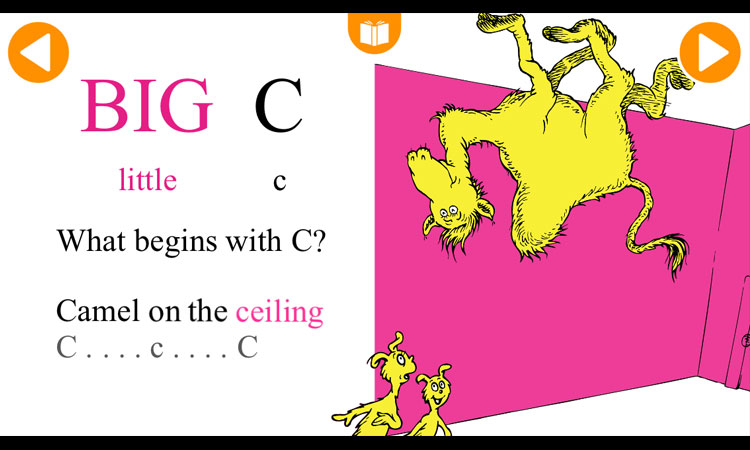
Dr. Seuss's ABC (Android, iOS: $3.99)
The board book makes its way to Android and iOS, with an interactive twist. Kids can learn their letters with an especially Seussian approach featuring the classic illustrations of the children's book author. Tapping those drawings uncovers hidden surprises, while interactive games teach your child the difference between uppercase and lowercase letters.
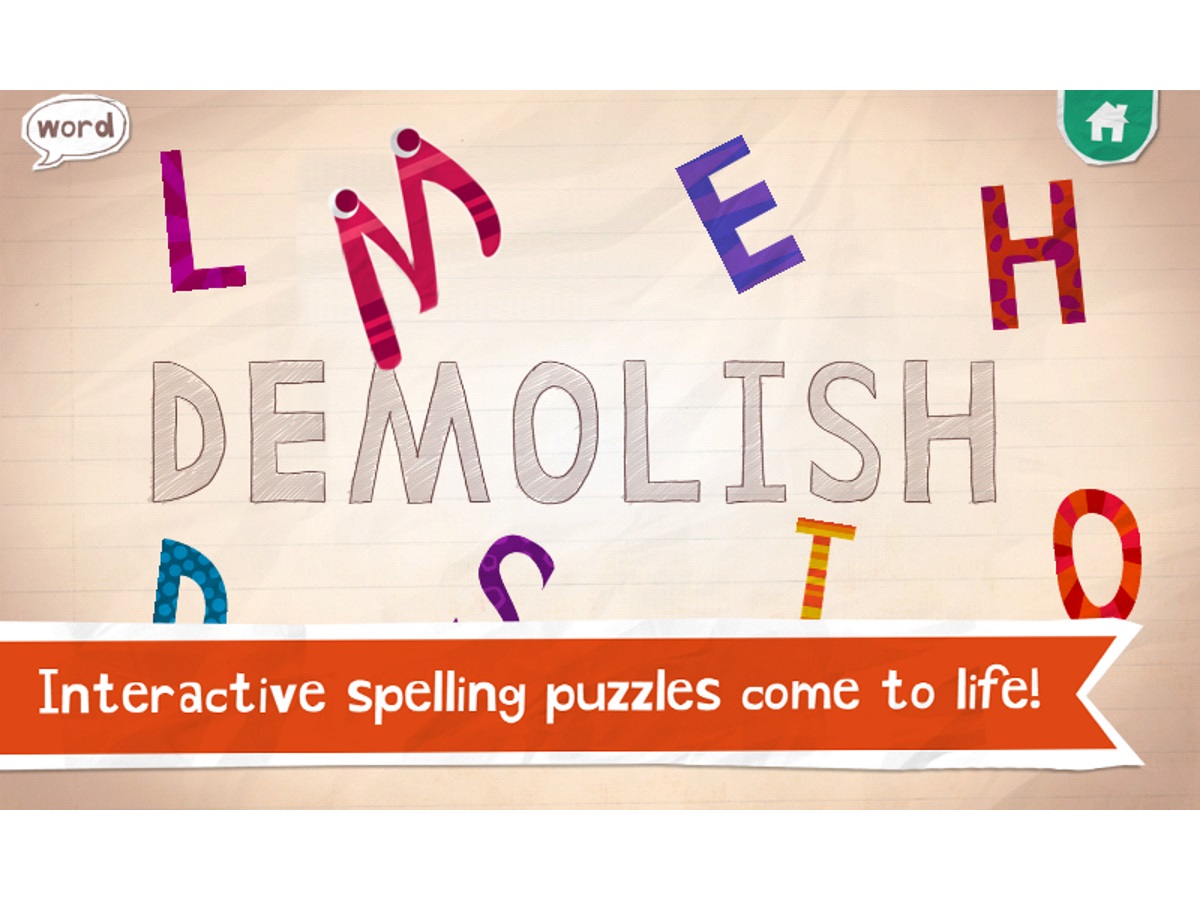
Endless Alphabet (Android: Free; iOS: $8.99)
Endless Alphabet (Android, iOS) is part of Originator Inc's "Endless" line of edutainment apps, and it introduces kids to letters and words, presenting toddlers and children with a series of minigames. Children put words back together in easy and engaging spelling puzzles featuring talking words, and afterward, they're rewarded with short animations that explain each word's meaning. The free version on Android lets you try the app out with seven free words and animations, and an in-app purchase unlocks the full game with more than 100 word puzzles and animations.
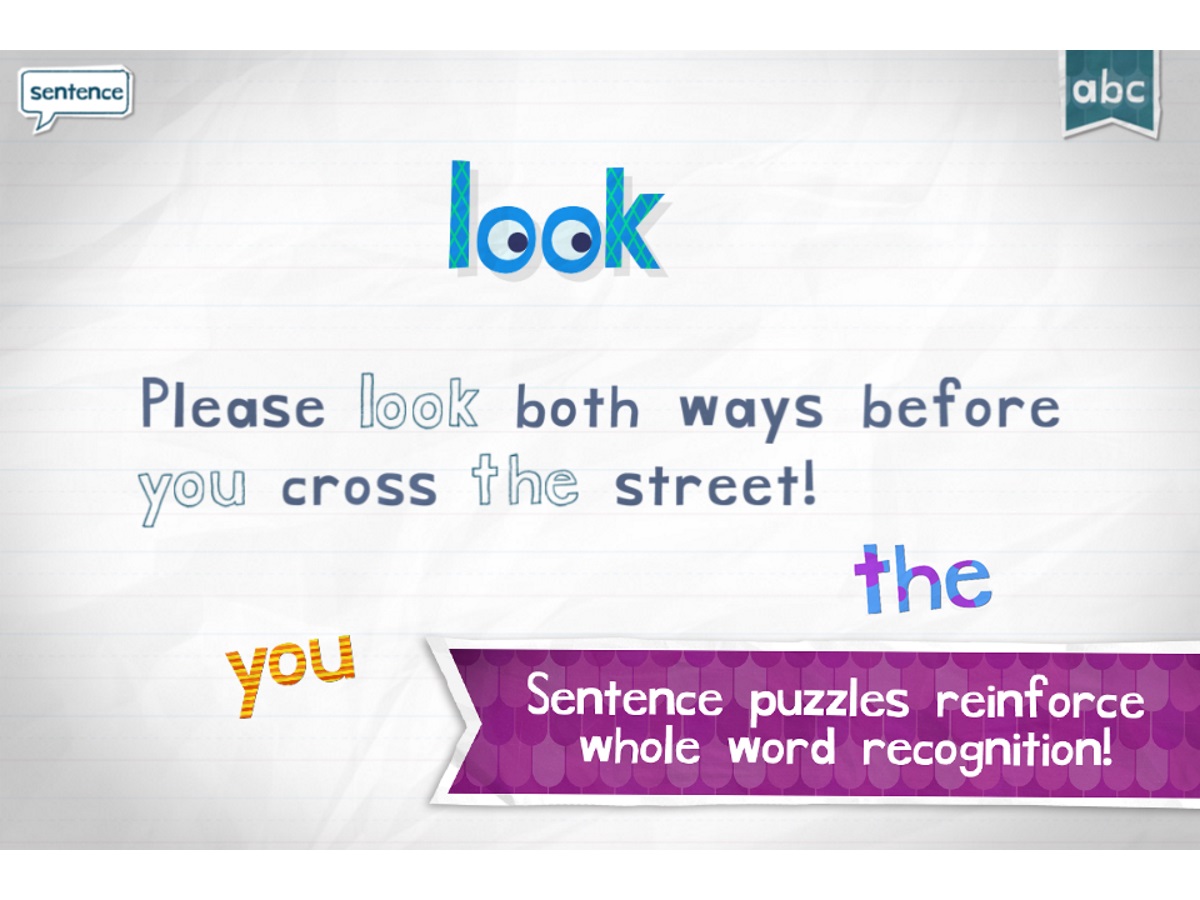
Endless Reader (Android, iOS: Free)
The companion to Endless Alphabet, Endless Reader (Android, iOS) aims to help familiarize young readers with a variety of commonly used "sight words" found in books and school texts, and whose spellings and pronunciation can't be grasped as easily with simple phonics. Minigames, animations, and illustrations help reinforce spelling and meaning, and the free app comes with sixwords and exercises for each, with more available as in-app purchases.
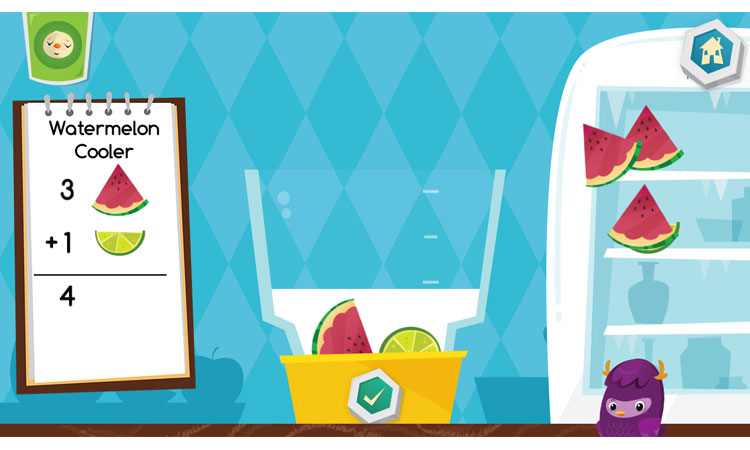
Moose Math (Android, iOS: $1.99)
Your child can learn to count — and even get a rudimentary introduction to addition — with this colorful app starring a moose that runs a juice bar. Your kid is tasked with following numerical recipes for smoothies: Add a specified number of each piece of fruit to a blender to complete the task at hand in both the Android and iOS versions of the app. App maker Duck Duck Moose produces a number of interactive apps aimed at the preschool-to-elementary crowd, and this counting app can really help your soon-to-be kindergartner get comfortable with numbers and following instructions.

Dragonbox Algebra 5+ (Android, iOS: $4.99)
Think kindergarten is too early to teach math and even basic algebra? Think again. DragonBox Algebra 5+ (Android, iOS) is a genuinely clever educational game that skillfully hides the fact that it's teaching your kids algebra. Targeted at kids ages 5 and up, DragonBox Algebra starts out with simple logic puzzles that have kids matching symbols together in order to clear one side of the screen. Each new puzzle adds new quirks and game rules that cleverly mirror the basic rules of elementary algebra, until in no time at all, your kids are unknowingly balancing the sides of an algebraic equation to isolate a treasure box symbol, gradually replaced with 'X'. The game features 10 chapters with 200 puzzles in total, and covers addition, division and multiplication.

Toca House (iOS: $2.99)
Honestly, you could pick any of the apps created by Toca Boca and come away with something that delights children 4 years and older. But the iOS-only Toca House is uniquely geared to children heading into kindergarten because it mixes Toca Boca's usual brand of immersive play with task-oriented activities: You control the different Toca creatures who live under one roof as they handle different chores. The app not only rewards kids who see a task through to its end, but also encourages cooperation and appreciation of your role as part of a larger community.
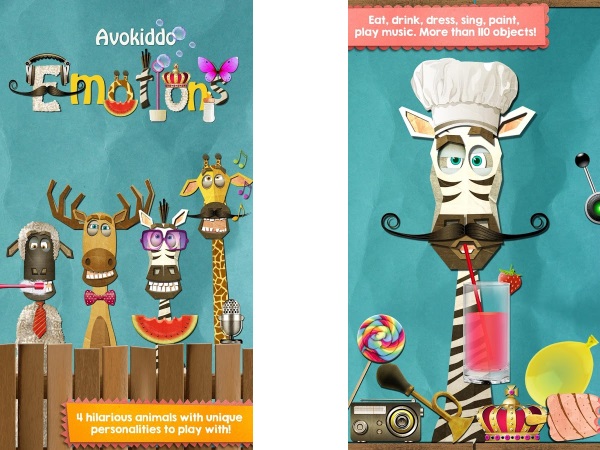
Avokiddo Emotions (Android, iOS: $2.99)
Can you cheer up a sad sheep or put a smile on a giraffe's face? Avokiddo Emotions (Android, iOS) is cute app that introduces kids to four cartoon animals (a sheep, giraffe, moose and zebra), that they can interact with using a variety of props like food, clothes, toys and more. Each animal responds to the props in different ways, smiling, frowning, laughing or crying, all rendered with lively animations. Parents can use it to help teach kids about emotions and body language, or just let them have fun with free play.

Tracing ABC (Android: $1.99)
The touch screen on your mobile device gives your kid a canvas for writing his or her own letters with the drag of a finger. Tracing ABC uses stars to guide children as they trace uppercase and lowercase letters on an Android device; the app also lets kids practice drawing numbers and shapes. A free version lets you get a feel for the app before you commit to the whole download.

Breathe, Think, Do with Sesame (Android, iOS: Free)
A lot of success in kindergarten hinges on whether kids can learn to manage their emotions. Sesame Street is there to help with this Android and iOS app, which uses interactive activities to encourage the development of coping strategies. You help a monster solve problems, tapping his belly to calm him down and popping bubbles to help him think of solutions. It's a story-driven app that can help kindergartners keep their heads cool when things don't go their way.
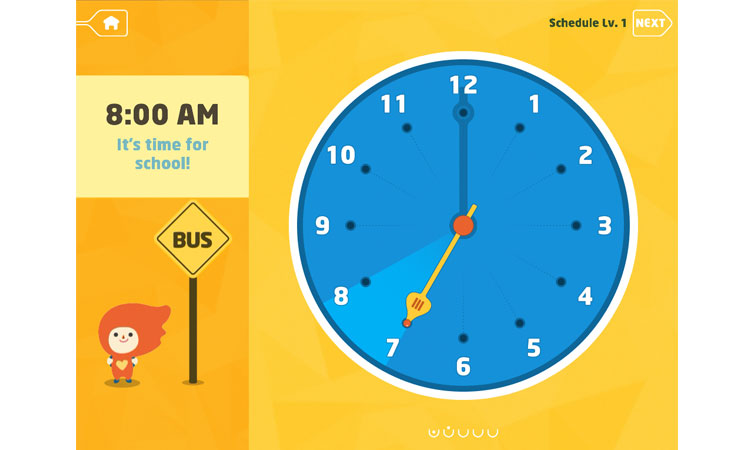
Todo Telling Time (Android, iOS: $4.99)
In our experience, 5-year-olds don't have the best grasp of time. But teaching them to read a clock can get them on the right track. Todo Telling Time aims to teach kids just that, through a series of fun minigames that use bright shapes and colors, and engaging sound effects. In addition to time, the Android and iOS apps tackle the calendar, teaching kids the days of the week and the months of the year.

Daniel Tiger's Neighborhood (Android, iOS: $2.99)
Even if your child doesn't watch the PBS kids' show, they'll get something out of exploring Daniel Tiger's Neighborhood on Android and iOS. The app lets you join Daniel in various scenarios — at the doctor's office, in the bathroom and right before bedtime — encouraging exploration and curiosity. Kids will particularly like the music section of the app, which lets them play different instruments with sounds that match Daniel's mood.
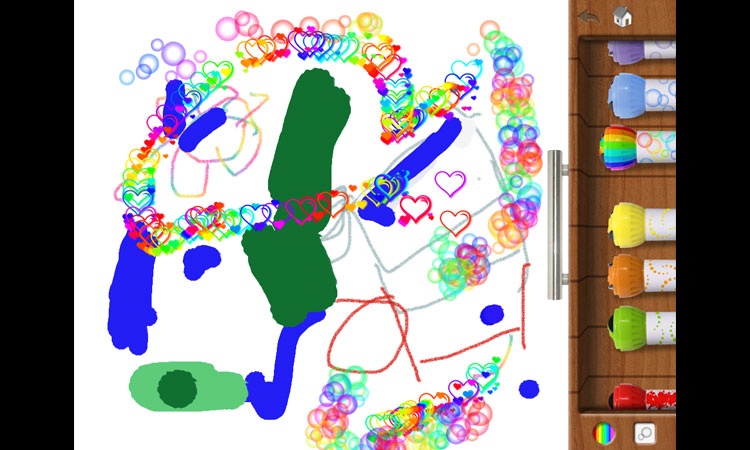
Drawing Pad (Android, iPad: $1.99)
Free-form fun can be just as important to young minds as structured lessons, and the blank canvas of Drawing Pad gives kids a great way to explore their creativity on an iPad or Android device. The drawing app lets you choose from brushes, pencils, crayons and markers — my daughter is particularly smitten with the special markers that draw lines of rainbow-colored hearts and bubbles. Just make sure to manage your device settings to prevent your child from making in-app purchases of additional coloring books.

Bugs and Buttons 2 (Android: $2.99)
A lot of apps take a very focused approach to numbers, letters or shapes. Think of Bugs and Buttons as a catch-all for most of the subjects your kindergarten needs to know, with 18 games covering a wide swath of learning skills, whether it's sorting buttons by shape and color or tracing a bee's route to numbered flowers. (There is a version of this app in the iOS App Store, but it's still a 32-bit app; it won't run on iOS 11 until it's updated since Apple's upcoming iOS only supports 64-bit apps.)
Philip Michaels is a Managing Editor at Tom's Guide. He's been covering personal technology since 1999 and was in the building when Steve Jobs showed off the iPhone for the first time. He's been evaluating smartphones since that first iPhone debuted in 2007, and he's been following phone carriers and smartphone plans since 2015. He has strong opinions about Apple, the Oakland Athletics, old movies and proper butchery techniques. Follow him at @PhilipMichaels.
 Club Benefits
Club Benefits











