Best drawing apps of 2021
These best drawing apps turn your tablet or phone into an art studio
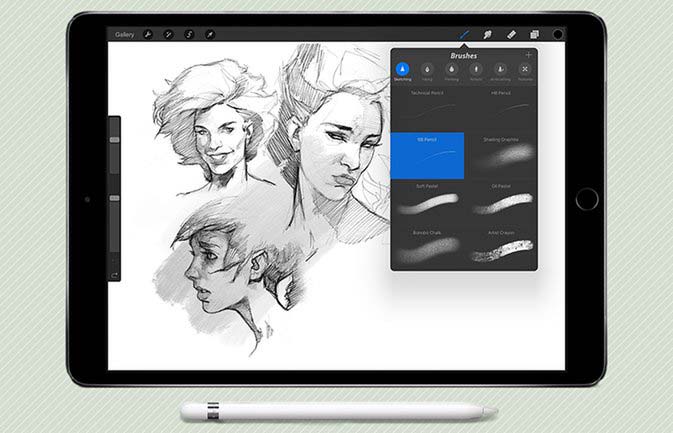
The best drawing apps for mobile devices can make all the difference when it comes to creating a work of art, no matter if your canvas of choice is the iPad Pro and an Apple Pencil, the Galaxy Note and its S Pen or a third-party stylus with your existing device.
Given the iPad's status as the best tablet, you'll find a lot of iOS apps on our best drawing apps list — the extended screen space of Apple's tablet makes for an inviting canvas of artists. But there are Android tablets, too, and the coming arrival of the Galaxy Z Fold 3 and its expanding screen — not to mention its rumored S Pen compatibility — mean more devices capable of giving top drawing apps a good home.
That's good news because, mobile device owners have a plethora of art and drawing apps to choose from. While it's tough to separate the gems from the fool's gold, we've found many of the best drawing apps, whether they're free and easy-to-use doodling tools or high-end professional suites.
The best drawing apps you can download today
1. Astropad Studio

The first Astropad app did a fantastic job of turning your iPad into a video graphics tablet for your Mac, making for an excellent companion for anybody using Adobe Photoshop and similar software. Astropad has since upped its game with the new Astropad Studio, a subscription version of the app aimed squarely at graphics professionals using the iPad Pro and the Apple Pencil.
Designed to work through Wi-Fi or a USB connection, Astropad Studio boasts improved responsiveness, gesture controls, keyboard support, and more.. The app comes with a free 7-day trial, after which it will cost you $11.99 per month, or $79.99 for a year's subscription.
Download Astropad Studio: iOS
2. Pixelmator

Pixelmator's iOS port delivers a powerful image editing and digital painting tool to mobile devices that syncs well with its bigger macOS version.
Pixelmator on iOS costs $4.99 and supports editing images of up to 100 megapixels in size, with numerous color correction and manipulation tools and effects, as well as handy presets for fast edits. On the painting end, the app comes with more than 100 different brushes, simulated paint effects, layers and layer effects, and support for a variety of active stylus devices like the Apple Pencil.
You can import and export Photoshop files, JPEGs, PNGs, and other popular image and photo formats, and iCloud support means your projects can sync across devices and to your Mac.
Download Pixelmator: iOS
3. Autodesk Sketchbook
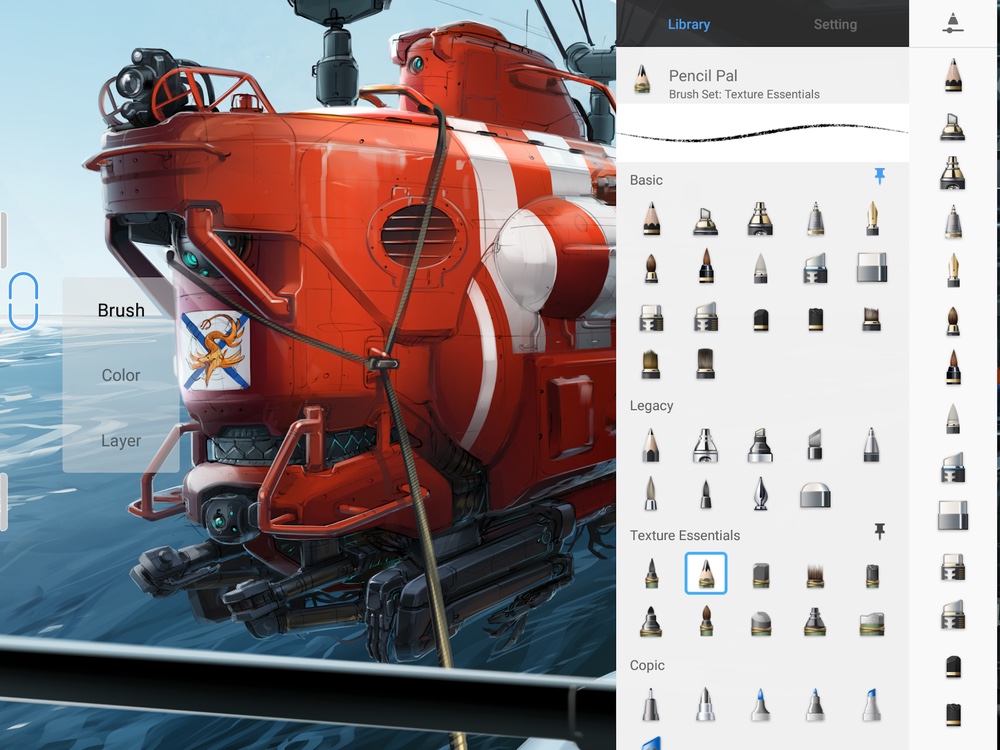
The free Sketchbook app has all the power and ease of use you could need, as well as a unified the experience across Android and iOS. Sketchbook comes with a variety of drawing tools and brushes, all of which you can customize on the fly, pinch to zoom, a gallery organizer, and support for saving and storing your works to Dropbox or iCloud.
The app’s great for freeform drawing, due to its sleek and elegant interface. But when precision is called for, you’re covered as well, with a range of grid tools and rulers to draw along. Given that there’s no price tag attached to this app, it’s a must-have.
Download Autodesk Sketchbook: Android, iOS
4. Adobe Photoshop Sketch
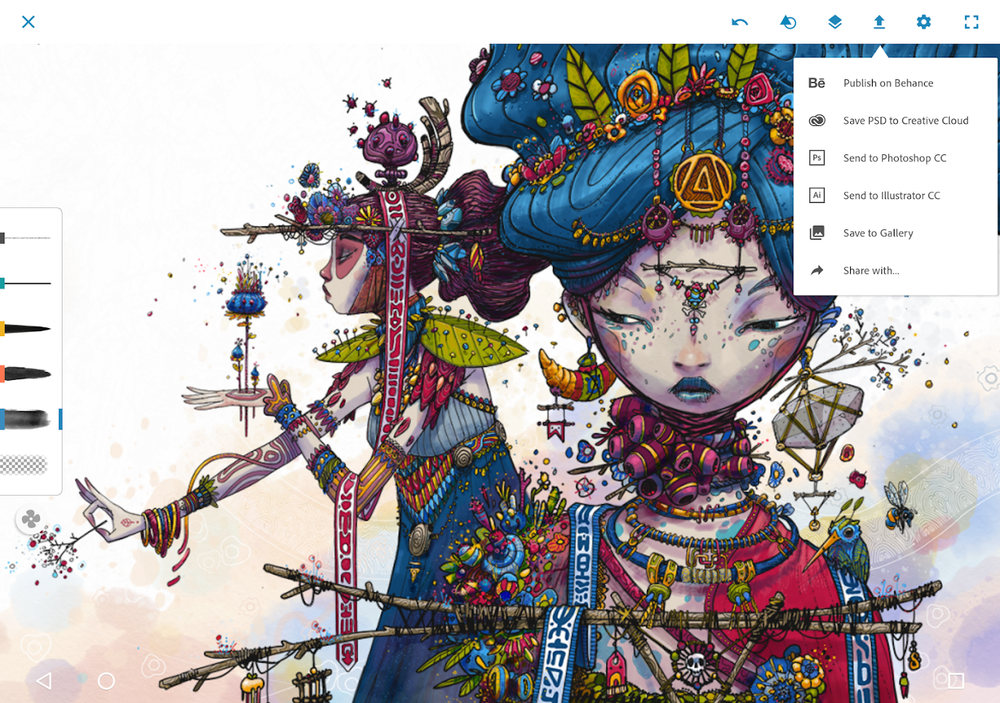
The free Adobe Photoshop Sketch ranks among the best drawing apps for giving users a set of expressive drawing tools. Users can choose from utilities that mimic a graphite pencil, ink pen or marker. The app supports a variety of Bluetooth styluses on the market such as Adobe Ink, Pencil, and others by Wacom and Adonit.
Sketch aims to replicate the analog drawing experience, augmented with a few digital flourishes such as a color picker and an undo history. Users can import in assets from other Creative Cloud tools such as custom brushes and colors, and your creations can also be exported into Creative Cloud as layered PSDs to Photoshop, or flat images for Illustrator.
Download Adobe Photoshop Sketch: Android, iOS
5. Adobe Illustrator Draw
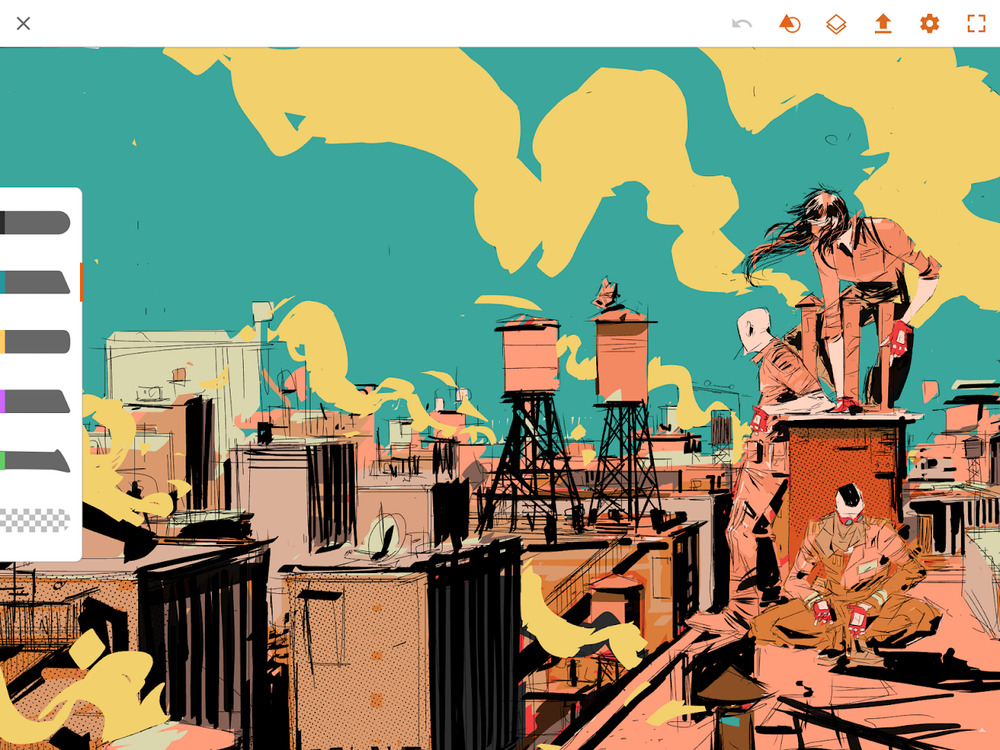
The free Adobe Illustrator Draw is a versatile vector graphics drawing app that can be further enhanced with Creative Cloud integration. The app offers a range of customizable pens to suit any style; and affording you maximum flexibility, you can work across unlimited layers to craft complex illustrations.
Users can import in assets from Color CC and Shape CC, and can export drawings straight to Illustrator CC on the desktop, or PNG files to Photoshop CC. That allows you to begin a creation whenever inspiration takes you, and then flesh it out fully on a desktop rig.
Download Adobe Illustrator Draw: Android, iOS
6. Ibis Paint X

Ibis Paint X gives mobile artists a good arsenal of tools to work with on their phones or tablets, all for the low price of zero bucks. The app comes with 300-plus adjustable brushes, along with a huge range of filters, screen tones and blending modes, unlimited layers, as well as tools for stroke stabilization, rulers, symmetry, and recording your drawing process videos to share to YouTube.
While Ibis Paint X is a free download, an in-app purchase removes advertising, and an optional Prime Membership subscription unlocks extra fonts, materials, and filters for $2.99/month.
Download Ibis Paint X: Android, iOS
7. Charcoal
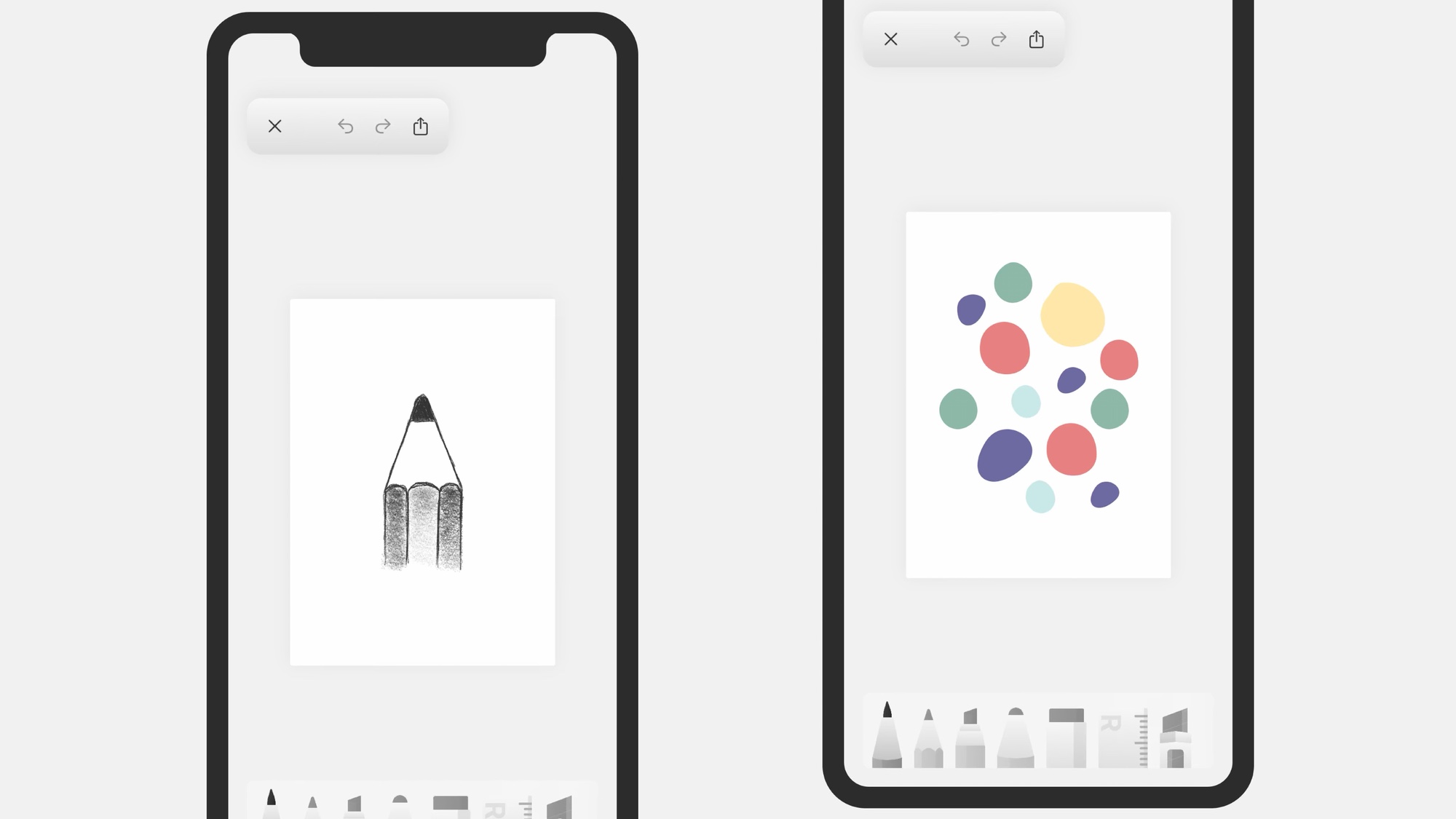
Although drawing apps might claim to have minimal interfaces, the reality is the majority are brimming with features. The concept behind Charcoal is to strip everything back, so you can focus on your ideas, rather than battling a piece of software.
This makes it an ideal proposition for young children or anyone else getting to grips with technology — or even seasoned artists who like the freeing feeling of having little more before them than a digital canvas.
And that really is what you get here: it’s just you, digital paper, a handful of pre-defined tools, and a small selection of colors. The only real concession to modernity is undo/redo — and part of you might even wish Charcoal had omitted those commands as well.
Download Charcoal: iOS
8. MediBang Paint
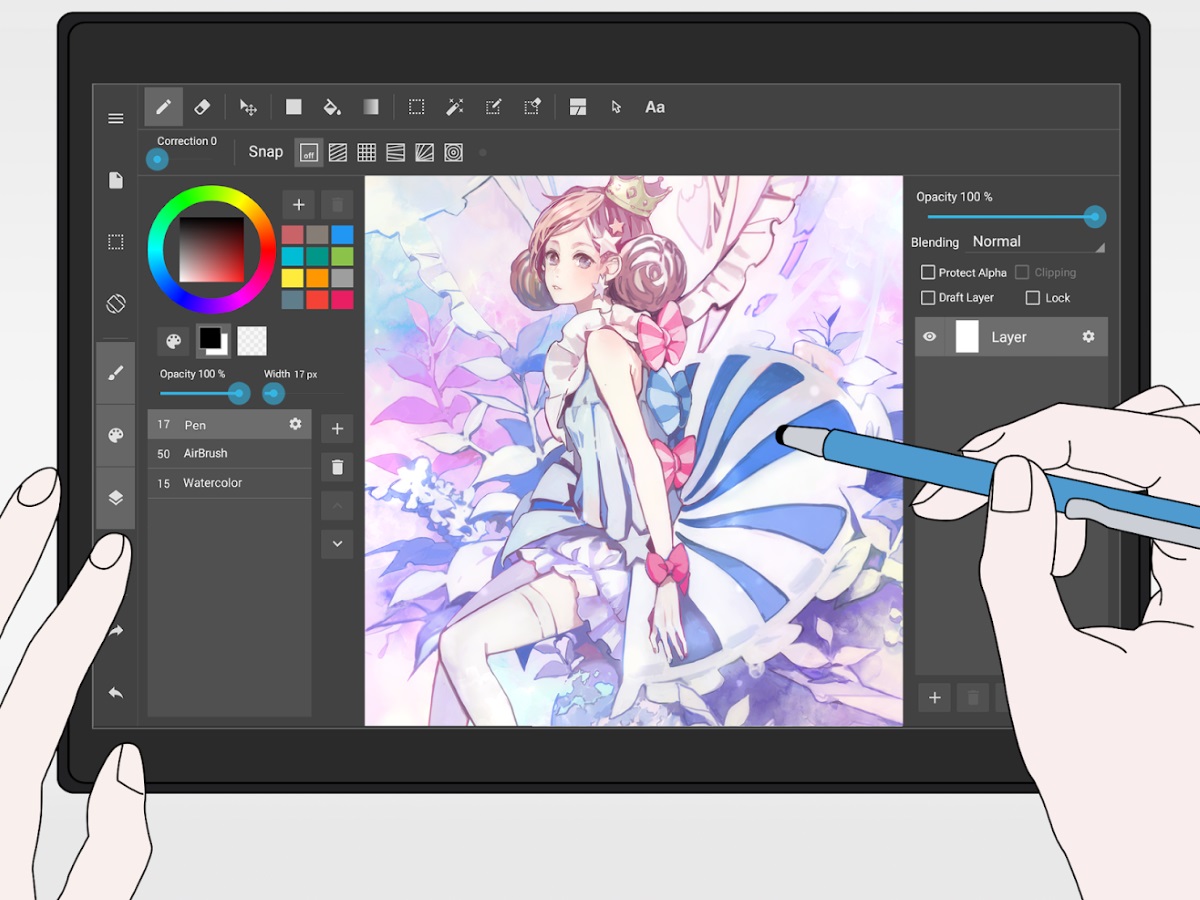
MediBang Paint is a Japanese multi-platform art app built with manga and comics art styles in mind. The app comes with the features you'd expect from a solid mobile art app, including layers, rulers, a wealth of brushes, and snap guides and tracing aides. In addition, you'll find numerous tools for things like comic panels, screen tones, lettering fonts, and more.
The free app's multi-platform support also means you can create a cloud account to transfer works between platforms, allowing you to start a sketch on a phone or tablet, and then refine your work on desktop versions of the app or share it with a collaborator.
Download MediBang Paint: Android, iOS
9. Concepts
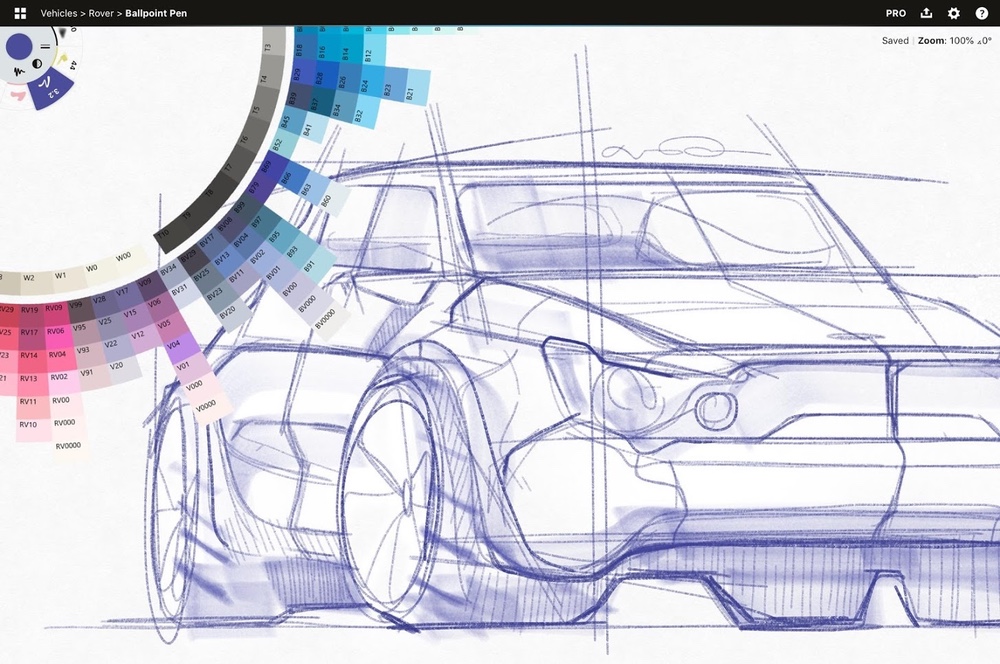
Concepts by TopHatch is another really cool mobile art app that combines the ease of pen-and-paper-style drawing with the powerful tools of a vector graphics app. The free version is already a perfectly serviceable drawing tool, coming with five-layer support, an infinite canvas, vector brush tools, and support for a variety of Bluetooth active styli from Apple, Adonit, Fifty Three and more.
A $14.99 in-app purchase unlocks the Pro Pack which adds a ton of new features, such as CAD-style tools, import and export options, transformation tools and a variety of object libraries that simplify work.
Download Concepts: Android, iOS
10. Infinite Painter (Android, iOS)

Infinite Painter might not have the name recognition enjoyed by Adobe, Autodesk or any of our other best drawing apps, but it's garnered a well-deserved cult following among Android users. Infinite Painter features 80-plus natural brushes and the ability to create custom ones, infinite layer support, paper textures, a variety of transformation tools and perspective aids, color blending, pattern and gradient tools and more. Works can be exported into PSD, PNG or JPG.
The app is free with a 7-day trial, after which premium features are available as in-app purchases. While originally an Android exclusive, Infinite Painter made the leap to iPad and iPhone screens, operating under the same free trial model.
Download Infinite Painter: Android, iOS
11. Adobe Fresco
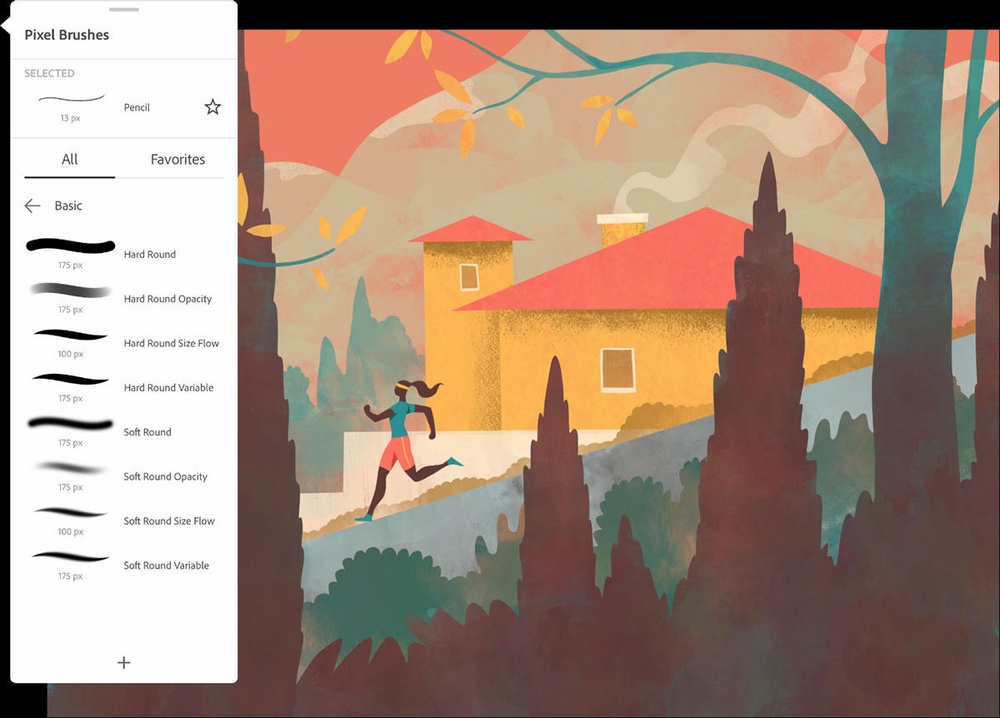
Adobe Fresco joins the ranks of the best drawing apps from Adobe, with an offering aimed specifically at iPhone and iPad users, offering a combination of pixel and vector brushes, as well as tools that simulate watercolor, oil, and other traditional media. Users can import their projects from Adobe Sketch and Adobe Draw, save their work to JPG or PNG, and export time lapse videos of their work process.
Adobe Fresco really comes into its own when you subscribe to unlock premium features, such as cloud storage, an expanded brush library, the ability to import their custom brushes, and the ability to seamlessly move between Fresco and desktop Adobe apps like Photoshop.
Download Adobe Fresco: iOS
12. Affinity Designer

A powerful vector graphics design and drawing program, Affinity Designer is built to work on mobile and desktop platforms, but this iPad-only version takes advantage of Metal acceleration and pressure, tilt, and angle sensitivity on the Apple Pencil to provide a capable mobile design and drawing suite.
Affinity Designer lets you work with precise vector and raster modes as well as a wealth of selection, editing, history and workflow tools, all of which you can export to a variety of file formats and edit with the desktop version. At $19.99, the app may be pricey and overpowered for someone who’s just dabbling; Affinity Designer is definitely aimed more at the professional or hobbyist user.
Download Affinity Designer: iOS
13. Tayasui Sketches
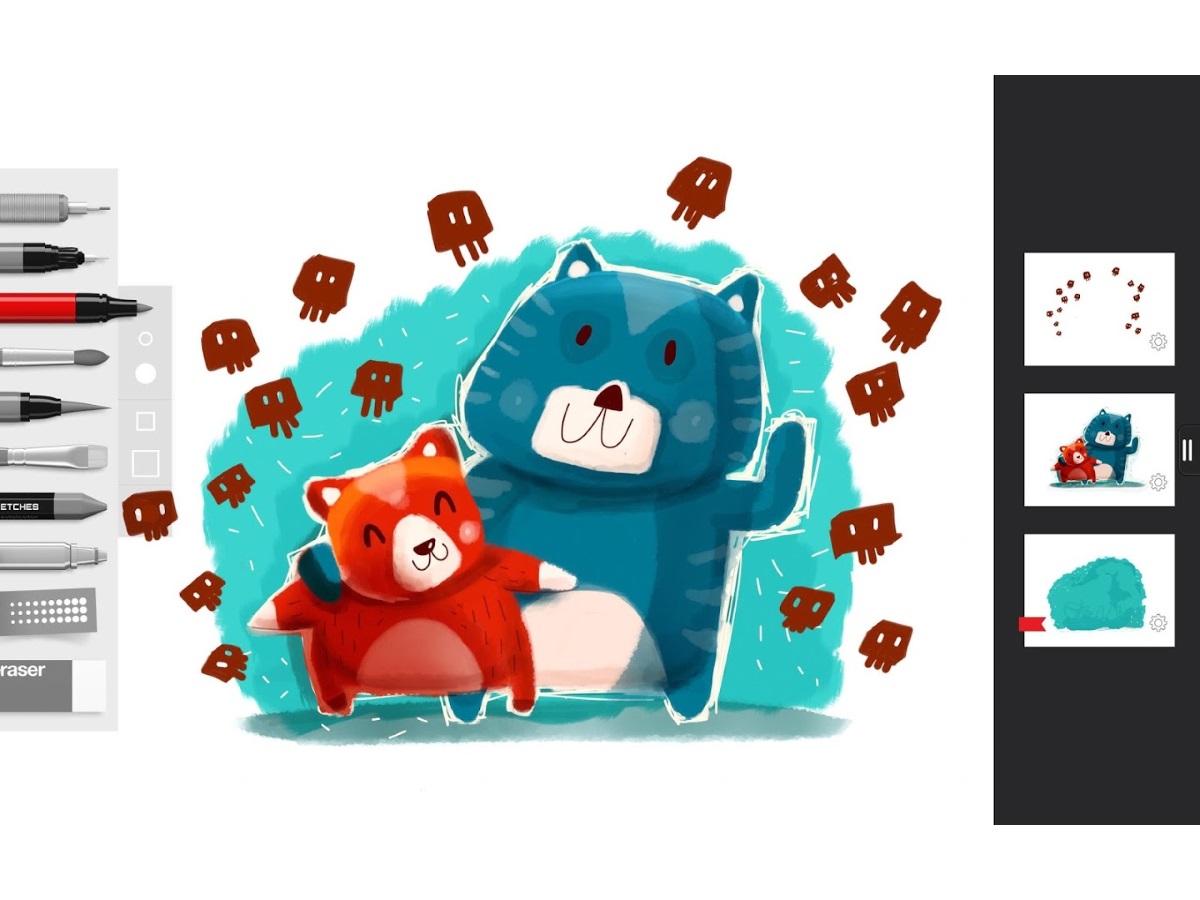
Tayasui Sketches is another top drawing app that aims to mimic the feel of pen and paint on paper, with a simple slide cabinet interface for its brushes. And this best drawing app can be enjoyed by both Android and iOS users.
Painting tools handle quickly and naturally, from pencil to marker to watercolor. Numerous gesture controls allow you to easily undo, redo, zoom, move the canvas and more. The Pro version costs $5.99 and unlocks other features, such as layer editing, more drawing tools and stylus pressure support for a variety of peripherals.
14. Artflow
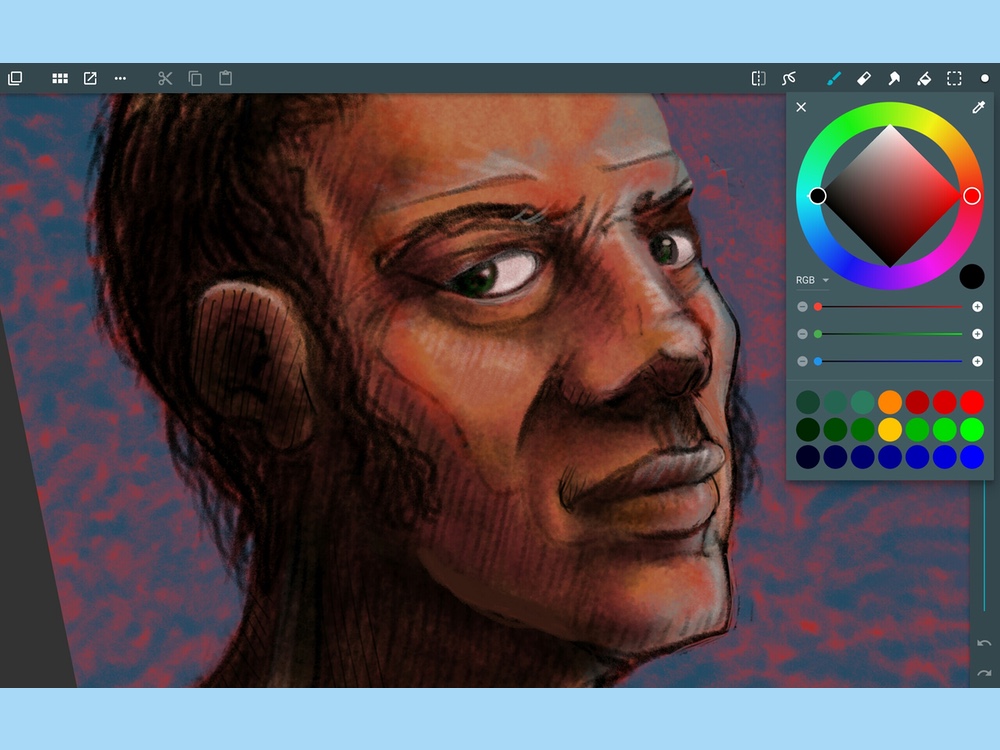
The ArtFlow digital art studio for Android comes packed with features and tools, both in free and paid tiers. ArtFlow's free version is already a solid drawing app, with nine customizable brushes, a symmetry tool, color picker, six-step undo and support for three layers.
A premium version massively expands the tool selection from the free download, with more than 50 brushes, expanded history support, the ability to create up to 16 layers, stylus pressure support and custom palettes. That premium version has more features than any normal user would probably know what to do with, but it's great for seasoned and aspiring digital artists looking for an Android art app.
Download ArtFlow: Android
15. Procreate

More than just a clever play on words, the $9.99 Procreate brings a fast, feature-packed digital arts studio straight to your tablet. Procreate features support for ultra-high def 4K canvases, up to 128 layers, 250 levels of undo and redo, and more than a hundred customizable brushes.
From transformative tools to video capture of workflow, multi-touch gesture commands and GPU accelerated filters, Procreate offers impressive performance to artists. It's overkill if you're just looking for something to doodle with, but if you're in the market for a robust, professional-quality art app on an iPad, Procreate deserves a look.
Although Procreate is iPad-only, the broadly similar and impressive — if slightly cut down — Procreate Pocket exists for iPhone users and costs half as much as the full version.
Download Procreate: iOS
16. Artrage
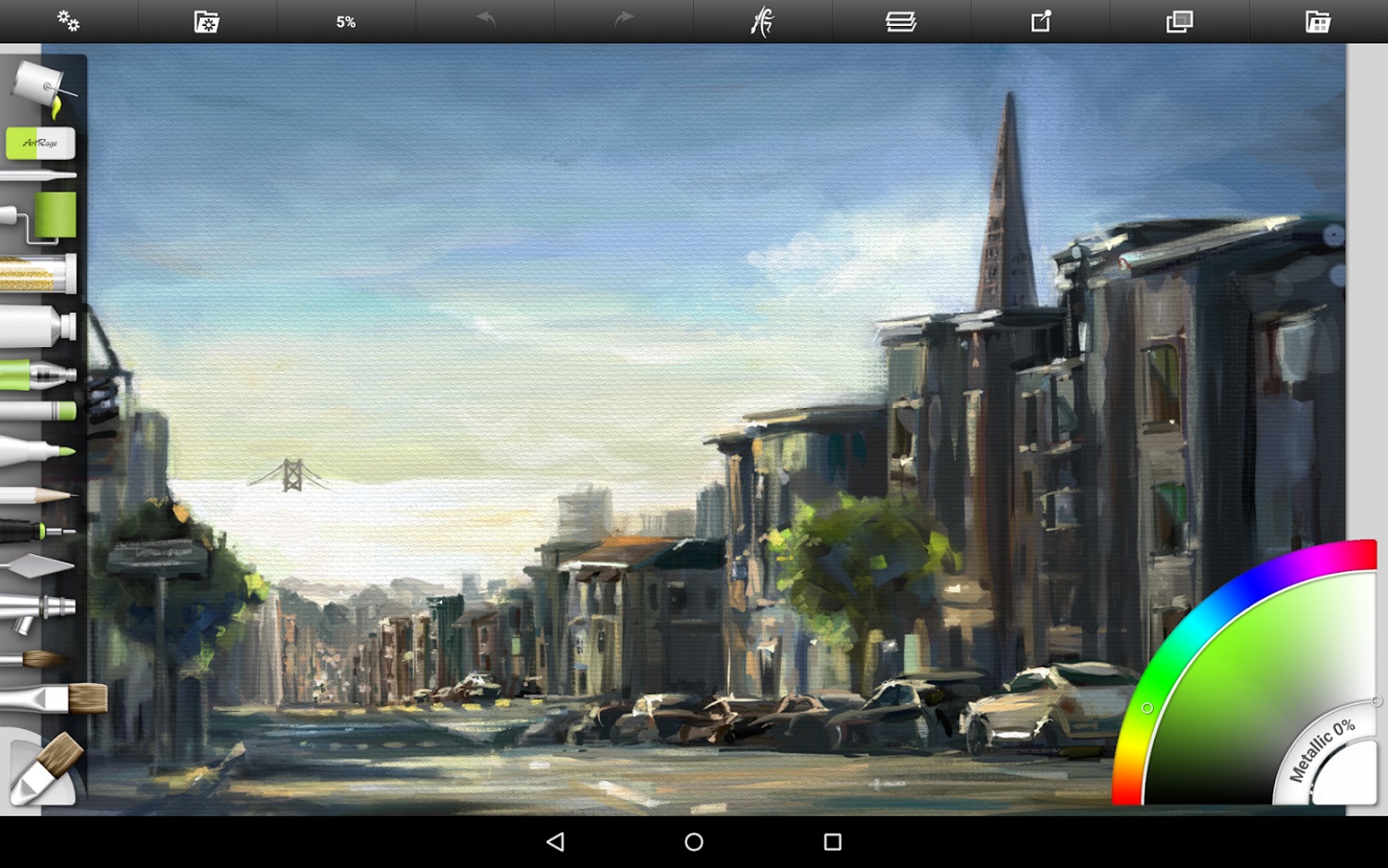
Where many of the best drawing apps look to take full advantage of the digital experience, the $2.99 ArtRage tries to do the reverse, delivering a set of drawing and painting tools firmly rooted in the analog art of applying graphite on paper or paint on canvas.
ArtRage features a series of tools that aim to mimic real world painting tools and mediums, such as oil paints, watercolors, a palette knife, paint rollers, and so on. The painting engine is designed to mimic the effects of paint thickness, thinner and other real-world behaviors of tools and media. That said, ArtRage doesn't totally eschew digital features, with layer control, a recording feature and undo/redo.
Sign up to get the BEST of Tom's Guide direct to your inbox.
Get instant access to breaking news, the hottest reviews, great deals and helpful tips.
Craig Grannell has been writing about tech for longer than he cares to remember, and spends his days surrounded by black rectangles, cables, and countless devices going DING when a notification comes in. He’s written for a bunch of magazines and websites including Tom's Guide, TechRadar, Wired, Stuff and many others, and specializes in Apple, apps, games, design and retro. At some point, he’s hoping someone will pay him a full-time wage to write about Robotron: 2084 and Bubble Bobble all day.
-
AlejaLotus An interesting and comprehensive look at Digital Drawing. Most impressive. Love this article!! I’m trying out the Android apps ( with my XP-PEN Star G640S Android Drawing tablet ) that were noted, and they’re pretty good so far! MediBang Paint is an amazing program, I’ve been using it for a while and I’m loving the interface and the brushes, and how FREE it is! GREAT article overall.Reply

