What to Do If Your Phone Is Lost or Stolen
Losing a smartphone can be a nightmare, but there are steps you can take to reduce the harm. Here's what to do if your handset goes missing.
You might not think your phone will get lost or stolen, but it can happen to anyone. Though you might face that feeling of emptiness when you can't text or take selfies, you can avoid a total disaster if you prepare properly and don't panic when a phone goes missing.
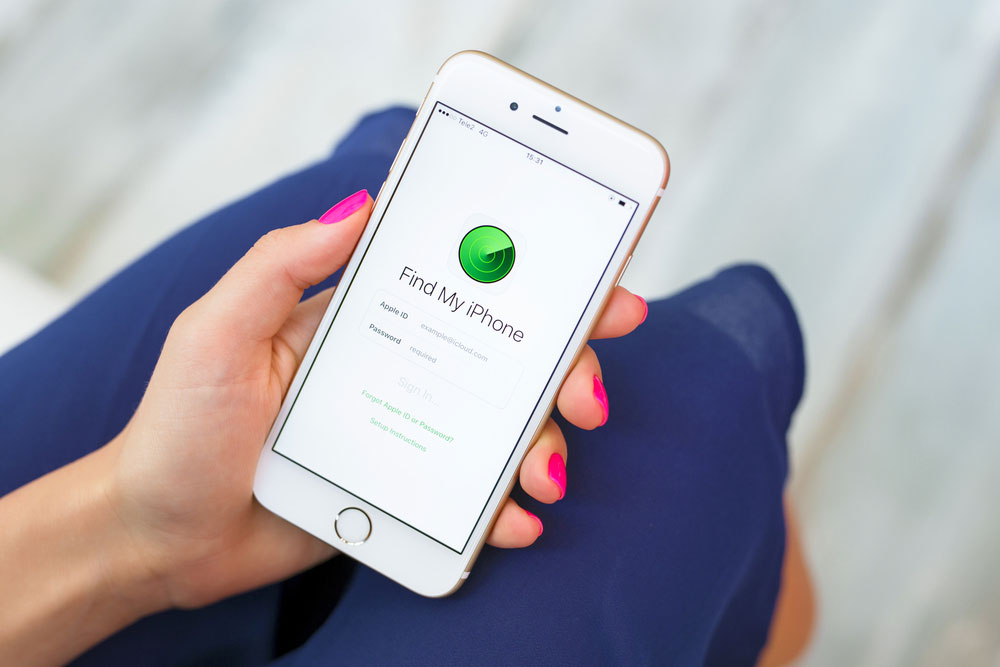
Here's what to do when you lose your phone — and what you can do to prevent it from happening in the first place.
MORE: How to Protect Your Identity, Personal Data and Property
What to Do If You Lose Your Phone
Step 1: Use Find My iPhone or Android Device Manager, if they're set up
When the device goes missing, don't panic. The first thing you should do is determine if the phone is really lost — or just misplaced. Using the Find My iPhone function on an iPhone, or Android Device Manager on an Android phone, or simply calling the device, may reveal that your handset's hidden in the couch.
"Treat your lost phone as you would a lost wallet."
If the phone is truly gone, then it comes time for Step 2.
Step 2: Change critical passwords
Immediately change the password(s) to your critical apps, such as email, cloud storage and, of course, online banking.
"If the phone requires a PIN, pattern or biometric to unlock the device, this first level of security reduces the time pressure to change passwords," said mobile security expert Jason Chaikin, president of optical-fingerprint-sensor maker Vkansee. "We can be comfortable to spend more time to try and recover the device."
Step 3: Contact your carrier
The next step is to contact your carrier and alert it that the phone is missing. This is when you can take advantage of all that information you preemptively wrote down about your account.
If you are positive the device is in someone else's hands, ask the carrier to stop the service and start the process of getting your number transferred to a new device. (Keeping the same telephone number is especially important if you use the device as a tool for multifactor authentication.)
Step 4: Notify your employer
"If you use the device to access work emails, apps or just text colleagues about work-related topics, inform your employer that the device is lost," said Tony Anscombe, global security evangelist with internet-security company ESET.
This allows the company to take preventive steps to secure its data. The company's IT department may also be able to delete company data from your phone remotely.
Step 5: Contact your bank and credit card companies
If you believe that sensitive information is at risk, treat your lost phone as you would a lost wallet. Contact your banks and credit-card companies about potential theft resulting from the loss of your phone.
"If you use the device to access work emails, apps or just text colleagues about work-related topics, inform your employer that the device is lost." — Tony Anscombe, global security evangelist, ESET
Step 6: Remote-wipe the phone
Finally, if you are absolutely certain the phone has been stolen and is gone for good, do a remote wipe of the device. This should be the last resort, because once that information is gone, it is usually gone for good — unless you have a good backup system in place and can recover everything in the cloud if you do happen to find the handset. (A remote wipe will also kill any chance of remotely locating the lost phone.)
"The irony of finding one's phone after taking drastic steps are rarely appreciated," Chaikin said.
How to Prepare for the Day You Lose Your Phone
Anticipating that you may one day lose your phone is very important.
"A little preparation goes a long way to not only reduce anxiety, but to protect your data and make transition to a new device relatively simple," said Chaikin. "Taking the time to enable the Find My Phone function can go a long way."
Chaikin said that any data on your phone should be backed up into the cloud. Then, if the device does go missing, your important information, photos, music and other data will be easily recoverable from other devices.
"If more backup space is needed than is offered for free, it's not expensive [to purchase extra space] and becomes a good investment compared to the time and anxiety to try and recover our data and settings from various sources," Chaikin said.
"Taking the time to enable the Find My Phone function can go a long way." — Jason Chaikin, president, Vkansee
It's also helpful to store details about your carrier and account in a place that you can access without your phone, advised ESET's Anscombe.
"In the panic to report [the phone] stolen, knowing who to call in advance will ease the stress," he said.
Here are other steps you can take to ensure your phone stays safe, whether it's in your pocket or in some stranger's:
- Secure the phone with a strong PIN or password and use a biometric option, such as a fingerprint scan, whenever possible.
- Register your phone for location tracking. Both Android and iPhone provide options to locate a device, and some of the best Android antivirus apps include such functions. "When registering, you will need to create an account to enable access to the service from another device," said Anscombe. "Make sure these credentials are memorable."
- Always log out of apps when you aren't using them, especially those for Facebook, Twitter and other social-networking services.
- Keep a list of important information that you keep stored on your phone, such as bank accounts, important phone numbers and addresses, digital wallet balances, or frequent-flier and travel details, especially if this information isn't readily available elsewhere.
Sign up to get the BEST of Tom's Guide direct to your inbox.
Get instant access to breaking news, the hottest reviews, great deals and helpful tips.
