10 Pros and Cons of Jailbreaking Your iPhone or iPad
Is gaining total control of your iOS device worth the security risk it poses?

Should you jailbreak your iOS device?
At one time or another, many people with Apple iOS-based devices, such as the iPhone, iPad or iPod touch, have looked into "jailbreaking" them.
Jailbreaking means bypassing the restrictions Apple puts on the operating system and taking full control of the device. With a jailbroken device, you can install apps and tweaks that aren't authorized by Apple, but you also remove the tough security protections that Apple has built into iOS.
The process of jailbreaking your iPhone, iPad or iPod touch is legal in the U.S. for the time being. What is certain is that Apple considers jailbreaking a violation of its warranty, so if something goes wrong during the process, it's up to you to fix it.
(Jailbreaking is not the same as unlocking, which permits you to change carriers while keeping the same handset. For more, read: Jailbreak, Root or Unlock: What's the Difference?)
Here are five benefits of jailbreaking, followed by five serious risks.
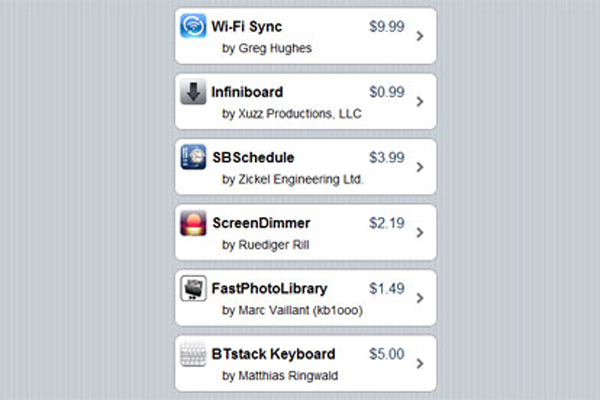
Pro: A world of new apps
If your device is jailbroken, you can install apps that aren't available from the iTunes App Store. For example, Cydia is a framework that lets you add other unauthorized apps, such as games and networking tools.
MORE: 40 Best Free Apps for iPhone
"Apple is fairly restrictive. A lot of applications don't make it into their marketplace," said Tim Armstrong, a security specialist at Boston-based Threat Stack.
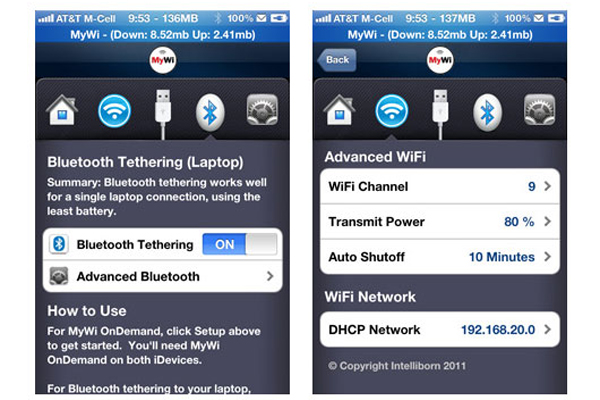
Pro: Free tethering
Ever wanted to use your iPhone or cellular-enabled iPad as a broadband modem, or as a Wi-Fi hotspot, to connect your laptop to the Internet?
Cellular carriers offer this service, called "tethering," but often charge for it or include it only as part of high-priced plans. Owners of jailbroken devices can do it for free, thanks to unauthorized apps such as MyWi, available through Cydia.
"Phone providers don't want you to use apps like the tether app, but people do it anyway," Armstrong said.

Pro: More customization options
If you want to alter your iPhone's or iPad's look and feel, there are plenty of themes available on Cydia to change your icons, wallpaper, dock and status, according to Armstrong.
There's also a powerful customization app called WinterBoard that lets you do all of the above, plus customize sounds, all in one go. However, it won't work on an iPad, according to Brent Morris, a security analyst at GoPro in Carlsbad, California.
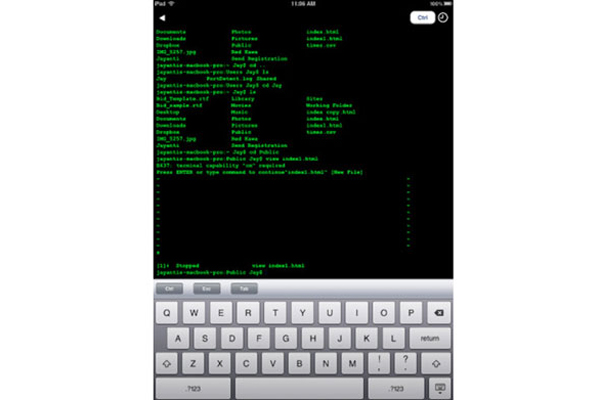
Pro: Access the iOS file system
Jailbreaking exposes the inner workings of an iPhone, iPad or iPod Touch to its user, which can be very useful.
For example, installing a secure shell (SSH) client lets you securely move data between two devices on a network. Using SSH, you can connect your jailbroken iPhone to your computer and fix corrupted files, or install games that aren't available in the iTunes App Store.
MORE: How to Keep Your Smartphone or Tablet Secure
"SSH is almost like a tweak to jailbreak," Morris said. "However, since SSH gives anyone the ability to remotely connect, the first thing you must do is change the [administrative] password. The default password is 'alpine' and everybody knows it. So if you don't change it, everyone can get into your phone."

Pro: Change wireless providers
You can "unlock" your jailbroken iPhone or iPad to go from one cellular provider to another at will, as long as they're both carriers that use the GSM wireless standard, and, sometimes, the LTE standard as well. All you need to do is change the Subscriber Identity Module (SIM) card. All iPhone 5 and later handsets are compatible with both GSM and LTE.
Most U.S. carriers used to lock their handsets for the life of the unit, but as of February 2015, the carriers have been required by law to unlock a phone as long as the phone is fully paid for (i.e., the contract, lease agreement or hardware payment plan has completed) and the account is "in good standing" (i.e., you have made all the payments so far).
Yet policies among the major carriers still vary greatly. Verizon now locks almost none of its handsets, and none of its iPhones, but AT&T, Sprint and T-Mobile still do. Most of them require that your payment obligations have been fulfilled before they will unlock a handset, but will usually unlock a device for international travel or if the customer is a U.S. military service member being deployed overseas.
MORE: Unlocked or Carrier? How You Should Buy Your Next Phone
Unlocking won't work for older Sprint or Verizon iPhones or iPads, such as the iPhone 4 and earlier, that use the CDMA wireless standard and aren't LTE-compatible. For those, you'd have to bring your device into the desired carrier's retail store, where a technician might be able "flash" its firmware to the new network.
Things get complicated with the iPhone 4s and the iPhone 5, iPhone 5c and iPhone 5s. Every iPhone 4s can use either GSM or CDMA, but the CDMA radio is switched off on handsets meant for GSM networks, and vice versa. Ask the carrier if it can activate the other radio.
Meanwhile, every iPhone 5, 5s and 5c can use GSM, but only some can use CDMA as well. Beginning with the iPhone 6, Apple has made every handset compatible with both CDMA and GSM, although LTE bands may still vary among regional models.

Con: Dangers of unscreened apps
Jailbreaking absolutely makes your iPhone, iPad or iPod touch an easier target for malware. It completely removes the walls that Apple built into both iOS and the iTunes App Store. Most documented malware for iOS has affected only jailbroken devices.
"You can install an app from any website you want, and you'll never know if you're downloading a program that contains malware," Armstrong said.

Con: Undermined security
You really don't know how secure your device will be after it's been jailbroken. That's because you've fundamentally changed the whole operating system, according to Armstrong.
"A lot of people don't realize what they're doing," he said. "When you launch the jailbreak, you're defeating the security of the phone. Once you do that, every application has full access to the phone and you put trust in the people who create the apps."
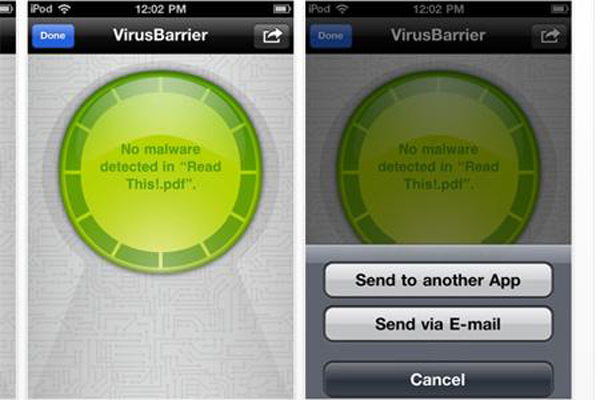
Con: Little anti-virus protection
There's no longer any antivirus software available for the Apple iOS, and the few products that did exist were limited in their abilities.
MORE: 10 Mobile Ad and Spam Blockers
"That's because Apple locked down the operating system," Armstrong said. "But if you jailbreak your iPhone, it's buyer beware."
As a result, if you jailbreak your iPhone, you're on your own. There's no program that can protect you from infection, other than iOS itself.

Con: System update Whack-a-Mole
Jailbroken apps are not always supported in new versions of the Apple iOS, and each system update pushed out by Apple usually will erase jailbreaks and apps that depend on them. You'll have to jailbreak the device again, reinstall the unauthorized apps and hope they all still work.

Con: System instability
Buggy unauthorized apps can crash an iPhone or iPad or even "brick" them — render them unusable.
"I recommend if you jailbreak, you stick to the sources Cydia provides," Morris said. "If you download any app, you need to do research on the creator of that app. Make sure people are happy with that app."

Conclusion
If you do decide to jailbreak your iPhone, iPad or iPod Touch, be sure to carefully research the apps you want to install, because you'll be entering a world of no restrictions. You have to see how exposed you're going to be, Armstrong said.
MORE: 12 Mobile Video Editors for Your Smartphone or Tablet
"Jailbreaking phones are for people who like to go on the edge," Morris said. "They want to push the edge. They really want to change, or run a particular app, or they want to see how far they can take it and they're tired of Apple having this much control.
"But you have to weigh the benefits and decide if it's worth it to jailbreak your iDevice."
Follow us @tomsguide, on Facebook and on Google+.
Linda Rosencrance is a freelance writer with more than a dozen years' experience covering IT. Her work has appeared on many sites, including Computerworld, TechNewsDaily, Tom's Guide, and more. She has also worked as an investigative journalist, and has written and published five true-crime books. She lives and works in Boston.
-
unrealswat I'm sorry but you're missing a huge point, I used to work for Apple and many people don't realize the lack of warranty involved with jailbreaking a device. Jailbreaking the device leaves you without any warranty on the device as it's using the system in a way that it wasn't originally intended, same with Android if you root that device there are counters embedded in the system (yes you can reset them with the right tools) but the point being that there are ways of telling that it's been modified and run outside of the agreed software state, therefore out of the warranty.Reply
I'm saying this because I used to hate it when people come in with iPhones they've bought from a mate that are unlocked as far as they are aware but in actual fact the previous owner used cydia to hack the modem firmware, the customer hasn't realised it, done an official Apple iOS update from iOS 4 to iOS 6.1 as an example, and their modem isn't recognizable and therefore the mobile won't activate no matter what and is a brick. Which brings it back to the point of it's out of warranty because the official Apple software wouldn't have done this. Leaving this innocent customer the one wounded. -
mo m After having been involved in a violent hacking event, I totally want to buy a jail broken IPhone soI can put whatever damn security I feel like having to protect myself from remote jail breaking in the first place. How dare Apple be so ignorant and arrogant to prevent customers from being safe? They allowed impersonation, successful restart of my ICloud account not once, but THREEReply
times, OK? Who is drinking the Kool Aid, Apple? It's all over the Internet that the IOS 6 was the hacker flavor of the month. NO mobile security?
Dream on, Apple. Good luck thinking that fingerprint can protect you... -
Sdemott83 Unreal, did you then explain the only reason this was done was because Apple puts thousands of restrictions on their devices preventing the consumer complete operation of the device. Why does Cydia even exist???? Can't Apple forfeit some revenues and give the customer what they deserve, or are they so profit driven that they lie to their customer base and tell them it's illegal to jailbreak phones( when it isn't) and restrict so many features so that we have to purchase apps in their store, or buy a new device. I don't jailbreak to illegally purchase apps, I use it to get apps that shouts be available to be to begin with. Eg swype and blue trol.Reply
