Best video editing apps in 2025
The best video editing apps help you get professional-looking videos from your iOS or Android device

While it's tempting to simply post a video right after you've shot it, the best video editing apps can dramatically increase the impact of your film. There are a bevy of native iOS and Android apps designed specifically for shooting, editing and sharing video from a mobile device. Some apps provide nearly as many options as you'd find in desktop programs, while others are tailored to harness the power of shorter, more random clips in your camera roll.
Like photos, most mobile film clips are shot in the moment and are rarely revisited. These iOS and Android apps seek to change that pattern by making it easier to preserve and enjoy daily memories in full HD and share them with family and friends on popular social networks. Here are some of our favorites.
The best video editing apps you can download today
Why you can trust Tom's Guide
1. iMovie

When you’re out and about, you can rely on the free iMovie for iOS to edit any video you shoot with your iPhone or iPad. Just a few quick taps lets you create a professional-looking presentation. Get started by collecting video clips on your phone to create original movies or trailers. The newest version of iMovie for iOS looks great on the Super Retina displays of the iPhone X, iPhone 11, and iPhone 12, and also uses the Metal API for graphics processing.
You can access files from external hard drives, SD card readers, and USB drives, support for Dark Mode in iOS 13, and a feature that automatically adjusts a theme music soundtrack to the length of a clip.
The app offers more than a dozen templates, giving you a defined structure for sequencing your clips. You can use built-in professional soundtracks and effects or add your own music or voice narration along with transitions, filters and themes. You can trim, split, duplicate, adjust playback speed, and add text and special effects at any time.
Download iMovie: iOS
2. Vizmato
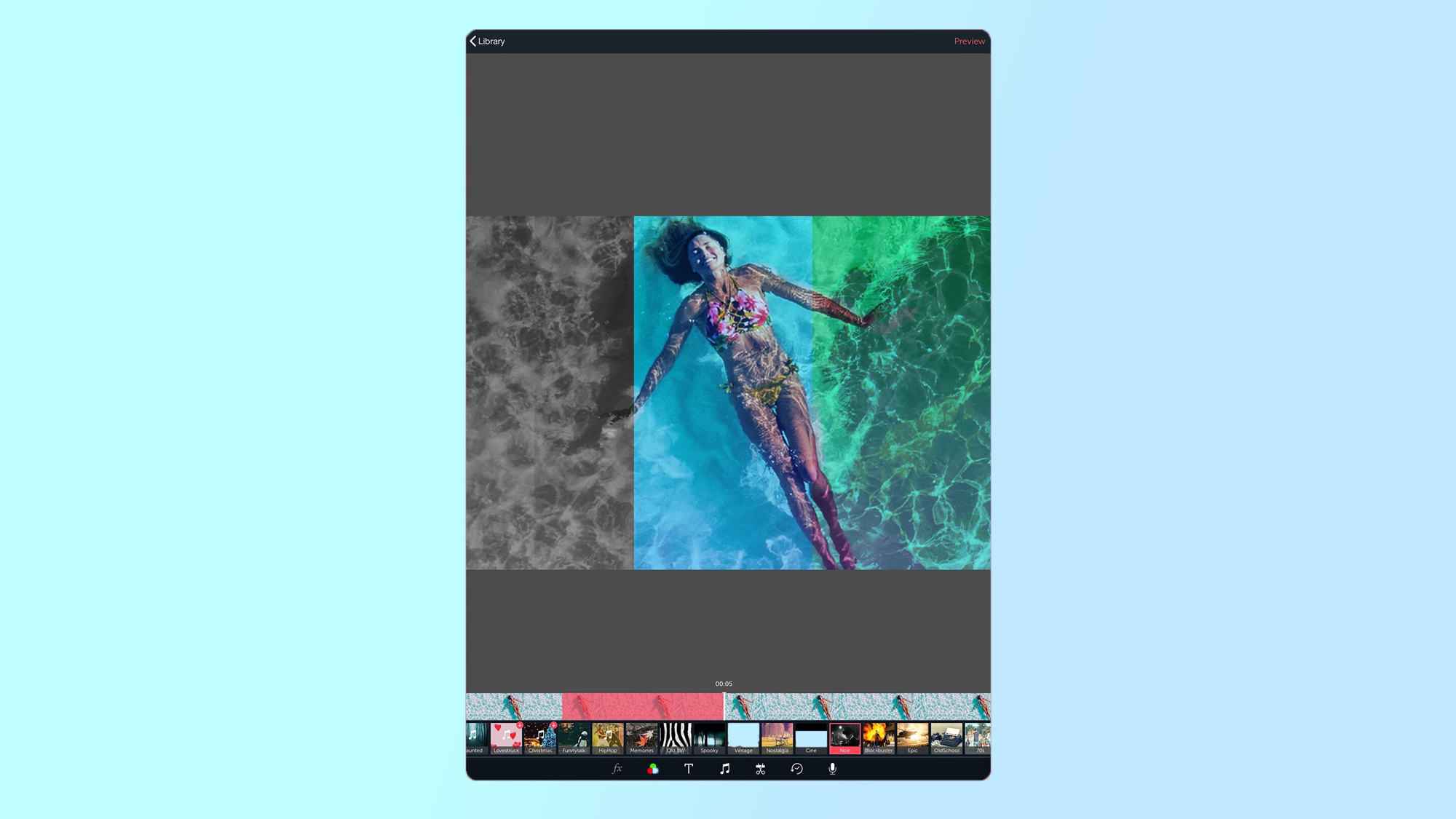
Vizmato is a delightful free app for shooting and editing video. It features a streamlined interface that lets you record HD video with live special effects. The latest version includes a slideshow maker that lets you create movies from photos and/or videos with several built-in themes like Basic, Happy, Romance, Party and Holiday. The app's video themes — HipHop, Vintage, Chaplin, Sci-Fi and 8MM — join special effects like Beats, Trail, Mirror, Fluidic and more to make your videos shine. Themes offer a combination of visual filter with embedded music to create an exciting, fun experience. But you can choose each effect and your own music as well.
By joining up to five separate clips, you can add built-in moods, looks and tunes to your movie, and capture video via special-effects modes. Or you can just shoot straight with your iPhone camera and add effects later. You can share your movie with the Vizmato community or on social networks like Facebook, Instagram, YouTube, Twitter, WhatsApp or Snapchat. The app is free, but a subscription to Vizmato Pro ($11.99/year) adds a number of features, including removing the watermark, a Visual FX pack, and royalty-free music.
Download Vizmato: Android | iOS
3. Cyberlink PowerDirector

CyberLink PowerDirector is a mobile companion to the company's powerful desktop programs such as PowerDirector 18 and PowerDirector 365. It's a full-featured video editor in a tiny package, but you'll want a phone with generous screen real estate to take advantage of all of its attributes. It's impressive how much PowerDirector can cram into a small workspace while offering exceptional workflow flexibility. I was able to download videos directly from Google Drive and start editing them on the phone.
PowerDirector offers a familiar timeline interface, where you can combine videos and add multiple special effects, still images, audio, voiceovers, speed adjustments, music and more. But because of the multitude of features, it takes a bit of tapping around to figure out the interface. After saving your video, you can output at up to 4K resolution and share on social media networks. Be sure to check the specs to make sure that the app will work optimally with your device. Premium features and content such as full-HD production, watermark removal, ad removal and content packs are available free for seven days and thereafter via subscription.
Download Cyberlink PowerDirector: Android | iOS
4. Adobe Premiere Rush

If you’re an aspiring YouTube auteur, Adobe has created an app that’s got your name on it. Adobe Premiere Rush — a cross-media, all-in-one app that links desktop with mobile — offers pro-level features specifically designed to quickly get your video out in front of as many eyeballs as possible. With Rush, everything is saved to the cloud. You can start an edit on your phone or on your desktop and pick it up later on your iPad, or vice versa.
You don’t have to be a cinematographer to get good results. Rush packs professionally designed motion graphics templates, letting you change color, size and fonts; more options are available on Adobe Stock. Premiere Rush operates via drag and drop for handling photos and videos on the timeline. On the iPad, the app supports pinch-to-zoom multitouch gestures. A clip-editing menu occupies the lower left of the screen and refinement tools appear in menus at the upper right. The app offers a full suite of audio and visual adjustments based on Adobe’s Sensei artificial intelligence engine.
Adobe Premiere Rush is available via Creative Cloud subscription or for $9.99 per month. Check it out first with a free Starter Plan. It's available for iOS, Android, macOS and Windows 10. Here are the system requirements.
Download Adobe Premiere Rush: Android | iOS

5. GoPro Quik
You no longer need a GoPro if you want to use the company's video editing app. GoPro Quik lets you import any photos or videos shot on your smartphone, and can quickly compile them into a short movie, complete with a soundtrack.
GoPro Quik also lets you edit each image or movie for color, filters, and more, and you can select the background music of your choice. You can also make sections of video faster or slower, take screen grabs, and then share everything with others. GoPro Quik is free to try, but to access all the features, a subscription costs $1.99/month or $9.99 per year. However, if you're already a GoPro subscriber ($49.99/year), you'll get access to the app for free.
Download GoPro Quik: Android | iOS
5. Vidlab
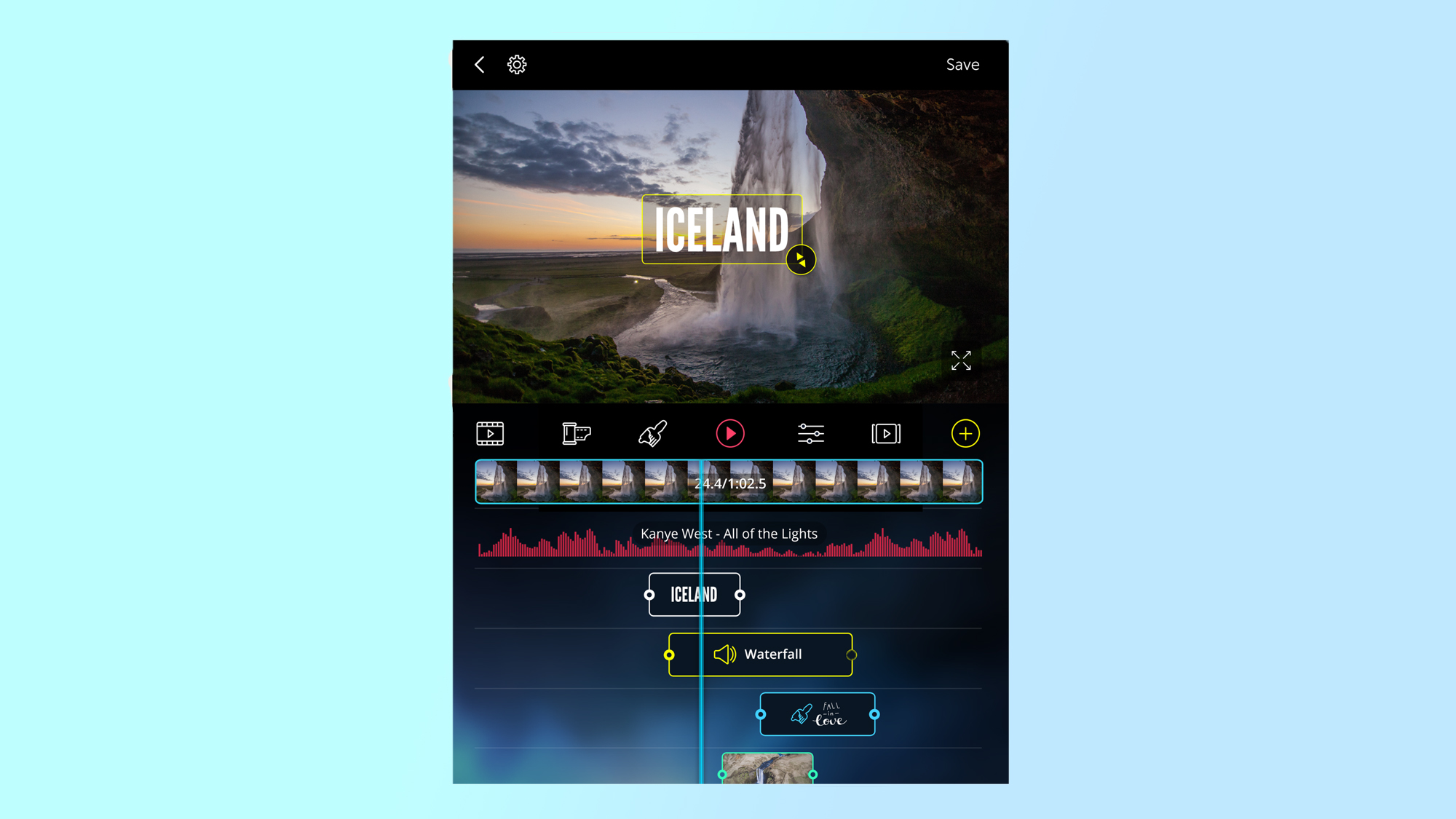
VidLab’s interface lets you easily link, rotate and trim multiple clips, but that's just the beginning. With your video assembled, you can add text, still images, voice recordings and music from your iTunes library, or record your own narrative. Slider controls for contrast, vibrance and saturation give your videos a professional look, alongside a library of sound effects and transitions.
Some basic effects and filters are free, but many are available only via in-app purchases. Collage templates let you load and play several videos in one screen, but you must render the collage before you can add effects. All output can be shared to Instagram, Facebook, YouTube and Messenger. The app is available for free, but removing the watermark costs $1.99. Extra video and sound effects, fonts, stickers and filters range in price from 99 cents to $4.99.
Download VidLab: iOS
6. Quik
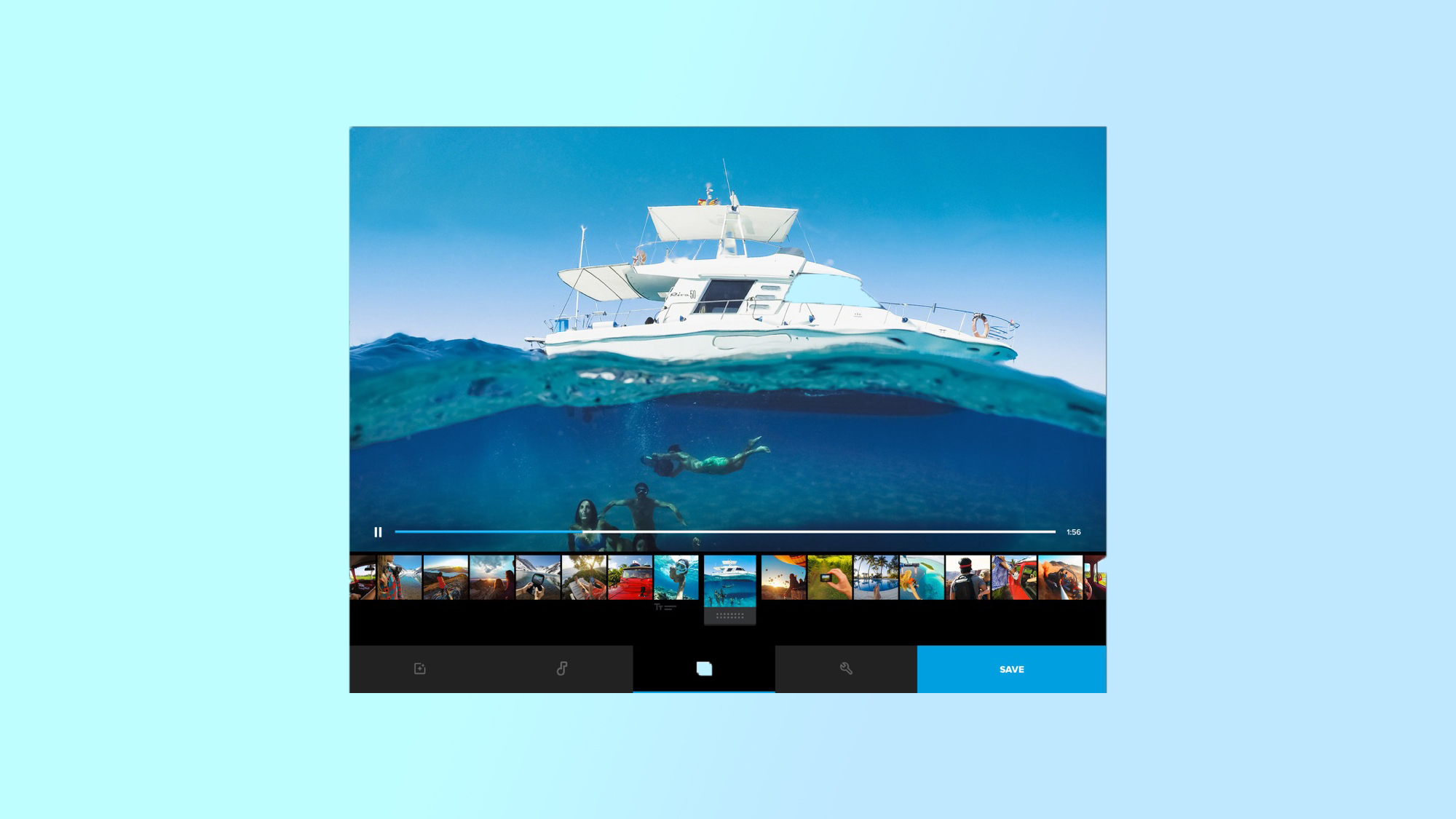
As its name implies, Quik, which is owned by GoPro, makes swift work of automatically finding the most compelling and dynamic photo and video scenes, and adding from a library of transitions, effects and tunes. Just choose the photos and videos you like, and then choose a theme like Action, Boxed, Flick, Raw or Epic that determines your video's text, transitions and special effects.
A choice of themes and their built-in animations appear along the bottom of the display. The format control lets you save in cinema or square format, and then share to social networks or to your camera roll. While there’s plenty of automation to help you save time and effort, you can dive in to edit each frame by tapping into an editing module to add text, trim, rotate, adjust volume and speed, and fit or duplicate any clip or shot. The Flashbacks 24H feature automatically reviews the day’s footage and creates an original composite video for you.
You can adjust photos and videos with Pan and Zoom, horizon correction, and Rotate and Flip. A revamped trimming interface and new smart trim modes like Balanced, Manual, Action, Travel and People are targeted specifically to GoPro footage. But iPhone shooters can still use the Balanced and HiLights settings or trim manually.
7. Splice
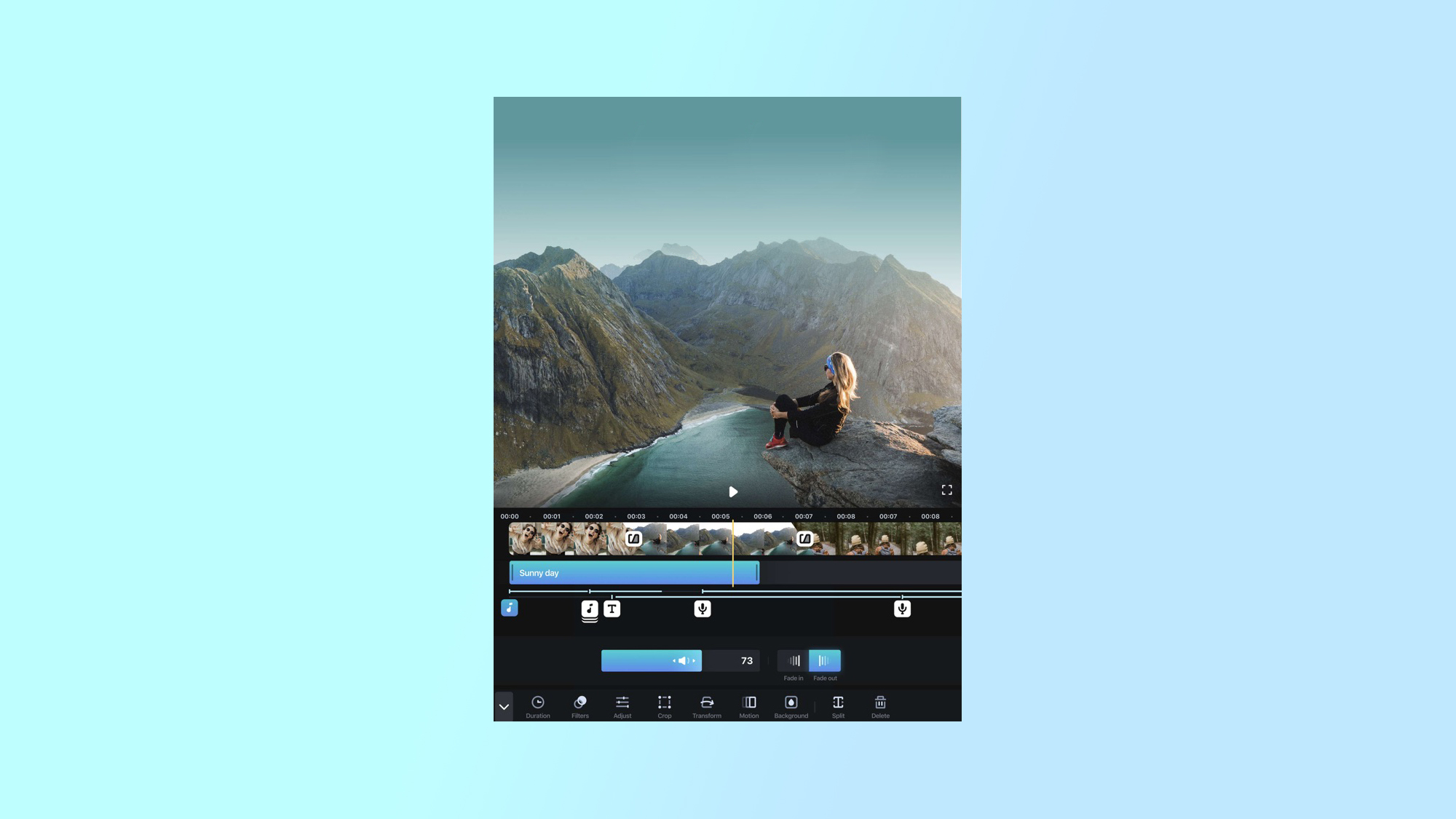
Splice lets you select photos and videos from not only your camera roll but also other accounts — such as Dropbox, Facebook, Instagram and GoPro Plus — and pull them directly into your timeline. There are more than 20 video styles with neat-looking transitions and graphics. Despite its array of traditional features, Splice does not feel overly complex, because each action is accomplished with a tap: add photos and videos from various accounts, line them up on the timeline, add and delete fade-ins and -outs, personalize text and choose audio.
There are many audio genres to choose from, and there's even a timeline specifically for editing audio. Detailed instructions on how to use the app ensure that you don't get stuck, but most users should be able to simply dive in and experiment. When you're done with your video, you can share to YouTube, Instagram, Facebook, Vimeo, Mail and Messages.
Download Splice: iOS
8. Animoto
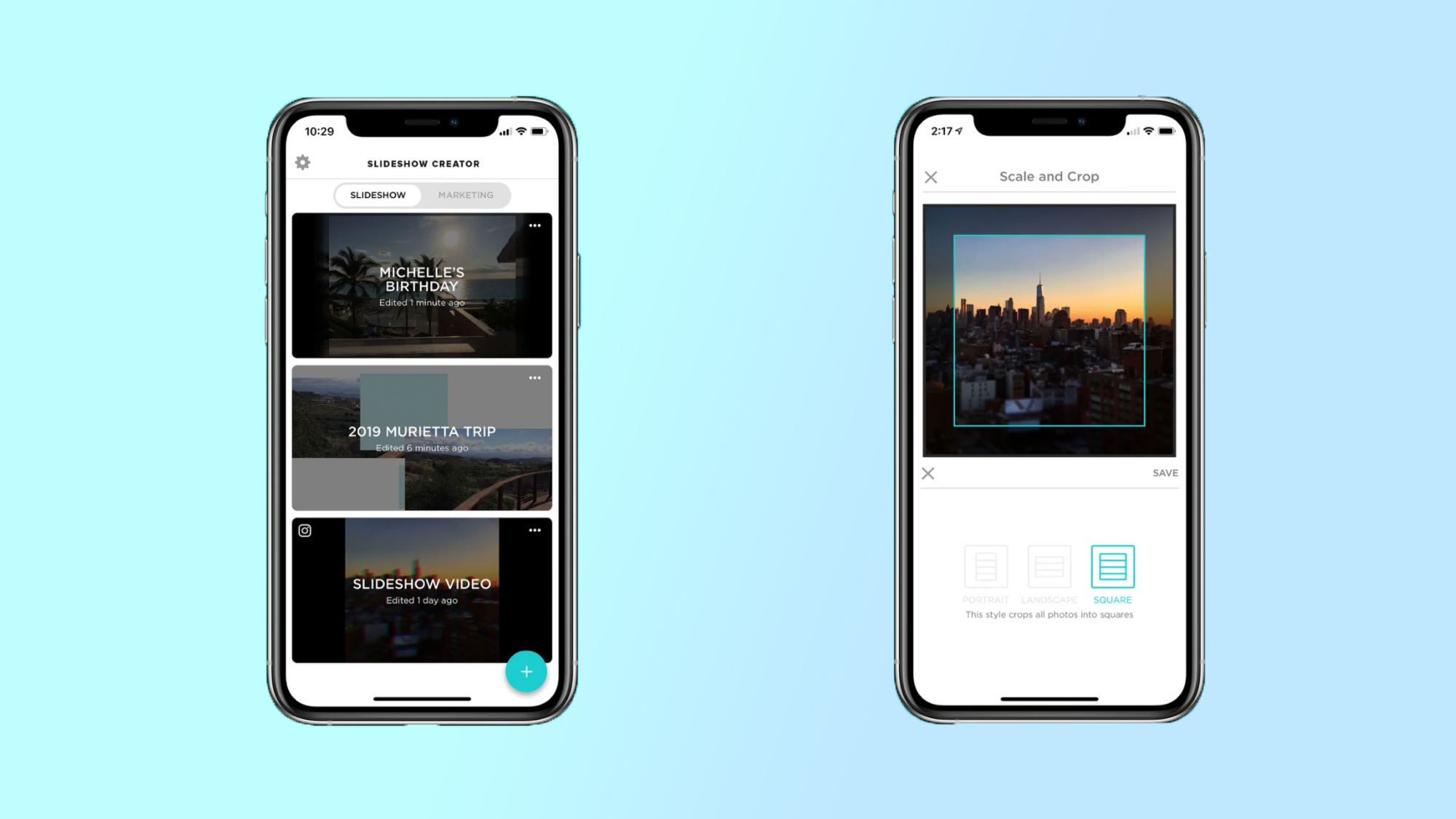
Animoto takes a somewhat different approach than other video editors, in that it produces a slideshow-style video designed to quickly show off your images and videos, without a lot of hands-on input. You start by adding clips and stills into stylized, preprogrammed templates; then the app handles the production mechanics. Choose your theme and musical score from the app's array of built-in assets; then plug in your images and videos, add text and captions, and preview the result.
You can view a short sample of around 80 style choices, to get an idea of what the final video will look like. Some Instagram-style clips feature an endlessly looping song, but other styles let you choose from a selection of tunes from genres such as acoustic, children's, classical, hip-hop and Halloween, or you can use your own music. The app is free and lets you add up to 20 media files per slideshow. If you need more functionality, Basic and Personal annual subscriptions range from $4.99 per month to $9.99 per month.
Download Animoto: iOS
9. Magisto
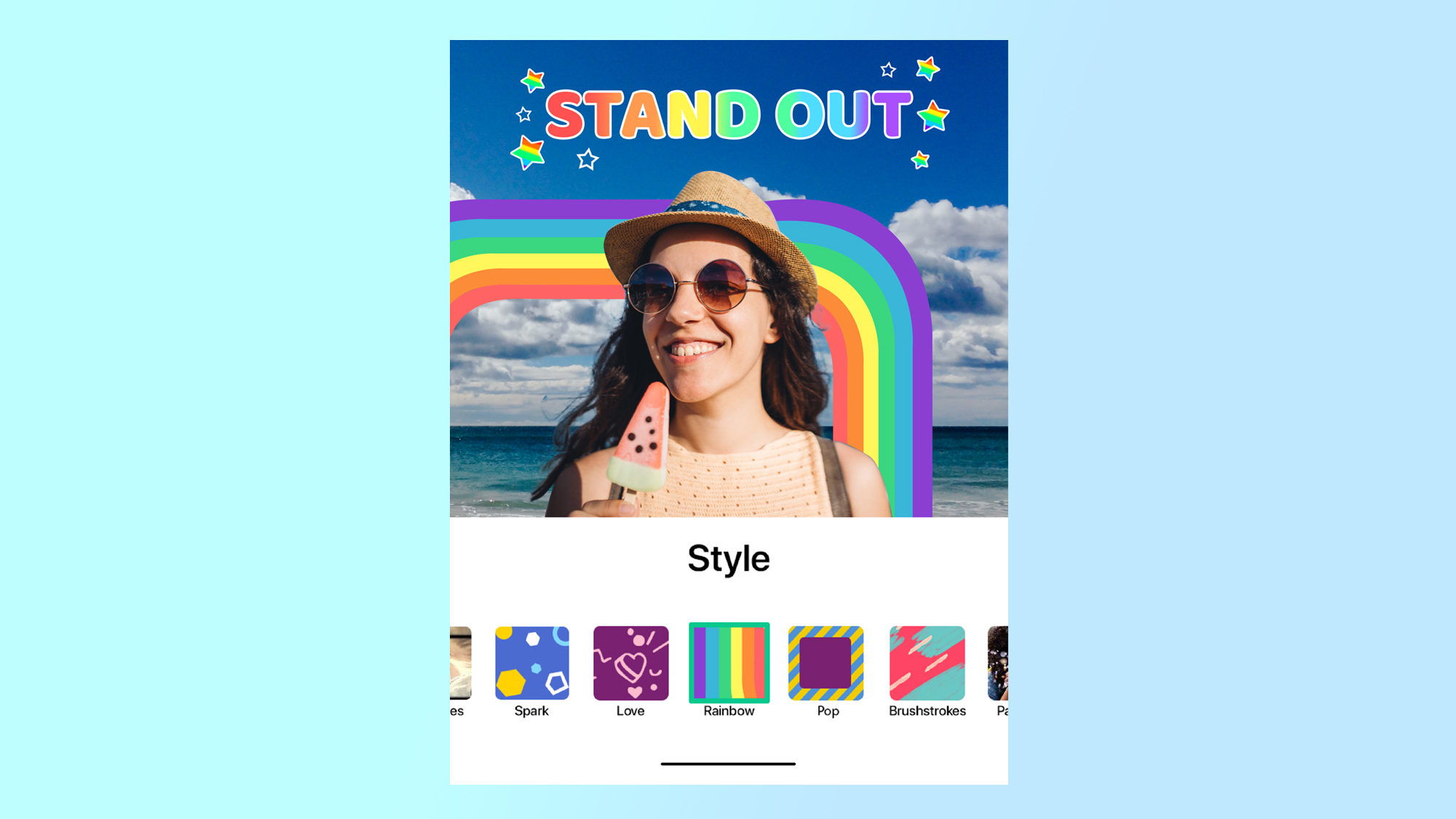
There's plenty of buzz around artificial intelligence, and Magisto uses it to automatically build stories from the stills and movies you have stored on your phone. Operating like a programmed learning module where each move automatically leads to the next, Magisto lets you punch in the kind of movie you want — business or personal — and then gives you a choice of editing styles, like No Filter, Testimonial, Storyteller, Extreme Sports, Travel and Food.
You choose which shots and clips you want to include from your camera roll and then select from a list of recommended themes and music, including genres, moods and instrumental or vocal types. The result is a dynamic movie with spiffy special effects set to the music. After your movie is processed and ready, you can share it on Facebook and Twitter. The app is free, but Premium and Professional versions with more features are available with annual subscriptions costing $6.99 and $29.99 per month, respectively.
Download Magisto: iOS | Android
Be sure to check out all of our camera picks:
Best cameras | Best DSLR cameras | Best action cameras | Best waterproof cameras | Best point-and-shoot cameras | Best instant cameras | Best mirrorless cameras | Best cheap cameras | Best GoPro camera | Best GoPro accessories | Best drones | Best 360 cameras | Best iPhone lenses |DSLR vs. mirrorless | Best Nikon accessories | Best Sony a6000 accessories | Best iPhone tripods
The best apps and software for editing, managing, and sharing your photos:
Best photo organizer apps | Best photo storage sites | Best photo editing software | Best photo editing apps | Best photo collage apps
Sign up to get the BEST of Tom's Guide direct to your inbox.
Get instant access to breaking news, the hottest reviews, great deals and helpful tips.
Sally Wiener Grotta is the president and lead analyst of DigitalBenchmarks test lab (www.DigitalBenchmarks.com). The scripts she created for various tech publications for testing and evaluating digital cameras, image quality, software and related technologies have become industry standards. Among her numerous books is the first major volume on image processing “Digital Imaging for Visual Artists” (McGraw-Hill), co-authored with Daniel Grotta. Her hundreds of reviews, stories and columns have appeared in scores of magazines, journals and online publications.

