Best free Android apps in 2025
Get the best free Android apps for your phone

What is a smartphone without apps, they are what turns a phone into the smartphones we know and love. However, the difficulty is that there are a lot of apps that cost money to install. Considering the hefty cost that some of the best phones incur, there's a certain benefit to looking into some of the free options.
The best free Android apps cost nothing upfront, even if they might have in-app purchases or subscriptions lying in wait. Whether you've picked up one of the best cheap phones or you pay big bucks for the latest flagship, you get the same experience.
And if you do buy the latest and greatest Android phones these days, you're paying more for your device. Some devices easily blow past the four-figure mark. Throw in a monthly data plan, and it's easy to understand why you'd want to slash spending from your mobile budget.
Why not start to save money by opting for some of the best free Android apps? After all, not every app available at Google Play comes with a fee. The true challenge is sorting the must-downloads from the ones that will just waste space on your phone.
There's also Google Play Pass, which is a subscription service for $4.99/month that gives you access to over 1,000 apps and games with no ads or in-app purchases. It's an option to consider if you're willing to fork over the money for the monthly cost.
Whether you've got a new Android device to load up with apps or you're just looking for new additions to your old phone, here are some of the best free Android apps we've found on our trips through Google Play.
The best free Android apps
Why you can trust Tom's Guide
Google Gemini
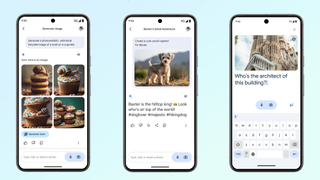
There's no arguing that 2024 is going to be the year of AI. Another AI-app that Android users will want to look at is Google Gemini, which aims to be a replacement for Google Assistant — but with way more functionality. Not only do voice commands work with Gemini to ask it questions, but it can also help you generate content and make custom images.
Download: Google Gemini
ChatGPT
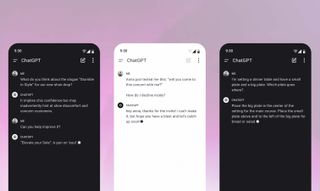
It's hard to deny the inevitable: AI will help to drive many of the experience on our phones, which is why you may want to dip your toes in this newfound area with ChatGPT.
There's an Android app that lets you access OpenAI's chatbot to help you with many things. On the productivity front, it can be used to create witty email replies and even summarize stuff for you. It's free too, only requiring you to sign up for an account.
Download: ChatGPT
YouTube

It's a native app on just about every Android phone, but people often forget that the YouTube app doesn't cost a thing to try out. In the streaming era, it's comforting to know that you don't have to fork over anything to watch all sorts of content and video on YouTube.
Sure, you might have to endure watching a few advertisements before the video starts, and perhaps several more throughout the rest, but it's still a free app for Android. If you do get tired of those ads, that's where paying for YouTube Premium comes into play.
Download: YouTube
Niagara Launcher

If you're looking for a fresh new way to experience your Android phone's home screen, then look no further than Niagara Launcher. It shirks the traditional app drawer paradigm, instead opting for a minimalist group of favorites with an alphabetical list as the app drawer replacement. The end result is clean look with intuitive gestures for navigation.
Of course, you can pay a small fee to unlock the full experience, but the core part of Niagara is free. It's my go-to launcher now and it won our Best Android App award for this year. It's definitely worth checking out.
Download: Niagara Launcher
Moon+ Reader
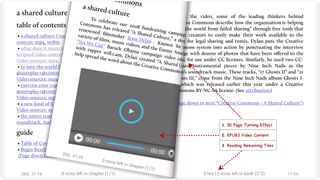
Outside of the Amazon Kindle and Barnes & Noble Nook apps, the absolute best ebook reader on Android is Moon+ Reader. It is a fantastic app and I can't say that enough. As someone who runs a Calibre ebook server at home with hundreds of ebooks (obtained mostly through Humble Bundle), Moon+ Reader is my choice for reading any one of those books on my phone.
Simply put, Moon+ Reader can handle any format, like EPUB and MOBI. There are a ton of ways to customize it to your liking, like line spacing, font scale, themes, and much, much more. It has a great and easy-to-use bookshelf and you can connect a lot of online libraries. Like I said, if you're running Calibre in your home, this is the app for you.
While you may be locked to Kindle or Nook for your ebooks, Moon+ Reader gives you the option for your DRM-free books.
Download: Moon+ Reader
Notion
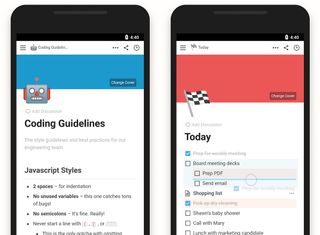
Notion aims to be your personal and team productivity hub, allowing users to create custom private or shared workspaces. From there, you add versatile "blocks" that can act like text snippets, bookmarks, images, toggle links, files, code snippets, discussion sections, and more.
This approach means you easily customize your workspace, and you can still drag and drop individual blocks of content to where you need them without disrupting an entire document. Whether you're taking notes, crunching spreadsheets, or building a Kanban board, Notion's powerful building blocks make things a snap to set up.
The free version of Notion allows you to save and sync up to 1,000 blocks of content, while premium subscription plans remove that content limit and add admin tools, permission settings, and other features.
Download: Notion
Recorder
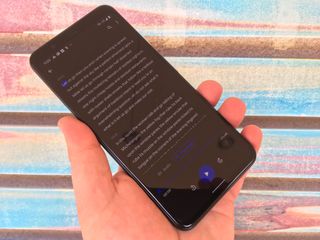
When the Pixel 4 debuted in 2019, one of the best things to come with it was Google's Recorder app. Recorder not only filled one of the big missing gaps on Pixel phones — which previously didn't feature a built-in voice recorder — but did it in style. Recorder could transcribe your recordings in real-time, even as you were speaking. And all that transcription work was done locally, without sharing your recordings to the cloud.
Recorder was so good, Google hasn't restricted it to just the Pixel 4 and Pixel 4 XL. The app is available to all Pixel phones, and updates have added editing features introduced with the Pixel 5. Even if you carry around a different Android phone in your pocket, there's a workaround to install Recorder on your Android device. You'll need to be running either Android 9 or Android 10, and some features may not be supported on all phones, but it's still a great way to experience one of the best free Android apps we've ever seen.
Download: Recorder for Pixel
Canva
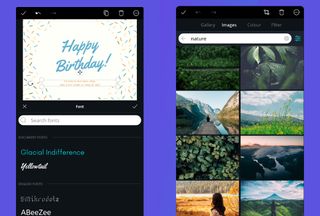
A past Google Play Awards winner, Canva is a quick, user-friendly photo editing app that's designed with social media use in mind.
The app comes with a variety of ready to use templates, filters, fonts, and other tools that you can apply to images in your device's gallery or in Canva's selection of free and premium images, which you can then easily share to your favorite social network or media platform. You can use Canva to quickly set up a cover photo or account avatar for Facebook or create crisp and clean Instagram stories, Twitter banners or the perfect Youtube thumbnails.
There's a wealth of free material and templates you can work with, as well as a selection of premium templates, images, and more that you can access with in-app purchases.
Download: Canva
PicsArt Photo Editor

If you want one of the best free Android apps that's better geared toward proper photo editing, consider PicsArt Photo Editor, another past Google Play Awards winner (from when the app was known as PicsArt Photo Studio.)
PicsArt puts a ton of editing tools straight to the palm of your hand, from standard editing tools that stretch, distort, and crop images, to filters, beautifying tools, cutout tools, collage makers, double-exposure mixing tools, masking selections, drawing tools, and more. In short, it's a collection of tools that's useful for everything from cleaning up quick snapshots to making a share-worthy social media piece.
While you already get a good selection of features for free, a PicsArt Gold premium subscription provides a wider array of tools along with more filters and fonts and video editing; the subscription also removes ads.
Download: PicsArt Photo Editor
Woebot
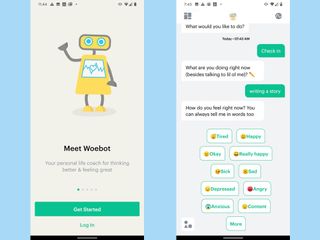
Woebot channels chatbot technology for good, building on proven principles and techniques of cognitive behavioral therapy (CBT), mindfulness, and dialectical behavior therapy to help with emotional self-care and help you process difficult emotions and life events.
Don't confuse Woebot with a good — and human — therapist. Instead, the app aims to help you self-assess your state of mind, checking in with you regularly and helping you practice mindfulness exercises to try to help center yourself and improve your mental and emotional well-being.
Download: Woebot
Transit
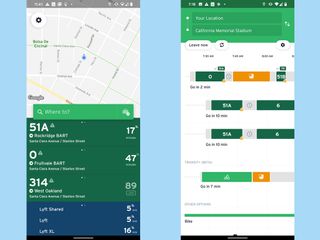
Because Transit is a fantastic aid to your commute, it earns a spot on any list of the best free Android apps. Transit helps you plan out the fastest public transport routes to your destination.
The app provides routes that combine numerous transportation methods — such as trains, buses, and bike sharing — while also factoring in short walks to each stop and wait times. Transit can provide real-time data on arrival times of your bus or train, compare routes, step-by-step navigation, and notifications for service line disruptions. You can even book an Uber or reserve a car2go from within the app if public transport has failed you.
Download: Transit
Google Home

Initially designed as a hub app for Google's Chromecast device, Google Home has since grown into a handy smart appliance command center, offering compatibility with devices like the Google Home smart speaker, as well as smart lights, internet-connected thermostats, home security devices, smart plugs, and more. (We've got a complete look at the best Google Home-compatible devices.)
Rather than having to continually shuffle between dozens of device-specific apps, you can turn the Google Home app into an all-in-one command center and a true central hub for your smart home.
Download: Google Home
Adobe Acrobat Reader
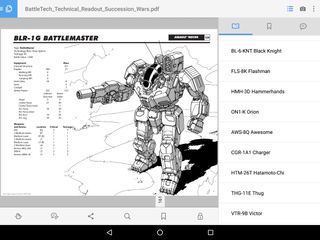
While your Android phone probably has some support for the basics of opening and viewing PDF files, if you want anything more capable, you'll want a dedicated PDF reader app, such as Adobe Acrobat Reader.
The mobile version of Acrobat Reader is a capable reader, with configurable view modes, support for page search, cloud storage, bookmarks and tables of contents. It also includes annotation features for your marginal notes, comments, and even digital signatures. (You can also check out our picks for the best free PDF editors if you need to make more substantive changes.) In-app purchases and subscriptions unlock professional and productivity-oriented features.
Download: Adobe Acrobat Reader
Microsoft To Do
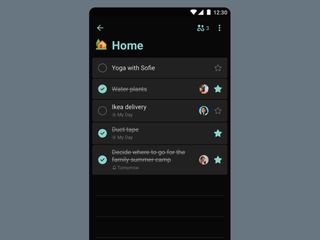
Born from Microsoft's acquisition of Wunderlist, Microsoft To Do is a smart, no-nonsense to-do list app that presents a sleek and distraction-free interface, while intelligently suggesting tasks based on long-term patterns, upcoming deadlines, or stuff that you weren't able to see to in the past days.
Users can keep task descriptions simple, or add detailed descriptions, color codes, categories, and more. While the app is free, cross-platform, and works perfectly fine on its own, it also plays well with the rest of Microsoft's Office 365 suite of productivity tools.
Download: Microsoft To Do
JetAudio HD Music Player
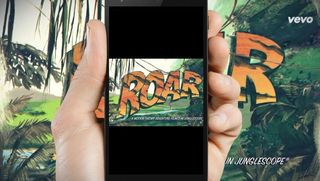
If you want to amp up the music player on your Android device, give JetAudio HD Music Player a try. The free version of the app features a 10-band graphics equalizer and a number of playback features including crossfading, playback control, and automatic gain control.
JetAudio supports a wide variety of formats including .wav, .mp3, .ogg, .flac, .m4a, .mpc, .tta, .wv, .ape, .mod, .spx, .opus, and .wma (though that last one depends on your device).
For even more features, including a 20-band graphic equalizer, and to ditch the ads that come in the free version, you can upgrade to JetAudio HD Music Player Plus for $3.99, though the free app offers enough features for most users. In fact, this free version isn't just one of the best Android apps, it's also one of the best Android music players available.
Download: JetAudio HD Music Player
Nova Launcher
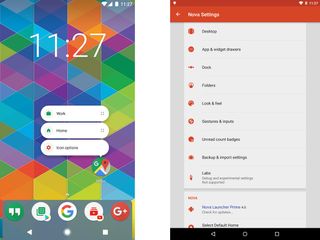
Tired of your stock launcher, looking to optimize your home screen performance, or just looking to customize your device's UI? Nova Launcher is among the best Android launchers, offering loads of cosmetic and utility customizations with minimal performance overhead, letting you set your home screen just right without slowing down your phone.
There are a lot of options to work through, from color themes to icon packs, scrollable docks to app drawer customizations, folder settings and infinite scrolling. The Nova team is never content to rest on its laurels, continuously adding new features, such as Sesame Shortcuts, animations, new adaptive icon shapes and other improvements geared toward recent Android versions.
While many customizations are available in this best free Android app, others such as gesture controls are gated behind the premium version.
Download: Nova Launcher
Strava
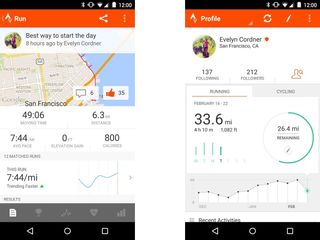
In addition to being a top-notch running and cycling tracker — we think it's the best running app you can download — Strava adds gamified features to give the usual run-tracking recipe a competitive edge, whether you're monitoring your runs, bike rides, or swims.
The app records your running speed, distance traveled, time and course taken, but also combines it with leaderboards, achievements and challenges. Strava supports a variety of running trackers, in addition to Wear OS and Apple Watch.
A premium subscription improves on the formula with filtered leaderboards, the ability to create exercise goals and view more detailed analytics and more. But the free version is enough for basic tracking.
Download: Strava
Castbox
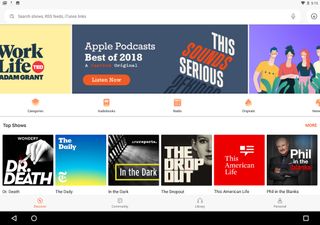
Podcasting platform Castbox combines a clean and navigable interface, a good selection of podcasts, and powerful podcast audio searching to deliver an excellent mobile podcatcher and one of the best free Android apps.
Users can sign in with Gmail, Facebook, or Twitter, and then search and subscribe to podcasts, download episodes for offline listening and sync their subscriptions across multiple devices. You can stream podcasts through Chromecast or Amazon Echo.
A premium tier of Castbox removes subscription limits, allows for homepage customization, and puts you on priority for customer support and new features.
Download: Castbox
AccuWeather

Now that Dark Sky is gone from Google Play, AccuWeather provides Android users with timely and detailed weather forecasts, from 15-day outlooks to the hyperlocal MinuteCasts. Forecasts come with animated weather info, radar maps, detailed summaries, and push notifications for extreme weather alerts in the US.
Extra features include AccUcast, a system for crowd-sourced warnings on hazardous weather and road conditions, as well as customizable forecast details, weather-related videos, and Wear OS support so that you can get forecast info at a glance on your smartwatch.
Download: AccuWeather
Carrot Weather

For a bit more snark with your weather report, check out Carrot Weather. This free Android app delivers the forecast with a hefty side order of biting commentary.
Carrot Weather pulls data from Dark Sky to provide current, hourly, and 7-day forecasts leavened with sarcastic humor to cushion even the gloomiest outlook. Infographics put useful information in quick reach, with more detailed meteorological data available as you tap and swipe. You can even configure Carrot's sense of humor to be friendly, snarky, or murderous, with the ability to set how political the AI's jokes can get.
While you can enjoy Carrot Weather for free, a Premium Club subscription removes ads and unlocks features like a Weather Time Machine and widgets.
Download: Carrot Weather
Waze

Waze is a godsend to many motorists, providing accurate, time-saving turn-by-turn navigation that takes advantage of traffic data and crowdsourced incident reports.
You select your destination, and then Waze uses mapping data and traffic information pulled from a variety of sources including official data as well as your fellow Waze users to automatically create a recommended route, complete with turn-by-turn directions.
The app is remarkably adaptive, automatically adjusting routes based on the latest traffic info, as well as shifting routes on the fly should you miss a turn. In addition, Waze can display crowd-sourced incident reports, the cheapest gas stations along your route and other extras.
Download: Waze
IFTTT
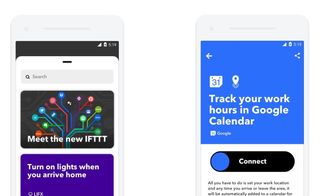
If you find yourself wasting a lot of time with repetitive internet tasks, or just want to automate tasks on your phone, try IFTTT. The app comes with a variety of pre-built "applets" that automate tasks like backing up photos to cloud accounts, messaging your roommate or family if you're near the grocery, or having your smart lights turn themselves on when you return home from work.
In addition to the pre-built applets in this best free Android app, users can also build custom tasks from these applets and services, combining multiple tasks and triggers in an "If This, Then That" structure (from which the app takes its name).
Download: IFTTT
LastPass
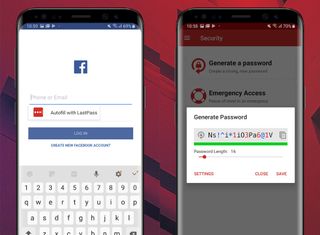
Passwords and login credentials are a peculiarly internet age hassle. Thankfully password managers such as Lastpass can keep that hassle in check, serving as a mobile password vault that encrypts and stores your logins and automatically fills them in when using apps or signing on to websites.
In addition to keeping track of your logins, Lastpass can generate strong passwords and store encrypted data; it also supports fingerprint scanners. Cross-platform syncing is free to all users, so you can sync your password vaults between your Android phone or tablet and other devices such as your PC, Mac, or iPhone.
Download: LastPass
Bitmoji
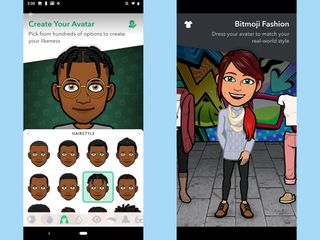
Looking for something a bit more appealing than the standard emoji that come with your Android smartphone? Bitmoji is the app for you.
With Bitmoji's help, you can create your "personal emoji" that look like you and more effectively communicate whatever you might be thinking or feeling. It's a neat and popular app that works in Snapchat or anywhere else you're communicating with others.
Download: Bitmoji
VLC

The best free Android apps include a versatile, all-in-one media player that'll play just about any file format that you can throw at it VLC for Android is the mobile version of the popular desktop media player.
VLC is designed to play just about any file format out of the box, from ubiquitous .mp3 and .mp4 files to more unusual formats such as .mkv and .flac. In addition to playing local files, VLC for Android also supports network streaming and media library organization.
Download: VLC
Snapseed
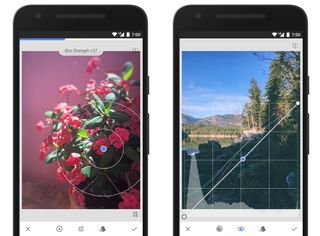
The latest version of Snapseed combines the old selective area edits with one-touch edit tools and filters, transform and brush editing tools and a powerful layer for working on your image edits. All told, Snapseed boasts of 29 tools and filters including Healing, Brush, Structure and HDR.
Snapseed works with both JPG and RAW images and delivers the kind of depth and flexibility you normally don't see with free photo-editing tools.
Download: Snapseed
Spotify
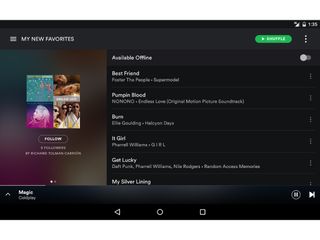
Spotify has become synonymous with online streaming music, thanks to its familiar UI, Facebook integration and massive song library of more than 20 million tracks. The Spotify mobile app has been updated to allow for more free music streaming than ever, and a $9.99 monthly subscription allows you to save an unlimited number of songs for offline listening.
Factor in Spotify's artist radio stations, its growing interest in podcasts and a Browse function for finding playlists, and you'll likely be hitting Play on this app for a long time to come.
Download: Spotify
Contacts+

Contacts+ is an address book replacement that helps organize your contacts and integrates with your social media accounts and communications. The app, which we include among the best contact apps, automatically imports information from linked social networks such as Facebook, Twitter and LinkedIn contacts, allowing you to access them all in one place.
Cover pictures can automatically be filled in from Facebook, and you can view your recent communications from each contact. This means you can keep conversation histories for your friends, family and colleagues.
Download: Contacts+

Though it's part of the Facebook galaxy of apps. WhatsApp still deserves your attention as one of the best free Android apps. That's because of WhatsApp's remarkably easy setup, automatic syncing with your phone's contacts and a feature-rich, ad-free experience.
Users can send text, photos, voice and short video messages to their WhatsApp contacts. WhatsApp has been continuously adding to its formula, with updates adding encrypted messaging, video calls, and multi-device and cross-platform compatibility.
However, a change in privacy policy that shares more of your data with Facebook has some users turning to Signal, Telegram and other WhatsApp alternatives.
Download: WhatsApp
Letterboxd

Stuck trying to pick which flick to watch? Letterboxd is the cinefile's diary and social network, and its free Android app enables you to share film reviews and recommendations with friends.
Not only can you keep a log of the movies you've seen, complete with ratings, reviews and tags, you can also follow friends, look up cast and crew data for movies and create shareable lists of favorite flicks and actors.
Download: Letterboxd
PowerDirector

Most Android phones have basic video editing functions, but if you need more than simple cropping and trimming controls, CyberLink's PowerDirector app for Android is ready to take your video editing to the next level.
Not only is it free and offers advanced functions such as chroma key, multi-track editing, transition effects, and some neat looking AI-powered effects, it's also incredibly easy to use with its straightforward layout.
Download: PowerDirector
Sign up to get the BEST of Tom's Guide direct to your inbox.
Get instant access to breaking news, the hottest reviews, great deals and helpful tips.

John’s a senior editor covering phones for Tom’s Guide. He’s no stranger in this area having covered mobile phones and gadgets since 2008 when he started his career. On top of his editor duties, he’s a seasoned videographer being in front and behind the camera producing YouTube videos. Previously, he held editor roles with PhoneArena, Android Authority, Digital Trends, and SPY. Outside of tech, he enjoys producing mini documentaries and fun social clips for small businesses, enjoying the beach life at the Jersey Shore, and recently becoming a first time homeowner.
- Jordan PalmerPhones Editor
- John Corpuz












