5 reasons to buy the Fire TV Cube (and 2 reasons to skip it)
Worth it, for some

"Alexa, should I buy the Fire TV Cube?"
Amazon's Fire TV Cube is one of the newest members of the Fire TV family. And while it's not exactly a cube (its height is shorter than its width and depth), there's a lot to like about this gadget. Not only is Alexa a fine replacement for your remote, but this device can even control your cable box, and help you get a grip on the rest of your home entertainment systems. It's not exactly a must, though, for those without a 4K HD.
If you already have a Fire Stick, and decide you want to stick with it, check out our how to use the Fire TV Stick guide to get the most out of the device.
Credit: Amazon; Shutterstock

Alexa is a surprisingly good voice remote
The best part of the Fire TV Cube is that Alexa does it all. Not only will the assistant turn your TV on and off; it can raise and lower the volume, too. You can also use Alexa to turn on the show you want ("Alexa, watch Luke Cage") or to find something new to watch ("Alexa, show me comedies"). When life interrupts and you need to pause a show, just ask Alexa; the digital assistant can pause and resume your TV. These controls exceed what other Amazon Fire TV devices can do. And Alexa does all of the above without requiring you to shout, thanks to an array of eight far-field microphones that can hear you over your TV.
Credit: Tom's Guide
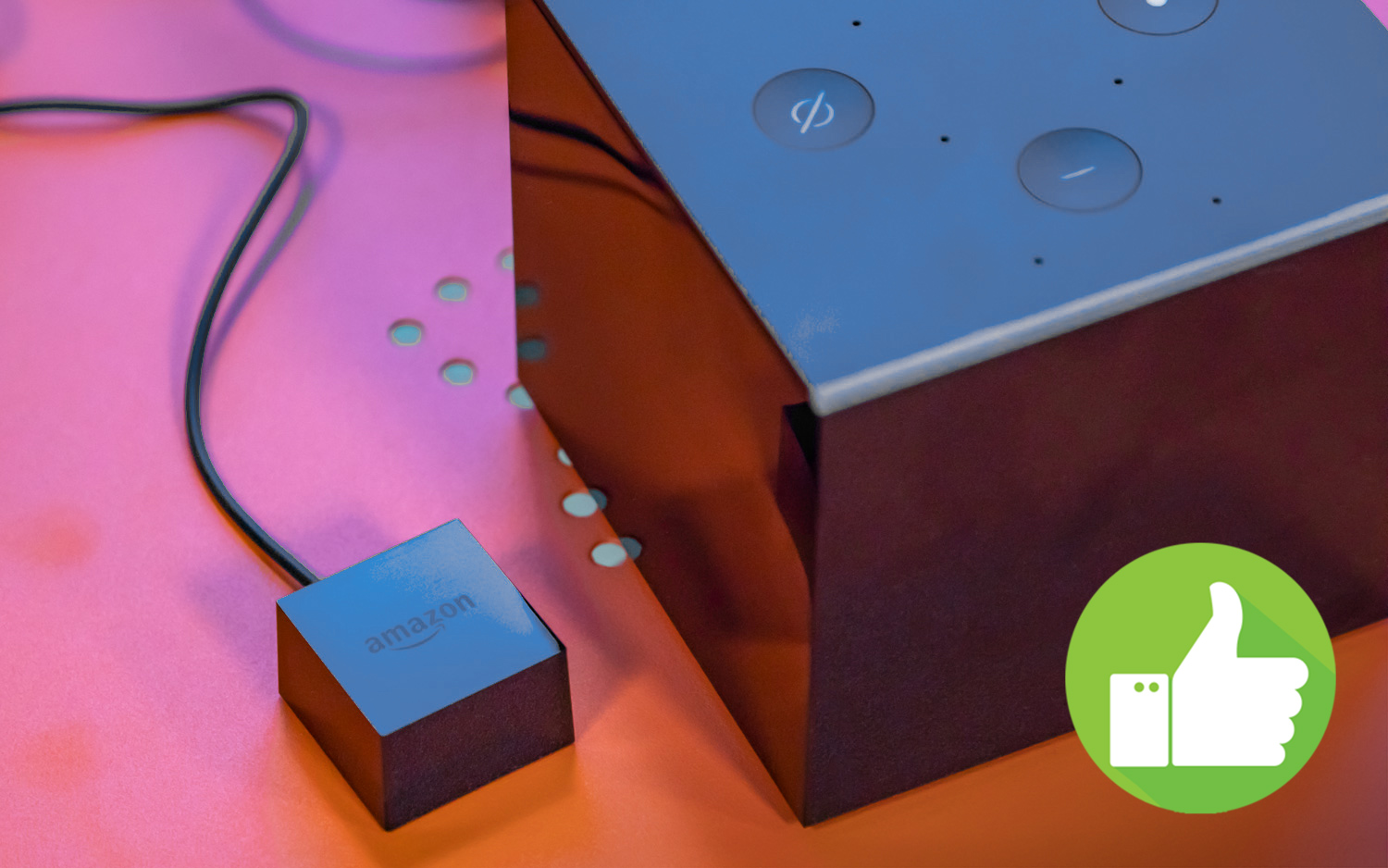
It controls your cable box
If you've yet to cut the cord, the Fire TV Cube is here to support you, thanks to its included IR blaster, which you place near your cable box. That means you can ask Alexa to tune to ESPN (or any channel) on said box, either by name or by channel number. You can also ask it to move up and down through your channels. Yes, Google added similar support for Dish via its Assistant program, but the Fire TV Cube supports many more devices, including those from DirecTV, Spectrum and Comcast, as well as Dish.
Credit: Tom's Guide

You can change inputs with ease
It's great that your TV has multiple input ports, so you can keep all your streaming devices and gaming consoles plugged in at the same time. The only downside, though, is that you start to feel the friction of constantly needing to find the one remote for your TV that can actually switch the active input. The Fire TV Cube, though, cuts down on that annoyance, and allows you to simply say, "Alexa, switch to HDMI 2," or "Alexa, switch to PlayStation," or "Alexa, switch to Roku."
Credit: Tom's Guide
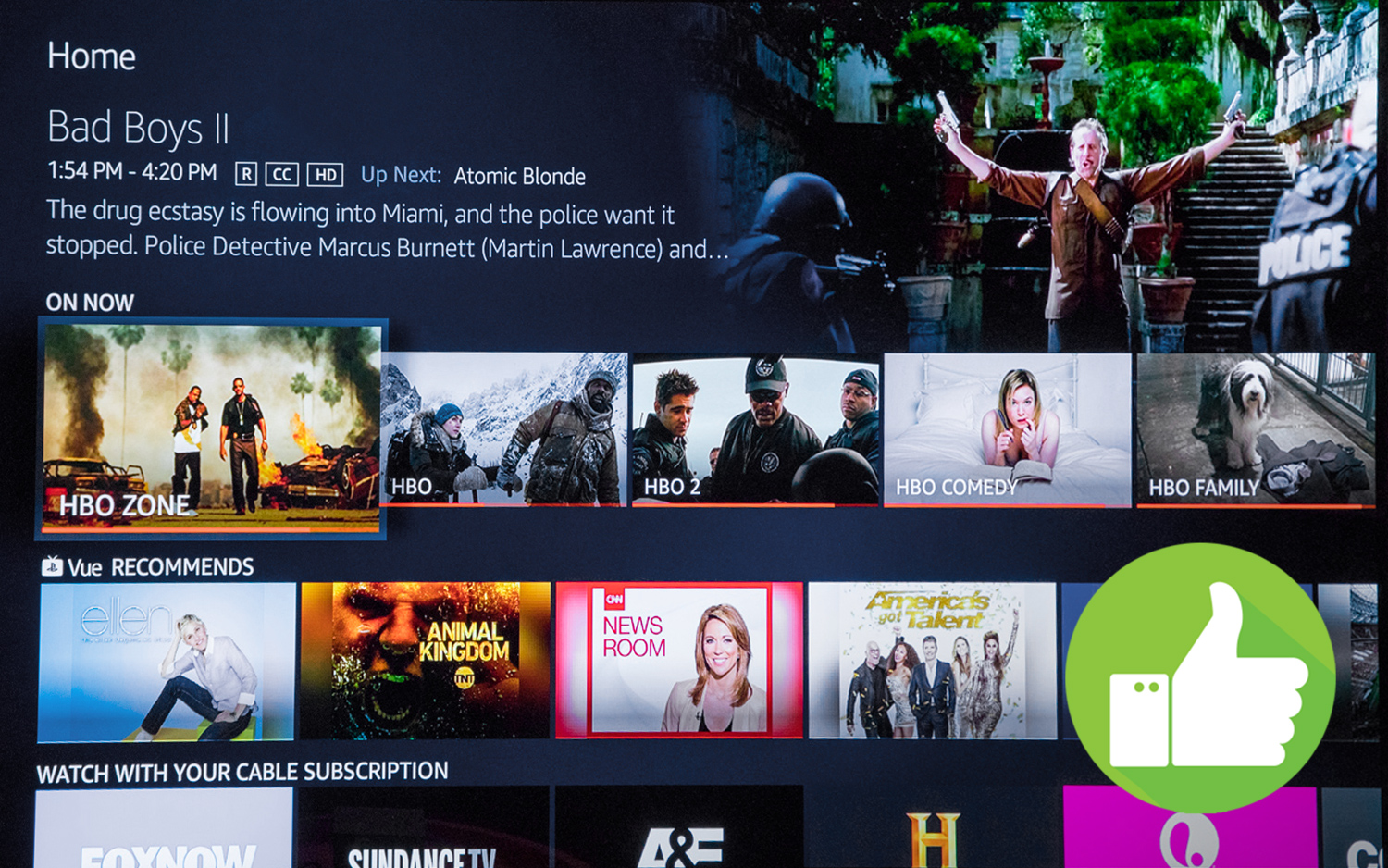
There's easy access to Amazon Channels
Amazon's live, à la carte Channels service allows you to pay for individual live channels, so you get the stuff you want, and don't pay for the stuff you never watch. The Fire TV Cube's home screen, though, places your Amazon Channels front and center, with a dedicated row. This row is, in fact, superior to every other section, as it provides live previews of each channel, so you can get a taste of each, and see if you want to watch what's on.
Credit: Tom's Guide
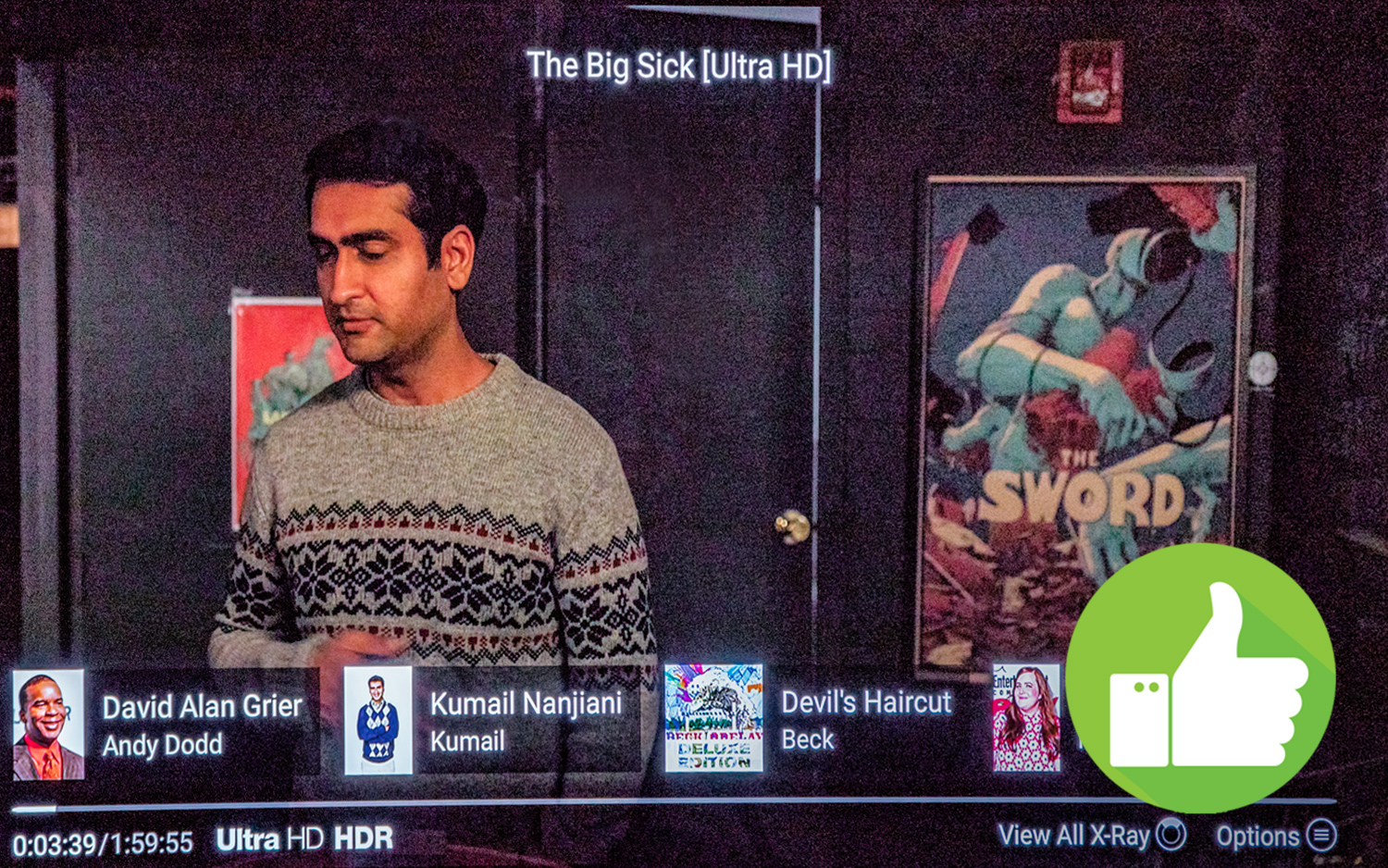
It's great for Prime members
Making the most of your Amazon Prime account — which provides access to everything from expedited shipping to a library of streaming music — can be difficult. Fortunately, the Fire TV Cube presents multiple ways to find Prime content. Not only is there a row dedicated to 4K HDR content on Amazon Prime, including movies such as The Big Sick, but the Fire TV Cube also lets you know about Amazon's latest original TV shows.
Credit: Tom's Guide

Fire TV Stick is cheaper and pretty good
The $40 Amazon Fire TV Stick is a perfectly acceptable alternative to the Cube, which costs one-third the price of the Fire TV Cube. It offers all the same content that you get on the Fire TV Cube, so you can save that extra $80 for all the paid streaming service subscriptions, or most of the cost of a Prime membership. Also, 4K content is still not as abundant as it should be, so the Fire Stick's 1080p limitation won't be a deal breaker for many customers.
Credit: Tom's Guide

Ads, ads, ads
As you scroll down the home screen of the Fire TV Cube, you'll probably notice that a row of its interface is advertising a specific program. In my case, it was Sesame Street, which is of zero use to me. The barrage of ads pushed me to see if I could get rid of them somehow. Amazon plasters special offers onto the lock screens of its Kindle e-readers and Fire tablets, then makes you pay them $15 to remove the offers — but no such option is available here. And while I can understand ads on a $50 tablet, I can't let them slide on a $120 set-top box, especially when they're so poorly targeted
Credit: Tom's Guide

Henry was a managing editor at Tom’s Guide covering streaming media, laptops and all things Apple, reviewing devices and services for the past seven years. Prior to joining Tom's Guide, he reviewed software and hardware for TechRadar Pro, and interviewed artists for Patek Philippe International Magazine. He's also covered the wild world of professional wrestling for Cageside Seats, interviewing athletes and other industry veterans.
-
Brians Mac How exactly is this different from the Fire TV Stick? Does it do generally the same thing? More storage, maybe? Or what?Reply -
henrytcasey Reply21135742 said:How exactly is this different from the Fire TV Stick? Does it do generally the same thing? More storage, maybe? Or what?
Controls other entertainment devices, twice as much storage. More Alexa tricks. Full details here: https://www.tomsguide.com/us/fire-tv-stick-differences,news-19962.html
 Club Benefits
Club Benefits










