15 Great Uses for a Raspberry Pi
From kids' computers to gaming consoles and weather stations, these are the best ways to take advantage of a Raspberry Pi.
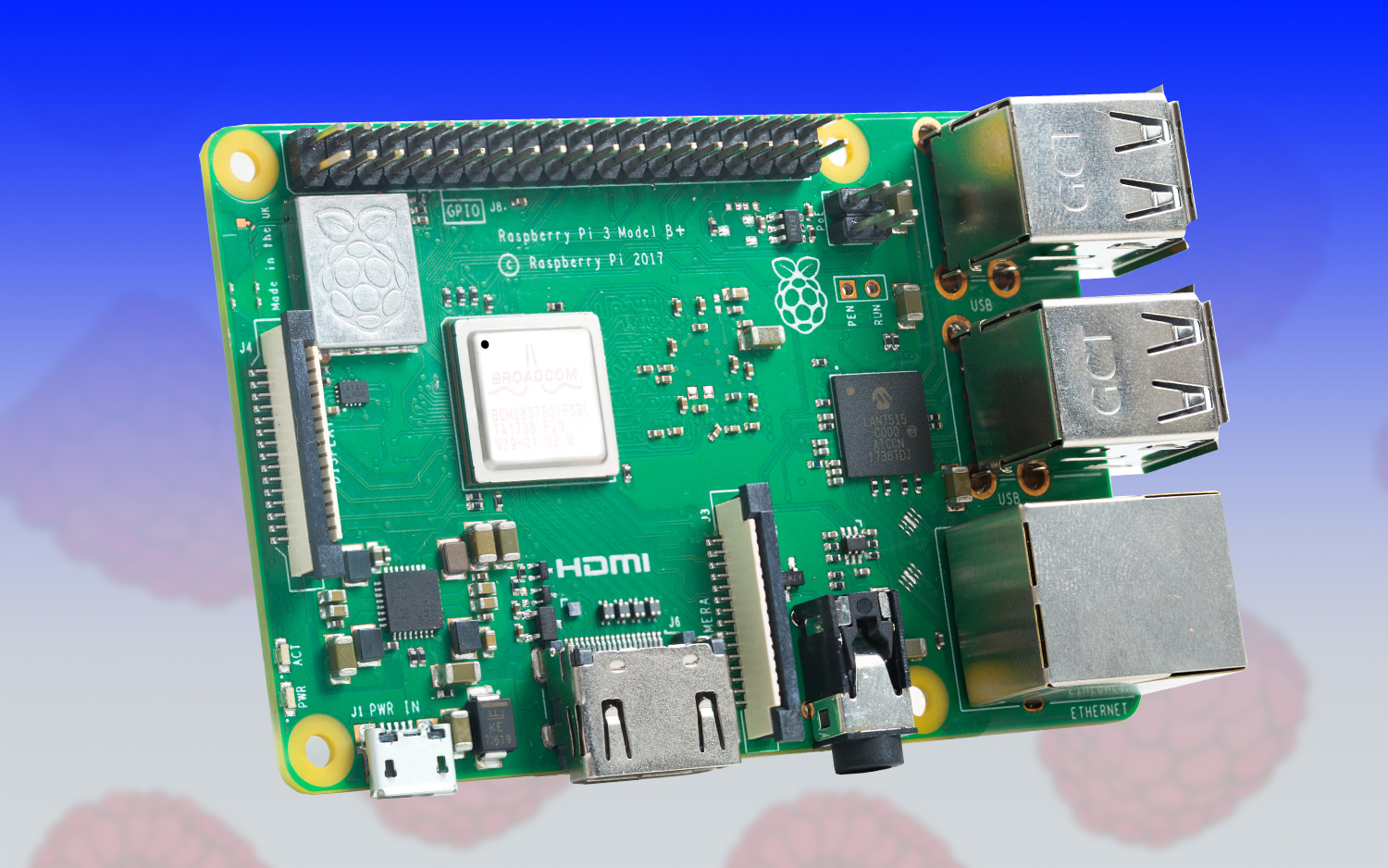
15 Great Uses for a Raspberry Pi
At $35 (or less, depending on which model you buy), the Raspberry Pi is one of the world's least expensive and most versatile computers. But with just 512MB to 1GB of RAM and an SD card for storage, the Pi isn't a great choice for a primary PC.
Instead, people use their Raspberry Pis for a wide variety of helpful projects, from powering homemade robots to serving as home theater PCs. To inspire you, here are 15 great uses for a Raspberry Pi. Unless otherwise stated, all of these projects work best with a Raspberry Pi 3B or 3B+, the latter of which is the latest model from the Raspberry Pi Foundation.Credit: Raspberry Pi

Web server
Because it uses very little power, the Pi can stay on 24/7 without requiring a cooling fan or jacking up your electric bill. It's also more than fast enough to serve web pages, either over the internet or just within your local network.
At Tom's Guide and Laptop Mag, we use a Raspberry Pi 3B to conduct our laptop battery test. The Pi holds copies of several web pages, which the laptops load over and over again until they run out of juice. Because this server is on a dedicated network, we don't have to worry about internet outages or slowdowns affecting the results.Credit: Shutterstock

Laptop
Believe it or not, you can build a laptop that uses a Raspberry Pi as the brain. Available for $285, the pi-top is a bright-green notebook with a 14-inch, 1080p screen and up to 8 hours of battery life. It uses a Raspberry Pi 3B or 3B+ for all of its processing and comes with pi-topOS, a version of Linux that has lots of educational software built in to help kids learn about programming.
Credit: Pi-top
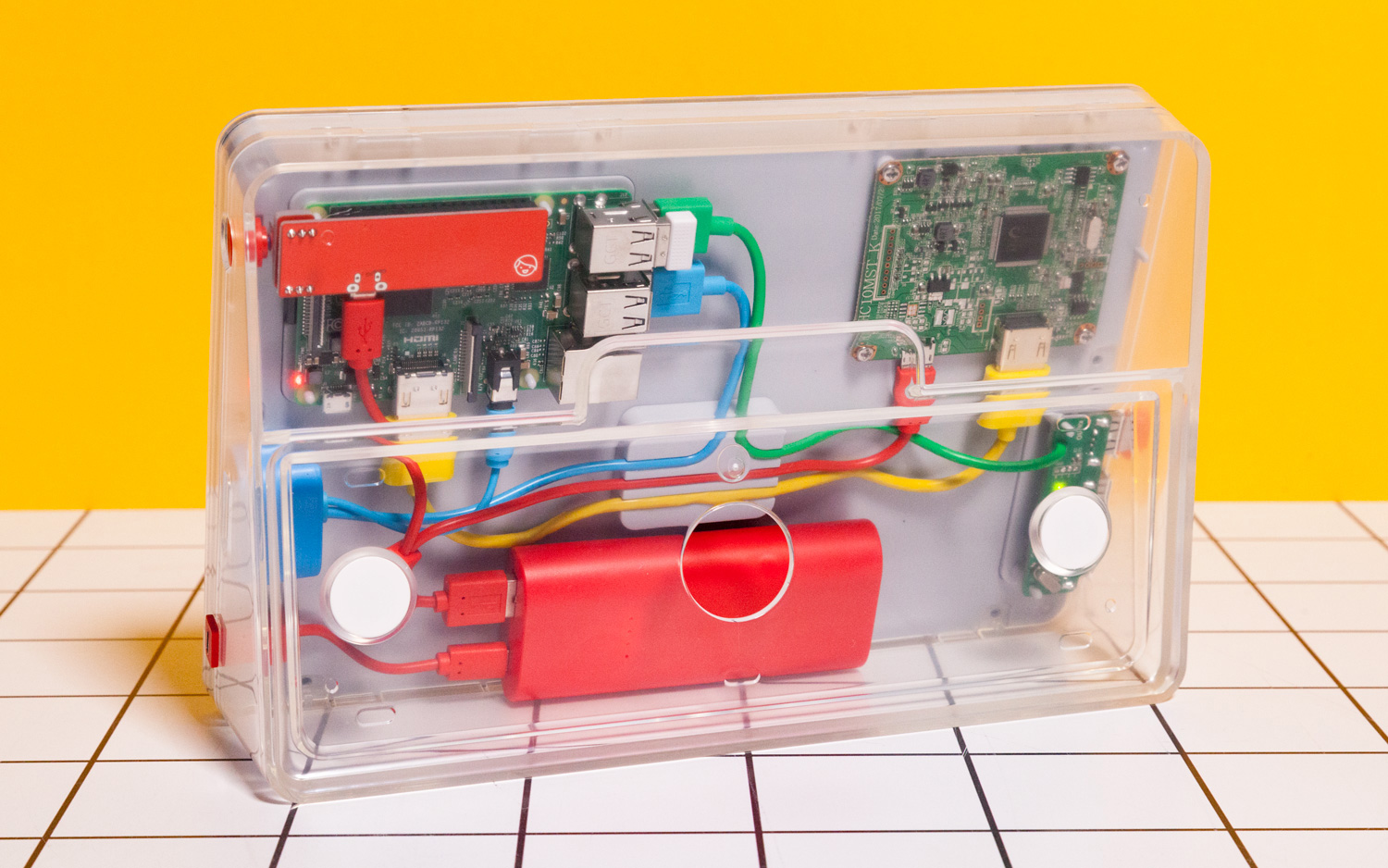
Kids' first computer
One of our favorite children's gadgets, the Kano Computer Kit, comes with all the materials that kids as young as 6 can use to build their own Raspberry Pi-powered PC. You can get the Kano with or without a screen, but we definitely recommend getting the full kit for $249.
After you spend an hour putting the kit together, you can go through an awesome series of coding tutorials that turn programming into an adventure. Kids can even learn Linux commands from a built-in game called Terminal Quest.Credit: Tom's Guide

Home theater PC
Why get a Roku box, an Apple TV or a Fire Stick when you can attach a Raspberry Pi 3B to your TV? There are a number of free operating systems that will turn your Pi into a set-top box capable of streaming your favorite content.
To make your Raspberry Pi 3B into a Kodi box, you'll want to install the OSMC operating system and follow these helpful instructions. If you want to run Plex, install RasPlex.
Credit: Shutterstock

Wi-Fi extender
If you're having trouble getting a good Wi-Fi signal in some corners of your house, your Raspberry Pi can help by turning into an extender. On top of your Raspberry Pi's built-in Wi-Fi (if you have a model with wireless capability), you'll need a USB Wi-Fi adapter to repeat the signal. This tutorial makes the process easy.
Credit: Shutterstock

Game emulator
If you're old enough to remember dropping quarters into your favorite arcade game or spending hours in front of your SNES, you'll be able to reproduce all those experiences on your Raspberry Pi. Using the free RetroPie OS on any Pi model (even Zero), you can play old Game Boy, arcade, SNES and Atari games.
Though you can easily build your own retro arcade system, there are a number of great kits that come with controllers and cases that enhance the experience. I particularly like $148 CQRobot DIY Retro Game Arcade Kit, because it has the old-fashioned red buttons and red joystick that I used to play games like Pac-Man and Donkey Kong. It also comes with a Raspberry Pi 3B.Credit: CQRobot
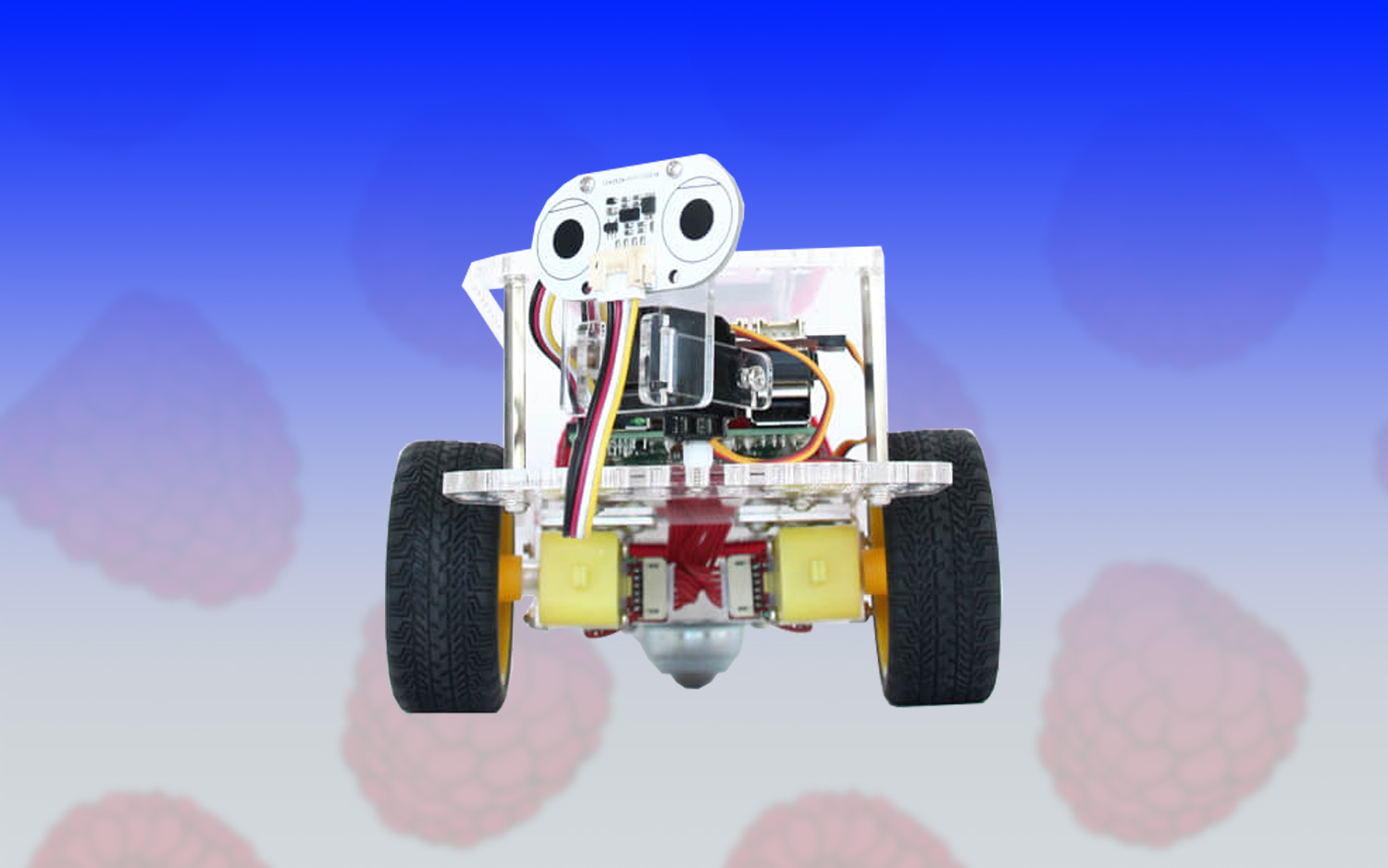
Robot Car
Several awesome kits let you make a robotic vehicle with a Raspberry Pi as the brain. SunFounder's $119 Raspberry Pi Smart Robot Kit gives you all the parts you need (except the Pi) to build a four-wheel car with distance sensors, light sensors and motors. Available for $109, the smaller GoPiGo3 has three wheels and a distance sensor. Credit: Dexter Industries

Alexa Speaker
If the idea of buying an Echo Dot seems too simple-minded for you, you can always build your own Raspberry Pi-powered Alexa speaker. You just take any Wi-Fi-connected Pi, follow these instructions, and attach a speaker and microphone.
Credit: Corey Olsen/Tom's Guide

Network-attached storage drive
If you want to share a set of files with everyone in your home or office, you can combine a Raspberry Pi with a USB hard drive. Just follow these instructions to turn your Pi into a network-attached storage drive. The performance is a lot better if you can attach the drive to your router via Ethernet.
Credit: Shutterstock
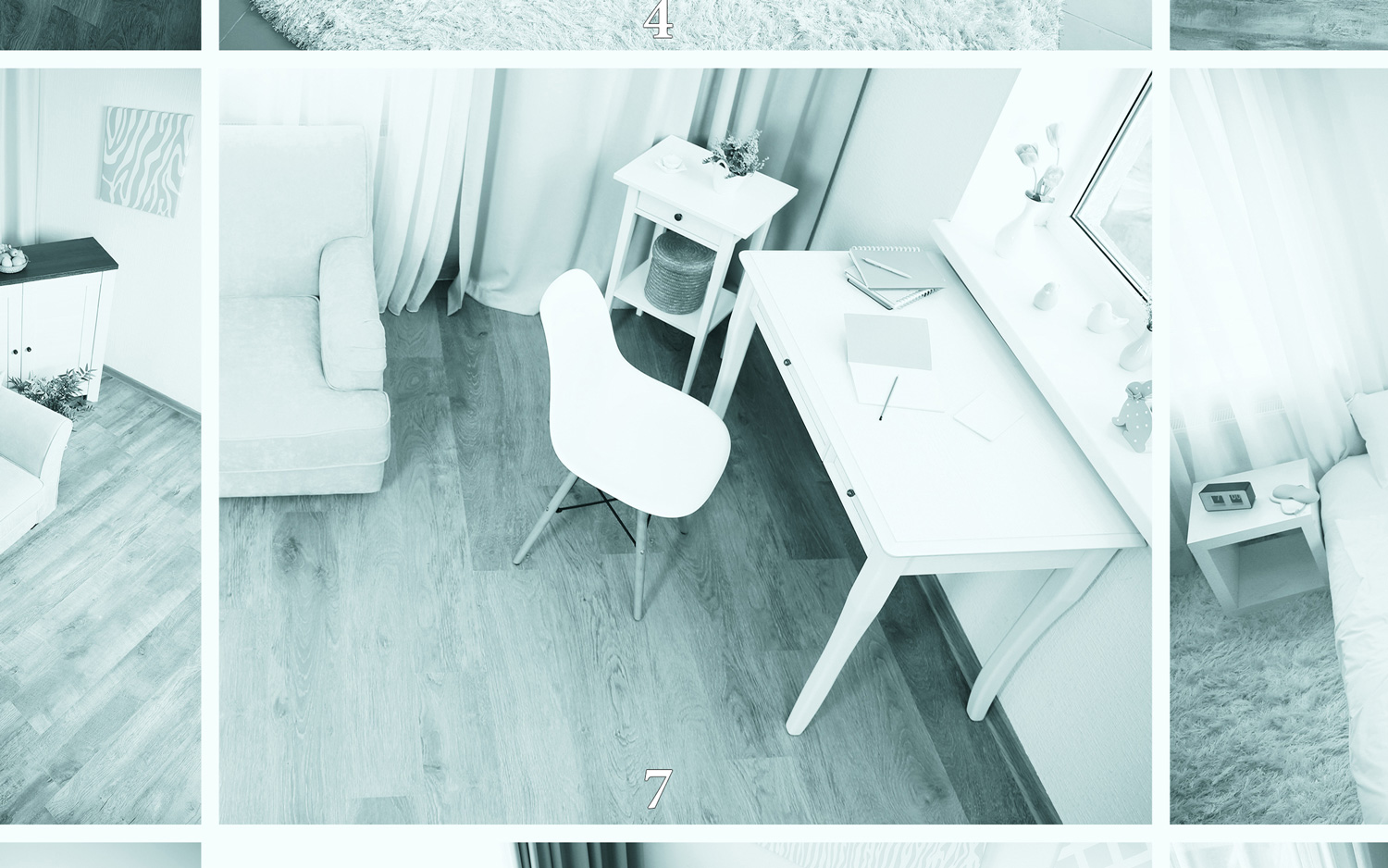
Security Camera
For relatively little money, you can build your own inexpensive wireless security camera. All you need is the relatively cheap Raspberry Pi Zero W and one of the two official Raspberry Pi cameras. ( The non-IR camera provides better low-light performance.) Then, follow these instructions to create a livestream you can tap into from anywhere.
Credit: Shutterstock

Music streamer with multiroom audio
Everyone loves the idea of a multiroom audio system, but all those wireless speakers don't come cheap. With the right software and some Raspberry Pis, you can create an inexpensive sound system that plays tunes in different locations throughout your home. This tutorial from Instructables shows you how.
Credit: Shutterstock

A Minecraft machine
With its modest specs, you wouldn't expect the Raspberry Pi to play games at all. However, it can play Minecraft or even become a Minecraft server. If you just install the standard Raspbian operating system, you can easily launch the game. So, if your kids love Minecraft but don't have their own computers, all you need is a Raspberry Pi (preferably a 3 or above), a monitor, a keyboard and a mouse.
Credit: Mojang
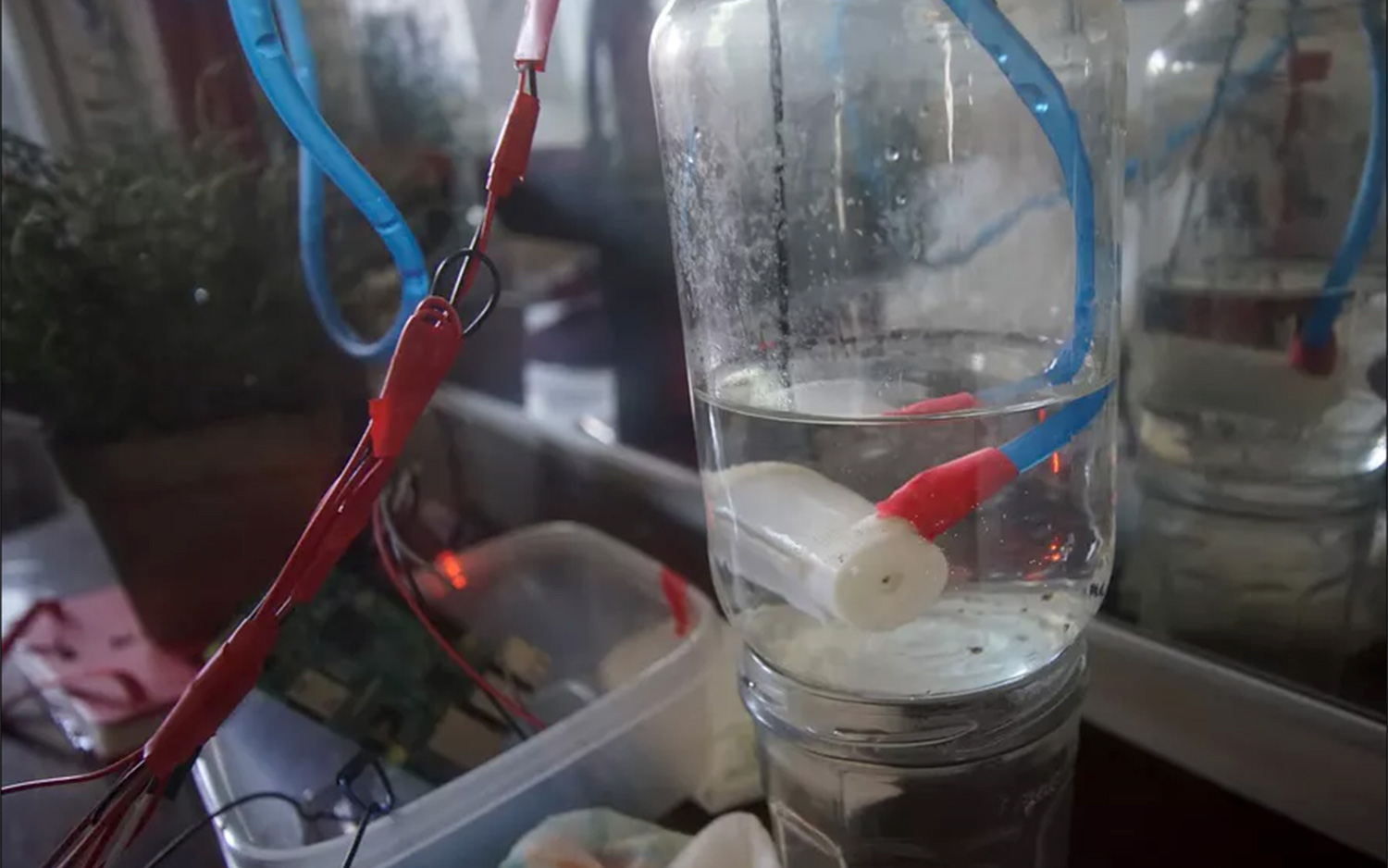
Automatic plant waterer
Your Raspberry Pi can help keep your plants alive. With a soil moisture sensor, a pump and the right software, the Pi can detect when your plant needs water and deliver the necessary liquid. Check out this tutorial to learn how.
Credit: Ben Eagan/Hackster

Weather station
If you want to monitor the temperature and humidity in a room of your house or even outside, you can use the Pi, along with some sensors, to get that data. WIth the right programming, you could even use the station to help you determine when to turn up the heat or open a window. Check out these instructions to get started.
Credit: Raspberry Pi

Robot Arm
Wouldn't it be great if you could have a robot that hands you a can of soda? With the right parts, you can create a Raspberry Pi-powered arm that picks up and moves objects. You just need one of several robotic-arm kits that can work with the Pi. I like the MeArm Pi, which comes with all the motors you need and a pair of joysticks.
Credit: MeArm
 Club Benefits
Club Benefits










