The best PS5 external hard drives in 2025
The best PS5 external hard drives include both SSD and HDD models.

As the library of PS5 games grows so does your need for one of the best PS5 external hard drives. While the base PS5 offers a respectable 825 GB internal SSD, only 665 GBs of that is useable storage, and even the PS5 Slim's larger 1TB capacity may not be enough for gamers with a large library of games in their collection.
If you're fortunate enough to have extremely zippy internet speeds at home to download games and don't mind regularly reshuffling your console's hard drive, you could keep your additional games uninstalled. Otherwise, you might want to seriously consider investing in an external storage option to avoid headaches.
There are two benefits to owning one of the best PS5 external hard drives. The first is that you can temporarily store PS5 games there, and then transfer them back onto your console much quicker than redownloading them from Sony’s servers. The second benefit is that you can play PS4 games directly from an external drive. This allows you to save your precious internal SSD space for native PS5 titles. If you need more convincing, read about what a difference installing a PS5 SSD can make.
Keep in mind that all of these hard drives are also completely suitable for use with the PS4, and you can even use the same drive simultaneously across both consoles.
The best PS5 external hard drives you can buy today
Why you can trust Tom's Guide

1. Samsung Portable SSD T5
Our expert review:
Specifications
Reasons to buy
Reasons to avoid
The best PS5 external hard drive we've tested is the Samsung Portable SSD T5. This 1TB external drive is palm-sized, with a sleek design and consistently quiet operations. What really sells the SSD T5, however, is just how quickly it gets the job done. Copying Returnal to the drive took only 7 minutes — the fastest transfer speed of any drive we tested — while copying the sizeable Mass Effect: Andromeda took only 2 minutes and 30 seconds. Loading up Mass Effect from the SSD T5 took a mere 35 seconds, which is a whole four seconds faster than the PS5’s internal SSD loaded the game. That's extremely impressive for an external drive.
Of course, 1TB isn't a limitless storage capacity these days. But you're still more than doubling the hard drive space you get from the PS5’s internal storage (assuming you have a launch model, the PS5 Slim offers extra room as standard). It’s not enough to hold a whole library. The PS4 game transfer speeds also aren’t the absolute fastest that we tested. But those are small sticking points in an overall excellent accessory.

2. SanDisk Extreme Portable SSD
Our expert review:
Specifications
Reasons to buy
Reasons to avoid
The SanDisk Extreme Portable SSD is a fine choice if you're looking for a storage solution that will run you less than $100. As expected, you'll get more room to play with if you opt for an HDD model, but you really should pick an SSD model, particularly if you plan to transfer PS5 games back and forth often — or if you plan to load PS4 games directly from the drive. This sleek little machine offers 500 GB of storage. It’s admittedly not a ton of space, but it’s enough for about blockbuster 10 titles, or lots more mid-budget and indie fare.
The big draw is not necessarily the available storage space, but rather the transfer speed. The Extreme Portable SSD moved Returnal from the PS5 in only 7 minutes and 12 seconds, while Mass Effect Andromeda took only 2:06. Furthermore, Mass Effect Andromeda took only 36 seconds to load, which is faster than the PS5’s internal SSD.

3. WD Black P50
Our expert review:
Specifications
Reasons to buy
Reasons to avoid
The WD Black P50 comes from a much-trusted and highly dependable manufacturer, Western Digital. So, it's no surprise to see this model rated among the best PS5 accessories you can buy. This SSD features 1 TB storage space, as well as a slick, durable design and, most importantly, the transfer speeds are zippy. It had the fastest PS4 transfer speeds of any storage drive we tested, as well as the second-fastest PS5 speeds. The P50 copied Returnal from the PS5 in only 7 minutes and 2 seconds, and Mass Effect Andromeda in a best-in-class 2:04. Mass Effect Andromeda also loaded up in 36 seconds, three seconds faster than when booted up from the PS5's internal storage. Now those are some super-fast speeds.
Granted, the P50 is extremely expensive as these things go, offering similar storage to other SSDs at approximately twice the price. That’s arguably because WD designed the hardware with PCs in mind; indeed, you can get better performance if you hook the P50 up to a computer. But if you’ve got the money, it’s one of the best PS5 external hard drives you can buy.

4. WD Black P10
Our expert review:
Specifications
Reasons to buy
Reasons to avoid
The WD Black P10 is probably the best traditional HDD for external PS5 storage. As such, it strikes an enviable balance between price and performance. While the P10 isn’t exactly cheap, it also doesn’t cost all that much money for a whopping 5 TB of storage space. That’s enough for dozens of big-budget titles, or hundreds of smaller ones. It’s entirely conceivable that a P10 could last you for the PS5’s entire lifespan.
As long as you’re not absolutely married to SSD speeds, the P10 has very few drawbacks. It copied Returnal in a respectable 11:41, and Mass Effect Andromeda in 8:30 — both very good times for an HDD. However, it took 53 seconds to load Mass Effect, so you may not want to play PS4 games directly from this drive. At least copying them doesn’t take too long.
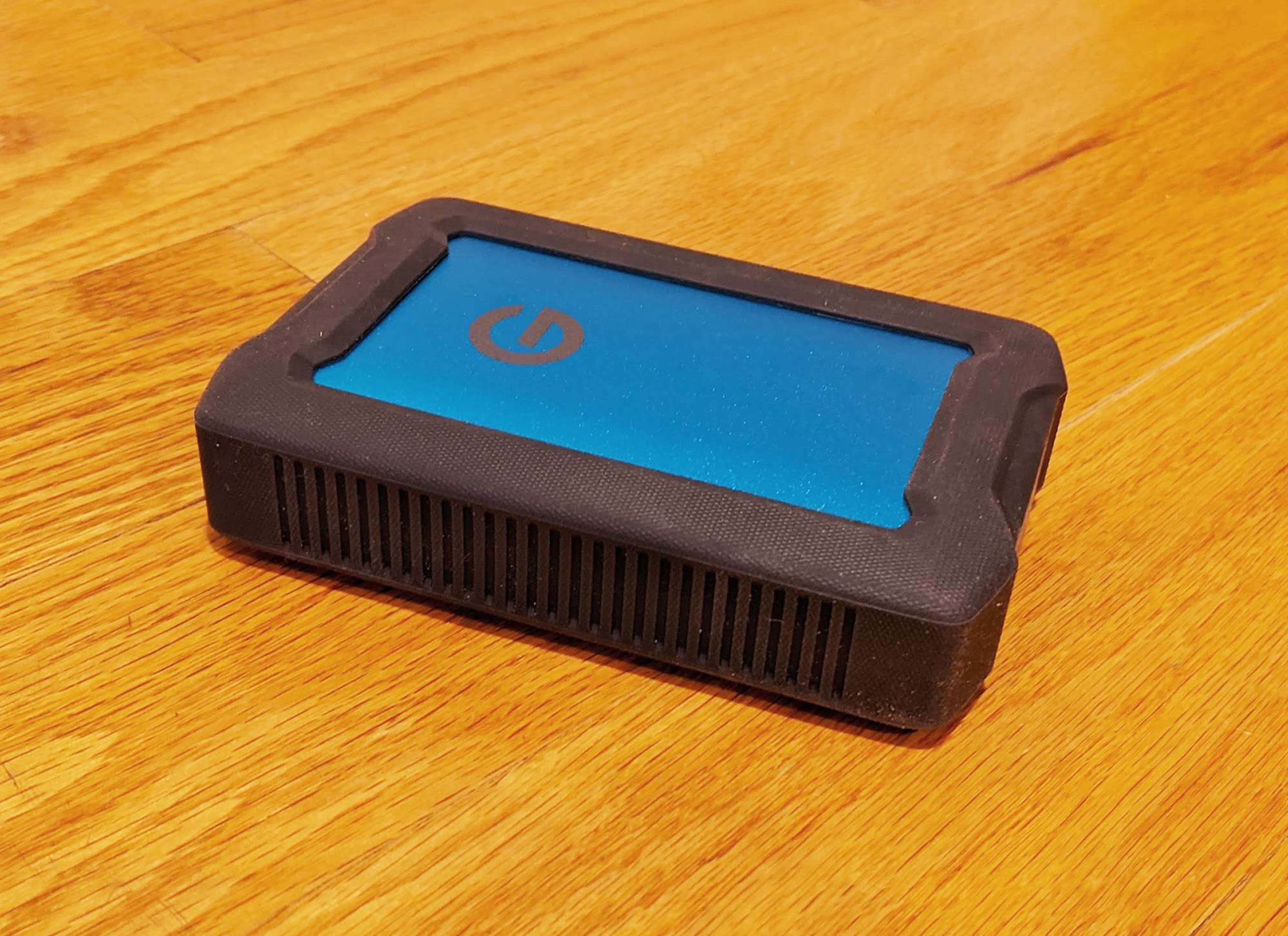
5. G-Technology ArmorAtd
Our expert review:
Specifications
Reasons to buy
Reasons to avoid
The G-Technology ArmorAtd was the biggest surprise I encountered while evaluating the best PS5 external hard drives. At first, I thought I had received it by mistake. The ArmorAtd isn’t a console hard drive; it’s one of those “rugged” hard drives that can withstand shock, water, dust and so forth. But despite being designed for a construction site, the ArmorAtd is not only generous with storage space and surprisingly affordable, it’s also darn good at transferring data.
The ArmorAtd was one of the faster HDDs we tested, moving Returnal in 12:55 and Mass Effect Andromeda in 7:47. Like other HDDs, it didn’t load Mass Effect Andromeda all that quickly, taking 58 seconds to Resume a game from the main menu. It’s also too big, bulky and garish to sit comfortably in an entertainment center — but that’s not really what it was designed for, anyway.
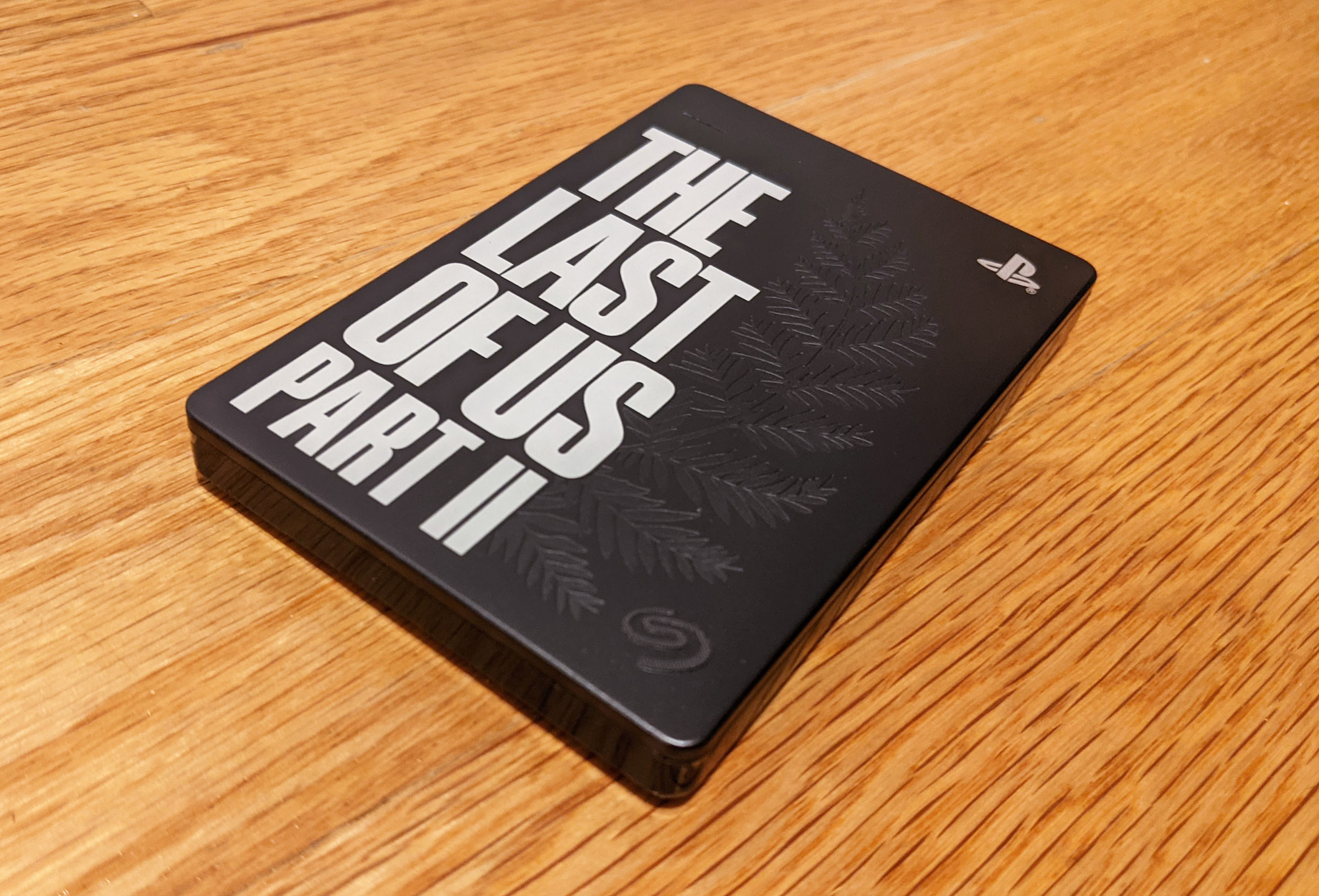
6. Seagate Last of Us II
Our expert review:
Specifications
Reasons to buy
Reasons to avoid
Sony doesn’t have any official PlayStation external drives, but the Seagate Last of Us II hard drive is about as close as you’ll get. This decent HDD offers 2 TB storage, as well as a stylish front design with a logo from The Last of Us, Part II. The branded logo arguably adds a good $10 or $15 to the price, but it’s definitely more aesthetically pleasing than the sea of plain black boxes we evaluated.
Transfer speeds are OK: moving Returnal took a somewhat sluggish 13:49, while copying Mass Effect Andromeda took a much brisker 6:12. Andromeda took 53 seconds to load, which was pretty fast among HDDs — and pretty slow compared to SSDs, including the PS5’s internal drive. While the Seagate Last of Us II drive isn’t impressive, per se, it’s not bad, as branded gear goes.

7. Seagate Expansion
Our expert review:
Specifications
Reasons to buy
Reasons to avoid
If you need a lot of storage space and power outlets are not an issue, consider the Seagate Expansion 6 TB drive. This device is hefty in more ways than one: It offers 6 TB storage, but it’s also quite large and heavy. In fact, this external HDD requires its own electrical outlet; it’s too much of a power-hog for a USB connection.
Still, 6 TB is an awful lot of storage space, and the Seagate Expansion puts its extra power to good use. This was the fastest HDD that we tested, moving Returnal from the PS5 in 9:15, and Mass Effect Andromeda in 4:46. It also loaded Mass Effect Andromeda the fastest of any HDD we tested: 52 seconds. That’s still a far cry from the PS5 internal SSD’s load time of 39 seconds, though, so you should use the Expansion primarily for long-term storage.

8. WD My Passport
Our expert review:
Specifications
Reasons to buy
Reasons to avoid
While we recommend a handful of WD external drives on this list, the WD My Passport is not one of them. This device looks promising enough, with an elegant rectangular design, a small profile and 4 TB of storage space. However, it was surprisingly slow, compared to the other HDDs we tested: 13:06 to move Returnal and 12:09 to move Mass Effect Andromeda. It also took 62 seconds to load Andromeda, the only external drive we tested that took more than a minute.
The My Passport comes with the WD pedigree, and you can get it in a variety of colors, so it’s not all bad. It’s also not terribly expensive, particularly compared to some of the SSDs we recommend on this list. Still, just about every comparably priced HDD we tested was faster. If you want to grab WD gear for your PS5, stick to the company’s gaming lineup.

9. Toshiba USB 3.0 Hard Drive
Our expert review:
Specifications
Reasons to buy
Reasons to avoid
On the surface, there’s a lot to like about the Toshiba USB 3.0 Hard Drive. It’s inexpensive; it’s sleek; it’s got a respectable 1 TB of storage space. However, the Toshiba whiffed our most important test: the PS5 transfer time. This external drive took a mind-numbing 44:50 to transfer Returnal from the PS5. That’s about four times slower than the next-slowest HDD we tested. Oddly, it took less than 10 minutes to transfer the game from the drive to the PS5, but in every test, the initial transfer was at least a 40-minute odyssey.
It’s a shame, because there’s a lot to like about the Toshiba otherwise, including its 8:10 transfer time for Mass Effect Andromeda. (It took 57 seconds to load the game, though, which is pretty slow.) But you could conceivably download a whole game faster than the Toshiba would transfer it.
How to choose the best PS5 external hard drive for you
The most important decision you'll have to make when selecting your preferred PS5 external hard drive is determining if you want an SSD or an HDD. The former will almost certainly cost you more money, but we'd advise picking an SSD if your budget allows it. SSDs transfer data significantly quicker (see our testing below for proof), and that's a key factor when you're talking about storage games that might be as much as 100GB in size. You could be waiting more than 30 minutes to transfer a PS5 game from an HDD to the console storage.
Furthermore, SSDs are also less prone to failure over time since they have no moving parts. Otherwise, you’ll want to take price and storage space into account. The PS5’s internal SSD offers about 667 GB of usable space from its 825 GB stock hard drive (while the PS5 Slim packs a 1 TB, with 850 GB usable). As such, a 1 TB drive essentially doubles your storage; a 2 TB drive triples it, and so forth. More space usually means more money, especially if you opt for SSD, and if you want a large amount of storage such as 4 TB, you will have to pay a premium (for example, this SanDisk 4TB external SSD retails for $289 on Amazon).
How we test the best PS5 external hard drives
Our method for testing the best PS5 external hard drives is relatively simple, but designed to get the strongest possible data. First, we see how fast each drive can move a game install file from the PS5 internal storage and then how fast it can load up a specific PS4. That's pretty much all these external drives can do when formatted for PlayStation compatibility so this testing gives us an accurate read of their speed.
Name | Type | Size | ME: Andromeda copy time (min:sec) | ME: Andromeda load time (seconds) |
Samsung T5 | SSD | 1TB | 2:30 | 35 |
SanDisk Extreme Portable SSD | SSD | 500GB | 2:06 | 36 |
WD Black P50 | SSD | 1TB | 2:04 | 36 |
WD Black P10 | HDD | 5TB | 8:30 | 53 |
G-Technology ArmorAid | HDD | 4TB | 7:47 | 58 |
Seagate Last of Us II | HDD | 2TB | 6:12 | 53 |
Seagate Expansion | HDD | 6TB | 4:46 | 52 |
WD My Passport | HDD | 4TB | 12:09 | 62 |
For testing purposes, we transferred Returnal, a PS5 exclusive, and Mass Effect Andromeda, a native PS4 game with no special PS5 upgrade available as of testing. This helped to prevent confusion between different potential versions of the game. Returnal clocks in at 56.2 GB; Mass Effect Andromeda, 46.8 GB. From there, we measured how long it took to transfer the files to and from each drive, using only the PS5, the drive in question and a stopwatch.
It’s worth noting here that we connect these drives via USB-C whenever possible, for faster, more accessible connections. The front-facing USB-A on the PS5 does not accept external drives. As such, having a USB-C connection available is a big advantage, particularly for setups where the back of the PS5 is hard to reach.
Sign up to get the BEST of Tom's Guide direct to your inbox.
Get instant access to breaking news, the hottest reviews, great deals and helpful tips.
Marshall Honorof is a senior editor for Tom's Guide, overseeing the site's coverage of gaming hardware and software. He comes from a science writing background, having studied paleomammalogy, biological anthropology, and the history of science and technology. After hours, you can find him practicing taekwondo or doing deep dives on classic sci-fi.

