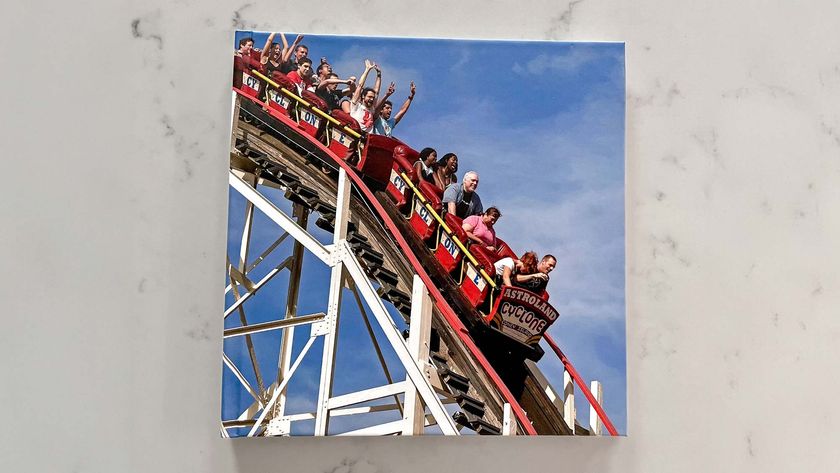Tom's Guide Verdict
Philips’ plain-looking watch-style fitness tracker is functional, but for $249 we expect it to do a lot more.
Pros
- +
24/7 heart rate monitoring
- +
Good battery life
- +
Integrates with a range of other health devices
Cons
- -
Expensive
- -
No notifications
- -
Lacks automatic sleep tracking
Why you can trust Tom's Guide
Philips bills its wearable as a Health Watch, not a fitness tracker. However, this wrist-bound device shares many features with the Fitbits of the world: a heart rate monitor, step and calorie counter, and even a diet tracker. The biggest thing that separates it, though, is its $249 price. And you simply don’t get enough versus devices that cost $100 less.
Design
The Philips’ watch is more in line with the Withings Activite Steel, in that it looks more like a watch than a fitness tracker. Its round face has a clock (you can switch between analog and digital) surrounded by a rather thick bezel, which doubles as a touch sensor.
Overall, the all-black Philips watch looks a bit plain. I would have liked to see a few accents, such as the stainless steel case of the Withings Activite, or the rose gold bezel on the Garmin vivomove. While it the Health Watch didn’t catch on my cuffs, it’s much thicker than Withings’ offering. Then again, the Philips watch has a built-in heart rate monitor, whereas the Withings does not.
Display and Interface
Despite its small size, the Health Watch’s display was easy to read both day and night; its touch-activated backlight also helps.
I wish that the main clock screen showed more than just the time and date.
If you swipe left or right on the bottom part of the bezel, you can change from the clock view to see your heart rate, calories burned, steps, and active minutes. However, you have to unlock the watch first, by tapping three times on the bottom part of the bezel. It’s an annoying complication.

Triple-tap the bottom of the Philips bezel to unlock the watch, and then tap the top of the bezel to access the watch’s various features. From here, you can measure your heart rate, start sleep mode, enter your food intake, start recording an activity, set an alarm, and adjust other settings.

It was a little odd to press the bezel, rather than the icon itself, but I got the hang of it after a while. However, I wish that the main clock screen would show more than just the time and date; even the analog Withings activite shows how close you are towards meeting your day’s goals.
Philips Health Ecosystem
The Health Watch is part of a group of products Philips released to help individuals be more proactive about their health. A Body Analysis Scale ($99) tracks weight, Body Mass Index and Body Fat; a wrist Blood Pressure Monitor ($89) and an Upper Arm Blood Pressure Monitor ($99) measures your blood pressure and heart rate; and an ear thermometer ($59) can take your temperature in as little as two seconds.
All these devices can sync with Philips Health app, which takes those readings, and then provides recommendations and helps you set health- and fitness-related goals.

App
I like the simplicity with which Philips’ Health App is laid out; it has a series of circles with your health data, set against a blue background.
When you first launch the app, it asks you which goal you want to achieve (lose weight, be more active, or track your habits) and then tailors the main screen to that goal. For instance, if you choose lose weight, the dashboard will display your weight at the top in the largest circle.
Other data circles include total calories, calorie intake, active calories, steps, active minutes, and blood pressure.
Performance
In all, the Philips Health Watch performed as it should. As a step counter, the Health Watch was just as accurate as any other fitness tracker I’ve tested, measuring 700 actual steps as 713.
If you ever wanted to know how many calories there were in a Baileys & Coffee from Red Lobster, you’re in luck.
I liked that it gave a slight vibration to get me up and moving if I’d been sitting for too long. However, you have to press the icon to make it go away; the watch should be smart enough to know that you’re moving, and take this message away automatically.

Sleep tracking doesn’t start automatically, which is a shame; most other fitness trackers can autonomously detect when you nod off, and when you wake up.
As I’ve found with all other health and fitness apps, adding what I ate was the biggest pain point with Philips’ app. Finding something that matches your meal is an extremely tedious process. For my breakfast, I entered “coffee” into the search bar, and received a list several hundred items long of all the different iterations of coffee in its database. If you ever wanted to know how many calories there were in a Baileys & Coffee from Red Lobster, well, you’re in luck.
Battery Life
The Health Watch is rated to last up to four days on a charge, when it runs out, simply snap it into its small, but proprietary USB charger. I wore the watch for a full seven days (but only wore it to bed one night) before it ran out of juice. It recharges fairly quickly, too: After about 10-15 minutes, the watch was up to 30 percent.
Bottom Line
There’s some things to like about the Philips Health Watch—accurate tracking, a fairly uncomplicated interface and app, and all-day heart rate monitoring—but there’s not enough to justify its $100 premium over devices that offer the same functionality. Although it doesn’t look like a watch, the Garmin vivosmart HR has all the same features, plus weather and smartphone notifications. For $249, you’re better off with a bona fide GPS watch with all-day tracking, such as the Garmin Forerunner 225, or, for Android owners, the Samsung Gear Fit 2.

Michael A. Prospero is the U.S. Editor-in-Chief for Tom’s Guide. He oversees all evergreen content and oversees the Homes, Smart Home, and Fitness/Wearables categories for the site. In his spare time, he also tests out the latest drones, electric scooters, and smart home gadgets, such as video doorbells. Before his tenure at Tom's Guide, he was the Reviews Editor for Laptop Magazine, a reporter at Fast Company, the Times of Trenton, and, many eons back, an intern at George magazine. He received his undergraduate degree from Boston College, where he worked on the campus newspaper The Heights, and then attended the Columbia University school of Journalism. When he’s not testing out the latest running watch, electric scooter, or skiing or training for a marathon, he’s probably using the latest sous vide machine, smoker, or pizza oven, to the delight — or chagrin — of his family.