Tom's Guide Verdict
The Pebblebee Honey is promising but flawed, with other key finders doing the same task with less hassle.
Pros
- +
Loud, audible alert
- +
Helpful geofence capabilities
- +
Two-way finding feature
- +
Ability to control camera remotely
Cons
- -
Replacing battery requires special tool
- -
Unhelpful companion app
- -
Disabling geofence alerts at home is difficult
Why you can trust Tom's Guide
The Pebblebee Honey ($25) should be an effective tool for keeping your keys from going MIA. It offers a solid range, piercing alarm and decent geofence feature. But a bare-bones app and inconsistent connectivity relegate it to the middle of the pack for wireless key finders.

While the Honey remains on sale, its creators now sell a follow-up device, the $30 Pebblebee Finder. The Finder swaps Honey's plastic frame for a stainless steel one; it also features a longer lasting battery and an LED light. If you run the iOS version of the Pebblebee app, Alexa integration lets you track down the Finder (and the keys they're attached to) with just a voice command. We plan to review the Finder; for now though, we'll focus on the still-available Honey.
How the Pebblebee Honey Works
Like the TrackR Bravo, the Honey is disc-shaped, though slightly larger than the Bravo, measuring nearly 1.6 inches in diameter and almost 0.2 inches thick. That's not the bulkiest key finder I've looked at, but it's definitely not as compact as other devices in this category. At 0.2 ounces, at least the Honey won't add much weight to your key chain.
You'll get a pretty good range from the Honey when you pair it with your Android or iOS device. In a public park, I could still pick up a signal from around 50 feet away. Regaining a lost signal proved to be more of a challenge, though. I usually couldn't re-establish a connection until I was within 20 feet of the device, and I often had to be standing right on top of it before the Honey would reconnect with my phone.
When your keys — or whatever you've attached the Pebblebee Honey to — go missing, you can count on the device's loud alarm to help you find it. In a public park, I heard the Pebblebee from 40 feet away. (The noise also startled a passerby), and the alarm was easy to hear from underneath a pile of laundry. Pebblebee says its alarm churns out a 90-dB sound.

There's also a small LED light on the Honey that you can flash to help find missing items. But the white light appears on only one side of the Honey, and it's impossible to see outdoors. The Honey's light is good for finding things tucked away in dark closets, but nowhere else.
How the PebbleBee Honey Performs
You can use the Honey to find your misplaced phone by pressing a button on the device to produce a piercing siren noise. Like the Chipolo Plus, the Pebblebee app gives you the option to use that button as a remote control for your phone's camera, but enabling that feature disables the two-way find feature.
MORE: Best Key Finder
Honey offers one of the better geofencing features to alert you when you're about to get separated from your keys — if you use the right settings in the Pebblebee mobile app. You can select whether your phone alerts you when your Honey is either about to go out of range or already lost. I've had better luck with the former setting, which sends alerts sooner. When using the out-of-range setting, I was at least 120 feet away from my keys before an alert appeared, compared to 60 to 70 feet with the other setting.
The Honey's geofence feature can produce a lot of unwanted alerts at home when you and your phone are in a different part of the house from the device. The Pebblebee app has a location-pairing feature that triggers alerts near locations you've added, but it would be better to follow the lead of other key finders, such as Protag's Duet and the Hippih hipKey, which let you tie the device to Wi-Fi networks to avoid false alarms.
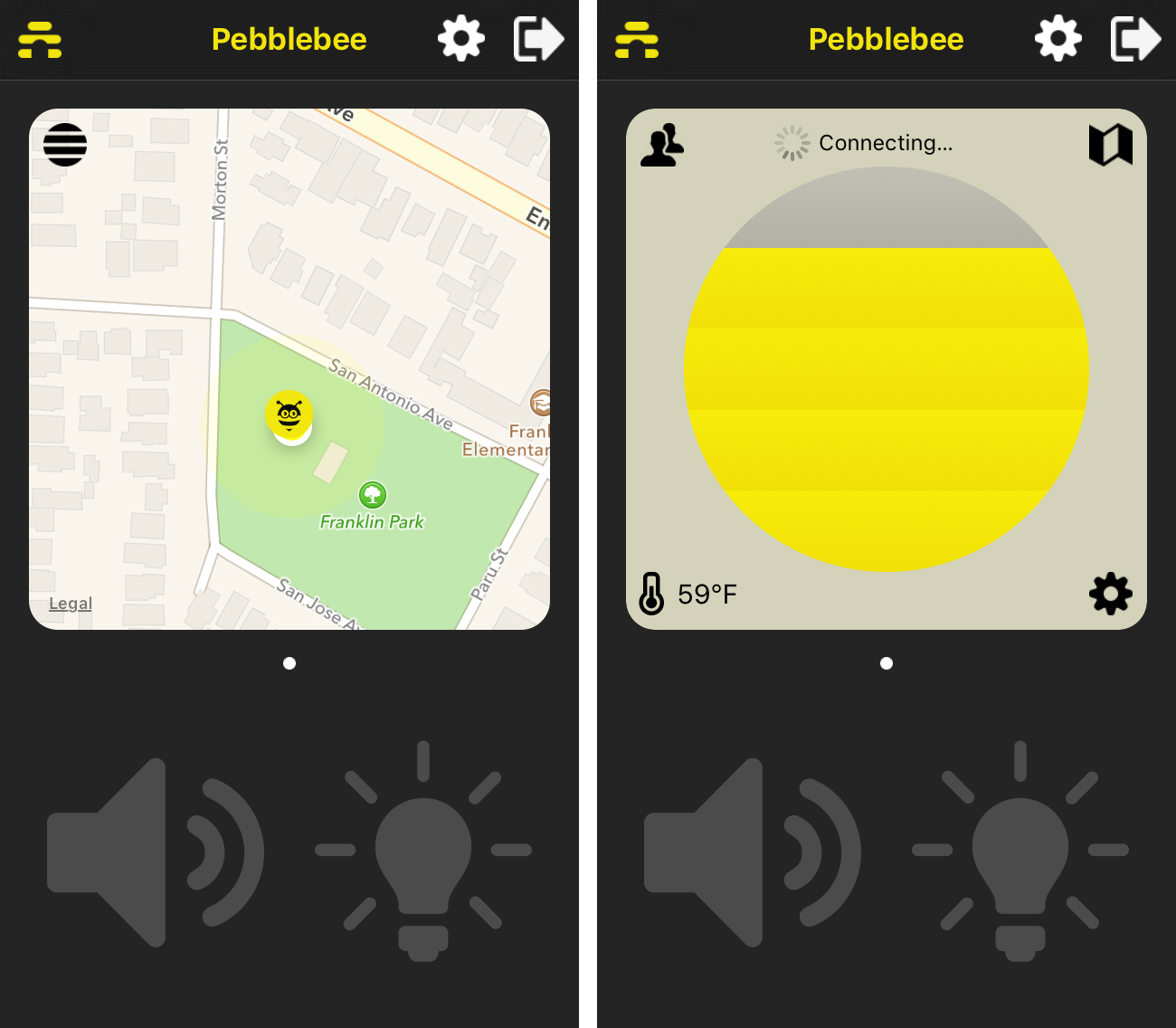
Bottom Line
That hints at one of the bigger flaws with the Pebblebee Honey: Its companion app is too minimalist, using graphics and icons when words would be clearer. Large buttons for sounding the alarm on your Honey are helpful; a giant circle that changes color depending on how close you are to the Honey is less so. And I would prefer clearer instructions on how to set up safe zones and toggle geofence controls than the trial-and-error method I wound up using.
You can replace the battery on the Honey yourself, though Pebblebee's website offers conflicting information on when you'll have to do that. (The product page says the device gets years of battery life; the FAQ says just one year. I'm inclined to believe the FAQ.) To unlock the battery cover, you'll use a little plastic wedge that ships with the Honey, and it is frighteningly easy to lose. It's a frustrating design decision that's symptomatic of the Pebblebee Honey as a whole — a lot of good features undermined by a handful of poorly implemented ones. We hope to see if the Pebblebee Finder addresses those issues.
Philip Michaels is a Managing Editor at Tom's Guide. He's been covering personal technology since 1999 and was in the building when Steve Jobs showed off the iPhone for the first time. He's been evaluating smartphones since that first iPhone debuted in 2007, and he's been following phone carriers and smartphone plans since 2015. He has strong opinions about Apple, the Oakland Athletics, old movies and proper butchery techniques. Follow him at @PhilipMichaels.


