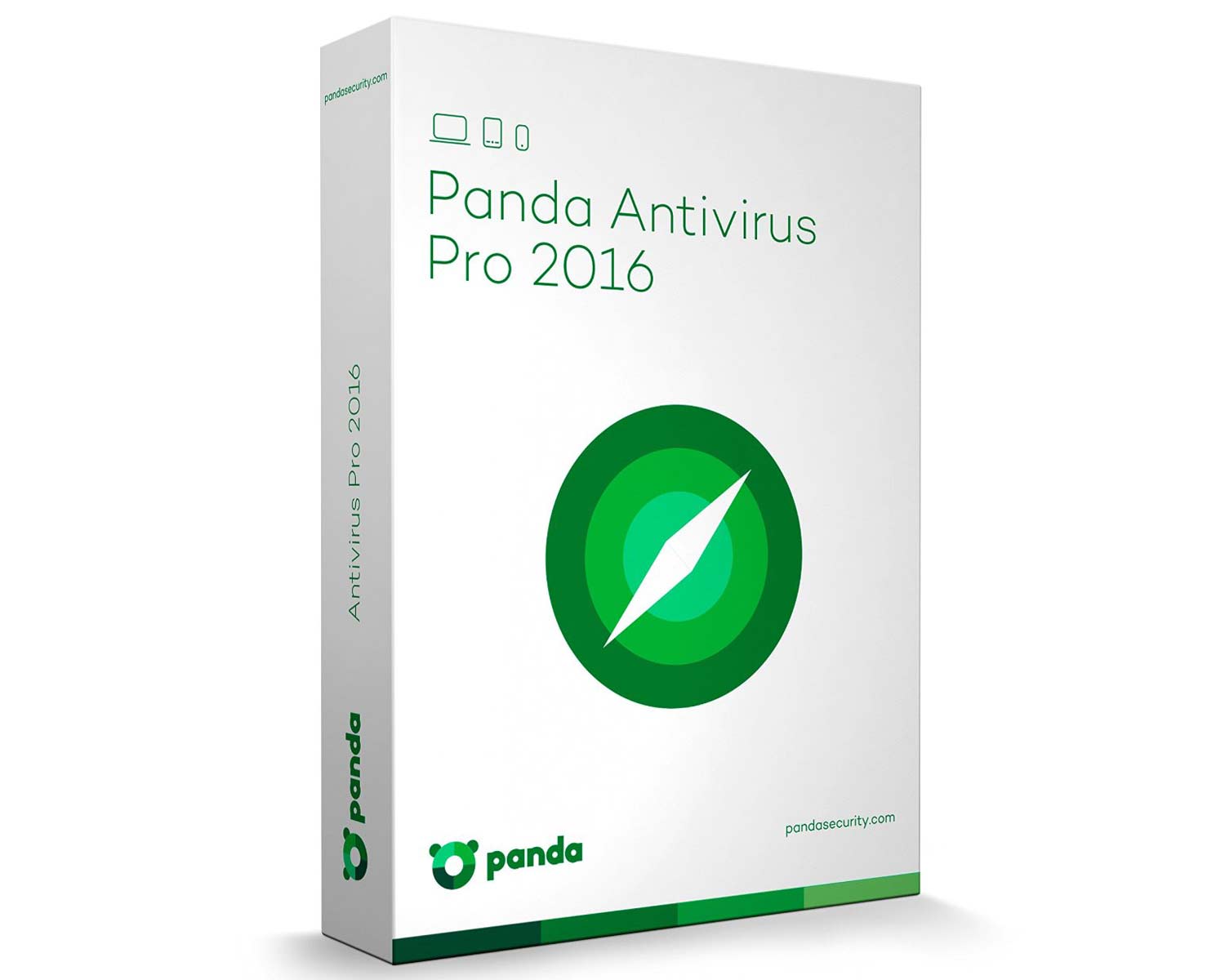Tom's Guide Verdict
Panda Antivirus Pro 2016 catches nearly all malware and lets you create your own interface, but it threw up several false positives.
Pros
- +
Very good malware protection
- +
very light performance impact
- +
Customizable interface
- +
Virtual keyboard with random cursor
- +
Firewall
Cons
- -
Many false positives
- -
Changes browser settings during installation
- -
Lacks 24/7 phone support
Why you can trust Tom's Guide
Panda Antivirus Pro 2016 has nearly perfect malware protection and a very light system-performance impact. Its bright interface lets you drag items around to change what goes where, a level of personalization that we found liberating.
But the software registered more than a few false positives during malware tests, and it tries to change your browser settings both during installation and upon activation of browser protection, which is why it's just short of the best antivirus software.
Costs and What's Covered
Panda Antivirus Pro 2016 costs $44 to protect a single PC for one year, and $60 to protect three. The price drops to $11.37 per computer per year if you cover 10 systems for three years. The software is often deeply discounted online; we found one well-known retailer selling a single-PC license for $5.
If you want to cover more than a handful of PCs, Panda's full-featured Global Protection program covers as many systems as you like for $264 for one year. But that's no bargain compared with McAfee Antivirus Plus's unlimited license, which is $60.
Able to work with PCs running Windows XP (with Service Pack 2) through Windows 10, Panda Antivirus Pro 2016 comes bundled with Panda's free Android app (but not the $12 premium version). We haven't tested that app to see if ought to be included among the best Android antivirus apps. (Nor have we tested Panda's macOS software to see if it makes the list of the best Mac antivirus software.)
Antivirus Protection
Panda Antivirus Pro 2016 uses viral signature matching and heuristic behavior monitoring to detect malware. New signatures are pushed to subscribers as needed, sometimes several times a day.
To that, Panda adds feedback from its Collective Intelligence user base of 30 million systems to quickly respond to the newest hazards. Still, that input is a small fraction of the hundreds of millions of computers that Norton and Bitdefender each call upon for identifying the latest threats. And while participation in such data-sharing programs is voluntary with most antivirus providers, you can't opt out of supplying malware information about your computer to Panda, which may seem like an intrusion.
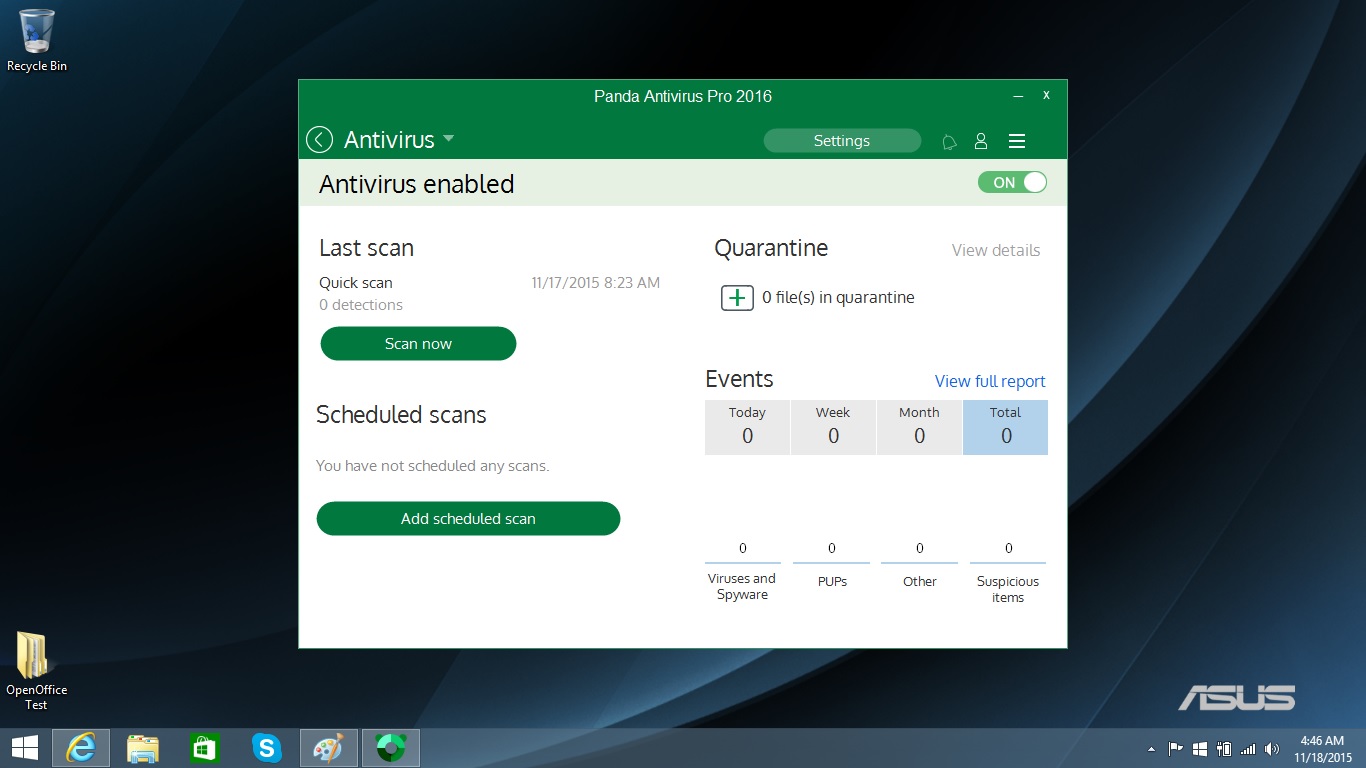
Panda's final layer of protection is Application Control, which lets only "trusted" software components run. If Panda senses that malware an ActiveX control or Windows dynamic-link library (.dll) file, for example, has changed, it shuts the file down and alerts you to the problem.
Not all antivirus companies offer this feature, and it's particularly helpful on systems running Windows XP that longer receive security updates from Microsoft.
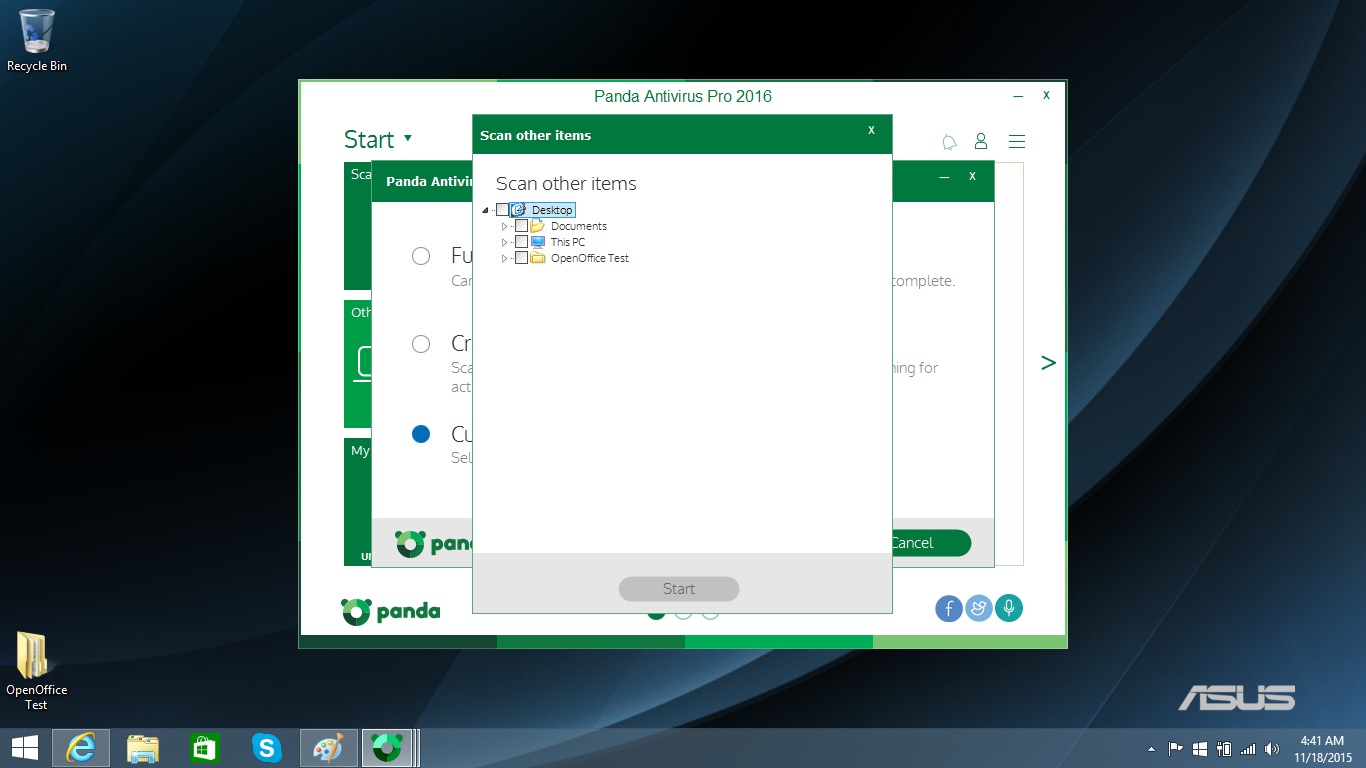
Panda Antivirus Pro 2016 has three types of malware scans: Full (which scans the entire drive), Custom (for looking at certain files or folders) and Critical (which surveys key threats). You can't vary the level of scanning intensity, or set it to auto-pilot, but you can scan using six different methods, from scanning compressed files to detecting potentially unwanted programs such as adware.
Panda Antivirus Pro 2016 lets you schedule scans for any time, day or night, at a variety of intervals, and also exclude designated folders.
Antivirus Performance
In malware-detection evaluations conducted by the German independent lab AV-TEST and its Austrian counterpart AV-Comparatives, Panda did very well in ferreting out threats. Both labs tested Panda Free Antivirus rather than Panda Antivirus Pro, but the malware protection is the same in both products.
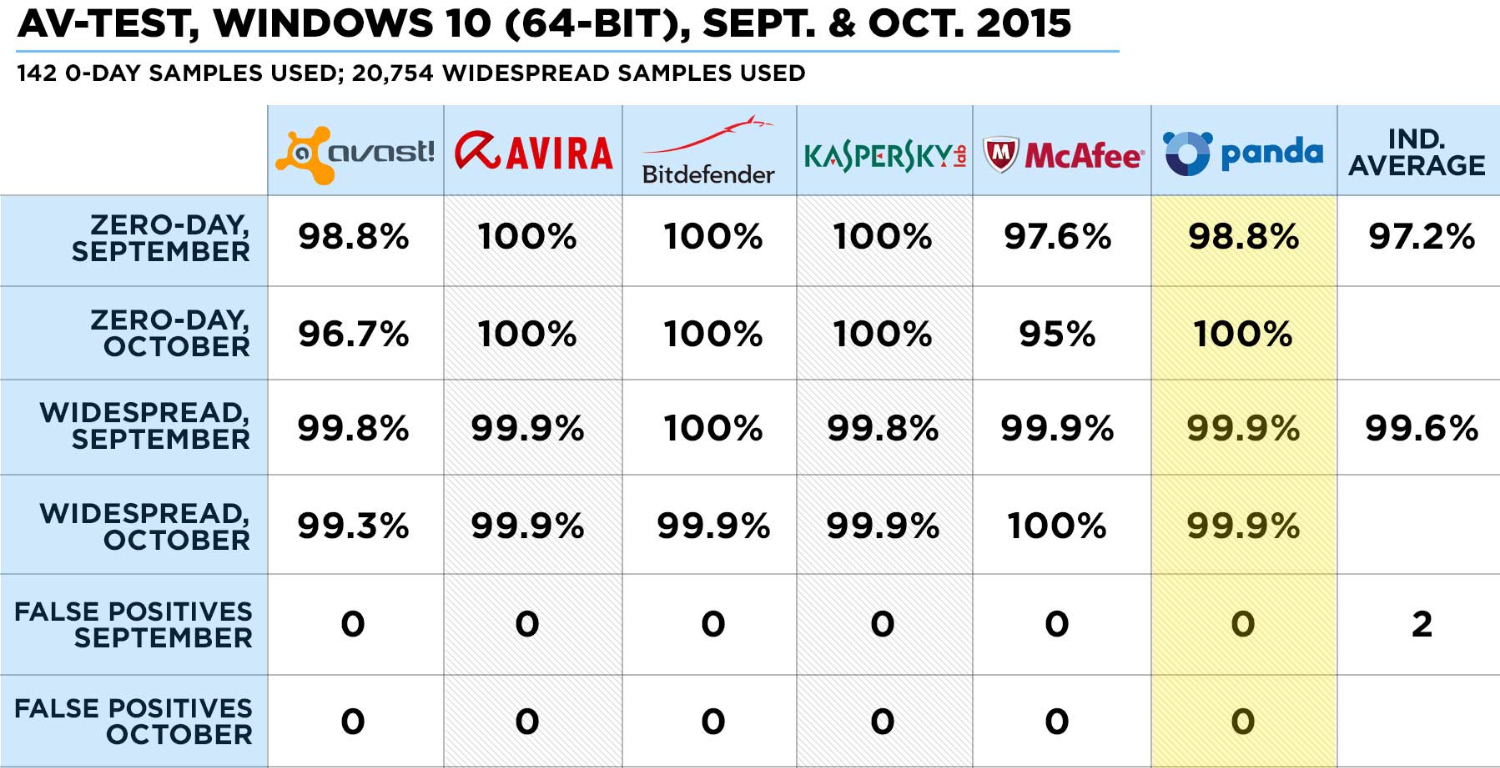
In AV-TEST's two rounds of Windows 10 evaluations, Panda found and eradicated 99.8 and 100 percent of 142 samples of zero-day (previously unseen) malware. That's better than the industry average of 97.2 percent, but Avira, Bitdefender and Kaspersky products all scored 100 percent in both rounds.
Panda detected 99.9 percent of 20,754 samples of widespread, signature-defined malware in both Windows 10 tests. (None of the antivirus brands we recently reviewed got 100 percent in both rounds.) Like the rest, Panda delivered no false positives in Windows 10.
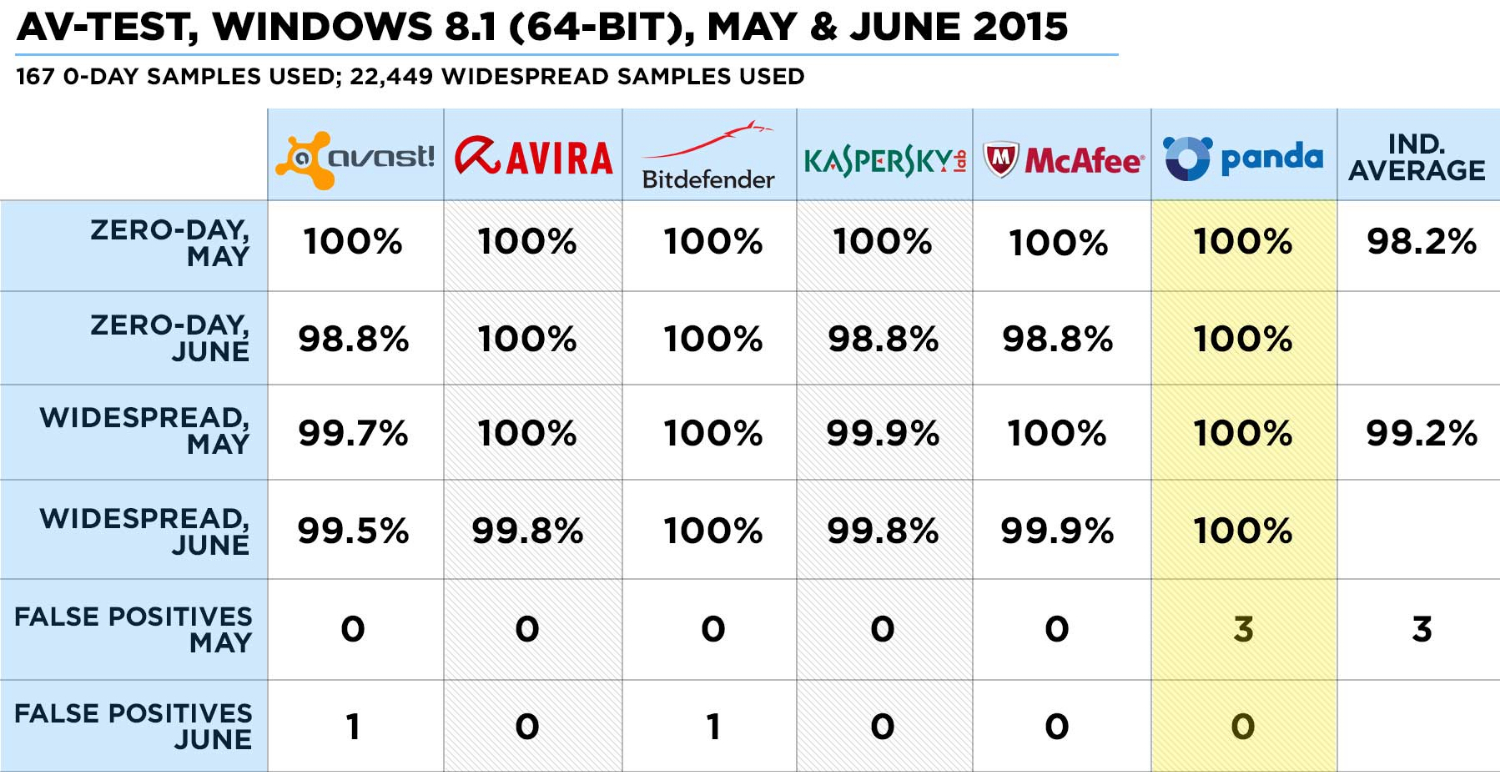
Panda performed even better in Windows 7 and Windows 8.1, with the program getting 100 percent of both zero-day malware and widespread malware during two months of tests on Windows 8.1. Unfortunately, Panda delivered three annoying false positives on Windows 8.1.
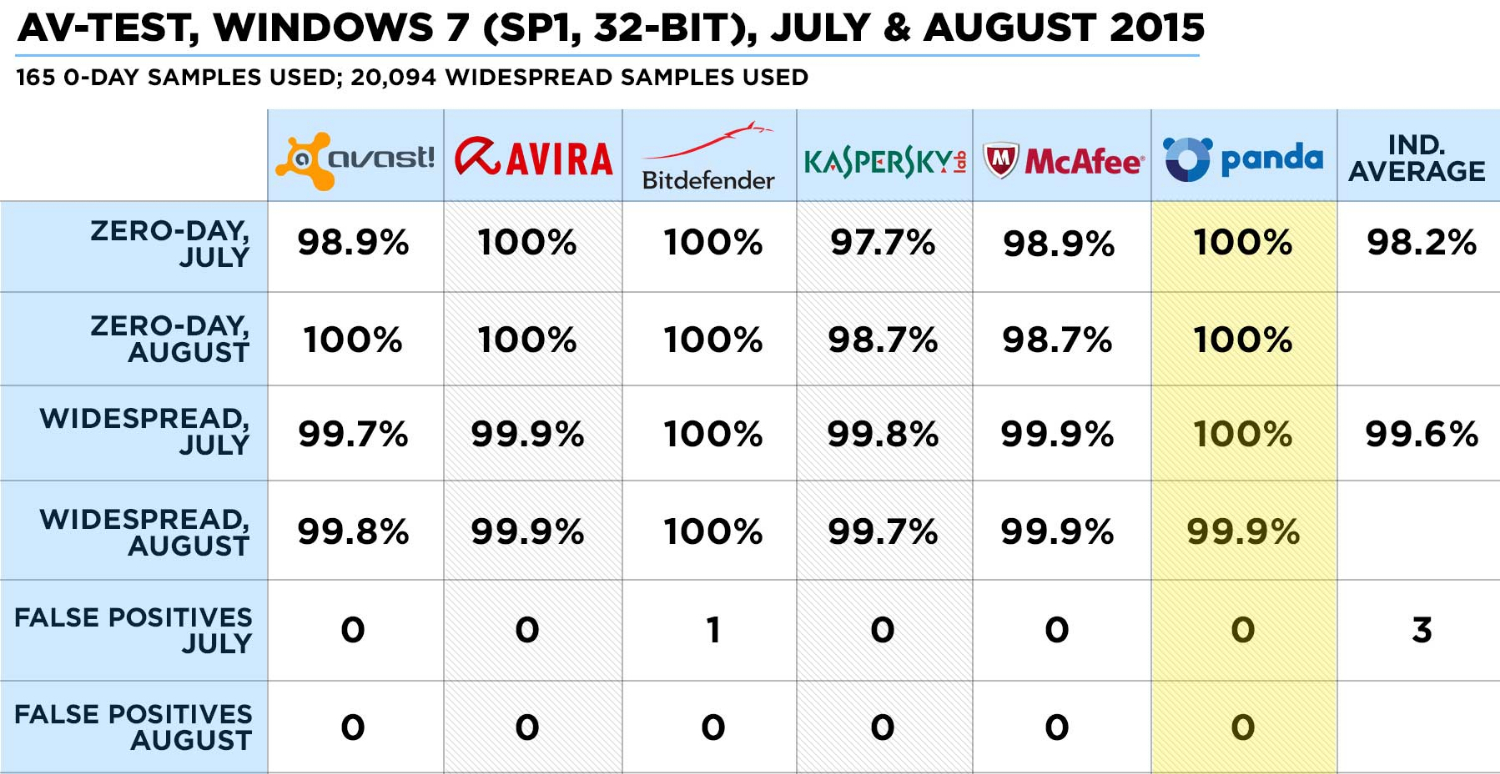
It snagged 99.9 of widespread malware on Windows 7 in one month, but 100 percent of widespread malware in another, and 100 percent of zero-day malware in both months. Only Bitdefender did better.
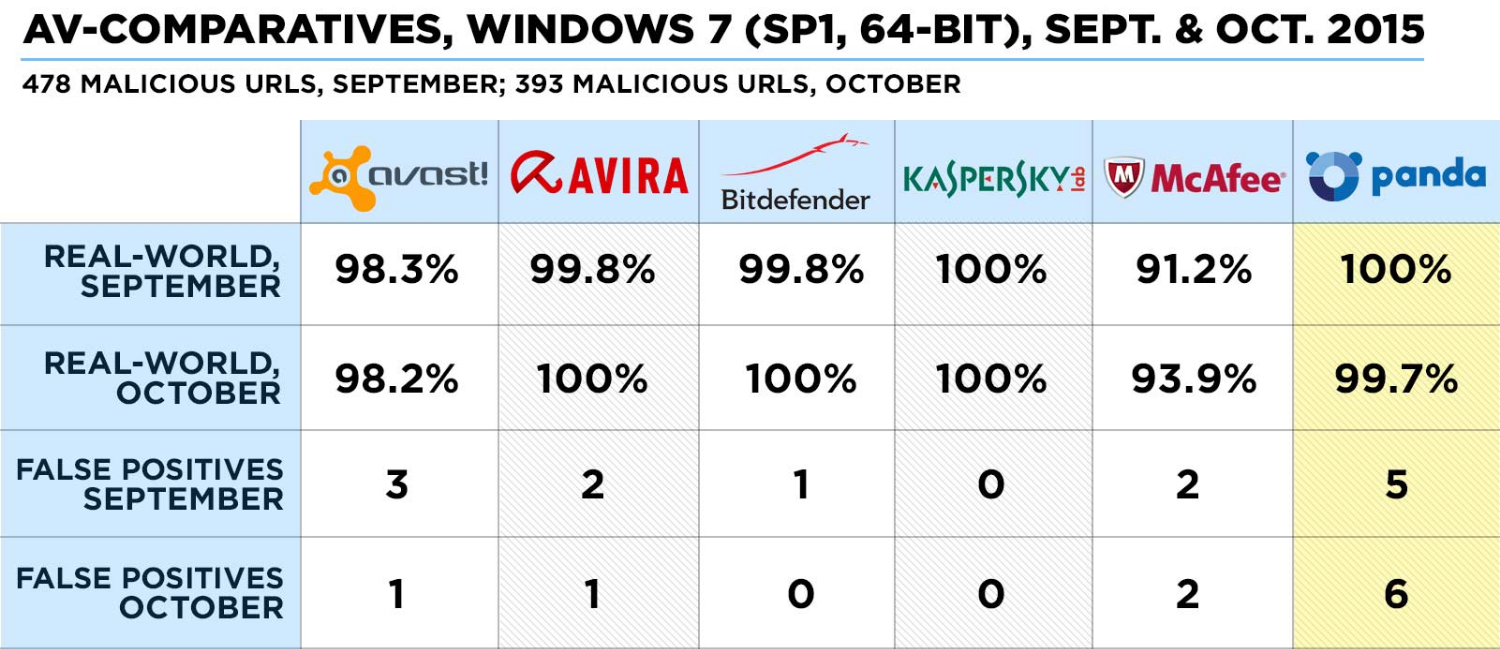
Tests run by AV-Comparatives on 64-bit Windows 7 in September and October 2015 yielded similar results. Evaluated programs were exposed to hundreds of malicious websites, and Panda stopped 100 percent of the resulting malware in September, and 99.7 percent in October. But it garnered a frustrating 11 false positives over both months, nearly triple the amount of any other product we've recently reviewed.
Despite the false positives, the cumulative scores put Panda in the upper echelon of antivirus products we're recently reviewed, along with Avira and Bitdefender.
Security and Privacy Features
Panda Antivirus Pro 2016 has a sophisticated firewall, something that most basic antivirus programs leave out. You can create rules for what the firewall blocks, or let it set itself automatically. There's a virtual keyboard that foils keylogging software, plus a cursor that moves randomly around the screen to confuse malware. The software can also scan your network for unprotected devices.
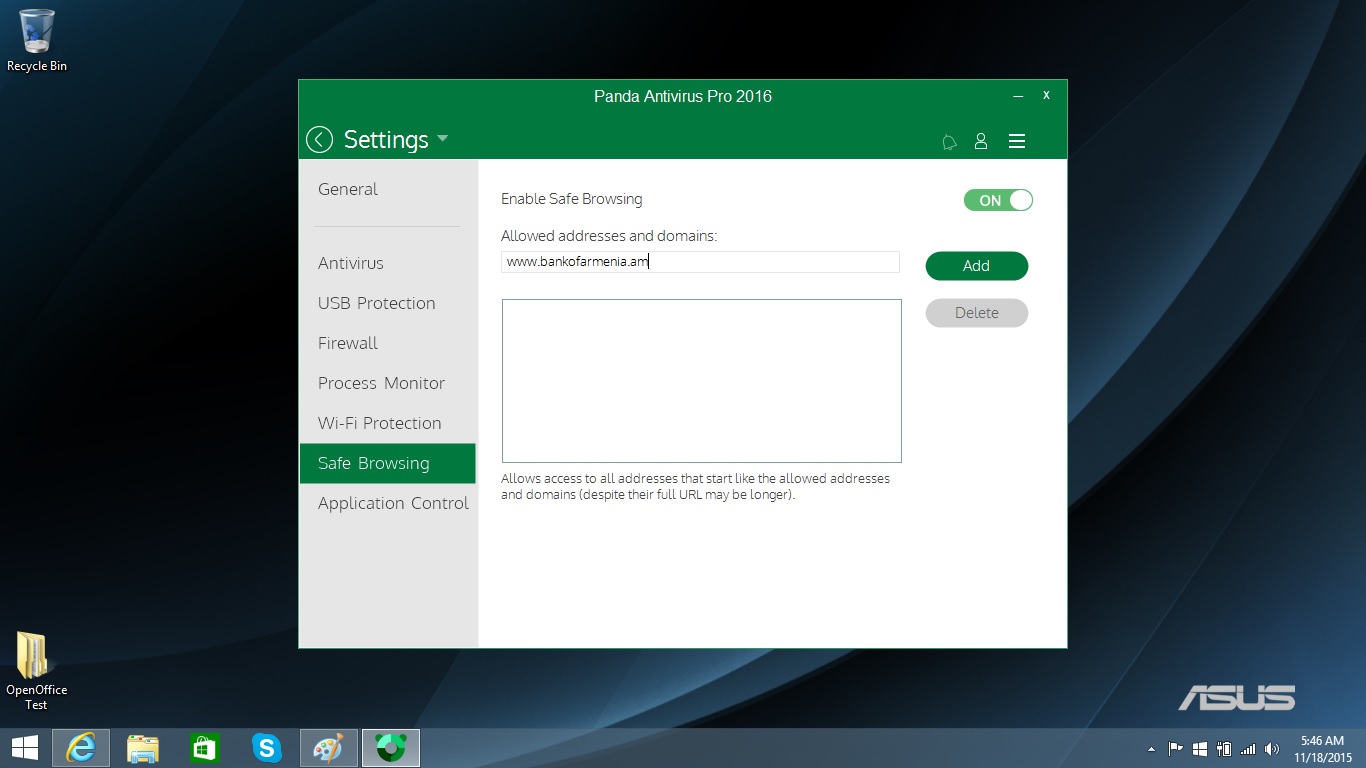
Those are about the only extras, however. The program doesn't have a file shredder or password manager, as do some basic-level Windows antivirus programs. It also lacks a hardened browser for banking and e-commerce, but Panda Antivirus Pro's Safe Browsing feature can block phishing attempts by allowing you to get to only trusted sites.

The program also has optional browser toolbars for Internet Explorer, Chrome and Firefox that include icons for scanning URLs, clearing browsing history, and, um, seeing the weather forecast.
But be careful about installing the toolbars — they are made by Visicom Media, a Canadian company that has been accused of distributing potentially unwanted programs. The toolbars may reset your browser's search engine or homepage, and may send your browsing history to Visicom Media. (Panda says only anonymous data is collected.)
Performance and System Impact
We installed Panda Antivirus Pro 2016 on a recent Windows 8.1-based Asus X555LA notebook with an Intel Core i3 processor, 6GB of RAM and a 500GB hard drive containing 36GB of files. To gauge how much Panda slowed the system's performance, we used our custom OpenOffice benchmark test, which matches 20,000 names and addresses in a spreadsheet.
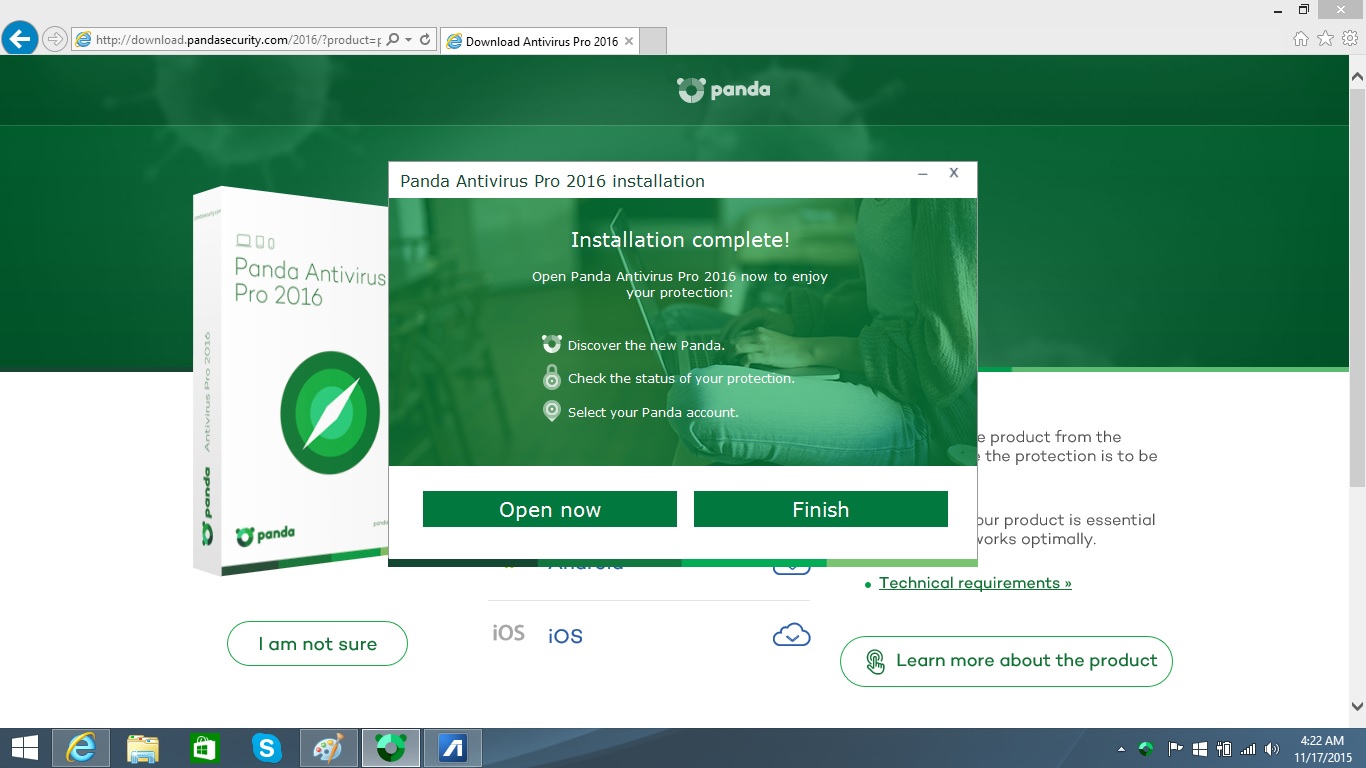
After installing Panda Antivirus Pro, it took 6 minutes and 56 seconds to run our OpenOffice benchmark. That's only 3 seconds longer than the baseline, a minimal passive performance impact by Panda.
Panda's first scan took more than an hour and looked at 399,518 items. After that, subsequent full scans took an average of 44 minutes and 12 seconds and examined 336,624 files. The other files were presumed by the program to be safe to ignore.
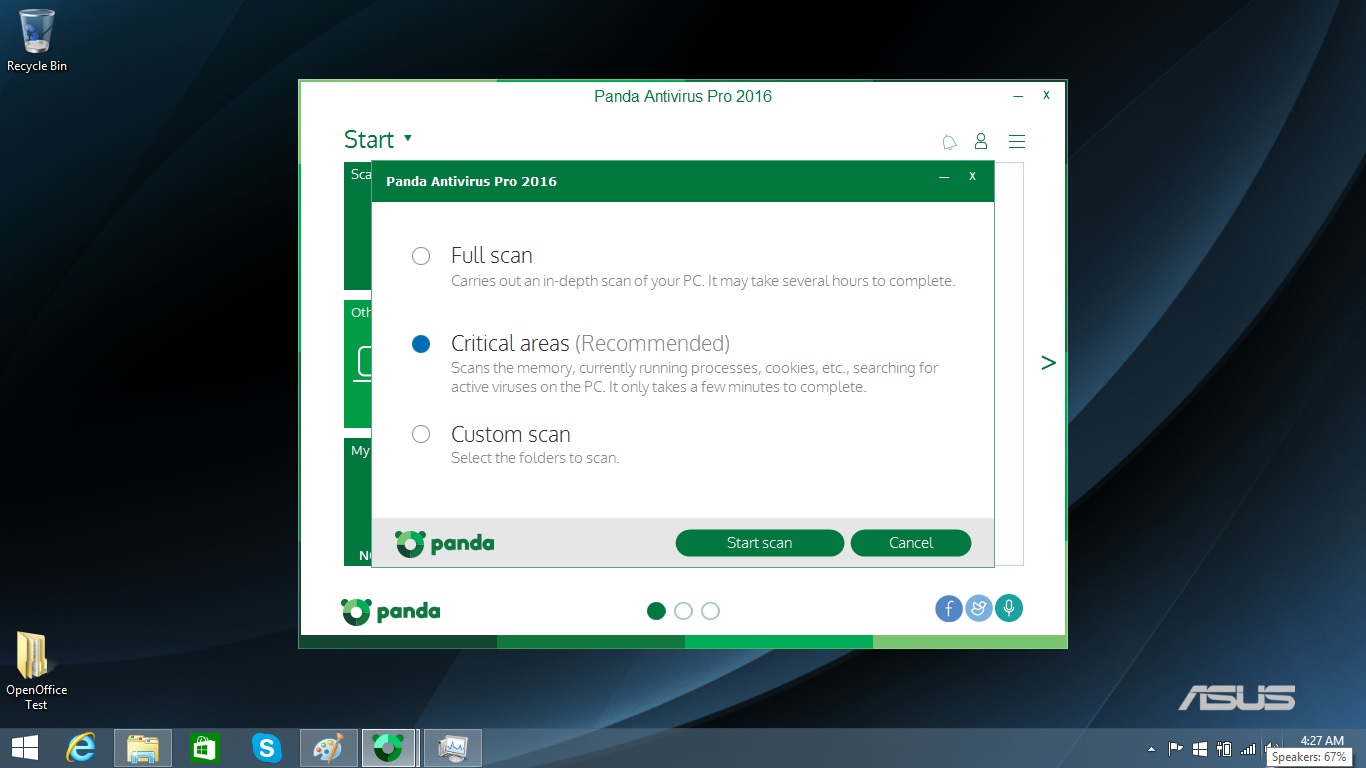
Panda Antivirus Pro doesn't have a Quick Scan option, but its Critical Scan comes close, looking for malware in the system's active memory. It performed that in 1 minute and 42 seconds and examined 33,753 items.
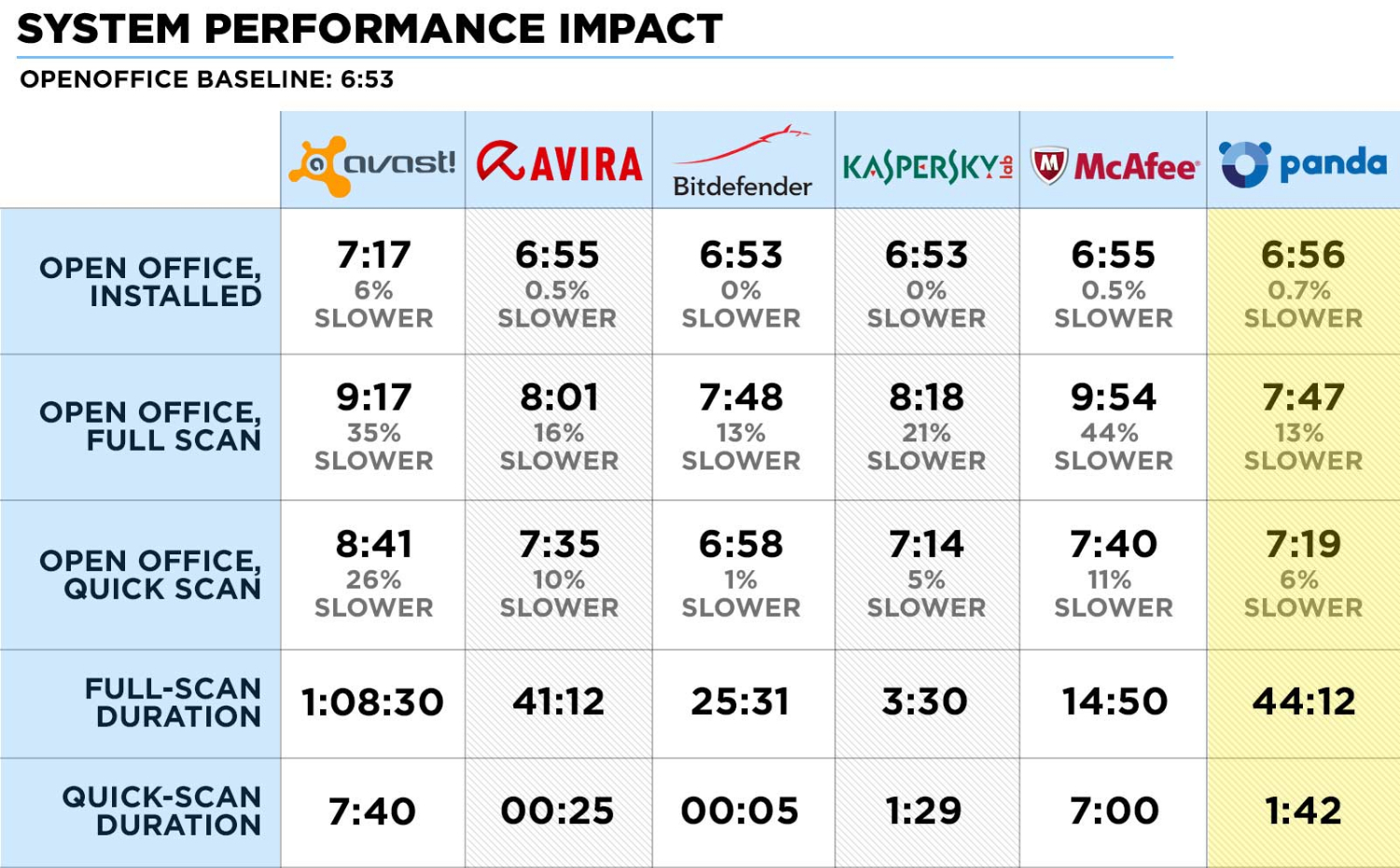
The impact of Panda's active scans on system performance was quite light. During a full scan, the OpenOffice benchmark finished in 7:45, about 13 percent slower than the baseline and the fastest of all the programs we recently reviewed (though only 1 second ahead of Bitdefender Antivirus Plus 2016). Unless you're rendering video or playing a graphics-heavy game, you won't notice any slowdown.
The Critical Scan had an even smaller impact, letting the OpenOffice test complete in 7:19 — 6 percent longer than the baseline. But that's 5 seconds behind Kaspersky Anti-Virus and 21 seconds behind Bitdefender.
MORE: How We Tested
If your system gets so burdened with malware that it turns into a large paperweight, Panda's two-part Cloud Antivirus Rescue Kit can help. Panda's rescue disk can be loaded onto a USB stick, and will reboot the system in Linux to scan and clean the hard drive. If that doesn't bring the Windows system back to life, Panda's Web-based Cloud Cleaner (set up during the rescue disk's scan) can find the latest threats.
Setup and Installation
To get started, you'll need to download and run Panda Antivirus Pro's 1.6MB beachhead installer, then enter the license number. Panda's servers then download the full program. Be careful, though, because Antivirus Pro tries to change your default browser's search engine to Yahoo; make sure to unclick that option during installation.
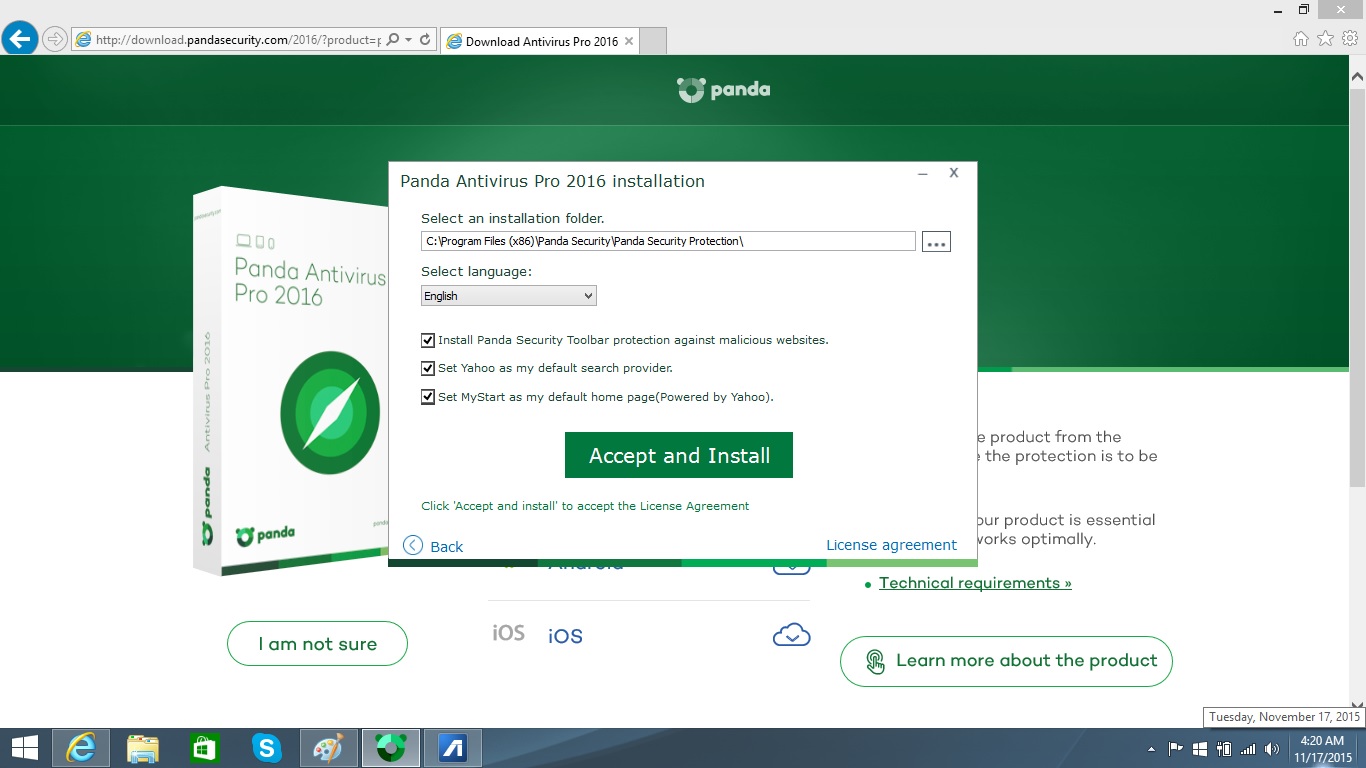
To finish the installation, you'll need to create an account with Panda and enter your activation code once again. An activation email has to be clicked on to finalize the setup. All told, installing the program on our Asus test bed took a reasonable 13 minutes and 29 seconds.
Interface
Panda Antivirus Pro's interface is unique in the AV world because you can make of it what you want. Forget about some software engineer's idea of what you need — instead, go ahead and rearrange the 15 widgets that display and control various aspects of the software. There's no doubt that Panda Antivirus Pro 2016 has the most adaptable and customizable interface around.

The default interface has the main Antivirus widget up front on the main page, with a green compass circle that turns red when something is amiss. A full system scan is only two clicks away from the "Scan your PC" button in the upper left. The main window also shows which other devices are protected, the subscription's expiration date and whether Panda's Wi-Fi Protection is on.
To make the Panda interface your own, you can move any widget to any screen, personalizing it for the way you think and compute. (But you can't move any of the widgets to the Windows desktop.) I left the Antivirus screen up front, but moved the Firewall control to the main page to replace the widget for Other Protected Systems. It was quick and easy, and can be redone indefinitely.
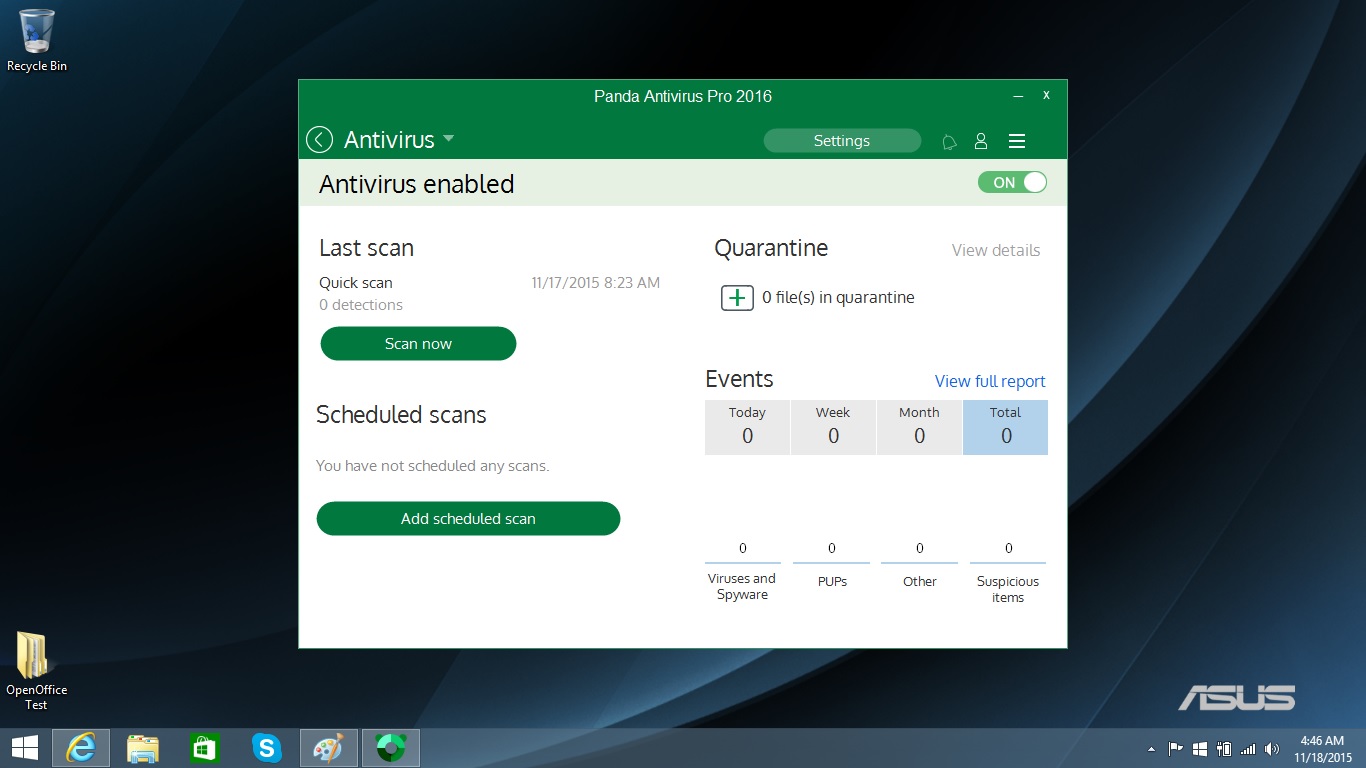
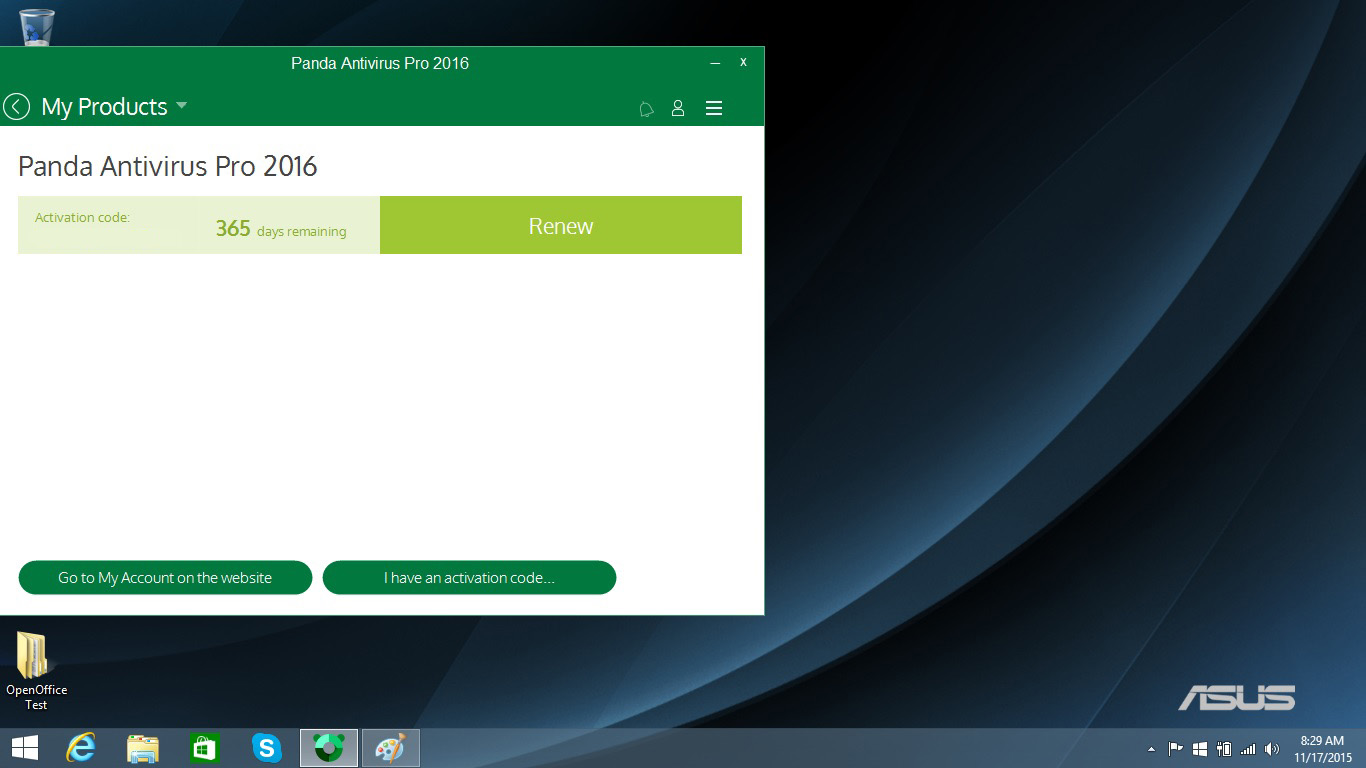
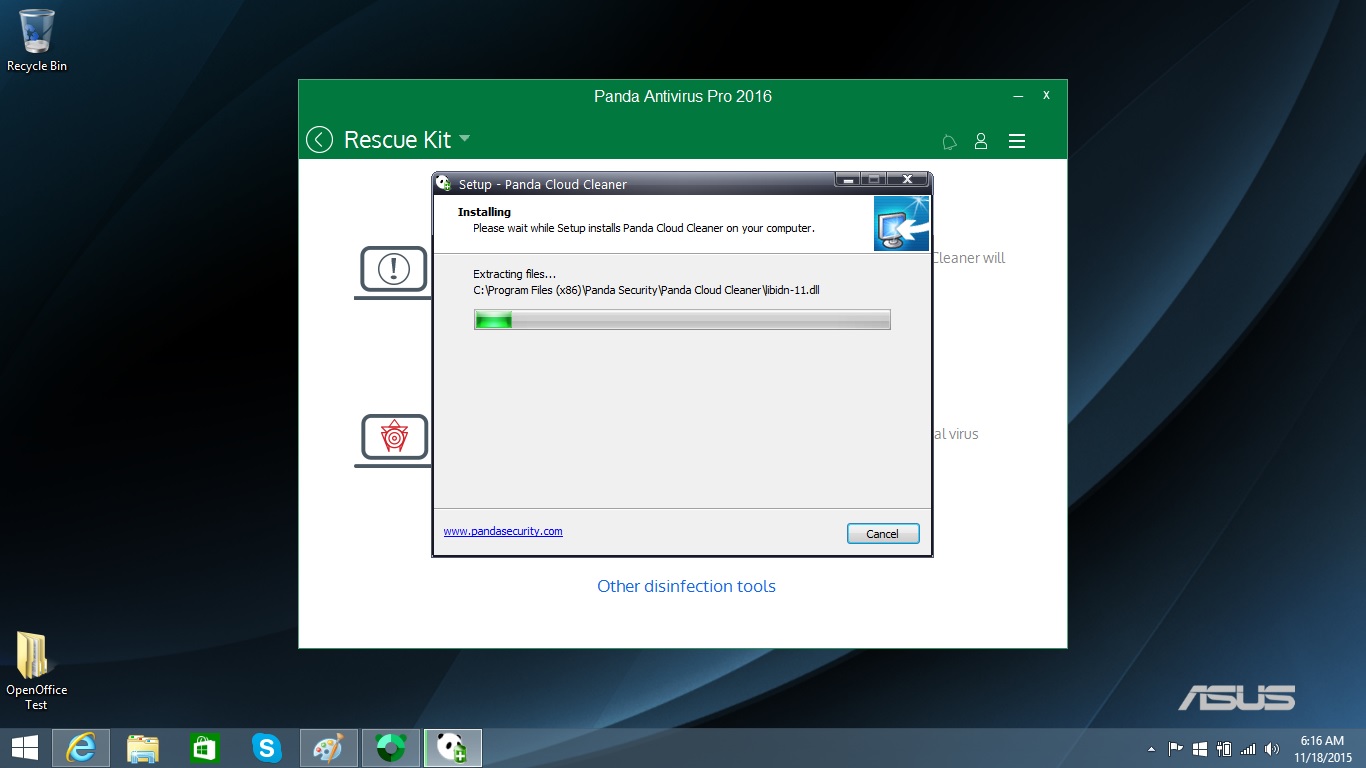
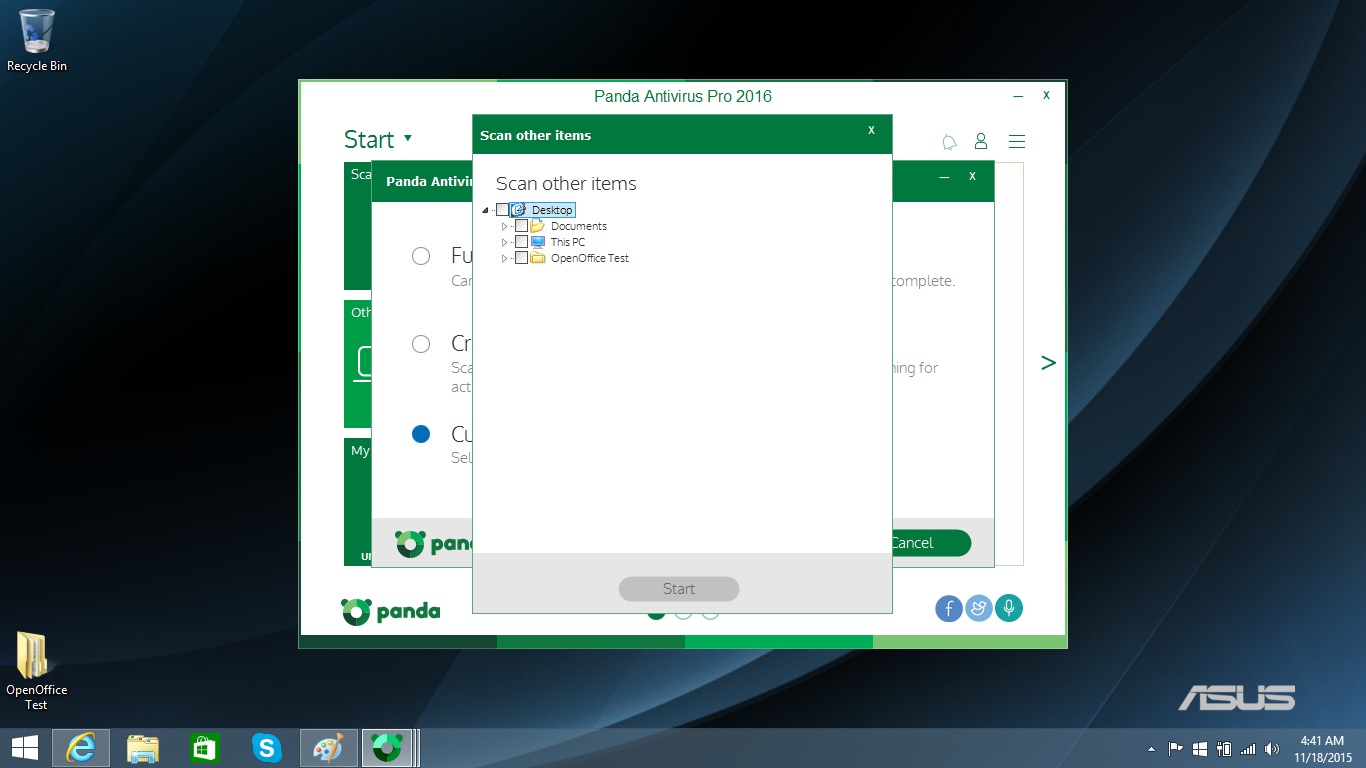
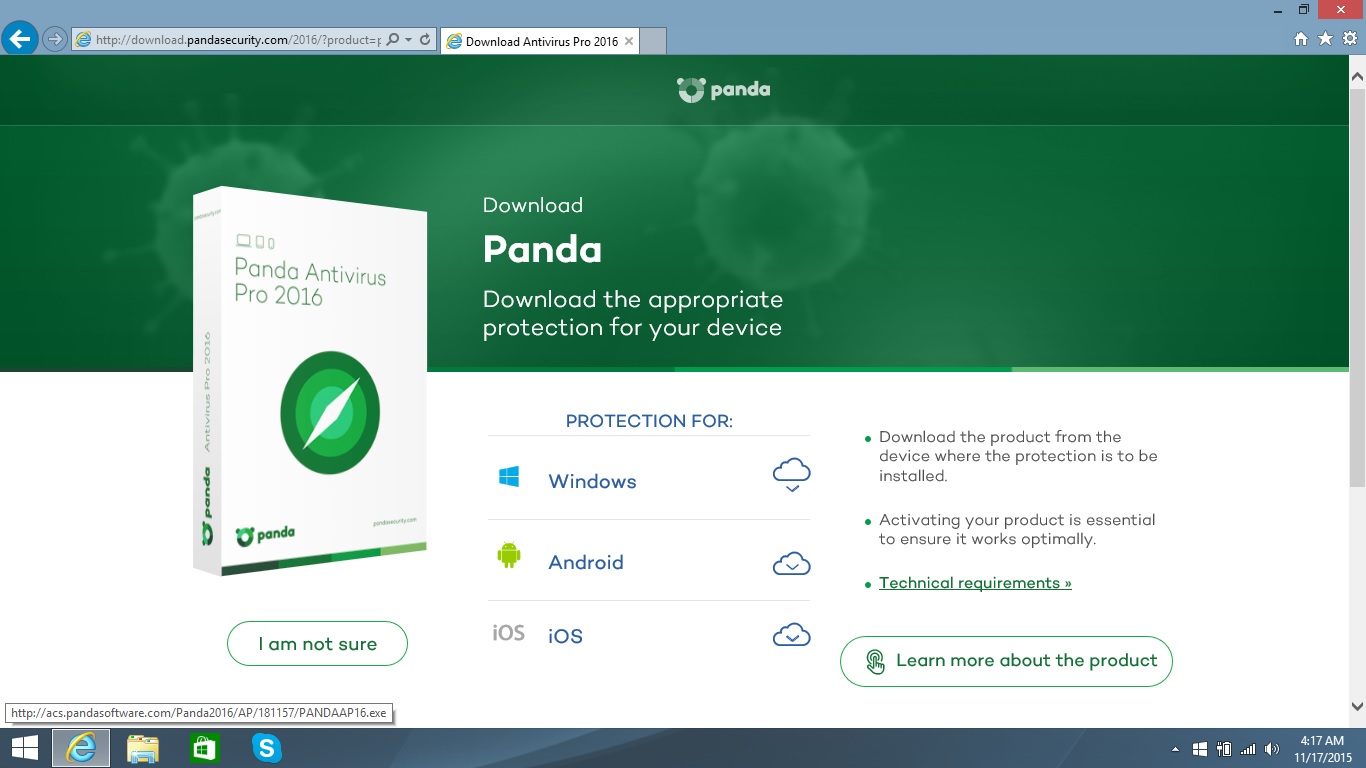
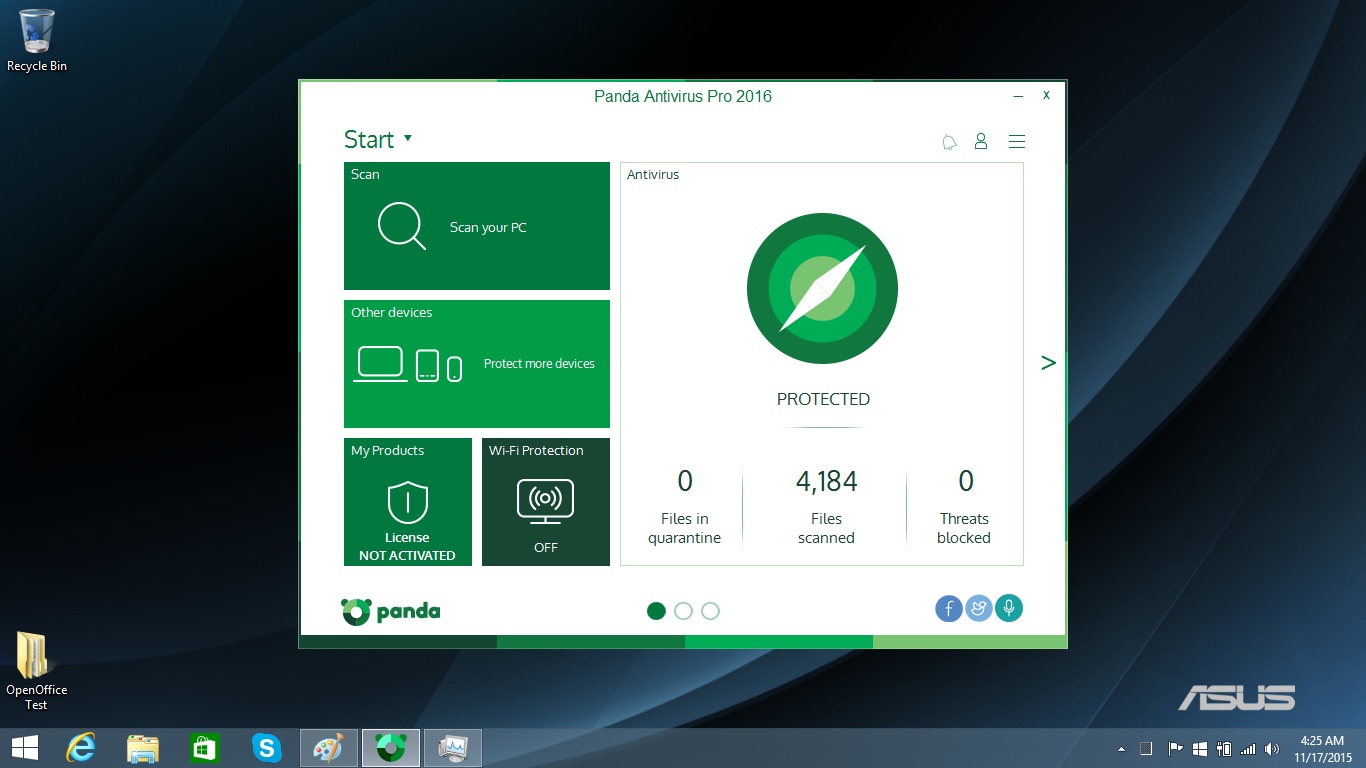
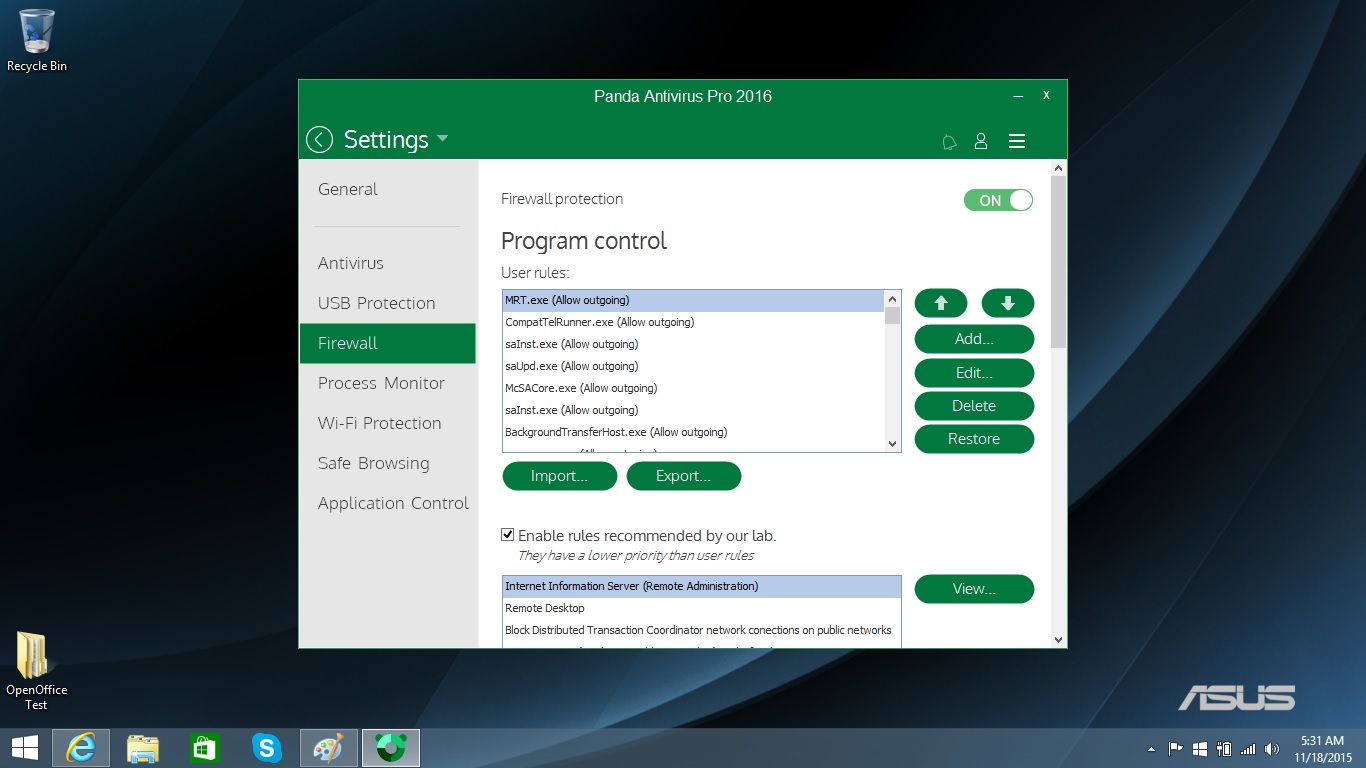
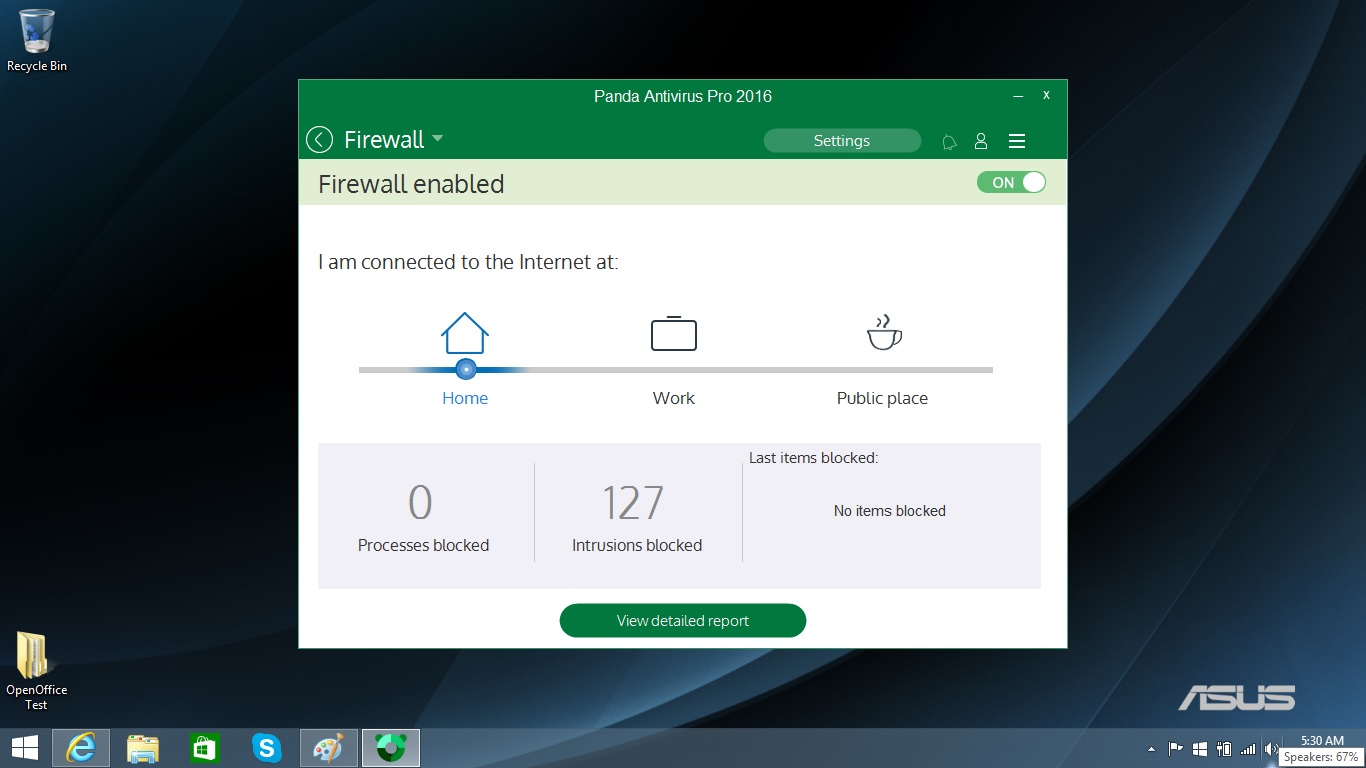
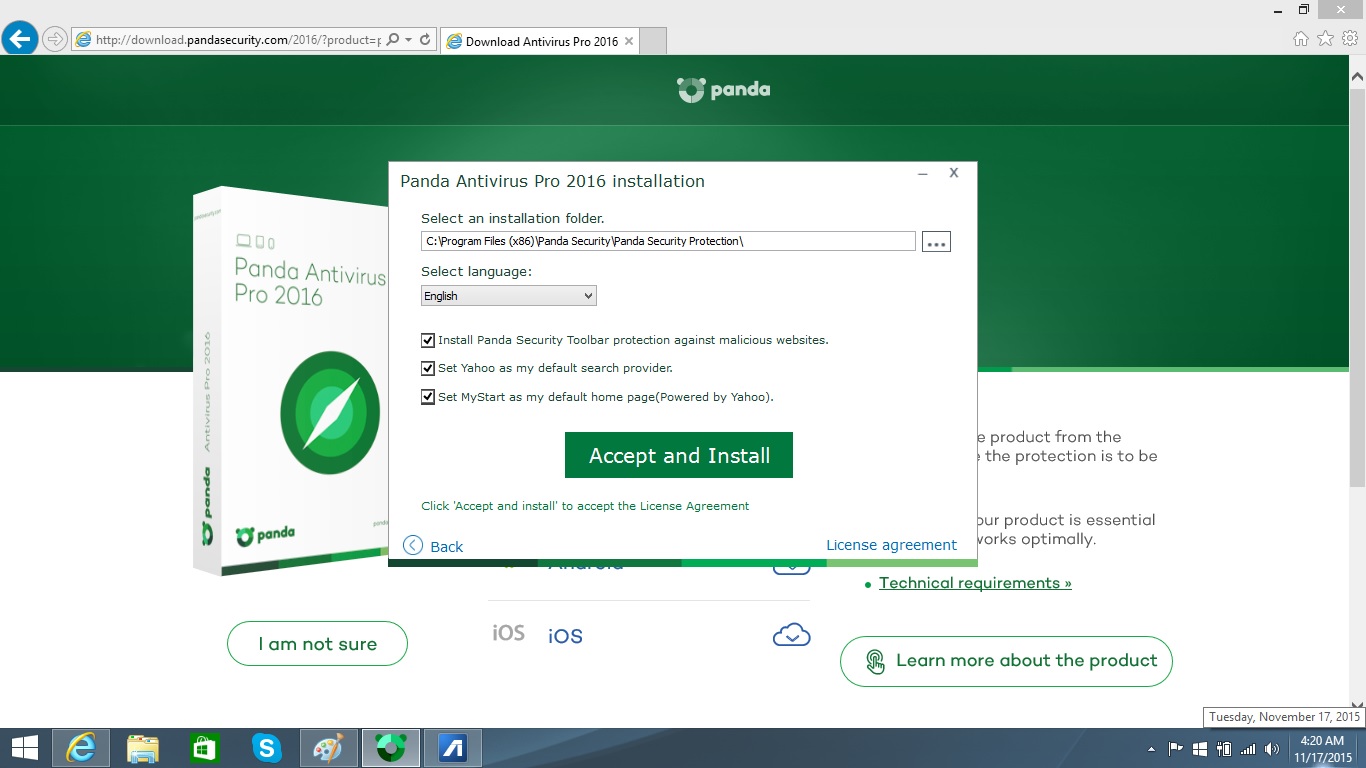
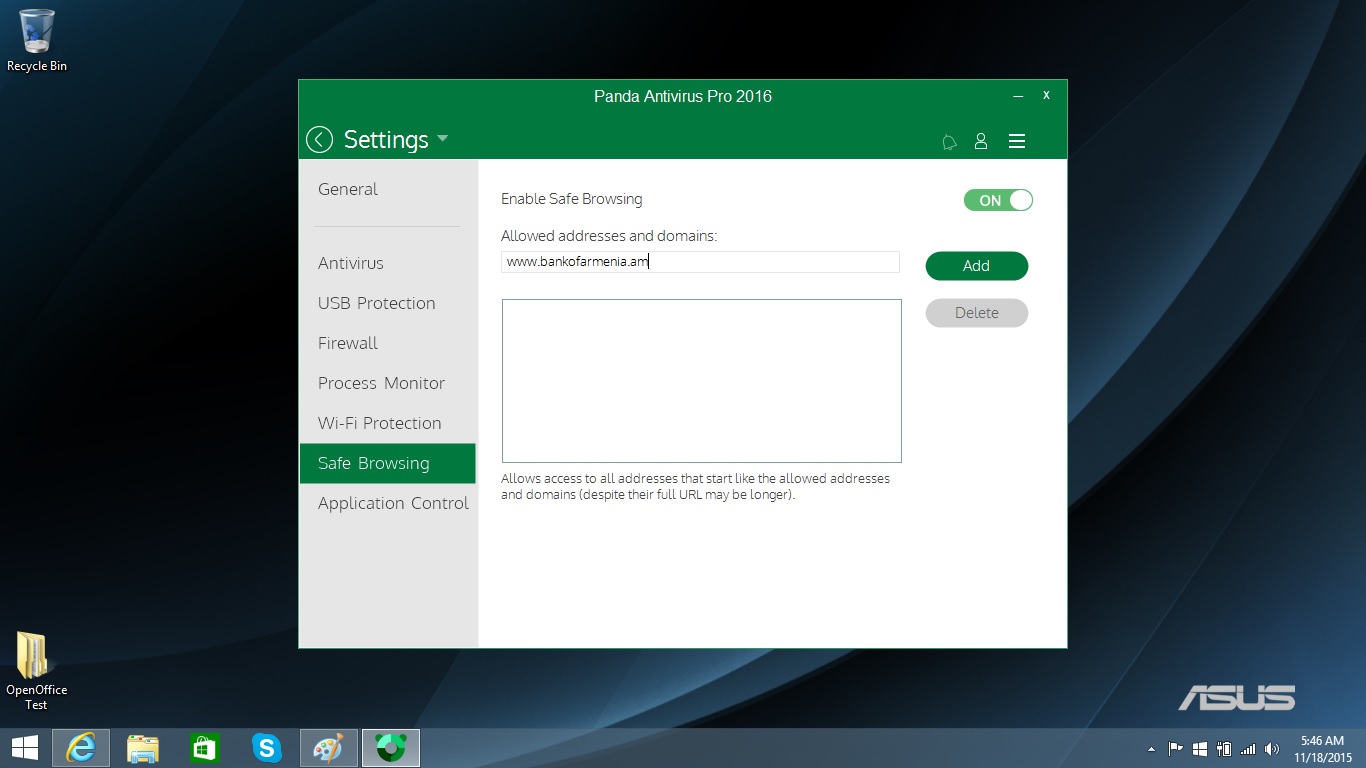
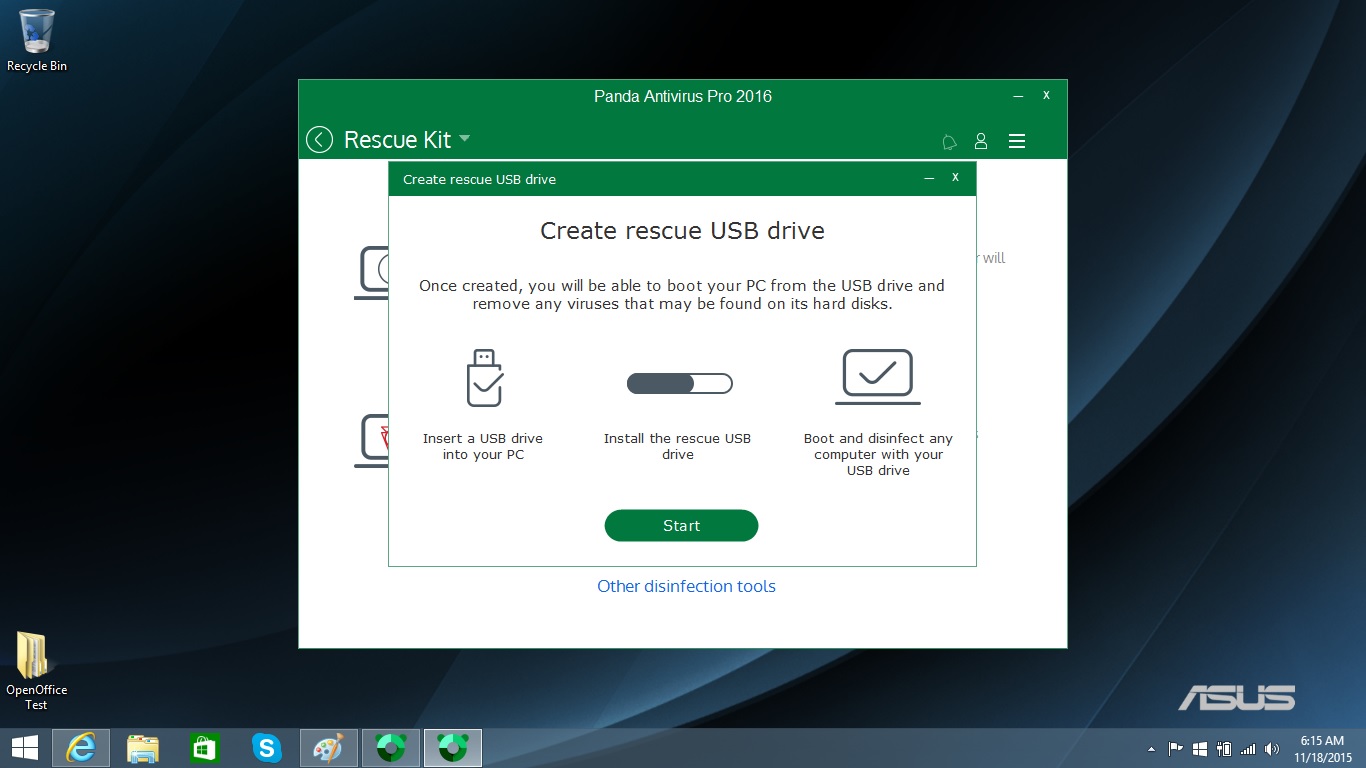
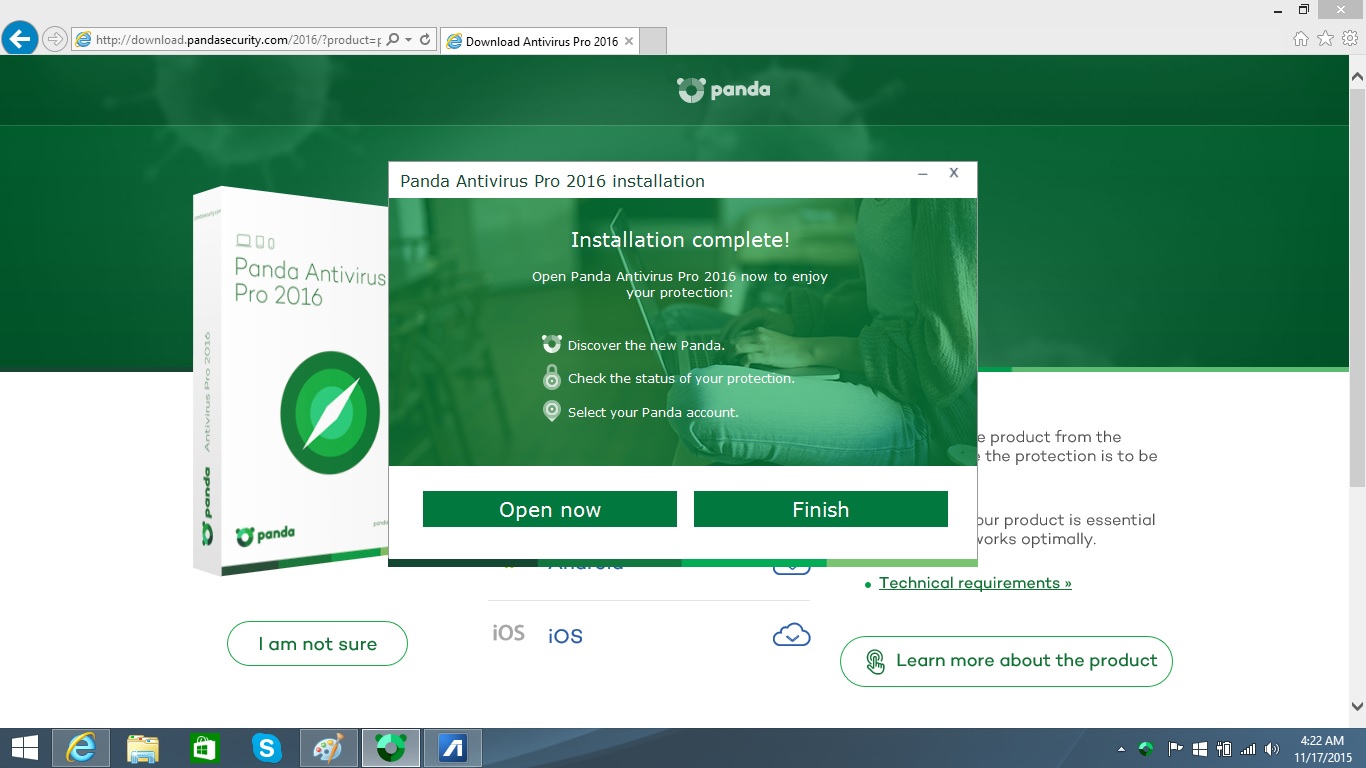
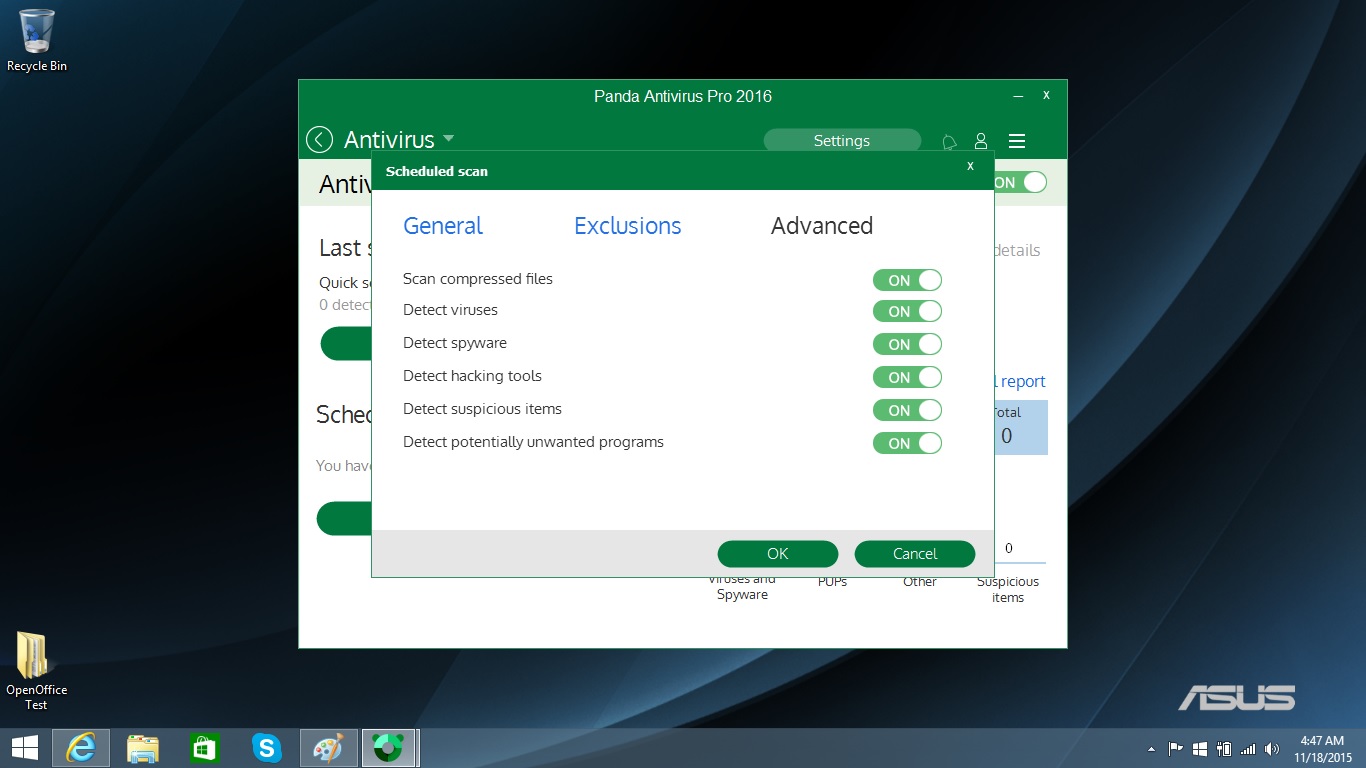
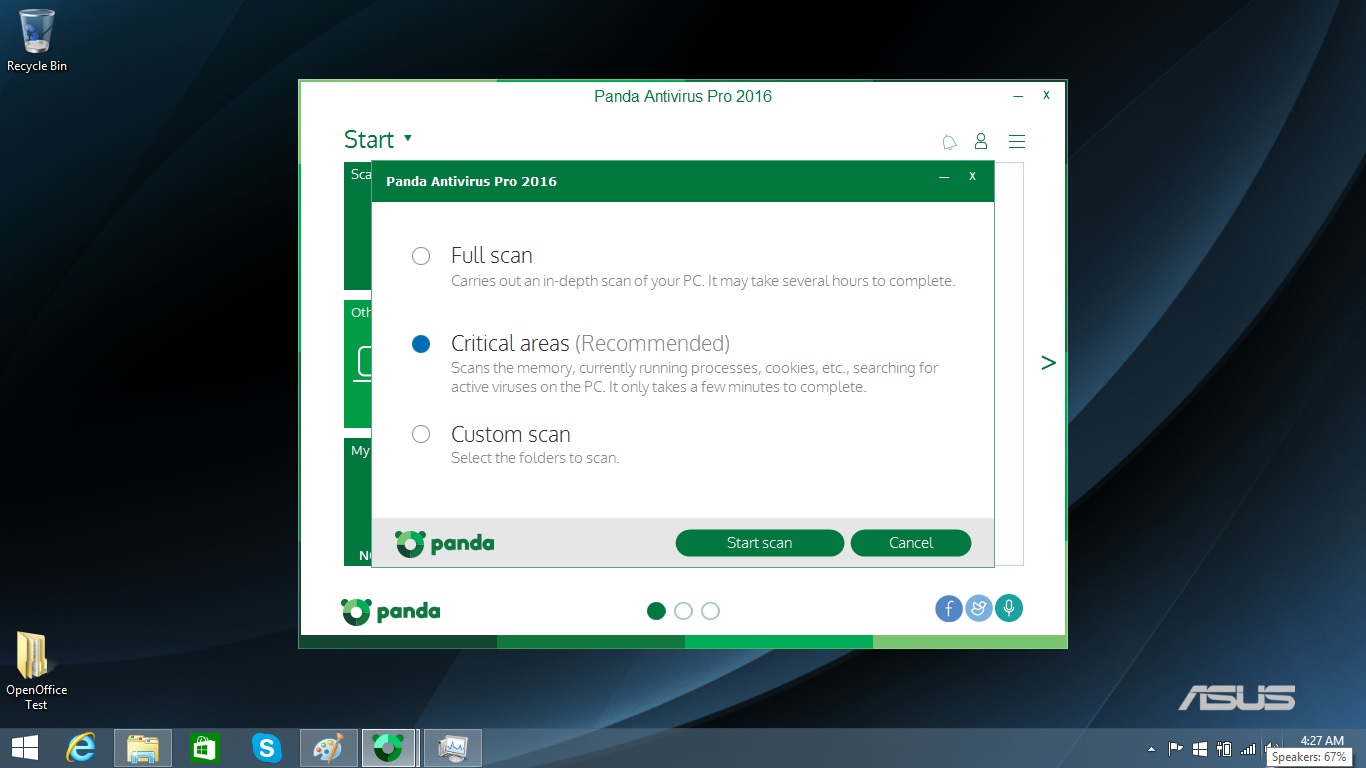
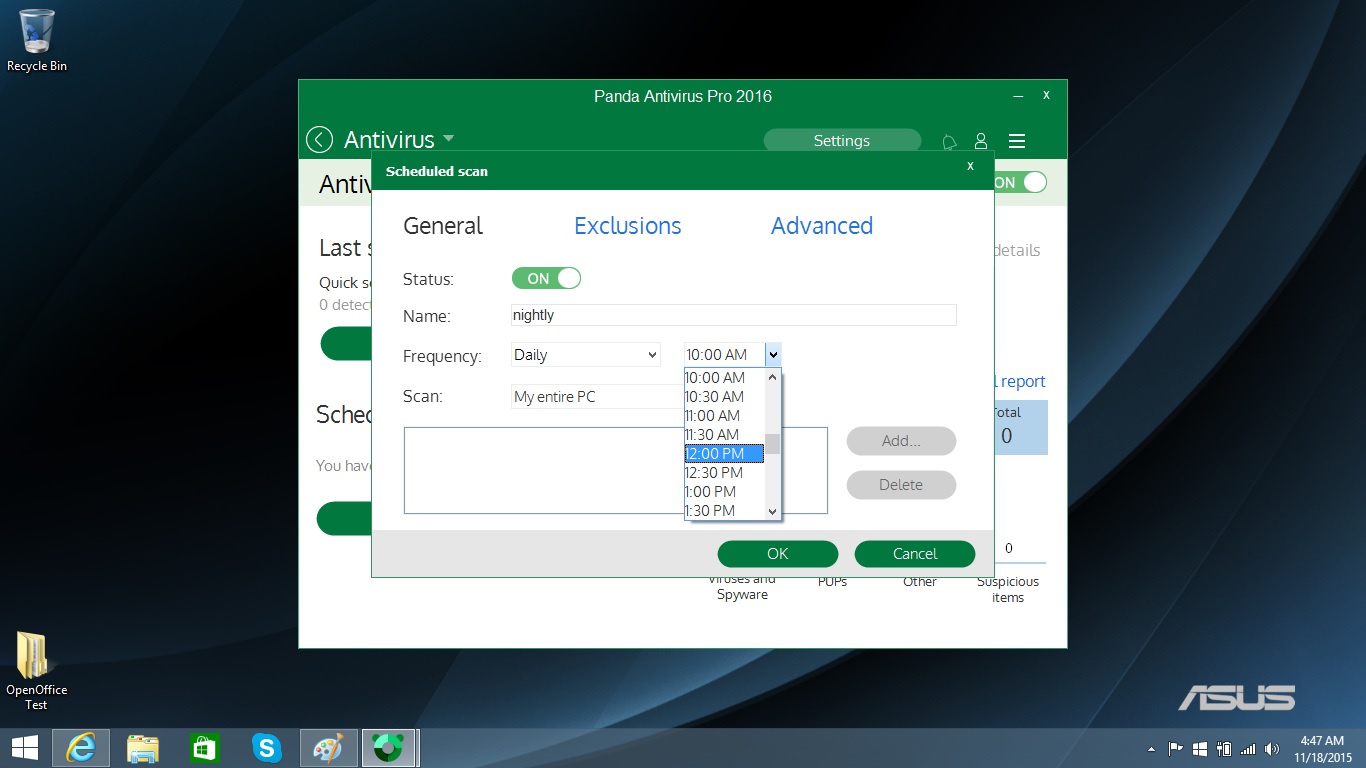
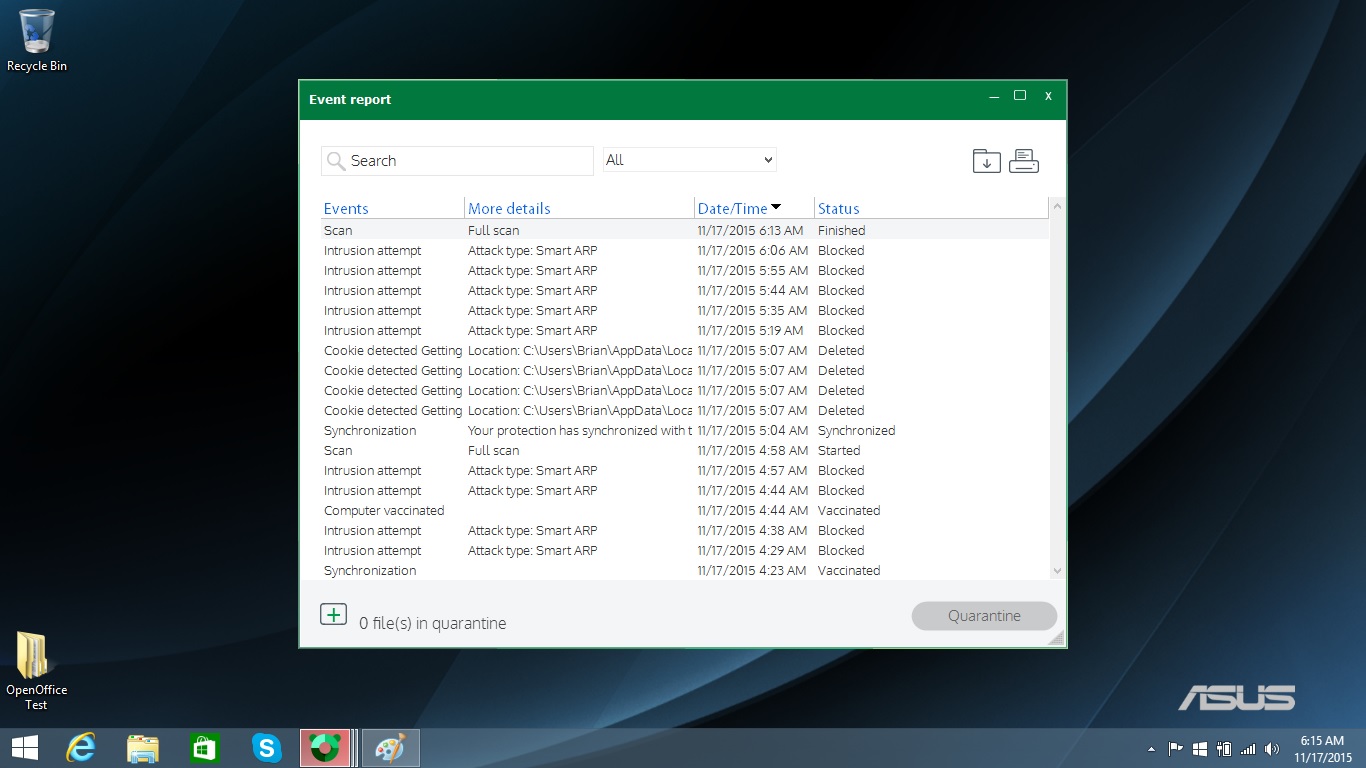
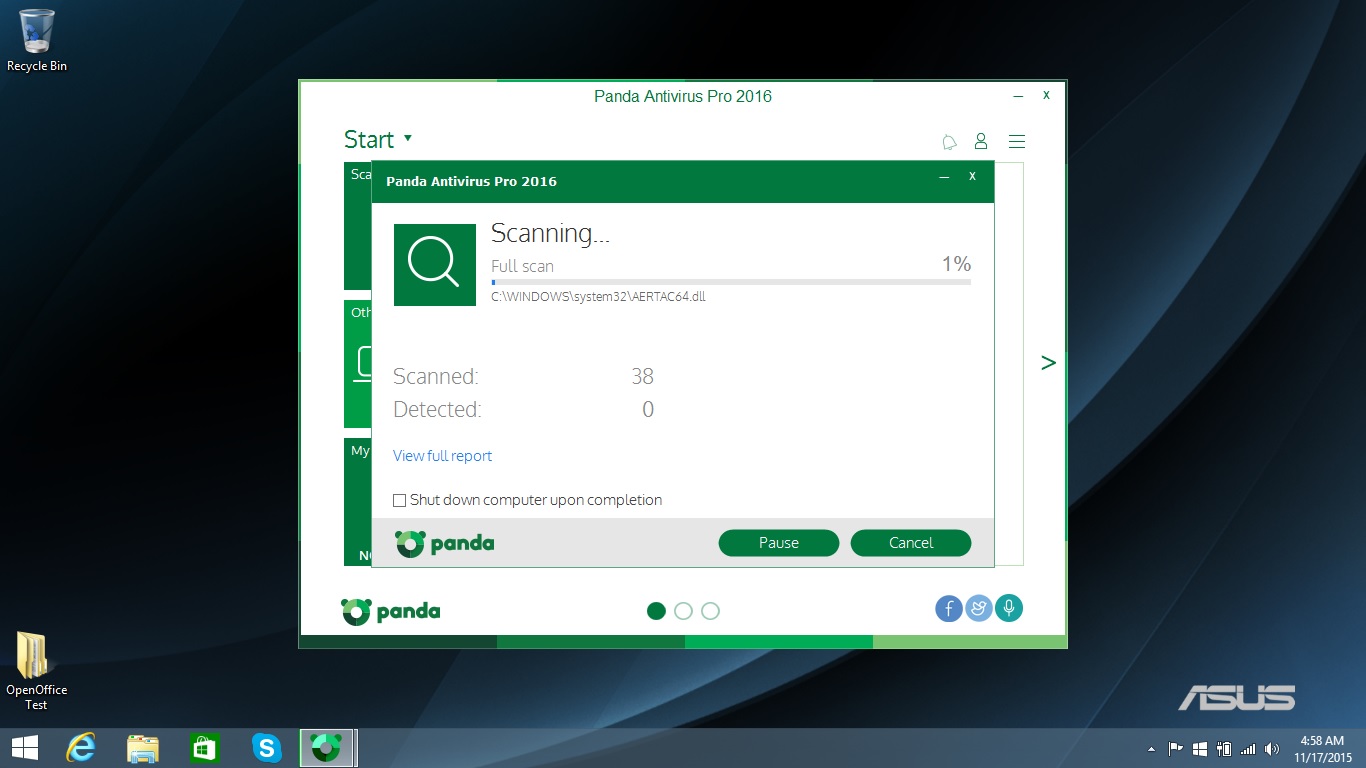

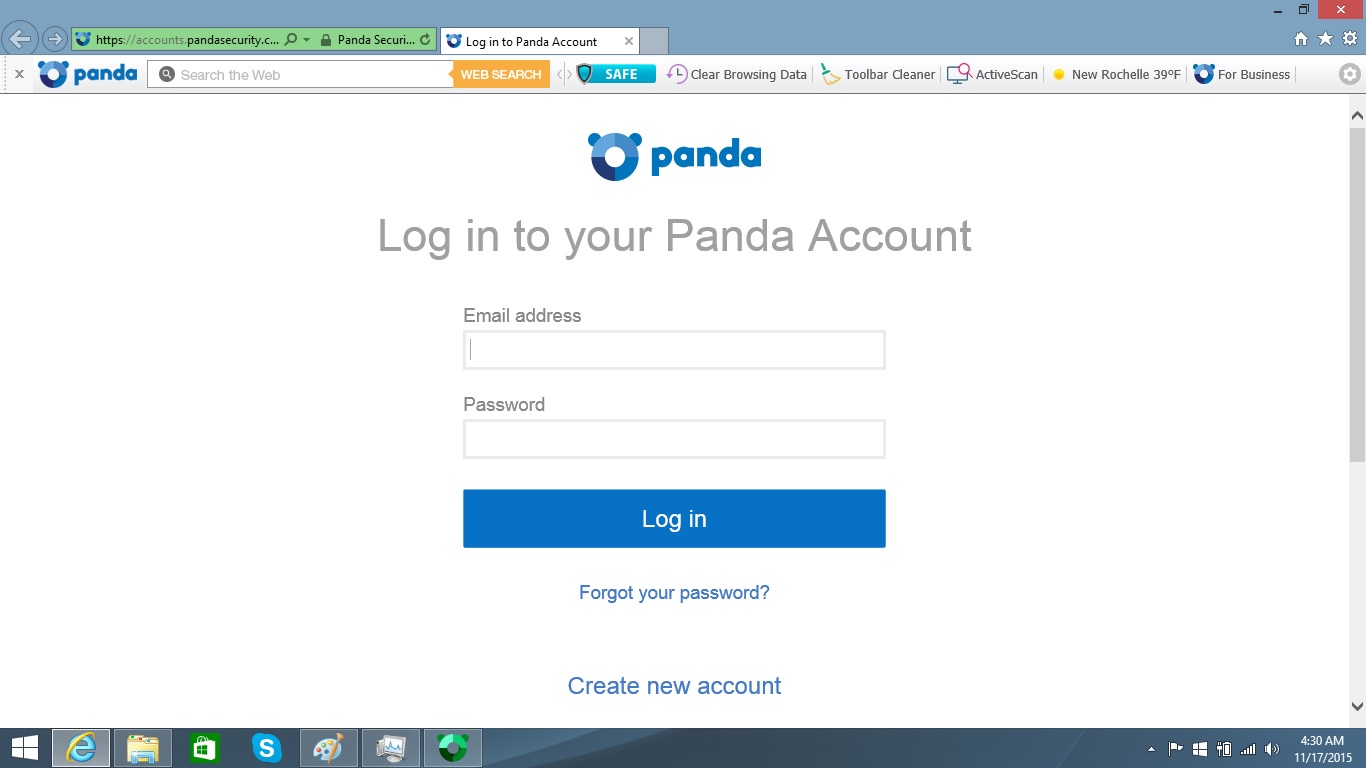
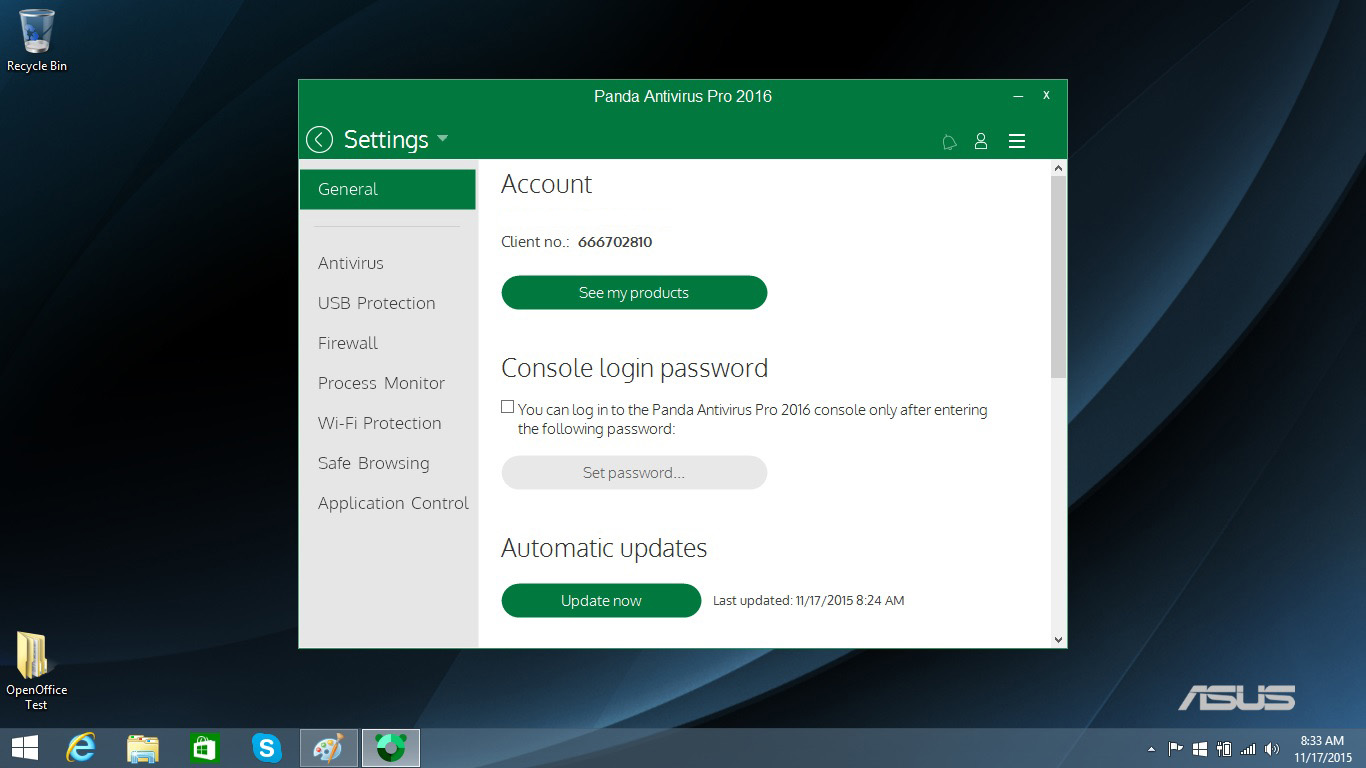
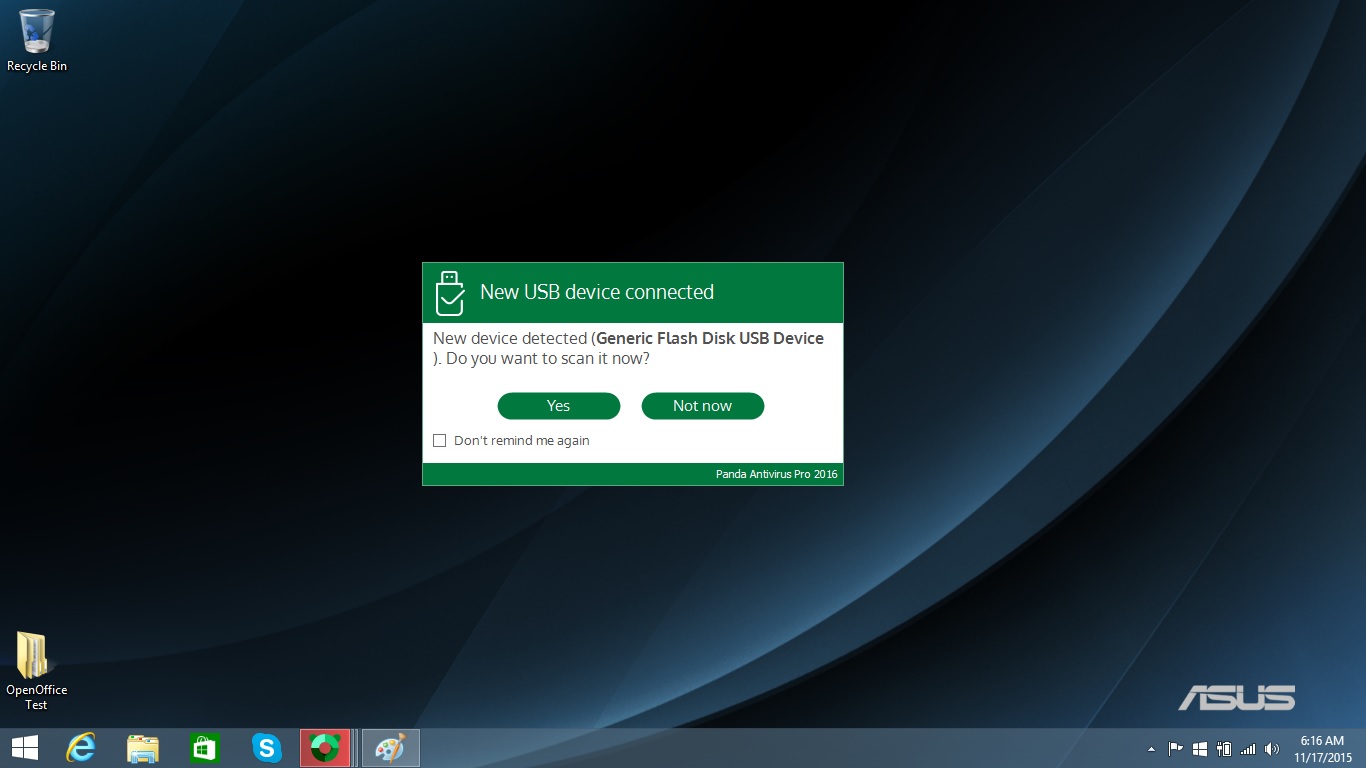
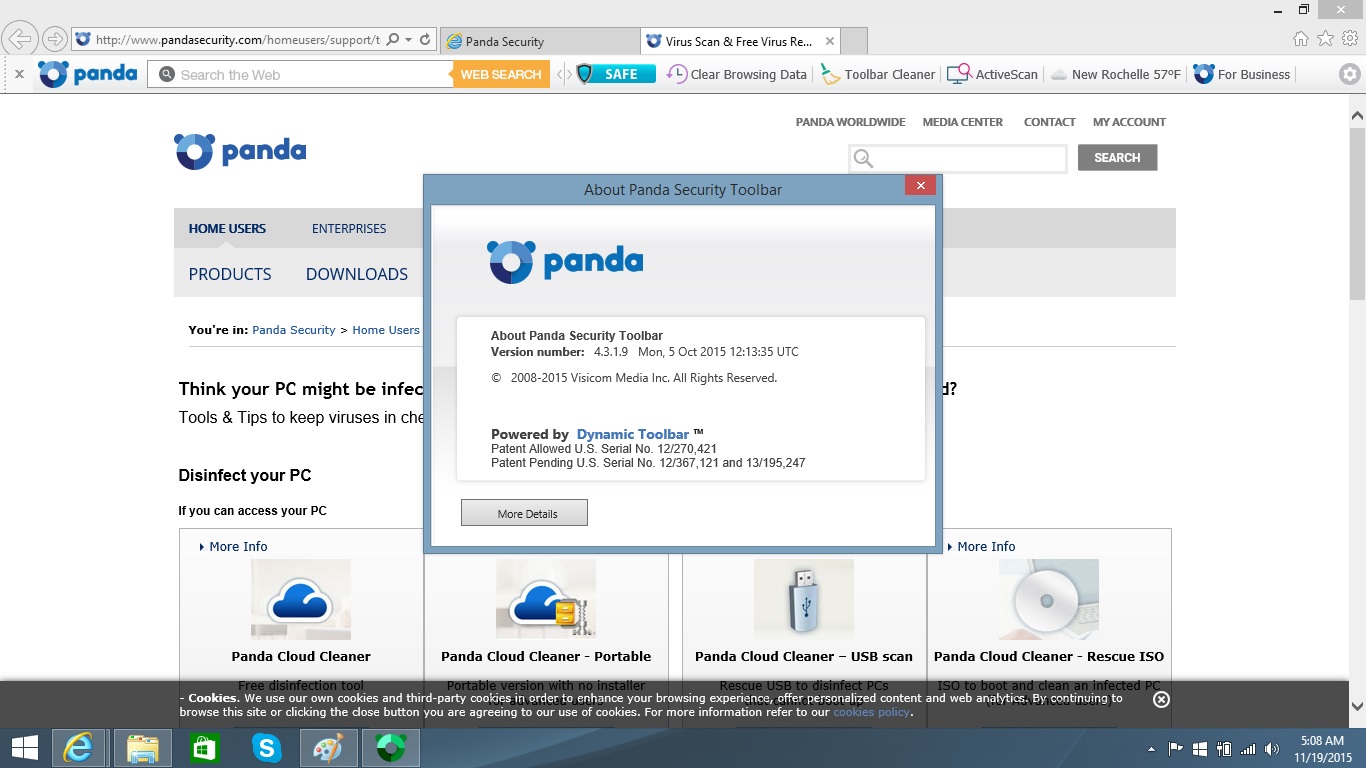
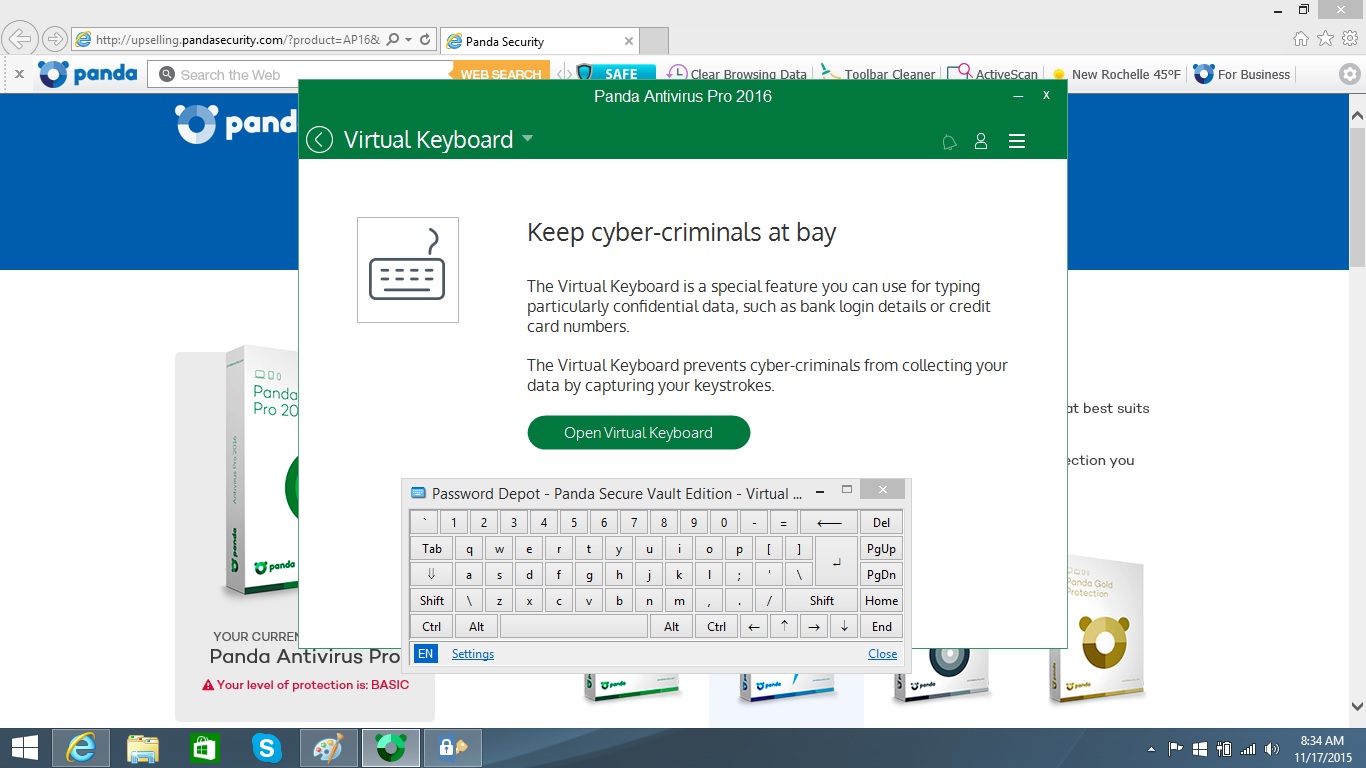
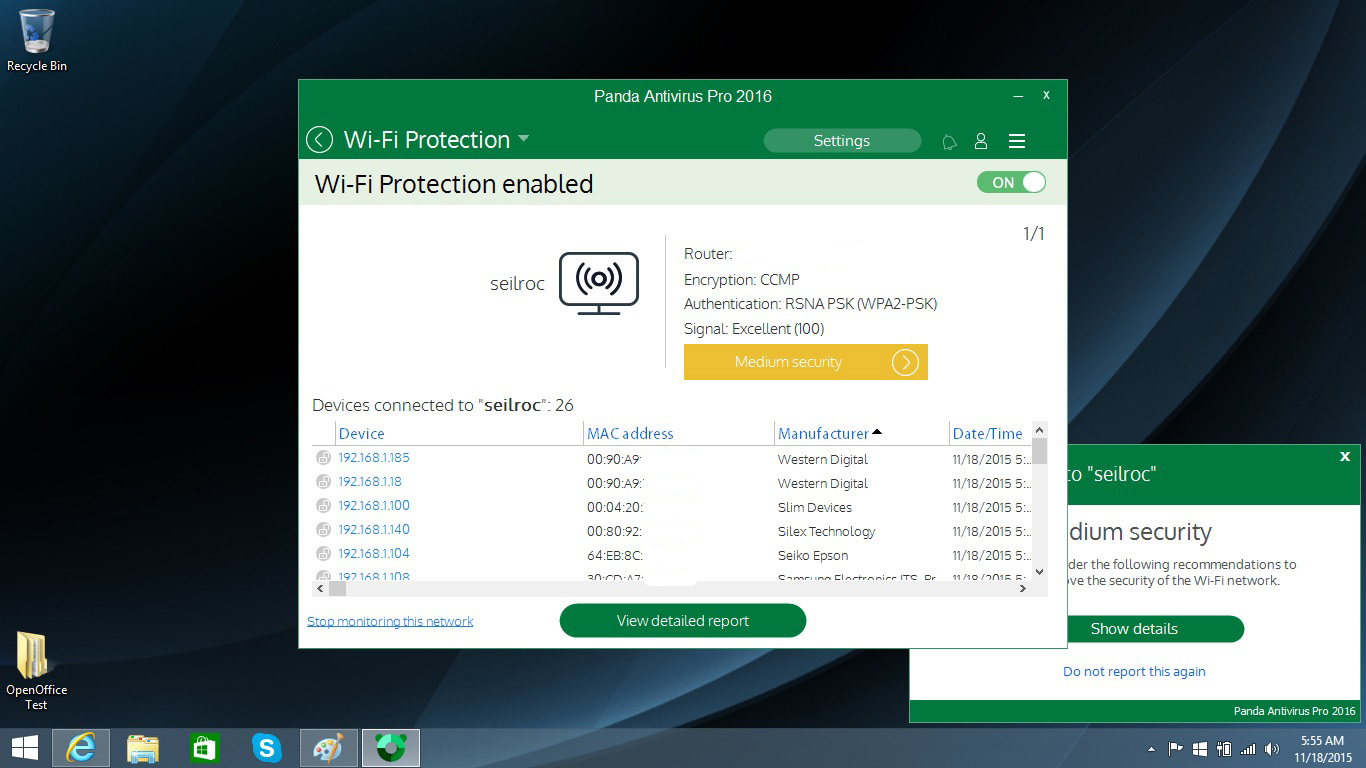
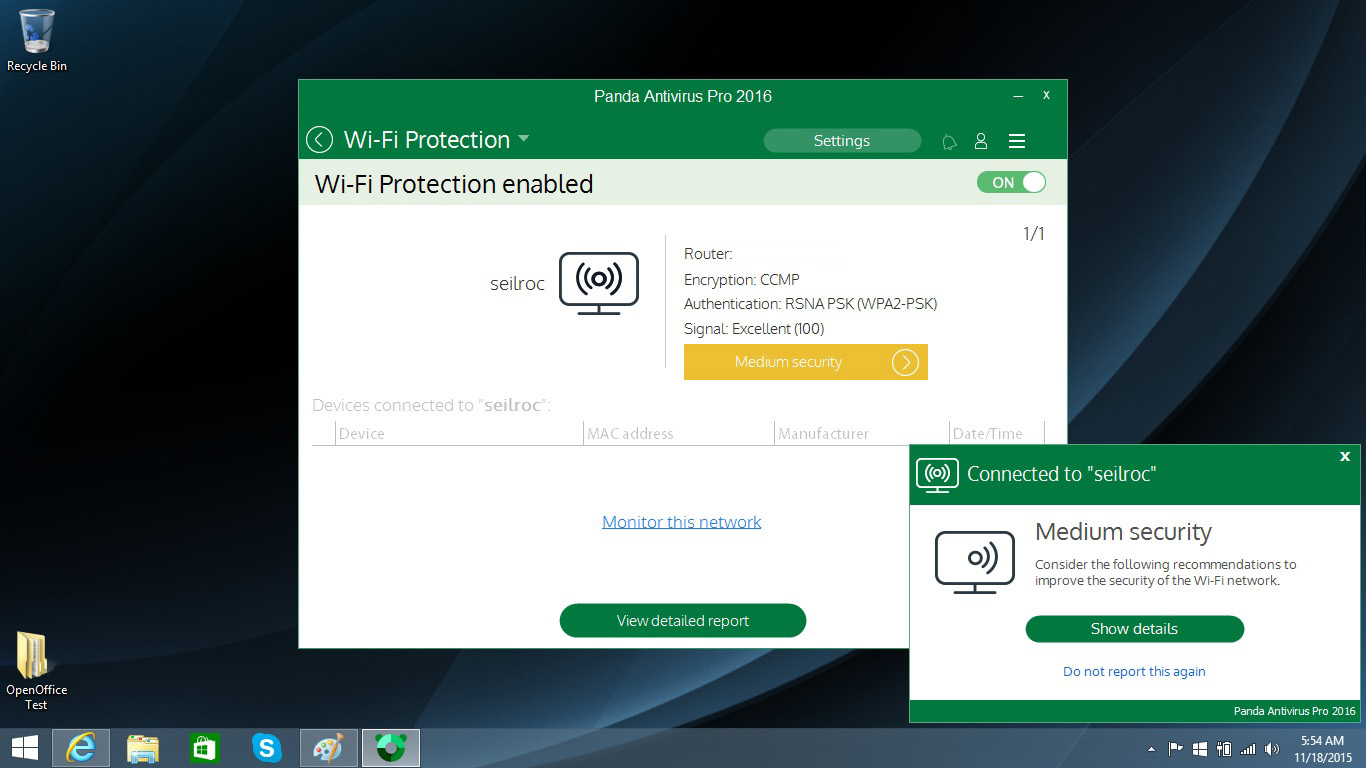
On the downside, Panda Antivirus Pro 2016 doesn't offer a lot of telephone tech support, instead putting the emphasis on email and Web-based support. Panda promises next-day service, but its phone lines are only open Monday through Friday from 9 to 5, Eastern time. Premium support costs between $10 and $15 per month, depending on the services and coverage provided; even with that, the phone lines shut down from midnight to 7 a.m. every day.
Bottom Line
Easily the most customizable antivirus program around, Panda Antivirus Pro 2016 is the antivirus product to get if you'd like to design your own interface. The system impact was minimal and the malware protection nearly flawless, though Panda threw up more false positives than other programs. Panda lacks 24-7 phone tech support, but you can always send them an email.
Brian Nadel is a freelance writer and editor who specializes in technology reporting and reviewing. He works out of the suburban New York City area and has covered topics from nuclear power plants and Wi-Fi routers to cars and tablets. The former editor-in-chief of Mobile Computing and Communications, Nadel is the recipient of the TransPacific Writing Award.