Tom's Guide Verdict
Panasonic's advanced bridge camera is relatively pricey but offers a powerful 15x optical zoom and a large 1-inch image sensor in a compact body, which makes it great for traveling.
Pros
- +
Long optical zoom lens
- +
Helpful features
- +
Compact
- +
Sharp electronic viewfinder and touch-screen LCD
- +
Quick and easy wireless app setup
Cons
- -
No hot shoe for an external flash
- -
Poorly organized controls and settings
- -
Rigid LCD
Why you can trust Tom's Guide
The Panasonic Lumix ZS200 ($799) is made for travel. This small camera takes great photos and video, courtesy of its 20-megapixel sensor, and lets you get close to the action with its 15X optical-zoom lens. A number of other features — such as an array of physical dials and the ability to shoot RAW photos — will appeal to advanced users. While there are a few things we'd change, the ZS200 is the best camera for travel if you're looking for something small yet versatile.
Panasonic Lumix ZS200: Design and Controls
What makes the Lumix ZS200 a great travel camera?

First, it's quite portable. The ZS200 measures 4.4 x 2.6 x 1.8 inches and weighs 12 ounces, which does make it bit bulkier than the pricier Sony RX100 V (4 x 2.3 x 1.6 inches and 10.6 ounces). But the ZS200 also has a 15x optical zoom (24mm-360mm equivalent), a far broader range than you'll get on the Sony RX100 V or even the Canon G1 X Mark III. You don't get the wide aperture settings of an f/1.8-2.8 that you get on the Sony, but the ZS200's lens still provides you with ways to capture some shallow depth of field in your photos.
I was also thankful for the Lumix ZS200's very sharp, clear electronic viewfinder, which let me compose and review photos and video when sunlight washed out the display.
There are other qualities that make the ZS200 a good travel superzoom: Because it has lots of physical controls, dials, a control ring and buttons, as well as a responsive touch-screen LCD (which, sadly, doesn't swivel or tilt), you can quickly adjust and tweak images and video. The menu system on the camera is fairly clear and easy to use, too.

The ZS200's bright, easy-to-use touch-screen LCD is useful in many shooting scenarios, but I was also thankful for the camera's very sharp, clear electronic viewfinder (with 2.3-million dots), which let me compose and review photos and video when sunlight washed out the display.

For some photographers, the omission of a hot shoe may be a deal-breaker. But for most consumers, the pop-up flash will provide enough extra illumination for most situations.
Panasonic Lumix ZS200: Performance and features
Another reason the ZS200 makes a great traveling companion is that it's packed with useful and creative features. The 15x optical zoom range is extremely helpful for both indoor and outdoor photos and video footage, as you can see from my sample photos.

The ZS200 comes with a robust burst mode, too, which lets you fire off 10 frames per second, or 6 fps when adjusting focus for each shot. I found the mode worked quite well.

The camera's versatile flash lets you adjust the amount of output, and it offers additional modes, such as slow sync flash and 2nd curtain flash.
The ZS200 includes some very powerful settings that ensure you capture your photo, even allowing you to adjust focus after you've captured an image.
You can access a number of features from the touch screen — setting a new autofocus point, bringing up a live-view histogram, or snapping a photo. From here, you can also access a number of fun effect filters.

The ZS200 includes some very powerful settings that ensure you capture your photo, even allowing you to adjust focus after you've captured an image (or more precisely a short video clip) to get the correct focus point.
For instance, in Post Focus mode (useful for nonmoving subjects), you record a 4K-resolution burst (in effect a 1-second video clip), which will automatically change focus points throughout the duration of the clip. After you shoot it, you can go back to the clip on the camera and extract a photo (which will be a lower-resolution photo — roughly 8MP).
Panasonic Lumix ZS200: Image quality
This bridge camera uses a 20MP 1-inch sensor, which provides a lot of power and quality, and gives you some leeway if you need to crop your photos.

You can see the quality in my bright-light test shot, which has very fine detail, even the very subtle lines in the drawings. It also captured accurate, vivid and saturated color. Dynamic range was spot-on in this image from bright highlights to the deepest dark tones.
MORE: Panasonic Lumix DMC-LX100 Review
Like many bridge cameras (though unlike many superzooms), the Lumix ZS200 can capture RAW files. Unlike JPEGs, RAW files are in an uncompressed format and aren't processed inside the camera. That means you can bring them into a photo-editing app and produce better quality images.
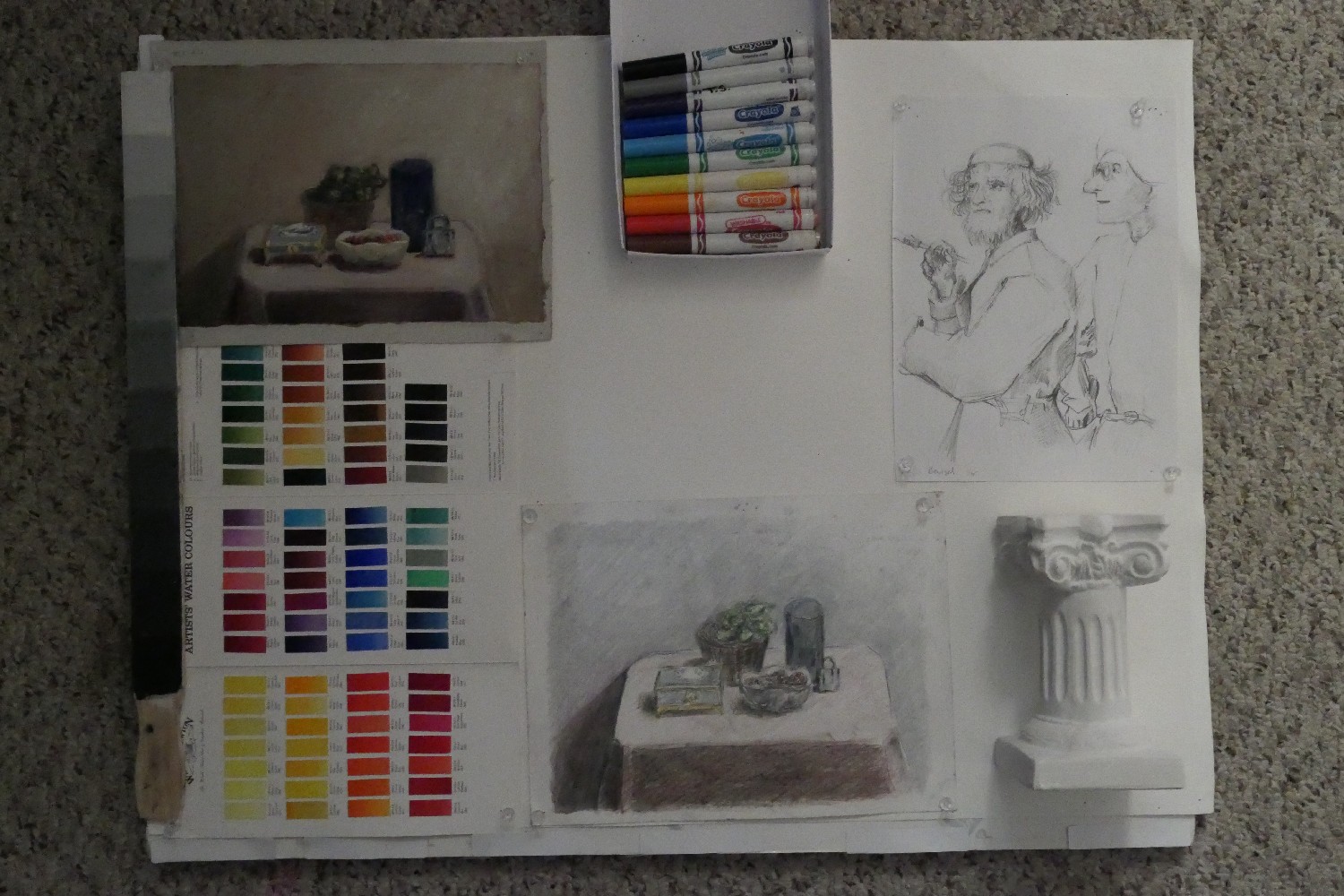
Overall, my low-light test shots were pretty good. Color and overall quality was good at 6400 ISO, although the noise began to compete with the details. Dynamic range was very strong, except for the very darkest tones. I didn't notice any conspicuous barrel or pincushion distortion in the lens.

In my real-world test photos, the ZS200 performed very well, whether in a busy urban setting or a peaceful family get-together. At almost every point on the zoom range, it focused quickly and accurately, even in relatively low-light scenarios.

It also easily adjusted to various lighting conditions. Additionally, I liked how quickly I could switch to a different setting — like a scene mode — and still produce a quality image.
Panasonic Lumix ZS200: Video quality
Whether in the city or in the country, I liked the way this camera locked on to the subjects and quickly shifted exposure or focus accordingly. I also found the ZS200 produced good audio in the video clips as well, reproducing nice tonal qualities, whether it was recording conversations at a family event or the atmosphere of an outdoor suburban setting.
The ZS200 can capture video in 4K HD resolution (at either 30 or 24 fps), 1080p (at 60 or 30 fps), and 720p (at 30 fps). One feature I particularly liked was the high-speed video setting (found in the Creative Video mode), which lets you capture slow-motion 1080p video at 120 fps, which is four times as slow as normal movement.
I found the camera also did a fine job adjusting for exposure and focus. Panasonic is well-known for its optical image-stabilization system, which worked well on the ZS200. Most of my clips looked smooth and displayed little, if any, jitter.
Panasonic Lumix ZS200: Wireless sharing
Panasonic's wireless app, the Panasonic Image App (which I set up using my iPhone 7) allowed me to get up and running very quickly. In fact, it took only minutes before I was able to use the app to remotely control the camera from my phone or transfer a photo or a video to my iPhone. I liked how I only needed to press the Wi-Fi function button on the display to initiate the connection to my phone. If only all mobile camera apps worked this smoothly.
Panasonic Lumix ZS200: Battery life
Panasonic claims that the ZS200 can capture 370 photos when using the touch-screen display in live view and 250 photos when using the electronic viewfinder, which are both more than the 200 images you can capture with a bridge camera like the Canon PowerShot G1 X Mark III.

According to Panasonic, the camera can shoot approximately 100 minutes of HD-resolution video (although each HD-resolution clip has a limit of 50 minutes) or 90 minutes of 4K-resolution video (again, each 4K-resolution clip has a limit of 45 minutes). That's quite a bit less than what you can capture with a pricey camera like the Canon PowerShot G1 X Mark III, which lets you shoot about 240 minutes of HD video (the G1 X Mark III does not shoot in 4K).
Panasonic Lumix ZS200 Verdict
The ZS200's broad selection of features and special settings (particularly its post focus and macro settings) combined with the 1-inch MOS sensor and compact size, make this a very versatile and portable camera. Throw in the powerful 15x optical zoom (and a robust image-stabilization system) and you get a the 35mm-film camera equivalent of a 24mm-360mm zoom range.
Although you have to make some compromises — the camera's widest aperture is f/3.3 and it lacks a hot shoe — the ZS200 strikes a great balance for those who need a travel camera that's adaptable for situation.
Credit: Tom's Guide
Terry Sullivan is an experienced technology journalist who has covered consumer electronics including cameras, smartphones, audio tech and software among many other things. His work has appeared in the likes of Consumer Reports, PCMag, Lifehacker, and the New York Times and he is also a teacher, photographer, artist, and musician.
