Tom's Guide Verdict
The Panasonic Lumix DMC-ZS45 pocket zoom camera captures your memories in great color and detail, but falls short in low light.
Pros
- +
Small, lightweight body
- +
User-friendly interface
- +
Easy-to-use wireless: Powerful zoom with little distortion
- +
Plethora of fun filters
Cons
- -
Narrow ISO light sensitivity range limits use in low light
- -
Somewhat slow zoom
Why you can trust Tom's Guide
Who it's for: Budget-conscious traveler looking for long-zoom camera or photography beginner who wants to experiment with manual settings.
With smartphone cameras getting better every year, why would you spend $250 on another camera? For one thing, Panasonic's 16-megapixel Lumix DMC-ZS45 point-and-shoot model provides 20x optical zoom, which lets you get up close to faraway subjects without leaving your perch.
It also offers vibrant colors and great clarity, as well as manual controls for the more-advanced photographer. A flip-up LCD helps you frame better selfies, with built-in enhancing tools letting you perfect each portrait before snapping.
Design and Handling: Pocket-Size Shooter
Available in black or white, the Lumix DMC-ZS45 is small enough to fit in your pocket. The camera's Mode dial lets you select from Aperture Priority, Shutter Priority, Program, Manual and Creative modes (more about those later). A zoom toggle is next to the mode dial.

Most of your settings are accessed via the on-screen menu, which you navigate with the circular set of five buttons (counting the middle) to the right of the 3-inch, tilting non-touch-screen LCD. Pressing the middle button pulls up the main menu, which lets you choose from Rec (for still image settings), Motion Picture (for video record settings), Setup (for device properties) and Wi-Fi (for connecting to a smartphone).

Going into Rec lets you edit things such as ISO sensitivity levels, image quality, image size, white balance mode, autofocus mode, metering mode, red-eye removal mode, autofocus assist, intelligent exposure and image stabilizer. As you scroll through the menu options, a helpful bar at the bottom of the display explains what each function does.
Image quality: Accurate colors, poor low-light performance
In general, the ZS45 delivered accurate colors with clear details. The camera's 24-480mm (35mm equivalent) zoom lens, with a max aperture of f/3.3 (wide) to f/6.4 (tele), offered great clarity in bright light at all zoom levels.
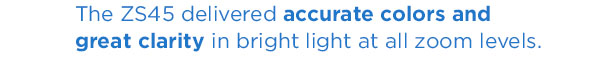
The ZS45 will serve you well in optimal light. My pictures of Manhattan buildings were bright and sharp. Colors, such as the blue sky and red bricks of the Barnes and Noble building in Union Square, were vibrant.

Details were sharp enough that I could zoom into the picture and clearly make out the words Barnes and Noble on the distant building.
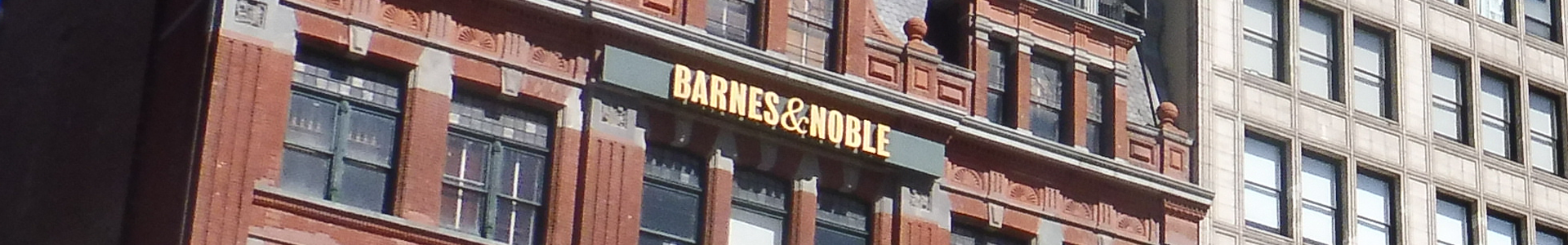
Portraits were also vibrant in bright light, with my green coat and a gold statue in the background reproduced accurately. But this particular picture, with the ISO at 400, was also somewhat muddy and mottled, especially when viewed at beyond about 65 percent full size. Pictures shot at ISO 100 were sharp, but you won't get good clarity if you go up to ISO 400 or higher.
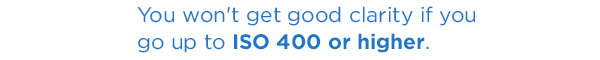
I also wish the lens allowed wider apertures to produce a shallower depth of field (background blur) to make my subject's face stand out.

You can set the camera to automatically turn on selfie mode when you flip up the LCD, which offers customizable settings such as Soft Skin, Defocusing, Slimming Mode and Countdown (Timer). Defocusing puts an oval frame on the LCD and is supposed to keep whatever's in the frame sharp and blur what's outside, making it a sort of cheat to achieve a shallow depth of field. But because you can't specifically define the size of the frame and can only pick from small, medium and large sizes, this is not a perfect fallback for those looking to get the effect. Not only is it imprecise, it also slightly blurs what is in the frame, as well.

I also don't recommend turning on Slimming Mode: It squished my face in sideways, turning my head oblong, making me look taller and resulting in an odd, unnatural-looking portrait.

Only capable of light-sensitivity levels of up to ISO 3200 and with a maximum aperture of f/3.3, the ZS45 struggled to take a good picture in extreme low-light situations. My shot of Manhattan buildings was dark, with details such as rooftop edges lost in the darkness. The good news is, at such a low ISO level, you get hardly any noise (graininess) in the picture.

The camera's built-in flash was somewhat strong. In my shots of co-workers in a dark room, the flash made their complexion look much paler than they actually are. Both my poor colleagues complained of almost being blinded by the strong flash, and you might end up getting pained expressions on the faces of your subjects whenever you use the flash.

Autofocus and Speed: Slight lag and sometimes inaccurate
The ZS45 offers five autofocus modes: Face Detect, AF Tracking, 21-area, One Area and Spot. Spot lets you select one dot at the center of the screen as your focal point.
In general, the camera was fast to lock on to its subject, especially in the 21-area and One Area modes. The camera took a second or so in Spot mode to find and lock onto its target, though.
Face Detect worked well when the LCD monitor was flipped up for selfie-shooting, keeping my and my boyfriend's mugs in focus, but was inconsistent when the photographer was behind the camera. It was only able to start picking out faces when they were just beyond an arm's-length away and facing the camera. With one subject, the ZS45 did not detect his face at all, even when it was inches away from his mug, until he removed his hipster glasses.
MORE: Best DSLRs
AF Tracking was mostly accurate and effective. In that mode, a white bracket appears on the LCD for you to select your subject. When you've pinpointed your target, you'll have to press the down button next to the screen to lock on to it, and the bracket turns yellow. Once that's done, the ZS45 will follow your subject around and keep it in focus.
This generally worked well, keeping subjects sharp, but the camera's contrast-detection system had trouble keeping focus on targets when they moved into similarly colored backgrounds, and shifted focus to the background instead.
Zoom Performance: Impressively sharp
The ZS45's 20x optical zoom lens lets you get up close to people and objects miles away. I was impressed by how clear images I snapped at the maximum zoom level were. My shot of the sign atop the 50-story MetLife building from Union Square Park (about 1.5-miles away) was tack sharp.

Proud parents will find the ZS45's 20x optical zoom handy as well. I was able to get an up-close shot of the Knicks City Kids performers from my suite box seats that were nearly at the top and back of the Madison Square Garden arena.

What impressed me most was how sharp the zoomed-in images were. The ZS45's optical image stabilization effectively eliminated any signs of shake in the picture, which would normally be magnified at such a high-zoom level. My close-ups were crisp, even without using a tripod.
Modes: Wide variety of fun filters
The camera's Creative Control mode (represented by a paint palette on the Mode dial) offers a variety of filters to make your photos pop. These include Expressive (more vibrant colors), Sepia, High Dynamic, Soft Focus, Miniature Effect (only a small portion of picture is in focus) and many others. I particularly loved the Dynamic Monochrome Mode (in the images below), which made buildings and complex backgrounds stand out.

I also liked the Star Filter mode, which added sparkly twinkles to parts of the picture that the camera detects as brighter than the rest of the frame. I was mesmerized, watching the ZS45 add the effect in real-time as I composed my shot.

Video Quality
The ZS45 can shoot up to 1080p at 30 fps, which is a bit underpowered, as many competitors go up to a smoother 60 fps. My recording of a group of singers in Union Square was clear and smooth. There was no discernible distortion in the scene as the performers danced or when I panned across the park. Parts of the clip, such as the top of one woman's hat and the wall behind them, were somewhat blown out, as they were reflecting harsh sunlight.
The camera's autofocus kept pace as I zoomed in on the face of one of the singers, keeping her sharp as the frame got closer and closer. You only get to choose whether to have continuous autofocus on or off, in video record mode; face detect is available only for stills.
Sound quality was decent, as the ZS45's onboard mic ably picked up the melodic tunes from the flutist, but also the surrounding traffic and chatter from passersby.
In a more challenging light situation, such as the interior of a neon-lit Manhattan bar, my video of a dancing bartender was bright enough that you can read the specials listed behind the bar. The clip was covered with pixel noise, though, and some images were muddy.
MORE: Best Mirrorless Cameras
Wireless Connections: Fast and Easy
The ZS45 was generally easy to control wirelessly. You'll need to download Panasonic's Image App to wirelessly pair with the ZS45, which is available for free on Android and iOS. Instead of having to find a Wi-Fi network and enter a tedious password, you can easily link to the camera from your phone by snapping a picture of a QR code displayed on the ZS45's LCD monitor.
Once linked, you can use the app to remotely shoot, view and download pictures from your camera. You can change the exposure compensation, ISO level and aperture setting from the app's viewfinder.
Battery Life: Enough for a One-Day Photo Shoot
Rated for 350 shots by CIPA standards, the DMC-ZS45's 1,250-mAh battery will last you a day on medium use. I shot about 250 pictures and four videos ranging between 10 seconds and a minute in length before the battery indicator showed one bar of power left.
Bottom Line
Perfect for the frequent traveler on a budget, the Panasonic Lumix DMC-ZS45 will help you capture your vacation memories easily -- especially in bright light. Its 20x optical zoom performance is impressive and accurate, and its interface is wonderfully easy to navigate. Those who frequently shoot in dimly lit situations may want to spring for a camera with a wider ISO range, and those looking to take more portraits and food photography should find a camera with a larger maximum aperture.
For $150 more, you could get Samsung's Galaxy Camera 2 ($400), which has a 21x optical zoom and a bigger maximum aperture (f/2.8) but the same limited ISO range of 100 to 3200. (It also runs Android 4.2 Jelly Bean for using smartphone camera apps like Instagram.) At about $250, though, the Panasonic Lumix DMC-ZS45 offers plenty for those who want an affordable long-zoom camera they can fit in their pocket.
Key Specs
Model name: Panasonic Lumix DMC-ZS45
Megapixels: 16
Type: Point-and-shoot
Price: $250
Shots per second: 10 fps at 16 MP for up to 10 frames
Sensor type: 1/2.33-inch OS
Lens: 28-560mm, f/3.3 (W) - 6.4 (T) to f/8.0 Lumix DC Vario
Autofocus: Face detect, AF tracking, 21-area, one-area and spot
Shutter-speed range: 1/2000 to 4 seconds
ISO range: 100-3200. High sensitivity mode: 1,600 - 6,400
Main video resolutions/frame rates: 1920 x 1080, 1280 x 720, 640 x 480; 30 fps only
Video file format: MP4
Built-in flash: Yes
Hot shoe: No
Card slot(s): 1 SD/SDHC/SDXC
Ports: microHDMI, USB multi (AV), AV output
Shots per charge (CIPA standard measure): 350
Wireless: Wi-Fi
Image stabilization: Yes
Dimensions and weight: 4.3 x 2.4 x 1.3 inches, 8.78 ounces
Cherlynn is Deputy Editor, Reviews at Engadget and also leads the site's Google reporting. She graduated with a Master’s in Journalism from Columbia University before joining Tom's Guide and its sister site LaptopMag as a staff writer, where she covered wearables, cameras, laptops, computers and smartphones, among many other subjects.


