Tom's Guide Verdict
Palm is back with a tiny phone that's designed to get you to spend less time with your mobile devices. But the finished product doesn't quite deliver.
Pros
- +
Compact, durable design
- +
Life Mode feature minimizes distractions
- +
Fast charging
Cons
- -
Tiny screen can be difficult to read
- -
Expensive
- -
Can't work as a stand-alone phone
- -
Tepid performance
- -
Ships with too many apps
- -
Only available through Verizon
Why you can trust Tom's Guide
Palm heard that you were worried that you've been staring at your smartphone screen too much lately. So, to help you use your phone less, Palm went ahead and built you a second, smaller phone to carry around.

It sounds silly when put that way, but there's actually a decent idea at work here. There are times when you want to be in the moment, free from your smartphone's digital grip, but you still need a way to make phone calls, get urgent messages and send emails when absolutely necessary. Why not leave your main smartphone at home in favor of a secondary device that can do all those things, while remaining small and slender enough to stay out of sight and, hopefully, out of mind?
Give the makers of the new Palm credit: They've certainly created a device that's compact enough to fit neatly into a pocket and never appear again until you really need to use your phone. Unfortunately, this Palm packs enough frustrations that when you do pull the phone out of your pocket, you're likely to regret it.
Updated June 18 at 9:24 a.m. ET: Palm is now offering its phone unlocked as a stand-alone device that can be used on AT&T and Verizon. We've updated the availability section accordingly.
Palm phone price and availability
Don't confuse this $350 Palm with the PDA that lorded it over the mobile-device landscape 20 years ago. The creators of this Palm bought the rights to that product's name, which they're now using on this companion phone.

When it launched, you couldn't use the Palm as a stand-alone smartphone. It was available exclusively through Verizon. Early adopters had to add a data plan that would allow their Palm to share a line with their regular phone — an unlimited plan for the Palm adds on $10 a month to your Verizon bill. (Note that the plan isn't *that* unlimited: Use more than 15GB of data and Verizon reserves the right to slow your data speed.)
A few months later, Palm relaunched the device as a phone that could be used entirely on its own. And now, the company is offering an unlocked version for the same price as the original — $350 — that is designed to work on AT&T and T-Mobile as well. Those who want to use the Palm as a second device on Verizon are still free to do so.
I tested the Palm with a Pixel 3 XL, available for $929. Tack on $300 for a Palm under a two-year contract, and you're looking at more than $1,200 in hardware costs alone, just for the luxury of untethering yourself from a full-sized phone.
MORE: Best Cheap Unlocked Smartphones
You can use the Palm as a companion to either Android or iOS devices, but iPhone users should be warned that iMessages won't appear on your Palm, which runs Android 8.1. If you want messages to move seamlessly between your iPhone and your Palm, you've got to turn to Verizon's Message+ app.
Design: Let's get small
If you've ever wanted to know what André the Giant felt while gripping normal-sized objects with his massive paw, pick up a Palm. I don't exactly have the largest hands in the world, but I can practically enclose my entire fist around the 3.8 x 2 x 0.29-inch phone. At 2.2 ounces, the Palm rested undetected in my coat pocket, which is exactly what its designers had in mind.

Don't confuse those tiny dimensions with a device that's delicate, though. The Palm uses Gorilla Glass 3 on its front and back, and the midframe is made out of billet aluminum. With an IP68 dust- and water-resistant rating, you can drop your Palm in a little less than 5 feet of water without any worry. And the gold band around the phone looks pretty slick, too.
There's just one button on the Palm — a power button that wakes the phone and puts it to sleep with one press. Two presses summon the built-in Google Assistant, while a long-press lets you power down the phone.
Want to adjust the volume? Then you had better dive into the Palm's Quick Settings with a downward swipe from the top of the screen. Once there, you can raise and lower the volume with a slider. I'd prefer the convenience of a mute switch, especially for those times I need to silence my phone, but at least Palm's Life Mode keeps the phone from beeping and buzzing. (More on Life Mode in a moment.)
There's no fingerprint sensor on the Palm, which instead relies on facial recognition to unlock your device. Press the power button and a lock screen appears; stare at your phone for 2 seconds or so, and it'll unlock. I found the facial-recognition feature to be somewhat responsive, if not as fast as the iPhone XS — except at night, when there was little ambient lighting around to illuminate my face. In those situations, you can tap in a PIN to unlock the Palm.
Display: Some squinting required
I like small phones. You'll pry my iPhone SE out of my hands and replace it with one of the gargantuan devices phone makers seem to favor these days at precisely the moment my 4-inch phone gives up the ghost for good.
But, I think the Palm's 3.3-inch display is much too small.

It's not that the screen isn't bright, though at 398 nits of peak brightness, the Palm is on the dimmer side of things. It's still brighter than the 362 nits we recorded on the Pixel 3 XL, though. I had trouble making out details of the setup instructions as they appeared on the Palm's display, but once I dove into Settings, turned off the Adaptive Brightness feature and cranked up brightness to the maximum setting, I could see everything OK.
Colors appear OK, too, though they're not anything to write home about. The Palm's LCD screen re-created 105.9 percent of the sRGB color spectrum. That's nowhere near the 170.2 percent turned in by the OLED panel of the Pixel 3 XL, however. That showed when I watched Mary Poppins Returns through YouTube on both phones. Mary's blue coat and red scarf added a pop of color to the dreary Banks house on the Pixel, but didn't appear as vibrant on the Palm's screen. The animated sequences looked less lively, too. Then again, you're not going to be consuming a lot of content on a 3.3-inch screen, and at least the colors the Palm does display are very accurate. We recorded a Delta-E rating of 0.23 for the Palm, which is close to the ideal score of 0.
MORE: Best Smartphones on the Market Now
The problem with the Palm's display has nothing to do with colors, though — it's all about details, which invariably get lost on a screen this tiny. I have pretty good eyesight for a fellow in his late 40s, and when reading emails and texts, I found myself squinting in a way I don't have to do on the comparatively spacious iPhone SE's screen. It's a good thing the Palm is built for quick glances and emergency check-ins, because having to do any prolonged work on that tiny patch of screen space would lead to some serious eyestrain.
Life Mode: Blocking out distractions
With its focus on weaning you off your smartphone, the Palm's most notable feature is Life Mode. Flip that on, and you won't be bothered by any calls or texts. Once Life Mode's on and your screen is off, your Palm won't ring when someone calls, texts won't make the device buzz and notifications will remain as silent as the tomb. Turn the screen back on, and messages and notifications will sync up.

Life Mode worked as advertised. Once the feature was turned on, I could enjoy dinner with my family or watch my daughter's swim practice uninterrupted by incoming calls or texts — provided I had the discipline to keep the screen turned off. When I pressed the power button and used "face unlock" to wake the screen, however, those notifications and texts came through, usually within a few seconds.

From what I can tell, though, there's no way to see if you missed any calls while Life Mode was switched on. The Recent Calls list in the Palm's phone app only showed incoming calls from when I had Life Mode turned off. If I wanted to see whether anyone tried to reach me by phone when I had Life Mode enabled, I would either have to check voicemail — to do so from the Palm, you dial your own phone number and then enter your password; there's no visual indicator of any messages — or wait until I had my main phone back in my hand.
I'm all for disconnecting from the rest of the world when I want to devote my full attention to what's going on around me. But when I do check back in, I want to make sure that I'm able to get all the messages I missed during my downtime. Not having an easy way to spot missed phone calls is a big whiff by Palm.
Another Life Mode flaw: There doesn’t seem to be any way for emergency calls to override the feature the way that repeated phone calls from the same number will disable features like Do Not Disturb on the iPhone. I placed five consecutive calls from the same phone number to my Palm’s number when Life Mode was turned on — none of them got through or disabled the feature.
Interface and Performance: Too much clutter
It may be running Android, but the interface that the Palm reminds me of the most is the Apple Watch's. As with Apple's smartwatch, there's a swirl of app icons for you to navigate, which you do by swiping up and down the screen to see all your apps.
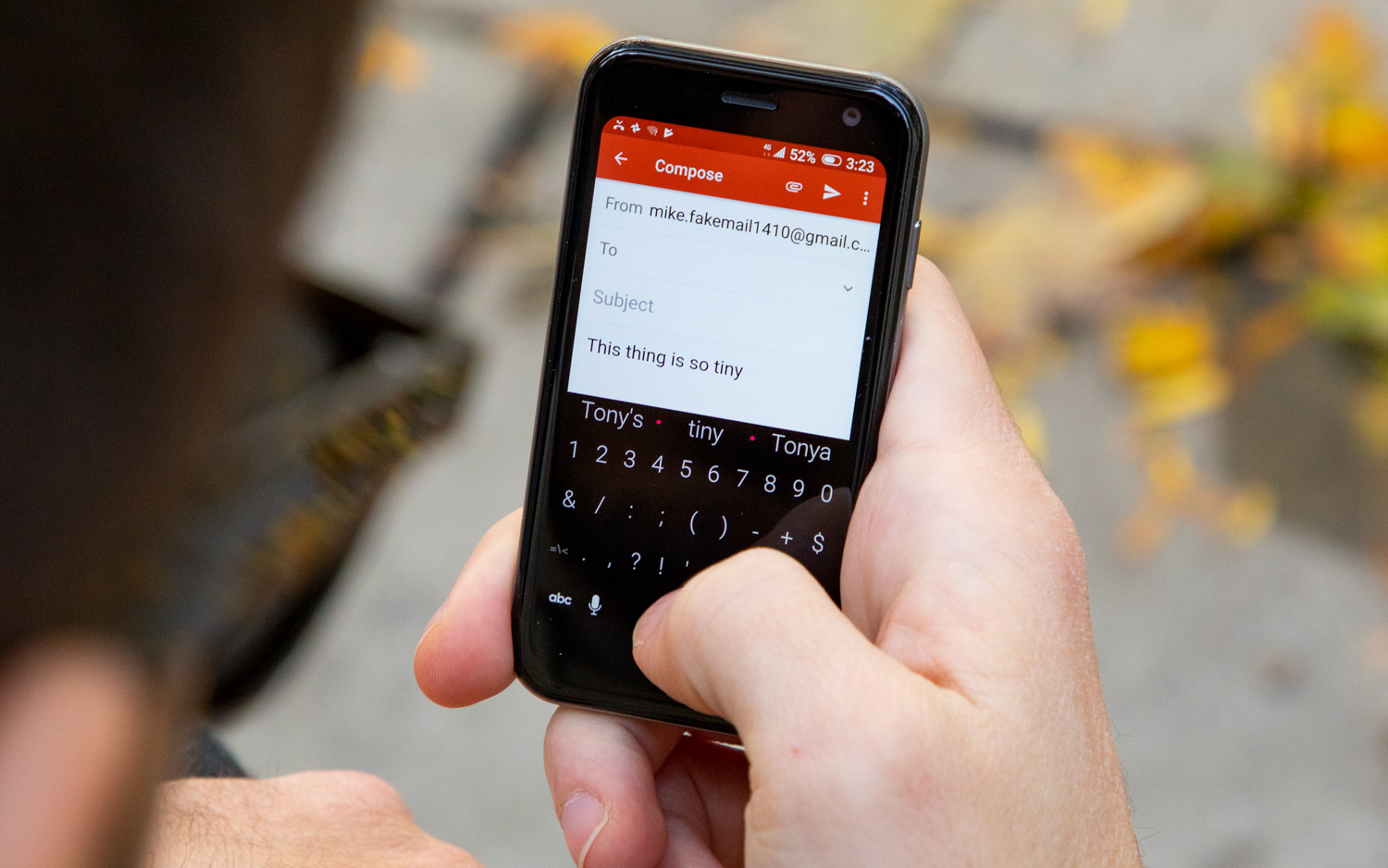
For a phone that purports to bring some measure of simplicity to your life, the Palm sure comes with a lot of preinstalled apps. You've got a bunch that make perfect sense to include — Mail, Message+, Google Maps, even Google Play Music for when you want to take your smaller phone on a run — but there are others that seem like an odd fit for a device this tiny. Why you'd want to watch videos on the Palm's cramped screen is a mystery to me, but YouTube and Google Play Movies are both here, and there's no way to delete them.
You've got access to Google Play, too, which means just about any Android app can be installed on your Palm, from social networking apps to games. Again, this seems to defeat the purpose of a phone that you're only supposed to use on occasion, but the option is there to fully trick out your Palm with every Android app you could possibly want.

At least you're given some control over where those apps appear on your Palm's screen. Long-press on an app icon and a list of shortcut commands will appear — a feature that I actually like about the Palm. Among those shortcuts is the Move Icon option, which then allows you to drag apps to wherever you want on the screen. It's not always precise, and if you accidentally drag one icon on top of another, you'll create a folder. But you do have some way to move the apps you use a lot to the top of the Palm's interface, and the ones you'd rather not use but can't delete to the bottom.
What kind of performance can you expect from those apps when you fire them up? Well, Palm doesn't pretend its phone is a workhorse. The Snapdragon 435 processor is aided by 3GB of RAM, but that's not a recipe for raw power. On Geekbench 4, a benchmark that chronicles overall performance, the Palm turned in a score of 2,370. That's behind the LG X Venture (2,613), a midrange phone that features the same mobile processor, but ahead of the aging ZTE Max XL (1,865).
MORE: Android Tips to Unlock Your Phone's Full Potential
That performance is acceptable, if not blisteringly fast, which will be fine for things like composing emails and firing off texts, but that kind of performance is not really up to the task of handling multiplayer shooters like PUBG Mobile. (Mind you, you can install PUBG on the Palm if, like me, you are a crazy person, but be prepared for some stuttering and dropped frames when you're running from enemy fire.) Toggling between apps is smooth enough, though I sometimes noticed a lag between when I tapped on a field to write a text in Messages+ and when the on-screen keyboard finally popped up.
Camera: Not bad in a pinch
The Palm won't replace your camera or even your camera phone. But if it's the device you happen to have on you when you need to snap a photo, you'll be generally pleased with the results — provided the lights are bright.

To see how the Palm's 12-megapixel rear camera fared, I compared it to the Pixel 3 XL I had paired with the smaller phone. That's not a terribly fair comparison on paper — Google's latest Pixels are our favorite camera phones, thanks in large part to image-enhancing software features — but I wanted to see what I was giving up when I left my main phone behind in favor of the Palm.
There's not too much of a sacrifice if the conditions are right and the scene you're shooting is fairly static. My neighbor's holiday display looks as festive when shot by the Palm as it does with the Pixel 3 XL. The Pixel's colors are a little more true-to-life, but the Palm picks up a few more tiny details, such as the colored lights in one of the background Christmas trees.
I began to see more of a gap when I switched to portrait shots. My daughter's skin looks slightly washed out in the Palm's shot. Certainly, she has a warmer skin tone in the Pixel's version, which brings out the blueness of her eyes. You can see more details in her purplish-blue coat, as well as on the surface of the school blacktop. It's just a richer, more inviting shot.
But the biggest difference can be seen at night, when the Pixel 3 XL's Night Sight feature saves the day. The edges around the paper lanterns are sharp and focused, and the blue fairy lights hanging overhead cast a distinct glow as well. You can even make out a decoration hanging on the fence in the far background. The Palm's camera doesn't capture those details, and the blue lights look purple. There's a little bit of noise around the lanterns, too. And that's with the Palm's automatic flash turned off so that it doesn't wash any hint of color out of the shot.
The rear camera on the Palm can work in a pinch, but the same can't be said of the 8-MP front camera. The sky behind me is an overexposed blur, which casts an unnatural cloud over part of my face; my hair looks particularly muted too. (Other shots taken with the Palm's front camera looked so clouded, I suspect that I had smudged the lens during the course of using the tiny phone. The shot you see here comes after giving the front of the Palm a thorough wipe-down.) While the Pixel smooths out my skin a little too much for my liking, everything in the shot is better-focused, and individual details like the dueling colors in my beard really stand out.
Battery: Keep a charging cable close
All you have to do is look at the Palm's spec sheet — which lists an 800-mAh battery — to realize you're not getting through the day on a single charge, despite Palm's optimistic promise of all-day battery life. (For context, the Pixel 3 XL has a 3,430-mAh battery to keep things up and running.) Palm's premise is that you're only going to be glancing at your phone now and then instead of using it constantly, so the battery won't drain as quickly as a result.

That's probably true to a point. My Palm was fully charged when I started writing this review, and even though I'm frequently firing it up to double-check features as I write, it's still only down to 87 percent of its battery. Then again, I have Life Mode turned on, which extends the battery life considerably. When Life Mode's disabled, you're going to see the battery drain faster.
Case in point: we ran the Tom's Guide battery test, which features continuous web surfing over LTE (using Verizon's network in this case). The Palm died after 2 hours and 38 minutes, which is more than 7 hours less than the 9:48 average we've gotten from full-sized phones.
One day, after a pretty intensive testing session, the Palm's battery was at 61 percent when I wrapped up for the night. I forgot to plug in the Palm overnight, and when I got back to my desk in the morning, it was down to a 28 percent charge after sitting idle for more than 12 hours.
You can recharge the Palm fairly quickly, though: The company promises that you can fully juice a drained battery in 68 minutes. That morning, when I discovered I had left the Palm unplugged overnight, I was able to get the battery from 28 percent to fully charged within an hour.
Palm Specs
| Price | $350 |
| Screen Size (Resolution) | 3.3 inches (720p) |
| CPU | Snapdragon 435 |
| RAM | 3GB |
| Storage | 32GB |
| Rear Camera | 12 MP |
| Front Camera | 8 MP |
| Battery | 800 mAh |
| Size | 3.8 x 2 x 0.29 inches |
Bottom Line
We all need to spend less time staring at our phones, so at least there's a good idea behind the Palm. But part of the problem is that the phone lacks the courage of its convictions. If we're supposed to use the Palm only intermittently, why preload it with apps that are contrary to that mission? And, why let people add even more apps that can potentially suck away time and attention? Features that do serve Palm's stated mission, like Life Mode, could stand to be fine-tuned, and it should be easier to control the phone's volume.

Then there's the matter of the Palm's $350 price tag — which isn't insignificant at a time when the prices of fully featured smartphones are on the rise. It's tempting to compare and contrast a companion phone like the Palm to an LTE-enabled smartwatch. You'd certainly pay more for the watch — the Apple Watch Series 4 starts at $499 if you want LTE connectivity — but you'd get a device that offers the same features as the Palm in a form factor that's better suited for at-a-glance uses. And the watch throws in health and fitness tracking features not found in the Palm.
I like the idea of using my smartphone less. I'm not sure adding a second smartphone is the way to go about it, though.
Credit: Tom's Guide
Philip Michaels is a Managing Editor at Tom's Guide. He's been covering personal technology since 1999 and was in the building when Steve Jobs showed off the iPhone for the first time. He's been evaluating smartphones since that first iPhone debuted in 2007, and he's been following phone carriers and smartphone plans since 2015. He has strong opinions about Apple, the Oakland Athletics, old movies and proper butchery techniques. Follow him at @PhilipMichaels.

