Tom's Guide Verdict
Owl turns a svelte dashcam into a security system, but it doesn't offer as many features as the competing Raven connected-car system.
Pros
- +
Excellent design
- +
Solid security
- +
Simple operation
Cons
- -
Expensive
- -
Limited features
Why you can trust Tom's Guide
Dashcams are ugly. Most are usually spartan affairs, focused solely on recording video and neglecting any design niceties like minimizing blind spots or tucking away stray cables.
The Owl Cam, which supports most vehicles made after 1996, aims to put an end to that. It brings sophisticated, thoughtful design flourishes and intelligent security features to what has until now been a banal category.
The $349 Owl Cam, whose price includes one year of cellular data service ($10 a month thereafter), is actually a smartphone disguised as a dashcam. It is based on a 2.2-GHz octa-core Snapdragon system on a chip with 3GB RAM, the same type of design used in many mobile handsets.
That gives the Owl Cam features and capabilities that most dashcams lack, such as a persistent cellular connection (so you know where your car is) and security smarts (so you know what's going on both inside and outside your car) — no matter where you are.
Editor’s Note (9/18): Following updates to its software and features, we have re-evaluated the Owl Car Cam, and added our impressions to this review.
Design: Super-Slick
Most in-car gadgets — from portable navigation devices to radar detectors — give little consideration to how they should be properly situated in a car. The Owl Cam is different. Its designers have crafted the camera's architecture so that it installs seamlessly in most vehicles. The Owl's compact chassis and unique over-the-dash bracket mean it will conform with most vehicle interiors.

The Owl Cam has two cameras: a forward-facing, 120-degree, 1080p camera, and an interior-facing 720p camera. There's a 2.4-inch LCD touch screen to see what's going on, as well as built-in Wi-Fi and Bluetooth, a cellular LTE modem, an accelerometer, a gyroscope, a GPS and temperature sensors. A speaker and two microphones assist in noise cancellation to help it understand a limited set of commands. And there's an interior LED light to warn off intruders and help the camera take video in the dark.

The monthly AT&T LTE service (included in the first year; $10 a month thereafter) includes up to 60 minutes of livestreaming video views on your smartphone and unlimited parking guard alerts whenever there's a bump in the night or suspicious activity, such as a noise or vibration that might indicate breaking glass. (I received one breaking-glass alert that, thankfully, turned out to be a really loud passing truck.) The $299 Raven, by comparison, includes only three months of service in its price, with basic monthly subscriptions starting at $8 for 60 live-streaming "check-ins" up to $32 for 400 check-ins a month.
Setup: Stellar Instructions
Even the Owl's packaging is well-considered. Instructions on situating and installing the camera are laid out logically on a single placard along with QR links to a video and the Owl iOS app, which pairs your phone to the device. The app allows you to see recordings, highlights from your travels, and, thanks to Bluetooth pairing to your phone, prevents false alarms when you're around the car.

Apple-like design touches of the Owl include magnetic connectors for the cable that runs from the OBD-II plug under the dashboard on the driver's side up to the camera on the dash, which means there's less chance of ruining the cable or one of the plugs. The Owl also includes a "tuck tool" to help you wedge the connecting cable into the gap between the windshield and dashboard.
MORE: Looking to get a Dash Cam - Cars - Digital Cameras
The camera itself sits atop a curved stalk whose brace slides down into the gap between the windshield and dashboard. The company includes a variety of stalk extensions, so it will work on a range of vehicles from the tiniest compact car to the largest SUVs. The only snag is that many vehicles today have a center speaker in the dashboard precisely where the Owl Cam should go. Consequently, I had to place the camera slightly off-center over the dashboard in my 2014 SUV.
Performance: Crisp Video, Limited Monitoring Time
Videos taken by both of the Owl's cameras were clear enough to identify any malfeasance taking place, whether it might be another vehicle or someone trying to break into the car.
Visibility on the recorded videos was about average for a 1080p dashcam. The footage was clear night and day with enough picture detail to identify another vehicle in a hit-and-run.
The accelerometer was also sensitive enough to register when my car experienced some (thankfully harmless) jostling while it was parked. A text message and associated video revealed what had transpired. The dashcam will also automatically record events should you be involved in an accident.
You can record both interior and exterior video feeds while driving. In the interest of full disclosure, the interior view shows on the LCD screen if it is recording; a finger swipe turns it off. The screen can also show both images in a split screen but when you download the video, it arrives as two separate files.
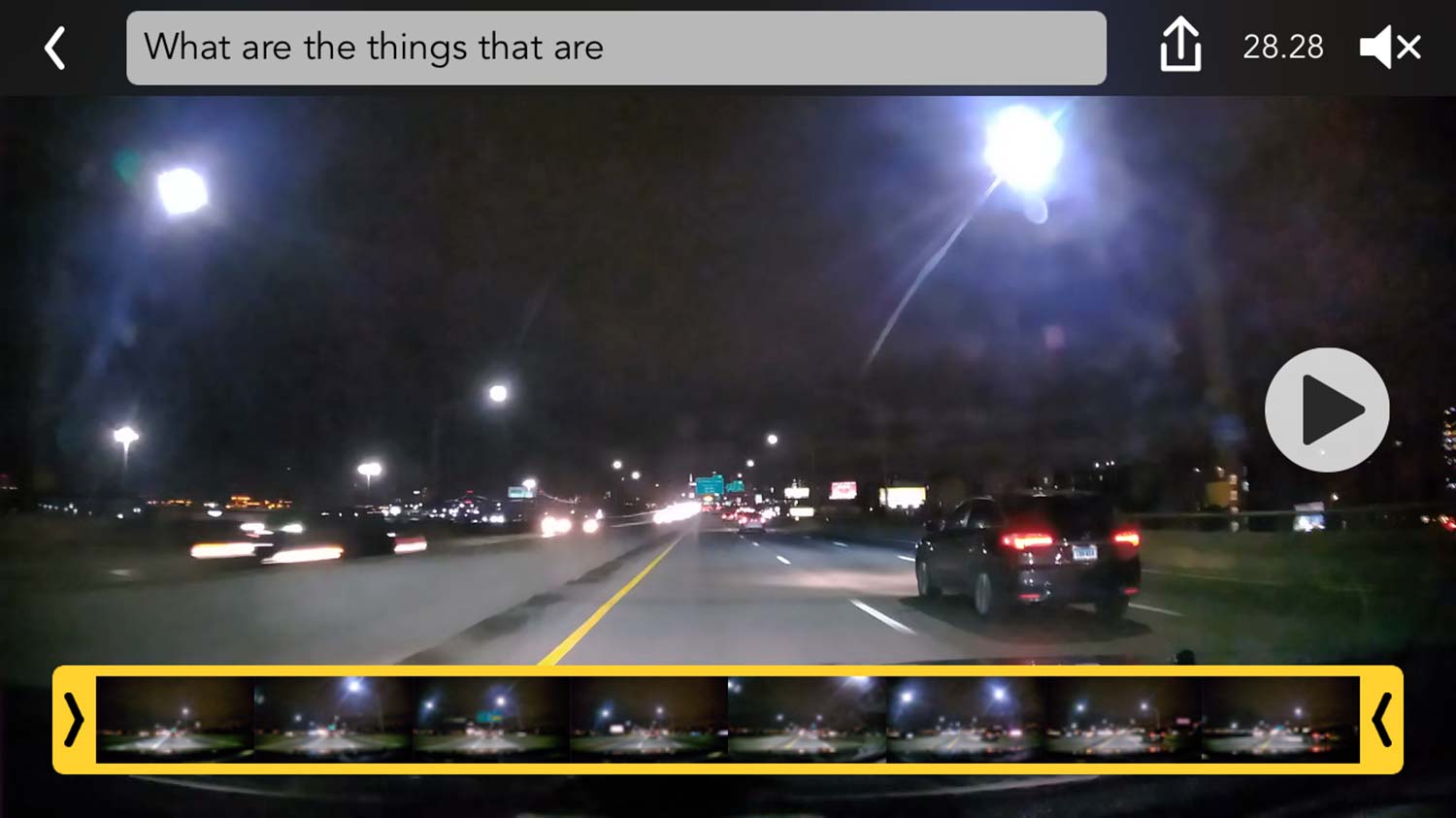
When several deer bounded out in front of my vehicle, a quick "OK, Presto!" started the recording and captured the event. On a busy highway, the voice commands required precise enunciation to overcome road noise. And the voice-recognition system for naming video files was a hit-and-often-miss affair. Taking in the Manhattan skyline, I asked it for a "Here's New York" title but received an inscrutable "What are the things that are" label.
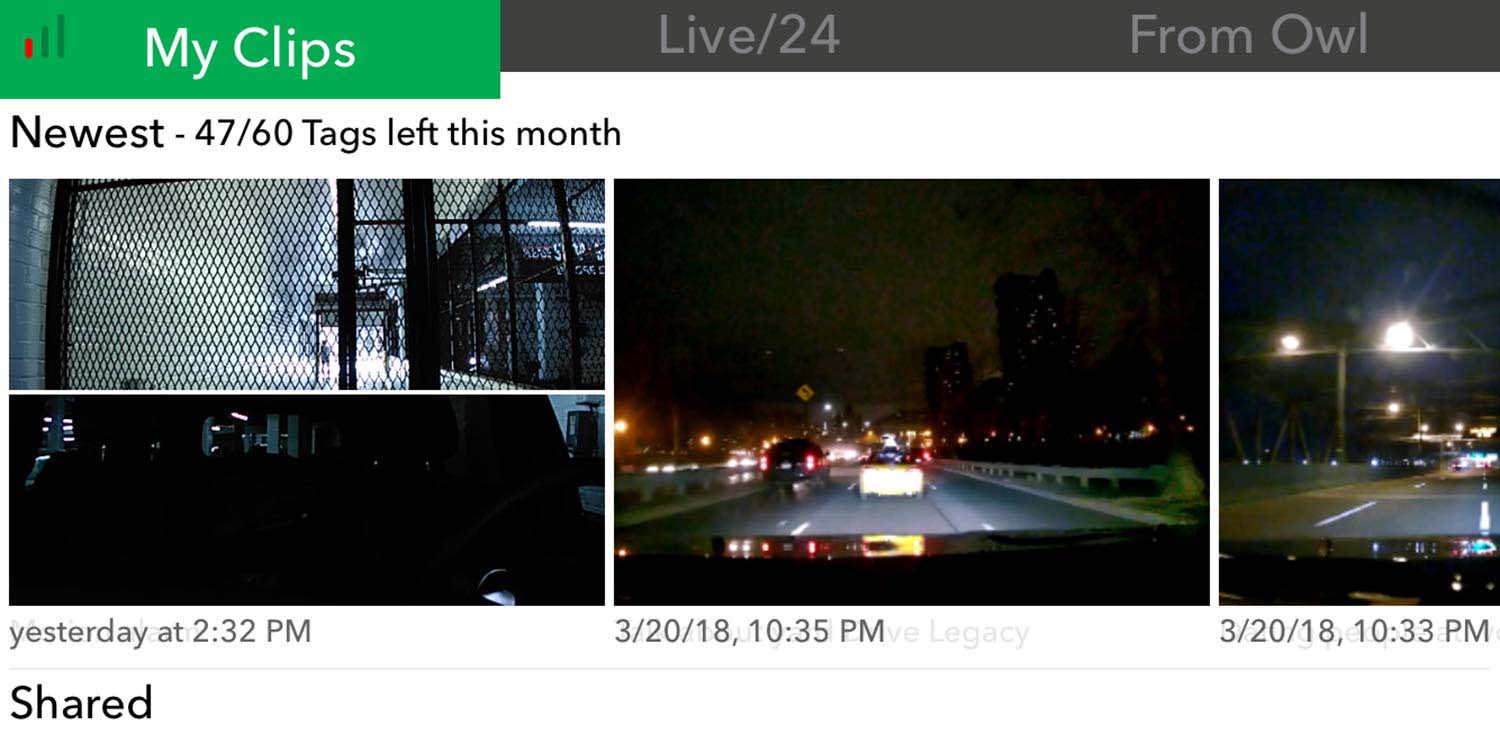
To access videos from the past two weeks, you can use a direct Wi-Fi connection between your phone and the Owl Cam or do it over a cellular LTE connection.
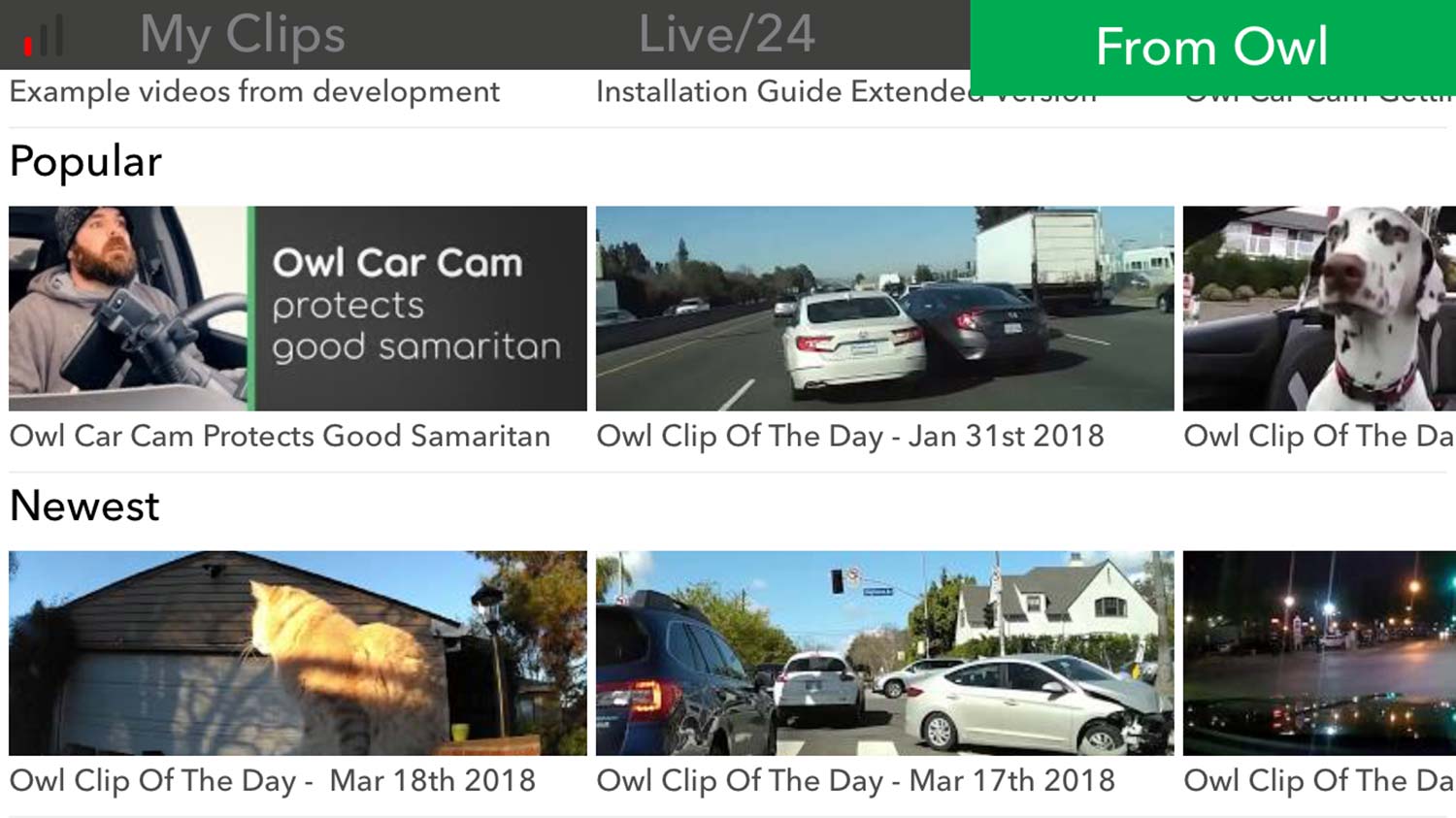
I didn't have any trouble checking the live video feed...until more than 24 hours had passed. In the parked Guard Mode, the Owl will turn itself off and send you a notification it is shutting down to prevent draining your car's battery (it draws its power through the OBD-II port). So, if someone tries to break in, you won't get a notification or a recording of the event. And, you cannot remotely restart the security monitor should you want to check on your car's status after that.
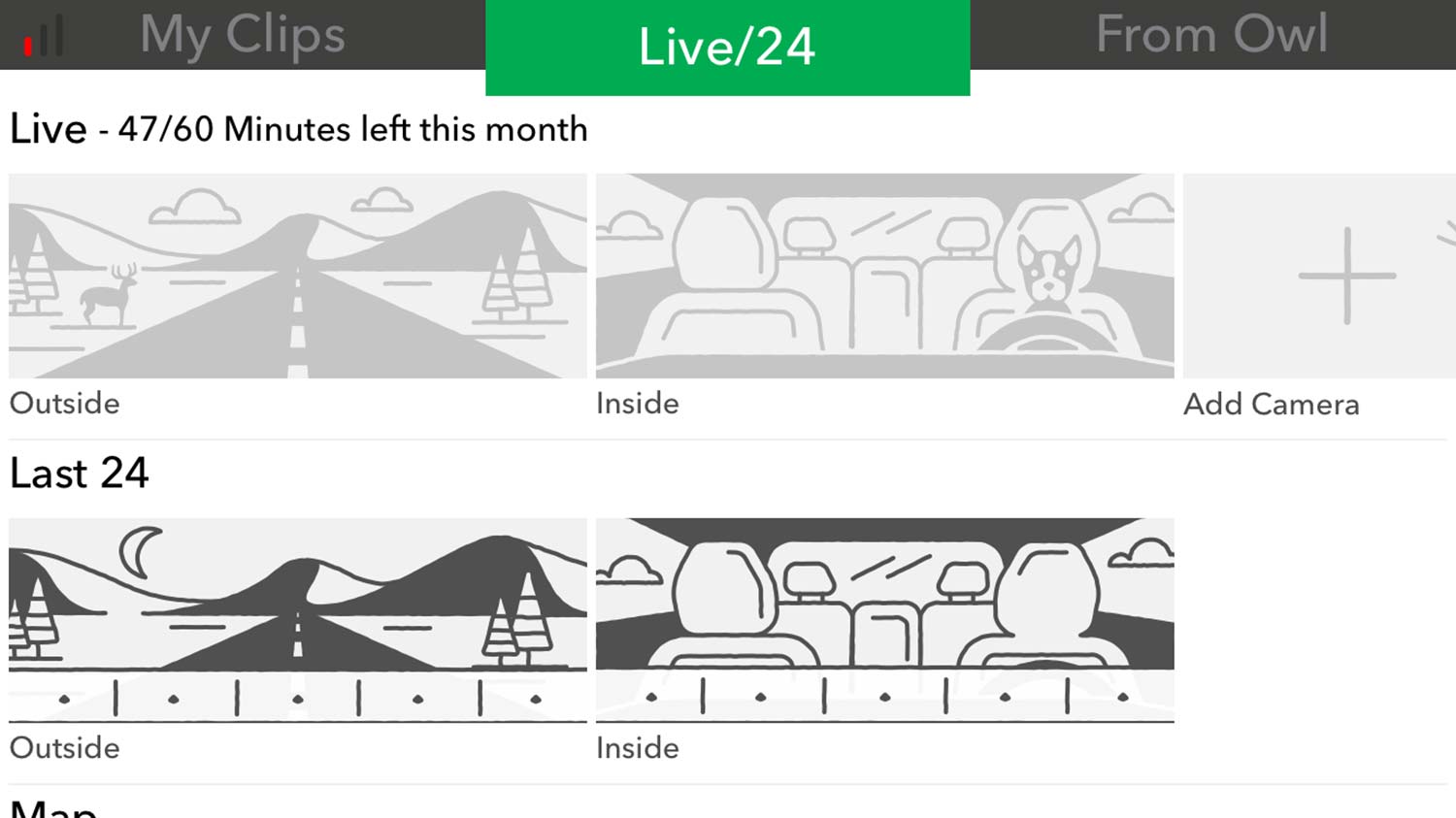
This is a serious drawback for anyone who typically parks their car over the weekend, during extended alternate-side-of-the-street-parking times, or in airport parking lots during business trips. An Owl spokesman said the company was working on extending the parked Guard Mode to 72 hours. (For comparison, I left the Raven on in my vehicle for over a week before it warned me it had to power down.)
More to Come?
There's a lot of untapped potential here. One only has to consider the $299 Raven connected- car device to understand the possibilities. For example, unlike the Raven, the Owl Cam doesn't offer any diagnostic information on your vehicle, even though it's connected to the OBD port of the car. There also isn't a navigation app, which would be helpful given the Owl's heads-up design. And it doesn't include information such as how fast your car is going.
On the other hand, Raven works with far fewer older vehicles (since 2008) while the Owl security cam works with any car or light truck built since 1996.
MORE: Get This Top-Rated Dashboard Camera for Just $50
Bottom Line
So is the Owl Cam a wise idea for in-car security? It certainly is sexy — for an add-on car gadget — and fun to use. However, if you're looking for value and a full suite of connected car features, including diagnostic alerts and navigation, the $299 Raven can be a better deal if you stick to its lowest-cost subscription plan.
Credit: Owl
John R. Quain has been reviewing and testing video and audio equipment for more than 20 years. For Tom's Guide, he has reviewed televisions, HDTV antennas, electric bikes, electric cars, as well as other outdoor equipment. He is currently a contributor to The New York Times and the CBS News television program.

