Tom's Guide Verdict
The Origin PC Millennium is as pretty as it is powerful, with 4K-ready gaming muscle packed into its towering, highly customizable design.
Pros
- +
Blistering overall performance
- +
Attractive design
- +
Highly customizable
Cons
- -
Huge
- -
Can get noisy
Why you can trust Tom's Guide
The Origin PC Millennium is designed for the gamer who wants to go big right now, and go bigger even later. This dauntingly huge desktop ($4,230 as reviewed; $1,731 starting) supports up to four graphics cards for ultrasmooth 4K gaming, complete with a speedy 6th-gen Intel Core i7 processor. The PC's flashy design is available in an array of attractive colors, and upgrading its parts is as simple as popping a few panels open. If you have space for its colossal design, don't mind a bit of fan noise and are seeking a gaming PC as powerful as it is customizable, the Millennium is an excellent option.
Editor's Note:The Origin Millennium (2015) comes equipped with two Nvidia GTX 980 Ti graphics cards, but during our initial evaluations, only one of these cards was activated. We are currently working with Origin to pinpoint the source of the problem, and will update both our qualitative and quantitative assessments of the gaming PC once we have finished.
Design
Subtlety is not in the Origin PC Millennium's vocabulary. This hulking tower is begging to be gawked at, with a huge glass window on its side panel that fully exposes its motherboard, fans and graphics cards amid a haze of bright red lights. The PC's overall design is equal parts imposing and elegant, with curvy edges, a classy white-and-black paint job and two rows of red lights on either side of the top panel that belong on the head of a robotic sci-fi villain.
This is not a PC for those with limited desk space. Measuring 21.4 x 25 x 9.8 inches, the Millennium joins the Maingear Shift (21.5 x 24 x 8.6 inches) and the triangular Alienware Area 51 (22.4 x 25.2 x 10.7 inches) in the "You're gonna need a bigger command center" category. Those looking for a powerful gaming desktop that can slide under a TV are better off considering the Maingear Drift, or Origin's own Chronos series.
Ports and Upgradability
The Millennium's fanciful chassis isn't just for show, as almost every inch of the massive PC is designed with ease of use and fast upgradability in mind. The desktop's front panel swivels open like a mini-fridge door, revealing a Blu-ray burner and five hot-swappable hard-drive bays that let you add extra storage in seconds. You can even configure the front door to open left or right, depending on your setup.
You won't need any fancy tools to upgrade the Millennium's components, as the two switches behind the PC's top vent allow you to pop both side panels right off.

The desktop's key ports are found in a small enclave on the top panel, which does a nice job of hiding the ports while still keeping them within convenient reach. The four USB 3.0 ports and microphone and headphone jacks will likely cover every accessory in your arsenal, and there are two knobs for adjusting fan speed and fan modes for when you need to quiet things down.
The design is equal parts imposing and elegant.
On the back, you'll find every other port you could possibly need, including just about every flavor of USB: 2.0, 3.0, 3.1, Type-C, KeyBot and BIOS Flashback. There's a PS/2 port for those using retro mice and keyboards, as well as line-in, line-out, microphone, rear, subwoofer and S/PDIF ports to cover your audio bases.

The motherboard itself packs HDMI and DisplayPort connections, while each of the PC's two GTX 980 Ti cards include three DisplayPorts, an HDMI port and a DVI connection. Your multimonitor setup will be right at home here.
MORE: The Best Gaming Desktops Available Now
If the Millennium somehow isn't massive enough for you as is, you can upgrade it to a full-size Origin Genesis via an expansion kit, which attaches to the bottom of the PC to provide two 360-mm radiator fans and up to 33 additional hard drives.
What's in the Box
The Millennium's included accessory box features a boatload of extra goodies, including manuals, drivers, cables, screws and recovery drives. There's an included remote for customizing the PC's backlighting, which can help you match the Millennium to your myriad of light-up gaming accessories. If you want to show your love for Origin or Asus (the latter provides the motherboard), there's a bounty of stickers and wristbands for you to dig through.
Our Millennium configuration ships with a one-year part-replacement warranty with lifetime labor, through your coverage may vary by model.
4K Gaming Performance
Loaded with dual Nvidia GTX 980 Ti graphics cards with 6GB of VRAM each, the Millennium crushes visually demanding games at high settings, and can handle 4K without a problem.
I've never seen Metal Gear Solid V look as good as when I played it on this PC. The Millennium's dual GPUs rendered the game's breathtaking Middle Eastern vistas in beautiful 4K at high settings. Fortunately, this didn't decrease the 60-frame-per-second frame rate I needed to sneak up on guards (or just leisurely ride my horse) with maximum smoothness.
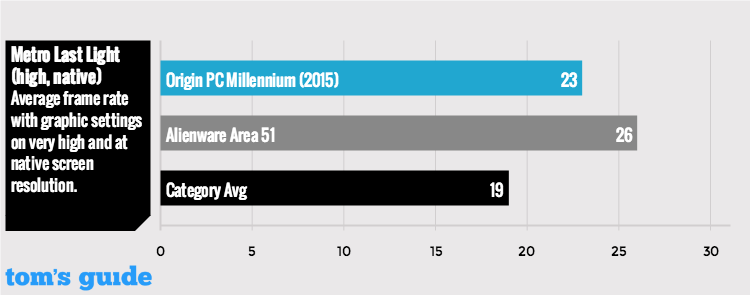
The Millennium ran the notoriously punishing Metro: Last Light at 4K at a silky 117 fps on low settings, but sunk to a less-than-playable 23 fps on high. The benefit of using Nvidia's newer 980 Ti GPUs is clear, as the Alienware Area 51's three standard GTX 980 cards fell behind at 105 fps on low, and only mustered a slightly better 26 fps on high.
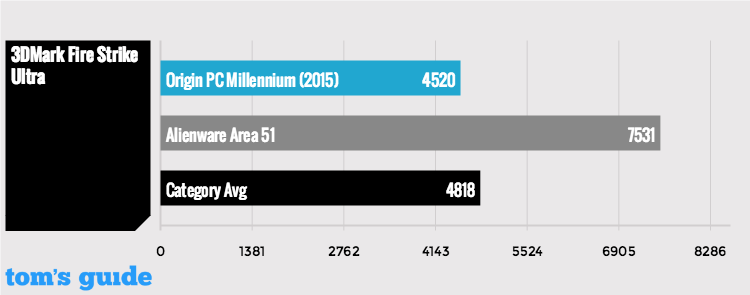
Alienware's PC came out on top during our synthetic benchmarks. Its 3DMark Fire Strike Ultra score of 7,531 tops the Millennium's 4,520 as well as the 4,818 category average.
MORE: The Best Headsets for Immersive Gaming
The Millennium's scorching performance comes at a small cost, as the machine can get a little noisy even with the fans turned down to their lowest settings. The PC isn't likely to wake any nearby loved ones, but you'll probably notice the steady whirring coming from it, especially when you're gaming at 4K.
Overall Performance
Sporting an Intel Core i7-6700K processor overclocked to 4.8 GHz and 16GB of RAM, the Millennium boasts plenty of multitasking muscle for when you're not lost in your favorite games. The desktop never slowed down when under the weight of my personal, extra-nerdy stress test, which includes downloading a game on Steam, running a full system scan, watching six video streams and playing a game all at once.
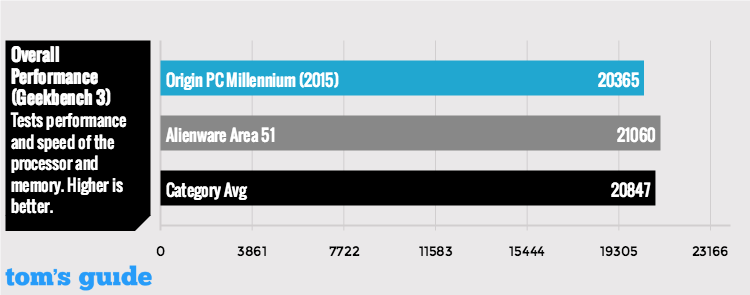
The Millennium turned in a strong 20,365 on the Geekbench 3 overall performance test, but came up slightly short of the Area 51's 21,060 (3.8-GHz Core i7-5820K) and our 20,847 gaming desktop average.
Origin's desktop is more than ready to tackle work tasks, matching 20,000 names to addresses in just 2 minutes and 36 seconds on our spreadsheet test. That's quicker than both the Area 51 (3:50) and our 3:12 average.
I've never seen Metal Gear Solid V look as good as when I played it on this PC.
Our Millennium's 512GB SSD performed admirably in our File Transfer Test, copying 4.97GB of data at a zippy 621.3 MBps. That nearly triples the Area 51's 256GB SSD (221 MBps) and crushes our 243-MBps gaming desktop average.
Configurations
Instead of offering preset configurations, Origin lets you build your dream Millennium with a ridiculous number of customization options. You start by picking one of four motherboard orientations: standard, inverted (which is optimal for desks), and 90-degree-rotated versions of both that are optimized for heat flow.

You can get the Millennium with a standard red, black or white paint job at no extra cost. Choosing metallic paint will run you $250, while special themed designs — including a battle-damaged look that makes it seem like Wolverine dug his claws through the machine — cost $450.
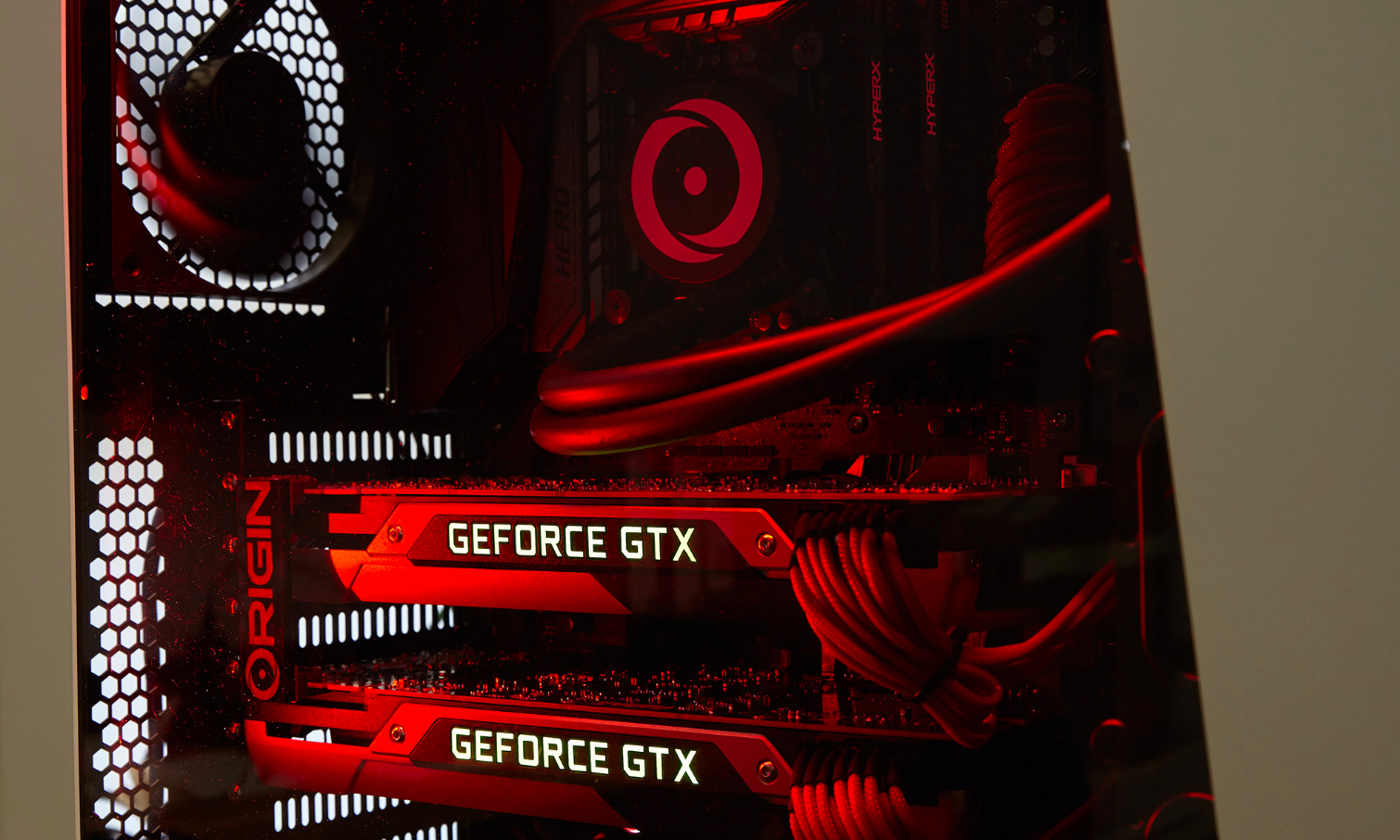
You have a choice of three main chipsets. The AMD 990FX ($1,643) and Intel Z170 ($1,747) allow for the cheapest configurations, though Origin recommends picking an Intel X99 ($2,028). From there, you pick whichever components your heart desires — you can opt for a lone GTX 950 (no extra cost) or go completely insane with a totally unnecessary four Nvidia Titan X GPUs for an extra $4,545.
MORE: The Best PC Games to Play Right Now
Our $4,230 configuration gives a good idea of what paying a premium will get you. It packs a 4.8-GHz Intel Core i7-6700K processor, a Z170 motherboard, 16GB of RAM, a 512GB SSD, 4TB of storage and two Nvidia GeForce GTX 980 Ti graphics cards.
Bottom Line
The Origin PC Millennium makes a big first impression with the way it looks, but its performance is what you'll remember it for. Packing three GTX 980 Ti cards (with support for up to four fully loaded GPUs) and a fast Skylake processor, the Millennium will satisfy the forward-looking gamer who's looking to play the most demanding titles in 4K without a hitch. But its customizability is the real star of the show — you can not only pop open the side panels in seconds, but even pick your own motherboard orientation and upgrade to a higher-end Origin Genesis with a simple attachment.
Competitors such as the Alienware Area 51 ($1,699 starting; $4,549 as tested) and the Maingear Shift ($2,278 starting; $7,596 as tested) are similarly powerful, and each has its unique benefits. The Alienware's unique triangular design is intended for easy transportation, whereas the Maingear Shift manages to be the sleekest of the bunch without sacrificing upgradability. However, for the gamer who wants as many customization options as humanly possible, the Millennium is hard to top.
Mike Andronico is Senior Writer at CNNUnderscored. He was formerly Managing Editor at Tom's Guide, where he wrote extensively on gaming, as well as running the show on the news front. When not at work, you can usually catch him playing Street Fighter, devouring Twitch streams and trying to convince people that Hawkeye is the best Avenger.


