Tom's Guide Verdict
The Origin PC Genesis offers crazy-powerful specs in an eye-catching chassis, but at a cost-prohibitive price.
Pros
- +
Excellent performance
- +
Head-turning design
- +
Incredibly customizable
Cons
- -
Takes up a lot of space
- -
Very expensive
Why you can trust Tom's Guide
Man oh man, do I love an outlandish piece of tech. So when I first saw the Origin PC Genesis and its over-the-top painted chassis, I broke out in a silly grin. The patriotic paint job makes me want to stand up and salute. But it's the great specs (overclocked Intel Extreme processor, dual Nvidia Titan X GPUs, 8TB of storage) that compel me to find some way to scrape up the $9,444 necessary for all that awesome.
Despite being loaded up with more power than any one desktop has any right to house, the Genesis has plenty of space for you to add even more, transforming what was already a beast of a machine into a near-unstoppable force. So if you have the space, budget and a bit of DIY gumption, the Origin Genesis is an excellent option.
Design
Big, imposing and dressed in red, white and blue? Someone cue up the Team America theme song, because I'm calling this version of the Genesis the Iron Patriot. Hell, it has even got its own Arc Reactor, courtesy of the glowing-white Origin PC logo located on the front of the system. The company outfitted the Genesis in a torn-flag motif that I can't help but salute every time I see it. These colors might rip, but they sure don't run.
But if you would rather your system not be so patriotic, Origin offers custom paint jobs that vary in price, depending on what you get. You can also deck out the side panels with a funky theme, or hydro dip the whole chassis for $450. The company will also let you outfit the side panels in metallic finish for $250.

Once I got used to all the patriotic awesomeness in front of me, I was able to admire some of the finer details of the design, like how the system's front panel swings open to reveal five hard-drive bays and a Blu-ray player. I'm also a fan of the clear, peekaboo glass panel on the right side of the desktop that lets me gaze lovingly at the powerful components nestled behind the company's custom Cryogenic tubing.

The scene was further enhanced by the painted, bright-red interior. The sides, top and rear of the desktop are adorned with a black plastic honeycomb lattice. And since this desktop is all about over-the-top extravagance, you'll find a row of blue lights nestled near the top of the system. Because, honestly, what's an America-themed desktop without fireworks?

My one gripe with the design might be the top-mounted port placement. With every port, slot and button seated atop the system, it's difficult to keep the subsequent wires where they should be — out of sight and out of mind.

The Genesis (25.2 x 25 8 x 9.8 inches) weighs 64 pounds, which is about what you'd expect from a full tower. It's a bit heavier than the 60-pound Alienware Area-51 (21.4 x 24.8 x 10.7 inches) and much lighter than the 80-pound Maingear Rush SuperStock (24 x 21.5 x 8.6 inches).
MORE: The Best Gaming Desktops Available Now
Ports and Upgradability
Removing the top portion reveals a platoon of ports, including six USB 3.0 ports; two USB Type-C ports; a pair of USB 2.0 ports; a couple of Ethernet ports; an old-school PS/2 port for a mouse or keyboard; five audio ports; and an S/PDIF input. As far as the graphics cards go, each has a DVI port, HDMI and three DisplayPorts.
Gaming on the Genesis is a double-barreled dose of tech-induced euphoria, thanks to its pair of Nvidia Titan X GPUs.
And if that weren't enough for you, there are four additional USB 3.0 ports toward the top lip of the desktop, with jacks for a headphone and microphone. There are also buttons for Rest, Fan/LED Mode, Fan Speed/LED Brightness and Power.

If you get a sudden hankering to put another GPU or hard drive in the Genesis, you'll have to open up the system's rear. Just have a Philips screwdriver handy beforehand.
Gaming Performance
Gaming on the Genesis is a double-barreled dose of tech-induced euphoria, thanks to its pair of Nvidia Titan X GPUs in SLI configuration, with 12GB of VRAM each.

The system maxed out the SteamVR Performance test with an 11. I donned our Oculus Rift and played through a few levels of Robo Recall. Despite teleporting like mad, slowing down time and blasting rogue robots with joyful abandon, I never noticed any stutter as I drove my automatonic foes before me.
The Genesis also did well on our more traditional games like Rise of the Tomb Raider, where I took a few moments at the top of a waterfall in a lush, green paradise and watched in a sun-dappled spot as the mist rose from the turbulent waters below. During the 4K benchmark, the Genesis obtained 48 frames per second on Very High, surpassing the 33-fps category average. The Maingear F131's dual AMD Radeon Pro Duo GPUs managed to hit a very inconsistent 60 fps.

During our Hitman test, the Genesis ran the benchmark at 37 fps at 4K and achieved 71 fps on the Grand Theft Auto V test. On Metro: Last Light, the Genesis notched 64 fps, topping the 55-fps average and the F131's 26 fps.
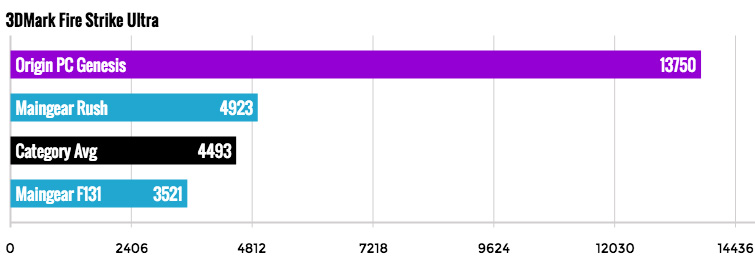
On the 3D Mark Fire Strike Ultra test, the Genesis notched an excellent 13,750, which pulverized the 4,493 average as well as the Rush (4,923) and F131 (3,521).
Overall Performance
There's nothing like watching a few Twitch streams while running a full-system scan in Windows Defender with 45 open tabs in Google Chrome and playing a game of Candy Crush Soda Saga for good measure. I even raised the stakes and started running Witcher 3 in Window mode, and I still didn't see any stutter.

All that smoothness is thanks to the system's overclocked 3-GHz Intel Core-i7-6950X processor with 32GB of RAM. And if you wondering, the X absolutely stands for Extreme.
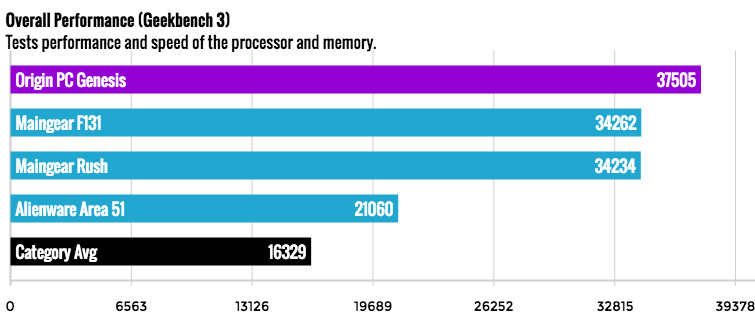
The system hit 32,035 on Geekbench 3 — a synthetic overall performance test — thoroughly trouncing the 16,329 desktop average. Powered by 4-GHz Intel i7-5960X processors, the Rush and F131 notched 34,234 and 34,262, respectively.
Even though the Genesis has 8TB of onboard storage, it's the 512GB NVMe PCIe M.2 SSD that's launching games with lightning speed. It duplicated 4.97GB of multimedia files in 9 seconds during the File Transfer Test, which translates into a speed of 565.5 megabytes per second.

That was more than enough for it to cruise past the 295.5-MBps average. However, the F131 (512GB NVMe SSD) and Rush (256GB M.2 PCIe SSD) were much faster at 718.3 and 457.1 MBps, respectively.

The Genesis matched 20,000 names and addresses in 3 minutes and 1 second, beating the 3:23 average. However, the F131 and Rush were somewhat faster at 3:20 and 2:59, respectively.
MORE: Our Favorite Gaming Keyboards
Configurations
I got to live out my rich PC-gamer fantasies with a $9,444 configuration of the Origin PC Genesis, which has an overclocked 3-GHz Intel Core-i7-6950X processor with 32GB of RAM, a 512GB NVMe PCIe M.2 SSD with an additional 8TB of storage and two Nvidia GeForce Titan X GPUs with 12GB of VRAM each in SLI configuration.

The base model of the Genesis starts at a more manageable $1,793 and includes a 4.2-GHz Intel Core i3-7350K CPU, 8GB of RAM, a 120GB SSD and an Nvidia GeForce GTX 1050 Ti. From there, you're free to add whichever combination of high-end parts you like.
Bottom Line
Priced at $9,444, the Origin PC Genesis is the culmination of all my fevered PC-gamer dreams. The full-sized tower houses some impressive specs, including an overclocked Intel Extreme processor, two Nvidia Titan X GPUs and a whopping 8TB of storage That means that the Genesis will deftly power its way through anything you throw at it. And that patriotic paint job is just pure magnificence.

But if you don't want to pay quite as much, you can purchase the base model and build it up over time with your desired components. Or check out the Maingear Rush SuperStock ($1,799 starting, $7,972 as reviewed), which is a magnificent showpiece as well as a gaming beast. But if you're looking for a PC that dominates in looks and features, there are few options as good as the Origin PC Genesis.
Photo credit: Jeremy Lips/Tom's Guide
Sherri L. Smith has been cranking out product reviews for Laptopmag.com since 2011. In that time, she's reviewed more than her share of laptops, tablets, smartphones and everything in between. The resident gamer and audio junkie, Sherri was previously a managing editor for Black Web 2.0 and contributed to BET.Com and Popgadget.


