Tom's Guide Verdict
The Origin Chronos is a sleek, powerful and compact gaming PC that comes in a dizzying array of configuration options.
Pros
- +
Attractive, compact design
- +
Lots of configuration options
- +
Strong gaming and CPU performance
Cons
- -
Loud fans
- -
Not easy to upgrade
Why you can trust Tom's Guide
Editor's Note: Origin is launching a new version of Chronos in February 2016 that features a brand-new proprietary chassis. We reviewed the current Chronos that comes in a variety of cases and configurations.
The Origin Chronos is a tricky desktop to review; after all, it can end up looking like one of eight different computers depending on how you configure it. What I know for sure, though, is that our particular Chronos ($3,495 as reviewed, $1,164 starting,) is one of the most well-designed and powerful gaming PCs I've tested, packing a fast 6th-Gen Intel Core i7 processor and monstrous Nvidia Titan X graphics within a beautiful, space-conscious design that I wish were sitting in my living room right now. If you can live with some noisy fans, the Origin Chronos' strong performance and bevy of configuration options make it one of the best compact gaming PCs you can buy.
Design
The Chronos comes in a variety of chassis, though none are as sleek or attractive as the consolelike SilverStone case that Origin used to build our unit. This slim, little tower is just begging to be put under a TV, sporting a big red Origin logo and a curvy, all-black exterior that looks as good standing up as it does laid flat.
The Chronos does a good job hiding that it's a powerful gaming PC, but there are a few telltale signs placed throughout. When standing up, the machine's perforated top edge teases at the glowing Nvidia Titan X graphics card underneath, with large fan vents on either side to keep the computer cool.

At 15 x 13.8 x 4.13 inches, our Chronos is bigger than an Xbox One or PS4, but still small enough to slide into your entertainment center. Compared to other living-room-friendly PCs, the Chronos is more compact than the Digital Storm Bolt 3 (18.3 x 15 x 5.8 inches) and almost identical in size to the Maingear Drift (14.8 x 13.8 x 4.2 inches).
Ports and Upgradeability
The Chronos is extremely plug-and-play friendly, with its power button, two USB 3.0 ports, Blu-ray drive and headphone/microphone jacks all located conveniently on the front. The rest of the key connections are in the back, where you'll find an additional four USB 3.0 ports, two USB 3.1 ports, two USB 2.0 ports, two coaxial inputs, and a PS/2 port for older mice and keyboards.

You have a full suite of audio connections to work with (line in/out, rear, subwoofer, mic and S/PDIF), as well as HDMI and DisplayPort for video. You can also plug your monitor directly into the machine's Titan X graphics card, which features three DisplayPorts and an HDMI port for easy multimonitor gaming.
MORE: Your Guide to Building a Gaming PC
While the Chronos is ridiculously customizable at the point of purchase, you probably won't do much tinkering once you own one. Our unit's design lacks any tool-free, easy-open panels for swapping out graphics cards or storage drives, meaning you might want to spring for a configuration that's built to last a while.
Gaming Performance
Thanks to our Chronos' superjuicy Nvidia Titan X GPU with 12GB of VRAM, I cranked up my games to the highest settings with confidence.
Origin's PC demonstrated just how good Metal Gear Solid V can look, rendering the game's rocky Middle Eastern compounds and eerily lifelike character faces with incredible detail at 2560 x 1440. The game ran at a supersilky 60 frames per second throughout; the extra smoothness was especially noticeable as I ran from bunker to bunker and hit a few enemy soldiers with headshots in slow motion. Metal Gear mostly retained the same 60 fps frame rate when I cranked the resolution to 4K, but some occasional stutters were enough to keep me playing at a still-gorgeous 2K.
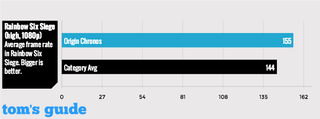
The Chronos chewed through the Rainbow Six Siege benchmark, running Ubisoft's tactical shooter under high settings at a supersilky 155.4 fps at 1080p. The game suffered little when jumping to 4K, running at a very playable 53.9 fps.
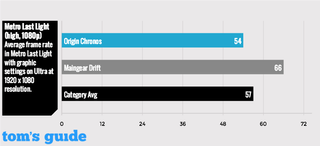
Origin's svelte desktop was similarly strong when benchmarking the more demanding Metro: Last Light, turning in a smooth 54 fps frame rate at 1080p on high settings. The machine ultimately faltered at 4K, though, plodding through the game at an unplayable 17.5 fps.
Heat
The Chronos' beefy gaming performance comes at the cost of some fairly distracting noise. The PC's fans emitted a consistently loud whir throughout my time with the machine, even when I wasn't gaming or performing any CPU-intensive tasks. You probably won't want to boot this thing up with someone sleeping nearby.
Overall Performance
With a 4.7-GHz Intel Core i7 processor and 16GB of RAM, the Chronos can do more than make games look really, really pretty. The PC never slowed down once under the weight of my typical multitasking test, which consists of streaming five different Twitch broadcasts, downloading a game on Steam, scanning the system and playing a game all at once.
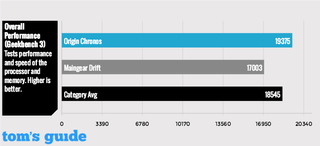
The Chronos scored 19,375 on the Geekbench 3 general performance test, topping the Core i7-6700K-powered Maingear Drift (17,003) while falling slightly short of our 20,847 gaming desktop average.
Origin's desktop took a brisk 2 minutes and 38 seconds to match 20,000 names to addresses on our spreadsheet test, outpacing the Drift (3:01) and our 3:12 average.
The Chronos' 512GB SSD copied 4.97GB worth of mixed media in a blistering 10 seconds, for a transfer rate of 497 MBps. That's quicker than the Drift's dual 250GB SSDs (363.5 MBps) as well as our 243 MBps category average.
Configurations
Origin's online configurator makes it easy to build the exact Chronos you want, even down to the very case it comes in. If our slim SilverStone RVZ01 case ($90) isn't your thing, you can opt for shorter, boxier exteriors, such as the SilverStone SG13 ($54), the Corsair 250D ($114), the EVGA Hadron Air ($180) or the SilverStone SG08 ($211).
The Hadron Air includes a 500-watt power supply unit, while the SG08 features a 600-W unit. Depending on which case you choose, you'll have the option to pick a paint job and add exterior lighting.
You probably won't want to boot this thing up with someone sleeping nearby.
From there, you're free to pick whatever internals you like, starting with either an Intel X99 ($1,642) or Intel Z170 ($1,203) chipset. The PC packs an Intel Core i7-5820K processor by default, and you can upgrade it to an Extreme Core i7 5960 for an extra $770. You can outfit the Chronos with up to 32GB of RAM ($213) and up to 2TB of SSD storage ($742), and if you're not content with the starting GeForce GTX 950 graphics card, you can opt for anything up to Nvidia's super-high-end Titan X ($998).
MORE: Best Gaming PCs
Our $3,495 model is a good example of how beastly a Chronos you can build with enough cash; it features a SilverStone RVZ01 chassis, an Intel Core i7-6700K processor, 16GB of RAM, a 5TB hard drive with a 512GB SSD, a 6x Blu-ray writer and a 12GB Nvidia GTX Titan X GPU.
Of course, you don't need to go all out to build yourself a decent Chronos. Using Origin's configurator, I put together a $1,481 unit using the same SilverStone case, an Intel Z170 chipset, an Intel Core i5-6500 processor, 8GB of RAM, a 120GB SSD and an Nvidia GeForce GTX 950 graphics card.
Bottom Line
If you're looking for a compact and powerful gaming PC, it's hard to top the Chronos for sheer options. The desktop's variety of available chassis makes it easy to find a model that will suit your desk or entertainment center, and Origin gives you the freedom to outfit your rig with everything from entry-level components to the highest-end CPUs and graphics cards available.
My only gripe with our particular Chronos was its loud fan noise, something that the similarly sleek Maingear Drift ($1,199 starting, $2,399 as reviewed) handled better. Maingear's PC is also better for those who want to easily swap out components after they've bought their machines. Still, considering the staggering amount of configuration options that the Chronos offers, you'll probably be content with your model for years to come.
Mike Andronico is Senior Writer at CNNUnderscored. He was formerly Managing Editor at Tom's Guide, where he wrote extensively on gaming, as well as running the show on the news front. When not at work, you can usually catch him playing Street Fighter, devouring Twitch streams and trying to convince people that Hawkeye is the best Avenger.



















