Tom's Guide Verdict
Oral-B's SmartSeries Bluetooth toothbrush makes you pay more attention to dental hygiene, but we wish it did more for its high price.
Pros
- +
Easy-to-use app
- +
Comprehensive features
- +
Timer auto starts when you start brushing
- +
Focused care tool for customized care
Cons
- -
No way to confirm brushing behavior
- -
No onboard gyroscope
Why you can trust Tom's Guide
Ten out of 10 dentists agree: Toothbrushes are getting smarter. Although it's not the first company to join the growing connected-toothbrush market, Oral-B is the most established one to enter the space. But whereas other smart-toothbrush makers like Kolibree and Grush use a gaming focus to target kids, Oral-B's SmartSeries electric toothbrushes (starting at $160) are made for grown-ups who are serious about oral hygiene.

Design
The Oral-B SmartSeries 7000 looks like most other electric toothbrushes. It's like someone stuck a manual (or regular) toothbrush into a fat, electric handle. The biggest clues that this is a connected brush are the Bluetooth logo below the power button and the indicator symbols that light up (in blue) to show connectivity and battery level.
A rubberized grip on the back of the brush has a raised ridge on it to prevent slipping, and indicator lights above. If you apply too much pressure — which could hurt your teeth and gums — the lights glow red.
MORE: The Most Amazing Smart Home Gadgets
The $220 bundle comes with four other brush heads that you can swap out depending on your brushing profile (Daily Clean, Deep Clean, Whitening or Tongue Cleaning). You also get a holder to keep the four brush heads that is attached to a charging stand for the handle. Oral-B also throws in a SmartGuide, a small digital clock that you can put beside your sink to time how long you've been brushing.
Basic Brushing Timer

After you download and start the Oral-B app (free on iOS and Android), the app walks you through the directions for how to set up the app and connect the brush. You'll just have to make sure your phone's Bluetooth is turned on.
Once that's all done, you're taken to a timer that counts up to 2 minutes by default; that's the amount of time dentists recommend you brush during each session. The timer starts when you hit the power button on the toothbrush, and as you brush, the ring around the timer starts to fill up, indicating your progress. It stops when you press the power button again, turning the brush off.
During this time, the app displays encouraging phrases such as, "Get every tooth" or "Almost there!" A resizable bottom panel shows you fun facts, oral care tips, news and even your calendar events so you don't get bored as you brush. If you're applying too much pressure (detected by an onboard pressure sensor), the app gives you a warning to loosen up.
For the most part, though, I hardly ever looked at the screen as I brushed, so most of this information didn't have to be there. All I looked at was the timer to make sure I hit the 2-minute mark.
Unlike other smart toothbrushes, such as Kolibree and Grush, Oral-B's SmartSeries does not carry onboard motion sensors or gyroscopes to detect exactly where in your mouth you are brushing. In fact, it's easy to game the Oral-B system by just tapping the Start button on the timer and letting it run. Kolibree requires you to twist and turn the brush to fill up the quadrants on its app.
After you stop brushing, the app asks if you've cleaned your tongue, flossed and rinsed in three separate pages. To complete the session, you'll have to tap Completed or Skipped on each screen. This was easier said than done. Like most people, my fingers got wet during brushing and rinsing, rendering my digits unreadable by my smartphone’s display. I usually ended up waiting until I had finished cleaning the toothbrush and washing my face to go through those screens.
If 2 minutes isn't enough for you, the app also lets you set custom timers that count to specified durations.
Summaries and Statistics
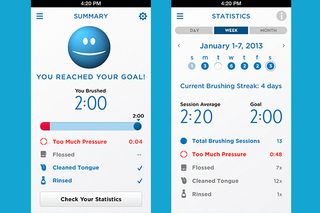
At the end of each session, you're presented with a summary of how well you did, showing your total brushing time (how long you had the brush on) against the average and checks if you've flossed, cleaned your tongue and rinsed. A smiley (or sad, depending on your performance) face appears at the top of each summary.
All these summaries are displayed in bar charts that you can access by going into the Statistics section and tilting your phone into landscape orientation. You can view your brushing history by day, week or month. Red sections of the bar indicate how much time you spent applying too much pressure.
The handle can store up to 20 brushing sessions when not paired with the app, and transfers the information to your companion device whenever it's connected.
MORE: Best Fitness Trackers
Focused Care

This is where Oral-B's offering stands out. Instead of just sending your brushing history to your dentist, the app lets your practitioner specify what areas of your mouth to focus on and for how long. You can access this feature by going into the Focused Care section.
After your Focused Care zones have been set up, an extra page will show up at the end of your regular timer, to prompt you to brush those regions for a while longer.
Brushing Modes
The difference between the 5000 ($159) and 7000 series toothbrushes is the number of modes each has. The 5000 series has five — Daily Clean, Deep Clean, Sensitive, Whitening and Massage — whereas the 7000 series gets one more (Tongue Cleaning). You change these profiles by pressing the power button when the brush is in use. Changing these modes causes the heads to rotate or pulsate in different patterns and with varying intensities (for example, Sensitive causes the brush to go slower and pulse more gently).
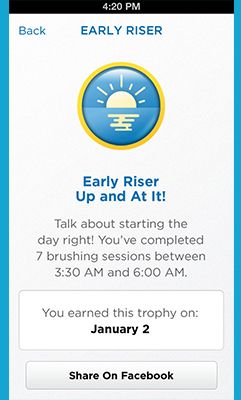
Achievements
The ultimate overachiever will appreciate the 40 awards that the app gives for completing specific goals. These include Early Riser for brushing your teeth on seven individual days between 3:30 a.m. and 6:00 a.m., and Most Consistent for brushing once in the morning and once in the evening for 14 days in a row.
At the top of the Achievements page is also a running tally of your personal records, such as average session length, longest brushing streak and longest flossing streak. The app doesn't let you directly compete with other Oral-B users, but you can show off these achievements and records via Facebook.
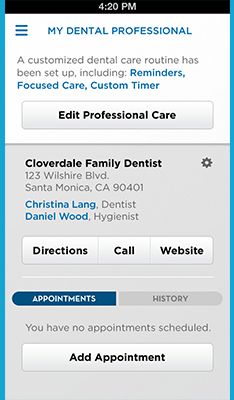
Other Features
Oral-B packs in a whole bunch of other tools, such as My Dental Professional, which helps locate a dentist near you and schedule appointments, and Oral Care Tips for mouth health advice. You can also buy replacement brush heads or brushes via the Shop within the app.
Battery Life and Warranty
The SmartSeries 7000 has a rechargeable battery that Oral-B says will last up to 10 days on a charge if used twice a day for 2 minutes each time. I used the toothbrush twice a day for four days, after which the battery indicator showed two bars out of three. To charge the brush, just stick the handle on the charging dock with the brush head holder.
Oral-B offers a two-year limited warranty on the SmartSeries toothbrush.
Bottom Line
Overall, the Oral-B SmartSeries is a well designed product that fully utilizes the two-way communication between toothbrush and smartphone to improve your brushing habits. I especially like the Focused Care feature for setting up custom brushing guidelines, and the Achievements. However, I wish the brush could track its own movement in your mouth, as the upcoming $100 Kolibree can.
At $160 for the starting model, the Oral-B brush is also considerably more expensive than a nonconnected toothbrush with similar features (around $115). Overall, the Oral-B SmartSeries is worth a look for people who are serious about their dental health and the quantified self, but I'm waiting for something even smarter.
Cherlynn is Deputy Editor, Reviews at Engadget and also leads the site's Google reporting. She graduated with a Master’s in Journalism from Columbia University before joining Tom's Guide and its sister site LaptopMag as a staff writer, where she covered wearables, cameras, laptops, computers and smartphones, among many other subjects.














